
Reklam Performansı Raporu, Google Ads komut dosyaları tarafından sağlanan gelişmiş raporlama işlevine bir örnektir. Reklamverenler, reklamlarının kampanyalarındaki performansını analiz etmek ister. Bazen belirli bir başlığın veya nihai URL'nin diğerlerine kıyasla nasıl performans gösterdiğini karşılaştırmak, yeni reklamlar oluşturma konusunda fikir verebilir. Reklam Performansı Raporu, bir dizi ilginç dağılım grafiğinin bulunduğu bir Google e-tablosu oluşturur.
Komut dosyası her yürütüldüğünde yeni bir reklam performansı raporu oluşturulur. Bu raporların tümüne Google Drive'da erişebilirsiniz. İsteğe bağlı olarak, komut dosyası raporu bir veya daha fazla alıcıya e-postayla da gönderebilir.
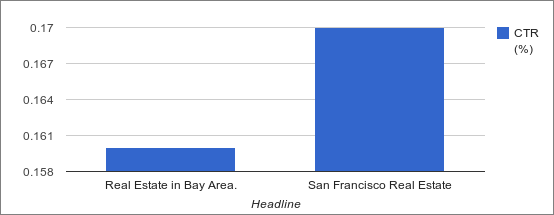
Planlama
Komut dosyası, raporu oluşturmak için önceki haftanın istatistiklerini kullanır. Haftalık olarak ve pazartesi günleri planlayın.
İşleyiş şekli
Komut dosyası, tüm grafiklerin önceden yapılandırıldığı bir şablon e-tablosunun kopyasını oluşturarak başlar. Ardından komut dosyası, Rapor sayfasındaki veri değerlerini doldurur ve diğer sayfalardaki grafikler otomatik olarak oluşturulur.
Kurulum
Google Ads hesabınızda e-tablo tabanlı komut dosyası oluşturmak için düğmeyi tıklayın.
Şablon e-tablosunun bir kopyasını oluşturmak için düğmeyi tıklayın.
Senaryonuzdaki
spreadsheet_urlverecipient_emailsbilgilerini güncelleyin.Komut dosyanızı Haftalık olarak ve pazartesi günleri çalışacak şekilde planlayın.
Kaynak kodu
// Copyright 2015, Google Inc. All Rights Reserved.
//
// Licensed under the Apache License, Version 2.0 (the "License");
// you may not use this file except in compliance with the License.
// You may obtain a copy of the License at
//
// http://www.apache.org/licenses/LICENSE-2.0
//
// Unless required by applicable law or agreed to in writing, software
// distributed under the License is distributed on an "AS IS" BASIS,
// WITHOUT WARRANTIES OR CONDITIONS OF ANY KIND, either express or implied.
// See the License for the specific language governing permissions and
// limitations under the License.
/**
* @name Ad Performance Report
*
* @overview The Ad Performance Report generates a Google Spreadsheet that
* contains ad performance stats like Impressions, Cost, Click Through Rate,
* etc. as several distribution charts for an advertiser account. See
* https://developers.google.com/google-ads/scripts/docs/solutions/ad-performance
* for more details.
*
* @author Google Ads Scripts Team [adwords-scripts@googlegroups.com]
*
* @version 2.3
*
* @changelog
* - version 2.3
* - Added discovery_carousel_ad and discovery_multi_asset_ad support
* - version 2.2
* - Removed deprecated ad_group_ad.ad.gmail_ad.marketing_image_headline field.
* - version 2.1
* - Split into info, config, and code.
* - version 2.0
* - Updated to use new Google Ads scripts features.
* - version 1.1
* - Updated to use expanded text ads.
* - version 1.0.1
* - Improvements to time zone handling.
* - version 1.0
* - Released initial version.
*/
/**
* Configuration to be used for the Ad Performance Report.
*/
CONFIG = {
// Array of recipient emails. Comment out to not send any emails.
'recipient_emails': ['YOUR_EMAIL_HERE'],
// URL of the default spreadsheet template. This should be a copy of
// https://goo.gl/aN49Nk
'spreadsheet_url': 'YOUR_SPREADSHEET_URL',
'advanced_options': {
/**
* Adding new metrics to the list will not get them automatically included
* unless corresponding changes are made in the spreadsheet and the code
* section.
* Removing fields in the list will result in the corresponding
* field not being rendered in the report.
*/
'fields': [
'ad_group_ad.ad.id',
'ad_group_ad.ad.type',
'ad_group_ad.ad.text_ad.headline',
'ad_group_ad.ad.expanded_text_ad.headline_part1',
'ad_group_ad.ad.expanded_text_ad.headline_part2',
'ad_group_ad.ad.responsive_display_ad.long_headline',
'ad_group_ad.ad.video_responsive_ad.long_headlines',
'ad_group_ad.ad.responsive_search_ad.headlines',
'ad_group_ad.ad.app_engagement_ad.headlines',
'ad_group_ad.ad.app_ad.headlines',
'ad_group_ad.ad.call_ad.headline1',
'ad_group_ad.ad.call_ad.headline2',
'ad_group_ad.ad.local_ad.headlines',
'ad_group_ad.ad.legacy_responsive_display_ad.long_headline',
'ad_group_ad.ad.shopping_comparison_listing_ad.headline',
'ad_group_ad.ad.smart_campaign_ad.headlines',
'ad_group_ad.ad.video_ad.in_feed.headline',
'ad_group_ad.ad.final_urls',
'ad_group_ad.ad.discovery_multi_asset_ad.headlines',
'ad_group_ad.ad.discovery_carousel_ad.headline',
'metrics.clicks',
'metrics.cost_micros',
'metrics.impressions',
]
}
};
const RECIPIENT_EMAILS = CONFIG.recipient_emails;
const SPREADSHEET_URL = CONFIG.spreadsheet_url;
const FIELDS = CONFIG.advanced_options.fields;
/**
* This script computes an Ad performance report
* and outputs it to a Google spreadsheet.
*/
function main() {
console.log(`Using template spreadsheet - ${SPREADSHEET_URL}.`);
const spreadsheet = copySpreadsheet(SPREADSHEET_URL);
console.log(`Generated new reporting spreadsheet ${spreadsheet.getUrl()} ` +
`based on the template spreadsheet. ` +
`The reporting data will be populated here.`);
const headlineSheet = spreadsheet.getSheetByName('Headline');
headlineSheet.getRange(1, 2, 1, 1).setValue('Date');
headlineSheet.getRange(1, 3, 1, 1).setValue(new Date());
const finalUrlSheet = spreadsheet.getSheetByName('Final Url');
finalUrlSheet.getRange(1, 2, 1, 1).setValue('Date');
finalUrlSheet.getRange(1, 3, 1, 1).setValue(new Date());
spreadsheet.getRangeByName('account_id_headline').setValue(
AdsApp.currentAccount().getCustomerId());
spreadsheet.getRangeByName('account_id_final_url').setValue(
AdsApp.currentAccount().getCustomerId());
// Only include ad types on the headline sheet for which the concept of a
// headline makes sense.
outputSegmentation(headlineSheet, 'Headline', (adGroupAd) => {
switch (adGroupAd.ad.type) {
case 'TEXT_AD':
return adGroupAd.ad.textAd.headline;
case 'EXPANDED_TEXT_AD':
return adGroupAd.ad.expandedTextAd.headlinePart1 + ' - ' +
adGroupAd.ad.expandedTextAd.headlinePart2;
case 'RESPONSIVE_DISPLAY_AD':
return adGroupAd.ad.responsiveDisplayAd.longHeadline.text;
case 'VIDEO_RESPONSIVE_AD':
return adGroupAd.ad.videoResponsiveAd.longHeadlines.map(
asset => asset.text);
case 'RESPONSIVE_SEARCH_AD':
return adGroupAd.ad.responsiveSearchAd.headlines.map(
asset => asset.text);
case 'APP_ENGAGEMENT_AD':
return adGroupAd.ad.appEngagementAd.headlines.map(asset => asset.text);
case 'APP_AD':
return adGroupAd.ad.appAd.headlines.map(asset => asset.text);
case 'CALL_AD':
return adGroupAd.ad.callAd.headline1 + ' - ' +
adGroupAd.ad.callAd.headline2;
case 'LEGACY_RESPONSIVE_DISPLAY_AD':
return adGroupAd.ad.legacyResponsiveDisplayAd.longHeadline;
case 'LOCAL_AD':
return adGroupAd.ad.localAd.headlines.map(asset => asset.text);
case 'SHOPPING_COMPARISON_LISTING_AD':
return adGroupAd.ad.shoppingComparisonListingAd.headline;
case 'SMART_CAMPAIGN_AD':
return adGroupAd.ad.smartCampaignAd.headlines.map(asset => asset.text);
case 'VIDEO_AD':
return adGroupAd.ad.videoAd.inFeed.headline;
case 'DISCOVERY_CAROUSEL_AD':
return adGroupAd.ad.discoveryCarouselAd.headline.text;
case 'DISCOVERY_MULTI_ASSET_AD':
return adGroupAd.ad.discoveryMultiAssetAd.headlines.map(asset => asset.text);
default:
return;
}
});
outputSegmentation(
finalUrlSheet, 'Final Url', (adGroupAd) => adGroupAd.ad.finalUrls);
console.log(`Ad performance report available at\n${spreadsheet.getUrl()}`);
validateEmailAddresses(RECIPIENT_EMAILS);
MailApp.sendEmail(
RECIPIENT_EMAILS.join(','), 'Ad Performance Report is ready',
spreadsheet.getUrl());
}
/**
* Retrieves the spreadsheet identified by the URL.
*
* @param {string} spreadsheetUrl The URL of the spreadsheet.
* @return {SpreadSheet} The spreadsheet.
*/
function copySpreadsheet(spreadsheetUrl) {
const spreadsheet = validateAndGetSpreadsheet(spreadsheetUrl).copy(
'Ad Performance Report - ' +
getDateStringInTimeZone('MMM dd, yyyy HH:mm:ss z'));
// Make sure the spreadsheet is using the account's timezone.
spreadsheet.setSpreadsheetTimeZone(AdsApp.currentAccount().getTimeZone());
return spreadsheet;
}
/**
* Generates statistical data for this segment.
*
* @param {Sheet} sheet Sheet to write to.
* @param {string} segmentName The Name of this segment for the header row.
* @param {function(AdsApp.Ad): string} segmentFunc Function that returns
* a string used to segment the results by.
*/
function outputSegmentation(sheet, segmentName, segmentFunc) {
// Output header row.
const rows = [];
const header = [
segmentName,
'Num Ads',
'Impressions',
'Clicks',
'CTR (%)',
'Cost'
];
rows.push(header);
const segmentMap = {};
// Compute data.
const fields = FIELDS.join(",");
const results = AdsApp.search(`SELECT ${fields} FROM ad_group_ad ` +
`WHERE metrics.impressions > 0 AND ` +
`segments.date DURING LAST_7_DAYS`);
let skipped = 0;
for (const row of results) {
let rawSegments = segmentFunc(row.adGroupAd);
// In the case of the headline segmentation segmentFunc will return null
// where there is no headline e.g. an HTML5 ad or other non-text ad, for
// which metrics are therefore not aggregated.
if (!rawSegments) {
skipped += 1;
continue;
}
let segments = [];
if (typeof (rawSegments) == 'string') {
segments[0] = rawSegments;
}
else {
segments = rawSegments;
}
for (const segment of segments) {
if (!segmentMap[segment]) {
segmentMap[segment] =
{numAds: 0, totalImpressions: 0, totalClicks: 0, totalCost: 0.0};
}
const data = segmentMap[segment];
data.numAds++;
data.totalImpressions += parseFloat(row.metrics.impressions);
data.totalClicks += parseFloat(row.metrics.clicks);
data.totalCost += parseFloat((row.metrics.costMicros)/1000000);
}
}
// Write data to our rows.
for (const key in segmentMap) {
if (segmentMap.hasOwnProperty(key)) {
let ctr = 0;
if (segmentMap[key].numAds > 0) {
ctr = (segmentMap[key].totalClicks /
segmentMap[key].totalImpressions) * 100;
}
const row = [
key,
segmentMap[key].numAds,
segmentMap[key].totalImpressions,
segmentMap[key].totalClicks,
ctr.toFixed(2),
segmentMap[key].totalCost];
rows.push(row);
}
}
// Write a warning if we skipped ads that were missing segmentation info
if (skipped) {
rows.push(['SKIPPED', skipped, '', '', '', '']);
}
sheet.getRange(3, 2, rows.length, 6).setValues(rows);
}
/**
* Produces a formatted string representing a given date in a given time zone.
*
* @param {string} format A format specifier for the string to be produced.
* @param {date} date A date object. Defaults to the current date.
* @param {string} timeZone A time zone. Defaults to the account's time zone.
* @return {string} A formatted string of the given date in the given time zone.
*/
function getDateStringInTimeZone(format, date, timeZone) {
date = date || new Date();
timeZone = timeZone || AdsApp.currentAccount().getTimeZone();
return Utilities.formatDate(date, timeZone, format);
}
/**
* Validates the provided email addresses to make sure it's not the default.
* Throws a descriptive error message if validation fails.
*
* @param {Array.<string>} recipientEmails The list of email addresses.
* @throws {Error} If the list of email addresses is still the default
*/
function validateEmailAddresses(recipientEmails) {
if (recipientEmails && recipientEmails[0] == 'YOUR_EMAIL_HERE') {
throw new Error(
'Please either specify a valid email address or clear' +
' the recipient_emails field in Config.');
}
}
/**
* Validates the provided spreadsheet URL
* to make sure that it's set up properly. Throws a descriptive error message
* if validation fails.
*
* @param {string} spreadsheeturl The URL of the spreadsheet to open.
* @return {Spreadsheet} The spreadsheet object itself, fetched from the URL.
* @throws {Error} If the spreadsheet URL hasn't been set
*/
function validateAndGetSpreadsheet(spreadsheeturl) {
if (spreadsheeturl == 'YOUR_SPREADSHEET_URL') {
throw new Error('Please specify a valid Spreadsheet URL. You can find' +
' a link to a template in the associated guide for this script.');
}
return spreadsheet = SpreadsheetApp.openByUrl(spreadsheeturl);
}
