要求
- Apple Mac OS X 系统
- 最新版本的 Xcode
- 已安装 JDK 21
- Apache Maven
- (推荐,但不是必需)Google Protocol Buffer 源
Mac 设置
- 运行以下命令来安装 Xcode 命令行工具:
sudo xcode-select --install- 添加到您的
.bash_profile:
export JAVA_HOME=`/usr/libexec/java_home -v 21`- 如果未安装 Maven(在终端中尝试
mvn -version),请使用 Homebrew:
brew install maven创建 J2ObjC 项目的 Fork
如需派生 J2ObjC 项目,请打开其主页面,然后点击“派生”按钮:
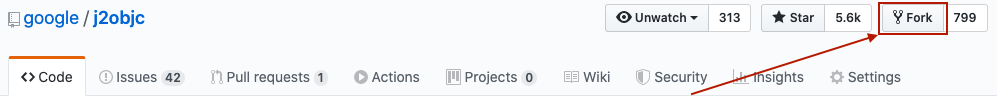
选择您的 GitHub 账号名称,系统会在几秒钟内创建分支。
接下来,将您的分支克隆到本地系统以进行开发。首先,点击 [Clone or download button],然后点击“复制到剪贴板”按钮:
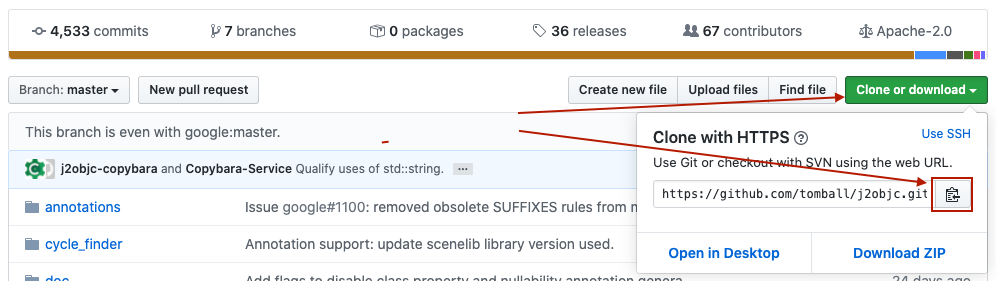
然后克隆到本地目录:
git clone (Command-V) # Paste the copied URL安装 protobuf 和 abseil
您需要先安装 protobuf C++,然后才能构建 J2ObjC。
如需安装 protobuf 二进制软件包,请使用 Homebrew:
brew install protobufProtobuf C++ build 现在依赖于 Abseil 库,因此也请安装该库:
brew install abseil您需要将 PROTOBUF_ROOT_DIR 设置为安装 protobuf 的根目录。通常,这是 Homebrew 默认的 /usr/local。将以下内容添加到 .bash_profile 中:
export PROTOBUF_ROOT_DIR=/usr/local # or your custom Homebrew dir如需进行验证,请运行 $PROTOBUF_ROOT_DIR/bin/protoc --version。
构建 J2ObjC
如需从终端窗口中的命令行进行构建,请运行以下命令:
# Build just the translator and librariesmake dist# Build the protocol buffer compiler and runtime for J2ObjCmake protobuf_dist# Build everything that is included in the project's distribution bundlesmake all_dist
测试 J2ObjC
如需在终端窗口中通过命令行进行测试,请运行以下命令:
# Run translator and library unit testsmake test# Run all unit tests, including for protocol buffersmake test_all
清理 build
# Remove all files generated by the buildmake clean
并行构建
J2ObjC build 支持并行 build,使用 -j<n> 标志指定,其中 n 是并发任务的最大数量。最大值取决于系统的速度;我们建议从 -j4 开始。
如果您的系统可以处理,请增加此数量以缩短构建时间;如果 make 因系统错误而失败,请减少此数量。
构建 32 位 iOS 架构
默认情况下,不会构建 32 位 iOS 架构(“iphone”和“simulator”)。您可以通过先在 J2OBJC_ARCHS 环境变量中指定这些架构来构建 j2objc:
$ export J2OBJC_ARCHS="iphone simulator"
$ make -j8 all_dist
指定部分受支持的架构通常可以加快本地 build 速度,只需指定应用所需的架构即可。
例如,若要仅构建 64 位 iOS(“iphone64”)及其关联的模拟器(“simulator64”),请在运行 make 之前定义 J2OBJC_ARCHS="iphone64 simulator64"。
构建完整分发
虽然 j2objc 团队不再因文件大小限制而将预构建的发行版发布到 GitHub,但仍可使用“一步构建所有内容”脚本:
$ scripts/build_distribution.sh HEAD-<current-date> $PROTOBUF_ROOT_DIR
此脚本需要很长时间才能运行完毕,因为系统会针对每个 j2objc 软件包构建每种架构。不过,如果出现常规 build 失败,此命令会非常有用,因为它仅使用最少的环境变量集进行 build。如果 build_distribution 脚本成功,但常规构建步骤失败,请检查是否设置了任何错误的本地环境变量。
