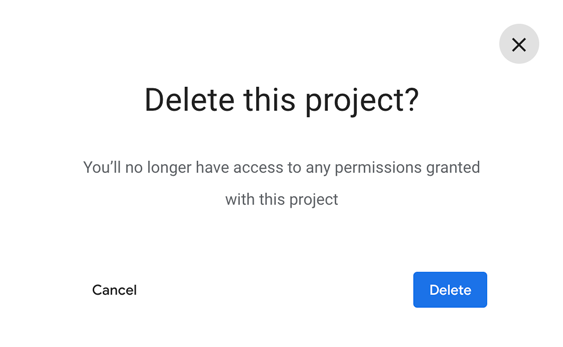Page Summary
-
Deleting a project permanently revokes all user access and deauthorizes existing tokens, halting API functionality and event publishing.
-
Attempts to authorize integrations using the project's OAuth 2.0 Client ID will fail after deletion.
-
All data and configurations associated with the project will be permanently removed.
When you delete a project:
- Any existing access tokens associated with your project are deauthorized.
- Any subsequent API calls made with those tokens fail.
- Events for the project are no longer published.
- Future attempts by users to authorize an integration using your OAuth 2.0 Client ID fail.
- Any Google-hosted Pub/Sub topics associated with your project are removed.
Delete your project
A Device Access Project can be deleted through the Device Access Console.
Go to the Device Access Console
Select an existing project to enter the project's information screen.
- Click the icon on the right side of the project header.
- Click Delete to confirm that you want to delete the project: