当广告技术平台触发效果衡量 API(Attribution Reporting API 或 Private Aggregation API)时,加密报告会从 Chrome 浏览器/客户端发送到广告技术平台的报告端点,该端点是包含广告技术平台报告来源的 .well-known 网址。报告端点由广告技术平台托管,用于收集加密报告。
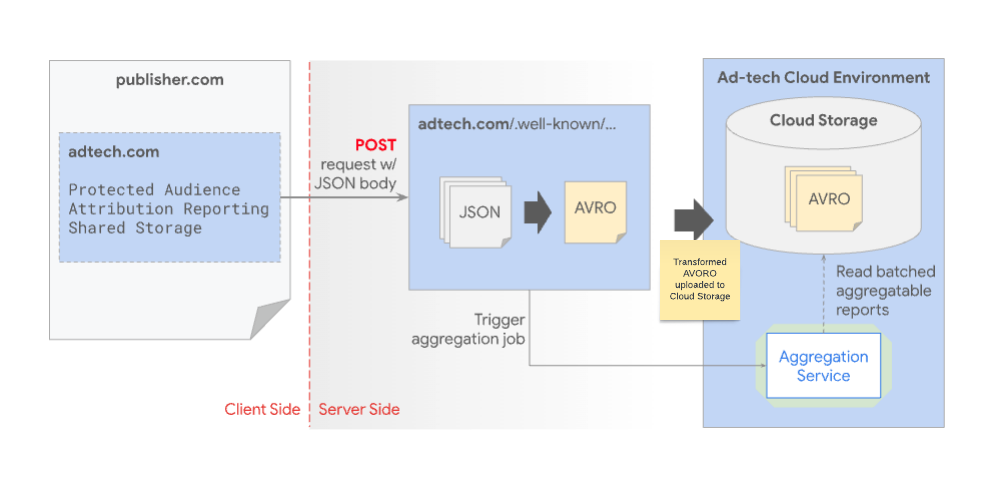
以下是各个 API 的端点:
不公开汇总
- 调试
[reporting-origin]/.well-known/private-aggregation/debug/report-shared-storage - 实时
[reporting-origin]/.well-known/private-aggregation/report-shared-storage或/.well-known/private-aggregation/report-protected-audience
- 调试
Attribution Reporting
- 调试
[reporting-origin]/.well-known/attribution-reporting/debug/report-aggregate-attribution - 直播
[reporting-origin]/.well-known/attribution-reporting/report-aggregate-attribution
- 调试
广告技术平台将通过 POST 调用接收 JSON 格式的报告。广告技术平台会收集这些 JSON 报告,稍后将其转换为汇总服务中使用的 AVRO 格式。转换后,AVRO 报告会存储在广告技术平台的云端存储空间中,以供日后批量处理。
广告技术平台准备好进行批处理后,会通过汇总服务触发汇总作业请求,从广告技术平台的云端存储空间检索报告。汇总服务托管在广告技术平台的云端存储空间中,并且应包含已列入许可名单的图片。
收到的报告类似于以下内容:
Private Aggregation API
{
"aggregation_coordinator_origin": "https://publickeyservice.msmt.aws.privacysandboxservices.com",
"aggregation_service_payloads": [ {
"key_id": "1a2baa3f-5d48-46cf-91f0-772633c12640",
"payload": "8Cjr1s3FVkCYkjzBvyzJn14yardVjd5N4vLCA69LQAPbIkJ0B58hAqUGBCNXpvTjW9ZpIoZbCSiUOsUDuoA/S+tqVolLMkame6sWC07cfUmZcVsbU+La3pzTMtCgdtNc8MIWgD3C63CMw7rWroRlechewVUajvAYVK/0HJq0YyGrTiFZZm36zi0jjyHLAXKV8p1Lvy1d0o/wnBxC5oVo5BV6LPkxqQEcoYS2GyixUuht6wD0RzuH+BxxuH6vY/ynp2xDrnwftjvqwDUAxUWLFTunthM6BXZVxlrvOBim1h2dvPqWSyKZ5gafo+MgW9EM4SraavNM3XzZSCjdtAfSMJMrynSu2j0opyAq+9e1jq1xeYN00yZrJ0Y/GTI45IGjgCnVmvmuoI9ucW2SnXP31CQBwHqk4gtUgMsYGFSUYfhtnAQ/8TSbaXyS2LX+cQW87LqkvIraWw6o37O24VFBreFoFFXpu3IUeCZfji+Sr4/ykfZuHeMzQbBavyNnHKzPZlbLSXMiucx4/vWzYyOzHeIlbtupXVvbi40V2PieDShaSbjI266kGgFkeCk6z51AaAGebDPtRT1lhBpcoQ6JdF0Yp5VWSnyFARKFtCZ1aEBrlUlrEHLUQY/pFtmDxJQiicRz1YPjR8jRr3C7hlRhWwov0dMocqnMz5209hHGVZWSsaGc9kWjtxREW2ULXfoIwOGbX+WZsyFW2RhXksQPJ5fhyNc4ROkAzUthLb68gC5e0yZHvmLIAU4hcWe0UanJv+jRljn8PAPaJHKFUxQNJyBA7mTbn5mkpycxGrX6T3ZYdPHqvckqt9llJZWjr8NneizzZFRuJk423BDs38fXkvcTAsAckd2Zu0u2KC45WR93sN2/CWrqB7/QU9BsgNdonl/ehAWhU1LbcRRvBTcR9+0wL7vRL7cv5LG3+gRYRKsWI6U2nDSWp0cNpo9+HU0JNiifa5X0cguihqU2bSk6ABozgRtCZ7m+7eqWXMLSzBdmc1CPUoQppo6Wmf6ujdNqI6v2S6pDH781lph8Z2v7ZpxGdhVVPEL51cVn"
} ],
"debug_key": "1234",
"shared_info": "{\"api\":\"shared-storage\",\"report_id\":\"05e3b948-cb8d-4404-be29-bfeac7ad9710\",\"reporting_origin\":\"https://privacy-sandbox-demos-dsp.dev\",\"scheduled_report_time\":\"1707784729\",\"version\":\"0.1\"}"
}
Attribution Reporting API
{
"aggregation_coordinator_origin": "https://publickeyservice.msmt.aws.privacysandboxservices.com",
"aggregation_service_payloads": [ {
"key_id": "2dee0f3f-2aee-4a4a-8238-9154ed3d6f72",
"payload": "pHvTHhcxvNKaCmnLpvYQsXlJpiNRuFO5Zj1QqUlqgWPOfuoHLfiXiFjmpvY8a53/OYnS4bKwHwJReFcofldsu8E9BzTTJ3CEk+B7vbEjnDPaljhpIBMTuQXy3QHGK4slWR/yNZVm2uXRWR/DVVzXziBoTDjN7qaPstRoLKUUMdfY2u8oq4tnLY00Y+NDZttZ4wJvC7hPmvY3lqHjdl14JPD2ytZZ4NViYzno3WKdH/oZc0jhGK4zI38lAM0qpahF/B9yb4zOu7IRIjQpNx73P8naDyddxLldoVlW/qHpO04FguWymscvI/8i6NwUR6Kj8seRlWS0iIUhETt/ai3lilKUHUb+uz0YG2kxjoXq7Ldk+MP56nNl67ZRNi2YZ7bOGI/okYWoT/wt2uWPe/5xAEMmadxl0hQQrG7YXHRSD8rDnaVPXo+AKIxdg727yJeB1ZENZvovl/kIevdRAmdBe2h1U3J6Uz6psly/46fvjgkj5QD+kO2uaYirzvmwS19luJsN/Qvh/R3ZO4qlJIQI0nDJPWwUJ4ODpyVmj4a0xQp3t2ESEnf4EmY7+khn3xpF5+MwEWKES2ZeDf7SHalR99pvZA8G3Fr8M0PWFmT00cmKCBwpQgZyd3Eay70UlqdkbFEedxiCVWKNNOUz41m5KG/7K3aR+dYx57l57Wct4gOFQg3jiUEBJWrFIVCXf12BT5iz5rBQh1N1CUt2oCOhYL/sPuBl6OV5GWHSIj8FUdpoDolqKXWINXfE88MUijE2ghNRpJN25BXIErUQtO9wFQv7zotC6d2BIaF0x8AkKg/7yzBQRySX/FZP3H3lMkpOz9rQMV8DjZ2lz7nV4k6CFo8qhT6cpYJD7GpYl81xJbglNqcJt5Pe5YUHrdBMyAFsTh3yoJvYnhQib/0xVN/a93lbYccxsd0yi375n4Xz0i1HUoe2ps+WlU8XysAUA1agG936eshaY1anTtbJbrcoaH+BNSacKiq4saprgUGl4eDjaR/uBhvUnO52WkmAGon8De3EFMZ/kwpPBNSXi7/MIAMjotsSKBc19bfg"
} ],
"shared_info": "{\"api\":\"attribution-reporting\",\"attribution_destination\":\"https://privacy-sandbox-demos-shop.dev\",\"report_id\":\"5b052748-f5fb-4f14-b291-de03484ed59e\",\"reporting_origin\":\"https://privacy-sandbox-demos-dsp.dev\",\"scheduled_report_time\":\"1707786751\",\"source_registration_time\":\"0\",\"version\":\"0.1\"}",
"source_debug_key": "123456789",
"trigger_debug_key": "123456789"
}
将 JSON 转换为 AVRO 报告
进行批处理时,可汇总报告需要采用 AVRO 格式。若要创建 AVRO 报告,您需要报告 AVRO 架构 (AVSC)。
汇总服务 GitHub 代码库中提供了一个 JavaScript 代码示例。
您可以为所有报告使用 1 个 Avro 文件,也可以将报告拆分为多个 Avro 文件。AVRO 大小没有限制。出于性能方面的原因,建议将 AVRO 文件的数量控制在 Cloud 实例可用的 CPU 数量与 1000 之间。
以下是可汇总报告的 Avro 架构。报告的不同字段分别为 payload、key_id 和 shared_info。
{
"type": "record",
"name": "AggregatableReport",
"fields": [
{
"name": "payload",
"type": "bytes"
},
{
"name": "key_id",
"type": "string"
},
{
"name": "shared_info",
"type": "string"
}
]
}
| 参数 | 类型 | 说明 |
|---|---|---|
payload |
字节 |
如需生成实时/正式版报告,需要对载荷进行 base64 解码,并将其转换为 payload 中的字节数组。
|
debug_cleartext_payload |
字节 |
为了生成调试报告,需要对载荷进行 base64 解码,并将其转换为 debug_cleartext_payload 中的字节数组。
|
key_id |
字符串 | 这是在报告中找到的 key_id 字符串。key_id 将是一个类似于 128 位通用唯一标识符。 |
shared_info |
字符串 | 这是指报告 shared_info 字段中的未篡改字符串。 |
以下是报告 JSON 示例:
{
"aggregation_coordinator_identifier": "aws-cloud",
"aggregation_service_payloads": [{
"debug_cleartext_payload": "omRkYXhgaJldmFsdWVEAAAAgGZidWNrZXRQAAAAAAAAAAAAAAAAAAAFWW1vcGVyYX",
"key_id": "3c6e2850-edf6-4886-eb70-eb3f2a7a7596",
"payload": "oapYz92Mb1yam9YQ2AnK8dduTt2RwFUSApGcKqXnG1q+aGXfJ5DGpSxMj0NxdZgp7Cq"
}],
"debug_key": "1234",
"shared_info":
"{\"api\":\"shared-storage\",\"debug_mode\":\"enabled\",\"report_id\":\"b029b922-93e9-4d66-a8c6-8cdeec762aed\",\"reporting_origin\":\"https://privacy-sandbox-demos-dsp.dev\",\"scheduled_report_time\":\"1719251997\",\"version\":\"0.1\"}"
}
输出域 AVRO
如需使用汇总服务生成摘要报告,广告技术平台需要可汇总报告和网域文件。可汇总的报告将是在报告来源中接收并转换为 AVRO 格式的 JSON 报告。输出网域将包含从可汇总报告收集并写入摘要报告的预声明键。详细了解归因报告中的键和不公开汇总中的键。输出网域将包含字段存储桶,存储桶值将是您的存储桶键。
网域文件还需要采用 AVRO 格式,并使用以下架构:
{
"type": "record",
"name": "AggregationBucket",
"fields": [
{
"name": "bucket",
"type": "bytes",
"doc": "A single bucket that appears in the aggregation service output. 128-bit integer encoded as a 16-byte big-endian bytestring."
}
]
}
存储桶键
存储桶键应为存储桶键的十六进制字节字符串。例如,键为 1369 的十进制数。转换为十六进制时,该值为 559。然后,您需要将 559 转换为字节字符串,以添加到输出网域 AVRO
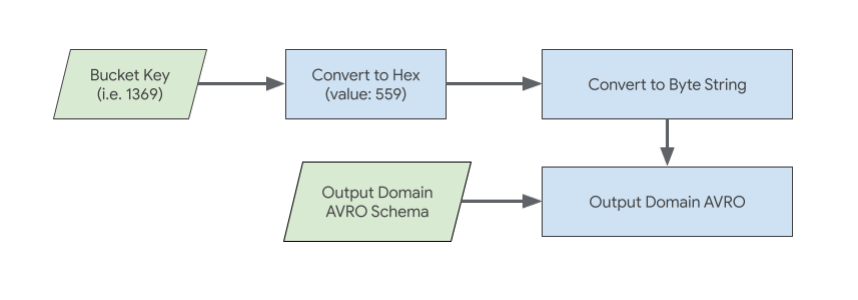
批量报告
如需详细了解隐私预算和批处理,请参阅批处理策略文档。另请注意,只能在特定时间段内对可汇总的报告进行批处理。报表不应超出 scheduled_report_time 和批量生成日期(目前为 90 天)之间的 MAX_REPORT_AGE 天。
摘要报告
批处理后,汇总服务会以 AVRO 格式创建摘要报告。摘要报告使用 results.avsc 架构。
摘要报告将位于 createJob 请求中所述的 output_data_bucket_name 存储桶中的 output_data_blob_prefix 中。
对于启用了 debug_run 的汇总服务批次,它会创建两个报告。摘要报告和调试摘要报告。调试摘要报告将位于 output_data_blob_prefix/debug 文件夹中。
生成的调试报告使用 debug_results.avsc 架构。
摘要报告和调试报告都将命名为 [output_data_blob_prefix]-1-of-1.avro。如果您的 output_data_blob_prefix 为 summary/summary.avro,报告将位于名称为 summary-1-of-1.avro 的摘要文件夹中。
results.avsc
{
"type": "record",
"name": "AggregatedFact",
"fields": [
{
"name": "bucket",
"type": "bytes",
"doc": "Histogram bucket used in aggregation. 128-bit integer encoded as a 16-byte big-endian bytestring. Leading 0-bits will be left out."
},
{
"name": "metric",
"type": "long",
"doc": "Metric associated with the bucket"
}
]
}
debug_results.avsc
{
"type": "record",
"name": "DebugAggregatedFact",
"fields": [
{
"name": "bucket",
"type": "bytes",
"doc": "Histogram bucket used in aggregation. 128-bit integer encoded as a 16-byte big-endian bytestring. Leading 0-bits will be left out."
},
{
"name": "unnoised_metric",
"type": "long",
"doc": "Unnoised metric associated with the bucket."
},
{
"name": "noise",
"type": "long",
"doc": "The noise applied to the metric in the regular result."
}
{
"name":"annotations",
"type": {
"type": "array",
"items": {
"type":"enum",
"name":"bucket_tags",
"symbols":["in_domain","in_reports"]
}
}
]
}
转换后,您的摘要报告将类似于示例 results.json。启用 debug_run 后,调试摘要报告会返回类似于示例 debug_results.json 的内容。
results.json(示例)
来自汇总服务的 AVRO 报告可能看起来很相似,其中包含存储分区键和摘要/汇总值,以及添加的存储分区值噪声。
{
"bucket": "\u0005Y",
"metric": 26308
}
debug_results.json(示例)
来自汇总服务的调试 AVRO 报告应与接收存储分区密钥 unnoised_metric(无噪声的存储分区密钥摘要)和添加到 unnoised_metric 的噪声类似。
{
"bucket": "\u0005Y",
"unnoised_metric": 128,
"noise": -17948,
"annotations": [
"in_reports",
"in_domain"
]
}
注解还将包含 in_reports 和/或 in_domain,这表示:
in_reports:存储桶键可在可汇总报告中使用in_domain:存储分区密钥可在output_domainAVRO 文件中找到

