內容製作者經常會想瞭解觀眾客層,您可以使用「共用儲存空間」在特定情境 (例如第一方網站) 中記錄使用者客層資料,然後使用匯總報表將這些資料納入其他網站 (例如您的嵌入內容) 的報表中。
Shared Storage API 是 Privacy Sandbox 提案之一,適用於一般用途的跨網站儲存空間。這個 API 支援許多可能的用途。Private Aggregation API 是「共用儲存空間」提供的輸出內容,可讓您匯總跨網站資料。
試試使用者客層評估功能
如要透過「共用儲存空間」和「私人匯總」功能測試使用者客層評估數據,請確認您使用的是 Chrome Canary 和 Dev M107 以上版本。接著,在 chrome://flags/#privacy-sandbox-ads-apis 中啟用 Privacy Sandbox Ads API 實驗旗標。
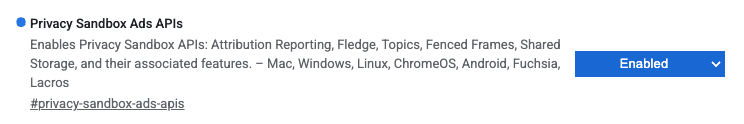
您也可以在指令列中使用 --enable-features=PrivacySandboxAdsAPIsOverride,OverridePrivacySandboxSettingsLocalTesting,SharedStorageAPI,FencedFrames 旗標啟用「共用儲存空間」。
使用程式碼範例進行實驗
您可以針對曾在不同網站上 (例如年齡層或地理位置) 看過內容的使用者,評估特定客層。在這個範例中,系統會將 Content ID、年齡層 ID 和地理區域 ID 維度編碼為匯總鍵 (值區),並將計數當做可匯總值使用。產生的摘要報告會提供下列資訊:「看過 Content ID 123 的使用者約為 391 人,年齡介於 18 至 39 歲,來自歐洲」。
在這個例子中:
demographic-measurement.js是透過頁框載入,並負責載入共用儲存空間小程式。demographic-measurement-worklet.js是共用儲存空間小程式,可以讀取共用儲存空間中的客層資料,並透過 Private Aggregation API 傳送報表。
(在測量前某個時間點執行,將客層資料設為「共用儲存空間」)
function getDemogrationsData() {
// Collect age group and continent data
return {
ageGroup,
continent
}
}
async function storeDemographics() {
const { ageGroup, continent } = getDemographicsData();
await window.sharedStorage.set('age-group', ageGroup);
await window.sharedStorage.set('continent', continent);
}
storeDemographics();
async function measureDemographics() {
// Load the Shared Storage worklet
await window.sharedStorage.worklet.addModule('demographics-measurement-worklet.js');
// Run the demographics measurement operation
await window.sharedStorage.run('demographics-measurement', { data: { contentId: '123' } });
}
measureDemographics();
demographic-measurement-worklet.js
// Learn more about noise and scaling from the Private Aggregation fundamentals
// documentation on Chrome blog
const SCALE_FACTOR = 65536;
/**
* The bucket key must be a number, and in this case, it is simply the ad campaign
* ID itself. For more complex bucket key construction, see other use cases in
* this demo.
*/
const AGGREGATION_KEY_MAP = {
ageGroupId: {
'18-39': '1',
'40-64': '2',
'65+': '3',
},
continentId: {
africa: '1',
antarctica: '2',
asia: '3',
australia: '4',
europe: '5',
'north-america': '6',
'south-america': '7',
},
};
/**
* The aggregation key will be in the format of:
* contentId | ageGroupId | continentId
*
* For example, a user from Australia between the age of 40-64, who has
* seen the Content ID 321 will be represented by the key:
* 321 | 2 | 4 or 32124
*/
function generateAggregationKey(contentId, ageGroup, continent) {
const ageGroupId = AGGREGATION_KEY_MAP.ageGroupId[ageGroup];
const continentId = AGGREGATION_KEY_MAP.continentId[continent];
const aggregationKey = BigInt(`${contentId}${ageGroupId}${continentId}`);
return aggregationKey;
}
class DemographicsMeasurementOperation {
async run(data) {
const { contentId } = data;
// Read from Shared Storage
const key = 'has-reported-content';
const hasReportedContent = (await this.sharedStorage.get(key)) === 'true';
const ageGroup = await this.sharedStorage.get('age-group');
const continent = await this.sharedStorage.get('continent');
// Do not report if a report has been sent already
if (hasReportedContent) {
return;
}
// Generate the aggregation key and the aggregatable value
const bucket = generateAggregationKey(contentId, ageGroup, continent);
const value = 1 * SCALE_FACTOR;
// Send an aggregatable report via the Private Aggregation API
privateAggregation.sendHistogramReport({ bucket, value });
// Set the report submission status flag
await this.sharedStorage.set(key, true);
}
}
// Register the operation
register('demographics-measurement', DemographicsMeasurementOperation); \
交流及分享意見回饋
共用儲存空間提案仍在進行中的討論,日後可能會有變動。如果您試用這個 API,並有任何意見,歡迎與我們分享。
- GitHub:閱讀提案、提出疑問並參與討論。
- Shared Storage API 公告:透過郵寄清單加入或查看過去的公告
- 開發人員支援:在 Privacy Sandbox 開發人員支援存放區中提問及參與討論。

