Jika jumlah tamu pengguna melebihi jumlah tamu maksimum dalam daftar tunggu, partner dapat mengaktifkan opsi Di Atas Jumlah Tamu Maksimum untuk meminta pengguna menelepon restoran. Contoh:
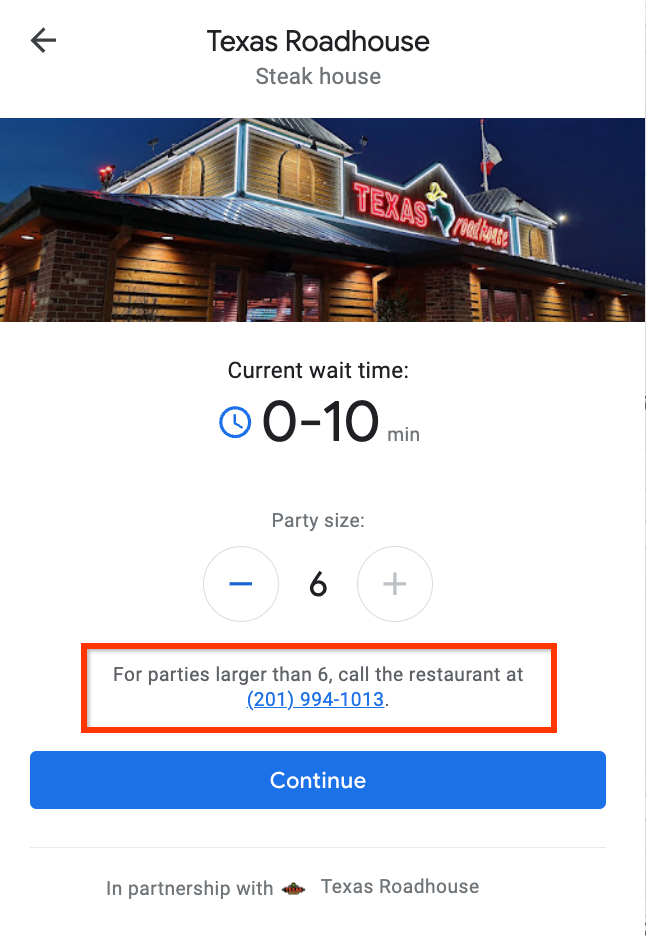
Untuk mengaktifkan fitur ini, partner harus mengubah setiap layanan di feed mereka sebagai berikut:
{
"service": [
{
"merchant_id": "dining-1",
"localized_service_name": {
"value": "Reservation",
"localized_value": [
{
"locale": "en",
"value": "Reservation"
}
]
},
"service_id": "reservation",
"waitlist_rules": {
"min_party_size": "2",
"max_party_size": "6",
"supports_additional_request": true,
"above_max_party_size_options": [
{
"call_merchant":{}
}
]
}
}
]
}
Setelah call_merchant ditambahkan ke
above_max_party_size_options (tanpa
parameter), kami akan mengambil nomor telepon dari informasi Google Maps penjual, dan
menampilkan pemberitahuan berikut saat max_party_size telah
dicapai:
Untuk jumlah tamu lebih dariService.waitlist_rules.max_party_size, hubungi restoran di nomorGoogle maps phone number.
Catatan
- Teks pesan diperbaiki karena Google menggunakan format ini untuk melokalkan pesan secara otomatis.
- Saat ini tidak ada opsi alternatif untuk menghubungi penjual selain menelepon.
