最後,請提供內容的價格資訊。
價格
針對 Watch Actions,請在下列情況下指定內容價格:
category為rental或purchase。category是subscription或externalsubscription,但內容需要訂閱者額外購買。
如果 category 為 subscription,則可選填價格。
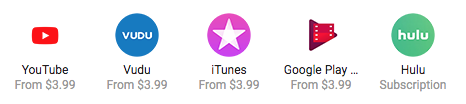
圖 1. 媒體動作在 Google 搜尋中顯示內容價格。
針對 Watch 動作,請在動作存取權規格物件中指定內容價格:
"potentialAction":{
"@type":"WatchAction",
"target":{
"@type":"EntryPoint",
"urlTemplate":"http://www.example.com/my_favorite_movie?autoplay=true",
"actionPlatform":[ "http://schema.org/DesktopWebPlatform" ]
},
"actionAccessibilityRequirement": {
"@type": "ActionAccessSpecification",
"category": "purchase",
"availabilityStarts": "2019-01-01T00:00Z",
"availabilityEnds": "2019-12-31T00:00Z",
"eligibleRegion": {
"@type": "Country",
"name": "US"
},
"expectsAcceptanceOf": {
"@type": "Offer",
"price": 7.99,
"priceCurrency": "USD",
"seller": {
"@type": "Organization",
"name": "My example seller"
}
}
}
}
如為「聽」動作,請直接在動作標記物件中指定內容價格:
"potentialAction":{
"@type":"ListenAction",
"target":{
"@type":"EntryPoint",
"urlTemplate":"http://www.example.com/playlist/top_pop_songs?autoplay=true",
"actionPlatform":[ "http://schema.org/DesktopWebPlatform" ]
},
"expectsAcceptanceOf":{
"@type": "Offer",
"eligibleRegion": {
"@type":"Country",
"name":"US"
},
"category": "subscription",
"name": "Example Music",
"price": 9.99,
"priceCurrency": "USD",
"seller": {
"@type": "Organization",
"name": "My example seller",
"sameAs": "http://www.example.com"
}
}
}
找出價格
請完成下列步驟:
- 如要使用 Watch 動作,請執行下列操作:
- 如果
category是rental或purchase,您必須提供一次性消費的價格。 - 如果
category是subscription或externalsubscription,但內容需要訂閱者額外購買,您必須提供額外費用的價格。- 否則,您不需要提供
subscription或externalsubscription的價格。
- 否則,您不需要提供
- 如果
- 如要使用 ListenAction,請
- 如果
category是subscription,則可選擇提供訂閱價格。
- 如果
如需詳細範例,請參閱「動作存取權要求範例」一節。
