마지막으로 콘텐츠의 가격 정보를 제공해야 합니다.
가격
시청 액션의 경우 다음과 같은 경우에 콘텐츠 가격을 지정합니다.
category은rental또는purchase입니다.category가subscription또는externalsubscription이지만 구독자에게는 콘텐츠를 추가로 구매해야 합니다.
리슨 작업의 경우 category이 subscription인 경우 가격을 지정할 수 있습니다.
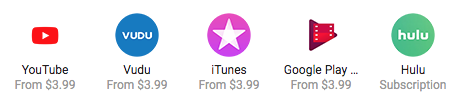
그림 1. Google 검색에서 콘텐츠 가격을 보여주는 미디어 작업
보기 작업의 경우 작업 액세스 사양 객체에서 콘텐츠 가격을 지정합니다.
"potentialAction":{
"@type":"WatchAction",
"target":{
"@type":"EntryPoint",
"urlTemplate":"http://www.example.com/my_favorite_movie?autoplay=true",
"actionPlatform":[ "http://schema.org/DesktopWebPlatform" ]
},
"actionAccessibilityRequirement": {
"@type": "ActionAccessSpecification",
"category": "purchase",
"availabilityStarts": "2019-01-01T00:00Z",
"availabilityEnds": "2019-12-31T00:00Z",
"eligibleRegion": {
"@type": "Country",
"name": "US"
},
"expectsAcceptanceOf": {
"@type": "Offer",
"price": 7.99,
"priceCurrency": "USD",
"seller": {
"@type": "Organization",
"name": "My example seller"
}
}
}
}
'듣기' 작업의 경우 작업 마크업 객체에 콘텐츠 가격을 직접 지정합니다.
"potentialAction":{
"@type":"ListenAction",
"target":{
"@type":"EntryPoint",
"urlTemplate":"http://www.example.com/playlist/top_pop_songs?autoplay=true",
"actionPlatform":[ "http://schema.org/DesktopWebPlatform" ]
},
"expectsAcceptanceOf":{
"@type": "Offer",
"eligibleRegion": {
"@type":"Country",
"name":"US"
},
"category": "subscription",
"name": "Example Music",
"price": 9.99,
"priceCurrency": "USD",
"seller": {
"@type": "Organization",
"name": "My example seller",
"sameAs": "http://www.example.com"
}
}
}
가격 확인
다음 단계를 따르세요.
- 시청 작업의 경우
category가rental또는purchase인 경우 일회성 구매 가격을 제공해야 합니다.category가subscription또는externalsubscription이지만 콘텐츠를 구독하려면 추가로 구매해야 하는 경우 추가 비용의 가격을 제공해야 합니다.- 그렇지 않은 경우
subscription또는externalsubscription의 가격을 제공할 필요가 없습니다.
- 그렇지 않은 경우
- Listen Actions의 경우
category가subscription이면 정기 결제 가격을 제공할 수도 있고 안 해도 됩니다.
자세한 예시는 작업 액세스 요구사항 예시 섹션을 참고하세요.
