কিছু সত্তা প্রকারের জন্য আপনাকে আপনার ফিডের সামগ্রীর মধ্যে সম্পর্ক স্থাপন করতে হবে। এই তথ্য Google কে ব্যবহারকারীদের কাছে আপনার বিষয়বস্তুর সঠিক ক্রম এবং কাঠামো প্রদর্শন করতে এবং ব্যবহারকারীর প্রশ্ন অস্পষ্ট হলে সঠিক বিষয়বস্তু সনাক্ত করতে সহায়তা করে।
আপনি যে ধরনের সামগ্রী প্রদান করেন তা নির্বাচন করুন:
টিভি শো
আপনি যদি একজন টিভি শো প্রদানকারী হন, তাহলে আপনার মিডিয়া ক্যাটালগ ফিডে TVEpisode , TVSeason এবং TVSeries সত্তার ধরন যোগ করতে হবে। আপনি এই ধরনেরগুলির জন্য ফিল্টার করে উপলব্ধ সত্তা প্রকারগুলি উপলব্ধি করুন বিভাগে এই সত্তাগুলির সংজ্ঞাগুলি খুঁজে পেতে পারেন৷
সম্পর্কগুলো চিহ্নিত করুন
তাদের মধ্যে নিম্নলিখিত সম্পর্ক স্থাপন করা হয়েছে তা নিশ্চিত করুন:

partOfSeries এবং partOfSeason বৈশিষ্ট্যগুলি টিভি শো সত্তার ধরনগুলিকে একত্রে সংযুক্ত করে৷একটি
TVEpisodeসত্তার জন্য আপনাকেpartOfSeriesসম্পত্তি প্রদান করতে হবে, যা@idএবং পর্বেরTVSeriesসত্তারnameউল্লেখ করে।"partOfSeries": { "@type": "TVSeries", "@id": "http://www.example.com/my_favorite_tv_show", "name": "My Favorite TV Show", },যদি আপনার ফিডে টিভি সিজন থাকে, তাহলে একটি
TVSeasonসত্তার জন্য আপনাকেpartOfSeriesসম্পত্তিতে তারTVSeriesসত্তা নির্দিষ্ট করতে হবে।একটি
TVEpisodeসত্তার জন্য আপনাকেpartOfSeasonপ্রপার্টি প্রদান করতে হবে, যা এপিসোডেরTVSeasonসত্তার@idএবংseasonNumberউল্লেখ করে।"partOfSeason": { "@type": "TVSeason", "@id": "http://www.example.com/my_favorite_tv_show/s7", "seasonNumber": 7 },যদি কোনও
TVEpisodeসত্তার ফিডে সংশ্লিষ্টTVSeasonসত্তা না থাকে, তাহলেTVEpisodeসত্তার জন্যpartOfSeason.@idএবংpartOfSeason.seasonNumberবৈশিষ্ট্যগুলি প্রদান করতে নিম্নলিখিত পদক্ষেপগুলি নিন:- এর
partofSeries.@idনিন এবং একটি অনন্যpartOfSeason.@id(উদাহরণস্বরূপ, http://www.example.com/my_favorite_tv_show?season1 ) তৈরি করতে একটি স্থানধারক ক্যোয়ারী ক্ষেত্র (উদাহরণস্বরূপ, ?season1 ) সংযুক্ত করুন। -
partOfSeason.seasonNumber1 এ সেট করুন।
TVSeasonসত্তার জন্য বিদ্যমানpartOfSeason.@idপুনরায় ব্যবহার করতে পারেন অথবা এই স্থানধারকpartOfSeason.@idTVSeasonসত্তার প্রকৃত@idদিয়ে প্রতিস্থাপন করতে পারেন।- এর
উদাহরণ
টিভি সিরিজ
আমার প্রিয় টিভি শো
{
"@context": ["http://schema.org", {"@language": "en"}],
"@type": "TVSeries",
"@id": "http://www.example.com/my_favorite_tv_show",
"url": "http://www.example.com/my_favorite_tv_show",
"name": "My Favorite TV Show",
"potentialAction":{ … },
...
}
টিভি সিজন
আমার প্রিয় টিভি শো (সিজন 7)
{
"@context": ["http://schema.org", {"@language": "en"}],
"@type": "TVSeason",
"@id": "http://www.example.com/my_favorite_tv_show/s7",
"url": "http://www.example.com/my_favorite_tv_show/s7",
"name": "My Favorite TV Show, Season 7",
"seasonNumber": 7,
"partOfSeries": {
"@type": "TVSeries",
"@id": "http://www.example.com/my_favorite_tv_show",
"name": "My Favorite TV Show",
},
"potentialAction":{ … },
...
}
টিভি পর্ব
আমার প্রিয় টিভি অনুষ্ঠানের পর্ব 3 (সিজন 7)
{
"@context": ["http://schema.org", {"@language": "en"}],
"@type": "TVEpisode",
"@id": "http://www.example.com/my_favorite_tv_show/s7/e3",
"url": "http://www.example.com/my_favorite_tv_show/s7/e3",
"name": "John Doe returns at night",
"episodeNumber": 3,
"partOfSeason": {
"@type": "TVSeason",
"@id": "http://www.example.com/my_favorite_tv_show/s7",
"seasonNumber": 7
},
"partOfSeries": {
"@type": "TVSeries",
"@id": "http://www.example.com/my_favorite_tv_show",
"name": "My Favorite TV Show",
},
"potentialAction":{ … },
...
}
রেডিও
如果您是电台提供商,则需要在媒体目录 Feed 中添加 RadioBroadcastService 实体类型。您可以在了解可用的实体类型部分找到这些实体的定义,只需按此类型进行过滤即可。
确定关系
由于此类集成只有一种实体类型,而不需要建立明确的关系,因此请务必收集 RadioBroadcastService 实体的以下信息:
description:电台说明。broadcastDisplayName:电台的显示名称。areaServed:电台的可用区域。callSign:电台的官方呼号。对于北美电台,此属性为必需属性。broadcastFrequency:电台的频率规范。- 对于地面 AM/FM 电台,此属性为必需属性。
- 对于仅限在线在线播放的内容,该值设置为
INTERNET_STREAM。
broadcastAffiliateOf:此电台提供节目的影音平台。如果电台不属于任何联属机构,则此属性不是必需的。broadcaster:电台的所有者和运营组织。parentService:父级电台。如果该电台是另一个电台的重复播音器或翻译台,则必须提供此属性。
示例
{
"@context": "http://schema.googleapis.com",
"@type": "RadioBroadcastService",
"@id": "https://www.example.com/stations?id=1",
"url": "https://www.example.com/stations?id=1",
"name": "KABC",
"callSign": "KABC-FM",
"broadcastDisplayName": "KABC",
"description": "Local News & Information",
"broadcastFrequency": {
"@type": "BroadcastFrequencySpecification",
"broadcastFrequencyValue": "89.5",
"broadcastSignalModulation": "FM",
"broadcastSubChannel": "HD1"
},
"areaServed": {
"@type": "City",
"name": "San Francisco, CA"
},
"broadcastAffiliateOf": [
{
"@id": "https://www.example.com/networks/xyz",
"@type": "Organization",
"name": "XYZ",
"sameAs": "https://en.wikipedia.org/wiki/XYZ"
},
{
"@id": "https://www.example.com/networks/efg",
"@type": "Organization",
"name": "EFG",
"sameAs": "https://www.example.com/"
}
],
"broadcaster": [
{
"@type": "Organization",
"name": "California Local Public Broadcasting",
"sameAs": "https://www.example.org/w/clpb/"
},
{
"@type": "Organization",
"sameAs": "https://www.example.org/kabc",
"name": "KABC Inc"
}
],
"potentialAction": { … },
…
}
সঙ্গীত
If you're a music provider, you need to add the MusicGroup, MusicAlbum, and MusicRecording entity types in your media catalog feed. You can find the definitions for these entities in the Understand the available entity types section by filtering for these types.
MusicGroup, MusicAlbum, and MusicRecording let your app or platform play more content from a playlist (MusicPlaylist) once all the content from the seed entity is played. Check out the following scenario:
- A
MusicAlbumentity contains a list of songs from Album XYZ (a seed entity). - A
MusicPlaylistentity contains a playlist of songs that are similar to the songs from Album XYZ. - The
MusicAlbumentity includes theMusicPlaylistentity as an Entity-seeded Action.
In this setup, once all the songs from Album XYZ are played, your app can continue to play songs from the playlist provided by the MusicPlaylist entity.
Entity Action and Entity-seeded Action
Listen Actions support two types of Actions:
- Entity Action: Plays a specific artist, album, or song (a seed entity). It includes
MusicGroup,MusicAlbum,MusicRecording. - Entity-seeded Action: Plays content similar to the seed entity. It includes
MusicPlaylist.- After completing an Entity Action, your app or platform may initiate an Entity-seeded Action.
- An Entity-seeded Action can include playback of the content from the seed entity.
We recommend you include an Entity-seeded Action in every Entity Action.
Identify the relationships
- For
MusicGroup, if you provide an Entity-seeded Action, identify@idandnameof itsMusicPlaylist. - For
MusicAlbumandMusicRecording, you need to identify whichMusicGroupthey belong to.- Identify
@idandnameof itsMusicGroup. - If you provide an Entity-seeded Action, identify
@idandnameof itsMusicPlaylist.
- Identify
- For
MusicPlaylist,- If applicable, identify
genrethat best represents the content in the playlist. - If the playlist is hand curated, identify
numTracks.- The absence of
numTrackstells Google that the playlist is an auto-generated, endless playlist.
- The absence of
- If applicable, identify
Example
MusicGroup
- Artist: My Favorite Artist
{
"@context":"http://schema.googleapis.com/",
"@type":"MusicGroup",
"@id":"http://www.example.com/artist/my_favorite_artist/",
"url":"http://www.example.com/artist/my_favorite_artist/",
"name":"My Favorite Artist",
"potentialAction":{ … },
"subjectOf": {
"@type":"MusicPlaylist",
"@id":"http://www.example.com/artist_mix/my_favorite_artist/",
"url":"http://www.example.com/artist_mix/my_favorite_artist/",
"name":"My Favorite Artist Mix",
"potentialAction":{ … },
},
...
}
MusicAlbum
- Album: My Favorite Album
- Artist: My Favorite Artist
{
"@context":"http://schema.googleapis.com/",
"@type":"MusicAlbum",
"@id":"http://www.example.com/album/my_favorite_album",
"url":"http://www.example.com/album/my_favorite_album",
"name":"My Favorite Album",
"byArtist":{
"@type":"MusicGroup",
"@id": "http://www.example.com/artist/my_favorite_artist/",
"name":"My Favorite Artist"
},
"potentialAction":{ … },
"subjectOf": {
"@type":"MusicPlaylist",
"@id":"http://www.example.com/album_mix/my_favorite_album",
"url":"http://www.example.com/album_mix/my_favorite_album",
"name":"My Favorite Album Mix",
"potentialAction":{ … },
},
...
}
MusicRecording
- Song: My Favorite Song
- Artist: My Favorite Artist
{
"@context":"http://schema.googleapis.com/",
"@type":"MusicRecording",
"@id":"http://www.example.com/track/my_favorite_song",
"url":"http://www.example.com/track/my_favorite_song",
"name":"My Favorite Song",
"byArtist":{
"@type":"MusicGroup",
"@id": "http://www.example.com/artist/my_favorite_artist/",
"name":"My Favorite Artist"
},
"potentialAction":{ … },
"subjectOf": {
"@type":"MusicPlaylist",
"@id":"http://www.example.com/track_mix/my_favorite_song",
"url":"http://www.example.com/track_mix/my_favorite_song",
"name":"My Favorite Song Mix",
"potentialAction":{ … },
},
...
}
MusicPlaylist
- A custom playlist: "Top Pop Songs of the 2010s"
{
"@context":"http://schema.googleapis.com/",
"@type":"MusicPlaylist",
"@id":"http://www.example.com/playlist/top_pop_songs/",
"url":"http://www.example.com/playlist/top_pop_songs/",
"name":"Top Pop Songs of the 2010s",
"genre": [
"pop",
"2010s"
],
"numTracks":"46",
"potentialAction":{ … },
...
}
সরাসরি সম্প্রচার
如果您是直播电视服务提供商,则需要在媒体目录 Feed 中添加 Organization、BroadcastService、CableOrSatelliteService 和 TelevisionChannel 实体类型来代表您的频道组。您可能还需要提供 BroadcastEvent、TVSeries、TVEpisode、Movie 和 SportsEvent 实体来代表关联的 EPG(选举节目指南)。您可以在了解可用的实体类型部分通过过滤这些类型找到这些实体的定义。如需了解详细说明,您可以访问直播电视频道页面。
代表直播电视频道的实体之间的关系
下图显示了 Organization、BroadcastService、CableOrSatelliteService 和 TelevisionChannel 实体之间的关系:
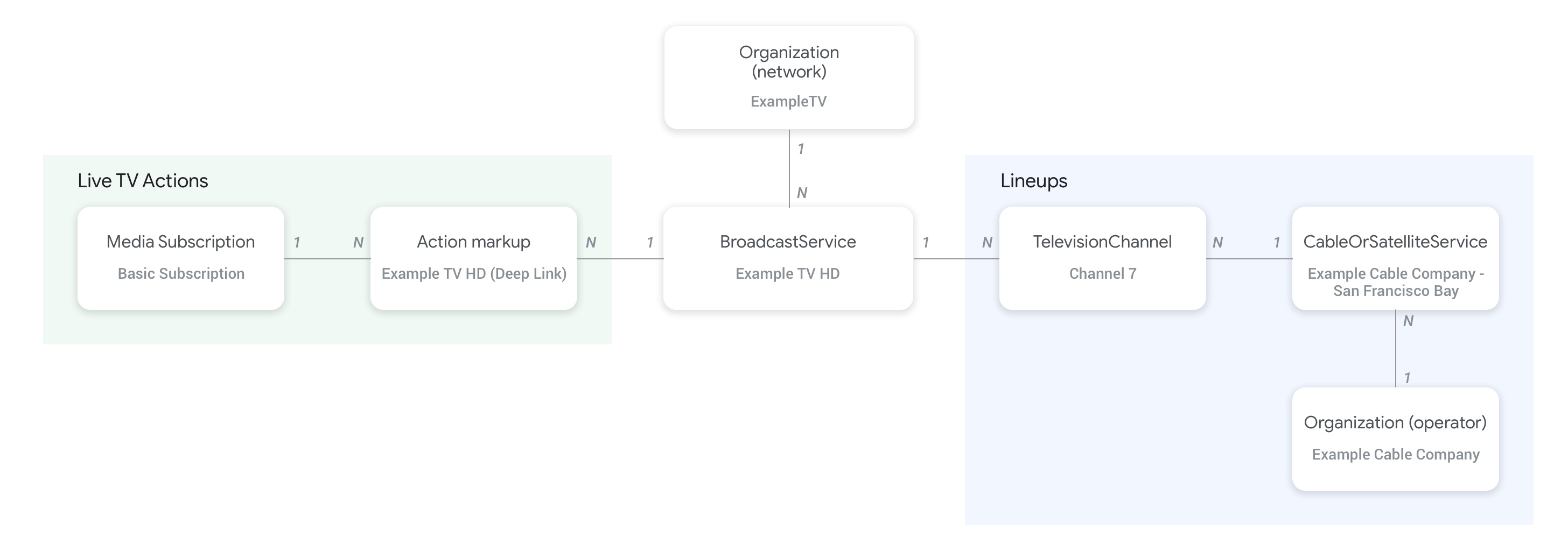
- 使用
CableOrSatelliteService实体上的provider属性将代表 Feed 提供商的Organization(运算符)实体与CableOrSatelliteService服务的父级组织相关联。 - 对应于
BroadcastService实体的Organization实体使用BroadcastService实体上的broadcastAffiliateOf属性进行连接。 TelevisionChannel实体使用inBroadcastLineup属性与CableOrSatelliteService实体(表示它们所属的频道组)连接。TelevisionChannel实体使用providesBroadcastService属性与BroadcastService实体连接,后者由此频道提供节目编排。
强烈建议您查看直播电视频道概念页面,通过具体示例说明需要如何建立 BroadcastService 和 Organization 实体之间的关系。
频道与其节目指南 (EPG) 之间的关系
下图显示了 BroadcastEvent 实体如何与 Feed 中的其他实体相关联。
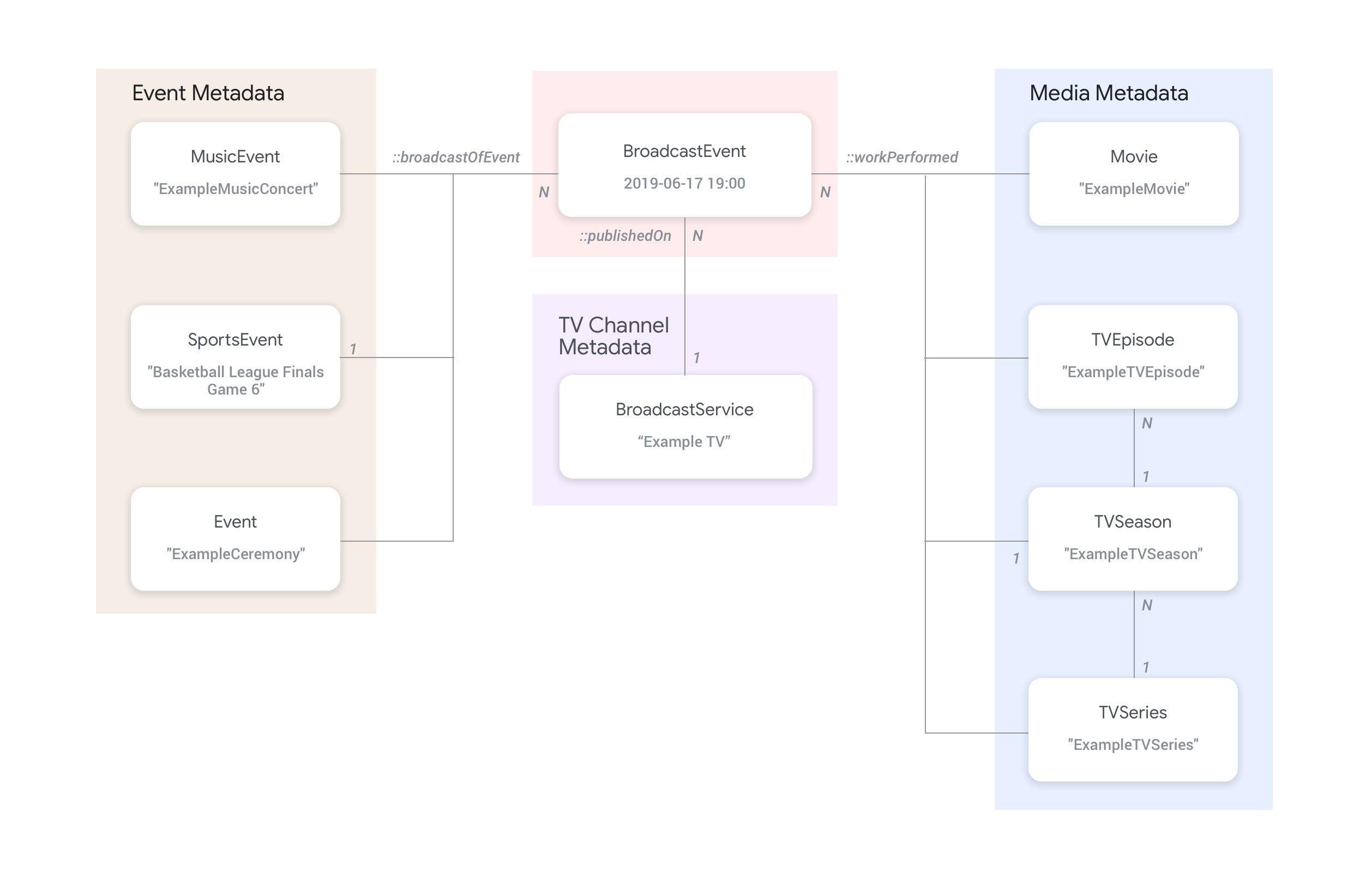
- 代表
BroadcastService的节目指南 (EPG) 的BroadcastEvent实体使用BroadcastEvent实体上的publishedOn属性与BroadcastService实体相关联。 - 您还可以使用
workPerformed属性将BroadcastEvent实体连接到顶级TVEpisode、TVSeries和Movie实体。 - 您还可以使用
broadcastOfEvent属性将BroadcastEvent实体连接到顶级SportsEvent实体。 - 对于在线直播的非频道活动,
BroadcastEvent实体会根据正在直播的内容,使用workPerformed或broadcastOfEvent属性与代表直播活动的实体建立连接。在这种情况下,不需要与渠道连接,因此无需使用publishedOn属性。
示例
以下部分提供了各种观看操作用例的示例和代码段。
互联网上的全国性电视服务提供商
组织
虚构的互联网协议电视服务提供商 ExampleTV Digital Service (Organization) 提供互联网直播电视服务,其中包含以下两个频道:ExampleTV-Movie (Organization) 和 ExampleTV-Comedy (Organization):
{
"@context": ["http://schema.org", {"@language": "en"}],
"@type":"Organization",
"@id":"http://example.com/exampletv/digital",
"name":"ExampleTV Digital Service",
"sameAs": "https://en.wikipedia.org/wiki/exampletv_digital_service"
},
{
"@context": ["http://schema.org", {"@language": "en"}],
"@type":"Organization",
"@id":"http://example.com/exampletv/movie",
"name":"ExampleTV Movie",
"sameAs": "https://en.wikipedia.org/wiki/exampletv_movie"
},
{
"@context": ["http://schema.org", {"@language": "en"}],
"@type":"Organization",
"@id":"http://example.com/exampletv/comedy",
"name":"ExampleTV Comedy",
"sameAs": "https://en.wikipedia.org/wiki/exampletv_comedy"
}
BroadcastService
这两个 BroadcastService 实体提供了针对虚构频道 ExampleTV-Movie 和 ExampleTV-Comedy 的深层链接和访问要求的详细信息:
{
"@context": ["http://schema.org", {"@language": "en"}],
"@type":"BroadcastService",
"@id":"https://www.example.com/exampletv/broadcast/movie",
"name": "ExampleTV-Movie",
"alternateName": [
"Example Television Movie",
"Example TV Movie"
],
"description": "A fictional Internet Protocol TV movie channel.",
"broadcastDisplayName":"ExampleTV-Movie",
"broadcastAffiliateOf":{
"@type":"Organization",
"@id":"http://www.example.com/exampletv/movie"
},
"potentialAction": {
"@type": "WatchAction",
"target": {
"@type": "EntryPoint",
"urlTemplate": "http://www.example.com/exampletv/broadcast/movie?autoplay=true",
"inLanguage": "en",
"actionPlatform": [
"http://schema.org/DesktopWebPlatform",
"http://schema.org/MobileWebPlatform",
"http://schema.org/AndroidPlatform",
"http://schema.org/AndroidTVPlatform",
"http://schema.org/IOSPlatform",
"http://schema.googleapis.com/GoogleVideoCast"
]
},
"actionAccessibilityRequirement": {
"@type": "ActionAccessSpecification",
"category": "subscription",
"requiresSubscription": {
"@type": "MediaSubscription",
"@id": "http://www.example.com/exampletv/basic_subscription",
"name": "Basic subscription",
"identifier": "example.com:basic",
"commonTier": true
},
"eligibleRegion": [
{
"@type": "Country",
"name": "US"
}
]
}
},
"identifier": [
{
"@type": "PropertyValue",
"propertyID": "TMS_ID",
"value": "12345"
},
{
"@type": "PropertyValue",
"propertyID": "_PARTNER_ID_",
"value": "exampletv-movie-33345"
}
]
},
{
"@context": ["http://schema.org", {"@language": "en"}],
"@type":"BroadcastService",
"@id":"https://www.example.com/exampletv/broadcast/comedy",
"name": "ExampleTV-Comedy",
"alternateName": [
"Example Television Comedy",
"Example TV Comedy"
],
"description": "A fictional Internet Protocol TV comedy channel.",
"broadcastDisplayName":"ExampleTV-Comedy",
"broadcastAffiliateOf":{
"@type":"Organization",
"@id":"http://www.example.com/exampletv/comedy"
},
"potentialAction": {
"@type": "WatchAction",
"target": {
"@type": "EntryPoint",
"urlTemplate": "http://www.example.com/exampletv/broadcast/comedy?autoplay=true",
"inLanguage": "en",
"actionPlatform": [
"http://schema.org/DesktopWebPlatform",
"http://schema.org/MobileWebPlatform",
"http://schema.org/AndroidPlatform",
"http://schema.org/AndroidTVPlatform",
"http://schema.org/IOSPlatform",
"http://schema.googleapis.com/GoogleVideoCast"
]
},
"actionAccessibilityRequirement": {
"@type": "ActionAccessSpecification",
"category": "subscription",
"requiresSubscription": {
"@type": "MediaSubscription",
"@id": "http://www.example.com/exampletv/basic_subscription",
"name": "Basic subscription",
"identifier": "example.com:basic",
"commonTier": true
},
"eligibleRegion": [
{
"@type": "Country",
"name": "US"
}
]
}
},
"identifier": [
{
"@type": "PropertyValue",
"propertyID": "TMS_ID",
"value": "15555"
},
{
"@type": "PropertyValue",
"propertyID": "_PARTNER_ID_",
"value": "exampletv-comedy-12323"
}
]
}
CableOrSatelliteService
此 CableOrSatelliteService 描述的是覆盖全国的服务提供商 ExampleTV Digital Service:
{
"@context": ["http://schema.org", {"@language": "en"}],
"@type":"CableOrSatelliteService",
"@id":"http://example.com/example_iptv/us",
"name":"Example TV Digital Service - US",
"provider": {
"@type": "Organization",
"@id": "http://example.com/exampletv/digital",
},
"areaServed":[
{
"@type":"Country",
"name": "US",
}
]
}
TelevisionChannel
以下 TelevisionChannel 实体表示 ExampleTV Digital Service IPTV 在 ExTV-Movie 频道和 ExampleTV 喜剧 频道有 ExampleTV Movie 节目和 ExTV-Comedy 频道:ExampleTV Movie 节目:
{
"@context": ["http://schema.org", {"@language": "en"}],
"@type":"TelevisionChannel",
"@id":"http://example.com/exampletv/extv-movie",
"broadcastChannelId":"ExTV-Movie",
"broadcastServiceTier":"Basic",
"inBroadcastLineup":{
"@type":"CableOrSatelliteService",
"@id":"http://example.com/example_iptv/us"
},
"providesBroadcastService":{
"@type":"BroadcastService",
"@id":"https://www.example.com/exampletv/broadcast/movie"
}
},
{
"@context": ["http://schema.org", {"@language": "en"}],
"@type":"TelevisionChannel",
"@id":"http://example.com/exampletv/extv-comedy",
"broadcastChannelId":"ExTV-Comedy",
"broadcastServiceTier":"Basic",
"inBroadcastLineup":{
"@type":"CableOrSatelliteService",
"@id":"http://example.com/example_iptv/us"
},
"providesBroadcastService":{
"@type":"BroadcastService",
"@id":"https://www.example.com/exampletv/broadcast/comedy"
}
}
如需查看更多示例,请参阅 Live TV 示例部分。
在电视频道上播放电影
一部电影于 2019 年 7 月 12 日下午 5 点到 7 点在电视网络 Example TV (BroadcastService) 上播出。
BroadcastEvent
{
"@context": ["http://schema.org", {"@language": "en"}],
"@type": "BroadcastEvent",
"@id": "http://example.com/live/movie/new_release",
"name": "My Favorite Movie",
"description": "John Doe spent years perfecting his survival skills in a tropical jungle.",
"startDate": "2019-07-12T17:00-08:00",
"endDate": "2019-07-12T19:00-08:00",
"videoFormat": "HD",
"isLiveBroadcast": "False",
"publishedOn": {
"@type": "BroadcastService",
"@id": "http://example.com/stations/example_tv"
},
"workPerformed": {
"@type": "Movie",
"@id": "http://www.example.com/my_favorite_movie"
}
}
BroadcastService
{
"@context": ["http://schema.org", {"@language": "en"}],
"@type":"BroadcastService",
"@id":"http://example.com/stations/example_tv",
"name":"EXAMPLE-TV",
"broadcastDisplayName":"ABCD",
"callSign": "EXA-TV",
"videoFormat":"SD",
"broadcastTimezone":"America/Los_Angeles",
"broadcastAffiliateOf":{
"@type":"Organization",
"@id":"http://example.com/networks/abcd-network",
}
"identifier": [
{
"@type": "PropertyValue",
"propertyID": "TMS_ID",
"value": "12258"
},
{
"@type": "PropertyValue",
"propertyID": "_PARTNER_ID_",
"value": "exampletv-123456"
}
],
"potentialAction": {
"@type": "WatchAction",
"target": {
"@type": "EntryPoint",
"urlTemplate": "http://example.com/livestream",
"actionPlatform": [
"http://schema.org/DesktopWebPlatform",
"http://schema.org/MobileWebPlatform",
"http://schema.org/AndroidPlatform",
"http://schema.org/IOSPlatform",
"http://schema.googleapis.com/GoogleVideoCast",
"http://schema.org/AndroidTVPlatform"
]
},
"actionAccessibilityRequirement": {
"@type": "ActionAccessSpecification",
"category": "externalsubscription",
"availabilityStarts": "2018-07-21T10:35:29Z",
"availabilityEnds": "2019-10-21T10:35:29Z",
"requiresSubscription": {
"@type": "MediaSubscription",
"@id": "http://example.com/subscription",
"name": "ABCD",
"sameAs": "http://example.com/subscription",
"authenticator": {
"@type": "Organization",
"name": "TVE"
}
},
"eligibleRegion": [
{
"@type": "Country",
"name": "US"
}
]
}
}
}
电影
{
"@context": ["http://schema.org", {"@language": "en"}],
"@type": "Movie",
"@id": "http://www.example.com/my_favorite_movie",
"url": "http://www.example.com/my_favorite_movie",
"name": "My Favorite Movie",
"sameAs": "https://en.wikipedia.org/wiki/my_favorite_movie",
"releasedEvent": {
"@type": "PublicationEvent",
"startDate": "2008-01-20",
"location": {
"@type": "Country",
"name": "US"
}
},
"description": "John Doe spent years perfecting his survival skills in a tropical jungle.",
"actor": [
{
"@type": "Person",
"name": "John Doe",
"sameAs": "https://en.wikipedia.org/wiki/John_Doe"
},
{
"@type": "Person",
"name": "Jane Doe",
"sameAs": "https://en.wikipedia.org/wiki/Jane_Doe"
}
],
"identifier": [
{
"@type": "PropertyValue",
"propertyID": "IMDB_ID",
"value": "tt0123456"
}
]
}
如需查看更多示例,请参阅直播电视活动示例部分。
在线直播的体育比赛直播
广播活动
{
"@context": ["http://schema.org", {"@language": "en"}],
"@type": "BroadcastEvent",
"@id": "http://example.com/live_eevent/basketball/professional/final_game_6",
"name": "2019 Professional Basketball Finals, Game 6: Team A at Team B",
"description": "Game 6 of the 2019 Professional Basketball Finals. Team A leads the series 3-2 against Team B.",
"startDate": "2018-09-16T10:00-08:00",
"endDate": "2018-09-16T13:00-08:00",
"videoFormat": "HD",
"isLiveBroadcast": "False",
"potentialAction": {
"@type": "WatchAction",
"target": {
"@type": "EntryPoint",
"urlTemplate": "http://www.example.com/pbl_semis_game?autoplay=true",
"inLanguage": "en",
"actionPlatform": [
"http://schema.org/DesktopWebPlatform",
"http://schema.org/MobileWebPlatform",
"http://schema.org/AndroidPlatform",
"http://schema.org/AndroidTVPlatform",
"http://schema.org/IOSPlatform",
"http://schema.googleapis.com/GoogleVideoCast"
]
},
"actionAccessibilityRequirement": {
"@type": "ActionAccessSpecification",
"category": "subscription",
"availabilityStarts": "2018-09-16T10:00-08:00",
"availabilityEnds": "2018-09-16T10:00-08:00",
"requiresSubscription": {
"@type": "MediaSubscription",
"name": "Example Package",
"commonTier": true,
"@id": "http://www.example.com/example_package"
},
"eligibleRegion": [
{
"@type": "Country",
"name": "US"
}
]
}
},
"broadcastOfEvent": {
"@type": "SportsEvent",
"@id": "http://example.com/basketball/professional/final_game_6"
}
}
体育赛事
{
"@context": ["http://schema.org", {"@language": "en"}],
"@type":"SportsEvent",
"@id": "http://example.com/basketball/professional/final_game_6",
"name":"2019 Professional Basketball Finals, Game 6: Team A vs Team B",
"sport":"https://en.wikipedia.org/wiki/Basketball",
"description": {
"@language": "en",
"@value": "Game 6 of the 2019 Professional Basketball Finals. Team A leads the series 3-2 against Team B."
},
"startDate": "2019-09-16T10:00-08:00",
"endDate": "2019-09-16T13:00-08:00",
"homeTeam":{
"@type":"SportsTeam",
"name":"Team B",
"sport":"https://en.wikipedia.org/wiki/Basketball",
"parentOrganization":{
"@type":"SportsOrganization",
"name":"Professional Basketball League",
"sameAs":"http://www.example.com/professional_basketball_league"
},
"athlete":[
{
"@type":"Person",
"name":"John doe"
}
]
},
"awayTeam":{
"@type":"SportsTeam",
"name":"Team A",
"sport":"https://en.wikipedia.org/wiki/Basketball",
"athlete":[
{
"@type":"Person",
"name":"Jane Doe"
}
]
},
"location":{
"@type":"Place",
"name":"Example Stadium",
"address":{
"@type":"PostalAddress",
"streetAddress":"1600 Amphitheatre Pkwy",
"addressLocality":"Mountain View",
"addressRegion":"CA",
"postalCode":"94043",
"addressCountry":"US"
}
},
"identifier": [
{
"@type": "PropertyValue",
"propertyID": "TMS_ID",
"value": "TMS ID of this game"
}
]
}
如需查看更多示例,请参阅体育用品示例部分。
