Automation and live agents are the dream team of conversational commerce. Automation can be your brand's first line of support by providing immediate customer service at scale. Numerous queries can be handled by automation, which enables live agents to be more efficient.
For Google-owned entry points, a human back-up is a must. Live agents should step in to handle any issues that automation isn't designed for or to help users complete a particularly complex task.
Prepare fallback responses
Users can type freely, and they may say something the agent doesn't recognize or support. Don't let this be the end of the conversation. Plan an appropriate fallback response.
Your fallback can be reactive or proactive. Both approaches allow you to fail gracefully.
- A reactive fallback is useful when the user types something the agent doesn't recognize. This approach gives the agent one more chance to detect the user's intent.
- A proactive fallback is useful when the user asks for something that automation isn't designed for. This approach relies on live agents as the best support option and connects the user directly.
Reactive fallback
When the user types a message that strays from the happy path, you can try to get them back on track. If a typed message doesn't trigger a known response, do the following:
After the first missed intent, ask the user to rephrase their question, and suggest some things they can ask about. Provide suggested replies or actions.
"Can you rephrase that? You can ask me about store hours, order status, or pickup and delivery."
After the second missed intent, acknowledge the error and connect the user to a live agent. Include an FAQ suggestion as an additional fallback.
"Sorry, I don't understand. Would you like to chat with a live agent?"
Proactive fallback
Before the agent has a chance to fail, you can shift to human support. If a typed message doesn't trigger a known response, connect the user to a live agent right away. Include an FAQ suggestion as an additional fallback.
Here are some examples of proactive responses:
- "Do you want me to connect you with our product specialist?"
- "That's a good question for our tech expert. Let me transfer you now."
- "I'm still learning, but our customer care team can help you.
Hand off at the right time
A human handoff is needed in the following circumstances:
- The user types a message requesting a person.
- The user taps a live agent request suggestion.
- The user repeats a question, indicating they didn't get the answer they needed.
- The agent detects the wrong intent twice in a row.
- The agent fails to detect the user's intent twice in a row.
Transition smoothly
Build out various responses leading to handoff. For more options, see the guides on acknowledging the user and failing gracefully. When it's clear the user needs to speak to a human, transfer them as soon as possible.
Here are a couple of ways to ease the transition:
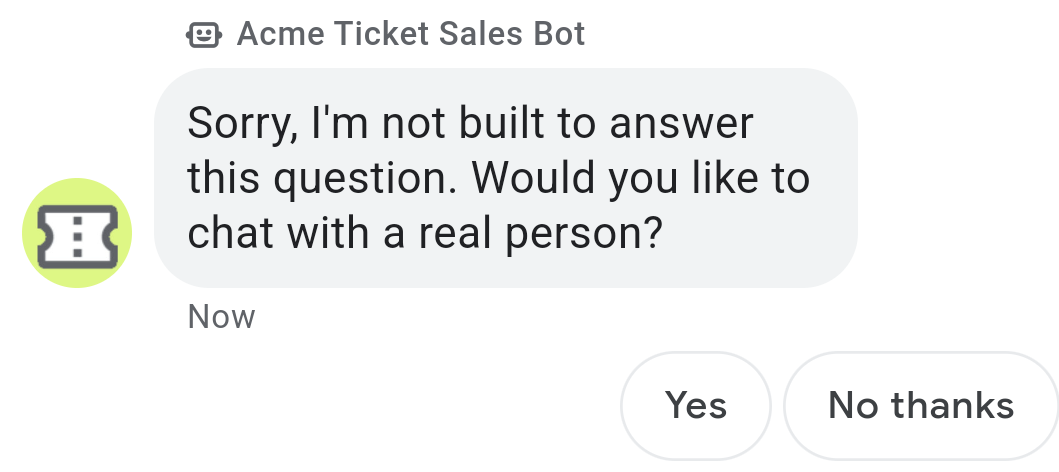
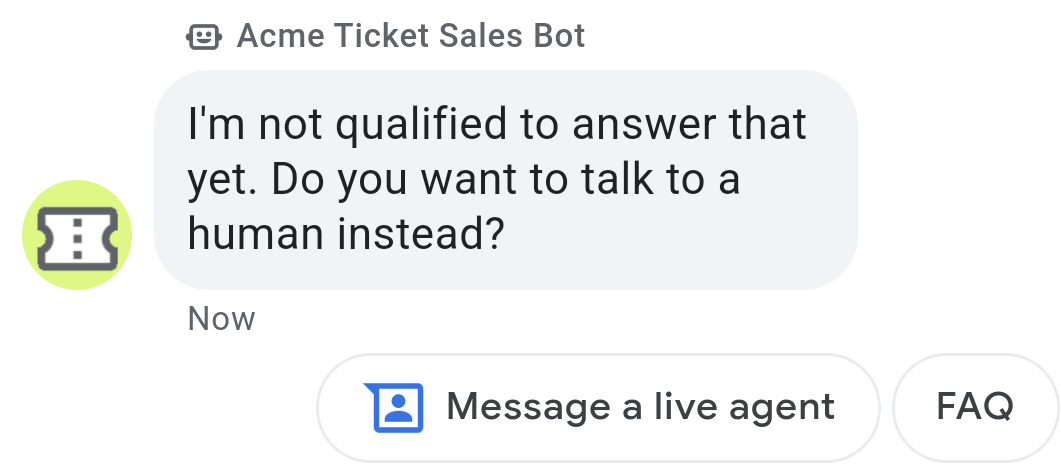
When a live agent joins the conversation, update the representative display name and avatar so the user knows they're interacting with a person.
State the response time
In Business Messages, conversations are asynchronous. That means a response is not needed immediately, but users tend to expect a prompt reply. State the timeframe in which the live agent is expected to respond. Remember to set messaging availability for the agent so users know if humans aren't available.
- "Thanks for your response. I've passed this query to one of our live agents. They'll get back to you within five minutes. You'll see a notification when they reply."
- "I’ll connect you with one of our experts. It will be 3 minutes before they join the conversation. We'll notify you then. Thank you 🙂"
- "I'm happy to connect you with a live agent. It will be about 10 minutes."
If needed, offer alternative methods of contact. You can direct users to call a support number or visit a website when appropriate.
Users are likely to come and go from the conversation and may not reply instantly. When they do re-engage, the conversation history is visible to them.