Unverankerte Aktionsschaltflächen sorgen dafür, dass die wichtigsten Aktionen mit nur einmal tippen auf dem Bildschirm sichtbar sind.
Muss Folgendes enthalten:
- Symbol ohne Label
- Hintergrundfarbe
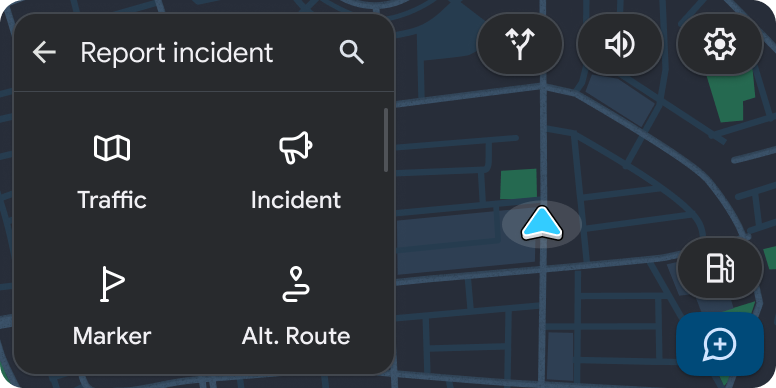
Unterstützung von Vorlagen
FABs werden von der Rastervorlage und der Listenvorlage unterstützt.
Anleitung
Jede Raster- oder Listenvorlage ist auf zwei FABs beschränkt, die in der unteren rechten Ecke angezeigt werden.
Verwende einen FAB für die wichtigste Aktion auf dem Bildschirm. Achten Sie darauf, dass das Symbol leicht zu verstehen ist, da es keine Beschriftung gibt. Im vorherigen Beispiel vermittelt das Pluszeichen die Idee, ein weiteres Ziel hinzuzufügen.
