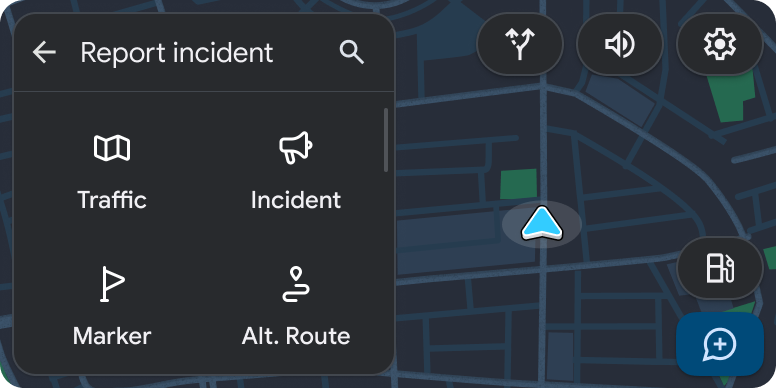Tombol tindakan mengambang (FAB)
Tetap teratur dengan koleksi
Simpan dan kategorikan konten berdasarkan preferensi Anda.
Tombol tindakan mengambang menempatkan tindakan paling penting di layar dengan sekali
ketuk.
Harus mencakup:
Ikon tanpa label
Warna latar belakang
Dukungan template
FAB didukung oleh
Template petak
dan Template daftar .
Panduan
Setiap template Petak atau Daftar dibatasi hingga dua FAB, yang muncul di
sudut kanan bawah.
Gunakan FAB untuk tindakan paling penting di layar. Pastikan ikonnya mudah
dipahami, karena tidak ada label teks. Pada
contoh sebelumnya , tanda plus menyampaikan ide untuk menambahkan tujuan
lain.
Catatan: Jika template Daftar atau Petak disematkan dalam
Template tab ,
strip tindakan tidak diizinkan, jadi gunakan FAB.
Kecuali dinyatakan lain, konten di halaman ini dilisensikan berdasarkan Lisensi Creative Commons Attribution 4.0 , sedangkan contoh kode dilisensikan berdasarkan Lisensi Apache 2.0 . Untuk mengetahui informasi selengkapnya, lihat Kebijakan Situs Google Developers . Java adalah merek dagang terdaftar dari Oracle dan/atau afiliasinya.
Terakhir diperbarui pada 2025-07-25 UTC.
[null,null,["Terakhir diperbarui pada 2025-07-25 UTC."],[],[]]