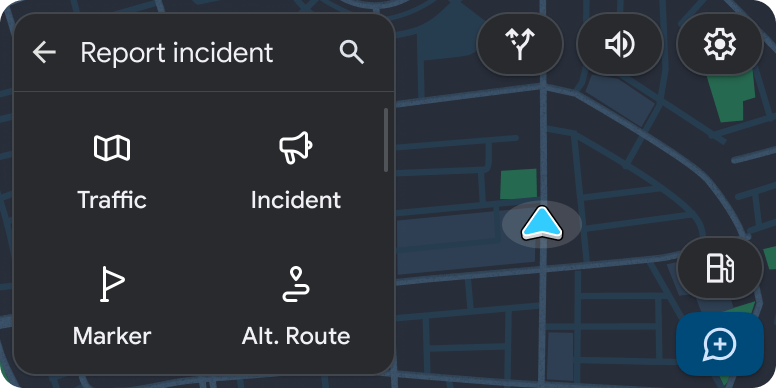Botão de ação flutuante (FAB)
Mantenha tudo organizado com as coleções
Salve e categorize o conteúdo com base nas suas preferências.
Os botões de ação flutuantes colocam as ações mais importantes na tela a um toque
de distância.
Precisa incluir:
Ícone sem rótulo
Cor do plano de fundo
Suporte a modelos
Os FABs têm suporte no
modelo de grade
e no modelo de lista (links em inglês).
Orientação
Cada modelo de grade ou lista é limitado a dois FABs, que aparecem no
canto inferior direito.
Use um FAB para a ação mais importante na tela. Verifique se o ícone é fácil de entender, já que não há rótulo de texto. No
exemplo anterior , o sinal de adição transmite a ideia de adicionar outro
destino.
Observação : se o modelo de lista ou grade estiver incorporado em um
modelo de guia ,
uma faixa de ação não será permitida, então use um FAB.
Exceto em caso de indicação contrária, o conteúdo desta página é licenciado de acordo com a Licença de atribuição 4.0 do Creative Commons , e as amostras de código são licenciadas de acordo com a Licença Apache 2.0 . Para mais detalhes, consulte as políticas do site do Google Developers . Java é uma marca registrada da Oracle e/ou afiliadas.
Última atualização 2025-07-25 UTC.
[null,null,["Última atualização 2025-07-25 UTC."],[],[]]