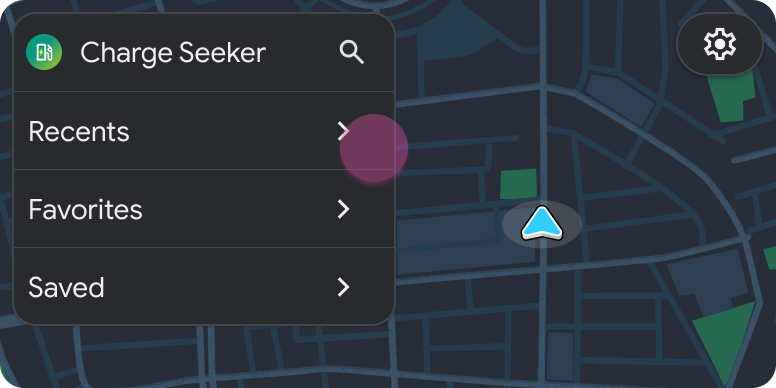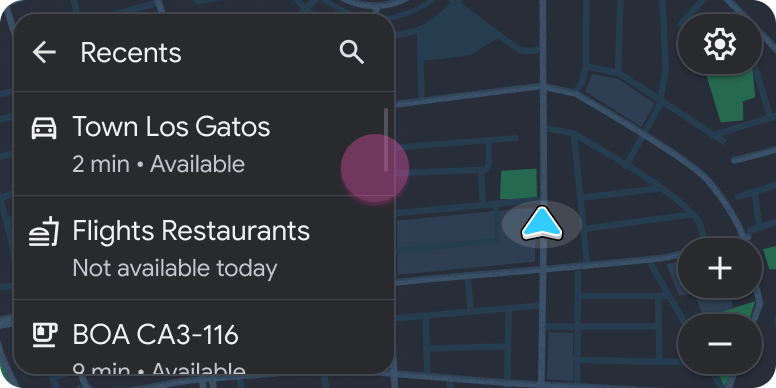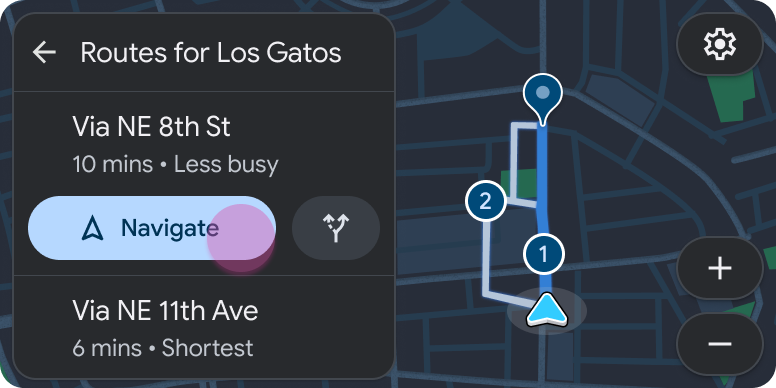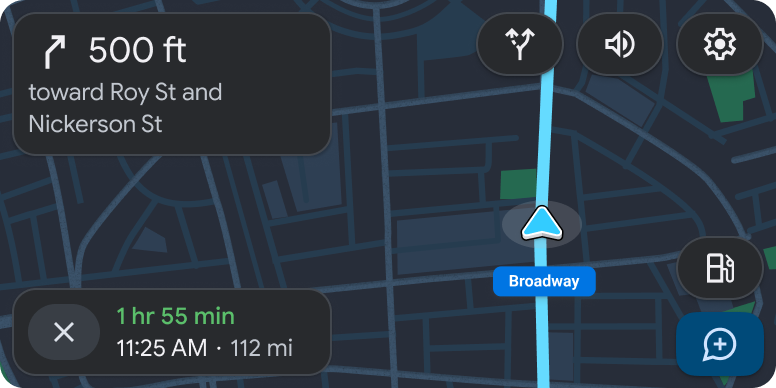AI-generated Key Takeaways
-
Organizing saved locations into submenus like "Recents" aids users in quickly browsing and finding desired places.
-
Even with the additional step of selecting a route, the complete task flow remains within the maximum of 5 steps.
-
A sample flow demonstrates how a user can browse and start navigation within an app, involving selecting a submenu, location, and route before navigation begins.
Organizing multiple saved locations under submenus, such as "Recents," can help users quickly browse and find what they want.
Sample flow
The user opens your app.
| User action | Where action is performed | Step count after action |
|---|---|---|
| The user selects a submenu. | Landing template (List template included in the Map + Content template)
|
1 |
| The user selects a location. | List template included in the Map + Content template (not a refresh)
|
2 |
| The user selects a route. | List template included in the Map + Content template
|
3 |
| Navigation begins. | Navigation template
|
1 (new task) |