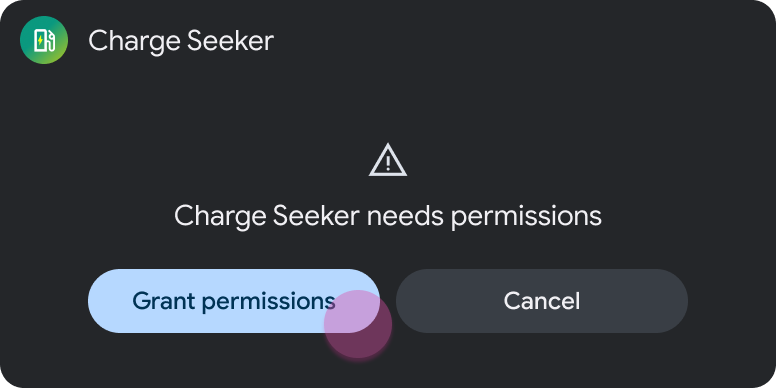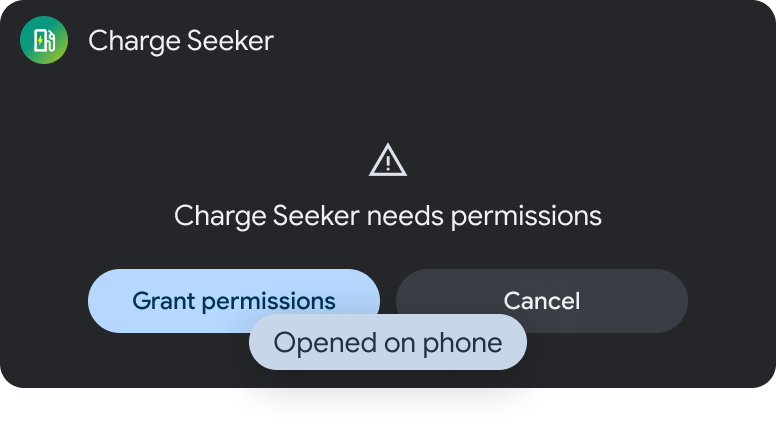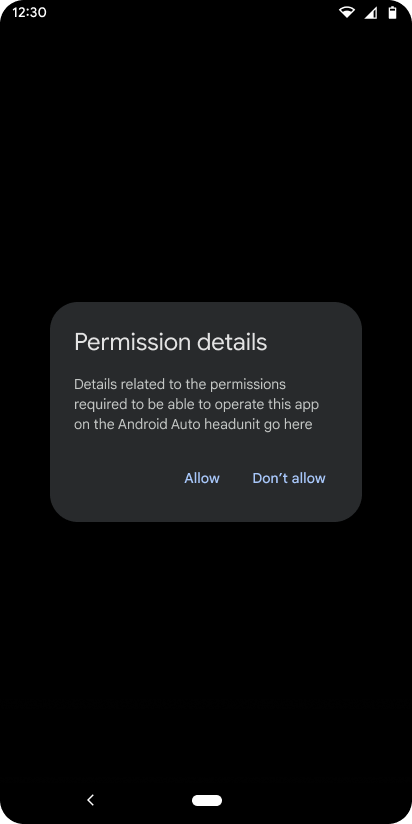当用户尝试打开您的应用但缺少必要的权限时,请使用消息模板告诉他们需要授予权限。
在 Android Auto 中,如果您已经使用了请求权限中所述的方法,只要用户没有驾驶,权限对话框就会在手机上打开(如需了解技术详情,请访问处理用户输入)。在这种情况下,请提供将用户定向到手机的消息框。然后,在授予权限后,刷新车载屏幕,使用户不会返回消息模板。
首先,应用请求在车载显示屏上授予权限...
...然后,用户在未驾车时在手机上确认权限。
示例流程
| 用户操作 | 执行操作的位置 | 操作之后的步数 |
|---|---|---|
| 用户打开应用。 | 在着陆页模板(未显示)中 | 1 |
| 用户选择授予应用权限的选项,然后查看确认消息框。 | 首先,使用带有两个按钮的消息模板,以便用户有机会授予他们所需的权限:
然后,在同一消息模板上显示消息框,以将用户定向到手机:
|
2 |
| 用户在手机上授予权限。 | 无模板,因为此操作会在用户手机上发生:
|
2(在车载设备上未与应用互动) |
| 用户授予权限后,应用会返回着陆页模板。 | 着陆页模板;在本例中为“地点列表(导航)”模板:
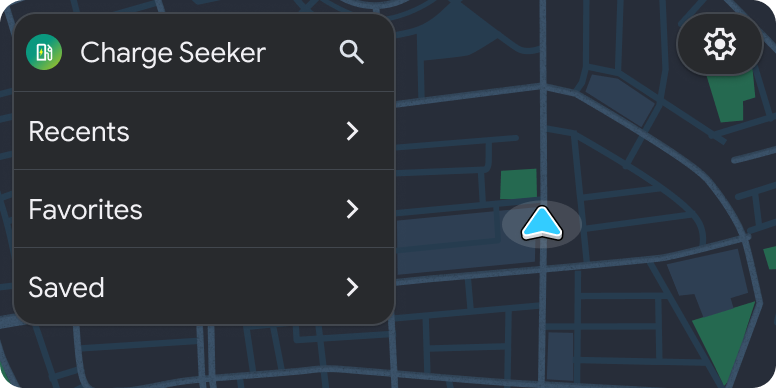
|
1(步数重置) |