AI-generated Key Takeaways
-
This section shows how to sequence templates from the Android for Cars App Library to create flows for common app tasks.
-
Many sample flows end with the Navigation template, which is only available for navigation apps.
-
Each flow includes details about how the step counter is incremented.
-
Most template sequences are the same for both Android Auto and AAOS, but permission template sequences differ.
The examples in this section show how to sequence templates from the Android for Cars App Library to create flows for common app tasks.
Many of these sample flows end with the Navigation template, which is only available for navigation apps. Other apps can use versions of these flows by switching to a navigation app as the last step in the flow. For examples, see Access location details and start navigation and Purchase using existing payment method.
Each flow includes details about how the step counter is incremented. For context, see Step counts and refreshes.

Permissions & sign-in
User flows for common permission and sign-in tasks

Navigation
User flows for common navigation tasks
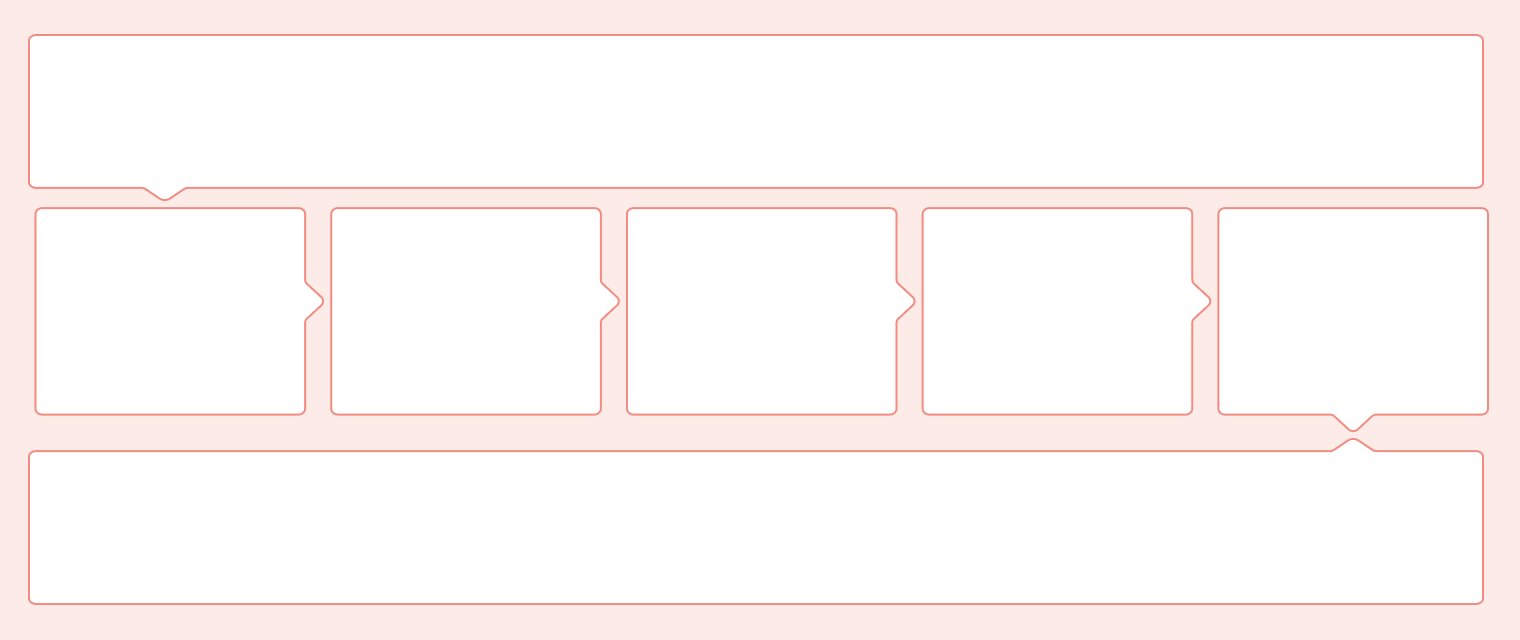
Other common scenarios
User flows for other scenarios, such as purchasing and voice communication