リソース ターゲティングの管理は、Display & Video 360 API の中心的な機能です。ターゲティングは複数のリソースタイプに割り当てることができ、他の多くのリソースと ID 空間を利用します。このページでは、ディスプレイ&ビデオ 360 API の割り当てターゲティング オプション サービスを導入する際に注意すべき制限事項と、実装するおすすめの方法について詳しく説明します。
ターゲティングの継承を活用する
一部のリソースに割り当てられたターゲティングは、子リソースによって継承できます。子リソースに継承されたターゲティング オプションは取得できますが、子リソース レベルで編集することはできません。これにより、パートナーまたは広告主全体にブランド保護の設定やその他のターゲティングを適用できます。
継承パスは次の図のとおりです。
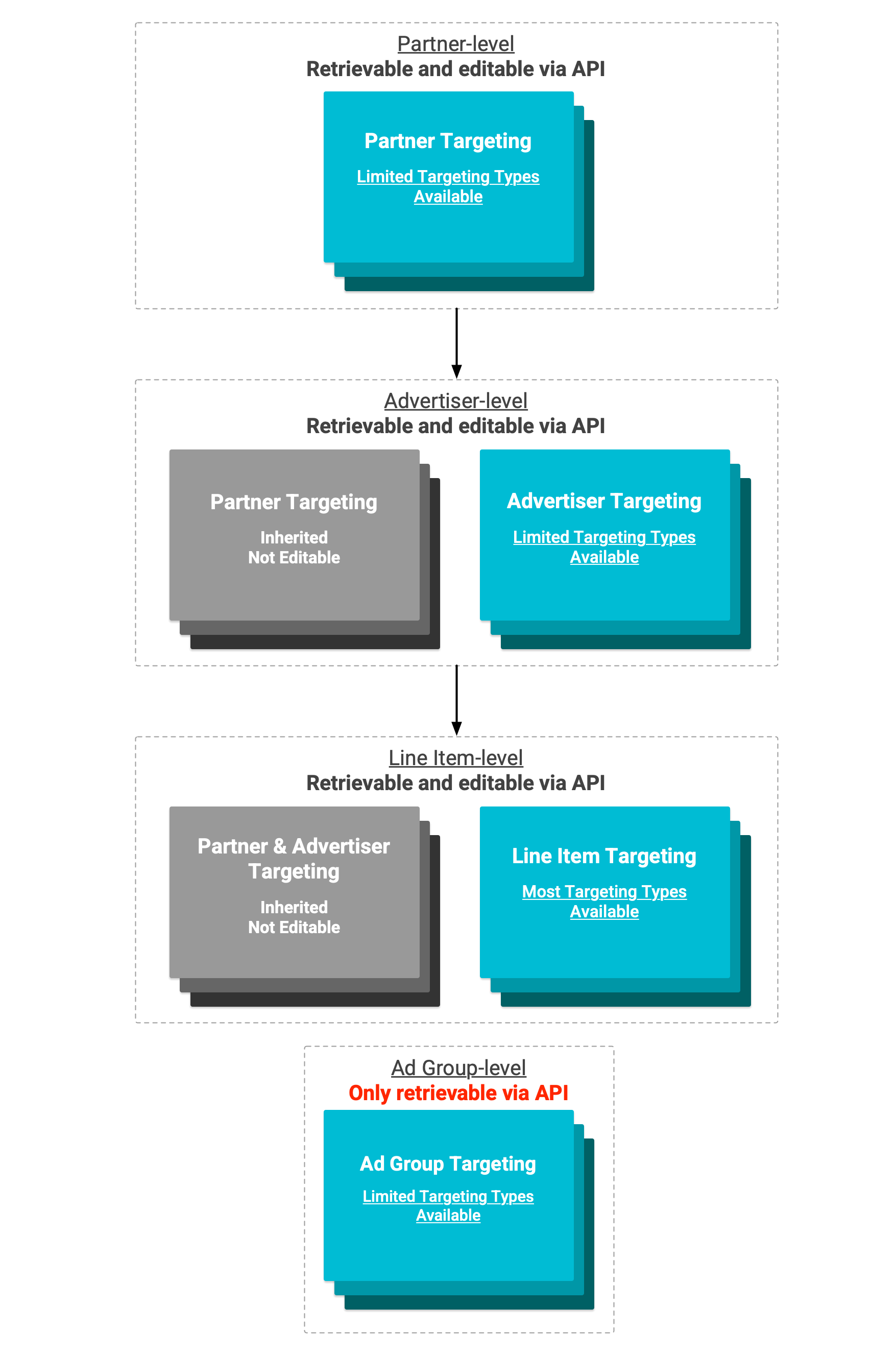
図に示すように、一部のターゲティング レベルでは、ターゲティング タイプのサブセットのみがサポートされています。つまり、一部のターゲティング オプションは上位レベルで設定して継承することはできず、下位レベルで設定する必要があります。
YouTube とパートナーのリソースの継承
ターゲティングの継承は、ディスプレイ&ビデオ 360 API の YouTube とパートナーのリソースには反映されません。広告グループに継承されるターゲティングは AdGroup レベルで取得できず、親リソースに割り当てられた YouTube ターゲティングは子リソースに継承されません。
広告グループの機能的なターゲティング設定をすべて取得するには、広告グループ、親の広告申込情報、親の広告主に割り当てられたターゲティング オプションを取得する必要があります。
広告申込情報の作成時に割り当てられるターゲティングに注意する
継承されたターゲティング オプションを除き、ほとんどのターゲティングは広告申込情報の作成後にのみ割り当てることができます。ただし、広告申込情報の作成時に広告申込情報にデフォルトの値のサブセットが割り当てられるターゲティング タイプもあります。ターゲティング タイプは次のとおりです。
既存のターゲティング オプションを作成しようとしたり、割り当てられていないターゲティング オプションを削除しようとしたりすると、エラーが返されます。そのため、広告申込情報の作成時に、広告申込情報に割り当てられているターゲティング スイート全体を確認することをおすすめします。ターゲティング タイプ全体で広告申込情報に割り当てられたターゲティングを取得する必要がある場合は、advertisers.lineItems.bulkListAssignedTargetingOptions を使用します。
また、一部の設定は、そのタイプのターゲティング オプションがリソースに割り当てられていない場合にデフォルトで設定されます。たとえば、リソースに TARGETING_TYPE_AUTHORIZED_SELLER_STATUS ターゲティング オプションが定義されていない場合、そのリソースは「正規の直接販売者および販売業者」ステータスを使用しています。
自動の「デフォルト ターゲティング」は期待しないでください
ディスプレイ&ビデオ 360 では、キャンペーンまたは広告掲載オーダーのレベルで設定されたターゲティングは、子広告申込情報にすぐに渡されません。このターゲティングは「デフォルトのターゲティング」と呼ばれ、UI で後で作成する広告申込情報に適用されるターゲティング テンプレートとして使用されます。
ディスプレイ&ビデオ 360 API では、デフォルトのターゲティングは新しく作成された広告申込情報に自動的に適用されません。基本的な広告申込情報の作成では、キャンペーンまたは広告掲載オーダーレベルのターゲティングはコピーされません。この場合、割り当てられたターゲティング オプションの作成または一括編集方法で、広告申込情報にターゲティングを個別に適用する必要があります。
特別なメソッドは例外です。たとえば、advertisers.lineItems.generateDefault で作成された広告申込情報は、割り当てられたターゲティングなど、親広告掲載オーダーの設定をコピーします。同様に、複製によって作成された広告申込情報には、元の広告申込情報と同じターゲティングが割り当てられます。
YouTube とパートナーのターゲティングを変更できない
YouTube とパートナーのキャンペーンに固有のターゲティングは、ディスプレイ&ビデオ 360 API を使用して更新することはできません。
YouTube とパートナーのターゲティングは、YouTube とパートナーの広告申込情報と広告グループに直接割り当てられたすべてのターゲティングと、次のターゲティング タイプのターゲティングで構成されます。
TARGETING_TYPE_SESSION_POSITIONTARGETING_TYPE_YOUTUBE_CHANNELTARGETING_TYPE_YOUTUBE_VIDEO
このターゲティングは、ディスプレイ&ビデオ 360 の管理画面から直接更新できます。また、構造化データファイルをアップロードして更新することもできます。
1 つのオプションでオーディエンス ターゲティングを割り当てる
ほとんどのターゲティング タイプのターゲティング オプションは個別に割り当てられます。オーディエンス グループ ターゲティングは、このモジュラー規則に従わず、広告配信時に含めるオーディエンスと除外するオーディエンスの ID を一覧表示する、構成可能な単一の オーディエンス グループ ターゲティングの詳細オブジェクトに割り当てられます。このオーディエンス グループ オプションの assignedTargetingOptionId は、割り当てられると常に「audienceGroup」になります。
この設計では、オーディエンス グループのターゲティングを変更するには、まず、ターゲティング オプションが割り当てられている既存のオーディエンス グループを削除してから、変更内容を反映した新しいオーディエンス グループのターゲティング オプションを作成する必要があります。これは、advertisers.lineItems.bulkEditAssignedTargetingOptions を使用して 1 つのリクエストで行うことができます。
追加の Google オーディエンスを積極的にターゲティングするためにオーディエンス ターゲティングを更新する方法の例を次に示します。
Java
long advertiserId = advertiser-id; long lineItemId = line-item-id List<Long> addedGoogleAudienceIds = Arrays.asList(google-audience-id-to-add,...); // Build Google audience targeting settings objects to add to audience // targeting. ArrayList<GoogleAudienceTargetingSetting> newGoogleAudienceSettings = new ArrayList<GoogleAudienceTargetingSetting>(); // Convert list of Google Audience IDs into list of settings. for (Long googleAudienceId : addedGoogleAudienceIds) { newGoogleAudienceSettings.add(new GoogleAudienceTargetingSetting() .setGoogleAudienceId(googleAudienceId)); } // Create relevant bulk edit request objects. BulkEditLineItemAssignedTargetingOptionsRequest requestContent = new BulkEditLineItemAssignedTargetingOptionsRequest(); AudienceGroupAssignedTargetingOptionDetails updatedAudienceGroupDetails; ArrayList<DeleteAssignedTargetingOptionsRequest> audienceGroupDeleteRequests = new ArrayList<DeleteAssignedTargetingOptionsRequest>(); try { // Retrieve existing audience group targeting. AssignedTargetingOption existingAudienceGroupTargetingOption = service .advertisers() .lineItems() .targetingTypes() .assignedTargetingOptions() .get( advertiserId, lineItemId, "TARGETING_TYPE_AUDIENCE_GROUP", "audienceGroup" ).execute(); // Extract existing audience group targeting details. updatedAudienceGroupDetails = existingAudienceGroupTargetingOption.getAudienceGroupDetails(); // Build and add delete request for existing audience group targeting. ArrayList<String> deleteAudienceGroupAssignedTargetingIds = new ArrayList<String>(); deleteAudienceGroupAssignedTargetingIds.add("audienceGroup"); audienceGroupDeleteRequests .add(new DeleteAssignedTargetingOptionsRequest() .setTargetingType("TARGETING_TYPE_AUDIENCE_GROUP") .setAssignedTargetingOptionIds( deleteAudienceGroupAssignedTargetingIds ) ); } catch (GoogleJsonResponseException e) { updatedAudienceGroupDetails = new AudienceGroupAssignedTargetingOptionDetails(); } // Set delete requests in edit request. requestContent.setDeleteRequests(audienceGroupDeleteRequests); // Construct new group of Google Audiences to include in targeting. GoogleAudienceGroup updatedIncludedGoogleAudienceGroup = updatedAudienceGroupDetails.getIncludedGoogleAudienceGroup(); if (updatedIncludedGoogleAudienceGroup != null) { List<GoogleAudienceTargetingSetting> updatedGoogleAudienceSettings = updatedIncludedGoogleAudienceGroup.getSettings(); updatedGoogleAudienceSettings.addAll(newGoogleAudienceSettings); updatedIncludedGoogleAudienceGroup .setSettings(updatedGoogleAudienceSettings); } else { updatedIncludedGoogleAudienceGroup = new GoogleAudienceGroup(); updatedIncludedGoogleAudienceGroup.setSettings(newGoogleAudienceSettings); } // Add new Google Audience group to audience group targeting details. updatedAudienceGroupDetails .setIncludedGoogleAudienceGroup(updatedIncludedGoogleAudienceGroup); // Create new targeting option to assign. AssignedTargetingOption newAudienceGroupTargeting = new AssignedTargetingOption(); newAudienceGroupTargeting .setAudienceGroupDetails(updatedAudienceGroupDetails); // Build audience group targeting create request and add to list of create // requests. ArrayList<AssignedTargetingOption> createAudienceGroupAssignedTargetingOptions = new ArrayList<AssignedTargetingOption>(); createAudienceGroupAssignedTargetingOptions.add(newAudienceGroupTargeting); ArrayList<CreateAssignedTargetingOptionsRequest> targetingCreateRequests = new ArrayList<CreateAssignedTargetingOptionsRequest>(); targetingCreateRequests.add(new CreateAssignedTargetingOptionsRequest() .setTargetingType("TARGETING_TYPE_AUDIENCE_GROUP") .setAssignedTargetingOptions( createAudienceGroupAssignedTargetingOptions ) ); // Set create requests in edit request. requestContent.setCreateRequests(targetingCreateRequests); // Configure and execute the bulk list request. BulkEditLineItemAssignedTargetingOptionsResponse response = service.advertisers().lineItems() .bulkEditLineItemAssignedTargetingOptions( advertiserId, lineItemId, requestContent).execute();
Python
advertiser_id = advertiser-id line_item_id = line-item-id added_google_audiences = [google-audience-id-to-add,...] # Build Google audience targeting settings objects to create. new_google_audience_targeting_settings = [] for google_audience_id in added_google_audiences: new_google_audience_targeting_settings.append( {'googleAudienceId': google_audience_id} ) # Retrieve any existing line item audience targeting. retrieved_audience_targeting = service.advertisers().lineItems( ).targetingTypes().assignedTargetingOptions().get( advertiserId=advertiser_id, lineItemId=line_item_id, targetingType="TARGETING_TYPE_AUDIENCE_GROUP", assignedTargetingOptionId="audienceGroup" ).execute() updated_audience_group_details = {} # Copy over any existing audience targeting. if 'audienceGroupDetails' in retrieved_audience_targeting: updated_audience_group_details = retrieved_audience_targeting[ 'audienceGroupDetails'] # Append the new Google audience IDs to any existing positive Google # audience targeting. if 'includedGoogleAudienceGroup' in updated_audience_group_details: updated_audience_group_details[ 'includedGoogleAudienceGroup']['settings'].extend( new_google_audience_targeting_settings) else: updated_audience_group_details['includedGoogleAudienceGroup'] = { 'settings': new_google_audience_targeting_settings } # Build bulk edit request. bulk_edit_request = { 'deleteRequests': [ { 'targetingType': "TARGETING_TYPE_AUDIENCE_GROUP", 'assignedTargetingOptionIds': [ "audienceGroup" ] } ], 'createRequests': [ { 'targetingType': "TARGETING_TYPE_AUDIENCE_GROUP", 'assignedTargetingOptions': [ {'audienceGroupDetails': updated_audience_group_details} ] } ] } # Update the audience targeting updated_audience_targeting = service.advertisers().lineItems( ).bulkEditLineItemAssignedTargetingOptions( advertiserId=advertiser_id, lineItemId=line_item_id, body=bulk_edit_request ).execute()
PHP
$advertiserId = advertiser-id; $lineItemId = line-item-id; $addedGoogleAudienceIds = array(google-audience-id-to-add,...); // Convert list of Google Audience IDs into list of Google audience // settings. $newGoogleAudienceSettings = array(); foreach ($addedGoogleAudienceIds as $googleAudienceId) { $newSetting = new Google_Service_DisplayVideo_GoogleAudienceTargetingSetting(); $newSetting->setGoogleAudienceId($googleAudienceId); $newGoogleAudienceSettings[] = $newSetting; } // Create a bulk edit request. $requestBody = new Google_Service_DisplayVideo_BulkEditLineItemAssignedTargetingOptionsRequest(); $audienceGroupDeleteRequests = array(); try { // Retrieve existing audience group targeting. $existingAudienceGroupTargetingOption = $this ->service ->advertisers_lineItems_targetingTypes_assignedTargetingOptions ->get( $advertiserId, $lineItemId, 'TARGETING_TYPE_AUDIENCE_GROUP', 'audienceGroup' ); // Extract existing audience group targeting details. $updatedAudienceGroupDetails = $existingAudienceGroupTargetingOption ->getAudienceGroupDetails(); // Build and add delete request for existing audience group // targeting. $deleteAudienceGroupAssignedTargetingIds = array(); $deleteAudienceGroupAssignedTargetingIds[] = "audienceGroup"; $audienceGroupDeleteRequest = new Google_Service_DisplayVideo_DeleteAssignedTargetingOptionsRequest(); $audienceGroupDeleteRequest ->setTargetingType('TARGETING_TYPE_AUDIENCE_GROUP'); $audienceGroupDeleteRequest ->setAssignedTargetingOptionIds( $deleteAudienceGroupAssignedTargetingIds ); $audienceGroupDeleteRequests[] = $audienceGroupDeleteRequest; } catch (\Exception $e) { $updatedAudienceGroupDetails = new Google_Service_DisplayVideo_AudienceGroupAssignedTargetingOptionDetails(); } // Set delete requests in edit request. $requestBody->setDeleteRequests($audienceGroupDeleteRequests); // Construct new group of Google audiences to include in targeting. $updatedIncludedGoogleAudienceGroup = $updatedAudienceGroupDetails ->getIncludedGoogleAudienceGroup(); if (!empty($updatedIncludedGoogleAudienceGroup)) { // Get existing settings. $updatedGoogleAudienceSettings = $updatedIncludedGoogleAudienceGroup->getSettings(); // Add new Google audiences to existing list. $updatedGoogleAudienceSettings = array_merge( $updatedGoogleAudienceSettings, $newGoogleAudienceSettings ); // Set updated Google audience list. $updatedIncludedGoogleAudienceGroup ->setSettings($updatedGoogleAudienceSettings); } else { // Create new Google audience group. $updatedIncludedGoogleAudienceGroup = new Google_Service_DisplayVideo_GoogleAudienceGroup(); // Set list of new Google audiences for targeting. $updatedIncludedGoogleAudienceGroup ->setSettings($newGoogleAudienceSettings); } // Add new Google Audience group to audience group targeting details. $updatedAudienceGroupDetails ->setIncludedGoogleAudienceGroup( $updatedIncludedGoogleAudienceGroup ); // Create new targeting option to assign. $newAudienceGroupTargeting = new Google_Service_DisplayVideo_AssignedTargetingOption(); $newAudienceGroupTargeting ->setAudienceGroupDetails($updatedAudienceGroupDetails); // Build audience group targeting create request and add to list of // create requests. $createAudienceGroupAssignedTargetingOptions = array(); $createAudienceGroupAssignedTargetingOptions[] = $newAudienceGroupTargeting; $createAudienceGroupTargetingRequest = new Google_Service_DisplayVideo_CreateAssignedTargetingOptionsRequest(); $createAudienceGroupTargetingRequest->setTargetingType( "TARGETING_TYPE_AUDIENCE_GROUP" ); $createAudienceGroupTargetingRequest->setAssignedTargetingOptions( $createAudienceGroupAssignedTargetingOptions ); $createRequests[] = $createAudienceGroupTargetingRequest; // Set create requests in edit request. $requestBody->setCreateRequests($createRequests); // Call the API, editing the assigned targeting options for the // identified line item. $response = $this ->service ->advertisers_lineItems ->bulkEditLineItemAssignedTargetingOptions( $advertiserId, $lineItemId, $requestBody );
ターゲティング オプションのサポート終了に備える
ターゲティング オプションは静的なものではなく、一部のオプションは廃止されることがあります。サポートが終了したターゲティング オプションは、広告申込情報の広告配信には影響しません。非推奨になると、これらのオプションは既存の行アイテムから割り当て解除され、これらのオプションの取得または割り当てを試みるリクエストはエラーになります。
このようなエラーを回避するには、保存されているターゲティング オプション ID を定期的に確認することをおすすめします。割り当てを節約するため、頻繁に使用される ID をキャッシュに保存することをおすすめします。ただし、ID を保存すると、ターゲティング オプションが非推奨になっていることに気付かない可能性があります。そのため、定期的に targetingOptions.targetingTypes.get を使用して、保存されているすべてのターゲティング オプション ID を取得し、ディスプレイ&ビデオ 360 で引き続きサポートされていることを確認する必要があります。
過去および今後の重要な非推奨について詳しくは、非推奨の通知ページをご覧ください。
同じ項目を更新するリクエストを同時に実行しない
複数の同時実行リクエストを使用して、単一の広告申込情報の設定または割り当てられたターゲティングを更新しようとすると、エラーが返されます。該当するリクエストは次のとおりです。
advertisers.lineItems.bulkEditAssignedTargetingOptionsadvertisers.lineItems.bulkUpdateadvertisers.lineItems.patchadvertisers.lineItems.targetingTypes.assignedTargetingOptions.createadvertisers.lineItems.targetingTypes.assignedTargetingOptions.delete
1 つの広告申込情報に割り当てられた複数のターゲティング オプションを同時に追加または削除する必要がある場合は、1 つの advertisers.lineItems.bulkEditAssignedTargetingOptions リクエストを使用する必要があります。広告申込情報の設定とターゲティングを更新する場合は、patch リクエストまたは bulkUpdate リクエストと関連するターゲティング リクエストをキューに追加し、最初のリクエストがレスポンス返すまで 2 番目のリクエストが送信されないようにします。

