Google Dokümanlar API, bazı düzenleme görevlerini basitleştirmek için adlandırılmış aralıkları kullanmanıza olanak tanır.
Adlandırılmış bir aralık oluşturduğunuzda, belgenin daha sonra başvurabileceğiniz bir bölümünü tanımlarsınız. İçerik belgeye eklendikçe ve belgeden kaldırıldıkça adlandırılmış aralığın dizinleri otomatik olarak güncellenir. Bu sayede, düzenleme değişikliklerini izlemeniz veya dokümanda arama yapmanız gerekmediğinden, gelecekte güncellenecek metni bulma işlemi basitleştirilir. Bunun yerine, adlandırılmış aralığı okuyup dizinlerini kullanarak bir düzenleme konumu elde edebilirsiniz.
Örneğin, bir dokümanda "ürün açıklaması" dizesinin görünmesi gereken bir adlandırılmış aralık oluşturduğunuzu varsayalım:
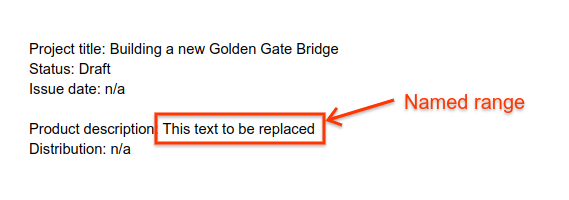
Bu yöntemle açıklamayı değiştirebilirsiniz. Yalnızca adlandırılmış aralığın başlangıç ve bitiş dizinlerini alıp bu dizinler arasındaki metni yeni içeriğinizle güncellemeniz yeterlidir.
Aşağıdaki örnek kod, dokümanın ilk sekmesindeki adlandırılmış bir aralığın içeriğini değiştirmek için yardımcı işlevin nasıl uygulanabileceğini gösterir. Adlandırılmış aralık daha önce CreateNamedRangeRequest kullanılarak oluşturulmuştur.
Adlandırılmış aralıkları tüm sekmelerden değiştirmek için bu kod, tüm sekmelerde yineleme yapacak şekilde artırılabilir. Daha fazla bilgi ve örnek kod için Sekmelerle çalışma başlıklı makaleyi inceleyin.
Java
/** Replaces the text in existing named ranges. */ static void replaceNamedRange(Docs service, String documentId, String rangeName, String newText) throws IOException { // Fetch the document to determine the current indexes of the named ranges. Document document = service.documents().get(documentId).setIncludeTabsContent(true).execute(); // Find the matching named ranges in the first tab of the document. NamedRanges namedRangeList = document.getTabs()[0].getDocumentTab().getNamedRanges().get(rangeName); if (namedRangeList == null) { throw new IllegalArgumentException("The named range is no longer present in the document."); } // Determine all the ranges of text to be removed, and at which indexes the replacement text // should be inserted. List<Range> allRanges = new ArrayList<>(); Set<Integer> insertIndexes = new HashSet<>(); for (NamedRange namedRange : namedRangeList.getNamedRanges()) { allRanges.addAll(namedRange.getRanges()); insertIndexes.add(namedRange.getRanges().get(0).getStartIndex()); } // Sort the list of ranges by startIndex, in descending order. allRanges.sort(Comparator.comparing(Range::getStartIndex).reversed()); // Create a sequence of requests for each range. List<Request> requests = new ArrayList<>(); for (Range range : allRanges) { // Delete all the content in the existing range. requests.add( new Request().setDeleteContentRange(new DeleteContentRangeRequest().setRange(range))); if (insertIndexes.contains(range.getStartIndex())) { // Insert the replacement text. requests.add( new Request() .setInsertText( new InsertTextRequest() .setLocation( new Location() .setSegmentId(range.getSegmentId()) .setIndex(range.getStartIndex()) .setTabId(range.getTabId())) .setText(newText))); // Re-create the named range on the new text. requests.add( new Request() .setCreateNamedRange( new CreateNamedRangeRequest() .setName(rangeName) .setRange( new Range() .setSegmentId(range.getSegmentId()) .setStartIndex(range.getStartIndex()) .setEndIndex(range.getStartIndex() + newText.length()) .setTabId(range.getTabId())))); } } // Make a batchUpdate request to apply the changes, ensuring the document hasn't changed since // we fetched it. BatchUpdateDocumentRequest batchUpdateRequest = new BatchUpdateDocumentRequest() .setRequests(requests) .setWriteControl(new WriteControl().setRequiredRevisionId(document.getRevisionId())); service.documents().batchUpdate(documentId, batchUpdateRequest).execute(); }
Python
def replace_named_range(service, document_id, range_name, new_text): """Replaces the text in existing named ranges.""" # Determine the length of the replacement text, as UTF-16 code units. # https://developers.google.com/workspace/docs/api/concepts/structure#start_and_end_index new_text_len = len(new_text.encode('utf-16-le')) / 2 # Fetch the document to determine the current indexes of the named ranges. document = ( service.documents() .get(documentId=document_id, includeTabsContent=True) .execute() ) # Find the matching named ranges in the first tab of the document. named_range_list = ( document.get('tabs')[0] .get('documentTab') .get('namedRanges', {}) .get(range_name) ) if not named_range_list: raise Exception('The named range is no longer present in the document.') # Determine all the ranges of text to be removed, and at which indices the # replacement text should be inserted. all_ranges = [] insert_at = {} for named_range in named_range_list.get('namedRanges'): ranges = named_range.get('ranges') all_ranges.extend(ranges) # Most named ranges only contain one range of text, but it's possible # for it to be split into multiple ranges by user edits in the document. # The replacement text should only be inserted at the start of the first # range. insert_at[ranges[0].get('startIndex')] = True # Sort the list of ranges by startIndex, in descending order. all_ranges.sort(key=lambda r: r.get('startIndex'), reverse=True) # Create a sequence of requests for each range. requests = [] for r in all_ranges: # Delete all the content in the existing range. requests.append({ 'deleteContentRange': { 'range': r } }) segment_id = r.get('segmentId') start = r.get('startIndex') tab_id = r.get('tabId') if insert_at[start]: # Insert the replacement text. requests.append({ 'insertText': { 'location': { 'segmentId': segment_id, 'index': start, 'tabId': tab_id }, 'text': new_text } }) # Re-create the named range on the new text. requests.append({ 'createNamedRange': { 'name': range_name, 'range': { 'segmentId': segment_id, 'startIndex': start, 'endIndex': start + new_text_len, 'tabId': tab_id } } }) # Make a batchUpdate request to apply the changes, ensuring the document # hasn't changed since we fetched it. body = { 'requests': requests, 'writeControl': { 'requiredRevisionId': document.get('revisionId') } } service.documents().batchUpdate(documentId=document_id, body=body).execute()
Adlandırılmış aralıkların, doküman içeriğinin bir aralığını belirttiğini ancak bu içeriğin bir parçası olmadığını unutmayın. Adlandırılmış aralık içeren bir içeriği ayıklayıp başka bir konuma eklerseniz adlandırılmış aralık yalnızca orijinal içeriği işaret eder, kopyalanan bölümü değil.