Les groupes de fiches sont utilisés dans
les campagnes retail Performance Max pour spécifier les produits à inclure ou à exclure.
dans chaque groupe d'assets. Par conséquent, les groupes de fiches sont appliqués au niveau de la AssetGroup
à l'aide de
AssetGroupListingGroupFilter
d'objets. Ce type de campagne est similaire à celui des autres types de campagnes,
les groupes s'appliquent au niveau AdGroup.
Tous les groupes d'assets des campagnes Performance Max pour le commerce doivent inclure un produit valide
arborescence de partitionnement composée d'objets AssetGroupListingGroupFilter. Vous pouvez utiliser un
une arborescence à nœud unique qui inclut tous les produits du compte Merchant Center
pour répondre à cette exigence.
Ceci est appelé produit des groupes dans l'interface utilisateur. Vous pouvez regrouper à l'aide de plusieurs variables, ce qui vous permet d'inclure ou d'exclure des produits.
Prenons l'exemple de l'arborescence ci-dessous. Au premier niveau, les produits ont été divisé par état en trois catégories : neuf, occasion et autres. À la deuxième les produits dans les autres conditions ont été divisés par marque "MarqueCool" "CheapBrand" et d'autres marques.
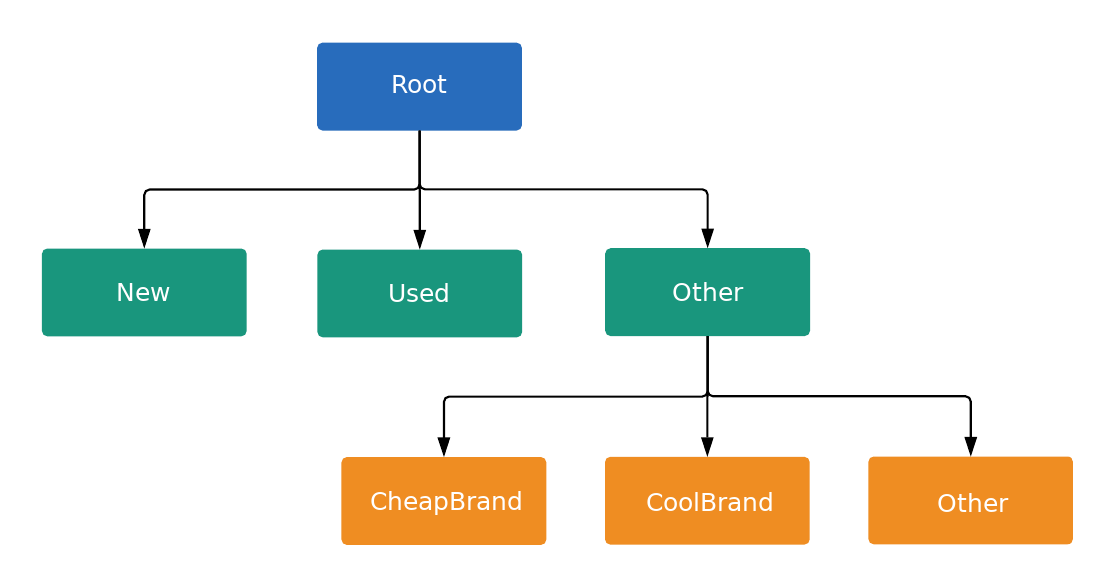
Chaque nœud de l'arborescence est soit une subdivision, soit une unité, selon les
ListingGroupType Une subdivision
introduit un nouveau niveau dans l'arborescence, tandis que les unités sont des feuilles. Chaque
la subdivision doit toujours être entièrement partitionnée et doit donc contenir un nœud
représentant Autre. Dans l'exemple, la racine et Product Condition:
Les nœuds (Autre) sont des subdivisions. Cette arborescence avec
des subdivisions et
vous permet de définir des enchères au niveau du bloc d'annonces et garantit que,
appartient à un seul nœud d'unité de l'arborescence.
Les nœuds sont des objets de ListingGroupInfo.
, qui contient la classe
ListingGroupType qui indique si
les nœuds représentent une unité ou une subdivision. Définir ListingGroupInfo sur listing_group
de AdGroupCriterion permet de le lier au
AdGroup.
Il faut au moins un nœud d'unité pour qu'une arborescence soit valide. Cette unité peut être la racine qui devient alors "Tous les produits" la division. Vos annonces ne seront pas diffusées tant que vous n'aurez pas créer une arborescence de groupes de fiches valide.
Groupes de fiches Performance Max
Dans les campagnes Performance Max, les groupes de fiches sont plus efficaces lors du ciblage groupes de produits. À privilégier plutôt que de cibler des individus produits par ID d'article. Vous pouvez utiliser différentes dimensions comme les étiquettes personnalisées ou brand [marque] dans votre flux de produits groupe de produits.
Exemple de code
Java
/**
* Runs the example.
*
* @param googleAdsClient the Google Ads API client.
* @param customerId the client customer ID.
* @param assetGroupId the asset group id for the Performance Max campaign.
* @param replaceExistingTree option to remove existing product tree from the passed in asset
* group.
* @throws GoogleAdsException if an API request failed with one or more service errors.
*/
private void runExample(
GoogleAdsClient googleAdsClient,
long customerId,
long assetGroupId,
boolean replaceExistingTree)
throws Exception {
String assetGroupResourceName = ResourceNames.assetGroup(customerId, assetGroupId);
List<MutateOperation> operations = new ArrayList<>();
if (replaceExistingTree) {
List<AssetGroupListingGroupFilter> existingListingGroupFilters =
getAllExistingListingGroupFilterAssetsInAssetGroup(
googleAdsClient, customerId, assetGroupResourceName);
if (!existingListingGroupFilters.isEmpty()) {
// A special factory object that ensures the creation of remove operations in the
// correct order (child listing group filters must be removed before their parents).
AssetGroupListingGroupFilterRemoveOperationFactory removeOperationFactory =
new AssetGroupListingGroupFilterRemoveOperationFactory(existingListingGroupFilters);
operations.addAll(removeOperationFactory.removeAll());
}
}
// Uses a factory to create all the MutateOperations that manipulate a specific
// AssetGroup for a specific customer. The operations returned by the factory's methods
// are used to construct a new tree of filters. These filters can have parent-child
// relationships, and also include a special root that includes all children.
//
// When creating these filters, temporary IDs are used to create the hierarchy between
// each of the nodes in the tree, beginning with the root listing group filter.
//
// The factory created below is specific to a customerId and assetGroupId.
AssetGroupListingGroupFilterCreateOperationFactory createOperationFactory =
new AssetGroupListingGroupFilterCreateOperationFactory(
customerId, assetGroupId, TEMPORARY_ID_LISTING_GROUP_ROOT);
// Creates the operation to add the root node of the tree.
operations.add(createOperationFactory.createRoot());
// Creates an operation to add a leaf node for new products.
ListingGroupFilterDimension newProductDimension =
ListingGroupFilterDimension.newBuilder()
.setProductCondition(
ProductCondition.newBuilder()
.setCondition(ListingGroupFilterProductCondition.NEW)
.build())
.build();
operations.add(
createOperationFactory.createUnit(
TEMPORARY_ID_LISTING_GROUP_ROOT, createOperationFactory.nextId(), newProductDimension));
// Creates an operation to add a leaf node for used products.
ListingGroupFilterDimension usedProductDimension =
ListingGroupFilterDimension.newBuilder()
.setProductCondition(
ProductCondition.newBuilder()
.setCondition(ListingGroupFilterProductCondition.USED)
.build())
.build();
operations.add(
createOperationFactory.createUnit(
TEMPORARY_ID_LISTING_GROUP_ROOT,
createOperationFactory.nextId(),
usedProductDimension));
// This represents the ID of the "other" category in the ProductCondition subdivision. This ID
// is saved because the node with this ID will be further partitioned, and this ID will serve as
// the parent ID for subsequent child nodes of the "other" category.
long otherSubdivisionId = createOperationFactory.nextId();
// Creates an operation to add a subdivision node for other products in the ProductCondition
// subdivision.
ListingGroupFilterDimension otherProductDimension =
ListingGroupFilterDimension.newBuilder()
.setProductCondition(ProductCondition.newBuilder().build())
.build();
operations.add(
// Calls createSubdivision because this listing group will have children.
createOperationFactory.createSubdivision(
TEMPORARY_ID_LISTING_GROUP_ROOT, otherSubdivisionId, otherProductDimension));
// Creates an operation to add a leaf node for products with the brand "CoolBrand".
ListingGroupFilterDimension coolBrandProductDimension =
ListingGroupFilterDimension.newBuilder()
.setProductBrand(ProductBrand.newBuilder().setValue("CoolBrand").build())
.build();
operations.add(
createOperationFactory.createUnit(
otherSubdivisionId, createOperationFactory.nextId(), coolBrandProductDimension));
// Creates an operation to add a leaf node for products with the brand "CheapBrand".
ListingGroupFilterDimension cheapBrandProductDimension =
ListingGroupFilterDimension.newBuilder()
.setProductBrand(ProductBrand.newBuilder().setValue("CheapBrand").build())
.build();
operations.add(
createOperationFactory.createUnit(
otherSubdivisionId, createOperationFactory.nextId(), cheapBrandProductDimension));
// Creates an operation to add a leaf node for other products in the ProductBrand subdivision.
ListingGroupFilterDimension otherBrandProductDimension =
ListingGroupFilterDimension.newBuilder()
.setProductBrand(ProductBrand.newBuilder().build())
.build();
operations.add(
createOperationFactory.createUnit(
otherSubdivisionId, createOperationFactory.nextId(), otherBrandProductDimension));
try (GoogleAdsServiceClient googleAdsServiceClient =
googleAdsClient.getLatestVersion().createGoogleAdsServiceClient()) {
MutateGoogleAdsRequest request =
MutateGoogleAdsRequest.newBuilder()
.setCustomerId(Long.toString(customerId))
.addAllMutateOperations(operations)
.build();
MutateGoogleAdsResponse response = googleAdsServiceClient.mutate(request);
printResponseDetails(request, response);
}
}
C#
/// <summary>
/// Runs the code example.
/// </summary>
/// <param name="client">The Google Ads client.</param>
/// <param name="customerId">The Google Ads customer ID.</param>
/// <param name="assetGroupId">The asset group id for the Performance Max campaign.</param>
/// <param name="replaceExistingTree">Option to remove existing product tree
/// from the passed in asset group.</param>
public void Run(
GoogleAdsClient client,
long customerId,
long assetGroupId,
bool replaceExistingTree)
{
GoogleAdsServiceClient googleAdsServiceClient =
client.GetService(Services.V17.GoogleAdsService);
string assetGroupResourceName = ResourceNames.AssetGroup(customerId, assetGroupId);
// We use a factory to create all the MutateOperations that manipulate a specific
// AssetGroup for a specific customer. The operations returned by the factory's methods
// are used to optionally remove all AssetGroupListingGroupFilters from the tree, and
// then to construct a new tree of filters. These filters can have a parent-child
// relationship, and also include a special root that includes all children.
//
// When creating these filters, we use temporary IDs to create the hierarchy between
// the root listing group filter, and the subdivisions and leave nodes beneath that.
//
// The factory specific to a customerId and assetGroupId is created below.
AssetGroupListingGroupFilterCreateOperationFactory createOperationFactory =
new AssetGroupListingGroupFilterCreateOperationFactory(
customerId,
assetGroupId,
TEMPORARY_ID_LISTING_GROUP_ROOT
);
MutateGoogleAdsRequest request = new MutateGoogleAdsRequest
{
CustomerId = customerId.ToString()
};
if (replaceExistingTree)
{
List<AssetGroupListingGroupFilter> existingListingGroupFilters =
GetAllExistingListingGroupFilterAssetsInAssetGroup(
client,
customerId,
assetGroupResourceName
);
if (existingListingGroupFilters.Count > 0)
{
// A special factory object that ensures the creation of remove operations in the
// correct order (child listing group filters must be removed before their parents).
AssetGroupListingGroupFilterRemoveOperationFactory removeOperationFactory =
new AssetGroupListingGroupFilterRemoveOperationFactory(
existingListingGroupFilters
);
request.MutateOperations.AddRange(removeOperationFactory.RemoveAll());
}
}
request.MutateOperations.Add(createOperationFactory.CreateRoot());
request.MutateOperations.Add(
createOperationFactory.CreateUnit(
TEMPORARY_ID_LISTING_GROUP_ROOT,
createOperationFactory.NextId(),
new ListingGroupFilterDimension()
{
ProductCondition = new ListingGroupFilterDimension.Types.ProductCondition()
{
Condition = ListingGroupFilterProductCondition.New
}
}
)
);
request.MutateOperations.Add(
createOperationFactory.CreateUnit(
TEMPORARY_ID_LISTING_GROUP_ROOT,
createOperationFactory.NextId(),
new ListingGroupFilterDimension()
{
ProductCondition = new ListingGroupFilterDimension.Types.ProductCondition()
{
Condition = ListingGroupFilterProductCondition.Used
}
}
)
);
// We save this ID because create child nodes underneath it.
long subdivisionIdConditionOther = createOperationFactory.NextId();
request.MutateOperations.Add(
// We're calling CreateSubdivision because this listing group will have children.
createOperationFactory.CreateSubdivision(
TEMPORARY_ID_LISTING_GROUP_ROOT,
subdivisionIdConditionOther,
new ListingGroupFilterDimension()
{
// All sibling nodes must have the same dimension type. We use an empty
// ProductCondition to indicate that this is an "Other" partition.
ProductCondition = new ListingGroupFilterDimension.Types.ProductCondition()
}
)
);
request.MutateOperations.Add(
createOperationFactory.CreateUnit(
subdivisionIdConditionOther,
createOperationFactory.NextId(),
new ListingGroupFilterDimension()
{
ProductBrand = new ProductBrand()
{
Value = "CoolBrand"
}
}
)
);
request.MutateOperations.Add(
createOperationFactory.CreateUnit(
subdivisionIdConditionOther,
createOperationFactory.NextId(),
new ListingGroupFilterDimension()
{
ProductBrand = new ProductBrand()
{
Value = "CheapBrand"
}
}
)
);
request.MutateOperations.Add(
createOperationFactory.CreateUnit(
subdivisionIdConditionOther,
createOperationFactory.NextId(),
new ListingGroupFilterDimension()
{
ProductBrand = new ProductBrand()
}
)
);
MutateGoogleAdsResponse response = googleAdsServiceClient.Mutate(request);
PrintResponseDetails(request, response);
}
PHP
/**
* Runs the example.
*
* @param GoogleAdsClient $googleAdsClient the Google Ads API client
* @param int $customerId the customer ID
* @param int $assetGroupId the asset group ID
* @param bool $replaceExistingTree true if it should replace the existing listing group
* tree on the asset group
*/
public static function runExample(
GoogleAdsClient $googleAdsClient,
int $customerId,
int $assetGroupId,
bool $replaceExistingTree
) {
// We create all the mutate operations that manipulate a specific asset group for a specific
// customer. The operations are used to optionally remove all asset group listing group
// filters from the tree, and then to construct a new tree of filters. These filters can
// have a parent-child relationship, and also include a special root that includes all
// children.
//
// When creating these filters, we use temporary IDs to create the hierarchy between
// the root listing group filter, and the subdivisions and leave nodes beneath that.
$mutateOperations = [];
if ($replaceExistingTree === true) {
$existingListingGroupFilters = self::getAllExistingListingGroupFilterAssetsInAssetGroup(
$googleAdsClient,
$customerId,
ResourceNames::forAssetGroup($customerId, $assetGroupId)
);
if (count($existingListingGroupFilters) > 0) {
$mutateOperations = array_merge(
$mutateOperations,
// Ensures the creation of remove operations in the correct order (child listing
// group filters must be removed before their parents).
self::createMutateOperationsForRemovingListingGroupFiltersTree(
$existingListingGroupFilters
)
);
}
}
$mutateOperations[] = self::createMutateOperationForRoot(
$customerId,
$assetGroupId,
self::LISTING_GROUP_ROOT_TEMPORARY_ID
);
// The temporary ID to be used for creating subdivisions and units.
static $tempId = self::LISTING_GROUP_ROOT_TEMPORARY_ID - 1;
$mutateOperations[] = self::createMutateOperationForUnit(
$customerId,
$assetGroupId,
$tempId--,
self::LISTING_GROUP_ROOT_TEMPORARY_ID,
new ListingGroupFilterDimension([
'product_condition' => new ProductCondition([
'condition' => ListingGroupFilterProductCondition::PBNEW
])
])
);
$mutateOperations[] = self::createMutateOperationForUnit(
$customerId,
$assetGroupId,
$tempId--,
self::LISTING_GROUP_ROOT_TEMPORARY_ID,
new ListingGroupFilterDimension([
'product_condition' => new ProductCondition([
'condition' => ListingGroupFilterProductCondition::USED
])
])
);
// We save this ID to create child nodes underneath it.
$conditionOtherSubdivisionId = $tempId--;
// We're calling createMutateOperationForSubdivision() because this listing group will
// have children.
$mutateOperations[] = self::createMutateOperationForSubdivision(
$customerId,
$assetGroupId,
$conditionOtherSubdivisionId,
self::LISTING_GROUP_ROOT_TEMPORARY_ID,
new ListingGroupFilterDimension([
// All sibling nodes must have the same dimension type. We use an empty
// ProductCondition to indicate that this is an "Other" partition.
'product_condition' => new ProductCondition()
])
);
$mutateOperations[] = self::createMutateOperationForUnit(
$customerId,
$assetGroupId,
$tempId--,
$conditionOtherSubdivisionId,
new ListingGroupFilterDimension(
['product_brand' => new ProductBrand(['value' => 'CoolBrand'])]
)
);
$mutateOperations[] = self::createMutateOperationForUnit(
$customerId,
$assetGroupId,
$tempId--,
$conditionOtherSubdivisionId,
new ListingGroupFilterDimension([
'product_brand' => new ProductBrand(['value' => 'CheapBrand'])
])
);
$mutateOperations[] = self::createMutateOperationForUnit(
$customerId,
$assetGroupId,
$tempId--,
$conditionOtherSubdivisionId,
// All other product brands.
new ListingGroupFilterDimension(['product_brand' => new ProductBrand()])
);
// Issues a mutate request to create everything and prints its information.
$googleAdsServiceClient = $googleAdsClient->getGoogleAdsServiceClient();
$response = $googleAdsServiceClient->mutate(
MutateGoogleAdsRequest::build($customerId, $mutateOperations)
);
self::printResponseDetails($mutateOperations, $response);
}
Python
def main(client, customer_id, asset_group_id, replace_existing_tree):
"""The main method that creates all necessary entities for the example.
Args:
client: an initialized GoogleAdsClient instance.
customer_id: a client customer ID.
asset_group_id: the asset group id for the Performance Max campaign.
replace_existing_tree: option to remove existing product tree from the
passed in asset group.
"""
googleads_service = client.get_service("GoogleAdsService")
asset_group_resource_name = googleads_service.asset_group_path(
customer_id, asset_group_id
)
operations = []
if replace_existing_tree:
# Retrieve a list of existing AssetGroupListingGroupFilters
existing_listing_group_filters = (
get_all_existing_listing_group_filter_assets_in_asset_group(
client, customer_id, asset_group_resource_name
)
)
# If present, create MutateOperations to remove each
# AssetGroupListingGroupFilter and add them to the list of operations.
if existing_listing_group_filters:
remove_operation_factory = (
AssetGroupListingGroupFilterRemoveOperationFactory(
client, existing_listing_group_filters
)
)
operations.extend(remove_operation_factory.remove_all())
create_operation_factory = (
AssetGroupListingGroupFilterCreateOperationFactory(
client,
customer_id,
asset_group_id,
_TEMPORARY_ID_LISTING_GROUP_ROOT,
)
)
operations.append(create_operation_factory.create_root())
new_dimension = client.get_type("ListingGroupFilterDimension")
new_dimension.product_condition.condition = (
client.enums.ListingGroupFilterProductConditionEnum.NEW
)
operations.append(
create_operation_factory.create_unit(
_TEMPORARY_ID_LISTING_GROUP_ROOT,
create_operation_factory.next_id(),
new_dimension,
)
)
used_dimension = client.get_type("ListingGroupFilterDimension")
used_dimension.product_condition.condition = (
client.enums.ListingGroupFilterProductConditionEnum.USED
)
operations.append(
create_operation_factory.create_unit(
_TEMPORARY_ID_LISTING_GROUP_ROOT,
create_operation_factory.next_id(),
used_dimension,
)
)
# We save this ID because create child nodes underneath it.
subdivision_id_condition_other = create_operation_factory.next_id()
# All sibling nodes must have the same dimension type. We use an empty
# product_condition to indicate that this is an "Other" partition.
other_dimension = client.get_type("ListingGroupFilterDimension")
# This triggers the presence of the product_condition field without
# specifying any field values. This is important in order to tell the API
# that this is an "other" node.
other_dimension.product_condition._pb.SetInParent()
# We're calling create_subdivision because this listing group will have
# children.
operations.append(
create_operation_factory.create_subdivision(
_TEMPORARY_ID_LISTING_GROUP_ROOT,
subdivision_id_condition_other,
other_dimension,
)
)
cool_dimension = client.get_type("ListingGroupFilterDimension")
cool_dimension.product_brand.value = "CoolBrand"
operations.append(
create_operation_factory.create_unit(
subdivision_id_condition_other,
create_operation_factory.next_id(),
cool_dimension,
)
)
cheap_dimension = client.get_type("ListingGroupFilterDimension")
cheap_dimension.product_brand.value = "CheapBrand"
operations.append(
create_operation_factory.create_unit(
subdivision_id_condition_other,
create_operation_factory.next_id(),
cheap_dimension,
)
)
empty_dimension = client.get_type("ListingGroupFilterDimension")
# This triggers the presence of the product_brand field without specifying
# any field values. This is important in order to tell the API
# that this is an "other" node.
empty_dimension.product_brand._pb.SetInParent()
operations.append(
create_operation_factory.create_unit(
subdivision_id_condition_other,
create_operation_factory.next_id(),
empty_dimension,
)
)
response = googleads_service.mutate(
customer_id=customer_id, mutate_operations=operations
)
print_response_details(operations, response)
Ruby
def add_performance_max_product_listing_group_tree(
customer_id,
asset_group_id,
replace_existing_tree)
# GoogleAdsClient will read a config file from
# ENV['HOME']/google_ads_config.rb when called without parameters
client = Google::Ads::GoogleAds::GoogleAdsClient.new
asset_group_resource_name = client.path.asset_group(
customer_id,
asset_group_id,
)
# We use a factory to create all the MutateOperations that manipulate a
# specific AssetGroup for a specific customer. The operations returned by the
# factory's methods are used to optionally remove all
# AssetGroupListingGroupFilters from the tree, and then to construct a new
# tree of filters. These filters can have a parent-child relationship, and
# also include a special root that includes all children.
#
# When creating these filters, we use temporary IDs to create the hierarchy
# between the root listing group filter, and the subdivisions and leave nodes
# beneath that.
#
# The factory specific to a customerId and assetGroupId is created below.
create_operation_factory = AssetGroupListingGroupFilterCreateOperationFactory.new(
customer_id,
asset_group_id,
TEMPORARY_ID_LISTING_GROUP_ROOT,
)
operations = []
if replace_existing_tree
existing_listing_group_filters = get_existing_listing_group_filters_in_asset_group(
client,
customer_id,
asset_group_resource_name,
)
if existing_listing_group_filters.length > 0
# A special factory object that ensures the creation of remove operations
# in the correct order (child listing group filters must be removed
# before their parents).
remove_operation_factory = AssetGroupListingGroupFilterRemoveOperationFactory.new(
existing_listing_group_filters
)
operations += remove_operation_factory.remove_all(client)
end
end
operations << create_operation_factory.create_root(client)
operations << create_operation_factory.create_unit(
client,
TEMPORARY_ID_LISTING_GROUP_ROOT,
create_operation_factory.next_id,
client.resource.listing_group_filter_dimension do |dimension|
dimension.product_condition = client.resource.product_condition do |condition|
condition.condition = :NEW
end
end,
)
operations << create_operation_factory.create_unit(
client,
TEMPORARY_ID_LISTING_GROUP_ROOT,
create_operation_factory.next_id,
client.resource.listing_group_filter_dimension do |dimension|
dimension.product_condition = client.resource.product_condition do |condition|
condition.condition = :USED
end
end,
)
# We save this ID because we create child nodes underneath it.
subdivision_id_condition_other = create_operation_factory.next_id
operations << create_operation_factory.create_subdivision(
client,
TEMPORARY_ID_LISTING_GROUP_ROOT,
subdivision_id_condition_other,
client.resource.listing_group_filter_dimension do |dimension|
dimension.product_condition = client.resource.product_condition do |condition|
# All sibling nodes must have the same dimension type. We use an empty
# ProductCondition to indicate that this is an "Other" partition.
end
end,
)
operations << create_operation_factory.create_unit(
client,
subdivision_id_condition_other,
create_operation_factory.next_id,
client.resource.listing_group_filter_dimension do |dimension|
dimension.product_brand = client.resource.product_brand do |brand|
brand.value = 'CoolBrand'
end
end,
)
operations << create_operation_factory.create_unit(
client,
subdivision_id_condition_other,
create_operation_factory.next_id,
client.resource.listing_group_filter_dimension do |dimension|
dimension.product_brand = client.resource.product_brand do |brand|
brand.value = 'CheapBrand'
end
end,
)
operations << create_operation_factory.create_unit(
client,
subdivision_id_condition_other,
create_operation_factory.next_id,
client.resource.listing_group_filter_dimension do |dimension|
dimension.product_brand = client.resource.product_brand do |brand|
end
end,
)
response = client.service.google_ads.mutate(
customer_id: customer_id,
mutate_operations: operations,
)
print_response_details(operations, response)
end
Perl
sub add_performance_max_product_listing_group_tree {
my ($api_client, $customer_id, $asset_group_id, $replace_existing_tree) = @_;
# We create all the mutate operations that manipulate a specific asset group for
# a specific customer. The operations are used to optionally remove all asset
# group listing group filters from the tree, and then to construct a new tree
# of filters. These filters can have a parent-child relationship, and also include
# a special root that includes all children.
#
# When creating these filters, we use temporary IDs to create the hierarchy between
# the root listing group filter, and the subdivisions and leave nodes beneath that.
my $mutate_operations = [];
if (defined $replace_existing_tree) {
my $existing_listing_group_filters =
get_all_existing_listing_group_filter_assets_in_asset_group(
$api_client,
$customer_id,
Google::Ads::GoogleAds::V17::Utils::ResourceNames::asset_group(
$customer_id, $asset_group_id
));
if (scalar @$existing_listing_group_filters > 0) {
push @$mutate_operations,
# Ensure the creation of remove operations in the correct order (child
# listing group filters must be removed before their parents).
@{
create_mutate_operations_for_removing_listing_group_filters_tree(
$existing_listing_group_filters)};
}
}
push @$mutate_operations,
create_mutate_operation_for_root($customer_id, $asset_group_id,
LISTING_GROUP_ROOT_TEMPORARY_ID);
# The temporary ID to be used for creating subdivisions and units.
my $temp_id = LISTING_GROUP_ROOT_TEMPORARY_ID - 1;
push @$mutate_operations,
create_mutate_operation_for_unit(
$customer_id,
$asset_group_id,
$temp_id--,
LISTING_GROUP_ROOT_TEMPORARY_ID,
Google::Ads::GoogleAds::V17::Resources::ListingGroupFilterDimension->new({
productCondition =>
Google::Ads::GoogleAds::V17::Resources::ProductCondition->new({
condition => NEW
})}));
push @$mutate_operations,
create_mutate_operation_for_unit(
$customer_id,
$asset_group_id,
$temp_id--,
LISTING_GROUP_ROOT_TEMPORARY_ID,
Google::Ads::GoogleAds::V17::Resources::ListingGroupFilterDimension->new({
productCondition =>
Google::Ads::GoogleAds::V17::Resources::ProductCondition->new({
condition => USED
})}));
# We save this ID to create child nodes underneath it.
my $condition_other_subdivision_id = $temp_id--;
# We're calling create_mutate_operation_for_subdivision() because this listing
# group will have children.
push @$mutate_operations, create_mutate_operation_for_subdivision(
$customer_id,
$asset_group_id,
$condition_other_subdivision_id,
LISTING_GROUP_ROOT_TEMPORARY_ID,
Google::Ads::GoogleAds::V17::Resources::ListingGroupFilterDimension->new({
# All sibling nodes must have the same dimension type. We use an empty
# ProductCondition to indicate that this is an "Other" partition.
productCondition =>
Google::Ads::GoogleAds::V17::Resources::ProductCondition->new({})}));
push @$mutate_operations,
create_mutate_operation_for_unit(
$customer_id,
$asset_group_id,
$temp_id--,
$condition_other_subdivision_id,
Google::Ads::GoogleAds::V17::Resources::ListingGroupFilterDimension->new({
productBrand =>
Google::Ads::GoogleAds::V17::Resources::ProductBrand->new({
value => "CoolBrand"
})}));
push @$mutate_operations,
create_mutate_operation_for_unit(
$customer_id,
$asset_group_id,
$temp_id--,
$condition_other_subdivision_id,
Google::Ads::GoogleAds::V17::Resources::ListingGroupFilterDimension->new({
productBrand =>
Google::Ads::GoogleAds::V17::Resources::ProductBrand->new({
value => "CheapBrand"
})}));
push @$mutate_operations, create_mutate_operation_for_unit(
$customer_id,
$asset_group_id,
$temp_id--,
$condition_other_subdivision_id,
# All other product brands.
Google::Ads::GoogleAds::V17::Resources::ListingGroupFilterDimension->new({
productBrand =>
Google::Ads::GoogleAds::V17::Resources::ProductBrand->new({})}));
# Issue a mutate request to create everything and print its information.
my $response = $api_client->GoogleAdsService()->mutate({
customerId => $customer_id,
mutateOperations => $mutate_operations
});
print_response_details($mutate_operations, $response);
return 1;
}
Dimensions disponibles pour ListingDimensionInfo
Plusieurs dimensions de fiches peuvent faire partie d'une campagne Performance Max
groupe de fiches. Les types ListingDimensionInfo suivants peuvent être utilisés avec
Campagnes Performance Max pour le commerce:
ProductBrandInfoProductCategoryInfoProductChannelInfoProductConditionInfoProductCustomAttributeInfoProductItemIdInfoProductTypeInfo
Chaque ressource inclut une liste des localisations prises en charge dans le
ProductCategoryConstant.ProductCategoryLocalization
.
Pour comprendre les données renvoyées par la ressource, essayez la
Obtenir un exemple de constantes de catégorie de produits
Vous pouvez créer d'autres nœuds d'unité en transmettant un objet vide de
ListingDimensionInfo devient ListingGroupInfo.
ID temporaires
Aucun ID n'est attribué aux critères des groupes de composants tant que la demande mutate qui crée
sont traitées par le serveur. Cependant, un ListingGroupInfo n'est pas valide tant que
est terminée. Par conséquent, chaque fois que vous créez une subdivision, vous devez aussi créer au
au moins un de ses enfants et un nœud Autre dans la même requête.
Pour définir le parent_criterion_id de
ListingGroupInfo pour les nœuds enfants créés
dans la même demande du parent, vous pouvez utiliser un critère temporaire
ID. Ces ID s'appliquent
uniquement dans le contexte
d'une seule demande mutate. Tout entier négatif peut être
utilisé comme identifiant temporaire.

