Przegląd
Oparte na protokole OAuth łączenie z użyciem protokołu OAuth dodaje funkcję Logowanie przez OAuth. Ułatwia to użytkownikom łączenie się z Google, a także umożliwia tworzenie kont, które pozwalają użytkownikom tworzyć nowe konta w usłudze za pomocą konta Google.
Aby połączyć konto przez OAuth i logowanie przez Google, wykonaj te ogólne czynności:
- Najpierw poproś użytkownika o zgodę na dostęp do jego profilu Google.
- Sprawdź w profilu, czy konto użytkownika istnieje.
- Jeśli jesteś już użytkownikiem, połącz konta.
- Jeśli nie możesz znaleźć dopasowania użytkownika Google do swojego systemu uwierzytelniania, sprawdź token tożsamości otrzymany od Google. Następnie możesz utworzyć konto użytkownika na podstawie informacji o profilu zawartych w tokenie identyfikatora.
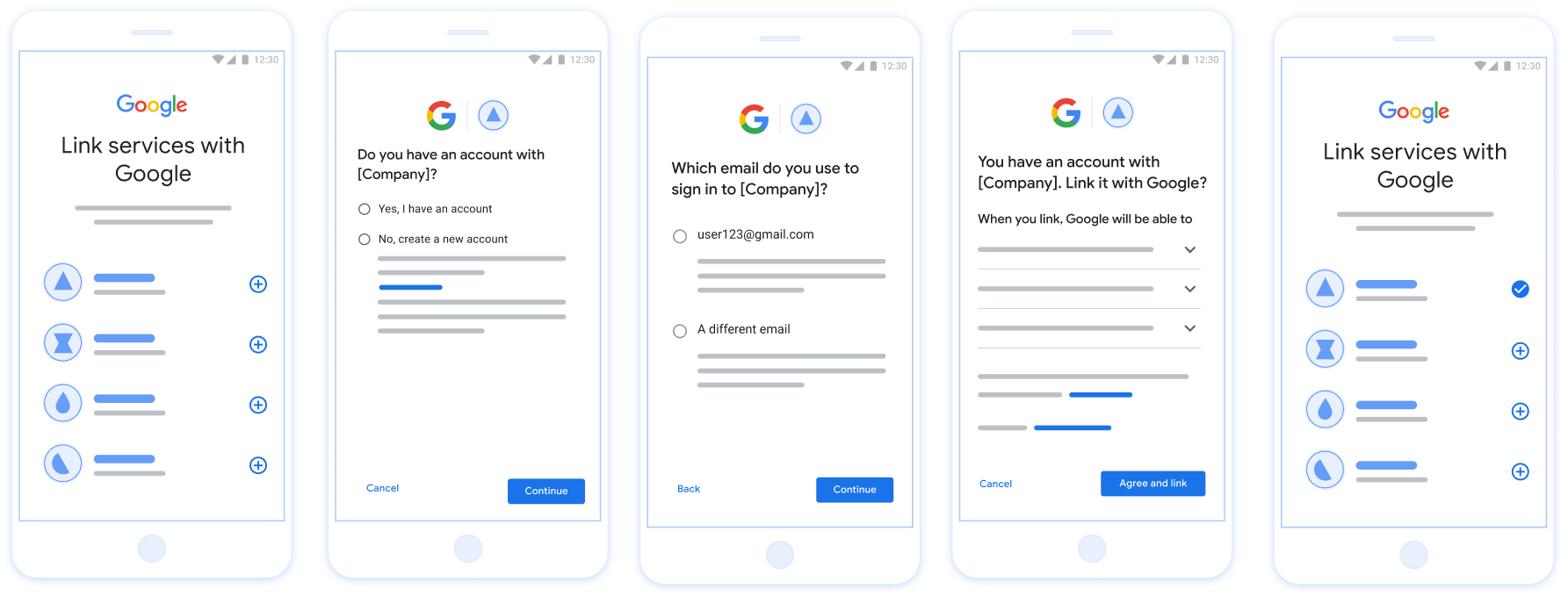
Rysunek 1. Łączenie kont na telefonie użytkownika dzięki uproszczonemu łączeniu
Wymagania dotyczące płynnego łączenia
- Zaimplementuj prosty proces łączenia przez OAuth. Twoja usługa musi obsługiwać punkty końcowe autoryzacji i giełdy tokenów zgodnej z protokołem OAuth 2.0.
- Punkt końcowy token giełdy musi obsługiwać tokeny JSON Web Token (JWT) oraz implementować intencje
check,createiget.
Implementowanie serwera OAuth
Punkt końcowy tokena giełdy musi obsługiwać intencje check, create i get. Poniżej znajdziesz instrukcje wykonane podczas łączenia kont oraz wskazówki dotyczące wywołania różnych intencji:
- Czy użytkownik ma konto w systemie uwierzytelniania? (Użytkownik decyduje o treści TAK lub NIE)
- TAK : Czy użytkownik używa adresu e-mail powiązanego z kontem Google, by logować się na Twojej platformie? (Użytkownik decyduje o treści TAK lub NIE)
- TAK : Czy użytkownik ma pasujące konto w systemie uwierzytelniania? (
check intentzawiera prośbę o potwierdzenie)- TAK : narzędzie
get intentjest wywoływane, a konto jest połączone, jeśli intencja zwróci się. - NIE : utworzyć nowe konto? (Użytkownik decyduje o treści TAK lub NIE)
- TAK: narzędzie
create intentjest wywoływane, a konto jest połączone, jeśli intencja skutecznie zwróci intencję. - NIE : użytkownik uruchomi proces protokołu OAuth, użytkownik zostanie przekierowany do przeglądarki, a użytkownik będzie mógł połączyć się z innym adresem e-mail.
- TAK: narzędzie
- TAK : narzędzie
- NIE : użytkownik wywołał proces Web OAuth, użytkownik został przekierowany do przeglądarki, a użytkownik mógł połączyć się z innym adresem e-mail.
- TAK : Czy użytkownik ma pasujące konto w systemie uwierzytelniania? (
- NIE : Czy użytkownik ma pasujące konto w systemie uwierzytelniania? (
check intentzawiera prośbę o potwierdzenie)- TAK : narzędzie
get intentjest wywoływane, a konto jest połączone, jeśli intencja zwróci się. - NIE : wywoływany jest element
create intent, a konto jest połączone, jeśli intencja utworzenia się uda.
- TAK : narzędzie
- TAK : Czy użytkownik używa adresu e-mail powiązanego z kontem Google, by logować się na Twojej platformie? (Użytkownik decyduje o treści TAK lub NIE)
Check for an existing user account (check intent)
After the user gives consent to access their Google profile, Google sends a request that contains a signed assertion of the Google user's identity. The assertion contains information that includes the user's Google Account ID, name, and email address. The token exchange endpoint configured for your project handles that request.
If the corresponding Google account is already present in your authentication
system, your token exchange endpoint responds with account_found=true. If the
Google account doesn't match an existing user, your token exchange endpoint
returns an HTTP 404 Not Found error with account_found=false.
The request has the following form:
POST /token HTTP/1.1 Host: oauth2.example.com Content-Type: application/x-www-form-urlencoded grant_type=urn:ietf:params:oauth:grant-type:jwt-bearer&intent=check&assertion=JWT&scope=SCOPES&client_id=GOOGLE_CLIENT_ID&client_secret=GOOGLE_CLIENT_SECRET
Your token exchange endpoint must be able to handle the following parameters:
| Token endpoint parameters | |
|---|---|
intent |
For these requests, the value of this parameter is
check. |
grant_type |
The type of token being exchanged. For these requests, this
parameter has the value urn:ietf:params:oauth:grant-type:jwt-bearer. |
assertion |
A JSON Web Token (JWT) that provides a signed assertion of the Google user's identity. The JWT contains information that includes the user's Google Account ID, name, and email address. |
client_id |
The client ID you assigned to Google. |
client_secret |
The client secret you assigned to Google. |
To respond to the check intent requests, your token exchange endpoint must perform the following steps:
- Validate and decode the JWT assertion.
- Check if the Google account is already present in your authentication system.
Sprawdź poprawność i zdekoduj asercję JWT
Potwierdzenie JWT można sprawdzić i zdekodować, używając biblioteki dekodującej JWT dla swojego języka . Użyj kluczy publicznych Google, dostępnych w formatach JWK lub PEM , aby zweryfikować podpis tokena.
Po zdekodowaniu asercja JWT wygląda jak w następującym przykładzie:
{
"sub": "1234567890", // The unique ID of the user's Google Account
"iss": "https://accounts.google.com", // The assertion's issuer
"aud": "123-abc.apps.googleusercontent.com", // Your server's client ID
"iat": 233366400, // Unix timestamp of the assertion's creation time
"exp": 233370000, // Unix timestamp of the assertion's expiration time
"name": "Jan Jansen",
"given_name": "Jan",
"family_name": "Jansen",
"email": "jan@gmail.com", // If present, the user's email address
"email_verified": true, // true, if Google has verified the email address
"hd": "example.com", // If present, the host domain of the user's GSuite email address
// If present, a URL to user's profile picture
"picture": "https://lh3.googleusercontent.com/a-/AOh14GjlTnZKHAeb94A-FmEbwZv7uJD986VOF1mJGb2YYQ",
"locale": "en_US" // User's locale, from browser or phone settings
}
Oprócz weryfikacji podpisu tokena sprawdź, czy wystawca potwierdzenia (pole iss ) to https://accounts.google.com , czy odbiorca (pole aud ) to przypisany przez Ciebie identyfikator klienta oraz czy token nie wygasł ( exp pole).
Korzystając z pól email , email_verified i hd możesz określić, czy Google obsługuje adres e-mail i czy jest miarodajny. W przypadkach, gdy Google jest autorytatywnym użytkownikiem, wiadomo, że użytkownik jest prawowitym właścicielem konta i możesz pominąć hasło lub inne metody sprawdzania. W przeciwnym razie te metody mogą służyć do weryfikacji konta przed połączeniem.
Przypadki, w których Google jest autorytatywny:
-
emailma przyrostek@gmail.com, to jest konto Gmail. -
email_verifiedma wartość true i ustawionohd, to jest konto G Suite.
Użytkownicy mogą rejestrować się na konta Google bez korzystania z Gmaila ani G Suite. Jeśli email nie zawiera sufiksu @gmail.com i nie ma hd Google nie jest autorytatywny i zaleca się podanie hasła lub innych metod sprawdzania tożsamości w celu zweryfikowania użytkownika. email_verfied może również mieć wartość true, ponieważ firma Google wstępnie zweryfikowała użytkownika podczas tworzenia konta Google, jednak własność konta e-mail innej firmy mogła ulec zmianie od tego czasu.
Check if the Google account is already present in your authentication system
Check whether either of the following conditions are true:
- The Google Account ID, found in the assertion's
subfield, is in your user database. - The email address in the assertion matches a user in your user database.
If either condition is true, the user has already signed up. In that case, return a response like the following:
HTTP/1.1 200 Success
Content-Type: application/json;charset=UTF-8
{
"account_found":"true",
}
If neither the Google Account ID nor the email address specified in the
assertion matches a user in your database, the user hasn't signed up yet. In
this case, your token exchange endpoint needs to reply with a HTTP 404 error
that specifies "account_found": "false", as in the following example:
HTTP/1.1 404 Not found
Content-Type: application/json;charset=UTF-8
{
"account_found":"false",
}
Handle automatic linking (get intent)
After the user gives consent to access their Google profile, Google sends a request that contains a signed assertion of the Google user's identity. The assertion contains information that includes the user's Google Account ID, name, and email address. The token exchange endpoint configured for your project handles that request.
If the corresponding Google Account is already present in your authentication
system, your token exchange endpoint returns a token for the user. If the
Google Account doesn't match an existing user, your token exchange endpoint
returns a linking_error error and optional login_hint.
The request has the following form:
POST /token HTTP/1.1 Host: oauth2.example.com Content-Type: application/x-www-form-urlencoded grant_type=urn:ietf:params:oauth:grant-type:jwt-bearer&intent=get&assertion=JWT&scope=SCOPES&client_id=GOOGLE_CLIENT_ID&client_secret=GOOGLE_CLIENT_SECRET
Your token exchange endpoint must be able to handle the following parameters:
| Token endpoint parameters | |
|---|---|
intent |
For these requests, the value of this parameter is get. |
grant_type |
The type of token being exchanged. For these requests, this
parameter has the value urn:ietf:params:oauth:grant-type:jwt-bearer. |
assertion |
A JSON Web Token (JWT) that provides a signed assertion of the Google user's identity. The JWT contains information that includes the user's Google Account ID, name, and email address. |
scope |
Optional: Any scopes that you've configured Google to request from users. |
client_id |
The client ID you assigned to Google. |
client_secret |
The client secret you assigned to Google. |
To respond to the get intent requests, your token exchange endpoint must perform the following steps:
- Validate and decode the JWT assertion.
- Check if the Google account is already present in your authentication system.
Sprawdź poprawność i zdekoduj asercję JWT
Potwierdzenie JWT można sprawdzić i zdekodować, używając biblioteki dekodującej JWT dla swojego języka . Użyj kluczy publicznych Google, dostępnych w formatach JWK lub PEM , aby zweryfikować podpis tokena.
Po zdekodowaniu asercja JWT wygląda jak w następującym przykładzie:
{
"sub": "1234567890", // The unique ID of the user's Google Account
"iss": "https://accounts.google.com", // The assertion's issuer
"aud": "123-abc.apps.googleusercontent.com", // Your server's client ID
"iat": 233366400, // Unix timestamp of the assertion's creation time
"exp": 233370000, // Unix timestamp of the assertion's expiration time
"name": "Jan Jansen",
"given_name": "Jan",
"family_name": "Jansen",
"email": "jan@gmail.com", // If present, the user's email address
"email_verified": true, // true, if Google has verified the email address
"hd": "example.com", // If present, the host domain of the user's GSuite email address
// If present, a URL to user's profile picture
"picture": "https://lh3.googleusercontent.com/a-/AOh14GjlTnZKHAeb94A-FmEbwZv7uJD986VOF1mJGb2YYQ",
"locale": "en_US" // User's locale, from browser or phone settings
}
Oprócz weryfikacji podpisu tokena sprawdź, czy wystawca potwierdzenia (pole iss ) to https://accounts.google.com , czy odbiorca (pole aud ) to przypisany przez Ciebie identyfikator klienta oraz czy token nie wygasł ( exp pole).
Korzystając z pól email , email_verified i hd możesz określić, czy Google obsługuje adres e-mail i czy jest miarodajny. W przypadkach, gdy Google jest autorytatywnym użytkownikiem, wiadomo, że użytkownik jest prawowitym właścicielem konta i możesz pominąć hasło lub inne metody sprawdzania. W przeciwnym razie te metody mogą służyć do weryfikacji konta przed połączeniem.
Przypadki, w których Google jest autorytatywny:
-
emailma przyrostek@gmail.com, to jest konto Gmail. -
email_verifiedma wartość true i ustawionohd, to jest konto G Suite.
Użytkownicy mogą rejestrować się na konta Google bez korzystania z Gmaila ani G Suite. Jeśli email nie zawiera sufiksu @gmail.com i nie ma hd Google nie jest autorytatywny i zaleca się podanie hasła lub innych metod sprawdzania tożsamości w celu zweryfikowania użytkownika. email_verfied może również mieć wartość true, ponieważ firma Google wstępnie zweryfikowała użytkownika podczas tworzenia konta Google, jednak własność konta e-mail innej firmy mogła ulec zmianie od tego czasu.
Check if the Google account is already present in your authentication system
Check whether either of the following conditions are true:
- The Google Account ID, found in the assertion's
subfield, is in your user database. - The email address in the assertion matches a user in your user database.
If an account is found for the user, issue an access token and return the values in a JSON object in the body of your HTTPS response, like in the following example:
{
"token_type": "Bearer",
"access_token": "ACCESS_TOKEN",
"expires_in": SECONDS_TO_EXPIRATION
}
In some cases, account linking based on ID token might fail for the user. If it
does so for any reason, your token exchange endpoint needs to reply with a HTTP
401 error that specifies error=linking_error, as the following example shows:
HTTP/1.1 401 Unauthorized
Content-Type: application/json;charset=UTF-8
{
"error":"linking_error",
"login_hint":"foo@bar.com"
}
When Google receives a 401 error response with linking_error, Google sends
the user to your authorization endpoint with login_hint as a parameter. The
user completes account linking using the OAuth linking flow in their browser.
通过 Google 登录功能创建帐号(创建 intent)
当用户需要在您的服务上创建帐号时,Google 会向您的令牌交换端点发出请求,并指定 intent=create。
请求的格式如下:
POST /token HTTP/1.1 Host: oauth2.example.com Content-Type: application/x-www-form-urlencoded response_type=token&grant_type=urn:ietf:params:oauth:grant-type:jwt-bearer&scope=SCOPES&intent=create&assertion=JWT&client_id=GOOGLE_CLIENT_ID&client_secret=GOOGLE_CLIENT_SECRET
您的令牌交换端点必须能够处理以下参数:
| 令牌端点参数 | |
|---|---|
intent |
对于这些请求,此参数的值为 create。 |
grant_type |
要交换的令牌的类型。对于这些请求,此参数的值为 urn:ietf:params:oauth:grant-type:jwt-bearer。 |
assertion |
一个 JSON Web 令牌 (JWT),用于提供 Google 用户身份的签名断言。JWT 包含用户的 Google 帐号 ID、姓名和电子邮件地址等信息。 |
client_id |
您分配给 Google 的客户端 ID。 |
client_secret |
您分配给 Google 的客户端密钥。 |
assertion 参数中的 JWT 包含用户的 Google 帐号 ID、名称和电子邮件地址,您可以使用这些信息在服务中创建新帐号。
为了响应 create intent 请求,您的令牌交换端点必须执行以下步骤:
- 验证并解码 JWT 断言。
- 验证用户信息并创建新帐号。
Sprawdź poprawność i zdekoduj asercję JWT
Potwierdzenie JWT można sprawdzić i zdekodować, używając biblioteki dekodującej JWT dla swojego języka . Użyj kluczy publicznych Google, dostępnych w formatach JWK lub PEM , aby zweryfikować podpis tokena.
Po zdekodowaniu asercja JWT wygląda jak w następującym przykładzie:
{
"sub": "1234567890", // The unique ID of the user's Google Account
"iss": "https://accounts.google.com", // The assertion's issuer
"aud": "123-abc.apps.googleusercontent.com", // Your server's client ID
"iat": 233366400, // Unix timestamp of the assertion's creation time
"exp": 233370000, // Unix timestamp of the assertion's expiration time
"name": "Jan Jansen",
"given_name": "Jan",
"family_name": "Jansen",
"email": "jan@gmail.com", // If present, the user's email address
"email_verified": true, // true, if Google has verified the email address
"hd": "example.com", // If present, the host domain of the user's GSuite email address
// If present, a URL to user's profile picture
"picture": "https://lh3.googleusercontent.com/a-/AOh14GjlTnZKHAeb94A-FmEbwZv7uJD986VOF1mJGb2YYQ",
"locale": "en_US" // User's locale, from browser or phone settings
}
Oprócz weryfikacji podpisu tokena sprawdź, czy wystawca potwierdzenia (pole iss ) to https://accounts.google.com , czy odbiorca (pole aud ) to przypisany przez Ciebie identyfikator klienta oraz czy token nie wygasł ( exp pole).
Korzystając z pól email , email_verified i hd możesz określić, czy Google obsługuje adres e-mail i czy jest miarodajny. W przypadkach, gdy Google jest autorytatywnym użytkownikiem, wiadomo, że użytkownik jest prawowitym właścicielem konta i możesz pominąć hasło lub inne metody sprawdzania. W przeciwnym razie te metody mogą służyć do weryfikacji konta przed połączeniem.
Przypadki, w których Google jest autorytatywny:
-
emailma przyrostek@gmail.com, to jest konto Gmail. -
email_verifiedma wartość true i ustawionohd, to jest konto G Suite.
Użytkownicy mogą rejestrować się na konta Google bez korzystania z Gmaila ani G Suite. Jeśli email nie zawiera sufiksu @gmail.com i nie ma hd Google nie jest autorytatywny i zaleca się podanie hasła lub innych metod sprawdzania tożsamości w celu zweryfikowania użytkownika. email_verfied może również mieć wartość true, ponieważ firma Google wstępnie zweryfikowała użytkownika podczas tworzenia konta Google, jednak własność konta e-mail innej firmy mogła ulec zmianie od tego czasu.
验证用户信息并创建新帐号
检查是否满足以下任一条件:
- Google 帐号 ID 可在用户的数据库中找到,可在断言的
sub字段找到。 - 断言中的电子邮件地址与您的用户数据库中的用户匹配。
如果任一条件为 true,请提示用户将其现有帐号与其 Google 帐号相关联。为此,请对请求进行响应,并提供指定 error=linking_error 并将用户的电子邮件地址作为 login_hint 的 HTTP 401 错误。以下是一个示例响应:
HTTP/1.1 401 Unauthorized
Content-Type: application/json;charset=UTF-8
{
"error":"linking_error",
"login_hint":"foo@bar.com"
}
Google 收到包含 linking_error 的 401 错误响应后,会将用户作为授权参数 login_hint 发送到您的授权端点。用户在浏览器中使用 OAuth 关联流程完成帐号关联。
如果两个条件都不满足,请使用 JWT 中提供的信息创建新的用户帐号。新帐号通常不会设置密码。建议您将 Google 登录功能添加到其他平台,以便用户能够在应用界面使用 Google 帐号登录。或者,您也可以通过电子邮件向用户发送一个启动密码恢复流程的链接,以便用户设置密码以在其他平台上登录。
创建完成后,发出访问令牌 ,并在 HTTPS 响应的正文中以 JSON 对象形式返回值,如以下示例所示:
{
"token_type": "Bearer",
"access_token": "ACCESS_TOKEN",
"expires_in": SECONDS_TO_EXPIRATION
}
Uzyskiwanie identyfikatora klienta Google API
Podczas rejestracji konta musisz podać identyfikator klienta Google API.
Aby uzyskać identyfikator klienta API, użyj projektu utworzonego podczas wykonywania kroków łączenia OAuth. Aby to zrobić:
- Otwórz stronę Dane logowania w konsoli interfejsu API Google.
Utwórz lub wybierz projekt interfejsów API Google.
Jeśli Twój projekt nie ma identyfikatora klienta dla typu aplikacji internetowej, kliknij Utwórz dane logowania i identyfikator klienta OAuth, by go utworzyć. Pamiętaj, aby w polu Autoryzowane źródła JavaScript umieścić domenę swojej witryny. Podczas wykonywania testów lokalnych lub programowania należy dodać zarówno pole
http://localhost, jak ihttp://localhost:<port_number>w polu Autoryzowane źródła JavaScript.
Sprawdzanie poprawności implementacji
您可以通过使用验证实现的OAuth 2.0游乐场工具。
在工具中,执行以下步骤:
- 单击配置打开的OAuth 2.0配置窗口。
- 在OAuth流场中,选择客户端。
- 在OAuth端点字段中,选择自定义。
- 在相应字段中指定您的 OAuth 2.0 端点和您分配给 Google 的客户端 ID。
- 在步骤1部分,不要选择任何谷歌范围。相反,将此字段留空或键入对您的服务器有效的范围(如果不使用 OAuth 范围,则输入任意字符串)。当您完成后,单击授权的API。
- 在步骤2和步骤3段,完成OAuth 2.0流程和验证每个步骤按预期工作。
您可以通过验证您的实现谷歌帐户链接演示工具。
在工具中,执行以下步骤:
- 点击登录在与谷歌按钮。
- 选择您要关联的帐户。
- 输入服务标识。
- (可选)输入您将请求访问的一个或多个范围。
- 单击开始演示。
- 出现提示时,确认您可以同意并拒绝链接请求。
- 确认您被重定向到您的平台。
