نظرة عامة
تضيف ميزة الربط السلس لتسجيل الدخول بحساب Google OAuth ميزة "تسجيل الدخول بحساب Google" بالإضافة إلى ربط OAuth. ويوفّر ذلك تجربة ربط سلسة لمستخدمي Google، ويساعد أيضًا على إنشاء الحساب، ما يسمح للمستخدم بإنشاء حساب جديد على خدمتك باستخدام حسابه على Google.
لإجراء ربط الحساب باستخدام OAuth وتسجيل الدخول بحساب Google، يُرجى اتّباع الخطوات العامة التالية:
- أولاً، اطلب من المستخدم منح الموافقة للوصول إلى ملفه الشخصي على Google.
- استخدِم المعلومات الواردة في ملفه الشخصي للتحقق من وجود حساب المستخدم.
- بالنسبة إلى المستخدمين الحاليين، اربط الحسابات.
- إذا لم تتمكّن من العثور على تطابق لمستخدم Google في نظام المصادقة، تحقّق من الرمز المميّز للمعرّف الذي تلقّيته من Google. يمكنك بعد ذلك إنشاء مستخدم استنادًا إلى معلومات الملف الشخصي الموجودة في الرمز المميز للمعرّف.
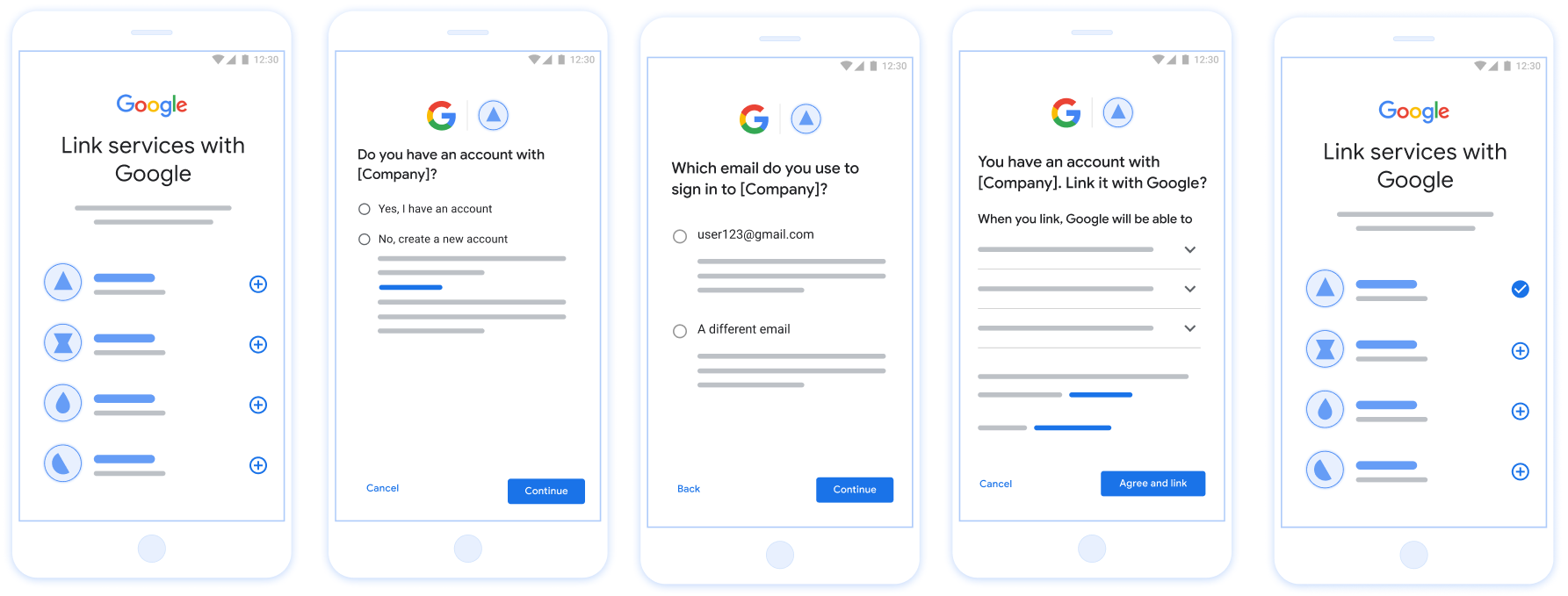
الشكل 1. ربط الحسابات على هاتف المستخدم من خلال الربط السلس
متطلبات الربط السلس
- نفِّذ تدفق ربط OAuth الأساسي. يجب أن تتوافق خدمتك مع نقاط نهاية التفويض والتبادل المميز المتوافقة مع OAuth 2.0.
- يجب أن تتوافق نقطة نهاية تبادل الرموز المميّزة مع عمليات تأكيد JSON Web Token (JWT) وتنفيذ عناصر
checkوcreateوget.
تنفيذ خادم OAuth
يجب أن تتوافق نقطة نهاية تبادل الرموز المميّزة مع أهداف check وcreate وget. يوضّح ما يلي الخطوات المكتملة من خلال مسار ربط الحساب، ويشير إلى الحالات التي يتم فيها استدعاء الأغراض المختلفة:
- هل يمتلك المستخدم حسابًا في نظام المصادقة؟ (يحدد المستخدم عن طريق اختيار "نعم" أو "لا")
- نعم : هل يستخدم المستخدم البريد الإلكتروني المرتبط بحسابه على Google لتسجيل الدخول إلى المنصة؟ (يحدد المستخدم عن طريق اختيار "نعم" أو "لا")
- نعم : هل يمتلك المستخدم حسابًا مطابقًا في نظام المصادقة؟ (تم طلب
check intentللتأكيد)- نعم: يتم طلب
get intentويتم ربط الحساب في حال نجاح عمليات الإرجاع. - لا : هل تريد إنشاء حساب جديد؟ (يحدد المستخدم عن طريق اختيار "نعم" أو "لا")
- نعم: يتم طلب
create intentويتم ربط الحساب إذا تم إنشاء طلب إعادة السلع بنجاح. - لا : يتم تشغيل تدفق OAuth على الويب ويتم توجيه المستخدم إلى المتصفح التابع له، ويتم منح المستخدم خيار الربط بعنوان بريد إلكتروني مختلف.
- نعم: يتم طلب
- نعم: يتم طلب
- لا : يتم تشغيل تدفق OAuth على الويب، ويتم توجيه المستخدم إلى المتصفح التابع له، ويُمنح المستخدم خيار الربط بعنوان بريد إلكتروني مختلف.
- نعم : هل يمتلك المستخدم حسابًا مطابقًا في نظام المصادقة؟ (تم طلب
- لا : هل يمتلك المستخدم حسابًا مطابقًا في نظام المصادقة؟ (تم طلب
check intentللتأكيد)- نعم : يتم طلب
get intentويتم ربط الحساب في حال نجاح عمليات الإرجاع. - لا:
create intentيتم ربطها ويتم ربط الحساب في حال إنشاء عمليات إرجاع نية الشراء بنجاح.
- نعم : يتم طلب
- نعم : هل يستخدم المستخدم البريد الإلكتروني المرتبط بحسابه على Google لتسجيل الدخول إلى المنصة؟ (يحدد المستخدم عن طريق اختيار "نعم" أو "لا")
البحث عن حساب مستخدم حالي (التحقّق من القصد)
بعد أن يوافق المستخدم على الوصول إلى ملفه الشخصي على Google، ترسل Google طلبًا يحتوي على تأكيد موقّع لهوية مستخدم Google. يحتوي التأكيد على معلومات تتضمن رقم تعريف حساب المستخدم واسمه وعنوان بريده الإلكتروني على Google. نقطة نهاية تبادل الرموز المميزة التي تم إعدادها لمشروعك تتولى هذا الطلب.
إذا كان حساب Google المقابل موجودًا في نظام المصادقة الذي تستخدمه، ستستجيب نقطة نهاية تبادل الرموز المميّزة باستخدام account_found=true. وإذا لم يتطابق حساب Google مع مستخدم حالي، ستعرض نقطة نهاية تبادل الرموز المميّزة خطأ HTTP 404 لم يتم العثور على الصفحة في account_found=false.
يكون الطلب على النحو التالي:
POST /token HTTP/1.1 Host: oauth2.example.com Content-Type: application/x-www-form-urlencoded grant_type=urn:ietf:params:oauth:grant-type:jwt-bearer&intent=check&assertion=JWT&scope=SCOPES&client_id=GOOGLE_CLIENT_ID&client_secret=GOOGLE_CLIENT_SECRET
يجب أن تكون نقطة نهاية تبادل الرمز المميز قادرة على التعامل مع المعلمات التالية:
| معلّمات نقاط نهاية الرمز المميز | |
|---|---|
intent |
بالنسبة إلى هذه الطلبات، تكون قيمة هذه المعلمة check. |
grant_type |
نوع الرمز المميّز الذي يتم تبادله بالنسبة إلى هذه الطلبات، تحتوي هذه المعلَمة على القيمة urn:ietf:params:oauth:grant-type:jwt-bearer. |
assertion |
رمز JSON المميّز للويب (JWT) الذي يقدّم تأكيدًا موقّعًا هوية المستخدم على Google. يحتوي JWT على معلومات تتضمن رقم تعريف حساب المستخدم على Google واسمه وعنوان بريده الإلكتروني. |
client_id |
معرِّف العميل الذي تم تخصيصه إلى Google. |
client_secret |
سر العميل الذي حددته لـ Google. |
للردّ على طلبات intent في check، يجب أن تنفّذ نقطة نهاية تبادل الرموز المميزة الخطوات التالية:
- التحقّق من صحة تأكيد JWT وفك ترميزه
- تحقق مما إذا كان حساب Google موجودًا في نظام المصادقة.
تحقق من صحة تأكيد JWT وفك تشفيره
يمكنك التحقق من صحة وفك تشفير تأكيد JWT باستخدام مكتبة فك تشفير JWT للغتك . استخدم مفاتيح Google العامة ، المتوفرة بتنسيقات JWK أو PEM ، للتحقق من توقيع الرمز المميز.
عند فك التشفير ، يبدو تأكيد JWT مثل المثال التالي:
{
"sub": "1234567890", // The unique ID of the user's Google Account
"iss": "https://accounts.google.com", // The assertion's issuer
"aud": "123-abc.apps.googleusercontent.com", // Your server's client ID
"iat": 233366400, // Unix timestamp of the assertion's creation time
"exp": 233370000, // Unix timestamp of the assertion's expiration time
"name": "Jan Jansen",
"given_name": "Jan",
"family_name": "Jansen",
"email": "jan@gmail.com", // If present, the user's email address
"email_verified": true, // true, if Google has verified the email address
"hd": "example.com", // If present, the host domain of the user's GSuite email address
// If present, a URL to user's profile picture
"picture": "https://lh3.googleusercontent.com/a-/AOh14GjlTnZKHAeb94A-FmEbwZv7uJD986VOF1mJGb2YYQ",
"locale": "en_US" // User's locale, from browser or phone settings
}
بالإضافة إلى التحقق من توقيع الرمز المميز، تحقق من المصدر التأكيد على ( iss الميدان) هو https://accounts.google.com ، أن الجمهور ( aud الميدان) هو معرف العميل المعين، وهذا الرمز المميز لم تنته ( exp مجال).
باستخدام حقول email و email_verified و hd ، يمكنك تحديد ما إذا كانت Google تستضيف email_verified لعنوان بريد إلكتروني. في الحالات التي تكون فيها Google مخولة ، من المعروف حاليًا أن المستخدم هو المالك الشرعي للحساب ويمكنك تخطي كلمة المرور أو طرق التحقق الأخرى. بخلاف ذلك ، يمكن استخدام هذه الطرق للتحقق من الحساب قبل الربط.
الحالات التي يكون فيها Google موثوقًا:
- يحتوي
emailعلى لاحقة@gmail.com، وهذا حساب Gmail. -
email_verifiedصحةemail_verifiedوتم تعيينhd، هذا حساب G Suite.
يمكن للمستخدمين التسجيل في حسابات Google دون استخدام Gmail أو G Suite. عندما لا يحتوي email على لاحقة @gmail.com ويكون hd غائبًا ، لا يكون Google موثوقًا ويوصى باستخدام كلمة المرور أو طرق التحدي الأخرى للتحقق من المستخدم. يمكن أيضًا أن يكون email_verfied صحيحًا نظرًا لأن Google قد تحققت في البداية من المستخدم عند إنشاء حساب Google ، ولكن ربما تغيرت ملكية حساب البريد الإلكتروني للجهة الخارجية.
تحقق مما إذا كان حساب Google موجودًا في نظام المصادقة.
تحقّق مما إذا كان أيٌّ من الشروط التالية صحيحًا:
- يمكنك العثور على رقم تعريف حساب Google في حقل
subالتأكيد، في قاعدة بيانات المستخدم. - يتطابق عنوان البريد الإلكتروني في التأكيد مع مستخدم في قاعدة بيانات المستخدم.
إذا كان أي من الشرطين صحيحًا، قد يكون المستخدم قد اشترك من قبل. في هذه الحالة، يمكنك عرض رد كما يلي:
HTTP/1.1 200 Success
Content-Type: application/json;charset=UTF-8
{
"account_found":"true",
}
إذا لم يتطابق رقم تعريف حساب Google أو عنوان البريد الإلكتروني المحدّد في التقييم مع مستخدم في قاعدة البيانات، لم يشترك المستخدم بعد. في هذه الحالة، تحتاج نقطة نهاية تبادل الرموز المميزة إلى الرد مع تضمين خطأ HTTP 404 الذي يحدد "account_found": "false"، كما هو موضح في المثال التالي:
HTTP/1.1 404 Not found
Content-Type: application/json;charset=UTF-8
{
"account_found":"false",
}
التعامل مع الربط التلقائي (get intent)
بعد أن يوافق المستخدم على الوصول إلى ملفه الشخصي على Google، ترسل Google طلبًا يحتوي على تأكيد موقّع لهوية مستخدم Google. يحتوي التأكيد على معلومات تتضمن رقم تعريف حساب المستخدم واسمه وعنوان بريده الإلكتروني على Google. نقطة نهاية تبادل الرموز المميزة التي تم إعدادها لمشروعك تتولى هذا الطلب.
إذا كان حساب Google المقابل متوفرًا في نظام المصادقة، تعرض نقطة نهاية تبادل الرموز المميزة رمزًا مميزًا للمستخدم. وإذا لم يتطابق حساب Google مع مستخدم حالي، تعرض نقطة نهاية تبادل الرموز المميزة خطأ linking_error وlogin_hint اختيارية.
يكون الطلب على النحو التالي:
POST /token HTTP/1.1 Host: oauth2.example.com Content-Type: application/x-www-form-urlencoded grant_type=urn:ietf:params:oauth:grant-type:jwt-bearer&intent=get&assertion=JWT&scope=SCOPES&client_id=GOOGLE_CLIENT_ID&client_secret=GOOGLE_CLIENT_SECRET
يجب أن تكون نقطة نهاية تبادل الرمز المميز قادرة على التعامل مع المعلمات التالية:
| معلّمات نقاط نهاية الرمز المميز | |
|---|---|
intent |
بالنسبة إلى هذه الطلبات، قيمة هذه المعلمة هي get. |
grant_type |
نوع الرمز المميّز الذي يتم تبادله بالنسبة إلى هذه الطلبات، تحتوي هذه المعلَمة على القيمة urn:ietf:params:oauth:grant-type:jwt-bearer. |
assertion |
رمز JSON المميّز للويب (JWT) الذي يقدّم تأكيدًا موقّعًا هوية المستخدم على Google. يحتوي JWT على معلومات تتضمن رقم تعريف حساب المستخدم على Google واسمه وعنوان بريده الإلكتروني. |
scope |
اختياري: أي نطاقات ضبطتها على Google لطلبها من المستخدمين. |
client_id |
معرِّف العميل الذي تم تخصيصه إلى Google. |
client_secret |
سر العميل الذي حددته لـ Google. |
للردّ على طلبات intent في get، يجب أن تنفّذ نقطة نهاية تبادل الرموز المميزة الخطوات التالية:
- التحقّق من صحة تأكيد JWT وفك ترميزه
- تحقق مما إذا كان حساب Google موجودًا في نظام المصادقة.
تحقق من صحة تأكيد JWT وفك تشفيره
يمكنك التحقق من صحة وفك تشفير تأكيد JWT باستخدام مكتبة فك تشفير JWT للغتك . استخدم مفاتيح Google العامة ، المتوفرة بتنسيقات JWK أو PEM ، للتحقق من توقيع الرمز المميز.
عند فك التشفير ، يبدو تأكيد JWT مثل المثال التالي:
{
"sub": "1234567890", // The unique ID of the user's Google Account
"iss": "https://accounts.google.com", // The assertion's issuer
"aud": "123-abc.apps.googleusercontent.com", // Your server's client ID
"iat": 233366400, // Unix timestamp of the assertion's creation time
"exp": 233370000, // Unix timestamp of the assertion's expiration time
"name": "Jan Jansen",
"given_name": "Jan",
"family_name": "Jansen",
"email": "jan@gmail.com", // If present, the user's email address
"email_verified": true, // true, if Google has verified the email address
"hd": "example.com", // If present, the host domain of the user's GSuite email address
// If present, a URL to user's profile picture
"picture": "https://lh3.googleusercontent.com/a-/AOh14GjlTnZKHAeb94A-FmEbwZv7uJD986VOF1mJGb2YYQ",
"locale": "en_US" // User's locale, from browser or phone settings
}
بالإضافة إلى التحقق من توقيع الرمز المميز، تحقق من المصدر التأكيد على ( iss الميدان) هو https://accounts.google.com ، أن الجمهور ( aud الميدان) هو معرف العميل المعين، وهذا الرمز المميز لم تنته ( exp مجال).
باستخدام حقول email و email_verified و hd ، يمكنك تحديد ما إذا كانت Google تستضيف email_verified لعنوان بريد إلكتروني. في الحالات التي تكون فيها Google مخولة ، من المعروف حاليًا أن المستخدم هو المالك الشرعي للحساب ويمكنك تخطي كلمة المرور أو طرق التحقق الأخرى. بخلاف ذلك ، يمكن استخدام هذه الطرق للتحقق من الحساب قبل الربط.
الحالات التي يكون فيها Google موثوقًا:
- يحتوي
emailعلى لاحقة@gmail.com، وهذا حساب Gmail. -
email_verifiedصحةemail_verifiedوتم تعيينhd، هذا حساب G Suite.
يمكن للمستخدمين التسجيل في حسابات Google دون استخدام Gmail أو G Suite. عندما لا يحتوي email على لاحقة @gmail.com ويكون hd غائبًا ، لا يكون Google موثوقًا ويوصى باستخدام كلمة المرور أو طرق التحدي الأخرى للتحقق من المستخدم. يمكن أيضًا أن يكون email_verfied صحيحًا نظرًا لأن Google قد تحققت في البداية من المستخدم عند إنشاء حساب Google ، ولكن ربما تغيرت ملكية حساب البريد الإلكتروني للجهة الخارجية.
تحقق مما إذا كان حساب Google موجودًا في نظام المصادقة.
تحقّق مما إذا كان أيٌّ من الشروط التالية صحيحًا:
- يمكنك العثور على رقم تعريف حساب Google في حقل
subالتأكيد، في قاعدة بيانات المستخدم. - يتطابق عنوان البريد الإلكتروني في التأكيد مع مستخدم في قاعدة بيانات المستخدم.
إذا تم العثور على حساب للمستخدم، أصدر رمز دخول واحصل على القيم في كائن JSON في نص استجابة HTTPS، كما في المثال التالي:
{
"token_type": "Bearer",
"access_token": "ACCESS_TOKEN",
"expires_in": SECONDS_TO_EXPIRATION
}
في بعض الحالات، قد يتعذر ربط الحساب استنادًا إلى الرمز المميز للرقم التعريفي للمستخدم. وإذا حدث ذلك لأي سبب، يجب أن ترد نقطة نهاية تبادل الرموز المميّزة مع خطأ HTTP 401 الذي يحدّد error=linking_error، كما هو موضّح في المثال التالي:
HTTP/1.1 401 Unauthorized
Content-Type: application/json;charset=UTF-8
{
"error":"linking_error",
"login_hint":"foo@bar.com"
}
عندما تتلقّى Google استجابة خطأ 401 مع linking_error، ترسل Google المستخدم إلى نقطة نهاية التفويض مع معلمة login_hint. يُكمل المستخدم ربط الحساب باستخدام تدفق ربط OAuth في المتصفح.
التعامل مع إنشاء الحساب من خلال تسجيل الدخول إلى Google (إنشاء هدف)
عندما يحتاج المستخدم إلى إنشاء حساب على خدمتك، تقدم Google طلبًا إلى نقطة نهاية تبادل الرموز المميزة التي تحدد intent=create.
يكون الطلب على النحو التالي:
POST /token HTTP/1.1 Host: oauth2.example.com Content-Type: application/x-www-form-urlencoded response_type=token&grant_type=urn:ietf:params:oauth:grant-type:jwt-bearer&scope=SCOPES&intent=create&assertion=JWT&client_id=GOOGLE_CLIENT_ID&client_secret=GOOGLE_CLIENT_SECRET
يجب أن معالجة نقطة نهاية تبادل الرموز المميزة المعلمات التالية:
| معلّمات نقاط نهاية الرمز المميز | |
|---|---|
intent |
بالنسبة إلى هذه الطلبات، قيمة هذه المعلمة هي create. |
grant_type |
نوع الرمز المميّز الذي يتم تبادله بالنسبة إلى هذه الطلبات، تحتوي هذه المعلَمة على القيمة urn:ietf:params:oauth:grant-type:jwt-bearer. |
assertion |
رمز JSON المميّز للويب (JWT) الذي يقدّم تأكيدًا موقّعًا هوية المستخدم على Google. يحتوي JWT على معلومات تتضمن رقم تعريف حساب المستخدم على Google واسمه وعنوان بريده الإلكتروني. |
client_id |
معرِّف العميل الذي تم تخصيصه إلى Google. |
client_secret |
سر العميل الذي حددته لـ Google. |
يحتوي JWT ضمن المعلمة assertion على رقم تعريف حساب Google للمستخدم، واسمه، وعنوان بريده الإلكتروني، والذي يمكنك استخدامه لإنشاء حساب جديد على خدمتك.
للردّ على طلبات intent في create، يجب أن تنفّذ نقطة نهاية تبادل الرموز المميزة الخطوات التالية:
- التحقّق من صحة تأكيد JWT وفك ترميزه
- تحقّق من صحة معلومات المستخدم وأنشئ حسابًا جديدًا.
تحقق من صحة تأكيد JWT وفك تشفيره
يمكنك التحقق من صحة وفك تشفير تأكيد JWT باستخدام مكتبة فك تشفير JWT للغتك . استخدم مفاتيح Google العامة ، المتوفرة بتنسيقات JWK أو PEM ، للتحقق من توقيع الرمز المميز.
عند فك التشفير ، يبدو تأكيد JWT مثل المثال التالي:
{
"sub": "1234567890", // The unique ID of the user's Google Account
"iss": "https://accounts.google.com", // The assertion's issuer
"aud": "123-abc.apps.googleusercontent.com", // Your server's client ID
"iat": 233366400, // Unix timestamp of the assertion's creation time
"exp": 233370000, // Unix timestamp of the assertion's expiration time
"name": "Jan Jansen",
"given_name": "Jan",
"family_name": "Jansen",
"email": "jan@gmail.com", // If present, the user's email address
"email_verified": true, // true, if Google has verified the email address
"hd": "example.com", // If present, the host domain of the user's GSuite email address
// If present, a URL to user's profile picture
"picture": "https://lh3.googleusercontent.com/a-/AOh14GjlTnZKHAeb94A-FmEbwZv7uJD986VOF1mJGb2YYQ",
"locale": "en_US" // User's locale, from browser or phone settings
}
بالإضافة إلى التحقق من توقيع الرمز المميز، تحقق من المصدر التأكيد على ( iss الميدان) هو https://accounts.google.com ، أن الجمهور ( aud الميدان) هو معرف العميل المعين، وهذا الرمز المميز لم تنته ( exp مجال).
باستخدام حقول email و email_verified و hd ، يمكنك تحديد ما إذا كانت Google تستضيف email_verified لعنوان بريد إلكتروني. في الحالات التي تكون فيها Google مخولة ، من المعروف حاليًا أن المستخدم هو المالك الشرعي للحساب ويمكنك تخطي كلمة المرور أو طرق التحقق الأخرى. بخلاف ذلك ، يمكن استخدام هذه الطرق للتحقق من الحساب قبل الربط.
الحالات التي يكون فيها Google موثوقًا:
- يحتوي
emailعلى لاحقة@gmail.com، وهذا حساب Gmail. -
email_verifiedصحةemail_verifiedوتم تعيينhd، هذا حساب G Suite.
يمكن للمستخدمين التسجيل في حسابات Google دون استخدام Gmail أو G Suite. عندما لا يحتوي email على لاحقة @gmail.com ويكون hd غائبًا ، لا يكون Google موثوقًا ويوصى باستخدام كلمة المرور أو طرق التحدي الأخرى للتحقق من المستخدم. يمكن أيضًا أن يكون email_verfied صحيحًا نظرًا لأن Google قد تحققت في البداية من المستخدم عند إنشاء حساب Google ، ولكن ربما تغيرت ملكية حساب البريد الإلكتروني للجهة الخارجية.
التحقُّق من صحة معلومات المستخدم وإنشاء حساب جديد
تحقّق مما إذا كان أيٌّ من الشروط التالية صحيحًا:
- يمكنك العثور على رقم تعريف حساب Google في حقل
subالتأكيد، في قاعدة بيانات المستخدم. - يتطابق عنوان البريد الإلكتروني في التأكيد مع مستخدم في قاعدة بيانات المستخدم.
إذا كان أي من الشرطين صحيحًا، اطلب من المستخدم ربط حسابه الحالي على Google. ولإجراء ذلك، يجب الردّ على الطلب الذي يتضمّن الخطأ HTTP 401 الذي يحدّد error=linking_error ويمنح المستخدم عنوان البريد الإلكتروني على أنه login_hint. في ما يلي نموذج ردّ:
HTTP/1.1 401 Unauthorized
Content-Type: application/json;charset=UTF-8
{
"error":"linking_error",
"login_hint":"foo@bar.com"
}
عندما تتلقّى Google استجابة خطأ 401 مع linking_error، ترسل Google المستخدم إلى نقطة نهاية التفويض مع معلمة login_hint. يُكمل المستخدم ربط الحساب باستخدام تدفق ربط OAuth في المتصفح.
إذا لم يكن أيٌّ من الشرطين صحيحًا، أنشِئ حساب مستخدم جديدًا باستخدام المعلومات الواردة في JWT. لا يتم عادةً إعداد كلمة مرور للحسابات الجديدة. من المستحسن إضافة تسجيل الدخول بحساب Google إلى الأنظمة الأساسية الأخرى لتمكين المستخدمين من تسجيل الدخول باستخدام حساب Google عبر مساحات عرض تطبيقك. يمكنك بدلاً من ذلك إرسال رسالة إلكترونية إلى المستخدم تتضمن رابطًا يبدأ بتدفق استرداد كلمة المرور للسماح للمستخدم بضبط كلمة مرور لتسجيل الدخول على أنظمة أساسية أخرى.
عند اكتمال الإنشاء، يمكنك إصدار رمز الدخول وعرض القيم في كائن JSON في نص استجابة HTTPS، كما في المثال التالي:
{
"token_type": "Bearer",
"access_token": "ACCESS_TOKEN",
"expires_in": SECONDS_TO_EXPIRATION
}
الحصول على معرِّف عميل Google API
سيُطلب منك تقديم معرّف عميل Google API أثناء عملية تسجيل ربط الحساب.
للحصول على معرِّف عميل واجهة برمجة التطبيقات باستخدام المشروع الذي أنشأته أثناء إكمال خطوات ربط OAuth. ولإجراء ذلك، أكمِل الخطوات التالية:
- افتح صفحة بيانات الاعتماد في وحدة تحكّم Google API.
أنشئ مشروع Google APIs أو اختَره.
إذا لم يكن مشروعك يحتوي على معرِّف عميل لنوع تطبيق الويب، انقر على إنشاء بيانات اعتماد >؛ معرِّف عميل بروتوكول OAuth لإنشاء معرِّف. وتأكّد من تضمين نطاق موقعك الإلكتروني في المربّع مصادر JavaScript المعتمَدة. عند إجراء اختبارات أو تطوير محلي، عليك إضافة كل من
http://localhostوhttp://localhost:<port_number>إلى حقل مصادر JavaScript المعتمَدة.
التحقّق من صحة عملية التنفيذ
يمكنك التحقق من صحة التطبيق الخاص بك باستخدام ملعب أوث 2.0 الأداة.
في الأداة ، قم بالخطوات التالية:
- انقر فوق تكوين لفتح نافذة تكوين أوث 2.0.
- في مجال تدفق أوث، اختر من جانب العميل.
- في مجال أوث النهايات، حدد مخصص.
- حدد نقطة نهاية OAuth 2.0 ومعرف العميل الذي عينته لـ Google في الحقول المقابلة.
- في القسم الخطوة 1، لا تحدد أي نطاقات جوجل. بدلاً من ذلك ، اترك هذا الحقل فارغًا أو اكتب نطاقًا صالحًا لخادمك (أو سلسلة عشوائية إذا كنت لا تستخدم نطاقات OAuth). عند الانتهاء من ذلك، انقر فوق تخويل واجهات برمجة التطبيقات.
- في الأقسام الخطوة 2 و الخطوة 3، انتقل من خلال تدفق أوث 2.0 والتحقق من أن كل خطوة تعمل على النحو المنشود.
يمكنك التحقق من صحة التطبيق الخاص بك باستخدام حساب Google ربط تجريبي الأداة.
في الأداة ، قم بالخطوات التالية:
- انقر على تسجيل الدخول باستخدام زر جوجل.
- اختر الحساب الذي ترغب في ربطه.
- أدخل معرف الخدمة.
- اختياريًا ، أدخل نطاقًا واحدًا أو أكثر ستطلب الوصول إليه.
- انقر فوق ابدأ تجريبي.
- عند المطالبة ، أكد أنه يمكنك الموافقة ورفض طلب الربط.
- تأكد من إعادة توجيهك إلى النظام الأساسي الخاص بك.
