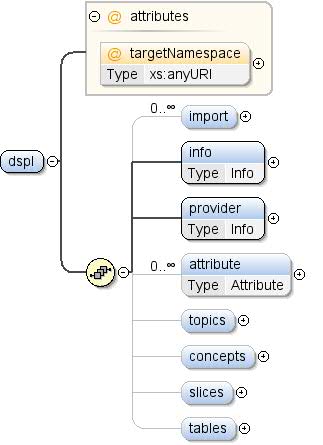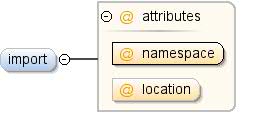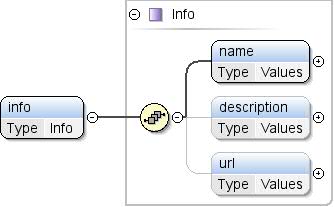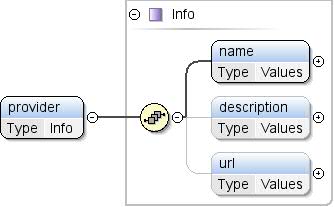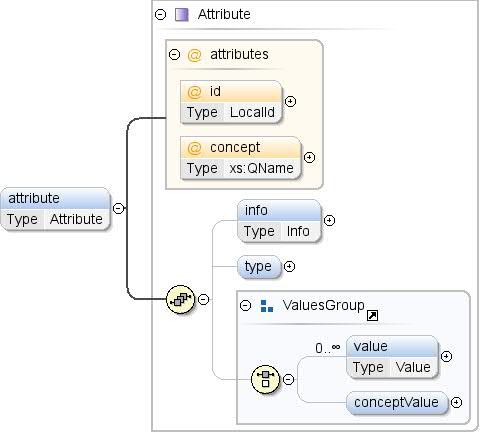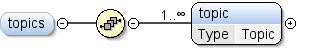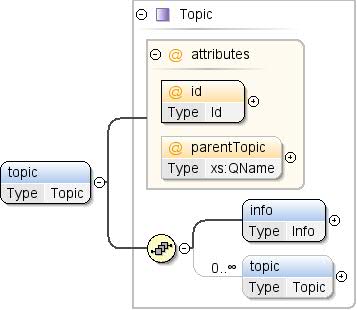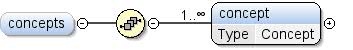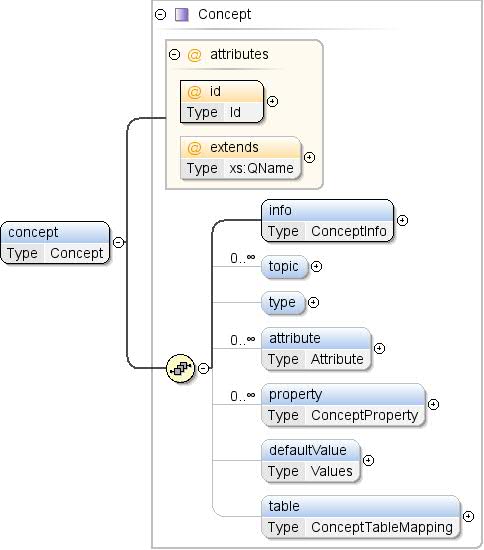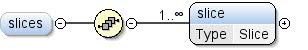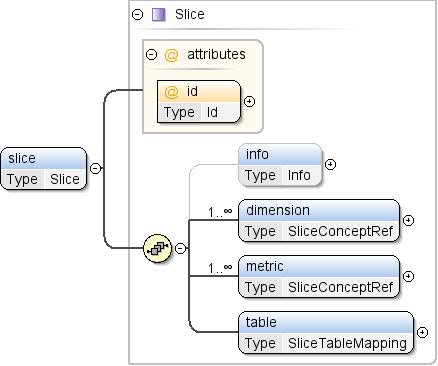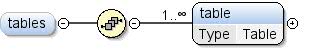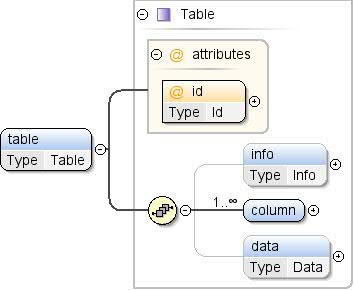طرحواره DSPL
با مجموعهها، منظم بمانید
ذخیره و طبقهبندی محتوا براساس اولویتهای شما.
این صفحه و زیرصفحات پیوند شده آن، طرحواره DSPL XML را مستند می کند. این مطالب برای کاربران پیشرفته ای در نظر گرفته شده است که می خواهند جزئیات سطح پایین زبان را درک کنند. برای اکثر کاربران، محتوای موجود در راهنمای برنامه نویس باید برای ایجاد و ویرایش مجموعه داده های DSPL کافی باشد.
طرح کامل XML برای دانلود با فرمت XSD در سایت کد DSPL موجود است.
عنصر: dspl
| فضای نام | http://schemas.google.com/dspl/2010 |
|---|
| حاشیه نویسی ها | مشخصات DSPL یک مجموعه داده را توصیف می کند. یک مجموعه داده با فضای نام آن شناسایی می شود. یک مجموعه داده از عناصر زیر تشکیل شده است: - جداول: داده ها برای مفاهیم و برش های تعریف شده در مجموعه داده ها - مفاهیم: تعاریف و ساختارهای مشخص شده توسط کاربر مورد استفاده در مجموعه داده ها - برش ها: ترکیبی از ابعاد و معیارهای موجود در مجموعه داده ها - موضوعات: برچسب های سلسله مراتبی برای سازماندهی مفاهیم مجموعه داده استفاده می شود |
|---|
| نمودار | 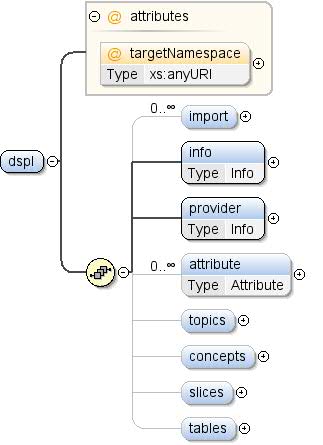 |
|---|
| خواص | |
|---|
| مدل | واردات* , اطلاعات , ارائه دهنده , ویژگی* , موضوعات{0,1} , مفاهیم{0,1} , برش ها{0,1} , جداول{0,1} |
|---|
| بچه ها | ویژگی , مفاهیم , واردات , اطلاعات , ارائه دهنده , برش ها , جداول , موضوعات |
|---|
| نمونه | <dspl targetNamespace="">
<import location="" namespace="">{0,unbounded}</import>
<info>{1,1}</info>
<provider>{1,1}</provider>
<attribute concept="" id="">{0,unbounded}</attribute>
<topics>{0,1}</topics>
<concepts>{0,1}</concepts>
<slices>{0,1}</slices>
<tables>{0,1}</tables>
</dspl> |
|---|
| صفات | | QName | تایپ کنید | ثابت شد | پیش فرض | استفاده کنید | حاشیه نویسی |
|---|
| فضای نام target | xs:anyURI | | | اختیاری | هر مجموعه داده ممکن است یک فضای نام هدف ارائه دهد. فضای نام هدف یک URI است که مجموعه داده را به طور منحصر به فرد شناسایی می کند. برای اطلاعات بیشتر در مورد استفاده از فضاهای نام در XML، نگاه کنید به: http://www.w3.org/TR/REC-xml-names/ اگر فضای targetNames ارائه نشده باشد، پس از وارد کردن مجموعه داده، یک فضای نام ایجاد خواهد شد. |
|---|
|
|---|
| منبع | <xs:element name="dspl">
<xs:annotation>
<xs:documentation>A DSPL specification describes a dataset. A dataset is
identified by its namespace. A dataset is comprised of the
following elements:
- Tables: Data for the concepts and slices defined in the
dataset
- Concepts: User-specified definitions and structures used in
the dataset
- Slices: Combinations of dimensions and metrics present in
the dataset
- Topics: Hierarchical labels used to organise the concepts of
the dataset</xs:documentation>
</xs:annotation>
<xs:complexType>
<xs:sequence>
<xs:element name="import" minOccurs="0" maxOccurs="unbounded">
<xs:annotation>
<xs:documentation>Import directive for external datasets -- modeled after
the XML Schema import directive. In order to use
elements defined in an external dataset, the external
dataset must be referenced using an import directive.</xs:documentation>
</xs:annotation>
<xs:complexType>
<xs:attribute name="namespace" use="required">
<xs:annotation>
<xs:documentation>The namespace of the imported dataset, specified as
a URI. A prefix must be associated with this
namespace before its contents can be referenced. See
[XML Namespaces] for more information about the use
of namespaces and prefixes in XML.</xs:documentation>
</xs:annotation>
</xs:attribute>
<xs:attribute name="location" use="optional">
<xs:annotation>
<xs:documentation>An optional location where the definition of the
imported dataset can be found, specified as a
URL. If the location is omitted, the system
processing this DSPL dataset must already know the
imported dataset.
Implementation note: The Google dataset importer
ignores the location attribute. Any imported dataset
must be known by the Google importer beforehand.</xs:documentation>
</xs:annotation>
</xs:attribute>
</xs:complexType>
</xs:element>
<xs:element name="info" type="Info" minOccurs="1">
<xs:annotation>
<xs:documentation>General information about the dataset.</xs:documentation>
</xs:annotation>
</xs:element>
<xs:element name="provider" type="Info">
<xs:annotation>
<xs:documentation>General information about the dataset provider.</xs:documentation>
</xs:annotation>
</xs:element>
<xs:element name="attribute" type="Attribute" minOccurs="0" maxOccurs="unbounded">
<xs:annotation>
<xs:documentation>Attribute associated with the dataset.</xs:documentation>
</xs:annotation>
</xs:element>
<xs:element name="topics" minOccurs="0">
<xs:annotation>
<xs:documentation>A hierarchy of topics used to organize the contents of
the dataset. The order in which topics are given is
meaningful and should be respected by visualizations
that displays these topics.</xs:documentation>
</xs:annotation>
<xs:complexType>
<xs:sequence>
<xs:element name="topic" type="Topic" maxOccurs="unbounded"/>
</xs:sequence>
</xs:complexType>
</xs:element>
<xs:element name="concepts" minOccurs="0">
<xs:annotation>
<xs:documentation>A list of concepts defined in this dataset.</xs:documentation>
</xs:annotation>
<xs:complexType>
<xs:sequence>
<xs:element name="concept" type="Concept" maxOccurs="unbounded"/>
</xs:sequence>
</xs:complexType>
</xs:element>
<xs:element name="slices" minOccurs="0">
<xs:annotation>
<xs:documentation>A list of slices defined in this dataset.</xs:documentation>
</xs:annotation>
<xs:complexType>
<xs:sequence>
<xs:element name="slice" type="Slice" maxOccurs="unbounded"/>
</xs:sequence>
</xs:complexType>
</xs:element>
<xs:element name="tables" minOccurs="0">
<xs:annotation>
<xs:documentation>A list of tables defined in this dataset.</xs:documentation>
</xs:annotation>
<xs:complexType>
<xs:sequence>
<xs:element name="table" type="Table" maxOccurs="unbounded"/>
</xs:sequence>
</xs:complexType>
</xs:element>
</xs:sequence>
<xs:attribute name="targetNamespace" type="xs:anyURI" use="optional">
<xs:annotation>
<xs:documentation>Each dataset may provide a target namespace. The
target namespace is a URI that uniquely identifies the
dataset. For more information about the use of namespaces in XML,
see:
http://www.w3.org/TR/REC-xml-names/
If no targetNamespace is provided, then a namespace will be
generated when the dataset is imported.</xs:documentation>
</xs:annotation>
</xs:attribute>
</xs:complexType>
</xs:element> |
|---|
عنصر: dspl / import
| فضای نام | http://schemas.google.com/dspl/2010 |
|---|
| حاشیه نویسی ها | دستورالعمل واردات برای مجموعههای داده خارجی - مدلسازی شده از دستورالعمل واردات XML Schema. به منظور استفاده از عناصر تعریف شده در یک مجموعه داده خارجی، مجموعه داده خارجی باید با استفاده از دستورالعمل واردات ارجاع داده شود. |
|---|
| نمودار | 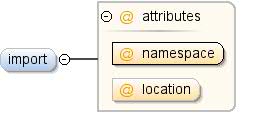 |
|---|
| خواص | | محتوا: | مجتمع |
|---|
| کوچک اتفاق می افتد: | 0 |
|---|
| حداکثر اتفاق می افتد: | نامحدود |
|---|
|
|---|
| صفات | | QName | تایپ کنید | ثابت شد | پیش فرض | استفاده کنید | حاشیه نویسی |
|---|
| مکان | | | | اختیاری | یک مکان اختیاری که در آن می توان تعریف مجموعه داده وارد شده را پیدا کرد که به عنوان URL مشخص شده است. اگر مکان حذف شود، سیستمی که این مجموعه داده DSPL را پردازش می کند باید از قبل مجموعه داده وارد شده را بداند. نکته پیادهسازی: واردکننده مجموعه داده Google ویژگی مکان را نادیده میگیرد. هر مجموعه داده وارد شده باید از قبل توسط واردکننده Google شناخته شود. |
|---|
| فضای نام | | | | مورد نیاز است | فضای نام مجموعه داده وارد شده، مشخص شده به عنوان URI. یک پیشوند باید با این فضای نام مرتبط باشد تا بتوان به محتویات آن اشاره کرد. برای اطلاعات بیشتر در مورد استفاده از فضاهای نام و پیشوندها در XML به [XML Namespaces] مراجعه کنید. |
|---|
|
|---|
| منبع | <xs:element name="import" minOccurs="0" maxOccurs="unbounded">
<xs:annotation>
<xs:documentation>Import directive for external datasets -- modeled after
the XML Schema import directive. In order to use
elements defined in an external dataset, the external
dataset must be referenced using an import directive.</xs:documentation>
</xs:annotation>
<xs:complexType>
<xs:attribute name="namespace" use="required">
<xs:annotation>
<xs:documentation>The namespace of the imported dataset, specified as
a URI. A prefix must be associated with this
namespace before its contents can be referenced. See
[XML Namespaces] for more information about the use
of namespaces and prefixes in XML.</xs:documentation>
</xs:annotation>
</xs:attribute>
<xs:attribute name="location" use="optional">
<xs:annotation>
<xs:documentation>An optional location where the definition of the
imported dataset can be found, specified as a
URL. If the location is omitted, the system
processing this DSPL dataset must already know the
imported dataset.
Implementation note: The Google dataset importer
ignores the location attribute. Any imported dataset
must be known by the Google importer beforehand.</xs:documentation>
</xs:annotation>
</xs:attribute>
</xs:complexType>
</xs:element> |
|---|
عنصر: dspl / info
| فضای نام | http://schemas.google.com/dspl/2010 |
|---|
| حاشیه نویسی ها | اطلاعات کلی در مورد مجموعه داده |
|---|
| نمودار | 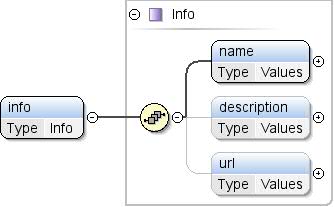 |
|---|
| تایپ کنید | اطلاعات |
|---|
| خواص | | محتوا: | مجتمع |
|---|
| کوچک اتفاق می افتد: | 1 |
|---|
|
|---|
| مدل | نام ، توضیحات{0،1} ، آدرس اینترنتی{0،1} |
|---|
| بچه ها | توضیحات ، نام ، آدرس اینترنتی |
|---|
| نمونه | <info>
<name>{1,1}</name>
<description>{0,1}</description>
<url>{0,1}</url>
</info> |
|---|
| منبع | <xs:element name="info" type="Info" minOccurs="1">
<xs:annotation>
<xs:documentation>General information about the dataset.</xs:documentation>
</xs:annotation>
</xs:element> |
|---|
عنصر: dspl / ارائه دهنده
| فضای نام | http://schemas.google.com/dspl/2010 |
|---|
| حاشیه نویسی ها | اطلاعات کلی در مورد ارائه دهنده مجموعه داده. |
|---|
| نمودار | 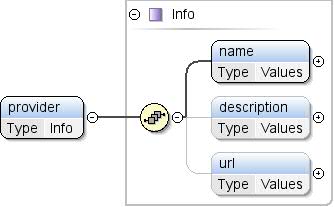 |
|---|
| تایپ کنید | اطلاعات |
|---|
| خواص | |
|---|
| مدل | نام ، توضیحات{0،1} ، آدرس اینترنتی{0،1} |
|---|
| بچه ها | توضیحات ، نام ، آدرس اینترنتی |
|---|
| نمونه | <provider>
<name>{1,1}</name>
<description>{0,1}</description>
<url>{0,1}</url>
</provider> |
|---|
| منبع | <xs:element name="provider" type="Info">
<xs:annotation>
<xs:documentation>General information about the dataset provider.</xs:documentation>
</xs:annotation>
</xs:element> |
|---|
عنصر: dspl / ویژگی
| فضای نام | http://schemas.google.com/dspl/2010 |
|---|
| حاشیه نویسی ها | ویژگی مرتبط با مجموعه داده |
|---|
| نمودار | 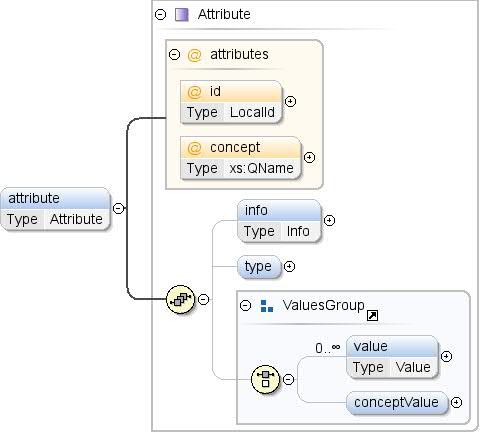 |
|---|
| تایپ کنید | صفت |
|---|
| خواص | | محتوا: | مجتمع |
|---|
| کوچک اتفاق می افتد: | 0 |
|---|
| حداکثر اتفاق می افتد: | نامحدود |
|---|
|
|---|
| مدل | اطلاعات{0,1} , type{0,1} , ( value* | conceptValue{0,1} ) |
|---|
| بچه ها | مفهوم ارزش ، اطلاعات ، نوع ، ارزش |
|---|
| نمونه | <attribute concept="" id="">
<info>{0,1}</info>
<type format="" ref="">{0,1}</type>
</attribute> |
|---|
| صفات | | QName | تایپ کنید | ثابت شد | پیش فرض | استفاده کنید | حاشیه نویسی |
|---|
| مفهوم | xs:QName | | | اختیاری | ارجاع به مفهومی که با مقادیر صفت مطابقت دارد. اگر خصیصه یک نوع را مشخص می کند، آنگاه نوع باید با نوع مفهوم ارجاع شده مطابقت داشته باشد. ارجاع به یک مفهوم خارجی باید به شکل "prefix:other_concept_id" باشد، که در آن "پیشوند" پیشوندی است که برای فضای نام مجموعه داده خارجی استفاده می شود (به فضاهای نام XML مراجعه کنید). |
|---|
| شناسه | LocalId | | | اختیاری | شناسه صفت مفهومی. این شناسه باید در مفهوم منحصر به فرد باشد (در میان ویژگی ها و ویژگی ها). اگر ویژگی مفهومی مشخص شده باشد، شناسه ممکن است حذف شود. در آن صورت، یک شناسه به طور ضمنی با مقدار نام محلی مفهوم ارجاع شده ایجاد می شود. برای مثال <attribute concept="unit:currency"/> معادل <attribute id="currency" concept="unit:currency"/> است. |
|---|
|
|---|
| منبع | <xs:element name="attribute" type="Attribute" minOccurs="0" maxOccurs="unbounded">
<xs:annotation>
<xs:documentation>Attribute associated with the dataset.</xs:documentation>
</xs:annotation>
</xs:element> |
|---|
عنصر: dspl / موضوعات
| فضای نام | http://schemas.google.com/dspl/2010 |
|---|
| حاشیه نویسی ها | سلسله مراتبی از موضوعات مورد استفاده برای سازماندهی محتویات مجموعه داده. ترتیب ارائه موضوعات معنادار است و باید توسط تجسم هایی که این موضوعات را نمایش می دهند رعایت شود. |
|---|
| نمودار | 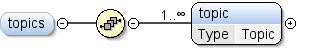 |
|---|
| خواص | | محتوا: | مجتمع |
|---|
| کوچک اتفاق می افتد: | 0 |
|---|
|
|---|
| مدل | موضوع+ |
|---|
| بچه ها | موضوع |
|---|
| نمونه | <topics>
<topic id="" parentTopic="">{1,unbounded}</topic>
</topics> |
|---|
| منبع | <xs:element name="topics" minOccurs="0">
<xs:annotation>
<xs:documentation>A hierarchy of topics used to organize the contents of
the dataset. The order in which topics are given is
meaningful and should be respected by visualizations
that displays these topics.</xs:documentation>
</xs:annotation>
<xs:complexType>
<xs:sequence>
<xs:element name="topic" type="Topic" maxOccurs="unbounded"/>
</xs:sequence>
</xs:complexType>
</xs:element> |
|---|
| فضای نام | http://schemas.google.com/dspl/2010 |
|---|
| نمودار | 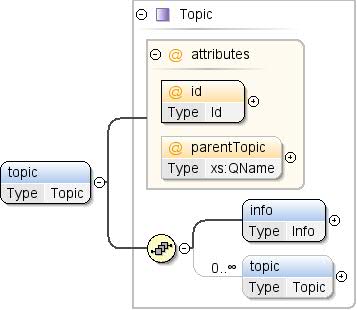 |
|---|
| تایپ کنید | موضوع |
|---|
| خواص | | محتوا: | مجتمع |
|---|
| حداکثر اتفاق می افتد: | نامحدود |
|---|
|
|---|
| مدل | اطلاعات ، موضوع* |
|---|
| بچه ها | اطلاعات ، موضوع |
|---|
| نمونه | <topic id="" parentTopic="">
<info>{1,1}</info>
<topic id="" parentTopic="">{0,unbounded}</topic>
</topic> |
|---|
| صفات | | QName | تایپ کنید | ثابت شد | پیش فرض | استفاده کنید | حاشیه نویسی |
|---|
| شناسه | شناسه | | | مورد نیاز است | شناسه منحصر به فرد موضوع در مجموعه داده. |
|---|
| مبحث پدر و مادر | xs:QName | | | اختیاری | شناسه تاپیک والد این تاپیک در صورتی که دارد. parentTopic را نمی توان برای موضوعاتی که داخل موضوعات دیگر خطی شده اند، مشخص کرد. |
|---|
|
|---|
| منبع | <xs:element name="topic" type="Topic" maxOccurs="unbounded"/> |
|---|
عنصر: dspl / مفاهیم
| فضای نام | http://schemas.google.com/dspl/2010 |
|---|
| حاشیه نویسی ها | فهرستی از مفاهیم تعریف شده در این مجموعه داده. |
|---|
| نمودار | 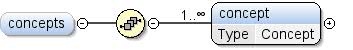 |
|---|
| خواص | | محتوا: | مجتمع |
|---|
| کوچک اتفاق می افتد: | 0 |
|---|
|
|---|
| مدل | مفهوم + |
|---|
| بچه ها | مفهوم |
|---|
| نمونه | <concepts>
<concept extends="" id="">{1,unbounded}</concept>
</concepts> |
|---|
| منبع | <xs:element name="concepts" minOccurs="0">
<xs:annotation>
<xs:documentation>A list of concepts defined in this dataset.</xs:documentation>
</xs:annotation>
<xs:complexType>
<xs:sequence>
<xs:element name="concept" type="Concept" maxOccurs="unbounded"/>
</xs:sequence>
</xs:complexType>
</xs:element> |
|---|
| فضای نام | http://schemas.google.com/dspl/2010 |
|---|
| نمودار | 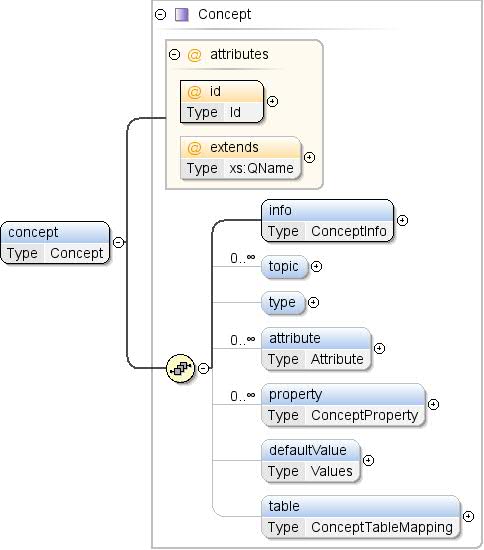 |
|---|
| تایپ کنید | مفهوم |
|---|
| خواص | | محتوا: | مجتمع |
|---|
| حداکثر اتفاق می افتد: | نامحدود |
|---|
|
|---|
| مدل | اطلاعات ، موضوع* ، نوع{0،1} ، ویژگی* ، ویژگی* ، مقدار پیش فرض{0،1} ، جدول{0،1} |
|---|
| بچه ها | ویژگی ، مقدار پیش فرض ، اطلاعات ، ویژگی ، جدول ، موضوع ، نوع |
|---|
| نمونه | <concept extends="" id="">
<info>{1,1}</info>
<topic ref="">{0,unbounded}</topic>
<type ref="">{0,1}</type>
<attribute concept="" id="">{0,unbounded}</attribute>
<property concept="" id="" isMapping="false" isParent="false">{0,unbounded}</property>
<defaultValue>{0,1}</defaultValue>
<table ref="">{0,1}</table>
</concept> |
|---|
| صفات | | QName | تایپ کنید | ثابت شد | پیش فرض | استفاده کنید | حاشیه نویسی |
|---|
| گسترش می یابد | xs:QName | | | اختیاری | شناسه منحصر به فرد یک مفهوم که این مفهوم گسترش می دهد. مفهوم ارجاع شده ممکن است در همان مجموعه داده یا به صورت خارجی، یعنی در مجموعه داده دیگری تعریف شود. ارجاع به یک مفهوم خارجی باید به شکل "prefix:other_concept_id" باشد، که در آن "پیشوند" پیشوندی است که برای فضای نام مجموعه داده خارجی استفاده می شود (به فضاهای نام XML مراجعه کنید). |
|---|
| شناسه | شناسه | | | مورد نیاز است | شناسه منحصر به فرد مفهوم، که باید در سطح جهانی در مجموعه داده منحصر به فرد باشد. |
|---|
|
|---|
| منبع | <xs:element name="concept" type="Concept" maxOccurs="unbounded"/> |
|---|
عنصر: dspl / برش ها
| فضای نام | http://schemas.google.com/dspl/2010 |
|---|
| حاشیه نویسی ها | لیستی از برش های تعریف شده در این مجموعه داده. |
|---|
| نمودار | 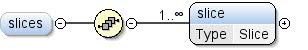 |
|---|
| خواص | | محتوا: | مجتمع |
|---|
| کوچک اتفاق می افتد: | 0 |
|---|
|
|---|
| مدل | برش + |
|---|
| بچه ها | برش |
|---|
| نمونه | <slices>
<slice id="">{1,unbounded}</slice>
</slices> |
|---|
| منبع | <xs:element name="slices" minOccurs="0">
<xs:annotation>
<xs:documentation>A list of slices defined in this dataset.</xs:documentation>
</xs:annotation>
<xs:complexType>
<xs:sequence>
<xs:element name="slice" type="Slice" maxOccurs="unbounded"/>
</xs:sequence>
</xs:complexType>
</xs:element> |
|---|
| فضای نام | http://schemas.google.com/dspl/2010 |
|---|
| نمودار | 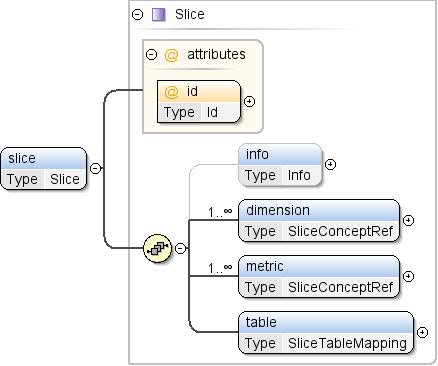 |
|---|
| تایپ کنید | برش بزنید |
|---|
| خواص | | محتوا: | مجتمع |
|---|
| حداکثر اتفاق می افتد: | نامحدود |
|---|
|
|---|
| مدل | اطلاعات{0،1} ، dimension+ ، متریک+ ، جدول |
|---|
| بچه ها | بعد ، اطلاعات ، متریک ، جدول |
|---|
| نمونه | <slice id="">
<info>{0,1}</info>
<dimension concept="">{1,unbounded}</dimension>
<metric concept="">{1,unbounded}</metric>
<table ref="">{1,1}</table>
</slice> |
|---|
| صفات | | QName | تایپ کنید | ثابت شد | پیش فرض | استفاده کنید | حاشیه نویسی |
|---|
| شناسه | شناسه | | | مورد نیاز است | شناسه منحصر به فرد برش. |
|---|
|
|---|
| منبع | <xs:element name="slice" type="Slice" maxOccurs="unbounded"/> |
|---|
عنصر: dspl / جداول
| فضای نام | http://schemas.google.com/dspl/2010 |
|---|
| حاشیه نویسی ها | لیستی از جداول تعریف شده در این مجموعه داده. |
|---|
| نمودار | 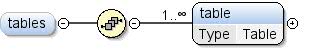 |
|---|
| خواص | | محتوا: | مجتمع |
|---|
| کوچک اتفاق می افتد: | 0 |
|---|
|
|---|
| مدل | جدول + |
|---|
| بچه ها | جدول |
|---|
| نمونه | <tables>
<table id="">{1,unbounded}</table>
</tables> |
|---|
| منبع | <xs:element name="tables" minOccurs="0">
<xs:annotation>
<xs:documentation>A list of tables defined in this dataset.</xs:documentation>
</xs:annotation>
<xs:complexType>
<xs:sequence>
<xs:element name="table" type="Table" maxOccurs="unbounded"/>
</xs:sequence>
</xs:complexType>
</xs:element> |
|---|
| فضای نام | http://schemas.google.com/dspl/2010 |
|---|
| نمودار | 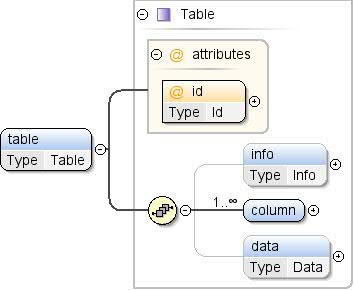 |
|---|
| تایپ کنید | جدول |
|---|
| خواص | | محتوا: | مجتمع |
|---|
| حداکثر اتفاق می افتد: | نامحدود |
|---|
|
|---|
| مدل | اطلاعات{0،1} ، ستون+ ، داده{0،1} |
|---|
| بچه ها | ستون ، داده ، اطلاعات |
|---|
| نمونه | <table id="">
<info>{0,1}</info>
<column format="" id="" type="">{1,unbounded}</column>
<data>{0,1}</data>
</table> |
|---|
| صفات | | QName | تایپ کنید | ثابت شد | پیش فرض | استفاده کنید | حاشیه نویسی |
|---|
| شناسه | شناسه | | | مورد نیاز است | شناسه منحصر به فرد جدول در مجموعه داده. |
|---|
|
|---|
| منبع | <xs:element name="table" type="Table" maxOccurs="unbounded"/> |
|---|
ویژگی: dspl / import / @namespace
| فضای نام | بدون فضای نام |
|---|
| حاشیه نویسی ها | فضای نام مجموعه داده وارد شده، مشخص شده به عنوان URI. یک پیشوند باید با این فضای نام مرتبط باشد تا بتوان به محتویات آن اشاره کرد. برای اطلاعات بیشتر در مورد استفاده از فضاهای نام و پیشوندها در XML به [XML Namespaces] مراجعه کنید. |
|---|
| خواص | | استفاده کنید: | مورد نیاز است |
|---|
|
|---|
| استفاده شده توسط | |
|---|
| منبع | <xs:attribute name="namespace" use="required">
<xs:annotation>
<xs:documentation>The namespace of the imported dataset, specified as
a URI. A prefix must be associated with this
namespace before its contents can be referenced. See
[XML Namespaces] for more information about the use
of namespaces and prefixes in XML.</xs:documentation>
</xs:annotation>
</xs:attribute> |
|---|
ویژگی: dspl / import / @location
| فضای نام | بدون فضای نام |
|---|
| حاشیه نویسی ها | یک مکان اختیاری که در آن می توان تعریف مجموعه داده وارد شده را پیدا کرد که به عنوان URL مشخص شده است. اگر مکان حذف شود، سیستمی که این مجموعه داده DSPL را پردازش می کند باید از قبل مجموعه داده وارد شده را بداند. نکته پیادهسازی: واردکننده مجموعه داده Google ویژگی مکان را نادیده میگیرد. هر مجموعه داده وارد شده باید از قبل توسط واردکننده Google شناخته شود. |
|---|
| خواص | |
|---|
| استفاده شده توسط | |
|---|
| منبع | <xs:attribute name="location" use="optional">
<xs:annotation>
<xs:documentation>An optional location where the definition of the
imported dataset can be found, specified as a
URL. If the location is omitted, the system
processing this DSPL dataset must already know the
imported dataset.
Implementation note: The Google dataset importer
ignores the location attribute. Any imported dataset
must be known by the Google importer beforehand.</xs:documentation>
</xs:annotation>
</xs:attribute> |
|---|
ویژگی: dspl / @targetNamespace
| فضای نام | بدون فضای نام |
|---|
| حاشیه نویسی ها | هر مجموعه داده ممکن است یک فضای نام هدف ارائه دهد. فضای نام هدف یک URI است که مجموعه داده را به طور منحصر به فرد شناسایی می کند. برای اطلاعات بیشتر در مورد استفاده از فضاهای نام در XML، نگاه کنید به: http://www.w3.org/TR/REC-xml-names/ اگر فضای targetNames ارائه نشده باشد، پس از وارد کردن مجموعه داده، یک فضای نام ایجاد خواهد شد. |
|---|
| تایپ کنید | xs:anyURI |
|---|
| خواص | |
|---|
| استفاده شده توسط | |
|---|
| منبع | <xs:attribute name="targetNamespace" type="xs:anyURI" use="optional">
<xs:annotation>
<xs:documentation>Each dataset may provide a target namespace. The
target namespace is a URI that uniquely identifies the
dataset. For more information about the use of namespaces in XML,
see:
http://www.w3.org/TR/REC-xml-names/
If no targetNamespace is provided, then a namespace will be
generated when the dataset is imported.</xs:documentation>
</xs:annotation>
</xs:attribute> |
|---|
با استفاده از ویرایشگر XML oXygen ایجاد شده است.
جز در مواردی که غیر از این ذکر شده باشد،محتوای این صفحه تحت مجوز Creative Commons Attribution 4.0 License است. نمونه کدها نیز دارای مجوز Apache 2.0 License است. برای اطلاع از جزئیات، به خطمشیهای سایت Google Developers مراجعه کنید. جاوا علامت تجاری ثبتشده Oracle و/یا شرکتهای وابسته به آن است.
تاریخ آخرین بهروزرسانی 2025-07-25 بهوقت ساعت هماهنگ جهانی.
[null,null,["تاریخ آخرین بهروزرسانی 2025-07-25 بهوقت ساعت هماهنگ جهانی."],[],["The DSPL XML schema defines a dataset's structure using key components: `tables`, `concepts`, `slices`, and `topics`. The root `dspl` element encapsulates the dataset, utilizing `import` to reference externals, `info` and `provider` for metadata, `attribute` for dataset attributes, and `topics` to hierarchically organize the concepts. `concepts`, `slices`, `tables` are for concept definition, slice definition, and data table, respectively. Each element like `import`, `info`, `provider`, `attribute`, `topic`, `concept`, `slice`, `table` uses specific attributes and child elements for configuration. Each element has a specific cardinality that is defined in the document.\n"]]