La formattazione condizionale consente di formattare le celle in modo che il loro aspetto cambi dinamicamente in base al valore che contengono o ai valori di altre celle. Esistono molte possibili applicazioni della formattazione condizionale, tra cui le seguenti:
- Evidenzia le celle sopra una determinata soglia (ad esempio, utilizzando il testo in grassetto per tutte le transazioni superiori a 2000 $).
- Formatta le celle in modo che il colore vari in base al valore (ad esempio, applica uno sfondo rosso più intenso man mano che l'importo supera i 2000 $).
- Formattare dinamicamente le celle in base al contenuto di altre celle (ad esempio, evidenziare l'indirizzo delle proprietà il cui campo "tempo sul mercato" è > 90 giorni).
Puoi persino formattare le celle in base al loro valore e a quello di altre celle. Ad esempio, puoi formattare un intervallo di celle in base al loro valore rispetto al valore mediano dell'intervallo:
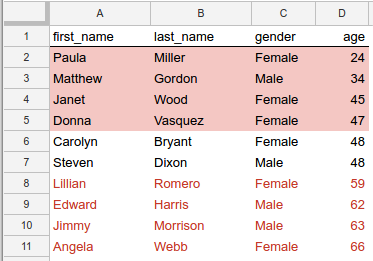
Figura 1. Formattazione per evidenziare i valori superiori o inferiori all'età mediana.
In questo esempio, le celle di ogni riga vengono formattate in base al confronto tra il valore
della colonna age e il valore mediano di tutte le età. Le righe la cui età è superiore alla mediana hanno testo rosso, mentre quelle inferiori alla mediana hanno uno sfondo rosso. Due delle righe hanno un valore per age che corrisponde all'età mediana (48) e queste celle non ricevono una formattazione speciale. (Per il codice sorgente che
crea questa formattazione condizionale, vedi l'esempio riportato di seguito.)
Regole di formattazione condizionale
La formattazione condizionale viene espressa utilizzando regole di formattazione. Ogni foglio di lavoro memorizza un elenco di queste regole e le applica nello stesso ordine in cui vengono visualizzate nell'elenco. L'API Google Sheets ti consente di aggiungere, aggiornare ed eliminare queste regole di formattazione.
Ogni regola specifica un intervallo target, il tipo di regola, le condizioni per l'attivazione della regola e qualsiasi formattazione da applicare.
Intervallo di destinazione: può trattarsi di una singola cella, di un intervallo di celle o di più intervalli.
Tipo di regola: esistono due categorie di regole:
- Le regole booleane applicano un formato solo se vengono soddisfatti criteri specifici.
- Le regole del gradiente calcolano il colore di sfondo di una cella in base al valore della cella.
Le condizioni valutate e i formati che puoi applicare sono diversi per ciascuno di questi tipi di regole, come descritto in dettaglio nelle sezioni seguenti.
Regole booleane
Una
BooleanRule
definisce se applicare un formato specifico in base a una
BooleanCondition
che restituisce true o false. Una regola booleana ha il seguente formato:
{
"condition": {
object(BooleanCondition)
},
"format": {
object(CellFormat)
},
}
La condizione può utilizzare la funzione integrata
ConditionType
oppure una formula personalizzata per valutazioni più complesse.
I tipi integrati ti consentono di applicare la formattazione in base a soglie numeriche,
al confronto di testo o al fatto che una cella sia compilata. Ad esempio, NUMBER_GREATER
significa che il valore della cella deve essere maggiore del valore della condizione. Le regole vengono
sempre valutate in base alla cella di destinazione.
Formula personalizzata è un tipo di condizione speciale che ti consente di applicare la formattazione
in base a un'espressione arbitraria, che consente anche la valutazione di qualsiasi cella,
non solo della cella di destinazione. La formula della condizione deve restituire il valore true.
Per definire la formattazione applicata da una regola booleana, utilizza un sottoinsieme del tipo
CellFormat
per definire:
- Indica se il testo nella cella è in grassetto, in corsivo o barrato.
- Il colore del testo nella cella.
- Il colore di sfondo della cella.
Regole del gradiente
Una
GradientRule
definisce un intervallo di colori che corrisponde a un intervallo di valori. Una regola di sfumatura
ha il seguente formato:
{
"minpoint": {
object(InterpolationPoint)
},
"midpoint": {
object(InterpolationPoint)
},
"maxpoint": {
object(InterpolationPoint)
},
}
Ogni
InterpolationPoint
definisce un colore e il relativo valore. Un insieme di tre punti definisce un
gradiente di colore.
Gestire le regole di formattazione condizionale
Per creare, modificare o eliminare le regole di formattazione condizionale, utilizza il metodo
spreadsheets.batchUpdate
con il tipo di richiesta appropriato:
Aggiungi regole all'elenco all'indice specificato utilizzando
AddConditionalFormatRuleRequest.Sostituisci o riordina le regole nell'elenco all'indice specificato utilizzando
UpdateConditionalFormatRuleRequest.Rimuovi le regole dall'elenco all'indice specificato utilizzando
DeleteConditionalFormatRuleRequest.
Esempio
L'esempio seguente mostra come creare la formattazione condizionale mostrata nello screenshot nella parte superiore di questa pagina. Per altri esempi, consulta la pagina Esempi di formattazione condizionale.