การจัดรูปแบบตามเงื่อนไขช่วยให้คุณจัดรูปแบบเซลล์เพื่อให้ลักษณะที่ปรากฏเปลี่ยนแปลง แบบไดนามิกตามค่าในเซลล์นั้น หรือตามค่าในเซลล์อื่นๆ การจัดรูปแบบตามเงื่อนไขสามารถนำไปใช้ได้หลายอย่าง เช่น
- ไฮไลต์เซลล์ที่สูงกว่าเกณฑ์ที่กำหนด (เช่น ใช้ข้อความตัวหนาสำหรับธุรกรรมทั้งหมดที่มากกว่า $2,000)
- จัดรูปแบบเซลล์เพื่อให้สีแตกต่างกันไปตามค่า (เช่น ใช้พื้นหลังสีแดงเข้มขึ้นเมื่อจำนวนเงินมากกว่า $2,000)
- จัดรูปแบบเซลล์แบบไดนามิกตามเนื้อหาของเซลล์อื่นๆ (เช่น ไฮไลต์ที่อยู่ของที่พักที่มีช่อง "ระยะเวลาในตลาด" มากกว่า 90 วัน)
คุณยังจัดรูปแบบเซลล์ตามค่าของเซลล์นั้นและค่าของเซลล์อื่นๆ ได้ด้วย ตัวอย่างเช่น คุณสามารถจัดรูปแบบช่วงของเซลล์ตามค่าของเซลล์เมื่อเทียบกับค่ามัธยฐานของช่วงได้ดังนี้
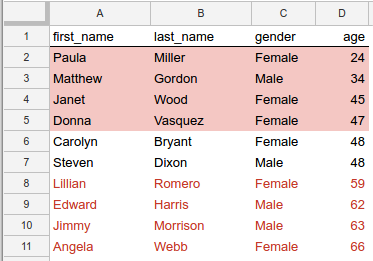
รูปที่ 1 การจัดรูปแบบเพื่อไฮไลต์ค่าที่สูงหรือต่ำกว่าอายุมัธยฐาน
ในตัวอย่างนี้ เซลล์ในแต่ละแถวจะได้รับการจัดรูปแบบตามวิธีที่ค่า
ในคอลัมน์ age เปรียบเทียบกับค่ามัธยฐานของอายุทั้งหมด แถวที่มีอายุมากกว่าค่ามัธยฐานจะมีข้อความสีแดง และแถวที่มีอายุน้อยกว่าค่ามัธยฐานจะมีพื้นหลังสีแดง 2 แถวมีค่าสำหรับ age ที่ตรงกับอายุมัธยฐาน
(48) และเซลล์เหล่านี้ไม่มีการจัดรูปแบบพิเศษ (ดูซอร์สโค้ดที่สร้างการจัดรูปแบบตามเงื่อนไขนี้ได้ที่ตัวอย่างด้านล่าง)
กฎการจัดรูปแบบตามเงื่อนไข
การจัดรูปแบบตามเงื่อนไขจะแสดงโดยใช้กฎการจัดรูปแบบ สเปรดชีตแต่ละรายการ จะจัดเก็บรายการกฎเหล่านี้ และใช้กฎตามลำดับเดียวกับที่ปรากฏ ในรายการ Google Sheets API ช่วยให้คุณเพิ่ม อัปเดต และลบกฎการจัดรูปแบบเหล่านี้ได้
แต่ละกฎจะระบุช่วงเป้าหมาย ประเภทของกฎ เงื่อนไขในการทริกเกอร์กฎ และการจัดรูปแบบที่จะใช้
ช่วงเป้าหมาย - อาจเป็นเซลล์เดียว ช่วงของเซลล์ หรือหลายช่วง
ประเภทของกฎ - กฎมี 2 หมวดหมู่ ได้แก่
- กฎบูลีนจะใช้รูปแบบก็ต่อเมื่อตรงตามเกณฑ์ที่เฉพาะเจาะจง เท่านั้น
- กฎการไล่ระดับสีจะคำนวณสีพื้นหลังของเซลล์ ตามค่าของเซลล์
เงื่อนไขที่จะได้รับการประเมินและรูปแบบที่คุณใช้ได้จะแตกต่างกันสำหรับกฎแต่ละประเภทตามที่อธิบายไว้ในส่วนต่อไปนี้
กฎบูลีน
A
BooleanRule
กำหนดว่าจะใช้รูปแบบที่เฉพาะเจาะจงหรือไม่ โดยอิงตาม
BooleanCondition
ที่ประเมินเป็น true หรือ false กฎบูลีนจะมีรูปแบบดังนี้
{
"condition": {
object(BooleanCondition)
},
"format": {
object(CellFormat)
},
}
เงื่อนไขสามารถใช้ConditionTypeที่มีอยู่
หรือใช้สูตรที่กำหนดเองสำหรับการประเมินที่ซับซ้อนยิ่งขึ้นได้
ประเภทในตัวช่วยให้คุณใช้การจัดรูปแบบตามเกณฑ์ตัวเลข
การเปรียบเทียบข้อความ หรือดูว่าเซลล์มีข้อมูลหรือไม่ เช่น NUMBER_GREATER
หมายความว่าค่าของเซลล์ต้องมากกว่าค่าของเงื่อนไข ระบบจะประเมินกฎกับเซลล์เป้าหมายเสมอ
สูตรที่กำหนดเองคือประเภทเงื่อนไขพิเศษที่ช่วยให้คุณใช้การจัดรูปแบบ
ตามนิพจน์ที่กำหนดเอง ซึ่งยังช่วยให้ประเมินเซลล์ใดก็ได้
ไม่ใช่แค่เซลล์เป้าหมาย สูตรของเงื่อนไขต้องประเมินเป็น true
หากต้องการกําหนดการจัดรูปแบบที่ใช้โดยกฎบูลีน ให้ใช้ชุดย่อยของประเภท
CellFormat
เพื่อกําหนดสิ่งต่อไปนี้
- ข้อความในเซลล์เป็นตัวหนา ตัวเอียง หรือขีดทับหรือไม่
- สีข้อความในเซลล์
- สีพื้นหลังของเซลล์
กฎการไล่ระดับสี
A
GradientRule
กำหนดช่วงสีที่สอดคล้องกับช่วงค่า กฎการไล่ระดับสี
จะมีรูปแบบดังนี้
{
"minpoint": {
object(InterpolationPoint)
},
"midpoint": {
object(InterpolationPoint)
},
"maxpoint": {
object(InterpolationPoint)
},
}
แต่ละรายการ
InterpolationPoint
จะกำหนดสีและค่าที่เกี่ยวข้อง จุด 3 จุดจะกำหนดการไล่ระดับสี
จัดการกฎการจัดรูปแบบตามเงื่อนไข
หากต้องการสร้าง แก้ไข หรือลบกฎการจัดรูปแบบตามเงื่อนไข ให้ใช้วิธี
spreadsheets.batchUpdate
กับประเภทคำขอที่เหมาะสม
เพิ่มกฎลงในรายการที่ดัชนีที่ระบุโดยใช้
AddConditionalFormatRuleRequestแทนที่หรือเรียงลำดับกฎในรายการที่ดัชนีที่ระบุโดยใช้
UpdateConditionalFormatRuleRequestนำกฎออกจากรายการที่ดัชนีที่ระบุโดยใช้
DeleteConditionalFormatRuleRequest
ตัวอย่าง
ตัวอย่างต่อไปนี้แสดงวิธีสร้างการจัดรูปแบบตามเงื่อนไขที่แสดงในภาพหน้าจอที่ด้านบนของหน้านี้ ดูตัวอย่างเพิ่มเติมได้ที่หน้าตัวอย่างการจัดรูปแบบตามเงื่อนไข