本文說明如何透過範例網路應用程式,使用 Java Servlet 實作 OAuth 2.0 授權回呼處理常式,該應用程式會使用 Google Tasks API 顯示使用者的工作。範例應用程式會先要求授權,存取使用者的 Google 工作,然後在預設工作清單中顯示使用者的工作。
觀眾
本文件適用於熟悉 Java 和 J2EE 網路應用程式架構的人員。建議您對 OAuth 2.0 授權流程有基本瞭解。
目錄
如要取得這類可完整運作的範例,必須完成幾個步驟:
在 web.xml 檔案中宣告 Servlet 對應
這個應用程式使用下列兩個 Servlet:
- PrintTasksTitlesServlet (對應至
/):應用程式的進入點,負責處理使用者驗證,並顯示使用者的工作 - OAuthCodeCallbackHandlerServlet (對應至
/oauth2callback):OAuth 2.0 回呼,用於處理 OAuth 授權端點的回應
下列 web.xml 檔案會將這 2 個 Servlet 對應至應用程式中的網址:
<?xml version="1.0" encoding="UTF-8"?>
<web-app version="2.5" xmlns="http://java.sun.com/xml/ns/javaee"
xmlns:xsi="http://www.w3.org/2001/XMLSchema-instance"
xsi:schemaLocation="http://java.sun.com/xml/ns/javaee http://java.sun.com/xml/ns/javaee/web-app_2_5.xsd">
<servlet>
<servlet-name>PrintTasksTitles</servlet-name>
<servlet-class>com.google.oauthsample.PrintTasksTitlesServlet</servlet-class>
</servlet>
<servlet-mapping>
<servlet-name>PrintTasksTitles</servlet-name>
<url-pattern>/</url-pattern>
</servlet-mapping>
<servlet>
<servlet-name>OAuthCodeCallbackHandlerServlet</servlet-name>
<servlet-class>com.google.oauthsample.OAuthCodeCallbackHandlerServlet</servlet-class>
</servlet>
<servlet-mapping>
<servlet-name>OAuthCodeCallbackHandlerServlet</servlet-name>
<url-pattern>/oauth2callback</url-pattern>
</servlet-mapping>
</web-app>驗證使用者系統,並要求授權存取工作
使用者透過對應至 PrintTaskListsTitlesServlet servlet 的根「/」網址進入應用程式。該 Servlet 會執行下列工作:
- 檢查使用者是否已在系統上通過驗證。
- 如果使用者未通過驗證,系統會將使用者重新導向至驗證頁面。
- 如果使用者已通過驗證,系統會檢查資料儲存空間中是否已有更新權杖,這項作業由下方的
OAuthTokenDao處理。如果使用者的儲存空間中沒有權杖,表示使用者尚未授予應用程式存取工作項目的授權。接著,系統會將使用者重新導向至 Google 的 OAuth 2.0 授權端點。
以下說明如何實作這項功能:
package com.google.oauthsample; import ... /** * Simple sample Servlet which will display the tasks in the default task list of the user. */ @SuppressWarnings("serial") public class PrintTasksTitlesServlet extends HttpServlet { /** * The OAuth Token DAO implementation, used to persist the OAuth refresh token. * Consider injecting it instead of using a static initialization. Additionally, a * simple memory implementation is used as a mock. Change the implementation to * using the user's own user/login implementation. */ public static OAuthTokenDao oauthTokenDao = new OAuthTokenDaoMemoryImpl(); public void doGet(HttpServletRequest req, HttpServletResponse resp) throws IOException { // Getting the current user // This is using App Engine's User Service but you should replace this to // your own user/login implementation UserService userService = UserServiceFactory.getUserService(); User user = userService.getCurrentUser(); // If the user is not logged-in it is redirected to the login service, then back to this page if (user == null) { resp.sendRedirect(userService.createLoginURL(getFullRequestUrl(req))); return; } // Checking if we already have tokens for this user in store AccessTokenResponse accessTokenResponse = oauthTokenDao.getKeys(user.getEmail()); // If tokens are not available for this user if (accessTokenResponse == null) { OAuthProperties oauthProperties = new OAuthProperties(); // Redirects to the Google OAuth 2.0 authorization endpoint resp.sendRedirect(new GoogleAuthorizationRequestUrl(oauthProperties.getClientId(), OAuthCodeCallbackHandlerServlet.getOAuthCodeCallbackHandlerUrl(req), oauthProperties .getScopesAsString()).build()); return; } } /** * Construct the request's URL without the parameter part. * * @param req the HttpRequest object * @return The constructed request's URL */ public static String getFullRequestUrl(HttpServletRequest req) { String scheme = req.getScheme() + "://"; String serverName = req.getServerName(); String serverPort = (req.getServerPort() == 80) ? "" : ":" + req.getServerPort(); String contextPath = req.getContextPath(); String servletPath = req.getServletPath(); String pathInfo = (req.getPathInfo() == null) ? "" : req.getPathInfo(); String queryString = (req.getQueryString() == null) ? "" : "?" + req.getQueryString(); return scheme + serverName + serverPort + contextPath + servletPath + pathInfo + queryString; } }
注意:上述實作方式會使用部分 App Engine 程式庫。這些是為了簡化而使用的。如果您是為其他平台開發應用程式,請重新實作處理使用者驗證的 UserService 介面。
應用程式會使用 DAO 持續存取使用者的授權權杖。
以下範例顯示本範例中使用的 OAuthTokenDao 介面和模擬 (記憶體內) 實作項目 - OAuthTokenDaoMemoryImpl -:
package com.google.oauthsample; import com.google.api.client.auth.oauth2.draft10.AccessTokenResponse; /** * Allows easy storage and access of authorization tokens. */ public interface OAuthTokenDao { /** * Stores the given AccessTokenResponse using the {@code username}, the OAuth * {@code clientID} and the tokens scopes as keys. * * @param tokens The AccessTokenResponse to store * @param userName The userName associated wit the token */ public void saveKeys(AccessTokenResponse tokens, String userName); /** * Returns the AccessTokenResponse stored for the given username, clientId and * scopes. Returns {@code null} if there is no AccessTokenResponse for this * user and scopes. * * @param userName The username of which to get the stored AccessTokenResponse * @return The AccessTokenResponse of the given username */ public AccessTokenResponse getKeys(String userName); }
package com.google.oauthsample; import com.google.api.client.auth.oauth2.draft10.AccessTokenResponse; ... /** * Quick and Dirty memory implementation of {@link OAuthTokenDao} based on * HashMaps. */ public class OAuthTokenDaoMemoryImpl implements OAuthTokenDao { /** Object where all the Tokens will be stored */ private static Map<String, AccessTokenResponse> tokenPersistance = new HashMap<String, AccessTokenResponse>(); public void saveKeys(AccessTokenResponse tokens, String userName) { tokenPersistance.put(userName, tokens); } public AccessTokenResponse getKeys(String userName) { return tokenPersistance.get(userName); } }
應用程式的 OAuth 2.0 憑證會儲存在屬性檔案中。
或者,您也可以將這些值儲存在其中一個 Java 類別中的某處,做為常數。
以下是範例中使用的 OAuthProperties 類別和 oauth.properties 檔案:
package com.google.oauthsample; import ... /** * Object representation of an OAuth properties file. */ public class OAuthProperties { public static final String DEFAULT_OAUTH_PROPERTIES_FILE_NAME = "oauth.properties"; /** The OAuth 2.0 Client ID */ private String clientId; /** The OAuth 2.0 Client Secret */ private String clientSecret; /** The Google APIs scopes to access */ private String scopes; /** * Instantiates a new OauthProperties object reading its values from the * {@code OAUTH_PROPERTIES_FILE_NAME} properties file. * * @throws IOException IF there is an issue reading the {@code propertiesFile} * @throws OauthPropertiesFormatException If the given {@code propertiesFile} * is not of the right format (does not contains the keys {@code * clientId}, {@code clientSecret} and {@code scopes}) */ public OAuthProperties() throws IOException { this(OAuthProperties.class.getResourceAsStream(DEFAULT_OAUTH_PROPERTIES_FILE_NAME)); } /** * Instantiates a new OAuthProperties object, reading its values from the given * properties file. * * @param propertiesFile the InputStream to read an OAuth Properties file. The * file should contain the keys {@code clientId}, {@code * clientSecret} and {@code scopes} * @throws IOException if there is an issue reading the {@code propertiesFile} * @throws OAuthPropertiesFormatException If the given {@code propertiesFile} * is not in the correct format (does not contain the keys {@code * clientId}, {@code clientSecret} and {@code scopes}) */ public OAuthProperties(InputStream propertiesFile) throws IOException { Properties oauthProperties = new Properties(); oauthProperties.load(propertiesFile); clientId = oauthProperties.getProperty("clientId"); clientSecret = oauthProperties.getProperty("clientSecret"); scopes = oauthProperties.getProperty("scopes"); if ((clientId == null) || (clientSecret == null) || (scopes == null)) { throw new OAuthPropertiesFormatException(); } } /** * @return the clientId */ public String getClientId() { return clientId; } /** * @return the clientSecret */ public String getClientSecret() { return clientSecret; } /** * @return the scopes */ public String getScopesAsString() { return scopes; } /** * Thrown when the OAuth properties file was not at the right format, i.e not * having the right properties names. */ @SuppressWarnings("serial") public class OAuthPropertiesFormatException extends RuntimeException { } }
oauth.properties 檔案包含應用程式的 OAuth 2.0 憑證,如下列範例所示。您需要變更這個檔案中的值。
# Client ID and secret. They can be found in the APIs console. clientId=1234567890.apps.googleusercontent.com clientSecret=aBcDeFgHiJkLmNoPqRsTuVwXyZ # API scopes. Space separated. scopes=https://www.googleapis.com/auth/tasks
OAuth 2.0 用戶端 ID 和用戶端密鑰可識別應用程式,並允許 Tasks API 套用為應用程式定義的篩選器和配額規則。您可以在 Google API 控制台中找到用戶端 ID 和密鑰。進入控制台後,使用者必須:
- 建立或選取所需專案。
- 在服務清單中將 Tasks API 狀態設為「開啟」,即可啟用 Tasks API。
- 在「API Access」(API 存取權) 下方,建立 OAuth 2.0 用戶端 ID (如果尚未建立)。
- 請確認專案的 OAuth 2.0 程式碼回呼處理常式網址已在「重新導向 URI」中註冊/加入允許清單。舉例來說,在這個範例專案中,如果網頁應用程式是從
https://www.example.com網域提供服務,使用者就必須註冊https://www.example.com/oauth2callback。
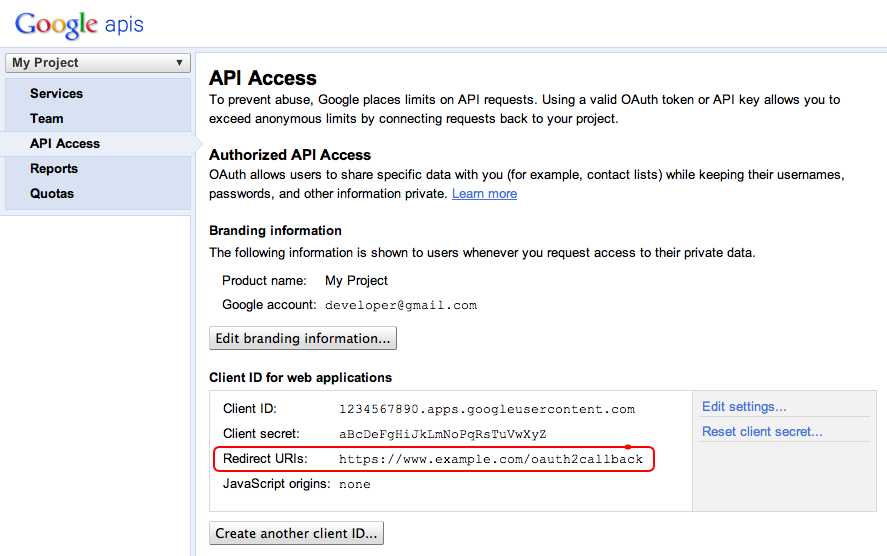
處理 Google 授權端點的授權碼
如果使用者尚未授權應用程式存取工作,因此系統將使用者重新導向至 Google 的 OAuth 2.0 授權端點,Google 會顯示授權對話方塊,提示使用者授予應用程式工作存取權:
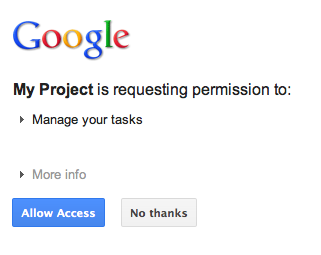
授權或拒絕存取權後,系統會將使用者重新導向至 OAuth 2.0 程式碼回呼處理常式,該處理常式是在建構 Google 授權網址時指定為重新導向/回呼:
new GoogleAuthorizationRequestUrl(oauthProperties.getClientId(),
OAuthCodeCallbackHandlerServlet.getOAuthCodeCallbackHandlerUrl(req), oauthProperties
.getScopesAsString()).build()OAuth 2.0 程式碼回呼處理常式 - OAuthCodeCallbackHandlerServlet - 會處理從 Google OAuth 2.0 端點的重新導向。需要處理的情況有 2 種:
- 使用者已授予存取權:系統會剖析要求,從網址參數取得 OAuth 2.0 授權碼。
- 使用者拒絕存取:系統會向使用者顯示訊息。
package com.google.oauthsample; import ... /** * Servlet handling the OAuth callback from the authentication service. We are * retrieving the OAuth code, then exchanging it for a refresh and an access * token and saving it. */ @SuppressWarnings("serial") public class OAuthCodeCallbackHandlerServlet extends HttpServlet { /** The name of the Oauth code URL parameter */ public static final String CODE_URL_PARAM_NAME = "code"; /** The name of the OAuth error URL parameter */ public static final String ERROR_URL_PARAM_NAME = "error"; /** The URL suffix of the servlet */ public static final String URL_MAPPING = "/oauth2callback"; public void doGet(HttpServletRequest req, HttpServletResponse resp) throws IOException { // Getting the "error" URL parameter String[] error = req.getParameterValues(ERROR_URL_PARAM_NAME); // Checking if there was an error such as the user denied access if (error != null && error.length > 0) { resp.sendError(HttpServletResponse.SC_NOT_ACCEPTABLE, "There was an error: \""+error[0]+"\"."); return; } // Getting the "code" URL parameter String[] code = req.getParameterValues(CODE_URL_PARAM_NAME); // Checking conditions on the "code" URL parameter if (code == null || code.length == 0) { resp.sendError(HttpServletResponse.SC_BAD_REQUEST, "The \"code\" URL parameter is missing"); return; } } /** * Construct the OAuth code callback handler URL. * * @param req the HttpRequest object * @return The constructed request's URL */ public static String getOAuthCodeCallbackHandlerUrl(HttpServletRequest req) { String scheme = req.getScheme() + "://"; String serverName = req.getServerName(); String serverPort = (req.getServerPort() == 80) ? "" : ":" + req.getServerPort(); String contextPath = req.getContextPath(); String servletPath = URL_MAPPING; String pathInfo = (req.getPathInfo() == null) ? "" : req.getPathInfo(); return scheme + serverName + serverPort + contextPath + servletPath + pathInfo; } }
使用授權碼交換更新和存取權杖
接著,OAuthCodeCallbackHandlerServlet 會將 Auth 2.0 程式碼換成更新和存取權杖,並將其保留在資料存放區中,然後將使用者重新導向至 PrintTaskListsTitlesServlet 網址:
新增至檔案的程式碼會以醒目方式顯示。
package com.google.oauthsample; import ... /** * Servlet handling the OAuth callback from the authentication service. We are * retrieving the OAuth code, then exchanging it for a refresh and an access * token and saving it. */ @SuppressWarnings("serial") public class OAuthCodeCallbackHandlerServlet extends HttpServlet { /** The name of the Oauth code URL parameter */ public static final String CODE_URL_PARAM_NAME = "code"; /** The name of the OAuth error URL parameter */ public static final String ERROR_URL_PARAM_NAME = "error"; /** The URL suffix of the servlet */ public static final String URL_MAPPING = "/oauth2callback"; /** The URL to redirect the user to after handling the callback. Consider * saving this in a cookie before redirecting users to the Google * authorization URL if you have multiple possible URL to redirect people to. */ public static final String REDIRECT_URL = "/"; /** The OAuth Token DAO implementation. Consider injecting it instead of using * a static initialization. Also we are using a simple memory implementation * as a mock. Change the implementation to using your database system. */ public static OAuthTokenDao oauthTokenDao = new OAuthTokenDaoMemoryImpl(); public void doGet(HttpServletRequest req, HttpServletResponse resp) throws IOException { // Getting the "error" URL parameter String[] error = req.getParameterValues(ERROR_URL_PARAM_NAME); // Checking if there was an error such as the user denied access if (error != null && error.length > 0) { resp.sendError(HttpServletResponse.SC_NOT_ACCEPTABLE, "There was an error: \""+error[0]+"\"."); return; } // Getting the "code" URL parameter String[] code = req.getParameterValues(CODE_URL_PARAM_NAME); // Checking conditions on the "code" URL parameter if (code == null || code.length == 0) { resp.sendError(HttpServletResponse.SC_BAD_REQUEST, "The \"code\" URL parameter is missing"); return; } // Construct incoming request URL String requestUrl = getOAuthCodeCallbackHandlerUrl(req); // Exchange the code for OAuth tokens AccessTokenResponse accessTokenResponse = exchangeCodeForAccessAndRefreshTokens(code[0], requestUrl); // Getting the current user // This is using App Engine's User Service, but the user should replace this // with their own user/login implementation UserService userService = UserServiceFactory.getUserService(); String email = userService.getCurrentUser().getEmail(); // Save the tokens oauthTokenDao.saveKeys(accessTokenResponse, email); resp.sendRedirect(REDIRECT_URL); } /** * Construct the OAuth code callback handler URL. * * @param req the HttpRequest object * @return The constructed request's URL */ public static String getOAuthCodeCallbackHandlerUrl(HttpServletRequest req) { String scheme = req.getScheme() + "://"; String serverName = req.getServerName(); String serverPort = (req.getServerPort() == 80) ? "" : ":" + req.getServerPort(); String contextPath = req.getContextPath(); String servletPath = URL_MAPPING; String pathInfo = (req.getPathInfo() == null) ? "" : req.getPathInfo(); return scheme + serverName + serverPort + contextPath + servletPath + pathInfo; } /** * Exchanges the given code for an exchange and a refresh token. * * @param code The code gotten back from the authorization service * @param currentUrl The URL of the callback * @param oauthProperties The object containing the OAuth configuration * @return The object containing both an access and refresh token * @throws IOException */ public AccessTokenResponse exchangeCodeForAccessAndRefreshTokens(String code, String currentUrl) throws IOException { HttpTransport httpTransport = new NetHttpTransport(); JacksonFactory jsonFactory = new JacksonFactory(); // Loading the oauth config file OAuthProperties oauthProperties = new OAuthProperties(); return new GoogleAuthorizationCodeGrant(httpTransport, jsonFactory, oauthProperties .getClientId(), oauthProperties.getClientSecret(), code, currentUrl).execute(); } }
注意:上述實作項目使用了一些 App Engine 程式庫,目的是簡化作業。如果您是為其他平台開發應用程式,請重新實作處理使用者驗證的 UserService 介面。
讀取並顯示使用者的工作
使用者已授予應用程式存取工作項目的權限。應用程式的重新整理權杖儲存在資料儲存庫中,可透過 OAuthTokenDao 存取。現在,PrintTaskListsTitlesServlet servlet 可以使用這些權杖存取及顯示使用者的工作:
新增至檔案的程式碼會以醒目方式顯示。
package com.google.oauthsample; import ... /** * Simple sample Servlet which will display the tasks in the default task list of the user. */ @SuppressWarnings("serial") public class PrintTasksTitlesServlet extends HttpServlet { /** * The OAuth Token DAO implementation, used to persist the OAuth refresh token. * Consider injecting it instead of using a static initialization. Additionally, a * simple memory implementation is used as a mock. Change the implementation to * use your own database system. */ public static OAuthTokenDao oauthTokenDao = new OAuthTokenDaoMemoryImpl(); public void doGet(HttpServletRequest req, HttpServletResponse resp) throws IOException { // Getting the current user // This is using App Engine's User Service but you should replace this to // your own user/login implementation UserService userService = UserServiceFactory.getUserService(); User user = userService.getCurrentUser(); // If the user is not logged-in it is redirected to the login service, then back to this page if (user == null) { resp.sendRedirect(userService.createLoginURL(getFullRequestUrl(req))); return; } // Checking if we already have tokens for this user in store AccessTokenResponse accessTokenResponse = oauthTokenDao.getKeys(user.getEmail()); // If we don't have tokens for this user if (accessTokenResponse == null) { OAuthProperties oauthProperties = new OAuthProperties(); // Redirect to the Google OAuth 2.0 authorization endpoint resp.sendRedirect(new GoogleAuthorizationRequestUrl(oauthProperties.getClientId(), OAuthCodeCallbackHandlerServlet.getOAuthCodeCallbackHandlerUrl(req), oauthProperties .getScopesAsString()).build()); return; } // Prints the user's task list titles in the response resp.setContentType("text/plain"); resp.getWriter().append("Task Lists titles for user " + user.getEmail() + ":\n\n"); printTasksTitles(accessTokenResponse, resp.getWriter()); } /** * Construct the request's URL without the parameter part. * * @param req the HttpRequest object * @return The constructed request's URL */ public static String getFullRequestUrl(HttpServletRequest req) { String scheme = req.getScheme() + "://"; String serverName = req.getServerName(); String serverPort = (req.getServerPort() == 80) ? "" : ":" + req.getServerPort(); String contextPath = req.getContextPath(); String servletPath = req.getServletPath(); String pathInfo = (req.getPathInfo() == null) ? "" : req.getPathInfo(); String queryString = (req.getQueryString() == null) ? "" : "?" + req.getQueryString(); return scheme + serverName + serverPort + contextPath + servletPath + pathInfo + queryString; } /** * Uses the Google Tasks API to retrieve a list of the user's tasks in the default * tasks list. * * @param accessTokenResponse The OAuth 2.0 AccessTokenResponse object * containing the access token and a refresh token. * @param output The output stream writer to write the task list titles to. * @return A list of the user's task titles in the default task list. * @throws IOException */ public void printTasksTitles(AccessTokenResponse accessTokenResponse, Writer output) throws IOException { // Initializing the Tasks service HttpTransport transport = new NetHttpTransport(); JsonFactory jsonFactory = new JacksonFactory(); OAuthProperties oauthProperties = new OAuthProperties(); GoogleAccessProtectedResource accessProtectedResource = new GoogleAccessProtectedResource( accessTokenResponse.accessToken, transport, jsonFactory, oauthProperties.getClientId(), oauthProperties.getClientSecret(), accessTokenResponse.refreshToken); Tasks service = new Tasks(transport, accessProtectedResource, jsonFactory); // Using the initialized Tasks API service to query the list of tasks lists com.google.api.services.tasks.model.Tasks tasks = service.tasks.list("@default").execute(); for (Task task : tasks.items) { output.append(task.title + "\n"); } } }
畫面會顯示使用者的工作:
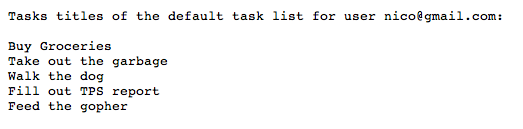
應用程式範例
您可以下載這個範例應用程式的程式碼。