سطح کدنویسی : متوسط
مدت زمان : ۴۵ دقیقه
نوع پروژه : افزونهی Google Workspace
اهداف
- بفهمید که راه حل چه کاری انجام میدهد.
- درک کنید که سرویسهای Apps Script در این راهکار چه کاری انجام میدهند.
- اسکریپت را تنظیم کنید.
- اسکریپت را اجرا کنید.
درباره این راهکار
اطلاعاتی مانند ایمیل، شماره تلفن و دپارتمان مربوط به افرادی که در سازمان خود با آنها همکاری میکنید را هنگام کار در Google Workspace نمایش دهید. میتوانید این اطلاعات را هنگام پاسخ دادن به پیامهای Gmail، ویرایش یک فایل Google Drive یا مشاهده رویدادهای Google Calendar مشاهده کنید.
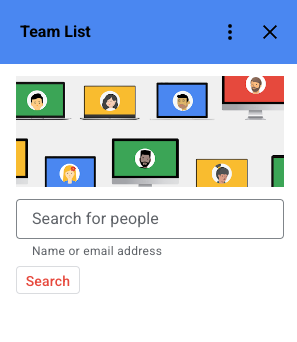
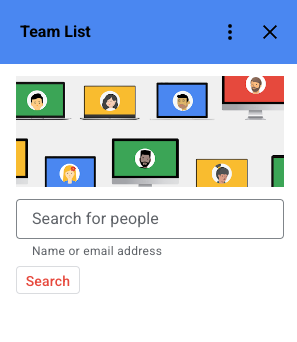
چگونه کار میکند؟
این اسکریپت آدرسهای ایمیل را از پیام، فایل یا رویداد فعال دریافت میکند. بسته به زمینه، این میتواند شامل گیرندگان پیام Gmail، ویرایشگرهای فایل Drive و شرکتکنندگان رویداد Calendar باشد. این اسکریپت فقط اطلاعات مربوط به آدرسهای ایمیل در سازمان شما را نشان میدهد.
سرویسهای اسکریپت برنامهها
این راهکار از سرویسهای زیر استفاده میکند:
- سرویس پیشرفته دایرکتوری SDK ادمین - افرادی را که از API دایرکتوری استفاده میکنند جستجو میکند.
- سرویس پایه - از کلاس Session برای فیلتر کردن آدرسهای ایمیل و عدم نمایش کاربر فعلی در نتایج جستجو استفاده میکند.
- سرویس حافظه پنهان - هنگام جستجوی یک شخص از API دایرکتوری، ابتدا حافظه پنهان را جستجو میکند.
- سرویس تقویم - اگر زمینه یک رویداد تقویم باشد، آدرسهای ایمیل را از رویداد فعال دریافت میکند.
- سرویس کارت - رابط کاربری افزونه را ایجاد میکند.
- سرویس Drive - اگر زمینه یک فایل Drive باشد، در صورتی که کاربر اجازه مشاهده آدرسهای ایمیل همکاران را در فایل فعال داشته باشد، آنها را دریافت میکند.
- سرویس جیمیل - اگر متن یک پیام جیمیل باشد، آدرسهای ایمیل را از فیلدهای To، Cc و From در پیام جیمیل فعال دریافت میکند.
پیشنیازها
- یک مرورگر وب با دسترسی به اینترنت.
- یک حساب Google Workspace (ممکن است به تأیید مدیر نیاز داشته باشید).
اسکریپت را تنظیم کنید
پروژه Apps Script را ایجاد کنید
برای باز کردن پروژه Teams list Apps Script روی دکمه زیر کلیک کنید.
پروژه را باز کنیدروی نمای کلی کلیک کنید.
در صفحه مرور کلی، روی «ایجاد کپی» کلیک کنید
.
نصب یک نسخه آزمایشی
- در پروژهی Apps Script کپیشده، روی Editor کلیک کنید.
- فایل
Code.gsرا باز کنید و روی Run کلیک کنید. وقتی از شما خواسته شد، اسکریپت را تأیید کنید. - روی استقرار > آزمایش استقرارها کلیک کنید.
- روی نصب > انجام شد کلیک کنید.
اسکریپت را اجرا کنید
- یک پیام Gmail، رویداد تقویم یا فایل Drive را باز کنید.
- در نوار کناری سمت راست، افزونهی Team List را باز کنید.
- در صورت درخواست، افزونه را تأیید کنید.
- این افزونه اطلاعاتی در مورد اعضای تیم نشان میدهد یا مشخص میکند که پیام، رویداد یا فایل هیچ عضو تیمی ندارد.
- برای یافتن اعضای تیم، روی «جستجوی افراد» کلیک کنید و نام یا آدرس ایمیل خود را وارد کنید. روی «جستجو» کلیک کنید.
کد را مرور کنید
برای بررسی کد Apps Script برای این راهکار، روی مشاهده کد منبع در زیر کلیک کنید:
مشاهده کد منبع
کد.gs
// Copyright 2022 Google Inc. All Rights Reserved. // // Licensed under the Apache License, Version 2.0 (the "License"); // you may not use this file except in compliance with the License. // You may obtain a copy of the License at // // http://www.apache.org/licenses/LICENSE-2.0 // // Unless required by applicable law or agreed to in writing, software // distributed under the License is distributed on an "AS IS" BASIS, // WITHOUT WARRANTIES OR CONDITIONS OF ANY KIND, either express or implied. // See the License for the specific language governing permissions and // limitations under the License. // Sample Google Workspace add-on that displays profile information about people // the user is collaborating with. Collaborators are based on the context -- // recipients of a gmail message, Drive file ACLs, or event attendees. // // Profile information is from the Directory API in the Admin SDK. As a result, // the add-on only shows information for email addresses in the same domain // as as the current user. Different strategies can be used for other use cases, // such as integration with a CRM where the focus may be on external email // addresses/customers. // See https://github.com/contributorpw/lodashgs var _ = LodashGS.load(); /** * Renders the home page for the add-on. Used in all host apps when * no context selected. * * @param {Object} event - current add-on event * @return {Card[]} Card(s) to display */ function onHomePage(event) { var card = buildSearchCard_(); return [card]; } /** * Renders the contextual interface for a Gmail message. * * @param {Object} event - current add-on event * @return {Card[]} Card(s) to display */ function onGmailMessageSelected(event) { var emails = extractEmailsFromMessage_(event); var people = fetchPeople_(emails); if (people.length == 0) { var card = buildSearchCard_("No team members found for current message."); return [card]; } var card = buildTeamListCard_(people) return [card]; } /** * Renders the contextual interface for a calendar event. * * @param {Object} event - current add-on event * @return {Card[]} Card(s) to display */ function onCalendarEventOpen(event) { var emails = extractEmailsFromCalendarEvent_(event); var people = fetchPeople_(emails); if (people.length == 0) { var card = buildSearchCard_("No team members found for current event."); return [card]; } var card = buildTeamListCard_(people) return [card]; } /** * Renders the contextual interface for a selected Drive file. * * @param {Object} event - current add-on event * @return {Card[]} Card(s) to display */ function onDriveItemsSelected(event) { // For demo, only allow single select on files. if (event.drive.selectedItems.length != 1) { var message = "To view team members collaborating on a file, select one file only."; var card = buildSearchCard_(message); return [card]; } var selectedItem = event.drive.selectedItems[0]; if (!selectedItem.addonHasFileScopePermission) { // Need file access to read ACL, ask user to authorize. var authorizeFilesAction = CardService.newAction() .setFunctionName("onAuthorizeDriveFiles") .setLoadIndicator(CardService.LoadIndicator.SPINNER) .setParameters({id: selectedItem.id}); var authorizationMessage = CardService.newTextParagraph() .setText("To view the people on your team the file is shared with, click *Authorize* to grant access."); var authorizeButton = CardService.newTextButton() .setText("Authorize") .setOnClickAction(authorizeFilesAction); var card = CardService.newCardBuilder() .addSection(CardService.newCardSection() .addWidget(authorizationMessage) .addWidget(authorizeButton)) .build(); return [card]; } // Have access, extract ACLs to find co-workers var emails = extractEmailsFromDrivePermissions_(event); var people = fetchPeople_(emails); if (people.length == 0) { var card = buildSearchCard_("No team members found for current file."); return [card]; } var card = buildTeamListCard_(people) return [card]; } /** * Handles the click for requesting drive file access. * * @param {Object} event - current add-on event * @return {ActionResponse} Request to authorize access to a drive item */ function onAuthorizeDriveFiles(event) { var id = event.parameters.id; return CardService.newDriveItemsSelectedActionResponseBuilder() .requestFileScope(id) .build(); } /** * Handles the user search request. * * @param {Object} event - current add-on event * @return {Card[]} Card(s) to display */ function onSearch(event) { if (!event.formInputs || !event.formInputs.query) { var notification = CardService.newNotification() .setText("Enter a query before searching."); return CardService.newActionResponseBuilder() .setNotification(notification) .build(); } var query = event.formInputs.query[0]; var people = queryPeople_(query); if (!people || people.length == 0) { var notification = CardService.newNotification().setText("No people found."); return CardService.newActionResponseBuilder() .setNotification(notification) .build(); } var card = buildTeamListCard_(people); var navigation = CardService.newNavigation().pushCard(card); return CardService.newActionResponseBuilder() .setNavigation(navigation) .build(); } /** * Handles the drill down to view detailed information about a person. * * @param {Object} event - current add-on event * @return {Card[]} Card(s) to display */ function onShowPersonDetails(event) { var person = fetchPerson_(event.parameters.email); var card = buildPersonDetailsCard_(person); return [card] } /** * Builds a card for displaying detailed information about a team member. Currently only shows * a small subset of available information for demo purposes. * * @param {Object} person - User object from the Directory API * @return {Card} Card to display */ function buildPersonDetailsCard_(person) { var photoUrl = person.thumbnailPhotoUrl ? person.thumbnailPhotoUrl : "https://ssl.gstatic.com/s2/profiles/images/silhouette200.png"; var cardHeader = CardService.newCardHeader() .setImageUrl(photoUrl) .setImageStyle(CardService.ImageStyle.CIRCLE) .setTitle(person.name.fullName) if (person.organizations && person.organizations.length) { cardHeader.setSubtitle(person.organizations[0].title); } var section = CardService.newCardSection(); if (person.emails) { person.emails.forEach(function(email) { section.addWidget(CardService.newKeyValue() .setIcon(CardService.Icon.EMAIL) .setContent(email.address)); }); } if (person.phones) { person.phones.forEach(function(phone) { section.addWidget(CardService.newKeyValue() .setIcon(CardService.Icon.PHONE) .setContent(phone.value)); }); } if (person.organizations) { person.organizations.forEach(function(org) { section.addWidget(CardService.newKeyValue() .setIcon(CardService.Icon.MEMBERSHIP) .setContent(org.department)); }); } if (person.locations) { person.locations.forEach(function(location) { var formattedLocation = Utilities.formatString("%s<br>%s", location.area, location.buildingId); section.addWidget(CardService.newKeyValue() .setIcon(CardService.Icon.MAP_PIN) .setContent(formattedLocation)); }); } return CardService.newCardBuilder() .setHeader(cardHeader) .addSection(section) .build(); } /** * Builds a card for displaying a list of people * * @param {Object[]} people - Array of users from the Directory API * @return {Card} Card to display */ function buildTeamListCard_(people) { var resultsSection = CardService.newCardSection(); people.forEach(function(person) { var photoUrl = person.thumbnailPhotoUrl ? person.thumbnailPhotoUrl : "https://ssl.gstatic.com/s2/profiles/images/silhouette200.png"; var title = person.organizations ? person.organizations[0].title : null; var clickAction = CardService.newAction() .setFunctionName("onShowPersonDetails") .setLoadIndicator(CardService.LoadIndicator.SPINNER) .setParameters({email: person.primaryEmail}); var personSummaryWidget = CardService.newKeyValue() .setContent(person.name.fullName) .setIconUrl(photoUrl) .setOnClickAction(clickAction); if (person.organizations && person.organizations.length) { personSummaryWidget.setBottomLabel(person.organizations[0].title); } resultsSection.addWidget(personSummaryWidget); }); return CardService.newCardBuilder() .addSection(resultsSection) .build(); } /** * Builds the search interface for looking up people. * * @param {string} opt_error - Optional message to include (typically when * contextual search failed.) * @return {Card} Card to display */ function buildSearchCard_(opt_error) { var banner = CardService.newImage() .setImageUrl('https://storage.googleapis.com/gweb-cloudblog-publish/original_images/Workforce_segmentation_1.png'); var searchField = CardService.newTextInput() .setFieldName("query") .setHint("Name or email address") .setTitle("Search for people"); var onSubmitAction = CardService.newAction() .setFunctionName("onSearch") .setLoadIndicator(CardService.LoadIndicator.SPINNER); var submitButton = CardService.newTextButton() .setText("Search") .setOnClickAction(onSubmitAction); var section = CardService.newCardSection() .addWidget(banner) .addWidget(searchField) .addWidget(submitButton); if (opt_error) { var message = CardService.newTextParagraph() .setText("Note: " + opt_error); section.addWidget(message); } return CardService.newCardBuilder() .addSection(section) .build(); } /** * Extracts email addresses from the selected Gmail message. Grabs all emails * from the to/cc/from headers. * * @param {Object} event - current add-on event * @return {string[]} Array of email addresses. */ function extractEmailsFromMessage_(event) { // Fetch currently selected message var accessToken = event.messageMetadata.accessToken; var messageId = event.messageMetadata.messageId; GmailApp.setCurrentMessageAccessToken(accessToken); var message = GmailApp.getMessageById(messageId); if (!message) { return []; } // Parse/emit any email addresses in the to/cc/from headers var splitEmailsRegexp = /\b[A-Z0-9._%+-]+@(?:[A-Z0-9-]+\.)+[A-Z]{2,6}\b/gi; var emails = _.union( message.getTo().match(splitEmailsRegexp), message.getCc().match(splitEmailsRegexp), message.getFrom().match(splitEmailsRegexp) ); // Remove any +suffixes in the user name portion to get the canonical email var normalizeRegexp = /(.*)\+.*@(.*)/; emails = emails.map(function(email) { return email.replace(normalizeRegexp, "$1@$2"); }); return filterAndSortEmails_(emails); } /** * Extracts email addresses from the selected Drive item. Grabs all emails * from the file ACLs (if user has permission to view them.) * * @param {Object} event - current add-on event * @return {string[]} Array of email addresses. */ function extractEmailsFromDrivePermissions_(event) { // Make sure just 1 file selected. if (event.drive.selectedItems.length != 1) { return []; } var itemId = event.drive.selectedItems[0].id; var emails = []; var item = Drive.Files.get(itemId, {fields: "owners, sharingUser"}); if (item.sharingUser) { emails.push(item.sharingUser.emailAddress); } if (item.owners) { item.owners.forEach(function(owner) { emails.push(owner.emailAddress); }); } try { var permissions = Drive.Permissions.list(itemId, {fields: '*'}); if (permissions) { permissions.permissions.forEach(function(permission) { if (permission.type != 'domain') { emails.push(permission.emailAddress); } }); } } catch (e) { // Ignore inability to fetch permissions, may not have access console.warn(e); } return filterAndSortEmails_(emails) } /** * Extracts email addresses from the selected calendar event (attendees.) * * @param {Object} event - current add-on event * @return {string[]} Array of email addresses. */ function extractEmailsFromCalendarEvent_(event) { if (!event.calendar || !event.calendar.attendees) { return []; } var emails = event.calendar.attendees.map(function(attendee) { return attendee.email; }); return filterAndSortEmails_(emails); } /** * Filter email addresses to include only those in the same * domain and excluding the current user. * * @param {string[]} emails - Array of email addresses * @return {string[]} */ function filterAndSortEmails_(emails) { if (!emails) { return []; } var userEmail = Session.getActiveUser().getEmail(); var domain = userEmail.slice(userEmail.indexOf('@') + 1); emails = emails.filter(function(email) { return _.endsWith(email, domain) && email != userEmail; }); emails = _.uniq(emails); return emails.sort(); } /** * Look up one or more people from the Directory API. May omit items * if email addresses aren't valid domain users. * * @param {string[]} emails - Array of email addresses to fetch * @return {Object[]} Array of user objects. */ function fetchPeople_(emails) { if (!emails || emails.length == 0) { return []; } return emails.map(fetchPerson_).filter(function(item) { return item != null && item.primaryEmail; }); } /** * Look up a single person from the Directory API. * * @param {string} email - Email addresses to fetch * @return {Object} User object or null if not a valid user */ function fetchPerson_(email) { if (!email) { return null; } // Check cache first var person = CacheService.getUserCache().get(email); if (person && person.primaryEmail) { return JSON.parse(person); } try { person = AdminDirectory.Users.get( email, { projection: 'full', viewType: 'domain_public'}); CacheService.getUserCache().put(email, JSON.stringify(person)); return person; } catch (e) { // Ignore error, may not be valid domain user anymore. console.warn(e); } return null; } /** * Search for people from the Directory API by name or email address. * * @param {string} query - Name or email address to search for. * @return {Object[]} Array of user objects. */ function queryPeople_(query) { try { var options = { query: query, maxResults: 10, customer: 'my_customer', projection: 'full', viewType: 'domain_public' }; var results = AdminDirectory.Users.list(options); var cacheValues = results.users.reduce(function(map, person) { map[person.primaryEmail] = JSON.stringify(person); return map; }, {}); CacheService.getUserCache().putAll(cacheValues); return results.users; } catch (e) { // Ignore error console.warn(e); } return []; }
appsscript.json
{ "timeZone": "America/Denver", "dependencies": { "enabledAdvancedServices": [{ "userSymbol": "Drive", "serviceId": "drive", "version": "v3" }, { "userSymbol": "AdminDirectory", "serviceId": "admin", "version": "directory_v1" }], "libraries": [{ "userSymbol": "LodashGS", "libraryId": "1SQ0PlSMwndIuOAgtVJdjxsuXueECtY9OGejVDS37ckSVbMll73EXf2PW", "version": "5" }] }, "exceptionLogging": "STACKDRIVER", "oauthScopes": [ "https://www.googleapis.com/auth/userinfo.email", "https://www.googleapis.com/auth/admin.directory.user.readonly", "https://www.googleapis.com/auth/gmail.addons.execute", "https://www.googleapis.com/auth/gmail.addons.current.message.metadata", "https://www.googleapis.com/auth/calendar.addons.execute", "https://www.googleapis.com/auth/calendar.addons.current.event.read", "https://www.googleapis.com/auth/drive.addons.metadata.readonly", "https://www.googleapis.com/auth/drive.file" ], "urlFetchWhitelist": [], "runtimeVersion": "V8", "addOns": { "common": { "name": "Team List", "logoUrl": "https://www.gstatic.com/images/icons/material/system/1x/people_black_24dp.png", "layoutProperties": { "primaryColor": "#4285f4", "secondaryColor": "#ea4335" }, "homepageTrigger": { "runFunction": "onHomePage", "enabled": true }, "universalActions": [{ "label": "Feedback", "openLink": "https://github.com/googleworkspace/add-ons-samples/issues" }], "openLinkUrlPrefixes": [ "https://github.com/googleworkspace/add-ons-samples/" ] }, "gmail": { "contextualTriggers": [{ "unconditional": { }, "onTriggerFunction": "onGmailMessageSelected" }] }, "drive": { "homepageTrigger": { "runFunction": "onHomePage", "enabled": true }, "onItemsSelectedTrigger": { "runFunction": "onDriveItemsSelected" } }, "calendar": { "homepageTrigger": { "runFunction": "onHomePage", "enabled": true }, "eventOpenTrigger": { "runFunction": "onCalendarEventOpen" }, "currentEventAccess": "READ" } } }
مشارکتکنندگان
این نمونه توسط گوگل و با کمک متخصصان توسعهدهنده گوگل نگهداری میشود.
