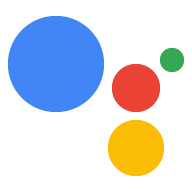借助基于 OAuth 的应用快速关联 (App Flip),您的用户可以轻松快速地将其在您的身份验证系统中的账号与其 Google 账号相关联。如果用户在发起账号关联流程时您的应用已安装在其手机上,系统会将用户顺畅地转到您的应用以获取用户授权。
这种方法可简化关联流程,因为用户无需重新输入用户名和密码即可进行身份验证;相反,App Flip 会利用用户在您应用中的账号凭据。用户将其 Google 账号与您的应用相关联后,便可使用您开发的任何集成。
您可以为 iOS 和 Android 应用设置应用快速关联。
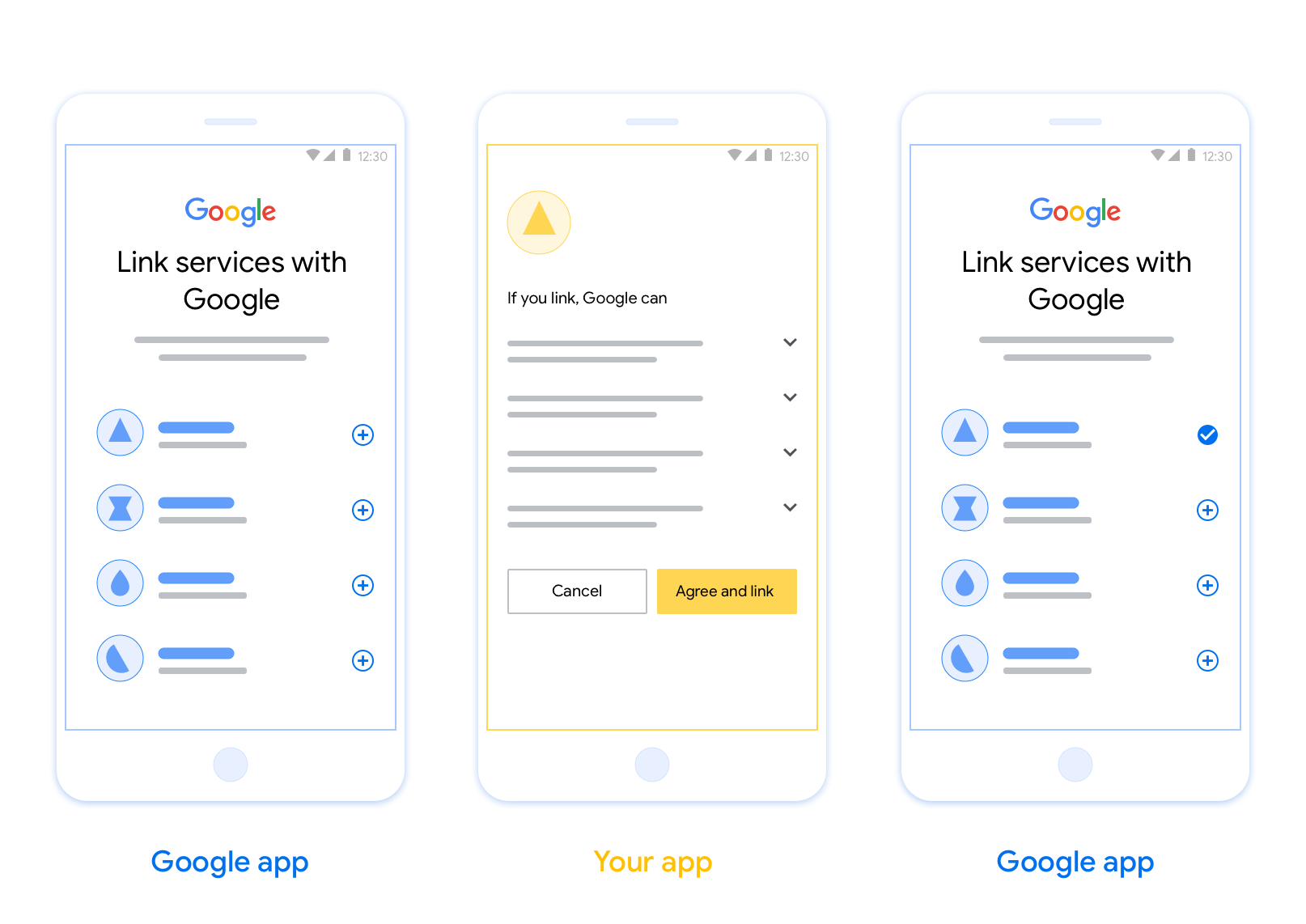
要求
如需实现应用翻转,您必须满足以下要求:
- 您必须拥有 Android 或 iOS 应用。
- 您必须拥有、管理和维护一个支持 OAuth 2.0 授权代码流程的 OAuth 2.0 服务器。
如需详细了解 OAuth 关联授权代码流程,请参阅实现 OAuth 服务器。
设计准则
本部分介绍了应用翻转账号关联同意屏幕的设计要求和建议。在 Google 调用您的应用后,您的应用会向用户显示同意屏幕。
要求
- 您必须告知用户,其账号将与 Google 关联,而非与 Google Home 或 Google 助理等特定 Google 产品关联。
建议
建议您执行以下操作:
显示 Google 的隐私权政策。在意见征求屏幕上添加指向 Google 隐私权政策的链接。
要分享的数据。使用简洁明了的语言告知用户 Google 需要哪些用户数据以及原因。
明确的号召性用语。在同意屏幕上提供清晰的号召性用语,例如“同意并关联”。这是因为用户需要了解他们必须与 Google 分享哪些数据才能关联其账号。
能够拒绝或取消。如果用户选择不关联,请提供一种供用户返回、拒绝或取消的方式。
能够解除关联。提供一种可供用户取消关联的机制,例如指向您平台上的账号设置的网址。或者,您也可以添加指向 Google 账号的链接,以便用户管理其关联的账号。
能够更改用户账号。建议用户切换账号的方法。如果用户倾向于使用多个账号,此功能尤其有用。
- 如果用户必须关闭同意屏幕才能切换账号,请向 Google 发送可恢复的错误,以便用户可以通过 OAuth 关联和隐式流程登录所需账号。
添加您的徽标。在权限请求页面上显示公司徽标。 根据样式指南放置徽标。如果您还想显示 Google 的徽标,请参阅徽标和商标。
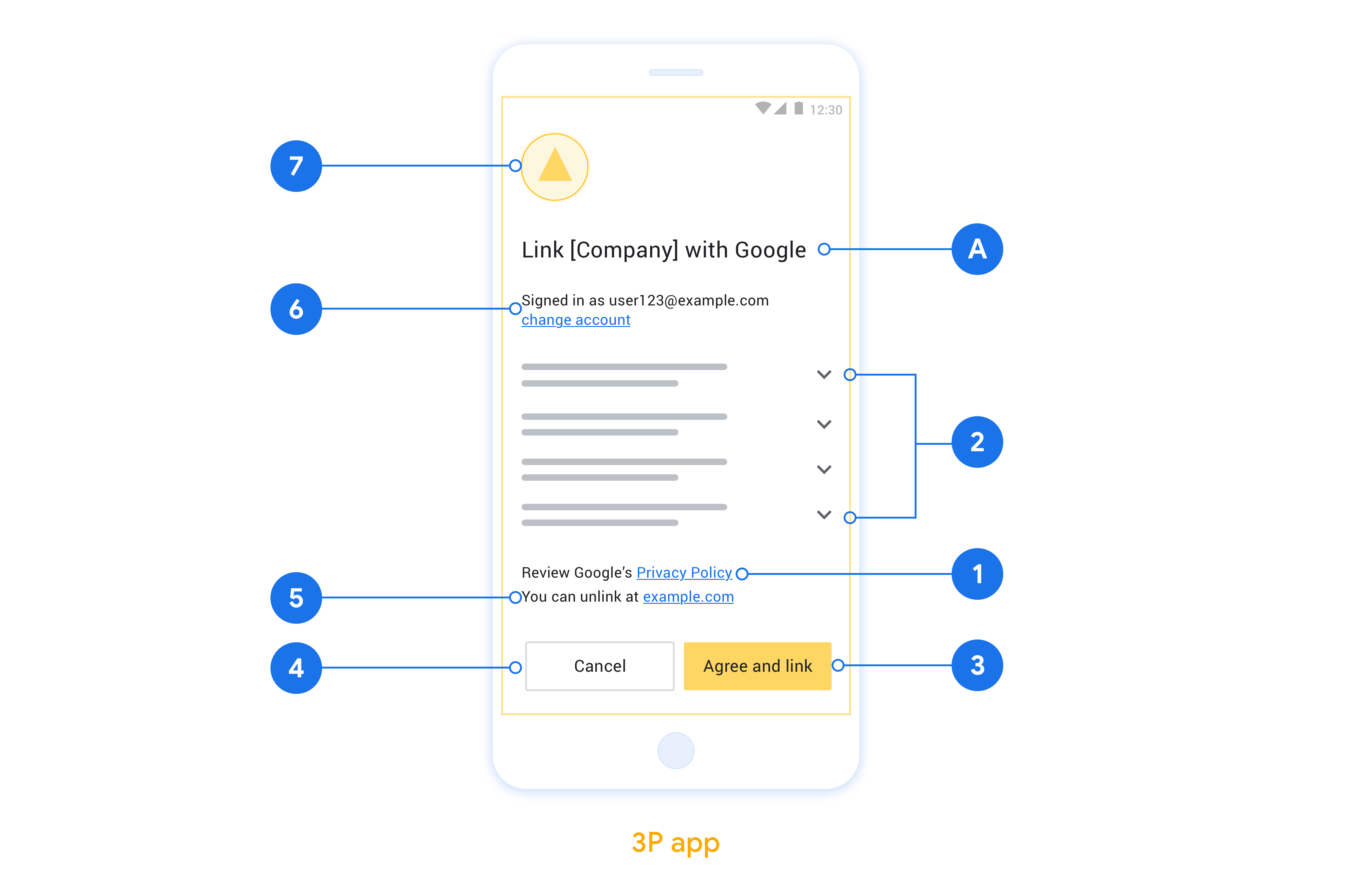
基于 OAuth 的应用快速关联的设置
以下部分描述了基于 OAuth 的应用快速关联的前提条件,以及如何在 Actions 控制台中配置应用快速关联项目。
创建 Action 并设置 OAuth 2.0 服务器
如需配置应用快速关联,你需要先执行以下操作:
- 创建 Action。如需创建 Action,请按照创建项目部分中的说明进行操作。
- 设置 OAuth 2.0 服务器。如需详细了解如何设置 OAuth 服务器,请参阅实现 OAuth 账号关联。
在 Actions 控制台中配置应用快速关联
以下部分介绍了如何在 Actions 控制台中配置应用快速关联。
- 点击顶部导航栏中的 Develop。然后,点击左侧导航栏中的 Account linking。
- 将账号关联旁边的开关切换为开启状态。
- 在账号创建下,选择否,我只想允许在我的网站上创建账号。
- 点击下一步。
- 在关联类型下,从下拉菜单中选择 OAuth 和授权代码。
- 点击 Next。
- 填写 OAuth Client information 下的所有字段。 (如果不支持应用快速关联,则会使用常规 OAuth 作为后备选项。)
- 点击下一步。
- 在 Use your app for account linking (optional) 下,选中 Enable for iOS。
- 填写 Universal Link 字段。如需详细了解通用链接,请参阅允许应用和网站链接到您的内容 。
- 如果您想选择配置客户端,请添加范围,然后点击 Configure your client (optional) 下的 Add scope。 如果没有,请点击下一步。
- 在“测试说明”下,输入
test(或任何其他字符串)作为占位符。(只有在您实际提交操作以供发布时,才需要使用测试账号填写此字段。) - 点击保存。
现在,你可以继续阅读下一部分,了解如何在 iOS 或 Android 应用中实现应用快速关联功能。
在原生应用中实现应用快速关联
如需实现应用快速关联功能,你需要修改应用中的用户授权代码,以接受来自 Google 的深层链接。
在设备上测试应用快速关联
现在,你已在控制台和应用中创建了一个 Action 并配置了应用快速关联,接下来可以在移动设备上测试应用快速关联。您可以使用 Google 助理应用测试 App Flip。
如需从 Google 助理应用测试应用快速关联,请按以下步骤操作:
- 转到 Actions 控制台,然后选择你的项目。
- 点击顶部导航栏中的 Test。
- 在 Google 助理应用中触发账号关联流程:
- 打开 Google 助理应用。
- 点击设置。
- 在“Google 助理”标签页上,点击家居控制。
- 点击“添加”(+)。
- 从提供商列表中选择你的 Action。它在列表中以“[test]”为前缀。从列表中选择 [test] Action 后,就应该会打开你的应用。
- 验证你的应用是否已启动并开始测试授权流程。