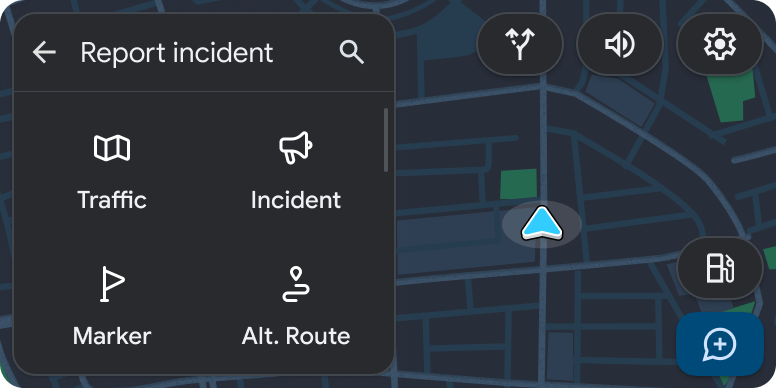ফ্লোটিং অ্যাকশন বোতাম (এফএবি)
সেভ করা পৃষ্ঠা গুছিয়ে রাখতে 'সংগ্রহ' ব্যবহার করুন
আপনার পছন্দ অনুযায়ী কন্টেন্ট সেভ করুন ও সঠিক বিভাগে রাখুন।
ফ্লোটিং অ্যাকশন বোতাম স্ক্রিনে সবচেয়ে গুরুত্বপূর্ণ অ্যাকশনগুলিকে একটি ট্যাপ দূরে রাখে।
অন্তর্ভুক্ত করা আবশ্যক:
কোন লেবেল ছাড়া আইকন পেছনের রং
টেমপ্লেট সমর্থন FAB গুলি গ্রিড টেমপ্লেট এবং তালিকা টেমপ্লেট দ্বারা সমর্থিত।
নির্দেশনা প্রতিটি গ্রিড বা তালিকা টেমপ্লেট দুটি FAB-এর মধ্যে সীমাবদ্ধ, যা নীচের ডানদিকে প্রদর্শিত হয়।
স্ক্রিনে সবচেয়ে গুরুত্বপূর্ণ অ্যাকশনের জন্য একটি FAB ব্যবহার করুন। নিশ্চিত করুন যে আইকনটি বোঝা সহজ, যেহেতু কোনও পাঠ্য লেবেল নেই৷ পূর্বের উদাহরণে , প্লাস চিহ্নটি আরেকটি গন্তব্য যোগ করার ধারণা প্রকাশ করে।
দ্রষ্টব্য: যদি তালিকা বা গ্রিড টেমপ্লেট একটি ট্যাব টেমপ্লেটে এম্বেড করা থাকে, তাহলে একটি অ্যাকশন স্ট্রিপ অনুমোদিত নয়, তাই একটি FAB ব্যবহার করুন।
অন্য কিছু উল্লেখ না করা থাকলে, এই পৃষ্ঠার কন্টেন্ট Creative Commons Attribution 4.0 License -এর অধীনে এবং কোডের নমুনাগুলি Apache 2.0 License -এর অধীনে লাইসেন্স প্রাপ্ত। আরও জানতে, Google Developers সাইট নীতি দেখুন। Java হল Oracle এবং/অথবা তার অ্যাফিলিয়েট সংস্থার রেজিস্টার্ড ট্রেডমার্ক।
2025-07-25 UTC-তে শেষবার আপডেট করা হয়েছে।
[null,null,["2025-07-25 UTC-তে শেষবার আপডেট করা হয়েছে।"],[],[]]