このページでは、Google Issue Tracker の検索バーを使用して問題を検索する方法について説明します。検索構文の使用方法については、検索クエリ言語をご覧ください。
検索結果は、問題を表示する 権限を持つコンポーネントの問題に限定されます。
検索バーで検索する
検索バーで検索するには:
ウェブブラウザで 公開バグトラッカーを開く。
検索バーにクエリを入力します。
検索バーは、Issue Tracker の上部に常に表示されます。
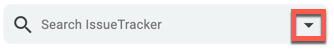
たとえば、報告した未解決の問題をすべて検索する場合は、
status:open reporter:meというクエリを使用します。検索条件を追加すると、Issue Tracker のプルダウン リストに予測入力の候補が表示され、クエリの作成に役立ちます。Tab キーを使用するか、ハイライト表示された候補をクリックして入力を完了できます。
検索クエリ言語の詳細については、検索エディタの下部にある [検索ヘルプ] リンクをクリックするか、検索クエリ言語をご覧ください。クエリ構文オプションの一覧については、検索クエリのリファレンスをご覧ください。
検索を実行します。
