本页介绍了如何使用 Google 问题跟踪器中的搜索栏搜索问题。如需有关使用搜索语法的帮助,请参阅搜索查询语言。
搜索结果仅限于您拥有查看问题 权限的组件中的问题。
使用搜索栏进行搜索
如需使用搜索栏进行搜索,请执行以下操作:
在网络浏览器中打开问题跟踪器。
在搜索栏中输入您的查询。
搜索栏始终显示在问题跟踪器的顶部。
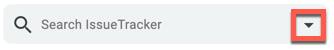
例如,如果您想搜索您报告的所有待解决问题,请使用以下查询:
status:open reporter:me当您向搜索添加条件时,问题跟踪器会在下拉列表中提供自动补全建议,以帮助您构建查询。您可以使用 Tab 键或点击突出显示的建议来完成它。
如需了解搜索查询语言,请点击搜索编辑器底部的搜索帮助链接,或参阅搜索查询语言。您可以在搜索查询参考文档中找到查询语法选项的完整列表。
运行搜索。
