使用 Address Validation API 時,您可以要求驗證回應一併傳回轉換為英文的地址。如果系統收到非英文地址,但需要以英文拉丁字元提供地址資訊,請使用這項功能。例如:
- 貴公司可能會處理來自世界各地的運送要求,並使用英文和以英文為基礎的拉丁字元,統一所有地址格式。
- 你的商家可能需要處理進出某個國家/地區的貨件,而該國家/地區使用的語言與提供的地址語言不同。
如何以英文傳回地址
如要要求地址驗證,並納入英文對等元件,請在驗證要求主體中新增下列項目:
"languageOptions": { "returnEnglishLatinAddress": "true" }
以下範例會在驗證普拉多博物館的地址時,要求以英文為主的元件:
curl -X POST -d '{
"address": {
"region_code" : "ES",
"address_lines": ["C. de Ruiz de Alarcón, 23, 28014 Madrid, Spain"],
},
"languageOptions": {returnEnglishLatinAddress: true}
}' \
-H 'Content-Type: application/json' \
-H 'X-Goog-Api-Key: API_KEY' \
'https://addressvalidation.googleapis.com/v1:validateAddress'
回應會在 englishLatinAddress 欄位中傳回英文地址。詳情請參閱下方的地址轉換範例。系統會盡可能將傳回的當地語言地址各個組成部分轉換為英文。轉換後的地址無法做為 API 的輸入內容重複使用。
englishLatinAddress 欄位使用的 Address Proto 與 address 欄位相同,但有下列例外狀況:
- 沒有「
ConfirmationLevel」欄位 - 沒有「
unconfirmedComponentTypes」欄位
提升日文地址轉換品質
提交要轉換為英文的日文地址時,請在地址的下列部分之間加入空格或分隔符號 (例如「-」):
- 建築物編號 (建築物) 和建築物名稱。
- 建築物號碼 (處所) 和子處所 / 門牌號碼。
- 建築物名稱和子處所。
例如:
- 東京都渋谷区渋谷 3−21−3 渋谷ストリーム 5階 (建議)
- 東京都渋谷区渋谷3−21−3渋谷ストリーム5階 (不建議)
沒有建築物名稱的範例:
- 東京都渋谷区渋谷3丁目21−3 5階 (建議)
- 東京都渋谷区渋谷3丁目21−3−5階 (建議)
- 東京都渋谷区渋谷3丁目21−35階 (不建議)
地址轉換的運作方式
Address Validation API 會將地址的每個部分轉換為英文。也就是說,地址的 administrative_area、locality 和其他元件會個別處理。如需地址元件清單,請參閱參考說明文件中的「AddressComponent」。
下圖說明地址「Calle Dueñas, 5, 41003 Sevilla, España」的英文轉換結果。
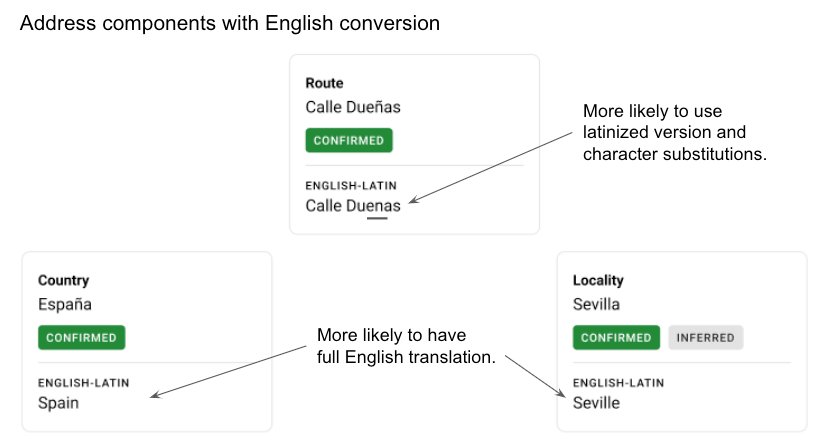
服務會針對每個評估英文轉換的元件,使用下列章節所述的程序。
盡可能使用完整翻譯的英文
部分地址元件可能提供完整翻譯版本。舉例來說,西班牙的國家/地區代碼 España 會翻譯為 Spain。在這種情況下,服務會使用英文版。通常是較大的地址元件,例如 country 和 administrative_area_level_1。
如果沒有英文版本,則使用當地語言的拉丁化版本
拉丁化是指使用轉錄功能,將當地語言轉換為拉丁文字。
- 如果地址的當地語言使用拉丁字元集,且地址元件沒有英文對應版本,服務會將非英文的當地語言字元替換為英文。舉例來說,
Calle Dueñas會變為Calle Duenas,其中 ñ 會替換為 n。 - 如果地址的當地語言不使用拉丁字母字元集,且地址元件沒有英文對應版本,服務會使用當地語言的拉丁化版本 (如有)。舉例來說,日文轉換會傳回日文的羅馬拼音。
任何非英文字元和非拉丁字元都會替換成以英文為基礎的拉丁字元。例如:3丁目會變成 3-chome。
- 請注意,預覽版尚未支援日文
- 如果沒有拉丁化版本,系統會以當地語言傳回元件。
替換非英文的拉丁字元
系統會將所有非英文字元的拉丁字元,替換為英文字元。舉例來說,下列每個字元都會替換為「o」字元:ð、ò、ó、ô、õ、ö、ø、ō、ŏ、ő、ơ、ṍ、ṏ、ṑ、ṓ、ọ、ỏ、ố、ồ、ổ、ỗ、ộ、ớ、ờ、ở、ỡ 和 ợ。例如:
「Calle de Ruiz de Alarcón」變成「Calle de Ruiz de Alarcon」
地址轉換範例
以下範例顯示西班牙杜埃納斯宮的驗證要求回應,其中 englishLatinAddress 以粗體顯示。這項要求在輸入內容的 languageOptions 參數中使用了 returnEnglishLatinAddress 欄位。
"result": { "verdict": { "inputGranularity": "PREMISE", "validationGranularity": "PREMISE", "geocodeGranularity": "PREMISE", "addressComplete": true, "hasInferredComponents": true }, "address": { "formattedAddress": "Calle Dueñas, 5, 41003 Sevilla, España", "postalAddress": { "regionCode": "ES", "languageCode": "es", "postalCode": "41003", "administrativeArea": "Sevilla", "locality": "Sevilla", "addressLines": [ "C. Dueñas, 5" ] }, "addressComponents": [ { "componentName": { "text": "Calle Dueñas", "languageCode": "es" }, "componentType": "route", "confirmationLevel": "CONFIRMED" }, { "componentName": { "text": "5", "languageCode": "es" }, "componentType": "street_number", "confirmationLevel": "CONFIRMED" }, { "componentName": { "text": "41003" }, "componentType": "postal_code", "confirmationLevel": "CONFIRMED" }, { "componentName": { "text": "Sevilla", "languageCode": "es" }, "componentType": "locality", "confirmationLevel": "CONFIRMED" }, { "componentName": { "text": "España", "languageCode": "es" }, "componentType": "country", "confirmationLevel": "CONFIRMED" }, { "componentName": { "text": "Sevilla", "languageCode": "es" }, "componentType": "administrative_area_level_2", "confirmationLevel": "CONFIRMED", "inferred": true } ] }, "geocode": { "location": { "latitude": 37.394849, "longitude": -5.9893604 }, "plusCode": { "globalCode": "8C9P92V6+W7" }, "bounds": { "low": { "latitude": 37.3948098, "longitude": -5.9894249 }, "high": { "latitude": 37.3948882, "longitude": -5.9893025 } }, "featureSizeMeters": 7.174035, "placeId": "ChIJzRDYbgRsEg0RDDgHlF80UoI", "placeTypes": [ "premise" ] }, "metadata": { "business": true, "residential": false }, "englishLatinAddress": { "formattedAddress": "Calle Duenas, 5, 41003 Seville, Spain", "postalAddress": { "regionCode": "ES", "languageCode": "en", "postalCode": "41003", "administrativeArea": "Seville", "locality": "Seville", "addressLines": [ "C. Duenas, 5" ] }, "addressComponents": [ { "componentName": { "text": "Calle Duenas", "languageCode": "es" }, "componentType": "route", }, { "componentName": { "text": "5", "languageCode": "es" }, "componentType": "street_number", }, { "componentName": { "text": "41003" }, "componentType": "postal_code", }, { "componentName": { "text": "Seville", "languageCode": "en" }, "componentType": "locality", }, { "componentName": { "text": "Spain", "languageCode": "en" }, "componentType": "country", }, { "componentName": { "text": "Seville", "languageCode": "en" }, "componentType": "administrative_area_level_2", "inferred": true } ] } }, "responseId": "e874d263-7d0d-413f-9213-119a784765ed"
預先發布版支援選項
儘管 Google 不為服務的預覽版本、特性或功能提供支援,但是在開發階段我們會將要求視為個案處理。
正式發布前版本適用的建議:
正式發布前功能不在《Google 地圖平台服務水準協議》的適用範圍內。
使用備援機制,特別是在正式環境中使用搶先體驗功能時。以下列舉幾個備援情況示例:超出配額、出現非預期的回應代碼和延遲,或與現有行為相比,出現非預期的回應。
您可以透過 Issue Tracker 要求新功能,或建議修改現有功能。請務必在要求中提供下列資訊:
請說明您希望新增的特定功能或行為,以及該功能的重要性。
盡可能詳述這項功能的用途及新的應用方式。
如要提供這項意見回饋或對功能有任何其他疑問,請傳送電子郵件至 Address Validation 熱線:address-validation-hotline@google.com。

