คุณสามารถใช้ SDK ของผู้บริโภคเพื่อสร้างและเรียกใช้ แอปสำหรับผู้บริโภคที่ผสานรวมกับบริการแบ็กเอนด์ของโซลูชันบริการโดยสารและการนำส่งแบบออนดีมานด์ คุณสามารถ สร้างแอปการเดินทางและความคืบหน้าของคำสั่งซื้อที่สามารถแสดงการเดินทางที่ใช้งานอยู่ ตอบกลับข้อมูลอัปเดตการเดินทางและจัดการข้อผิดพลาดในการเดินทาง
เนื่องจาก Consumer SDK มีสถาปัตยกรรมแบบแยกส่วน สามารถใช้ส่วนต่างๆ ของ API ที่คุณต้องการใช้สำหรับแอปของคุณโดยเฉพาะ และ ผสานรวมกับ API ของคุณเอง ซึ่งเป็นบริการแบ็กเอนด์จาก Fleet Engine และ API เพิ่มเติมของ Google Maps Platform
ข้อกำหนดขั้นต่ำของระบบ
การกำหนดค่าโปรเจ็กต์
เครื่องมือจัดการแพ็กเกจ Swift
SDK ของผู้บริโภคสามารถติดตั้งได้ผ่าน Swift Package Manager หากต้องการเพิ่ม SDK โปรดตรวจสอบว่าคุณมี นำทรัพยากร Dependency ของ Consumer SDK ที่มีอยู่ออก
หากต้องการเพิ่ม SDK ลงในโปรเจ็กต์ใหม่หรือโปรเจ็กต์ที่มีอยู่ ให้ทำตามขั้นตอนต่อไปนี้
-
เปิด Xcode
projectหรือworkspaceแล้วไปที่ ไฟล์ > เพิ่มทรัพยากร Dependency ของแพ็กเกจ - ป้อน https://github.com/googlemaps/ios-consumer-sdk เป็น URL แล้วกด Enter เพื่อดึงข้อมูลแพ็กเกจ แล้วคลิก "เพิ่มแพ็กเกจ"
-
หากต้องการติดตั้ง
versionที่เจาะจง ให้ตั้งค่าช่องกฎการขึ้นต่อกันเป็นค่าใดค่าหนึ่ง ตัวเลือกตามเวอร์ชัน สำหรับโปรเจ็กต์ใหม่ เราขอแนะนำให้ระบุเวอร์ชันล่าสุดและ โดยใช้ "เวอร์ชันที่แน่นอน" ตัวเลือก เมื่อเสร็จแล้ว ให้คลิก "เพิ่มแพ็กเกจ" -
จากหน้าต่างเลือกผลิตภัณฑ์แพ็กเกจ ให้ยืนยันว่าจะเพิ่ม
GoogleRidesharingConsumerไปยัง เป้าหมายmainที่คุณกำหนด เมื่อเสร็จแล้ว ให้คลิก "เพิ่มแพ็กเกจ" -
หากต้องการยืนยันการติดตั้ง ให้ไปที่แผง
Generalของเป้าหมาย คุณควรเห็นแพ็กเกจที่ติดตั้งไว้ในเฟรมเวิร์ก ไลบรารี และเนื้อหาที่ฝัง นอกจากนี้ คุณยังสามารถดู "การอ้างอิงของแพ็กเกจ" ส่วนของ "Project Navigator" เพื่อยืนยันแพ็กเกจและเวอร์ชันของแพ็กเกจ
หากต้องการอัปเดต package สำหรับโปรเจ็กต์ที่มีอยู่ ให้ทำตามขั้นตอนต่อไปนี้
หากกำลังอัปเกรดจากเวอร์ชันก่อน 9.0.0 คุณต้องนำออก ทรัพยากร Dependency ต่อไปนี้
GoogleMapsBase,GoogleMapsCoreและGoogleMapsM4Bหลังจากอัปเกรด ไม่ต้องนำการอ้างอิงสำหรับGoogleMapsสำหรับข้อมูลเพิ่มเติม โปรดดู บันทึกประจำรุ่นของเวอร์ชัน 9.0.0จากการตั้งค่าการกำหนดค่าโปรเจ็กต์ Xcode ให้ค้นหา Frameworks, Libraries และเนื้อหาแบบฝัง ใช้เครื่องหมายลบ(-)เพื่อนำเฟรมเวิร์กต่อไปนี้ออก
GoogleMapsBase(สำหรับการอัปเกรดจากเวอร์ชันก่อน 9.0.0 เท่านั้น)GoogleMapsCore(สำหรับการอัปเกรดจากเวอร์ชันก่อน 9.0.0 เท่านั้น)GoogleMapsM4B(สำหรับการอัปเกรดจากเวอร์ชันก่อน 9.0.0 เท่านั้น)
- จาก Xcode ให้ไปที่ "File > แพ็กเกจ > อัปเดตเป็นเวอร์ชันล่าสุดของแพ็กเกจ"
- หากต้องการยืนยันการติดตั้ง ให้ไปที่ส่วนการอ้างอิงแพ็กเกจของ Project Navigator เพื่อยืนยันแพ็กเกจและเวอร์ชันของแพ็กเกจ
หากต้องการนำทรัพยากร Dependency ของ Consumer SDK ที่มีอยู่ออกโดยใช้
CocoaPods ให้ทำตามขั้นตอนต่อไปนี้
- ปิดพื้นที่ทำงาน Xcode เปิดเทอร์มินัลและเรียกใช้คำสั่งต่อไปนี้
sudo gem install cocoapods-deintegrate cocoapods-clean pod deintegrate pod cache clean --all
-
นำ
Podfile,Podfile.resolvedและ Xcodeworkspaceหากคุณไม่ได้ใช้สำหรับวัตถุประสงค์อื่นนอกเหนือจาก CocoaPods
วิธีนํา Consumer SDK ที่มีอยู่ที่ติดตั้งไว้ออก ด้วยตนเอง ให้ทำตามขั้นตอนต่อไปนี้
จากการตั้งค่าการกำหนดค่าโปรเจ็กต์ Xcode ให้ค้นหา Frameworks ไลบรารีและเนื้อหาที่ฝัง ใช้เครื่องหมายลบ
(-)เพื่อนำออก เฟรมเวิร์กต่อไปนี้GoogleRidesharingConsumer.xcframework
จากไดเรกทอรีระดับบนสุดของโปรเจ็กต์ Xcode ให้นำ แพ็กเกจ
GoogleRidesharingConsumer
CocoaPods
ในการกำหนดค่า SDK ของผู้บริโภคโดยใช้ CocoaPods คุณต้องทำดังนี้ ต้องการรายการต่อไปนี้:
เครื่องมือ CocoaPods: หากต้องการติดตั้งเครื่องมือนี้ ให้เปิดเทอร์มินัลและเรียกใช้ คำสั่งต่อไปนี้
sudo gem install cocoapods
โปรดดูข้อมูลที่หัวข้อการเริ่มต้นใช้งาน CocoaPods เพื่อดูข้อมูลเพิ่มเติม รายละเอียด
สร้าง Podfile สำหรับ Consumer SDK และใช้งาน เพื่อติดตั้ง API และทรัพยากร Dependency ขั้นแรก ให้สร้างไฟล์ชื่อ Podfile ในไดเรกทอรีโปรเจ็กต์ ไฟล์นี้ระบุ ทรัพยากร Dependency จากนั้นแก้ไข Podfile และเพิ่มทรัพยากร Dependency นี่คือ ตัวอย่างที่มีทรัพยากร Dependency ไว้
source "https://github.com/CocoaPods/Specs.git" target 'YOUR_APPLICATION_TARGET_NAME_HERE' do pod 'GoogleRidesharingConsumer' endบันทึก Podfile เปิดเทอร์มินัลและไปที่ไดเรกทอรีที่มี Podfile:
cd <path-to-project>เรียกใช้คำสั่งติดตั้งพ็อด การดำเนินการนี้จะติดตั้ง API ที่ระบุไว้ใน Podfile รวมถึงทรัพยากร Dependency ต่างๆ ที่อาจมี
pod installปิด Xcode แล้วเปิด (ดับเบิลคลิก) ไฟล์ .xcworkspace ของโปรเจ็กต์ เพื่อเปิด Xcode หากต้องการเปิดโปรเจ็กต์ในภายหลัง ให้ใช้ .xcworkspace
การติดตั้งด้วยตนเอง
XCFramework คือแพ็กเกจไบนารีที่คุณใช้ติดตั้ง SDK สำหรับผู้บริโภค คุณสามารถใช้แพ็กเกจนี้กับ แพลตฟอร์ม ซึ่งรวมถึงเครื่องที่ใช้ชิปเซ็ต M1 คู่มือนี้แสดงวิธี เพิ่ม XCFramework ด้วยตนเองที่มี SDK ของผู้บริโภคไปยังโปรเจ็กต์ของคุณและกำหนดค่า การตั้งค่าบิลด์ใน Xcode
ดาวน์โหลดไบนารี SDK และทรัพยากร ดังนี้
แตกไฟล์ ZIP เพื่อเข้าถึง XCFramework และทรัพยากร
เริ่ม Xcode และเปิดโปรเจ็กต์ที่มีอยู่หรือสร้างโปรเจ็กต์ใหม่ หากเพิ่งเริ่มใช้ iOS ให้สร้างโปรเจ็กต์ใหม่และเลือก iOS เทมเพลตแอป
สร้างกลุ่มเฟรมเวิร์กภายใต้กลุ่มโปรเจ็กต์หากยังไม่มี เรียบร้อยแล้ว
หากต้องการติดตั้ง Consumer SDK ให้ลากไฟล์
GoogleRidesharingConsumer.xcframeworkไปไว้ในโปรเจ็กต์ในส่วนเฟรมเวิร์ก ไลบรารี และเนื้อหาที่ฝัง เมื่อมีข้อความแจ้ง ให้เลือกคัดลอกรายการหากจำเป็นลาก
GoogleRidesharingConsumer.bundleที่ดาวน์โหลดมาไปยังไดเรกทอรีระดับบนสุดของโปรเจ็กต์ Xcode เมื่อมีข้อความแจ้ง ให้เลือกCopy items if neededเลือกโปรเจ็กต์จาก Project Navigator แล้วเลือก ของแอปพลิเคชันเป้าหมาย
เปิดแท็บเฟสการสร้างและเพิ่มลิงก์ไบนารีกับไลบรารี เฟรมเวิร์กและไลบรารีต่อไปนี้หากยังไม่มี
Accelerate.frameworkCoreData.frameworkCoreGraphics.frameworkCoreImage.frameworkCoreLocation.frameworkCoreTelephony.frameworkCoreText.frameworkGLKit.frameworkImageIO.frameworklibc++.tbdlibz.tbdMetal.frameworkOpenGLES.frameworkQuartzCore.frameworkSystemConfiguration.frameworkUIKit.framework
เลือกโปรเจ็กต์แทนเป้าหมายเฉพาะ แล้วเปิด Build การตั้งค่า ในส่วนแฟล็กอื่นๆ ของ Linker ให้เพิ่ม
-ObjCสำหรับ ทั้งแก้ไขข้อบกพร่องและรุ่น หากไม่เห็นการตั้งค่าเหล่านี้ ให้เปลี่ยน ในแถบการตั้งค่าการสร้างจากพื้นฐานเป็นทั้งหมด
ตรวจสอบไฟล์ Manifest ด้านความเป็นส่วนตัวของ Apple
Apple ต้องการรายละเอียดความเป็นส่วนตัวของแอปสำหรับแอปใน App Store ไปที่หน้ารายละเอียดความเป็นส่วนตัวของ Apple App Store เพื่อดูข้อมูลอัปเดตและข้อมูลเพิ่มเติม
ไฟล์ Manifest ด้านความเป็นส่วนตัวของ Apple จะรวมอยู่ในแพ็กเกจทรัพยากรของ SDK หากต้องการตรวจสอบว่าไฟล์ Manifest สำหรับความเป็นส่วนตัวรวมอยู่ในไฟล์แล้ว และต้องการตรวจสอบเนื้อหา ให้สร้างที่เก็บถาวรของแอปแล้วสร้างรายงานความเป็นส่วนตัวจากที่เก็บถาวร
การผสานรวมแอปพลิเคชัน
ระบุโทเค็นการตรวจสอบสิทธิ์
เมื่อแอปสำหรับผู้บริโภคของคุณขออัปเดตการเดินทางจาก Fleet Engine คำขอ
ต้องมีโทเค็นเพื่อการเข้าถึงที่ถูกต้อง หากต้องการให้สิทธิ์และตรวจสอบสิทธิ์คำขอเหล่านี้
Consumer SDK จะเรียกออบเจ็กต์ของคุณที่สอดคล้องกับ
โปรโตคอล GMTCAuthorization ออบเจ็กต์มีหน้าที่จัดหา
โทเค็นเพื่อการเข้าถึงที่จำเป็น
ในฐานะนักพัฒนาแอป คุณเลือกวิธีสร้างโทเค็นได้ การใช้งานของคุณ ควรให้ความสามารถในการดำเนินการต่อไปนี้
- เรียกโทเค็นเพื่อการเข้าถึงซึ่งอาจอยู่ในรูปแบบ JSON จากเซิร์ฟเวอร์ HTTPS
- แยกวิเคราะห์และแคชโทเค็น
- โปรดรีเฟรชโทเค็นเมื่อหมดอายุ
โปรดดูรายละเอียดโทเค็นที่เซิร์ฟเวอร์ Fleet Engine คาดหวังที่หัวข้อการสร้าง JSON Web Token (JWT) สำหรับ การกันวงเงิน
รหัสผู้ให้บริการจะเหมือนกับรหัสโปรเจ็กต์ Google Cloud สำหรับข้อมูลเพิ่มเติม ดู เริ่มต้นใช้งาน Fleet เครื่องมือ
ตัวอย่างต่อไปนี้ใช้ผู้ให้บริการโทเค็นเพื่อการเข้าถึง
Swift
/*
* SampleAccessTokenProvider.swift
*/
import GoogleRidesharingConsumer
private let providerURL = "INSERT_YOUR_TOKEN_PROVIDER_URL"
class SampleAccessTokenProvider: NSObject, GMTCAuthorization {
private struct AuthToken {
// The cached trip token.
let token: String
// Keep track of when the token expires for caching.
let expiration: TimeInterval
// Keep track of the trip ID the cached token is for.
let tripID: String
}
enum AccessTokenError: Error {
case missingAuthorizationContext
case missingData
}
private var authToken: AuthToken?
func fetchToken(
with authorizationContext: GMTCAuthorizationContext?,
completion: @escaping GMTCAuthTokenFetchCompletionHandler
) {
// Get the trip ID from the authorizationContext. This is set by the Consumer SDK.
guard let authorizationContext = authorizationContext else {
completion(nil, AccessTokenError.missingAuthorizationContext)
return
}
let tripID = authorizationContext.tripID
// If appropriate, use the cached token.
if let authToken = authToken,
authToken.expiration > Date.now.timeIntervalSince1970 && authToken.tripID == tripID
{
completion(authToken.token, nil)
return
}
// Otherwise, try to fetch a new token from your server.
let request = URLRequest(url: URL(string: providerURL))
let task = URLSession.shared.dataTask(with: request) { [weak self] data, _, error in
guard let strongSelf = self else { return }
guard error == nil else {
completion(nil, error)
return
}
// Replace the following key values with the appropriate keys based on your
// server's expected response.
let tripTokenKey = "TRIP_TOKEN_KEY"
let tokenExpirationKey = "TOKEN_EXPIRATION"
guard let data = data,
let fetchData = try? JSONSerialization.jsonObject(with: data) as? [String: Any],
let token = fetchData[tripTokenKey] as? String,
let expiration = fetchData[tokenExpirationKey] as? Double
else {
completion(nil, AccessTokenError.missingData)
return
}
strongSelf.authToken = AuthToken(token: token, expiration: expiration, tripID: tripID)
completion(token, nil)
}
task.resume()
}
}
Objective-C
/*
* SampleAccessTokenProvider.h
*/
#import <Foundation/Foundation.h>
#import <GoogleRidesharingConsumer/GoogleRidesharingConsumer.h>
NS_ASSUME_NONNULL_BEGIN
@interface SampleAccessTokenProvider : NSObject <GMTCAuthorization>
@end
NS_ASSUME_NONNULL_END
/*
* SampleAccessTokenProvider.m
*/
#import "SampleAccessTokenProvider.h"
#import "GoogleRidesharingConsumer/GoogleRidesharingConsumer.h"
static NSString *const PROVIDER_URL = @"INSERT_YOUR_TOKEN_PROVIDER_URL";
// SampleAccessTokenProvider.m
@implementation SampleAccessTokenProvider {
// The cached token with claims to the current trip.
NSString *_cachedTripToken;
// Keep track of the Trip ID the cached token is for.
NSString *_lastKnownTripID;
// Keep track of when tokens expire for caching.
NSTimeInterval _tokenExpiration;
}
- (void)fetchTokenWithContext:(nullable GMTCAuthorizationContext *)authorizationContext
completion:(nonnull GMTCAuthTokenFetchCompletionHandler)completion {
// Get the trip ID from the authorizationContext. This is set by the Consumer SDK.
NSString *tripID = authorizationContext.tripID;
// Clear cached trip token if trip ID has changed.
if (![_lastKnownTripID isEqual:tripID]) {
_tokenExpiration = 0.0;
_cachedTripToken = nil;
}
_lastKnownTripID = tripID;
// Clear cached tripToken if it has expired.
if ([[NSDate date] timeIntervalSince1970] > _tokenExpiration) {
_cachedTripToken = nil;
}
// If appropriate, use the cached token.
if (_cachedTripToken) {
completion(_cachedTripToken, nil);
return;
}
// Otherwise, try to fetch a new token from your server.
NSURL *requestURL = [NSURL URLWithString:PROVIDER_URL];
NSMutableURLRequest *request =
[[NSMutableURLRequest alloc] initWithURL:requestURL];
request.HTTPMethod = @"GET";
// Replace the following key values with the appropriate keys based on your
// server's expected response.
NSString *tripTokenKey = @"TRIP_TOKEN_KEY";
NSString *tokenExpirationKey = @"TOKEN_EXPIRATION";
__weak typeof(self) weakSelf = self;
void (^handler)(NSData *_Nullable data, NSURLResponse *_Nullable response,
NSError *_Nullable error) =
^(NSData *_Nullable data, NSURLResponse *_Nullable response, NSError *_Nullable error) {
typeof(self) strongSelf = weakSelf;
if (error) {
completion(nil, error);
return;
}
NSError *JSONError;
NSMutableDictionary *JSONResponse =
[NSJSONSerialization JSONObjectWithData:data options:kNilOptions error:&JSONError];
if (JSONError) {
completion(nil, JSONError);
return;
} else {
// Sample code only. No validation logic.
id expirationData = JSONResponse[tokenExpirationKey];
if ([expirationData isKindOfClass:[NSNumber class]]) {
NSTimeInterval expirationTime = ((NSNumber *)expirationData).doubleValue;
strongSelf->_tokenExpiration = [[NSDate date] timeIntervalSince1970] + expirationTime;
}
strongSelf->_cachedTripToken = JSONResponse[tripTokenKey];
completion(JSONResponse[tripTokenKey], nil);
}
};
NSURLSessionConfiguration *config = [NSURLSessionConfiguration defaultSessionConfiguration];
NSURLSession *mainQueueURLSession =
[NSURLSession sessionWithConfiguration:config delegate:nil
delegateQueue:[NSOperationQueue mainQueue]];
NSURLSessionDataTask *task = [mainQueueURLSession dataTaskWithRequest:request completionHandler:handler];
[task resume];
}
@end
การเริ่มต้นแอปพลิเคชัน
Swift
/*
* AppDelegate.swift
*/
import GoogleRidesharingConsumer
import GoogleMaps
@UIApplicationMain
class AppDelegate: UIResponder, UIApplicationDelegate {
func application(_ application: UIApplication,
didFinishLaunchingWithOptions launchOptions: [UIApplication.LaunchOptionsKey: Any]?) -> Bool {
// Register your API key for GMSServices.
GMSServices.provideAPIKey(yourMapsAPIKey)
// Set the instance of the SampleAccessTokenProvider.
GMTCServices.setAccessTokenProvider(SampleAccessTokenProvider(), providerID: yourProviderID)
// Other initialization code ...
return true
}
}
Objective-C
/*
* AppDelegate.m
*/
#import <GoogleMaps/GoogleMaps.h>
#import <GoogleRidesharingConsumer/GoogleRidesharingConsumer.h>
@implementation AppDelegate
- (BOOL)application:(UIApplication *)application
didFinishLaunchingWithOptions:(NSDictionary *)launchOptions {
//Register your API key for GMSServices.
[GMSServices provideAPIKey:yourMapsAPIKey];
//Set the instance of the AccessTokenFactory.
[GMTCServices setAccessTokenProvider:[[SampleAccessTokenProvider alloc] init]
providerID:yourProviderID];
// Other initialization code ...
return YES;
}
@end
การผสานรวมมุมมองแผนที่
เริ่มต้นมุมมองแผนที่
ตัวอย่างต่อไปนี้แสดงวิธีเริ่มต้น GMTCMapView
Swift
/*
* MapViewController.swift
*/
class ViewController: UIViewController, GMTCMapViewDelegate {
private var rideSharingMap: GMTCMapView?
override func viewDidLoad() {
super.viewDidLoad()
self.rideSharingMap = GMTCMapView(frame: UIScreen.main.bounds)
self.rideSharingMap.delegate = self
self.rideSharingMap?.settings.myLocationButton = true
self.view.addSubview(self.rideSharingMap!)
...
}
Objective-C
/*
* MapViewController.h
*/
@interface MapViewController : UIViewController<GMTCMapViewDelegate>
...
@end
/*
* MapViewController.m
*/
@implementation MapViewController
- (void)viewDidLoad {
[super viewDidLoad];
...
self.mapView = [[GMTCMapView alloc] initWithFrame:CGRectZero];
self.mapView.settings.myLocationButton = YES;
self.mapView.delegate = self;
...
}
...
@end
จัดการเหตุการณ์ในมุมมองแผนที่
ตัวอย่างต่อไปนี้แสดงวิธีใช้งานผู้รับมอบสิทธิ์เพื่อจัดการสถานะของลูกค้า กิจกรรม
Swift
func mapViewDidInitialize(_ mapview: GMTCMapView) {
// Handle the update to the state of the map view to browsing.
}
func mapView(_ mapView: GMSMapView, didTapConsumerMarker mapMarker: GMSMarker, markerType: GMTCMapViewMarkerType) -> Bool {
// Handle the mapView marker was tapped.
}
Objective-C
/*
* MapViewController.m
*/
#pragma mark - GMTCMapViewDelegate implementation
// Handle state update of map view.
- (void)mapViewDidInitializeCustomerState:(GMTCMapView *)mapview {
// Handle the update to the state of the map view to browsing.
}
- (void)mapView:(GMSMapView *)mapView
didTapConsumerMarker:(nonnull GMSMarker *)mapMarker
markerType:(GMTCMapViewMarkerType)markerType {
// Handle the mapView marker was tapped.
}
การแชร์เส้นทาง
เริ่มการเดินทางใหม่เมื่อโหลดมุมมองแล้ว
ตัวอย่างต่อไปนี้แสดงวิธีเริ่มต้นการแชร์เส้นทางทันทีหลังจาก
การโหลดการดู คุณสามารถรวบรวมข้อมูลทั้งหมดจากผู้ใช้ เช่น จุดส่งและจุดไปรับได้
จาก ViewController แล้วสร้าง ViewController ใหม่เพื่อเริ่มต้น
แชร์เส้นทางได้โดยตรง
Swift
/*
* MapViewController.swift
*/
override func viewDidLoad() {
super.viewDidLoad()
...
self.mapView = GMTCMapView(frame: UIScreen.main.bounds)
self.mapView.delegate = self
self.view.addSubview(self.mapView)
}
func mapViewDidInitializeCustomerState(_: GMTCMapView) {
self.mapView.pickupLocation = self.selectedPickupLocation
self.mapView.dropoffLocation = self.selectedDropoffLocation
self.startConsumerMatchWithLocations(
pickupLocation: self.mapView.pickupLocation!,
dropoffLocation: self.mapView.dropoffLocation!
) { [weak self] (tripName, error) in
guard let strongSelf = self else { return }
if error != nil {
// print error message.
return
}
let tripService = GMTCServices.shared().tripService
// Create a tripModel instance for listening the update of the trip
// specified by this trip name.
let tripModel = tripService.tripModel(forTripName: tripName)
// Create a journeySharingSession instance based on the tripModel
let journeySharingSession = GMTCJourneySharingSession(tripModel: tripModel)
// Add the journeySharingSession instance on the mapView for UI updating.
strongSelf.mapView.show(journeySharingSession)
// Register for the trip update events.
tripModel.register(strongSelf)
strongSelf.currentTripModel = tripModel
strongSelf.currentJourneySharingSession = journeySharingSession
strongSelf.hideLoadingView()
}
self.showLoadingView()
}
Objective-C
/*
* MapViewController.m
*/
- (void)viewDidLoad {
[super viewDidLoad];
...
self.mapView = [[GMTCMapView alloc] initWithFrame:CGRectZero];
self.mapView.delegate = self;
[self.view addSubview:self.mapView];
}
// Handle the callback when the GMTCMapView did initialized.
- (void)mapViewDidInitializeCustomerState:(GMTCMapView *)mapview {
self.mapView.pickupLocation = self.selectedPickupLocation;
self.mapView.dropoffLocation = self.selectedDropoffLocation;
__weak __typeof(self) weakSelf = self;
[self startTripBookingWithPickupLocation:self.selectedPickupLocation
dropoffLocation:self.selectedDropoffLocation
completion:^(NSString *tripName, NSError *error) {
__typeof(self) strongSelf = weakSelf;
GMTCTripService *tripService = [GMTCServices sharedServices].tripService;
// Create a tripModel instance for listening to updates to the trip specified by this trip name.
GMTCTripModel *tripModel = [tripService tripModelForTripName:tripName];
// Create a journeySharingSession instance based on the tripModel.
GMTCJourneySharingSession *journeySharingSession =
[[GMTCJourneySharingSession alloc] initWithTripModel:tripModel];
// Add the journeySharingSession instance on the mapView for updating the UI.
[strongSelf.mapView showMapViewSession:journeySharingSession];
// Register for trip update events.
[tripModel registerSubscriber:self];
strongSelf.currentTripModel = tripModel;
strongSelf.currentJourneySharingSession = journeySharingSession;
[strongSelf hideLoadingView];
}];
[self showLoadingView];
}
ยกเลิกการเดินทางที่ดำเนินอยู่
ตัวอย่างต่อไปนี้แสดงวิธีรีเซ็ตการเดินทางปัจจุบัน
Swift
/*
* MapViewController.swift
*/
func cancelCurrentActiveTrip() {
// Stop the tripModel
self.currentTripModel.unregisterSubscriber(self)
// Remove the journey sharing session from the mapView's UI stack.
self.mapView.hide(journeySharingSession)
}
Objective-C
/*
* MapViewController.m
*/
- (void)cancelCurrentActiveTrip {
// Stop the tripModel
[self.currentTripModel unregisterSubscriber:self];
// Remove the journey sharing session from the mapView's UI stack.
[self.mapView hideMapViewSession:journeySharingSession];
}
ฟังการอัปเดตการเดินทาง
ตัวอย่างต่อไปนี้แสดงวิธีลงทะเบียน Callback tripModel
Swift
/*
* MapViewController.swift
*/
override func viewDidLoad() {
super.viewDidLoad()
// Register for trip update events.
self.currentTripModel.register(self)
}
Objective-C
/*
* MapViewController.m
*/
- (void)viewDidLoad {
[super viewDidLoad];
// Register for trip update events.
[self.currentTripModel registerSubscriber:self];
...
}
ตัวอย่างต่อไปนี้แสดงวิธียกเลิกการจดทะเบียน tripModel
Callback
Swift
/*
* MapViewController.swift
*/
deinit {
self.currentTripModel.unregisterSubscriber(self)
}
Objective-C
/*
* MapViewController.m
*/
- (void)dealloc {
[self.currentTripModel unregisterSubscriber:self];
...
}
ตัวอย่างต่อไปนี้แสดงวิธีใช้งาน GMTCTripModelSubscriber
โปรโตคอลสำหรับจัดการ Callback เมื่ออัปเดตสถานะการเดินทาง
Swift
/*
* MapViewController.swift
*/
func tripModel(_: GMTCTripModel, didUpdate trip: GMTSTrip?, updatedPropertyFields: GMTSTripPropertyFields) {
// Update the UI with the new `trip` data.
self.updateUI(with: trip)
}
func tripModel(_: GMTCTripModel, didUpdate tripStatus: GMTSTripStatus) {
// Handle trip status did change.
}
func tripModel(_: GMTCTripModel, didUpdateActiveRouteRemainingDistance activeRouteRemainingDistance: Int32) {
// Handle remaining distance of active route did update.
}
func tripModel(_: GMTCTripModel, didUpdateActiveRoute activeRoute: [GMTSLatLng]?) {
// Handle trip active route did update.
}
func tripModel(_: GMTCTripModel, didUpdate vehicleLocation: GMTSVehicleLocation?) {
// Handle vehicle location did update.
}
func tripModel(_: GMTCTripModel, didUpdatePickupLocation pickupLocation: GMTSTerminalLocation?) {
// Handle pickup location did update.
}
func tripModel(_: GMTCTripModel, didUpdateDropoffLocation dropoffLocation: GMTSTerminalLocation?) {
// Handle drop off location did update.
}
func tripModel(_: GMTCTripModel, didUpdatePickupETA pickupETA: TimeInterval) {
// Handle the pickup ETA did update.
}
func tripModel(_: GMTCTripModel, didUpdateDropoffETA dropoffETA: TimeInterval) {
// Handle the drop off ETA did update.
}
func tripModel(_: GMTCTripModel, didUpdateRemaining remainingWaypoints: [GMTSTripWaypoint]?) {
// Handle updates to the pickup, dropoff or intermediate destinations of the trip.
}
func tripModel(_: GMTCTripModel, didFailUpdateTripWithError error: Error?) {
// Handle the error.
}
func tripModel(_: GMTCTripModel, didUpdateIntermediateDestinations intermediateDestinations: [GMTSTerminalLocation]?) {
// Handle the intermediate destinations being updated.
}
func tripModel(_: GMTCTripModel, didUpdateActiveRouteTraffic activeRouteTraffic: GMTSTrafficData?) {
// Handle trip active route traffic being updated.
}
Objective-C
/*
* MapViewController.m
*/
#pragma mark - GMTCTripModelSubscriber implementation
- (void)tripModel:(GMTCTripModel *)tripModel
didUpdateTrip:(nullable GMTSTrip *)trip
updatedPropertyFields:(enum GMTSTripPropertyFields)updatedPropertyFields {
// Update the UI with the new `trip` data.
[self updateUIWithTrip:trip];
...
}
- (void)tripModel:(GMTCTripModel *)tripModel didUpdateTripStatus:(enum GMTSTripStatus)tripStatus {
// Handle trip status did change.
}
- (void)tripModel:(GMTCTripModel *)tripModel
didUpdateActiveRouteRemainingDistance:(int32_t)activeRouteRemainingDistance {
// Handle remaining distance of active route did update.
}
- (void)tripModel:(GMTCTripModel *)tripModel
didUpdateActiveRoute:(nullable NSArray<GMTSLatLng *> *)activeRoute {
// Handle trip active route did update.
}
- (void)tripModel:(GMTCTripModel *)tripModel
didUpdateVehicleLocation:(nullable GMTSVehicleLocation *)vehicleLocation {
// Handle vehicle location did update.
}
- (void)tripModel:(GMTCTripModel *)tripModel
didUpdatePickupLocation:(nullable GMTSTerminalLocation *)pickupLocation {
// Handle pickup location did update.
}
- (void)tripModel:(GMTCTripModel *)tripModel
didUpdateDropoffLocation:(nullable GMTSTerminalLocation *)dropoffLocation {
// Handle drop off location did update.
}
- (void)tripModel:(GMTCTripModel *)tripModel didUpdatePickupETA:(NSTimeInterval)pickupETA {
// Handle the pickup ETA did update.
}
- (void)tripModel:(GMTCTripModel *)tripModel
didUpdateRemainingWaypoints:(nullable NSArray<GMTSTripWaypoint *> *)remainingWaypoints {
// Handle updates to the pickup, dropoff or intermediate destinations of the trip.
}
- (void)tripModel:(GMTCTripModel *)tripModel didUpdateDropoffETA:(NSTimeInterval)dropoffETA {
// Handle the drop off ETA did update.
}
- (void)tripModel:(GMTCTripModel *)tripModel didFailUpdateTripWithError:(nullable NSError *)error {
// Handle the error.
}
- (void)tripModel:(GMTCTripModel *)tripModel
didUpdateIntermediateDestinations:
(nullable NSArray<GMTSTerminalLocation *> *)intermediateDestinations {
// Handle the intermediate destinations being updated.
}
- (void)tripModel:(GMTCTripModel *)tripModel
didUpdateActiveRouteTraffic:(nullable GMTSTrafficData *)activeRouteTraffic {
// Handle trip active route traffic being updated.
}
การจัดการข้อผิดพลาด
หากคุณสมัครใช้บริการ TripModel และเกิดข้อผิดพลาดขึ้น คุณสามารถรับ Callback ของ
TripModel โดยใช้วิธีการมอบสิทธิ์
tripModel(_:didFailUpdateTripWithError:) Fleet Engine สร้างข้อผิดพลาด
ซึ่งเป็นไปตามมาตรฐานข้อผิดพลาดของ Google Cloud สําหรับข้อผิดพลาดเกี่ยวกับรายละเอียด
คำจำกัดความข้อความและรหัสข้อผิดพลาดทั้งหมดอ้างอิงถึงข้อผิดพลาดของ Google Cloud
เอกสารประกอบ
โดยเฉพาะอย่างยิ่ง จะต้องมีการตรวจสอบสิทธิ์ที่ถูกต้องเพื่อการติดตามการเดินทาง
โทเค็น ระบบจะเพิ่ม 401 UNAUTHENTICATED หากไม่มีการตรวจสอบสิทธิ์ที่ถูกต้อง
ข้อมูลเข้าสู่ระบบ เช่น โทเค็น หมดอายุ 403 PERMISSION_DENIED จะเพิ่มขึ้นหาก
ผู้โทรไม่มีสิทธิ์เรียก API เฉพาะ (เช่น ผู้ใช้ที่มี
พยายามเรียกใช้ updateTrip) หรือคำขอไม่มีพาหนะ_id/ทริป_idที่ถูกต้อง
ในโทเค็น JWT
ดูข้อมูลเพิ่มเติมได้ที่ข้อผิดพลาดของ SDK ของผู้บริโภค การใช้งาน
การปรับแต่ง UI
รับและตั้งค่าตัวเลือก UI โพลีไลน์ที่กำหนดเอง
ตัวอย่างต่อไปนี้แสดงวิธีตั้งค่าตัวเลือก UI ที่กำหนดเองสำหรับเส้นประกอบ
Swift
/** MapViewController.swift */
func updatePolylineUIOptions() {
// The polyline type that you would like to set custom UI options for.
let customizablePolylineType = GMTCPolylineType.activeRoute
let polylineStyleOptions = GMTCMutablePolylineStyleOptions()
polylineStyleOptions.strokeWidth = 8.0
polylineStyleOptions.strokeColor = .blue
polylineStyleOptions.isVisible = true
polylineStyleOptions.zIndex = 1000
polylineStyleOptions.isGeodesic = true
let coordinator = self.mapView.consumerMapStyleCoordinator
coordinator.setPolylineStyleOptions(polylineStyleOptions, polylineType:customizablePolylineType)
}
Objective-C
/** MapViewController.m */
- (void)updatePolylineUIOptions {
// The polyline type that you would like to set custom UI options for.
GMTCPolylineType customizablePolylineType = GMTCPolylineTypeActiveRoute;
GMTCMutablePolylineStyleOptions *polylineStyleOptions =
[[GMTCMutablePolylineStyleOptions alloc] init];
polylineStyleOptions.strokeWidth = 8.0;
polylineStyleOptions.strokeColor = [UIColor blueColor];
polylineStyleOptions.isVisible = YES;
polylineStyleOptions.zIndex = 1000;
polylineStyleOptions.isGeodesic = YES;
[[_mapView consumerMapStyleCoordinator] setPolylineStyleOptions:polylineStyleOptions
polylineType:customizablePolylineType];
}
รับและตั้งค่าตัวเลือก UI ของตัวทำเครื่องหมายที่กำหนดเอง
ตัวอย่างต่อไปนี้แสดงวิธีตั้งค่าตัวเลือก UI ที่กำหนดเองสำหรับตัวทำเครื่องหมาย
Swift
/** MapViewController.swift */
func updateMarkerUIOptions() {
let customizableMarkerType = GMTCCustomizableMarkerType.tripVehicle
let markerStyleOptions = GMTCMutableMarkerStyleOptions()
markerStyleOptions.groundAnchor = groundAnchor
markerStyleOptions.isVisible = true
markerStyleOptions.icon = icon
markerStyleOptions.zIndex = 100
markerStyleOptions.isFlat = false
let coordinator = self.mapView.consumerMapStyleCoordinator
coordinator.setMarkerStyleOptions(markerStyleOptions, markerType: customizableMarkerType)
}
Objective-C
/** MapViewController.m */
- (void)updateMarkerUIOptions {
// The marker type that you would like to set custom UI options for.
GMTCCustomizableMarkerType customizableMarkerType = GMTCCustomizableMarkerTypeTripVehicle;
GMTCMutableMarkerStyleOptions *markerStyleOptions =
[[GMTCMutableMarkerStyleOptions alloc] init];
markerStyleOptions.groundAnchor = groundAnchor;
markerStyleOptions.isVisible = YES;
markerStyleOptions.icon = icon;
markerStyleOptions.zIndex = 100;
markerStyleOptions.isFlat = NO;
[[_mapView consumerMapStyleCoordinator] setMarkerStyleOptions:markerStyleOptions markerType:customizableMarkerType];
}
การปรับการซูมของกล้อง
ฟังก์ชันตำแหน่งของฉัน ปุ่ม ใน Maps SDK สำหรับ iOS จะให้กล้องอยู่ตรงกลางไว้ที่ตำแหน่งของอุปกรณ์
หากมีเซสชันการแชร์เส้นทางที่ใช้งานอยู่ ให้ตั้งกล้องอยู่ตรงกลางที่ โฟกัสที่การเดินทางแทนที่จะดูเฉพาะตำแหน่งของอุปกรณ์
Consumer SDK นำเสนอฟีเจอร์กล้องอัตโนมัติที่ เปิดใช้งานโดยค่าเริ่มต้น กล้องจะซูมเพื่อโฟกัสที่เส้นทางที่แชร์การเดินทางและ จุดอ้างอิงของการเดินทางถัดไป
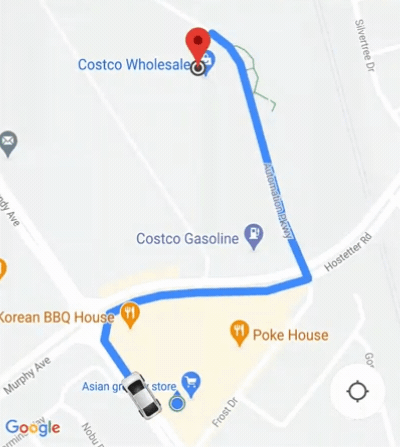
หากต้องการควบคุมลักษณะการทำงานของกล้องได้มากขึ้น คุณก็ปิดใช้หรือเปิดใช้ได้
ฟีเจอร์กล้องอัตโนมัติโดยใช้
isAllowCameraAutoUpdate
สำหรับการปรับแต่งกล้องเพิ่มเติม โปรดดู Maps SDK สำหรับ iOS การย้าย กล้อง

