يمكنك استخدام حزمة تطوير البرامج (SDK) الخاصة بالمستهلكين لإنشاء تطبيق للمستهلكين مع خدمات الواجهة الخلفية لحلول الرحلات عند الطلب والتسليمات. يمكنك إنشاء تطبيق Trip and Order Progress (رحلة وطلب التقدم) الذي يمكنه عرض رحلة نشطة والاستجابة لتحديثات الرحلة والتعامل مع أخطاء الرحلة.
ونظرًا لأن حزمة تطوير البرامج (SDK) الخاصة بالمستهلك لها بنية نموذجية، استخدام أجزاء واجهة برمجة التطبيقات التي تريد استخدامها لتطبيقك بعينه ودمجها مع واجهات برمجة التطبيقات الخاصة بك، وخدمات الخلفية التي يوفرها Fleet المحرّك وواجهات برمجة التطبيقات الإضافية في "منصة خرائط Google"
الحد الأدنى لمتطلبات النظام
إعدادات المشروع
مدير حزم Swift
يمكن تثبيت حزمة SDK للمستهلكين عبر مدير حزم Swift لإضافة حزمة تطوير البرامج (SDK)، تأكَّد من أنّ لديك قد تمت إزالة أي تبعيات حالية لحزمة تطوير البرامج (SDK) للمستهلكين.
لإضافة حزمة تطوير البرامج (SDK) إلى مشروع جديد أو حالي، اتّبِع الخطوات التالية:
-
افتح Xcode
projectأوworkspace، ثم انتقِل إلى File >. أضِف تبعيات الحزمة. - أدخِل https://github.com/googlemaps/ios-consumer-sdk كعنوان URL واضغط على Enter. لسحب الحزمة، والنقر فوق "Add Package" (إضافة حزمة).
-
لتثبيت قاعدة
versionمحدّدة، اضبط حقل قاعدة التبعية على أحد الخيارات المستندة إلى الإصدار. وبالنسبة للمشروعات الجديدة، نوصي بتحديد أحدث إصدار باستخدام "الإصدار الدقيق" الخيار. بعد اكتمال عملية النقل، انقر على "إضافة حزمة". -
من نافذة اختيار منتجات الحزمة، تأكَّد من إضافة
GoogleRidesharingConsumerإلى هدفmainالمحدد. بعد اكتمال عملية النقل، انقر على "إضافة حزمة". -
للتحقّق من عملية التثبيت، انتقِل إلى جزء
Generalفي استهدافك. من المفترَض أن تظهر الحِزَم المثبَّتة في أُطر العمل والمكتبات والمحتوى المضمَّن. يمكنك أيضًا عرض قسم "تبعيات الحزمة" قسم "مستكشف المشروع" للتحقق من الحزمة وإصدارها.
لتعديل package لمشروع حالي، اتّبِع الخطوات التالية:
في حال الترقية من إصدار أقدم من 9.0.0، يجب إزالة التبعيات التالية:
GoogleMapsBaseوGoogleMapsCoreوGoogleMapsM4Bبعد الترقية. لا تقم بإزالة تبعيةGoogleMapsلمزيد من المعلومات، يُرجى الاطّلاع على ملاحظات الإصدار 9.0.0:من إعدادات ضبط مشروع Xcode، ابحث عن Frameworks وLibraries والمحتوى المضمَّن استخدِم علامة الطرح(-) لإزالة إطار العمل التالي:
GoogleMapsBase(للترقيات من الإصدارات السابقة على 9.0.0 فقط)GoogleMapsCore(للترقيات من الإصدارات السابقة على 9.0.0 فقط)GoogleMapsM4B(للترقيات من الإصدارات السابقة على 9.0.0 فقط)
- من Xcode، انتقل إلى "File >" (ملف >) الحزم > التحديث إلى أحدث إصدارات الحزمة".
- للتحقّق من عملية التثبيت، انتقِل إلى قسم تبعيات الحزمة في Project Navigator (أداة التنقّل في المشروع) للتحقق من الحزمة وإصدارها.
لإزالة الموارد الاعتمادية الحالية لحزمة تطوير البرامج (SDK) للمستهلكين التي تمت إضافتها باستخدام
CocoaPods، يُرجى اتّباع الخطوات التالية:
- أغلِق مساحة عمل Xcode. افتح المحطة الطرفية ونفِّذ الأمر التالي:
sudo gem install cocoapods-deintegrate cocoapods-clean pod deintegrate pod cache clean --all
-
إزالة
PodfileوPodfile.resolvedو Xcodeworkspaceإذا كنت لا تستخدمهم لأي غرض آخر غير CocoaPods.
لإزالة حِزمة تطوير البرامج (SDK) الحالية للمستهلك يدويًا، اتبع الخطوات التالية:
من إعدادات ضبط مشروع Xcode، ابحث عن Frameworks، المكتبات والمحتوى المضمَّن استخدِم علامة الطرح
(-)لإزالتها إطار العمل التالي:GoogleRidesharingConsumer.xcframework
من دليل المستوى الأعلى لمشروع Xcode، أزِل حزمة
GoogleRidesharingConsumer.
CocoaPods
لضبط حزمة تطوير البرامج (SDK) للمستهلكين باستخدام CocoaPods، عليك اتّباع الخطوات التالية: إلى العناصر التالية:
أداة CocoaPods: لتثبيت هذه الأداة، افتح المحطة الطرفية وشغِّل الأمر التالي.
sudo gem install cocoapods
يُرجى الاطّلاع على مقالة بدء استخدام CocoaPods. لمزيد من المعلومات التفاصيل.
إنشاء ملف Podfile لحزمة تطوير البرامج (SDK) الخاصة بالمستهلك واستخدامها تثبيت واجهة برمجة التطبيقات وتبعياتها. أولاً، قم بإنشاء ملف يسمى Podfile في دليل المشروع. يحدد هذا الملف جدول والتبعيات لديك. ثم قم بتحرير Podfile وأضف التبعيات الخاصة بك. إليك مثال يتضمن التبعيات:
source "https://github.com/CocoaPods/Specs.git" target 'YOUR_APPLICATION_TARGET_NAME_HERE' do pod 'GoogleRidesharingConsumer' endاحفظ ملف Podfile. افتح نافذة طرفية وانتقِل إلى الدليل الذي يحتوي على ملف Podfile:
cd <path-to-project>شغِّل الأمر pod install. سيؤدي هذا إلى تثبيت واجهات برمجة التطبيقات المحددة في Podfile، إلى جانب أي تبعيات قد تكون موجودة.
pod installأغلِق Xcode ثم افتح ملف xcworkspace لمشروعك (بالنقر مرّتين). لتشغيل Xcode. لفتح المشروع لاحقًا، استخدِم .xcworkspace. الملف.
التثبيت اليدوي
XCFramework عبارة عن حزمة ثنائية تستخدمها لتثبيت حزمة SDK للمستهلكين يمكنك استخدام هذه الحزمة على عدة حِزم للأنظمة الأساسية، بما في ذلك الأجهزة التي تستخدم شريحة M1. يوضح هذا الدليل كيفية أضف XCFramework يدويًا الذي يحتوي على حزمة تطوير البرامج (SDK) الخاصة بالمستهلك إلى مشروعك وإعداد وإنشاء الإعدادات في Xcode.
تنزيل البرنامج الثنائي لحزمة SDK والموارد:
فك ضغط الملفات المضغوطة للوصول إلى XCFramework والموارد.
ابدأ Xcode وافتح مشروعًا حاليًا أو أنشئ مشروعًا جديدًا مشروعك. إذا كنت مستخدمًا جديدًا لنظام التشغيل iOS، أنشئ مشروعًا جديدًا واختَر نظام التشغيل iOS. نموذج التطبيق.
إنشاء مجموعة أطر عمل ضمن مجموعة المشروعات إذا لم تكن هناك مجموعة بالفعل.
لتثبيت "حزمة SDK للمستهلك"، اسحب ملف "
GoogleRidesharingConsumer.xcframework" إلى مشروعك ضمن "أعمال الإطارات" و"المكتبات" و"المحتوى المضمَّن. اختَر نسخ العناصر إذا لزم الأمر عندما يُطلب منك ذلك.اسحب ملف
GoogleRidesharingConsumer.bundleالذي تم تنزيله إلى دليل المستوى الأعلى في مشروع Xcode. اختَر "Copy items if needed" عندما يُطلب منك ذلك.اختَر مشروعك من Project Navigator، ثم اختَر هدف التطبيق.
افتح علامة التبويب "مراحل الإنشاء"، وفي "Link Binary with Libraries" (رابط ثنائي مع المكتبات)، أضف أُطر العمل والمكتبات التالية إذا لم تكن موجودة بالفعل:
Accelerate.frameworkCoreData.frameworkCoreGraphics.frameworkCoreImage.frameworkCoreLocation.frameworkCoreTelephony.frameworkCoreText.frameworkGLKit.frameworkImageIO.frameworklibc++.tbdlibz.tbdMetal.frameworkOpenGLES.frameworkQuartzCore.frameworkSystemConfiguration.frameworkUIKit.framework
اختر مشروعك بدلاً من هدف محدد، وافتح زر إنشاء الإعدادات في القسم علامات الروابط الأخرى، أضِف
-ObjCعندما لكل من تصحيح الأخطاء والإصدار. إذا لم تكن هذه الإعدادات مرئية، فغيّر في شريط "إعدادات الإصدار" من أساسي إلى الكل.
فحص ملف بيان الخصوصية في Apple
تشترط Apple تفاصيل خصوصية التطبيقات للتطبيقات المتوفّرة على App Store. يُرجى الانتقال إلى صفحة تفاصيل خصوصية Apple App Store لمعرفة آخر الأخبار ومزيد من المعلومات.
يتم تضمين ملف بيان الخصوصية من Apple في حزمة الموارد لحزمة تطوير البرامج (SDK). للتأكّد من تضمين "ملف بيان الخصوصية" وفحص محتواه، عليك إنشاء أرشيف لتطبيقك وإنشاء تقرير خصوصية من الأرشيف.
دمج التطبيقات
تقديم الرمز المميز للمصادقة
عندما يطلب تطبيق المستهلك تحديثات الرحلات من Fleet Engine، فإن طلبات
أن يتضمّن رموز دخول صالحة. وللتفويض بهذه الطلبات ومصادقتها،
تستدعي حزمة SDK للمستهلكين العنصر المتوافق مع
بروتوكول GMTCAuthorization. ويكون الكائن مسؤولًا عن توفير
رمز الدخول المطلوب.
بصفتك مطوّر التطبيق، أنت تختار كيفية إنشاء الرموز المميّزة. عملية التنفيذ القدرة على إجراء ما يلي:
- استرجاع رمز دخول، ربما بتنسيق JSON، من خادم HTTPS.
- تحليل الرمز المميّز وتخزينه مؤقتًا
- أعِد تحميل الرمز المميّز عند انتهاء صلاحيته.
للحصول على تفاصيل الرموز المميّزة المتوقعة من خادم Fleet Engine، يُرجى الاطّلاع على إنشاء رمز JSON المميّز للويب (JWT) التفويض.
رقم تعريف مقدّم الخدمة هو نفسه رقم تعريف مشروع Google Cloud. لمزيد من المعلومات راجع بدء استخدام Fleet المحرّك:
يقدم المثال التالي موفّرًا لرمز الدخول:
Swift
/*
* SampleAccessTokenProvider.swift
*/
import GoogleRidesharingConsumer
private let providerURL = "INSERT_YOUR_TOKEN_PROVIDER_URL"
class SampleAccessTokenProvider: NSObject, GMTCAuthorization {
private struct AuthToken {
// The cached trip token.
let token: String
// Keep track of when the token expires for caching.
let expiration: TimeInterval
// Keep track of the trip ID the cached token is for.
let tripID: String
}
enum AccessTokenError: Error {
case missingAuthorizationContext
case missingData
}
private var authToken: AuthToken?
func fetchToken(
with authorizationContext: GMTCAuthorizationContext?,
completion: @escaping GMTCAuthTokenFetchCompletionHandler
) {
// Get the trip ID from the authorizationContext. This is set by the Consumer SDK.
guard let authorizationContext = authorizationContext else {
completion(nil, AccessTokenError.missingAuthorizationContext)
return
}
let tripID = authorizationContext.tripID
// If appropriate, use the cached token.
if let authToken = authToken,
authToken.expiration > Date.now.timeIntervalSince1970 && authToken.tripID == tripID
{
completion(authToken.token, nil)
return
}
// Otherwise, try to fetch a new token from your server.
let request = URLRequest(url: URL(string: providerURL))
let task = URLSession.shared.dataTask(with: request) { [weak self] data, _, error in
guard let strongSelf = self else { return }
guard error == nil else {
completion(nil, error)
return
}
// Replace the following key values with the appropriate keys based on your
// server's expected response.
let tripTokenKey = "TRIP_TOKEN_KEY"
let tokenExpirationKey = "TOKEN_EXPIRATION"
guard let data = data,
let fetchData = try? JSONSerialization.jsonObject(with: data) as? [String: Any],
let token = fetchData[tripTokenKey] as? String,
let expiration = fetchData[tokenExpirationKey] as? Double
else {
completion(nil, AccessTokenError.missingData)
return
}
strongSelf.authToken = AuthToken(token: token, expiration: expiration, tripID: tripID)
completion(token, nil)
}
task.resume()
}
}
Objective-C
/*
* SampleAccessTokenProvider.h
*/
#import <Foundation/Foundation.h>
#import <GoogleRidesharingConsumer/GoogleRidesharingConsumer.h>
NS_ASSUME_NONNULL_BEGIN
@interface SampleAccessTokenProvider : NSObject <GMTCAuthorization>
@end
NS_ASSUME_NONNULL_END
/*
* SampleAccessTokenProvider.m
*/
#import "SampleAccessTokenProvider.h"
#import "GoogleRidesharingConsumer/GoogleRidesharingConsumer.h"
static NSString *const PROVIDER_URL = @"INSERT_YOUR_TOKEN_PROVIDER_URL";
// SampleAccessTokenProvider.m
@implementation SampleAccessTokenProvider {
// The cached token with claims to the current trip.
NSString *_cachedTripToken;
// Keep track of the Trip ID the cached token is for.
NSString *_lastKnownTripID;
// Keep track of when tokens expire for caching.
NSTimeInterval _tokenExpiration;
}
- (void)fetchTokenWithContext:(nullable GMTCAuthorizationContext *)authorizationContext
completion:(nonnull GMTCAuthTokenFetchCompletionHandler)completion {
// Get the trip ID from the authorizationContext. This is set by the Consumer SDK.
NSString *tripID = authorizationContext.tripID;
// Clear cached trip token if trip ID has changed.
if (![_lastKnownTripID isEqual:tripID]) {
_tokenExpiration = 0.0;
_cachedTripToken = nil;
}
_lastKnownTripID = tripID;
// Clear cached tripToken if it has expired.
if ([[NSDate date] timeIntervalSince1970] > _tokenExpiration) {
_cachedTripToken = nil;
}
// If appropriate, use the cached token.
if (_cachedTripToken) {
completion(_cachedTripToken, nil);
return;
}
// Otherwise, try to fetch a new token from your server.
NSURL *requestURL = [NSURL URLWithString:PROVIDER_URL];
NSMutableURLRequest *request =
[[NSMutableURLRequest alloc] initWithURL:requestURL];
request.HTTPMethod = @"GET";
// Replace the following key values with the appropriate keys based on your
// server's expected response.
NSString *tripTokenKey = @"TRIP_TOKEN_KEY";
NSString *tokenExpirationKey = @"TOKEN_EXPIRATION";
__weak typeof(self) weakSelf = self;
void (^handler)(NSData *_Nullable data, NSURLResponse *_Nullable response,
NSError *_Nullable error) =
^(NSData *_Nullable data, NSURLResponse *_Nullable response, NSError *_Nullable error) {
typeof(self) strongSelf = weakSelf;
if (error) {
completion(nil, error);
return;
}
NSError *JSONError;
NSMutableDictionary *JSONResponse =
[NSJSONSerialization JSONObjectWithData:data options:kNilOptions error:&JSONError];
if (JSONError) {
completion(nil, JSONError);
return;
} else {
// Sample code only. No validation logic.
id expirationData = JSONResponse[tokenExpirationKey];
if ([expirationData isKindOfClass:[NSNumber class]]) {
NSTimeInterval expirationTime = ((NSNumber *)expirationData).doubleValue;
strongSelf->_tokenExpiration = [[NSDate date] timeIntervalSince1970] + expirationTime;
}
strongSelf->_cachedTripToken = JSONResponse[tripTokenKey];
completion(JSONResponse[tripTokenKey], nil);
}
};
NSURLSessionConfiguration *config = [NSURLSessionConfiguration defaultSessionConfiguration];
NSURLSession *mainQueueURLSession =
[NSURLSession sessionWithConfiguration:config delegate:nil
delegateQueue:[NSOperationQueue mainQueue]];
NSURLSessionDataTask *task = [mainQueueURLSession dataTaskWithRequest:request completionHandler:handler];
[task resume];
}
@end
تهيئة التطبيق
Swift
/*
* AppDelegate.swift
*/
import GoogleRidesharingConsumer
import GoogleMaps
@UIApplicationMain
class AppDelegate: UIResponder, UIApplicationDelegate {
func application(_ application: UIApplication,
didFinishLaunchingWithOptions launchOptions: [UIApplication.LaunchOptionsKey: Any]?) -> Bool {
// Register your API key for GMSServices.
GMSServices.provideAPIKey(yourMapsAPIKey)
// Set the instance of the SampleAccessTokenProvider.
GMTCServices.setAccessTokenProvider(SampleAccessTokenProvider(), providerID: yourProviderID)
// Other initialization code ...
return true
}
}
Objective-C
/*
* AppDelegate.m
*/
#import <GoogleMaps/GoogleMaps.h>
#import <GoogleRidesharingConsumer/GoogleRidesharingConsumer.h>
@implementation AppDelegate
- (BOOL)application:(UIApplication *)application
didFinishLaunchingWithOptions:(NSDictionary *)launchOptions {
//Register your API key for GMSServices.
[GMSServices provideAPIKey:yourMapsAPIKey];
//Set the instance of the AccessTokenFactory.
[GMTCServices setAccessTokenProvider:[[SampleAccessTokenProvider alloc] init]
providerID:yourProviderID];
// Other initialization code ...
return YES;
}
@end
دمج وضع الخريطة
إعداد عرض الخريطة
يوضح المثال التالي كيفية إعداد GMTCMapView.
Swift
/*
* MapViewController.swift
*/
class ViewController: UIViewController, GMTCMapViewDelegate {
private var rideSharingMap: GMTCMapView?
override func viewDidLoad() {
super.viewDidLoad()
self.rideSharingMap = GMTCMapView(frame: UIScreen.main.bounds)
self.rideSharingMap.delegate = self
self.rideSharingMap?.settings.myLocationButton = true
self.view.addSubview(self.rideSharingMap!)
...
}
Objective-C
/*
* MapViewController.h
*/
@interface MapViewController : UIViewController<GMTCMapViewDelegate>
...
@end
/*
* MapViewController.m
*/
@implementation MapViewController
- (void)viewDidLoad {
[super viewDidLoad];
...
self.mapView = [[GMTCMapView alloc] initWithFrame:CGRectZero];
self.mapView.settings.myLocationButton = YES;
self.mapView.delegate = self;
...
}
...
@end
التعامل مع أحداث عرض الخريطة
يوضح المثال التالي كيفية إعداد التفويض للتعامل مع حالة العميل. أحداث.
Swift
func mapViewDidInitialize(_ mapview: GMTCMapView) {
// Handle the update to the state of the map view to browsing.
}
func mapView(_ mapView: GMSMapView, didTapConsumerMarker mapMarker: GMSMarker, markerType: GMTCMapViewMarkerType) -> Bool {
// Handle the mapView marker was tapped.
}
Objective-C
/*
* MapViewController.m
*/
#pragma mark - GMTCMapViewDelegate implementation
// Handle state update of map view.
- (void)mapViewDidInitializeCustomerState:(GMTCMapView *)mapview {
// Handle the update to the state of the map view to browsing.
}
- (void)mapView:(GMSMapView *)mapView
didTapConsumerMarker:(nonnull GMSMarker *)mapMarker
markerType:(GMTCMapViewMarkerType)markerType {
// Handle the mapView marker was tapped.
}
مشاركة الرحلة
بدء رحلة جديدة عند تحميل العرض
يوضح المثال التالي كيفية بدء مشاركة رحلة بعد
عدد مرات المشاهدة. يمكنك جمع كل البيانات التي أدخلها المستخدم، مثل مواقع التسليم والاستلام.
من ViewController، ثم إنشاء ViewController جديدة لبدء
لمشاركة الرحلة مباشرةً.
Swift
/*
* MapViewController.swift
*/
override func viewDidLoad() {
super.viewDidLoad()
...
self.mapView = GMTCMapView(frame: UIScreen.main.bounds)
self.mapView.delegate = self
self.view.addSubview(self.mapView)
}
func mapViewDidInitializeCustomerState(_: GMTCMapView) {
self.mapView.pickupLocation = self.selectedPickupLocation
self.mapView.dropoffLocation = self.selectedDropoffLocation
self.startConsumerMatchWithLocations(
pickupLocation: self.mapView.pickupLocation!,
dropoffLocation: self.mapView.dropoffLocation!
) { [weak self] (tripName, error) in
guard let strongSelf = self else { return }
if error != nil {
// print error message.
return
}
let tripService = GMTCServices.shared().tripService
// Create a tripModel instance for listening the update of the trip
// specified by this trip name.
let tripModel = tripService.tripModel(forTripName: tripName)
// Create a journeySharingSession instance based on the tripModel
let journeySharingSession = GMTCJourneySharingSession(tripModel: tripModel)
// Add the journeySharingSession instance on the mapView for UI updating.
strongSelf.mapView.show(journeySharingSession)
// Register for the trip update events.
tripModel.register(strongSelf)
strongSelf.currentTripModel = tripModel
strongSelf.currentJourneySharingSession = journeySharingSession
strongSelf.hideLoadingView()
}
self.showLoadingView()
}
Objective-C
/*
* MapViewController.m
*/
- (void)viewDidLoad {
[super viewDidLoad];
...
self.mapView = [[GMTCMapView alloc] initWithFrame:CGRectZero];
self.mapView.delegate = self;
[self.view addSubview:self.mapView];
}
// Handle the callback when the GMTCMapView did initialized.
- (void)mapViewDidInitializeCustomerState:(GMTCMapView *)mapview {
self.mapView.pickupLocation = self.selectedPickupLocation;
self.mapView.dropoffLocation = self.selectedDropoffLocation;
__weak __typeof(self) weakSelf = self;
[self startTripBookingWithPickupLocation:self.selectedPickupLocation
dropoffLocation:self.selectedDropoffLocation
completion:^(NSString *tripName, NSError *error) {
__typeof(self) strongSelf = weakSelf;
GMTCTripService *tripService = [GMTCServices sharedServices].tripService;
// Create a tripModel instance for listening to updates to the trip specified by this trip name.
GMTCTripModel *tripModel = [tripService tripModelForTripName:tripName];
// Create a journeySharingSession instance based on the tripModel.
GMTCJourneySharingSession *journeySharingSession =
[[GMTCJourneySharingSession alloc] initWithTripModel:tripModel];
// Add the journeySharingSession instance on the mapView for updating the UI.
[strongSelf.mapView showMapViewSession:journeySharingSession];
// Register for trip update events.
[tripModel registerSubscriber:self];
strongSelf.currentTripModel = tripModel;
strongSelf.currentJourneySharingSession = journeySharingSession;
[strongSelf hideLoadingView];
}];
[self showLoadingView];
}
إلغاء الرحلة النشطة
يعرض المثال التالي كيفية إعادة ضبط الرحلة النشطة الحالية.
Swift
/*
* MapViewController.swift
*/
func cancelCurrentActiveTrip() {
// Stop the tripModel
self.currentTripModel.unregisterSubscriber(self)
// Remove the journey sharing session from the mapView's UI stack.
self.mapView.hide(journeySharingSession)
}
Objective-C
/*
* MapViewController.m
*/
- (void)cancelCurrentActiveTrip {
// Stop the tripModel
[self.currentTripModel unregisterSubscriber:self];
// Remove the journey sharing session from the mapView's UI stack.
[self.mapView hideMapViewSession:journeySharingSession];
}
الاستماع إلى تحديثات الرحلة
يوضّح المثال التالي كيفية تسجيل معاودة الاتصال tripModel.
Swift
/*
* MapViewController.swift
*/
override func viewDidLoad() {
super.viewDidLoad()
// Register for trip update events.
self.currentTripModel.register(self)
}
Objective-C
/*
* MapViewController.m
*/
- (void)viewDidLoad {
[super viewDidLoad];
// Register for trip update events.
[self.currentTripModel registerSubscriber:self];
...
}
يوضّح المثال التالي كيفية إلغاء تسجيل tripModel.
معاودة الاتصال.
Swift
/*
* MapViewController.swift
*/
deinit {
self.currentTripModel.unregisterSubscriber(self)
}
Objective-C
/*
* MapViewController.m
*/
- (void)dealloc {
[self.currentTripModel unregisterSubscriber:self];
...
}
يوضّح المثال التالي كيفية تنفيذ GMTCTripModelSubscriber.
للتعامل مع عمليات معاودة الاتصال عند تحديث حالة الرحلة.
Swift
/*
* MapViewController.swift
*/
func tripModel(_: GMTCTripModel, didUpdate trip: GMTSTrip?, updatedPropertyFields: GMTSTripPropertyFields) {
// Update the UI with the new `trip` data.
self.updateUI(with: trip)
}
func tripModel(_: GMTCTripModel, didUpdate tripStatus: GMTSTripStatus) {
// Handle trip status did change.
}
func tripModel(_: GMTCTripModel, didUpdateActiveRouteRemainingDistance activeRouteRemainingDistance: Int32) {
// Handle remaining distance of active route did update.
}
func tripModel(_: GMTCTripModel, didUpdateActiveRoute activeRoute: [GMTSLatLng]?) {
// Handle trip active route did update.
}
func tripModel(_: GMTCTripModel, didUpdate vehicleLocation: GMTSVehicleLocation?) {
// Handle vehicle location did update.
}
func tripModel(_: GMTCTripModel, didUpdatePickupLocation pickupLocation: GMTSTerminalLocation?) {
// Handle pickup location did update.
}
func tripModel(_: GMTCTripModel, didUpdateDropoffLocation dropoffLocation: GMTSTerminalLocation?) {
// Handle drop off location did update.
}
func tripModel(_: GMTCTripModel, didUpdatePickupETA pickupETA: TimeInterval) {
// Handle the pickup ETA did update.
}
func tripModel(_: GMTCTripModel, didUpdateDropoffETA dropoffETA: TimeInterval) {
// Handle the drop off ETA did update.
}
func tripModel(_: GMTCTripModel, didUpdateRemaining remainingWaypoints: [GMTSTripWaypoint]?) {
// Handle updates to the pickup, dropoff or intermediate destinations of the trip.
}
func tripModel(_: GMTCTripModel, didFailUpdateTripWithError error: Error?) {
// Handle the error.
}
func tripModel(_: GMTCTripModel, didUpdateIntermediateDestinations intermediateDestinations: [GMTSTerminalLocation]?) {
// Handle the intermediate destinations being updated.
}
func tripModel(_: GMTCTripModel, didUpdateActiveRouteTraffic activeRouteTraffic: GMTSTrafficData?) {
// Handle trip active route traffic being updated.
}
Objective-C
/*
* MapViewController.m
*/
#pragma mark - GMTCTripModelSubscriber implementation
- (void)tripModel:(GMTCTripModel *)tripModel
didUpdateTrip:(nullable GMTSTrip *)trip
updatedPropertyFields:(enum GMTSTripPropertyFields)updatedPropertyFields {
// Update the UI with the new `trip` data.
[self updateUIWithTrip:trip];
...
}
- (void)tripModel:(GMTCTripModel *)tripModel didUpdateTripStatus:(enum GMTSTripStatus)tripStatus {
// Handle trip status did change.
}
- (void)tripModel:(GMTCTripModel *)tripModel
didUpdateActiveRouteRemainingDistance:(int32_t)activeRouteRemainingDistance {
// Handle remaining distance of active route did update.
}
- (void)tripModel:(GMTCTripModel *)tripModel
didUpdateActiveRoute:(nullable NSArray<GMTSLatLng *> *)activeRoute {
// Handle trip active route did update.
}
- (void)tripModel:(GMTCTripModel *)tripModel
didUpdateVehicleLocation:(nullable GMTSVehicleLocation *)vehicleLocation {
// Handle vehicle location did update.
}
- (void)tripModel:(GMTCTripModel *)tripModel
didUpdatePickupLocation:(nullable GMTSTerminalLocation *)pickupLocation {
// Handle pickup location did update.
}
- (void)tripModel:(GMTCTripModel *)tripModel
didUpdateDropoffLocation:(nullable GMTSTerminalLocation *)dropoffLocation {
// Handle drop off location did update.
}
- (void)tripModel:(GMTCTripModel *)tripModel didUpdatePickupETA:(NSTimeInterval)pickupETA {
// Handle the pickup ETA did update.
}
- (void)tripModel:(GMTCTripModel *)tripModel
didUpdateRemainingWaypoints:(nullable NSArray<GMTSTripWaypoint *> *)remainingWaypoints {
// Handle updates to the pickup, dropoff or intermediate destinations of the trip.
}
- (void)tripModel:(GMTCTripModel *)tripModel didUpdateDropoffETA:(NSTimeInterval)dropoffETA {
// Handle the drop off ETA did update.
}
- (void)tripModel:(GMTCTripModel *)tripModel didFailUpdateTripWithError:(nullable NSError *)error {
// Handle the error.
}
- (void)tripModel:(GMTCTripModel *)tripModel
didUpdateIntermediateDestinations:
(nullable NSArray<GMTSTerminalLocation *> *)intermediateDestinations {
// Handle the intermediate destinations being updated.
}
- (void)tripModel:(GMTCTripModel *)tripModel
didUpdateActiveRouteTraffic:(nullable GMTSTrafficData *)activeRouteTraffic {
// Handle trip active route traffic being updated.
}
خطأ أثناء المعالجة
إذا اشتركت في tripModel وحدث خطأ، يمكنك الحصول على
tripmodel من خلال تنفيذ طريقة التفويض
tripModel(_:didFailUpdateTripWithError:) أنشأ Fleet Engine الخطأ.
التي تتبع معيار خطأ Google Cloud. بالنسبة إلى خطأ التفاصيل
يشير تعريف الرسالة وجميع رموز الأخطاء إلى أخطاء Google Cloud
ذات الصلة.
ولمراقبة الرحلات على وجه التحديد، يجب تقديم مصادقة صالحة
الرمز المميز. سيتم رفع 401 UNAUTHENTICATED في حال عدم توفّر مصادقة صالحة.
بيانات الاعتماد، مثل انتهاء صلاحية الرمز المميز.403 PERMISSION_DENIED سيتم رفعها في حالة
ليس لدى المتصل إذن لاستدعاء واجهة برمجة تطبيقات معينة (على سبيل المثال، مستخدم لديه حساب مستهلك
يحاول الدور استدعاء updateTrip)، أو لا يحتوي الطلب على bike_id/trip_id صالح.
في رمز JWT المميز.
لمزيد من المعلومات، يُرجى الاطّلاع على مقالة خطأ حزمة تطوير البرامج (SDK) للمستهلك. التعامل مع الجهاز:
تخصيص واجهة المستخدم
الحصول على خيارات مخصَّصة لواجهة مستخدم الخطوط المتعددة وضبطها
يوضح المثال التالي كيفية ضبط خيارات مخصصة لواجهة المستخدم للخطوط المتعددة.
Swift
/** MapViewController.swift */
func updatePolylineUIOptions() {
// The polyline type that you would like to set custom UI options for.
let customizablePolylineType = GMTCPolylineType.activeRoute
let polylineStyleOptions = GMTCMutablePolylineStyleOptions()
polylineStyleOptions.strokeWidth = 8.0
polylineStyleOptions.strokeColor = .blue
polylineStyleOptions.isVisible = true
polylineStyleOptions.zIndex = 1000
polylineStyleOptions.isGeodesic = true
let coordinator = self.mapView.consumerMapStyleCoordinator
coordinator.setPolylineStyleOptions(polylineStyleOptions, polylineType:customizablePolylineType)
}
Objective-C
/** MapViewController.m */
- (void)updatePolylineUIOptions {
// The polyline type that you would like to set custom UI options for.
GMTCPolylineType customizablePolylineType = GMTCPolylineTypeActiveRoute;
GMTCMutablePolylineStyleOptions *polylineStyleOptions =
[[GMTCMutablePolylineStyleOptions alloc] init];
polylineStyleOptions.strokeWidth = 8.0;
polylineStyleOptions.strokeColor = [UIColor blueColor];
polylineStyleOptions.isVisible = YES;
polylineStyleOptions.zIndex = 1000;
polylineStyleOptions.isGeodesic = YES;
[[_mapView consumerMapStyleCoordinator] setPolylineStyleOptions:polylineStyleOptions
polylineType:customizablePolylineType];
}
الحصول على خيارات واجهة مستخدم محدّد الموقع المخصّصة وضبطها
يوضح المثال التالي كيفية ضبط خيارات واجهة المستخدم المخصصة للعلامات.
Swift
/** MapViewController.swift */
func updateMarkerUIOptions() {
let customizableMarkerType = GMTCCustomizableMarkerType.tripVehicle
let markerStyleOptions = GMTCMutableMarkerStyleOptions()
markerStyleOptions.groundAnchor = groundAnchor
markerStyleOptions.isVisible = true
markerStyleOptions.icon = icon
markerStyleOptions.zIndex = 100
markerStyleOptions.isFlat = false
let coordinator = self.mapView.consumerMapStyleCoordinator
coordinator.setMarkerStyleOptions(markerStyleOptions, markerType: customizableMarkerType)
}
Objective-C
/** MapViewController.m */
- (void)updateMarkerUIOptions {
// The marker type that you would like to set custom UI options for.
GMTCCustomizableMarkerType customizableMarkerType = GMTCCustomizableMarkerTypeTripVehicle;
GMTCMutableMarkerStyleOptions *markerStyleOptions =
[[GMTCMutableMarkerStyleOptions alloc] init];
markerStyleOptions.groundAnchor = groundAnchor;
markerStyleOptions.isVisible = YES;
markerStyleOptions.icon = icon;
markerStyleOptions.zIndex = 100;
markerStyleOptions.isFlat = NO;
[[_mapView consumerMapStyleCoordinator] setMarkerStyleOptions:markerStyleOptions markerType:customizableMarkerType];
}
جارٍ ضبط التكبير أو التصغير في الكاميرا
تتيح صفحة موقعي زرّ في حزمة تطوير البرامج بالاستناد إلى بيانات "خرائط Google" لنظام التشغيل iOS، يتم تركيز الكاميرا على الموقع الجغرافي للجهاز.
إذا كانت هناك جلسة "مشاركة الرحلة" نشطة، يمكنك توسيط الكاميرا على على الرحلة بدلاً من التركيز فقط على موقع الجهاز.
توفر حزمة تطوير البرامج (SDK) للمستهلكين ميزة كاميرا تلقائية مُفعَّلة تلقائيًا. يتم تكبير الكاميرا للتركيز على مسار مشاركة الرحلة نقطة طريق الرحلة التالية.
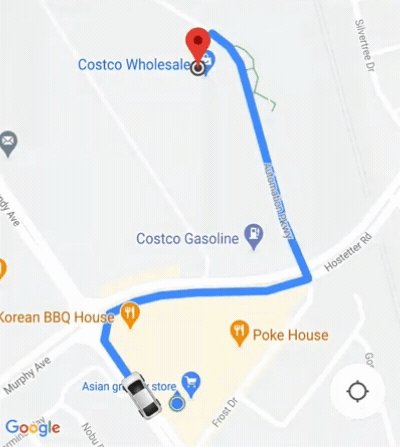
إذا كنت بحاجة إلى التحكّم بشكل أكبر في سلوك الكاميرا، يمكنك إيقافه أو تفعيله.
ميزة الكاميرا التلقائية باستخدام
isAllowCameraAutoUpdate
الموقع.
لمزيدٍ من عمليات تخصيص الكاميرا، اطّلِع على مقالة "حزمة تطوير البرامج بالاستناد إلى بيانات "خرائط Google" لنظام التشغيل iOS من أجل نقل الكاميرا.

