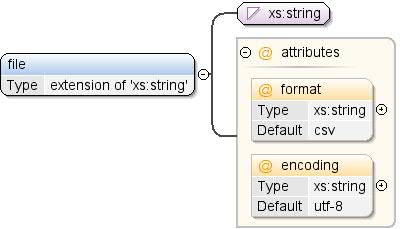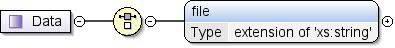कॉम्पोनेंट: डेटा
संग्रह की मदद से व्यवस्थित रहें
अपनी प्राथमिकताओं के आधार पर, कॉन्टेंट को सेव करें और कैटगरी में बांटें.
एलिमेंट: डेटा / फ़ाइल
| नाम-स्थान |
http://schemas.google.com/dspl/2010 |
| डायग्राम |
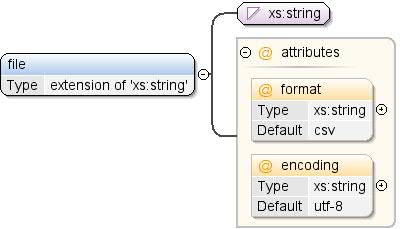 |
| टाइप |
xs:स्ट्रिंग का एक्सटेंशन |
| प्रॉपर्टी |
|
| विशेषताएं |
| QName |
टाइप |
तय |
डिफ़ॉल्ट |
इस्तेमाल करें |
टिप्पणी |
| एन्कोडिंग |
xs:string |
|
utf-8 |
ज़रूरी नहीं |
फ़ाइल में डेटा को कोड में बदलने का तरीका. |
| फ़ॉर्मैट |
xs:string |
|
csv |
ज़रूरी नहीं |
फ़ाइल में डेटा का फ़ॉर्मैट. लागू करने के बारे में जानकारी:
फ़िलहाल, Google सिर्फ़ CSV फ़ॉर्मैट का इस्तेमाल करता है
इंपोर्टर है. |
|
| स्रोत |
<xs:element name="file">
<xs:complexType>
<xs:simpleContent>
<xs:extension base="xs:string">
<xs:attribute name="format" type="xs:string" use="optional" default="csv">
<xs:annotation>
<xs:documentation>The format of the data in the file.
Implementation note: CSV is the only format
currently supported by the Google importer.</xs:documentation>
</xs:annotation>
</xs:attribute>
<xs:attribute name="encoding" type="xs:string" use="optional" default="utf-8">
<xs:annotation>
<xs:documentation>The encoding of data in the file.</xs:documentation>
</xs:annotation>
</xs:attribute>
</xs:extension>
</xs:simpleContent>
</xs:complexType>
</xs:element>
|
कॉम्प्लेक्स टाइप: डेटा
| नाम-स्थान |
http://schemas.google.com/dspl/2010 |
| एनोटेशन |
टेबल के लिए डेटा. |
| डायग्राम |
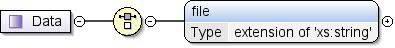 |
| इस्तेमाल करने वाले |
|
| मॉडल |
फ़ाइल |
| बच्चे |
फ़ाइल |
| स्रोत |
<xs:complexType name="Data">
<xs:annotation>
<xs:documentation>Data for a table.</xs:documentation>
</xs:annotation>
<xs:choice>
<xs:element name="file">
<xs:complexType>
<xs:simpleContent>
<xs:extension base="xs:string">
<xs:attribute name="format" type="xs:string" use="optional" default="csv">
<xs:annotation>
<xs:documentation>The format of the data in the file.
Implementation note: CSV is the only format
currently supported by the Google importer.</xs:documentation>
</xs:annotation>
</xs:attribute>
<xs:attribute name="encoding" type="xs:string" use="optional" default="utf-8">
<xs:annotation>
<xs:documentation>The encoding of data in the file.</xs:documentation>
</xs:annotation>
</xs:attribute>
</xs:extension>
</xs:simpleContent>
</xs:complexType>
</xs:element>
</xs:choice>
</xs:complexType>
|
| नाम-स्थान |
कोई नेमस्पेस नहीं |
| एनोटेशन |
फ़ाइल में डेटा का फ़ॉर्मैट. लागू करने के लिए नोट: CSV है
यह फ़िलहाल Google इंपोर्टर के साथ काम करने वाला फ़ॉर्मैट है. |
| टाइप |
xs:string |
| प्रॉपर्टी |
| इस्तेमाल करें: |
ज़रूरी नहीं |
| डिफ़ॉल्ट: |
csv |
|
| इस्तेमाल करने वाले |
|
| स्रोत |
<xs:attribute name="format" type="xs:string" use="optional" default="csv">
<xs:annotation>
<xs:documentation>The format of the data in the file.
Implementation note: CSV is the only format
currently supported by the Google importer.</xs:documentation>
</xs:annotation>
</xs:attribute>
|
एट्रिब्यूट: Data / file / @encoding
| नाम-स्थान |
कोई नेमस्पेस नहीं |
| एनोटेशन |
फ़ाइल में डेटा को कोड में बदलने का तरीका. |
| टाइप |
xs:string |
| प्रॉपर्टी |
| इस्तेमाल करें: |
ज़रूरी नहीं |
| डिफ़ॉल्ट: |
utf-8 |
|
| इस्तेमाल करने वाले |
|
| स्रोत |
<xs:attribute name="encoding" type="xs:string" use="optional" default="utf-8">
<xs:annotation>
<xs:documentation>The encoding of data in the file.</xs:documentation>
</xs:annotation>
</xs:attribute>
|
इसका इस्तेमाल करके बनाया गया
oXygen का एक्सएमएल एडिटर.
जब तक कुछ अलग से न बताया जाए, तब तक इस पेज की सामग्री को Creative Commons Attribution 4.0 License के तहत और कोड के नमूनों को Apache 2.0 License के तहत लाइसेंस मिला है. ज़्यादा जानकारी के लिए, Google Developers साइट नीतियां देखें. Oracle और/या इससे जुड़ी हुई कंपनियों का, Java एक रजिस्टर किया हुआ ट्रेडमार्क है.
आखिरी बार 2025-07-25 (UTC) को अपडेट किया गया.
[null,null,["आखिरी बार 2025-07-25 (UTC) को अपडेट किया गया."],[],["The core content defines the \"Data\" complex type, representing data for a table, which uses a \"file\" element. The \"file\" element has two optional attributes: \"format\" and \"encoding.\" \"Format\" specifies the data format, defaulting to \"csv,\" which is the only currently supported format. \"Encoding\" defines the character encoding of the data, defaulting to \"utf-8\". These attributes describe how the data in the file should be interpreted.\n"]]