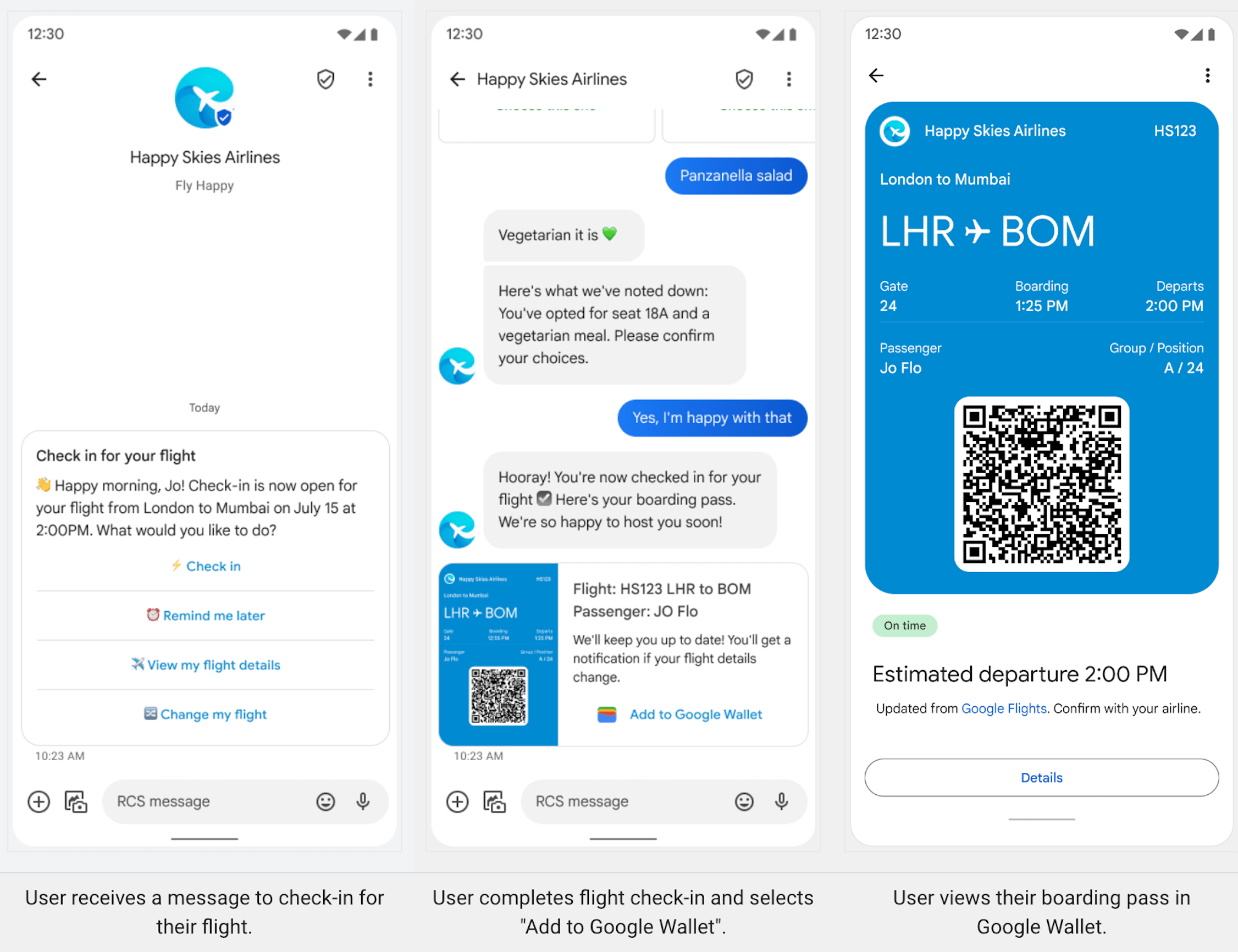使用 RBM 发送富消息
使用集合让一切井井有条
根据您的偏好保存内容并对其进行分类。
概览
借助 RCS 商务消息 (RBM),企业可直接在原生 Android 即时通讯应用中提供具有品牌特色的互动式移动体验。您可以将 Google 钱包与 RBM 搭配使用,设计一个无缝的签到流程。办登机手续后,用户可以通过 Google 的“信息”应用将登机牌添加到 Google 钱包。
签到流程
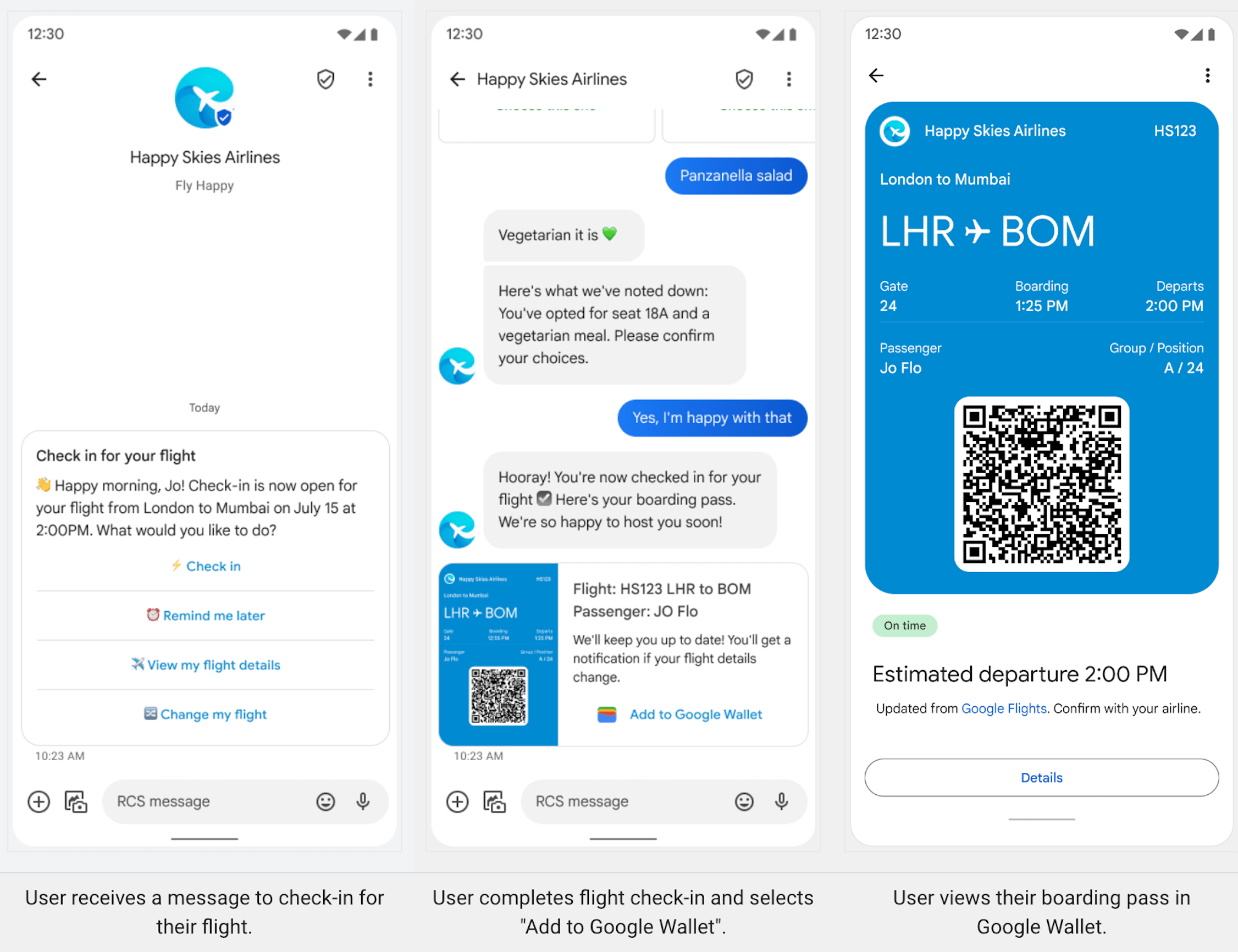
开始使用
如需开始创建 RBM 代理以发送富消息,您必须首先通过与 Google Wallet API 集成来创建卡券。接下来,开始创建您的第一个 RBM 代理。按照此文章中列出的步骤,了解实现通过 Google 钱包实现登机牌流程的技术步骤。
如未另行说明,那么本页面中的内容已根据知识共享署名 4.0 许可获得了许可,并且代码示例已根据 Apache 2.0 许可获得了许可。有关详情,请参阅 Google 开发者网站政策。Java 是 Oracle 和/或其关联公司的注册商标。
最后更新时间 (UTC):2025-12-16。
[null,null,["最后更新时间 (UTC):2025-12-16。"],[],["Businesses can utilize RCS Business Messaging (RBM) to deliver branded, interactive experiences within the native Android messaging app. This includes integrating with Google Wallet for actions like check-in. To begin, you must create passes via the Google Wallet API. Then, create an RBM agent to send rich messages. Implementation of a boarding pass to Google Wallet flow involves following specific technical steps, as detailed in the linked article, after getting started with creating an RBM agent.\n"]]