AI-generated Key Takeaways
-
Transit passes use templates to define their layout and content within Google Wallet.
-
Templates can be customized to display specific information using field references.
-
Default templates are used if custom templates are not provided.
-
Templates have dedicated sections for card title, card template, barcode, and details.
-
Field references link template elements to specific data fields in the pass object.
Transit passes support template rendering. If no template is defined, the default one is used.
Template definition
A pass template is defined at the class level and it is used to display any object that's associated with the class. The template defines which fields to display in different sections of the pass.
The template is divided into the following sections:
Android

Web

Card title
Android

|
Default card title
Wide-logo card title
|
Web

|
Default card title
Wide-logo card title
|
The card title section displays the logo, name of the transit operator, and journey summary. All of these three elements are required and neither the field references used to populate them nor their position can be changed.
However, the rendering logic allows for some flexibility for the top row. The top
row of the pass, which represents a journey summary, is controlled by the following
fields in the TransitObject for a single-leg journey:
object.tripTypeobject.ticketLeg.originNameobject.ticketLeg.destinationNameobject.ticketLeg.originStationCodeobject.ticketLeg.destinationStationCode
How the pass is rendered depends on which fields are non-empty. It can be rendered in the following ways:
- Origin name only: The origin name is the only information displayed. This is particularly useful for tickets that cover an area instead of a specific journey.
- Origin and destination: The origin is on the left-hand side and the destination is on the
right-hand side. The symbol in between the two depends on the type of the trip. Origin and
destination are shown as one of the following:
- Names and station codes: We show the station codes with the names as smaller text on top.
- Names only: We show the names.
- Station codes only: We show the station codes.
Multi-leg TransitObject objects work very similarly. In this case, do not
use object.ticketLeg. Instead, you have to use the object.ticketLegs[]
list. Both origins and destinations must be defined. Names or station codes, or both, must be
used consistently in each leg. The origin displayed is the origin of the first element in the
array, while the destination displayed is the destination of the last element in the array.
The background color of the pass isn't a required field and can be defined at both the class level and the object level. The object field has higher priority and can be used to override the class field.
When the wide logo field is set, on Android devices the default template header with the logo and issuer name is replaced with the wide logo.
Please follow the wide logo image guidelines when creating your wide header logo to optimally display your image on your passes.
Card template
Android
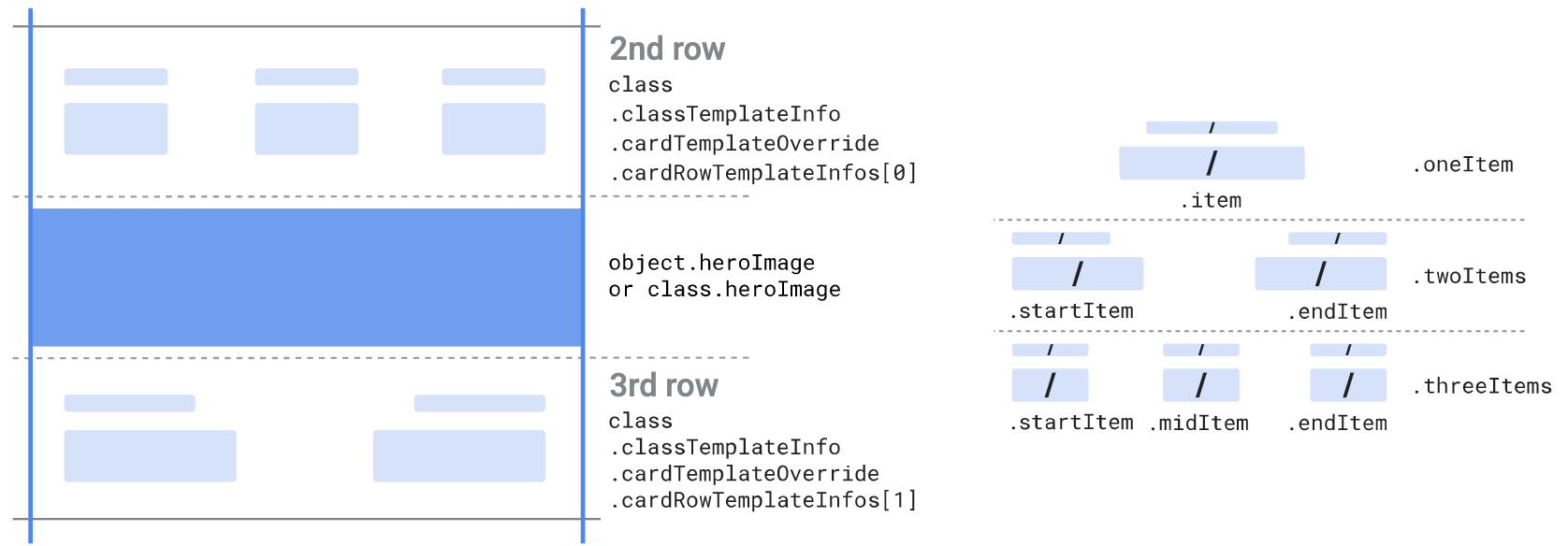
Web
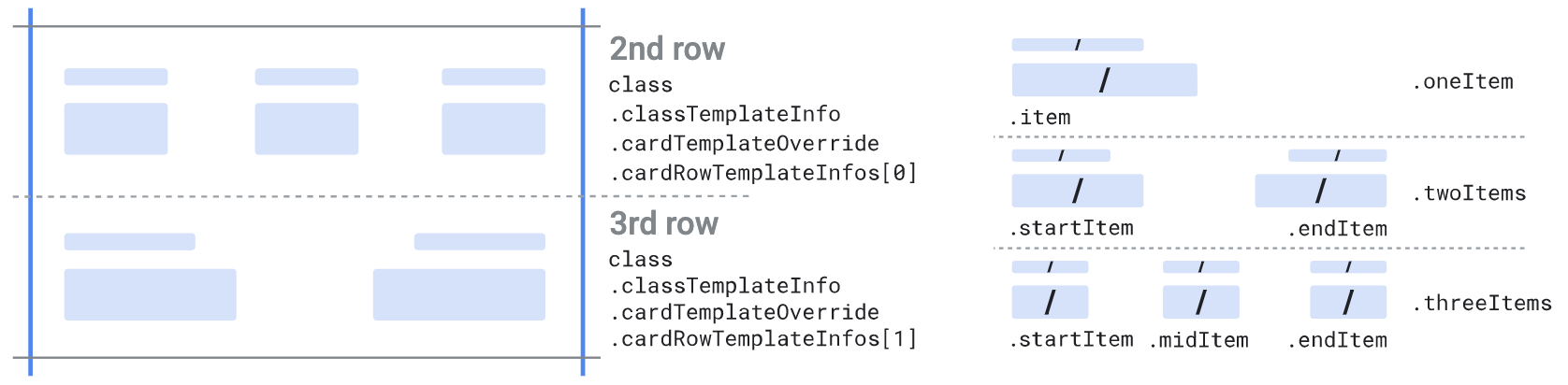
The card template section is used to display extra rows. These rows can contain text-based structured data fields or text module fields.
You can specify the number of rows that define the number of objects in the
class.classTemplateInfo.cardTemplateOverride.cardRowTemplateInfos[]
list. The list requires at least one element and we recommed to use at most
two elements. Each element must be of one of the following types:
-
oneItem, which accepts one item:item
-
twoItems, which accepts two items:startItemendItem
-
threeItems, which accepts three items:startItemmiddleItemendItem
Each item can be defined as either a single field selector
(.firstValue), two field selectors (.firstValue and
.secondValue), or a predefined item
(.predefinedItem). Both the selected field’s values and their
respective labels are displayed. When you define two field selectors, the
values of the selected fields are displayed with a "/" separator. The same
goes for the labels of the selected fields. Predefined items are used to
define more complex rendering.
The following code sample shows how to override the card template card row
sections to specify two rows. Each row includes three items that each
reference six class-level textModuleData custom fields and their
headers as labels:
Python
{ ... //Rest of class "textModulesData": [ { "header": "Label 1", "body": "Some info 1", "id": "myfield1" }, { "header": "Label 2", "body": "Some info 2", "id": "myfield2" }, { "header": "Label 3", "body": "Some info 3", "id": "myfield3" }, { "header": "Label 4", "body": "Some info 4", "id": "myfield4" }, { "header": "Label 5", "body": "Some info 5", "id": "myfield5" }, { "header": "Label 6", "body": "Some info 6", "id": "myfield6" } ], "classTemplateInfo": { "cardTemplateOverride": { "cardRowTemplateInfos": [{ "threeItems": { "startItem": { "firstValue": { "fields": [{ "fieldPath": "class.textModulesData['myfield1']" }] } }, "middleItem": { "firstValue": { "fields": [{ "fieldPath": "class.textModulesData['myfield2']" }] } }, "endItem": { "firstValue": { "fields": [{ "fieldPath": "class.textModulesData['myfield3']" }] } }, } },{ "threeItems": { "startItem": { "firstValue": { "fields": [{ "fieldPath": "class.textModulesData['myfield4']" }] } }, "middleItem": { "firstValue": { "fields": [{ "fieldPath": "class.textModulesData['myfield5']" }] } }, "endItem": { "firstValue": { "fields": [{ "fieldPath": "class.textModulesData['myfield6']" }] } }, } }] } } }
Java
// Rest of class .setTextModulesData((new ArrayList<TextModuleData>() { { add((new TextModuleData()).setHeader("Label 1") .setBody("Some info 1") .setId("myfield1")); add((new TextModuleData()).setHeader("Label 2") .setBody("Some info 1") .setId("myfield2")); add((new TextModuleData()).setHeader("Label 3") .setBody("Some info 3") .setId("myfield3")); add((new TextModuleData()).setHeader("Label 4") .setBody("Some info 4") .setId("myfield4")); add((new TextModuleData()).setHeader("Label 5") .setBody("Some info 5") .setId("myfield5")); add((new TextModuleData()).setHeader("Label 6") .setBody("Some info 5") .setId("myfield6")); } })) .setClassTemplateInfo((new ClassTemplateInfo()) .setCardTemplateOverride((new CardTemplateOverride()) .setCardRowTemplateInfos(new ArrayList<CardRowTemplateInfo>() { { add((new CardRowTemplateInfo()).setThreeItems((new CardRowThreeItems()) .setStartItem((new TemplateItem()).setFirstValue((new FieldSelector()).setFields(new ArrayList<FieldReference>(){ { add((new FieldReference()).setFieldPath("class.textModulesData['myfield1']")); } }))) .setMiddleItem((new TemplateItem()).setFirstValue((new FieldSelector()).setFields(new ArrayList<FieldReference>(){ { add((new FieldReference()).setFieldPath("class.textModulesData['myfield2']")); } }))) .setEndItem((new TemplateItem()).setFirstValue((new FieldSelector()).setFields(new ArrayList<FieldReference>(){ { add((new FieldReference()).setFieldPath("class.textModulesData['myfield3']")); } }))) )); add((new CardRowTemplateInfo()).setThreeItems((new CardRowThreeItems()) .setStartItem((new TemplateItem()).setFirstValue((new FieldSelector()).setFields(new ArrayList<FieldReference>(){ { add((new FieldReference()).setFieldPath("class.textModulesData['myfield4']")); } }))) .setMiddleItem((new TemplateItem()).setFirstValue((new FieldSelector()).setFields(new ArrayList<FieldReference>(){ { add((new FieldReference()).setFieldPath("class.textModulesData['myfield5']")); } }))) .setEndItem((new TemplateItem()).setFirstValue((new FieldSelector()).setFields(new ArrayList<FieldReference>(){ { add((new FieldReference()).setFieldPath("class.textModulesData['myfield6']")); } }))) )); } })))
PHP
// Rest of class $textModulesData1 = new Google_Service_Walletobjects_TextModuleData(); $textModulesData1->setBody("Some info 1"); $textModulesData1->setHeader("Label 1"); $textModulesData1->setId("myfield1"); $textModulesData2 = new Google_Service_Walletobjects_TextModuleData(); $textModulesData2->setBody("Some info 2"); $textModulesData2->setHeader("Label 2"); $textModulesData2->setId("myfield2"); $textModulesData3 = new Google_Service_Walletobjects_TextModuleData(); $textModulesData3->setBody("Some info 3"); $textModulesData3->setHeader("Label 3"); $textModulesData3->setId("myfield3"); $textModulesData4 = new Google_Service_Walletobjects_TextModuleData(); $textModulesData4->setBody("Some info 4"); $textModulesData4->setHeader("Label 4"); $textModulesData4->setId("myfield4"); $textModulesData5 = new Google_Service_Walletobjects_TextModuleData(); $textModulesData5->setBody("Some info 5"); $textModulesData5->setHeader("Label 5"); $textModulesData5->setId("myfield5"); $textModulesData6 = new Google_Service_Walletobjects_TextModuleData(); $textModulesData6->setBody("Some info 6"); $textModulesData6->setHeader("Label 6"); $textModulesData6->setId("myfield6"); $textModulesDatas = array($textModulesData1, $textModulesData2, $textModulesData3, $textModulesData4, $textModulesData5, $textModulesData6); $startItemField = new Google_Service_Walletobjects_FieldReference(); $startItemField->setFieldPath("class.textModulesData['myfield1']"); $startItemFirstValue = new Google_Service_Walletobjects_FieldSelector(); $startItemFirstValue->setFields(array($startItemField)); $startItem = new Google_Service_Walletobjects_TemplateItem(); $startItem->setFirstValue($startItemFirstValue); $middleItemField = new Google_Service_Walletobjects_FieldReference(); $middleItemField->setFieldPath("class.textModulesData['myfield2']"); $middleItemFirstValue = new Google_Service_Walletobjects_FieldSelector(); $middleItemFirstValue->setFields(array($middleItemField)); $middleItem = new Google_Service_Walletobjects_TemplateItem(); $middleItem->setFirstValue($middleItemFirstValue); $endItemField = new Google_Service_Walletobjects_FieldReference(); $endItemField->setFieldPath("class.textModulesData['myfield3']"); $endItemFirstValue = new Google_Service_Walletobjects_FieldSelector(); $endItemFirstValue->setFields(array($endItemField)); $endItem = new Google_Service_Walletobjects_TemplateItem(); $endItem->setFirstValue($endItemFirstValue); $cardRowTemplate = new Google_Service_Walletobjects_CardRowThreeItems(); $cardRowTemplate->setStartItem($startItem); $cardRowTemplate->setMiddleItem($middleItem); $cardRowTemplate->setEndItem($endItem); $cardRowTemplateInfo1 = new Google_Service_Walletobjects_CardRowTemplateInfo(); $cardRowTemplateInfo1->setThreeItems($cardRowTemplate); $startItemField2 = new Google_Service_Walletobjects_FieldReference(); $startItemField2->setFieldPath("class.textModulesData['myfield4']"); $startItemFirstValue2 = new Google_Service_Walletobjects_FieldSelector(); $startItemFirstValue2->setFields(array($startItemField2)); $startItem2 = new Google_Service_Walletobjects_TemplateItem(); $startItem2->setFirstValue($startItemFirstValue2); $middleItemField2 = new Google_Service_Walletobjects_FieldReference(); $middleItemField2->setFieldPath("class.textModulesData['myfield5']"); $middleItemFirstValue2 = new Google_Service_Walletobjects_FieldSelector(); $middleItemFirstValue2->setFields(array($middleItemField2)); $middleItem2 = new Google_Service_Walletobjects_TemplateItem(); $middleItem2->setFirstValue($middleItemFirstValue2); $endItemField2 = new Google_Service_Walletobjects_FieldReference(); $endItemField2->setFieldPath("class.textModulesData['myfield6']"); $endItemFirstValue2 = new Google_Service_Walletobjects_FieldSelector(); $endItemFirstValue2->setFields(array($endItemField2)); $endItem2 = new Google_Service_Walletobjects_TemplateItem(); $endItem2->setFirstValue($endItemFirstValue2); $cardRowTemplate2 = new Google_Service_Walletobjects_CardRowThreeItems(); $cardRowTemplate2->setStartItem($startItem2); $cardRowTemplate2->setMiddleItem($middleItem2); $cardRowTemplate2->setEndItem($endItem2); $cardRowTemplateInfo2 = new Google_Service_Walletobjects_CardRowTemplateInfo(); $cardRowTemplateInfo2->setThreeItems($cardRowTemplate2); $cardTemplateOverride = new Google_Service_Walletobjects_CardTemplateOverride(); $cardTemplateOverride->setCardRowTemplateInfos(array($cardRowTemplateInfo1, $cardRowTemplateInfo2)); $classTemplateInfo = new Google_Service_Walletobjects_ClassTemplateInfo(); $classTemplateInfo->setCardTemplateOverride($cardTemplateOverride); $payload->setTextModulesData($textModulesDatas); $payload->setClassTemplateInfo($classTemplateInfo);
The code creates a pass with the following code template section format:
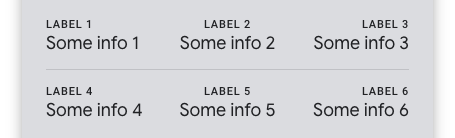
If an item is empty, it isn't displayed. For more details, see Field References. If all items in a row are empty, the row isn't displayed. If some but not all items in a row are empty, the non-empty items are re-arranged and displayed as a row with fewer items.
If you don't override the card template, the default number of rows, the default number of items, and the default field references are used. For more details, see Default template.
After you define a
Hero Image, it can appear after the first row, if there are multiple rows in the
cardRowTemplateInfos list, or above the row, if there is only
one.
Card barcode
Android

|
|
Web

|
|
The card barcode section is used to display extra text or images above and below the barcode. None of the fields in this section are required.
There are three field selectors that can be used to define two side-by-side fields above and one below the barcode. These are displayed with no label and can either be text-based structured data fields, text module fields, or image module fields. If you use images, these should follow the brand guidelines.
The barcode is defined by a type and a value. For a list of supported barcode types, see Reference. Furthermore, a text can be shown right underneath the barcode. This text can make it easier to scan barcodes, among other uses.
The following code sample shows how to override the barcode section of a pass to display an image above the barcode:
Python
#... rest of class "imageModulesData": [ { "mainImage": { "sourceUri": { "uri": "http://farm4.staticflickr.com/3738/12440799783_3dc3c20606_b.jpg", "description": "Coffee" } }, "id": "myimage" } ], "classTemplateInfo": { "cardBarcodeSectionDetails": { "firstTopDetail": { "fieldSelector": { "fields": [ { "fieldPath": "class.imageModulesData['myimage'].mainImage" } ] } } } } }
Java
//... rest of class .setImageModulesData((new ArrayList<ImageModuleData>() { { add((new ImageModuleData()) .setId("myimage") .setMainImage((new Image()).setSourceUri((new ImageUri()).setDescription("Coffee beans") .setUri("http://farm4.staticflickr.com/3738/12440799783_3dc3c20606_b.jpg")))); } })) .setClassTemplateInfo((new ClassTemplateInfo()) .setCardBarcodeSectionDetails((new CardBarcodeSectionDetails()) .setFirstTopDetail((new BarcodeSectionDetail()) .setFieldSelector((new FieldSelector()) .setFields((new ArrayList<FieldReference>(){ { add((new FieldReference()).setFieldPath("class.imageModulesData['myimage'].mainImage")); } }))))) }
PHP
//... rest of class $imageUri = new Google_Service_Walletobjects_ImageUri(); $imageUri->setUri("https://farm8.staticflickr.com/7340/11177041185_a61a7f2139_o.jpg"); $imageUri->setDescription("Baconrista flights image"); $image = new Google_Service_Walletobjects_Image(); $image->setSourceUri($imageUri); $imageModulesData = new Google_Service_Walletobjects_ImageModuleData(); $imageModulesData->setMainImage($image); $imageModulesData->setId("myimage"); $cardBarcodeFieldReference = new Google_Service_Walletobjects_FieldReference(); $cardBarcodeFieldReference->setFieldPath("class.imageModulesData['myimage'].mainImage"); $cardBarcodeFieldSelector = new Google_Service_Walletobjects_FieldSelector(); $cardBarcodeFieldSelector->setFields(array($cardBarcodeFieldReference)); $cardBarcodeDetail = new Google_Service_Walletobjects_BarcodeSectionDetail(); $cardBarcodeDetail->setFieldSelector($cardBarcodeFieldSelector); $cardBarcodeSectionDetails = new Google_Service_Walletobjects_CardBarcodeSectionDetails(); $cardBarcodeSectionDetails->setFirstTopDetail($cardBarcodeDetail); $classTemplateInfo = new Google_Service_Walletobjects_ClassTemplateInfo(); $classTemplateInfo->setCardBarcodeSectionDetails($cardBarcodeSectionDetails); $payload->setClassTemplateInfo($classTemplateInfo); $payload->setImageModuleData($imageModulesData);
The code creates a pass with the following barcode section format:

If you don't override the barcode section, the default barcode fields are used. For more information, see Default template.
Details template
Android

|
|
Web

|
|
The details template section is a list of items
class.classTemplateInfo.detailsTemplateOverride.detailsItemInfos[]. The items can
contain any kind of structured data fields, text module fields, link module fields, image module
fields, or messages.
Each item can be defined as either a single field selector (.firstValue),
two field selectors (.firstValue and .secondValue), or a
predefined item (.predefinedItem). Both the selected field’s values and their
respective labels are displayed. When you define two field selectors, the values of the
selected fields are displayed with a "/" separator. The same goes for the labels of the
selected fields. Predefined items are used to define more complex rendering. Image module fields
are rendered at full-width without a label.
The following code sample shows how to override the detail section of the pass to show a single
linksModuleData field with its label:
Python
//... rest of class "linksModuleData": { "uris": [ { "uri": "http://maps.google.com/", "description": "Nearby Locations", "id":"mylink" } ] }, "classTemplateInfo": { "detailsTemplateOverride": { "detailsItemInfos": [ { "item":{ "firstValue": { "fields": [{ "fieldPath": "class.linksModuleData.uris['mylink']" }] } } } ] } } //... rest of class
Java
//... rest of class .setLinksModuleData((new ArrayList<LinksModuleData>() { { add((new LinksModuleData()).setDescription("Nearby Locations") .setUri("http://maps.google.com/") .setId("mylink")); })) .setClassTemplateInfo((new ClassTemplateInfo()) .setDetailsTemplateOverride((new DetailsTemplateOverride()) .setDetailsItemInfos(new ArrayList<DetailsItemInfo>(){ { add((new DetailsItemInfo()) .setItem((new TemplateItem()).setFirstValue((new FieldSelector()).setFields(new ArrayList<FieldReference>(){ { add((new FieldReference()).setFieldPath("class.linksModuleData.uris['mylink']")); } })))); } })) //... rest of class
PHP
//... rest of class building $locationUri = new Google_Service_Walletobjects_Uri(); $locationUri->setUri("http://maps.google.com/"); $locationUri->setDescription("Nearby Locations"); $locationUri->setId("mylink"); $linksModuleData = new Google_Service_Walletobjects_LinksModuleData(); $linksModuleData->setUris(array($locationUri)); $detailItemFieldReference = new Google_Service_Walletobjects_FieldReference(); $detailItemFieldReference->setFieldPath("class.linksModuleData.uris['mylink']"); $detailItemFieldSelector = new Google_Service_Walletobjects_FieldSelector(); $detailItemFieldSelector->setFields(array($detailItemFieldReference)); $detailItem = new Google_Service_Walletobjects_TemplateItem(); $detailItem->setFirstValue($detailItemFieldSelector); $detailsItemInfo = new Google_Service_Walletobjects_DetailsItemInfo(); $detailsItemInfo->setItem($detailItem); $cardDetailsTemplateOverride = new Google_Service_Walletobjects_DetailsTemplateOverride(); $cardDetailsTemplateOverride->setDetailsItemInfos(array($detailsItemInfo)); $classTemplateInfo = new Google_Service_Walletobjects_ClassTemplateInfo(); $classTemplateInfo->setDetailsTemplateOverride($cardDetailsTemplateOverride); $payload->setClassTemplateInfo($classTemplateInfo); $payload->setLinksModuleData($linksModuleData); //... rest of class
The code creates a pass with the following detail section format:
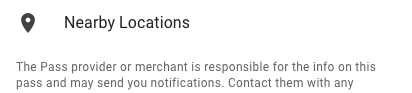
If an item is empty, it isn't displayed. For more details, see Field References.
If you don't override the details template, the default list of reference fields in the default order is displayed. For more information, see Default template.
If the journey includes multiple legs, a simple itinerary is displayed at the top of the section
and can't be moved. If the journey only includes a single leg, a simple itinerary can be shown by
setting class.enableSingleLegItinerary.

|
|
List template

|
|
The list template section is used to select what field to display in the "Passes" view of the Google Wallet app. The pass is represented in the list with the logo, background color, and three rows.
The following code sample shows how to override the list template of a pass to show a single passes’ object expiration date field in the first row of the list template:
Python
#... rest of class definition "classTemplateInfo": { "listTemplateOverride":{ "firstRowOption": { "fieldOption":{ "fields": [{ "fieldPath": "object.validTimeInterval.end" }] } } } } }
Java
//... rest of class .setClassTemplateInfo((new ClassTemplateInfo()) .setListTemplateOverride((new ListTemplateOverride()) .setFirstRowOption((new FirstRowOption()) .setFieldOption((new FieldSelector()).setFields(new ArrayList<FieldReference>(){ { add((new FieldReference()).setFieldPath("object.validTimeInterval.end")); } })))) //... rest of class
PHP
//... rest of class $fieldReference = new Google_Service_Walletobjects_FieldReference(); $fieldReference->setFieldPath("object.validTimeInterval.end"); $fieldOption = new Google_Service_Walletobjects_FieldSelector(); $fieldOption->setFields(array($fieldReference)); $firstRowOption = new Google_Service_Walletobjects_FirstRowOption(); $firstRowOption->setFieldOption($fieldOption); $listTemplateOverride = new Google_Service_Walletobjects_ListTemplateOverride(); $listTemplateOverride->setFirstRowOption($firstRowOption); $classTemplateInfo = new Google_Service_Walletobjects_ClassTemplateInfo(); $classTemplateInfo->setListTemplateOverride($listTemplateOverride); $payload->setClassTemplateInfo($classTemplateInfo); //... rest of class
The code creates a pass with the following list template rendition:
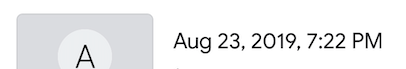
The first row can be defined with a field selector or it shows the journey summary. The format of the summary can be one of the following:
originAndDestinationCodesoriginAndDestinationNamesoriginName
The second and third rows can only be defined with a field selector. The fields are displayed with no label. For grouped passes, the second row always shows the departure date and the third row always shows the number of grouped passes.
Labels
All structured data fields have a label provided by Google. Google is responsible for providing a translation for each of these labels in all the supported languages.
You can customize some of these labels using one of
the class.custom<name_of_the_field>Label fields. When you customize a label,
you become responsible for providing translations for that specific label in all the languages
that you wish to support.
Field references
Field references are used in different parts of the template with the
form class.classTemplateInfo.*.fields[]. A field reference contains a list
of paths to structured data fields, text module fields, link module fields, image module
fields, or messages.
Not all types of paths are allowed in every field reference. For example, some field references only allow paths to text-based structured data fields or text module fields. Text-based structured fields are structured data fields of type string, localized string, date, or money.
The list can be used to implement a fallback logic. This means that if the first path in the list resolves to an empty field, the next path is evaluated. The fallback logic is mainly targeted at text-based structured data fields or text module fields. Do not mix different types of fields in the same list. Use the fallback logic with caution and only in specific situations when you expect a consistent pattern of fields that exist in some objects but not others. Most of the time, it's easier to create separate classes for separate use cases.
If all paths in a field reference list resolve to empty fields, the item that uses the field reference isn't displayed. If you want the item that uses the field reference to always be present, make sure that at least one path isn't empty. We recommend that you set a field to a special character, such as ‘-’, to represent a null value, even if some fields allow strings with just a space.
In order to reference a field contained in a list, you can use the index of the field in
the list or, in most cases, you can use a reference ID. Items of a list that can be referenced
by ID have a .id field. We recommend that you use a reference ID over the index
of the field in the list when available.
Here is an example of how to reference fields contained in a list.
object.imageModulesData[0].id = my-first-idobject.imageModulesData[1].id = my-second-idclass.detailsTemplateOverride.detailsItemInfos[0].item.firstValue.fields[0].fieldPath = object.imageModulesData[‘my-second-id’]class.detailsTemplateOverride.detailsItemInfos[1].item.firstValue.fields[0].fieldPath = object.imageModulesData[0]
In this case, the first item in the details section of the pass is the second image declared in the object. While, the second item in the details section of the pass is the first image declared in the object.
Default template
Android

|
|
Web

|
|
For image module fields, we show one and only one image module field from the class and one and only one image module field from the object. If you need more than one image module field at either level, override the default template.
For text module fields, we only show a maximum of 20 text module fields from the class and 20 text module fields from the object. The fields are displayed in the same order in which they are defined in the array. If you need more than 20 text module fields at either level, override the default template.
For messages, we only show a maximum of 20 messages from the class and 20 messages from the the object. We don't guarantee the order of the messages. If you need more than 20 messages at either level, or a guarantee for any orders, override the default template.
For the links module field, there is no limit on the number of uris you can define. Uris are diplayed grouped in the following order for each level (class or object):
- Map coordinates
- Telephone numbers
- Email addresses
- Web pages
For each group, URIs are displayed in the same order in which they are defined in the array. If you need a different ordering, override the default template.

|
|
