مستوى البرمجة: متوسط
المدة: 45 دقيقة
نوع المشروع: إضافة Google Workspace
الأهداف
- فهم ما يفعله الحلّ
- فهم وظائف خدمات "برمجة تطبيقات Google" ضمن الحل
- إعداد النص البرمجي
- شغِّل النص البرمجي.
لمحة عن هذا الحل
عرض معلومات، مثل البريد الإلكتروني ورقم الهاتف والقسم، حول الأشخاص الذين تتعاون معهم في مؤسستك أثناء عملك في Google Workspace يمكنك الاطّلاع على هذه المعلومات عند الردّ على رسائل Gmail أو تعديل ملف في Google Drive أو عرض أحداث "تقويم Google".
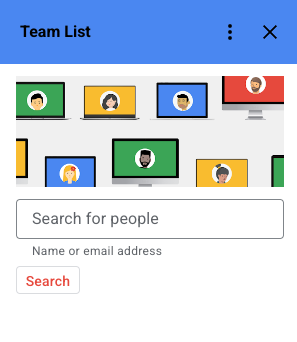
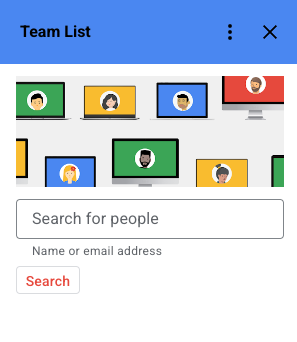
آلية العمل
يحصل النص البرمجي على عناوين البريد الإلكتروني من الرسالة أو الملف أو الحدث النشط. وبحسب السياق، يمكن أن يشمل ذلك مستلمي رسائل Gmail ومحرّري ملفات Drive والضيوف المدعوين إلى أحداث التقويم. لا يعرض النص البرمجي سوى معلومات عن عناوين البريد الإلكتروني في مؤسستك.
خدمات "برمجة تطبيقات Google"
يستخدم هذا الحل الخدمات التالية:
- خدمة Admin SDK Directory المتقدّمة: تبحث عن المستخدمين باستخدام Directory API.
- الخدمة الأساسية: تستخدم فئة الجلسة للمساعدة في فلترة عناوين البريد الإلكتروني وعدم عرض المستخدم الحالي في نتائج البحث.
- خدمة ذاكرة التخزين المؤقت: تبحث في ذاكرة التخزين المؤقت أولاً عند البحث عن شخص واحد من خلال Directory API.
- خدمة "تقويم Google": إذا كان السياق هو حدث في "تقويم Google"، يتم الحصول على عناوين البريد الإلكتروني من الحدث النشط.
- خدمة البطاقات: تنشئ واجهة المستخدم الخاصة بالإضافة.
- خدمة Drive: إذا كان السياق ملف Drive، يتم الحصول على عناوين البريد الإلكتروني للمتعاونين إذا كان لدى المستخدم إذن بعرضها في الملف النشط.
- خدمة Gmail: إذا كان السياق عبارة عن رسالة Gmail، يتم الحصول على عناوين البريد الإلكتروني من الحقول "إلى" و"نسخة إلى" و"من" في رسالة Gmail النشطة.
المتطلبات الأساسية
- متصفّح ويب يمكنه الوصول إلى الإنترنت
- حساب Google Workspace (قد تحتاج إلى موافقة المشرف).
إعداد النص البرمجي
إنشاء مشروع "برمجة تطبيقات Google"
انقر على الزر التالي لفتح مشروع قائمة فِرق في Apps Script.
فتح المشروعانقر على نظرة عامة .
في صفحة النظرة العامة، انقر على "إنشاء نسخة"
.
تثبيت عملية نشر تجريبية
- في مشروع "برمجة تطبيقات Google" الذي نسخته، انقر على المحرّر .
- افتح ملف
Code.gsوانقر على تشغيل. امنح الإذن للنصّ البرمجي عند مطالبتك بذلك. - انقر على نشر > اختبار عمليات النشر.
- انقر على تثبيت > تم.
تشغيل النص البرمجي
- افتح رسالة Gmail أو حدثًا في "تقويم Google" أو ملفًا في Drive.
- في الشريط الجانبي الأيسر، افتح إضافة "قائمة الفريق" .
- امنح الإذن للإضافة إذا طُلب منك ذلك.
- يعرض الإضافة معلومات عن أعضاء الفريق أو يشير إلى أنّ الرسالة أو الحدث أو الملف لا يتضمّن أعضاء فريق.
- للعثور على أعضاء الفريق، انقر على البحث عن مستخدمين وأدخِل اسمًا أو عنوان بريد إلكتروني. انقر على بحث.
مراجعة الرمز البرمجي
لمراجعة رمز Apps Script الخاص بهذا الحلّ، انقر على عرض رمز المصدر أدناه:
عرض رمز المصدر
Code.gs
// Copyright 2022 Google Inc. All Rights Reserved. // // Licensed under the Apache License, Version 2.0 (the "License"); // you may not use this file except in compliance with the License. // You may obtain a copy of the License at // // http://www.apache.org/licenses/LICENSE-2.0 // // Unless required by applicable law or agreed to in writing, software // distributed under the License is distributed on an "AS IS" BASIS, // WITHOUT WARRANTIES OR CONDITIONS OF ANY KIND, either express or implied. // See the License for the specific language governing permissions and // limitations under the License. // Sample Google Workspace add-on that displays profile information about people // the user is collaborating with. Collaborators are based on the context -- // recipients of a gmail message, Drive file ACLs, or event attendees. // // Profile information is from the Directory API in the Admin SDK. As a result, // the add-on only shows information for email addresses in the same domain // as as the current user. Different strategies can be used for other use cases, // such as integration with a CRM where the focus may be on external email // addresses/customers. // See https://github.com/contributorpw/lodashgs var _ = LodashGS.load(); /** * Renders the home page for the add-on. Used in all host apps when * no context selected. * * @param {Object} event - current add-on event * @return {Card[]} Card(s) to display */ function onHomePage(event) { var card = buildSearchCard_(); return [card]; } /** * Renders the contextual interface for a Gmail message. * * @param {Object} event - current add-on event * @return {Card[]} Card(s) to display */ function onGmailMessageSelected(event) { var emails = extractEmailsFromMessage_(event); var people = fetchPeople_(emails); if (people.length == 0) { var card = buildSearchCard_("No team members found for current message."); return [card]; } var card = buildTeamListCard_(people) return [card]; } /** * Renders the contextual interface for a calendar event. * * @param {Object} event - current add-on event * @return {Card[]} Card(s) to display */ function onCalendarEventOpen(event) { var emails = extractEmailsFromCalendarEvent_(event); var people = fetchPeople_(emails); if (people.length == 0) { var card = buildSearchCard_("No team members found for current event."); return [card]; } var card = buildTeamListCard_(people) return [card]; } /** * Renders the contextual interface for a selected Drive file. * * @param {Object} event - current add-on event * @return {Card[]} Card(s) to display */ function onDriveItemsSelected(event) { // For demo, only allow single select on files. if (event.drive.selectedItems.length != 1) { var message = "To view team members collaborating on a file, select one file only."; var card = buildSearchCard_(message); return [card]; } var selectedItem = event.drive.selectedItems[0]; if (!selectedItem.addonHasFileScopePermission) { // Need file access to read ACL, ask user to authorize. var authorizeFilesAction = CardService.newAction() .setFunctionName("onAuthorizeDriveFiles") .setLoadIndicator(CardService.LoadIndicator.SPINNER) .setParameters({id: selectedItem.id}); var authorizationMessage = CardService.newTextParagraph() .setText("To view the people on your team the file is shared with, click *Authorize* to grant access."); var authorizeButton = CardService.newTextButton() .setText("Authorize") .setOnClickAction(authorizeFilesAction); var card = CardService.newCardBuilder() .addSection(CardService.newCardSection() .addWidget(authorizationMessage) .addWidget(authorizeButton)) .build(); return [card]; } // Have access, extract ACLs to find co-workers var emails = extractEmailsFromDrivePermissions_(event); var people = fetchPeople_(emails); if (people.length == 0) { var card = buildSearchCard_("No team members found for current file."); return [card]; } var card = buildTeamListCard_(people) return [card]; } /** * Handles the click for requesting drive file access. * * @param {Object} event - current add-on event * @return {ActionResponse} Request to authorize access to a drive item */ function onAuthorizeDriveFiles(event) { var id = event.parameters.id; return CardService.newDriveItemsSelectedActionResponseBuilder() .requestFileScope(id) .build(); } /** * Handles the user search request. * * @param {Object} event - current add-on event * @return {Card[]} Card(s) to display */ function onSearch(event) { if (!event.formInputs || !event.formInputs.query) { var notification = CardService.newNotification() .setText("Enter a query before searching."); return CardService.newActionResponseBuilder() .setNotification(notification) .build(); } var query = event.formInputs.query[0]; var people = queryPeople_(query); if (!people || people.length == 0) { var notification = CardService.newNotification().setText("No people found."); return CardService.newActionResponseBuilder() .setNotification(notification) .build(); } var card = buildTeamListCard_(people); var navigation = CardService.newNavigation().pushCard(card); return CardService.newActionResponseBuilder() .setNavigation(navigation) .build(); } /** * Handles the drill down to view detailed information about a person. * * @param {Object} event - current add-on event * @return {Card[]} Card(s) to display */ function onShowPersonDetails(event) { var person = fetchPerson_(event.parameters.email); var card = buildPersonDetailsCard_(person); return [card] } /** * Builds a card for displaying detailed information about a team member. Currently only shows * a small subset of available information for demo purposes. * * @param {Object} person - User object from the Directory API * @return {Card} Card to display */ function buildPersonDetailsCard_(person) { var photoUrl = person.thumbnailPhotoUrl ? person.thumbnailPhotoUrl : "https://ssl.gstatic.com/s2/profiles/images/silhouette200.png"; var cardHeader = CardService.newCardHeader() .setImageUrl(photoUrl) .setImageStyle(CardService.ImageStyle.CIRCLE) .setTitle(person.name.fullName) if (person.organizations && person.organizations.length) { cardHeader.setSubtitle(person.organizations[0].title); } var section = CardService.newCardSection(); if (person.emails) { person.emails.forEach(function(email) { section.addWidget(CardService.newKeyValue() .setIcon(CardService.Icon.EMAIL) .setContent(email.address)); }); } if (person.phones) { person.phones.forEach(function(phone) { section.addWidget(CardService.newKeyValue() .setIcon(CardService.Icon.PHONE) .setContent(phone.value)); }); } if (person.organizations) { person.organizations.forEach(function(org) { section.addWidget(CardService.newKeyValue() .setIcon(CardService.Icon.MEMBERSHIP) .setContent(org.department)); }); } if (person.locations) { person.locations.forEach(function(location) { var formattedLocation = Utilities.formatString("%s<br>%s", location.area, location.buildingId); section.addWidget(CardService.newKeyValue() .setIcon(CardService.Icon.MAP_PIN) .setContent(formattedLocation)); }); } return CardService.newCardBuilder() .setHeader(cardHeader) .addSection(section) .build(); } /** * Builds a card for displaying a list of people * * @param {Object[]} people - Array of users from the Directory API * @return {Card} Card to display */ function buildTeamListCard_(people) { var resultsSection = CardService.newCardSection(); people.forEach(function(person) { var photoUrl = person.thumbnailPhotoUrl ? person.thumbnailPhotoUrl : "https://ssl.gstatic.com/s2/profiles/images/silhouette200.png"; var title = person.organizations ? person.organizations[0].title : null; var clickAction = CardService.newAction() .setFunctionName("onShowPersonDetails") .setLoadIndicator(CardService.LoadIndicator.SPINNER) .setParameters({email: person.primaryEmail}); var personSummaryWidget = CardService.newKeyValue() .setContent(person.name.fullName) .setIconUrl(photoUrl) .setOnClickAction(clickAction); if (person.organizations && person.organizations.length) { personSummaryWidget.setBottomLabel(person.organizations[0].title); } resultsSection.addWidget(personSummaryWidget); }); return CardService.newCardBuilder() .addSection(resultsSection) .build(); } /** * Builds the search interface for looking up people. * * @param {string} opt_error - Optional message to include (typically when * contextual search failed.) * @return {Card} Card to display */ function buildSearchCard_(opt_error) { var banner = CardService.newImage() .setImageUrl('https://storage.googleapis.com/gweb-cloudblog-publish/original_images/Workforce_segmentation_1.png'); var searchField = CardService.newTextInput() .setFieldName("query") .setHint("Name or email address") .setTitle("Search for people"); var onSubmitAction = CardService.newAction() .setFunctionName("onSearch") .setLoadIndicator(CardService.LoadIndicator.SPINNER); var submitButton = CardService.newTextButton() .setText("Search") .setOnClickAction(onSubmitAction); var section = CardService.newCardSection() .addWidget(banner) .addWidget(searchField) .addWidget(submitButton); if (opt_error) { var message = CardService.newTextParagraph() .setText("Note: " + opt_error); section.addWidget(message); } return CardService.newCardBuilder() .addSection(section) .build(); } /** * Extracts email addresses from the selected Gmail message. Grabs all emails * from the to/cc/from headers. * * @param {Object} event - current add-on event * @return {string[]} Array of email addresses. */ function extractEmailsFromMessage_(event) { // Fetch currently selected message var accessToken = event.messageMetadata.accessToken; var messageId = event.messageMetadata.messageId; GmailApp.setCurrentMessageAccessToken(accessToken); var message = GmailApp.getMessageById(messageId); if (!message) { return []; } // Parse/emit any email addresses in the to/cc/from headers var splitEmailsRegexp = /\b[A-Z0-9._%+-]+@(?:[A-Z0-9-]+\.)+[A-Z]{2,6}\b/gi; var emails = _.union( message.getTo().match(splitEmailsRegexp), message.getCc().match(splitEmailsRegexp), message.getFrom().match(splitEmailsRegexp) ); // Remove any +suffixes in the user name portion to get the canonical email var normalizeRegexp = /(.*)\+.*@(.*)/; emails = emails.map(function(email) { return email.replace(normalizeRegexp, "$1@$2"); }); return filterAndSortEmails_(emails); } /** * Extracts email addresses from the selected Drive item. Grabs all emails * from the file ACLs (if user has permission to view them.) * * @param {Object} event - current add-on event * @return {string[]} Array of email addresses. */ function extractEmailsFromDrivePermissions_(event) { // Make sure just 1 file selected. if (event.drive.selectedItems.length != 1) { return []; } var itemId = event.drive.selectedItems[0].id; var emails = []; var item = Drive.Files.get(itemId, {fields: "owners, sharingUser"}); if (item.sharingUser) { emails.push(item.sharingUser.emailAddress); } if (item.owners) { item.owners.forEach(function(owner) { emails.push(owner.emailAddress); }); } try { var permissions = Drive.Permissions.list(itemId, {fields: '*'}); if (permissions) { permissions.permissions.forEach(function(permission) { if (permission.type != 'domain') { emails.push(permission.emailAddress); } }); } } catch (e) { // Ignore inability to fetch permissions, may not have access console.warn(e); } return filterAndSortEmails_(emails) } /** * Extracts email addresses from the selected calendar event (attendees.) * * @param {Object} event - current add-on event * @return {string[]} Array of email addresses. */ function extractEmailsFromCalendarEvent_(event) { if (!event.calendar || !event.calendar.attendees) { return []; } var emails = event.calendar.attendees.map(function(attendee) { return attendee.email; }); return filterAndSortEmails_(emails); } /** * Filter email addresses to include only those in the same * domain and excluding the current user. * * @param {string[]} emails - Array of email addresses * @return {string[]} */ function filterAndSortEmails_(emails) { if (!emails) { return []; } var userEmail = Session.getActiveUser().getEmail(); var domain = userEmail.slice(userEmail.indexOf('@') + 1); emails = emails.filter(function(email) { return _.endsWith(email, domain) && email != userEmail; }); emails = _.uniq(emails); return emails.sort(); } /** * Look up one or more people from the Directory API. May omit items * if email addresses aren't valid domain users. * * @param {string[]} emails - Array of email addresses to fetch * @return {Object[]} Array of user objects. */ function fetchPeople_(emails) { if (!emails || emails.length == 0) { return []; } return emails.map(fetchPerson_).filter(function(item) { return item != null && item.primaryEmail; }); } /** * Look up a single person from the Directory API. * * @param {string} email - Email addresses to fetch * @return {Object} User object or null if not a valid user */ function fetchPerson_(email) { if (!email) { return null; } // Check cache first var person = CacheService.getUserCache().get(email); if (person && person.primaryEmail) { return JSON.parse(person); } try { person = AdminDirectory.Users.get( email, { projection: 'full', viewType: 'domain_public'}); CacheService.getUserCache().put(email, JSON.stringify(person)); return person; } catch (e) { // Ignore error, may not be valid domain user anymore. console.warn(e); } return null; } /** * Search for people from the Directory API by name or email address. * * @param {string} query - Name or email address to search for. * @return {Object[]} Array of user objects. */ function queryPeople_(query) { try { var options = { query: query, maxResults: 10, customer: 'my_customer', projection: 'full', viewType: 'domain_public' }; var results = AdminDirectory.Users.list(options); var cacheValues = results.users.reduce(function(map, person) { map[person.primaryEmail] = JSON.stringify(person); return map; }, {}); CacheService.getUserCache().putAll(cacheValues); return results.users; } catch (e) { // Ignore error console.warn(e); } return []; }
appsscript.json
{ "timeZone": "America/Denver", "dependencies": { "enabledAdvancedServices": [{ "userSymbol": "Drive", "serviceId": "drive", "version": "v3" }, { "userSymbol": "AdminDirectory", "serviceId": "admin", "version": "directory_v1" }], "libraries": [{ "userSymbol": "LodashGS", "libraryId": "1SQ0PlSMwndIuOAgtVJdjxsuXueECtY9OGejVDS37ckSVbMll73EXf2PW", "version": "5" }] }, "exceptionLogging": "STACKDRIVER", "oauthScopes": [ "https://www.googleapis.com/auth/userinfo.email", "https://www.googleapis.com/auth/admin.directory.user.readonly", "https://www.googleapis.com/auth/gmail.addons.execute", "https://www.googleapis.com/auth/gmail.addons.current.message.metadata", "https://www.googleapis.com/auth/calendar.addons.execute", "https://www.googleapis.com/auth/calendar.addons.current.event.read", "https://www.googleapis.com/auth/drive.addons.metadata.readonly", "https://www.googleapis.com/auth/drive.file" ], "urlFetchWhitelist": [], "runtimeVersion": "V8", "addOns": { "common": { "name": "Team List", "logoUrl": "https://www.gstatic.com/images/icons/material/system/1x/people_black_24dp.png", "layoutProperties": { "primaryColor": "#4285f4", "secondaryColor": "#ea4335" }, "homepageTrigger": { "runFunction": "onHomePage", "enabled": true }, "universalActions": [{ "label": "Feedback", "openLink": "https://github.com/googleworkspace/add-ons-samples/issues" }], "openLinkUrlPrefixes": [ "https://github.com/googleworkspace/add-ons-samples/" ] }, "gmail": { "contextualTriggers": [{ "unconditional": { }, "onTriggerFunction": "onGmailMessageSelected" }] }, "drive": { "homepageTrigger": { "runFunction": "onHomePage", "enabled": true }, "onItemsSelectedTrigger": { "runFunction": "onDriveItemsSelected" } }, "calendar": { "homepageTrigger": { "runFunction": "onHomePage", "enabled": true }, "eventOpenTrigger": { "runFunction": "onCalendarEventOpen" }, "currentEventAccess": "READ" } } }
المساهمون
تحتفظ Google بهذا النموذج بمساعدة خبراء Google المطوّرين.