Livello di programmazione: intermedio
Durata: 45 minuti
Tipo di progetto: componente aggiuntivo di Google Workspace
Obiettivi
- Comprendere cosa fa la soluzione.
- Scopri cosa fanno i servizi Apps Script all'interno della soluzione.
- Configura lo script.
- Esegui lo script.
Informazioni su questa soluzione
Mostra informazioni, come email, numero di telefono e reparto, sulle persone con cui collabori nella tua organizzazione mentre lavori in Google Workspace. Puoi visualizzare queste informazioni quando rispondi ai messaggi di Gmail, modificando un file di Google Drive o visualizzando gli eventi di Google Calendar.
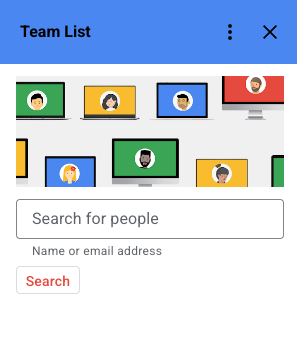
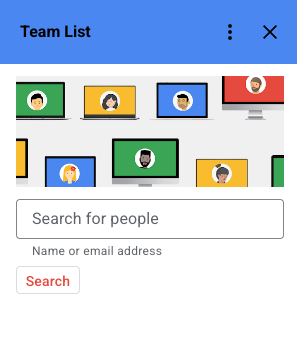
Come funziona
Lo script recupera gli indirizzi email dal messaggio, dal file o dall'evento attivo. A seconda del contesto, possono essere inclusi i destinatari dei messaggi Gmail, gli editor dei file di Drive e i partecipanti agli eventi di Calendar. Lo script mostra solo le informazioni relative agli indirizzi email della tua organizzazione.
Servizi Apps Script
Questa soluzione utilizza i seguenti servizi:
- Servizio avanzato API Admin SDK Directory: cerca persone utilizzando l'API Directory.
- Servizio di base: utilizza la classe Sessione per filtrare gli indirizzi email e non mostrare l'utente corrente nei risultati di ricerca.
- Servizio di cache: esegue prima la ricerca nella cache quando cerca una singola persona dall'API Directory.
- Servizio Calendar: se il contesto è un evento di Calendar, recupera gli indirizzi email dall'evento attivo.
- Servizio di schede: crea l'interfaccia utente del componente aggiuntivo.
- Servizio Drive: se il contesto è un file di Drive, recupera gli indirizzi email dei collaboratori se l'utente ha l'autorizzazione a visualizzarli nel file attivo.
- Servizio Gmail: se il contesto è un messaggio Gmail, recupera gli indirizzi email dai campi A, Cc e Da del messaggio Gmail attivo.
Prerequisiti
- Un browser web con accesso a internet.
- Un account Google Workspace (potrebbe essere necessaria l'approvazione dell'amministratore).
Configurare lo script
Crea il progetto Apps Script
Fai clic sul seguente pulsante per aprire il progetto Apps Script dell'elenco dei team.
Apri il progettoFai clic su Panoramica .
Nella pagina di panoramica, fai clic su Crea una copia
.
Installare un deployment di test
- Nel progetto Apps Script copiato, fai clic su Editor .
- Apri il file
Code.gse fai clic su Esegui. Quando ti viene richiesto, autorizza lo script. - Fai clic su Esegui il deployment > Testa i deployment.
- Fai clic su Installa > Fine.
Esegui lo script
- Apri un messaggio di Gmail, un evento di Calendar o un file di Drive.
- Nella barra laterale destra, apri il componente aggiuntivo Elenco team .
- Se richiesto, autorizza il componente aggiuntivo.
- Il componente aggiuntivo mostra informazioni sui membri del team o indica che il messaggio, l'evento o il file non ha membri del team.
- Per trovare i membri del team, fai clic su Cerca persone e inserisci un nome o un indirizzo email. Fai clic su Cerca.
Esamina il codice
Per esaminare il codice Apps Script per questa soluzione, fai clic su Visualizza codice sorgente di seguito:
Visualizza codice sorgente
Code.gs
// Copyright 2022 Google Inc. All Rights Reserved. // // Licensed under the Apache License, Version 2.0 (the "License"); // you may not use this file except in compliance with the License. // You may obtain a copy of the License at // // http://www.apache.org/licenses/LICENSE-2.0 // // Unless required by applicable law or agreed to in writing, software // distributed under the License is distributed on an "AS IS" BASIS, // WITHOUT WARRANTIES OR CONDITIONS OF ANY KIND, either express or implied. // See the License for the specific language governing permissions and // limitations under the License. // Sample Google Workspace add-on that displays profile information about people // the user is collaborating with. Collaborators are based on the context -- // recipients of a gmail message, Drive file ACLs, or event attendees. // // Profile information is from the Directory API in the Admin SDK. As a result, // the add-on only shows information for email addresses in the same domain // as as the current user. Different strategies can be used for other use cases, // such as integration with a CRM where the focus may be on external email // addresses/customers. // See https://github.com/contributorpw/lodashgs var _ = LodashGS.load(); /** * Renders the home page for the add-on. Used in all host apps when * no context selected. * * @param {Object} event - current add-on event * @return {Card[]} Card(s) to display */ function onHomePage(event) { var card = buildSearchCard_(); return [card]; } /** * Renders the contextual interface for a Gmail message. * * @param {Object} event - current add-on event * @return {Card[]} Card(s) to display */ function onGmailMessageSelected(event) { var emails = extractEmailsFromMessage_(event); var people = fetchPeople_(emails); if (people.length == 0) { var card = buildSearchCard_("No team members found for current message."); return [card]; } var card = buildTeamListCard_(people) return [card]; } /** * Renders the contextual interface for a calendar event. * * @param {Object} event - current add-on event * @return {Card[]} Card(s) to display */ function onCalendarEventOpen(event) { var emails = extractEmailsFromCalendarEvent_(event); var people = fetchPeople_(emails); if (people.length == 0) { var card = buildSearchCard_("No team members found for current event."); return [card]; } var card = buildTeamListCard_(people) return [card]; } /** * Renders the contextual interface for a selected Drive file. * * @param {Object} event - current add-on event * @return {Card[]} Card(s) to display */ function onDriveItemsSelected(event) { // For demo, only allow single select on files. if (event.drive.selectedItems.length != 1) { var message = "To view team members collaborating on a file, select one file only."; var card = buildSearchCard_(message); return [card]; } var selectedItem = event.drive.selectedItems[0]; if (!selectedItem.addonHasFileScopePermission) { // Need file access to read ACL, ask user to authorize. var authorizeFilesAction = CardService.newAction() .setFunctionName("onAuthorizeDriveFiles") .setLoadIndicator(CardService.LoadIndicator.SPINNER) .setParameters({id: selectedItem.id}); var authorizationMessage = CardService.newTextParagraph() .setText("To view the people on your team the file is shared with, click *Authorize* to grant access."); var authorizeButton = CardService.newTextButton() .setText("Authorize") .setOnClickAction(authorizeFilesAction); var card = CardService.newCardBuilder() .addSection(CardService.newCardSection() .addWidget(authorizationMessage) .addWidget(authorizeButton)) .build(); return [card]; } // Have access, extract ACLs to find co-workers var emails = extractEmailsFromDrivePermissions_(event); var people = fetchPeople_(emails); if (people.length == 0) { var card = buildSearchCard_("No team members found for current file."); return [card]; } var card = buildTeamListCard_(people) return [card]; } /** * Handles the click for requesting drive file access. * * @param {Object} event - current add-on event * @return {ActionResponse} Request to authorize access to a drive item */ function onAuthorizeDriveFiles(event) { var id = event.parameters.id; return CardService.newDriveItemsSelectedActionResponseBuilder() .requestFileScope(id) .build(); } /** * Handles the user search request. * * @param {Object} event - current add-on event * @return {Card[]} Card(s) to display */ function onSearch(event) { if (!event.formInputs || !event.formInputs.query) { var notification = CardService.newNotification() .setText("Enter a query before searching."); return CardService.newActionResponseBuilder() .setNotification(notification) .build(); } var query = event.formInputs.query[0]; var people = queryPeople_(query); if (!people || people.length == 0) { var notification = CardService.newNotification().setText("No people found."); return CardService.newActionResponseBuilder() .setNotification(notification) .build(); } var card = buildTeamListCard_(people); var navigation = CardService.newNavigation().pushCard(card); return CardService.newActionResponseBuilder() .setNavigation(navigation) .build(); } /** * Handles the drill down to view detailed information about a person. * * @param {Object} event - current add-on event * @return {Card[]} Card(s) to display */ function onShowPersonDetails(event) { var person = fetchPerson_(event.parameters.email); var card = buildPersonDetailsCard_(person); return [card] } /** * Builds a card for displaying detailed information about a team member. Currently only shows * a small subset of available information for demo purposes. * * @param {Object} person - User object from the Directory API * @return {Card} Card to display */ function buildPersonDetailsCard_(person) { var photoUrl = person.thumbnailPhotoUrl ? person.thumbnailPhotoUrl : "https://ssl.gstatic.com/s2/profiles/images/silhouette200.png"; var cardHeader = CardService.newCardHeader() .setImageUrl(photoUrl) .setImageStyle(CardService.ImageStyle.CIRCLE) .setTitle(person.name.fullName) if (person.organizations && person.organizations.length) { cardHeader.setSubtitle(person.organizations[0].title); } var section = CardService.newCardSection(); if (person.emails) { person.emails.forEach(function(email) { section.addWidget(CardService.newKeyValue() .setIcon(CardService.Icon.EMAIL) .setContent(email.address)); }); } if (person.phones) { person.phones.forEach(function(phone) { section.addWidget(CardService.newKeyValue() .setIcon(CardService.Icon.PHONE) .setContent(phone.value)); }); } if (person.organizations) { person.organizations.forEach(function(org) { section.addWidget(CardService.newKeyValue() .setIcon(CardService.Icon.MEMBERSHIP) .setContent(org.department)); }); } if (person.locations) { person.locations.forEach(function(location) { var formattedLocation = Utilities.formatString("%s<br>%s", location.area, location.buildingId); section.addWidget(CardService.newKeyValue() .setIcon(CardService.Icon.MAP_PIN) .setContent(formattedLocation)); }); } return CardService.newCardBuilder() .setHeader(cardHeader) .addSection(section) .build(); } /** * Builds a card for displaying a list of people * * @param {Object[]} people - Array of users from the Directory API * @return {Card} Card to display */ function buildTeamListCard_(people) { var resultsSection = CardService.newCardSection(); people.forEach(function(person) { var photoUrl = person.thumbnailPhotoUrl ? person.thumbnailPhotoUrl : "https://ssl.gstatic.com/s2/profiles/images/silhouette200.png"; var title = person.organizations ? person.organizations[0].title : null; var clickAction = CardService.newAction() .setFunctionName("onShowPersonDetails") .setLoadIndicator(CardService.LoadIndicator.SPINNER) .setParameters({email: person.primaryEmail}); var personSummaryWidget = CardService.newKeyValue() .setContent(person.name.fullName) .setIconUrl(photoUrl) .setOnClickAction(clickAction); if (person.organizations && person.organizations.length) { personSummaryWidget.setBottomLabel(person.organizations[0].title); } resultsSection.addWidget(personSummaryWidget); }); return CardService.newCardBuilder() .addSection(resultsSection) .build(); } /** * Builds the search interface for looking up people. * * @param {string} opt_error - Optional message to include (typically when * contextual search failed.) * @return {Card} Card to display */ function buildSearchCard_(opt_error) { var banner = CardService.newImage() .setImageUrl('https://storage.googleapis.com/gweb-cloudblog-publish/original_images/Workforce_segmentation_1.png'); var searchField = CardService.newTextInput() .setFieldName("query") .setHint("Name or email address") .setTitle("Search for people"); var onSubmitAction = CardService.newAction() .setFunctionName("onSearch") .setLoadIndicator(CardService.LoadIndicator.SPINNER); var submitButton = CardService.newTextButton() .setText("Search") .setOnClickAction(onSubmitAction); var section = CardService.newCardSection() .addWidget(banner) .addWidget(searchField) .addWidget(submitButton); if (opt_error) { var message = CardService.newTextParagraph() .setText("Note: " + opt_error); section.addWidget(message); } return CardService.newCardBuilder() .addSection(section) .build(); } /** * Extracts email addresses from the selected Gmail message. Grabs all emails * from the to/cc/from headers. * * @param {Object} event - current add-on event * @return {string[]} Array of email addresses. */ function extractEmailsFromMessage_(event) { // Fetch currently selected message var accessToken = event.messageMetadata.accessToken; var messageId = event.messageMetadata.messageId; GmailApp.setCurrentMessageAccessToken(accessToken); var message = GmailApp.getMessageById(messageId); if (!message) { return []; } // Parse/emit any email addresses in the to/cc/from headers var splitEmailsRegexp = /\b[A-Z0-9._%+-]+@(?:[A-Z0-9-]+\.)+[A-Z]{2,6}\b/gi; var emails = _.union( message.getTo().match(splitEmailsRegexp), message.getCc().match(splitEmailsRegexp), message.getFrom().match(splitEmailsRegexp) ); // Remove any +suffixes in the user name portion to get the canonical email var normalizeRegexp = /(.*)\+.*@(.*)/; emails = emails.map(function(email) { return email.replace(normalizeRegexp, "$1@$2"); }); return filterAndSortEmails_(emails); } /** * Extracts email addresses from the selected Drive item. Grabs all emails * from the file ACLs (if user has permission to view them.) * * @param {Object} event - current add-on event * @return {string[]} Array of email addresses. */ function extractEmailsFromDrivePermissions_(event) { // Make sure just 1 file selected. if (event.drive.selectedItems.length != 1) { return []; } var itemId = event.drive.selectedItems[0].id; var emails = []; var item = Drive.Files.get(itemId, {fields: "owners, sharingUser"}); if (item.sharingUser) { emails.push(item.sharingUser.emailAddress); } if (item.owners) { item.owners.forEach(function(owner) { emails.push(owner.emailAddress); }); } try { var permissions = Drive.Permissions.list(itemId, {fields: '*'}); if (permissions) { permissions.permissions.forEach(function(permission) { if (permission.type != 'domain') { emails.push(permission.emailAddress); } }); } } catch (e) { // Ignore inability to fetch permissions, may not have access console.warn(e); } return filterAndSortEmails_(emails) } /** * Extracts email addresses from the selected calendar event (attendees.) * * @param {Object} event - current add-on event * @return {string[]} Array of email addresses. */ function extractEmailsFromCalendarEvent_(event) { if (!event.calendar || !event.calendar.attendees) { return []; } var emails = event.calendar.attendees.map(function(attendee) { return attendee.email; }); return filterAndSortEmails_(emails); } /** * Filter email addresses to include only those in the same * domain and excluding the current user. * * @param {string[]} emails - Array of email addresses * @return {string[]} */ function filterAndSortEmails_(emails) { if (!emails) { return []; } var userEmail = Session.getActiveUser().getEmail(); var domain = userEmail.slice(userEmail.indexOf('@') + 1); emails = emails.filter(function(email) { return _.endsWith(email, domain) && email != userEmail; }); emails = _.uniq(emails); return emails.sort(); } /** * Look up one or more people from the Directory API. May omit items * if email addresses aren't valid domain users. * * @param {string[]} emails - Array of email addresses to fetch * @return {Object[]} Array of user objects. */ function fetchPeople_(emails) { if (!emails || emails.length == 0) { return []; } return emails.map(fetchPerson_).filter(function(item) { return item != null && item.primaryEmail; }); } /** * Look up a single person from the Directory API. * * @param {string} email - Email addresses to fetch * @return {Object} User object or null if not a valid user */ function fetchPerson_(email) { if (!email) { return null; } // Check cache first var person = CacheService.getUserCache().get(email); if (person && person.primaryEmail) { return JSON.parse(person); } try { person = AdminDirectory.Users.get( email, { projection: 'full', viewType: 'domain_public'}); CacheService.getUserCache().put(email, JSON.stringify(person)); return person; } catch (e) { // Ignore error, may not be valid domain user anymore. console.warn(e); } return null; } /** * Search for people from the Directory API by name or email address. * * @param {string} query - Name or email address to search for. * @return {Object[]} Array of user objects. */ function queryPeople_(query) { try { var options = { query: query, maxResults: 10, customer: 'my_customer', projection: 'full', viewType: 'domain_public' }; var results = AdminDirectory.Users.list(options); var cacheValues = results.users.reduce(function(map, person) { map[person.primaryEmail] = JSON.stringify(person); return map; }, {}); CacheService.getUserCache().putAll(cacheValues); return results.users; } catch (e) { // Ignore error console.warn(e); } return []; }
appsscript.json
{ "timeZone": "America/Denver", "dependencies": { "enabledAdvancedServices": [{ "userSymbol": "Drive", "serviceId": "drive", "version": "v3" }, { "userSymbol": "AdminDirectory", "serviceId": "admin", "version": "directory_v1" }], "libraries": [{ "userSymbol": "LodashGS", "libraryId": "1SQ0PlSMwndIuOAgtVJdjxsuXueECtY9OGejVDS37ckSVbMll73EXf2PW", "version": "5" }] }, "exceptionLogging": "STACKDRIVER", "oauthScopes": [ "https://www.googleapis.com/auth/userinfo.email", "https://www.googleapis.com/auth/admin.directory.user.readonly", "https://www.googleapis.com/auth/gmail.addons.execute", "https://www.googleapis.com/auth/gmail.addons.current.message.metadata", "https://www.googleapis.com/auth/calendar.addons.execute", "https://www.googleapis.com/auth/calendar.addons.current.event.read", "https://www.googleapis.com/auth/drive.addons.metadata.readonly", "https://www.googleapis.com/auth/drive.file" ], "urlFetchWhitelist": [], "runtimeVersion": "V8", "addOns": { "common": { "name": "Team List", "logoUrl": "https://www.gstatic.com/images/icons/material/system/1x/people_black_24dp.png", "layoutProperties": { "primaryColor": "#4285f4", "secondaryColor": "#ea4335" }, "homepageTrigger": { "runFunction": "onHomePage", "enabled": true }, "universalActions": [{ "label": "Feedback", "openLink": "https://github.com/googleworkspace/add-ons-samples/issues" }], "openLinkUrlPrefixes": [ "https://github.com/googleworkspace/add-ons-samples/" ] }, "gmail": { "contextualTriggers": [{ "unconditional": { }, "onTriggerFunction": "onGmailMessageSelected" }] }, "drive": { "homepageTrigger": { "runFunction": "onHomePage", "enabled": true }, "onItemsSelectedTrigger": { "runFunction": "onDriveItemsSelected" } }, "calendar": { "homepageTrigger": { "runFunction": "onHomePage", "enabled": true }, "eventOpenTrigger": { "runFunction": "onCalendarEventOpen" }, "currentEventAccess": "READ" } } }
Collaboratori
Questo esempio è gestito da Google con l'aiuto degli esperti Google.
Passaggi successivi
- Estendere Google Workspace con i componenti aggiuntivi
- Creare componenti aggiuntivi di Google Workspace
- Pubblicare un'app