คู่มือนี้จะแสดงวิธีใช้ Google Mobile Ads SDK ของ Google เพื่อโหลดและแสดง โฆษณาจาก i-mobile โดยใช้สื่อกลาง ซึ่งครอบคลุมการผสานรวมแบบลำดับขั้น โดยจะครอบคลุมวิธีเพิ่ม i-mobile ลงในการกำหนดค่าสื่อกลางของหน่วยโฆษณา และวิธีผสานรวม i-mobile SDK และอะแดปเตอร์เข้ากับ แอป Android
อินเทอร์เฟซแดชบอร์ดสำหรับ i-mobile ใช้ข้อความภาษาญี่ปุ่นสำหรับป้ายกำกับ ปุ่ม และคำอธิบาย ภาพหน้าจอในคู่มือนี้ยังไม่ได้ แปล อย่างไรก็ตาม ในคำอธิบายและวิธีการของคู่มือนี้ เราจะแปลป้ายกำกับและปุ่มโดยใช้คำภาษาอังกฤษที่เทียบเท่าในวงเล็บ
การผสานรวมและรูปแบบโฆษณาที่รองรับ
Ad Mediation สำหรับ i-mobile มีความสามารถต่อไปนี้
| การผสานรวม | |
|---|---|
| การเสนอราคา | |
| การแสดงวิดีโอตามลำดับขั้น | |
| รูปแบบ | |
| แบนเนอร์ | |
| โฆษณาคั่นระหว่างหน้า | |
| ได้รับรางวัลแล้ว | |
| เนทีฟ | |
ข้อกำหนด
- API ระดับ 23 ขึ้นไปของ Android
Google Mobile Ads SDK เวอร์ชันล่าสุด
ทําตามคู่มือเริ่มต้นใช้งานสื่อกลางให้เสร็จสมบูรณ์
ขั้นตอนที่ 1: ตั้งค่าใน UI ของ i-mobile
ลงชื่อสมัครใช้หรือเข้าสู่ระบบบัญชี i-mobile
เพิ่มแอปไปยังแดชบอร์ด i-mobile โดยคลิกแท็บサイト/アプリ管理 (การจัดการเว็บไซต์/แอปพลิเคชัน) และปุ่มสำหรับแพลตฟอร์มของแอป

กรอกแบบฟอร์ม แล้วคลิกปุ่ม新規登録 (ลงชื่อสมัครใช้)

หากต้องการสร้างจุดโฆษณาใหม่ ให้เลือกแอปในแท็บサイト/アプリ管理 (การจัดการเว็บไซต์/แอปพลิเคชัน)

ไปที่แท็บ広告スポット管理 (การจัดการจุดโฆษณา) แล้วคลิกปุ่ม 新規広告スポット (จุดโฆษณาใหม่)

จากนั้นกรอกข้อมูลในแบบฟอร์มโดยระบุ広告スポット名 (ชื่อจุดโฆษณา) 広告スポットサイズ (ขนาดจุดโฆษณา) และรายละเอียดอื่นๆ จากนั้นคลิกปุ่ม 新規登録 (ลงชื่อสมัครใช้)

โฆษณารายการใหม่พร้อมอวดโฉมแล้ว หากต้องการดูรายละเอียดการผสานรวม ให้คลิกปุ่มアプリ設定取得 (Get App settings)

จดパブリッシャーID (รหัสผู้เผยแพร่โฆษณา), メディアID (รหัสสื่อ) และスポットID (รหัสสปอต) คุณจะต้องใช้พารามิเตอร์เหล่านี้ในภายหลังเมื่อกำหนดค่า i-mobile สำหรับสื่อกลางใน UI ของ Ad Manager

อัปเดต app-ads.txt
app-ads.txt สำหรับผู้ขายที่ได้รับอนุญาตสำหรับแอปเป็นความคิดริเริ่มของ IAB Tech Lab ที่ช่วยตรวจสอบว่าคุณจะขาย
พื้นที่โฆษณาในแอปผ่านช่องทางที่คุณได้รับอนุญาตเท่านั้น คุณจะต้องใช้ไฟล์ app-ads.txt เพื่อป้องกันไม่ให้เสียรายได้จากโฆษณาเป็นจำนวนมาก
หากยังไม่ได้ดำเนินการ ให้
สร้างไฟล์ app-ads.txt สำหรับ Ad Manager
หากต้องการใช้ app-ads.txt สำหรับ i-mobile โปรดดู
คำถามที่พบบ่อย
ขั้นตอนที่ 2: ตั้งค่าดีมานด์ของ i-mobile ใน UI ของ Ad Manager
กำหนดค่าการตั้งค่าสื่อกลางสำหรับหน่วยโฆษณา
ลงชื่อเข้าใช้บัญชี Ad Manager
ไปที่การแสดงโฆษณา > กลุ่มผลตอบแทน แล้วคลิกปุ่มกลุ่มผลตอบแทนใหม่
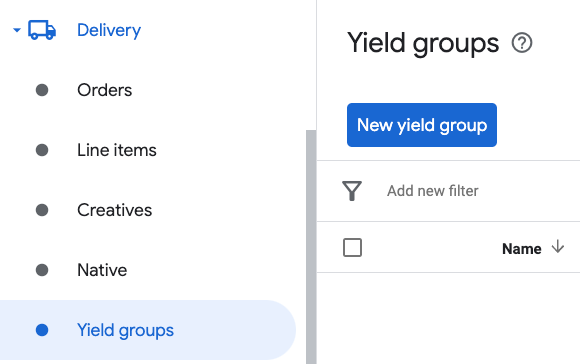
ป้อนชื่อที่ไม่ซ้ำกันสำหรับกลุ่มผลตอบแทน ตั้งสถานะเป็นใช้งานอยู่ เลือกรูปแบบโฆษณา และตั้งประเภทพื้นที่โฆษณาเป็นแอปบนอุปกรณ์เคลื่อนที่ ในส่วนการกำหนดเป้าหมาย > พื้นที่โฆษณา ให้เลือกหน่วยโฆษณาในส่วน พื้นที่โฆษณาและแอปพลิเคชันบนอุปกรณ์เคลื่อนที่ที่คุณต้องการเพิ่มสื่อกลาง
จากนั้นคลิกปุ่มเพิ่มพาร์ทเนอร์ผลตอบแทน
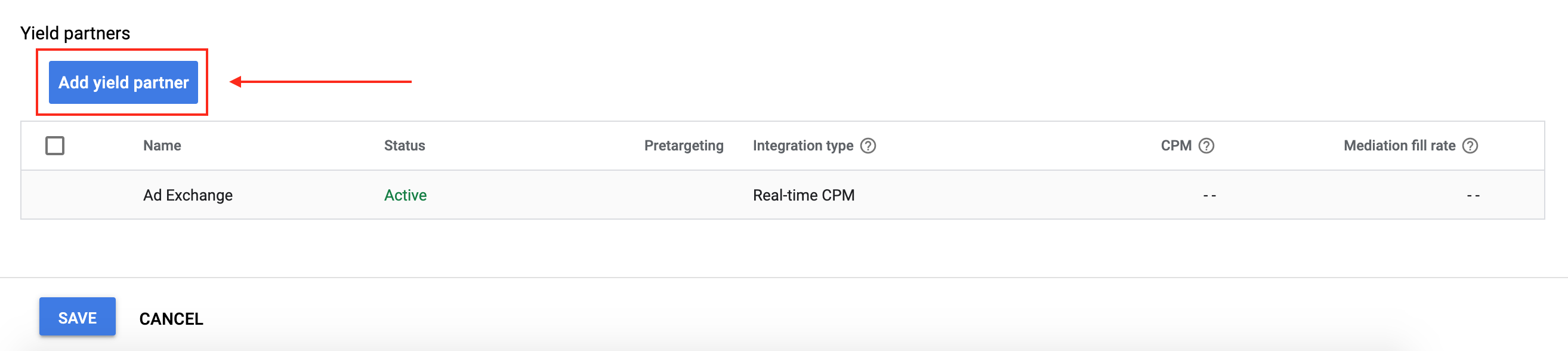
หากมีพาร์ทเนอร์ผลตอบแทนสำหรับ i-mobile อยู่แล้ว คุณสามารถเลือกพาร์ทเนอร์นั้นได้ หรือเลือกสร้างพาร์ทเนอร์ผลตอบแทนใหม่
เลือก i-mobile เป็นเครือข่ายโฆษณา ป้อนชื่อที่ไม่ซ้ำกัน แล้วเปิดใช้สื่อกลาง
เปิดการเก็บรวบรวมข้อมูลอัตโนมัติ แล้วป้อน ชื่อเข้าสู่ระบบและรหัสผ่าน API

เมื่อเลือกพาร์ทเนอร์ผลตอบแทนแล้ว ให้เลือกสื่อกลาง SDK บนอุปกรณ์เคลื่อนที่ เป็นประเภทการผสานรวม เลือก Android เป็น แพลตฟอร์ม และเลือกใช้งานอยู่เป็นสถานะ ป้อนรหัสผู้เผยแพร่โฆษณา รหัสสื่อ และรหัสสปอต ที่ได้รับในส่วนก่อนหน้า จากนั้นป้อนค่า CPM เริ่มต้น
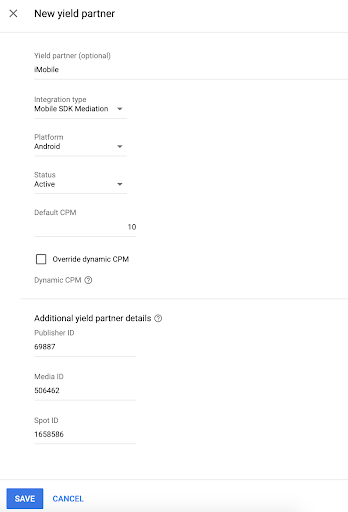
คลิกบันทึกที่ด้านล่างของหน้าเมื่อดำเนินการเสร็จ
ขั้นตอนที่ 3: นำเข้า SDK และอะแดปเตอร์ของ i-mobile
การผสานรวม Android Studio (แนะนํา)
ในไฟล์ settings.gradle.kts ระดับโปรเจ็กต์ ให้เพิ่มที่เก็บต่อไปนี้
dependencyResolutionManagement {
repositories {
google()
mavenCentral()
maven {
url = uri("https://imobile.github.io/adnw-sdk-android")
}
}
}
จากนั้นในไฟล์ build.gradle.kts ระดับแอป ให้เพิ่มทรัพยากร Dependency และการกำหนดค่าการใช้งานต่อไปนี้
ใช้ SDK และอะแดปเตอร์ของ i-mobile เวอร์ชันล่าสุด
dependencies {
implementation("com.google.android.gms:play-services-ads:24.8.0")
implementation("com.google.ads.mediation:imobile:2.3.2.1")
}
การผสานรวมด้วยตนเอง
ดาวน์โหลด i-mobile SDK เวอร์ชันล่าสุด แล้วแตกไฟล์
android-ad-sdk.aarภายใต้โฟลเดอร์sdkและเพิ่มลงในโปรเจ็กต์ไปที่อาร์ติแฟกต์ของอแดปเตอร์ i-mobile ในที่เก็บ Maven ของ Google เลือกเวอร์ชันล่าสุด ดาวน์โหลดไฟล์
.aarของอแดปเตอร์ i-mobile แล้วเพิ่มลงในโปรเจ็กต์
ขั้นตอนที่ 4: เพิ่มโค้ดที่จำเป็น
โหลดโฆษณาด้วยบริบทกิจกรรม
ส่งบริบท Activity เมื่อโหลดรูปแบบโฆษณาแบนเนอร์ โฆษณาคั่นระหว่างหน้า โฆษณาที่มีการให้รางวัล และโฆษณาเนทีฟ
หากไม่มีบริบทกิจกรรม การโหลดโฆษณาจะล้มเหลว
ขั้นตอนที่ 5: ทดสอบการติดตั้งใช้งาน
เปิดใช้โฆษณาทดสอบ
ตรวจสอบว่าคุณได้ลงทะเบียนอุปกรณ์ทดสอบ สำหรับ Ad Manager i-mobile มีรหัสสปอต, รหัสสื่อ และรหัสผู้เผยแพร่โฆษณาสำหรับการทดสอบ ซึ่งคุณดูได้ที่นี่
ยืนยันโฆษณาทดสอบ
หากต้องการยืนยันว่าคุณได้รับโฆษณาทดสอบจาก i-mobile ให้เปิดใช้การทดสอบแหล่งที่มาของโฆษณาแหล่งเดียว ในเครื่องมือตรวจสอบโฆษณาโดยใช้แหล่งที่มาของโฆษณา i-mobile (Waterfall)
ขั้นตอนที่ไม่บังคับ
การใช้โฆษณาเนทีฟ
การแสดงโฆษณา
อะแดปเตอร์ i-mobile จะป้อนข้อมูลต่อไปนี้
ฟิลด์
สำหรับ
NativeAd
| ช่อง | i-mobile adapter จะรวมชิ้นงานเสมอ |
|---|---|
| บรรทัดแรก | |
| รูปภาพ | |
| เนื้อความ | |
| ไอคอนแอป | 1 |
| คำกระตุ้นการตัดสินใจ | |
| การให้ดาว | |
| ร้านค้า | |
| ราคา |
1 สำหรับโฆษณาเนทีฟ SDK ของ i-mobile จะไม่มีชิ้นงานไอคอนแอป แต่ อแดปเตอร์ i-mobile จะแสดงไอคอนแอปเป็นรูปภาพโปร่งใส
รหัสข้อผิดพลาด
หากอแดปเตอร์ไม่ได้รับโฆษณาจาก i-mobile
ผู้เผยแพร่โฆษณาสามารถตรวจสอบข้อผิดพลาดพื้นฐานจากการตอบกลับโฆษณาได้โดยใช้
ResponseInfo.getAdapterResponses()
ภายใต้คลาสต่อไปนี้
| รูปแบบ | ชื่อชั้นเรียน |
|---|---|
| แบนเนอร์ | com.google.ads.mediation.imobile.IMobileAdapter |
| โฆษณาคั่นระหว่างหน้า | com.google.ads.mediation.imobile.IMobileAdapter |
| เนทีฟ | com.google.ads.mediation.imobile.IMobileMediationAdapter |
รหัสและข้อความที่มาพร้อมกันซึ่งอะแดปเตอร์ i-mobile แสดงเมื่อโหลดโฆษณาไม่สำเร็จมีดังนี้
| รหัสข้อผิดพลาด | เหตุผล |
|---|---|
| 0-99 | SDK ของ i-mobile แสดงข้อผิดพลาด ดูรายละเอียดเพิ่มเติมได้ที่โค้ด |
| 101 | i-mobile ต้องมีบริบท Activity เพื่อโหลดโฆษณา |
| 102 | พารามิเตอร์เซิร์ฟเวอร์ i-mobile ที่กำหนดค่าไว้ใน UI ของ Ad Manager ขาดหายไป/ไม่ถูกต้อง |
| 103 | ขนาดโฆษณาที่ขอไม่ตรงกับขนาดแบนเนอร์ที่ i-mobile รองรับ |
| 104 | Callback ของการโหลดโฆษณาเนทีฟที่สําเร็จของ i-mobile แสดงผลรายการโฆษณาเนทีฟที่ว่างเปล่า |
บันทึกการเปลี่ยนแปลงของ i-mobile Android Mediation Adapter
เวอร์ชัน 2.3.2.1
- อัปเดตระดับ API ขั้นต่ำของ Android ที่จำเป็นเป็น 23
- อัปเดต Google Mobile Ads SDK เวอร์ชันขั้นต่ำที่กำหนดเป็น 24.0.0
สร้างและทดสอบด้วย
- Google Mobile Ads SDK เวอร์ชัน 24.0.0
- iMobile SDK เวอร์ชัน 2.3.2
เวอร์ชัน 2.3.2.0
- ยืนยันความเข้ากันได้กับ i-mobile SDK v2.3.2
สร้างและทดสอบด้วย
- Google Mobile Ads SDK เวอร์ชัน 23.1.0
- iMobile SDK เวอร์ชัน 2.3.2
เวอร์ชัน 2.3.1.2
- อัปเดต Google Mobile Ads SDK เวอร์ชันขั้นต่ำที่กำหนดเป็น 23.0.0
- ยืนยันความเข้ากันได้กับ i-mobile SDK v2.3.1
สร้างและทดสอบด้วย
- Google Mobile Ads SDK เวอร์ชัน 23.0.0
- IMobile SDK เวอร์ชัน 2.3.1
เวอร์ชัน 2.3.1.1
- อัปเดตอะแดปเตอร์เพื่อใช้คลาส
VersionInfoใหม่ - อัปเดต Google Mobile Ads SDK เวอร์ชันขั้นต่ำที่กำหนดเป็น 22.0.0
สร้างและทดสอบด้วย
- Google Mobile Ads SDK เวอร์ชัน 22.0.0
- IMobile SDK เวอร์ชัน 2.3.1
เวอร์ชัน 2.3.1.0
- ยืนยันความเข้ากันได้กับ i-mobile SDK v2.3.1
- อัปเดต Google Mobile Ads SDK เวอร์ชันขั้นต่ำที่กำหนดเป็น 21.5.0
สร้างและทดสอบด้วย
- Google Mobile Ads SDK เวอร์ชัน 21.5.0
- IMobile SDK เวอร์ชัน 2.3.1
เวอร์ชัน 2.3.0.0
- ยืนยันความเข้ากันได้กับ i-mobile SDK v2.3.0
- อัปเดต Google Mobile Ads SDK เวอร์ชันขั้นต่ำที่กำหนดเป็น 21.3.0
สร้างและทดสอบด้วย
- SDK โฆษณาในอุปกรณ์เคลื่อนที่ของ Google เวอร์ชัน 21.3.0
- IMobile SDK เวอร์ชัน 2.3.0
เวอร์ชัน 2.0.23.1
- อัปเดต
compileSdkVersionและtargetSdkVersionเป็น API 31 แล้ว - อัปเดต Google Mobile Ads SDK เวอร์ชันขั้นต่ำที่กำหนดเป็น 21.0.0
- อัปเดตระดับ API ของ Android ขั้นต่ำที่จำเป็นเป็น 19
สร้างและทดสอบด้วย
- SDK โฆษณาในอุปกรณ์เคลื่อนที่ของ Google เวอร์ชัน 21.0.0
- IMobile SDK เวอร์ชัน 2.0.23
เวอร์ชัน 2.0.23.0
- ยืนยันความเข้ากันได้กับ i-mobile SDK เวอร์ชัน 2.0.23
- อัปเดต Google Mobile Ads SDK เวอร์ชันขั้นต่ำที่กำหนดเป็น 20.5.0
สร้างและทดสอบด้วย
- SDK โฆษณาในอุปกรณ์เคลื่อนที่ของ Google เวอร์ชัน 20.5.0
- IMobile SDK เวอร์ชัน 2.0.23
เวอร์ชัน 2.0.22.2
- เพิ่มรหัสและข้อความแสดงข้อผิดพลาดของอะแดปเตอร์ที่ได้มาตรฐาน
- อัปเดต Google Mobile Ads SDK เวอร์ชันขั้นต่ำที่กำหนดเป็น 20.1.0
สร้างและทดสอบด้วย
- SDK โฆษณาในอุปกรณ์เคลื่อนที่ของ Google เวอร์ชัน 20.1.0
- IMobile SDK เวอร์ชัน 2.0.22
เวอร์ชัน 2.0.22.1
- อัปเดต Google Mobile Ads SDK เวอร์ชันขั้นต่ำที่กำหนดเป็น 20.0.0
สร้างและทดสอบด้วย
- Google Mobile Ads SDK เวอร์ชัน 20.0.0
- IMobile SDK เวอร์ชัน 2.0.22
เวอร์ชัน 2.0.22.0
- ยืนยันความเข้ากันได้กับ i-mobile SDK เวอร์ชัน 2.0.22
- อัปเดตอแดปเตอร์เพื่อรองรับคำขอแบนเนอร์แบบปรับขนาดได้แบบแทรกในบรรทัด
สร้างและทดสอบด้วย
- Google Mobile Ads SDK เวอร์ชัน 19.1.0
- IMobile SDK เวอร์ชัน 2.0.22
เวอร์ชัน 2.0.21.0
- ยืนยันความเข้ากันได้กับ i-mobile SDK เวอร์ชัน 2.0.21
- อัปเดต Google Mobile Ads SDK เวอร์ชันขั้นต่ำที่กำหนดเป็น 19.1.0
- เพิ่มการรองรับการปรับขนาดโฆษณาแบนเนอร์แบบปรับขนาดได้
สร้างและทดสอบด้วย
- Google Mobile Ads SDK เวอร์ชัน 19.1.0
- IMobile SDK เวอร์ชัน 2.0.21
เวอร์ชัน 2.0.20.2
- เพิ่มการรองรับขนาดโฆษณาแบนเนอร์ที่ยืดหยุ่น
- อัปเดต Google Mobile Ads SDK เวอร์ชันขั้นต่ำที่กำหนดเป็น 18.3.0
สร้างและทดสอบด้วย
- Google Mobile Ads SDK เวอร์ชัน 18.3.0
- IMobile SDK เวอร์ชัน 2.0.20
เวอร์ชัน 2.0.20.1
- ตอนนี้อแดปเตอร์จะแสดงผลสัดส่วนภาพที่ไม่ใช่ 0
mediaContent
สร้างและทดสอบด้วย
- Google Mobile Ads SDK เวอร์ชัน 18.2.0
- IMobile SDK เวอร์ชัน 2.0.20
เวอร์ชัน 2.0.20.0
- การเผยแพร่ครั้งแรก
- เพิ่มการรองรับโฆษณาแบนเนอร์ โฆษณาคั่นระหว่างหน้า และโฆษณาเนทีฟ

