Page Summary
-
The TIGER 2016 dataset from the US Census Bureau contains over 19 million road segments covering the United States and its associated territories.
-
Each feature in the dataset represents a single road segment geometry.
-
The dataset schema includes fields for road name, a primary identifier, and codes for road priority and route type.
-
The dataset is available from January 1, 2016, to January 2, 2017.
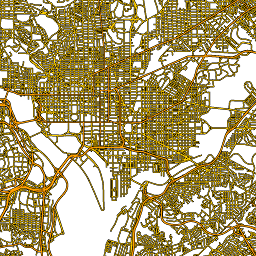
- Dataset Availability
- 2016-01-01T00:00:00Z–2017-01-02T00:00:00Z
- Dataset Provider
- United States Census Bureau
- Tags
Description
This United States Census Bureau TIGER dataset contains all road segments from the 2016 release, containing more than 19 million individual line features covering the United States, the District of Columbia, Puerto Rico, and the Island Areas. Each feature represents a road segment geometry (a single navigable linear path connected to at least one intersection).
For full technical details on all TIGER 2016 products, see the TIGER technical documentation.
Table Schema
Table Schema
| Name | Type | Description |
|---|---|---|
| fullname | STRING | A human-readable road name |
| linearid | STRING | The primary identifier used to refer to this row in other TIGER products |
| mtfcc | STRING | The road priority code, representing, e.g., primary, second, local, etc. |
| rttyp | STRING | The route type code, |
Terms of Use
Terms of Use
The U.S. Census Bureau offers some of its public data in machine-readable format via an Application Programming Interface (API). All of the content, documentation, code and related materials made available through the API are subject to these terms and conditions.
Citations
For the creation of any reports, publications, new data sets, derived products, or services resulting from the data set, users should cite the US Census Bureau.
Explore with Earth Engine
Code Editor (JavaScript)
var dataset = ee.FeatureCollection('TIGER/2016/Roads'); var roads = dataset.style({color: '#4285F4', width: 1}); Map.setCenter(-73.99172, 40.74101, 12); Map.addLayer(roads, {}, 'TIGER/2016/Roads');
Visualize as a FeatureView
A FeatureView is a view-only, accelerated representation of a
FeatureCollection. For more details, visit the
FeatureView documentation.
Code Editor (JavaScript)
var fvLayer = ui.Map.FeatureViewLayer('TIGER/2016/Roads_FeatureView'); var visParams = { color: '4285f4' }; fvLayer.setVisParams(visParams); fvLayer.setName('US census roads'); Map.setCenter(-73.99172, 40.74101, 14); Map.add(fvLayer);