Page Summary
-
Google Maps Platform Mobility Services is a development toolkit for businesses to build transportation and logistics operations.
-
It offers three packages: Activate, Optimize, and Accelerate, each tailored to different business needs and fleet management maturity levels.
-
These packages provide access to various Google Maps Platform APIs, including Navigation SDK, Fleet Engine, and more for efficient routing, real-time visibility, and optimized operations.
-
Businesses can choose the package that aligns with their specific requirements, whether it's on-demand services or large-scale fleet management.
-
Each package requires a separate contract and billing integration, allowing businesses to scale their transportation solutions with predictable costs.
Google Maps Platform Mobility Services is a development toolkit for building transportation and logistics operations for your business.
The toolkit provides web services and a set of APIs that wrap the functionality of maps, routes, and places. These services help with two fundamental industry use cases:
- On demand driver services, such as ridesharing and food delivery
- Scheduled driver services, such as deliveries and trucking services
Google Maps has designed Mobility services around the needs we've seen first-hand from mobility customers and through working closely with leaders in the transportation space. Mobility services gives your business the ability to scale and optimize user experience and operations with predictable costs.
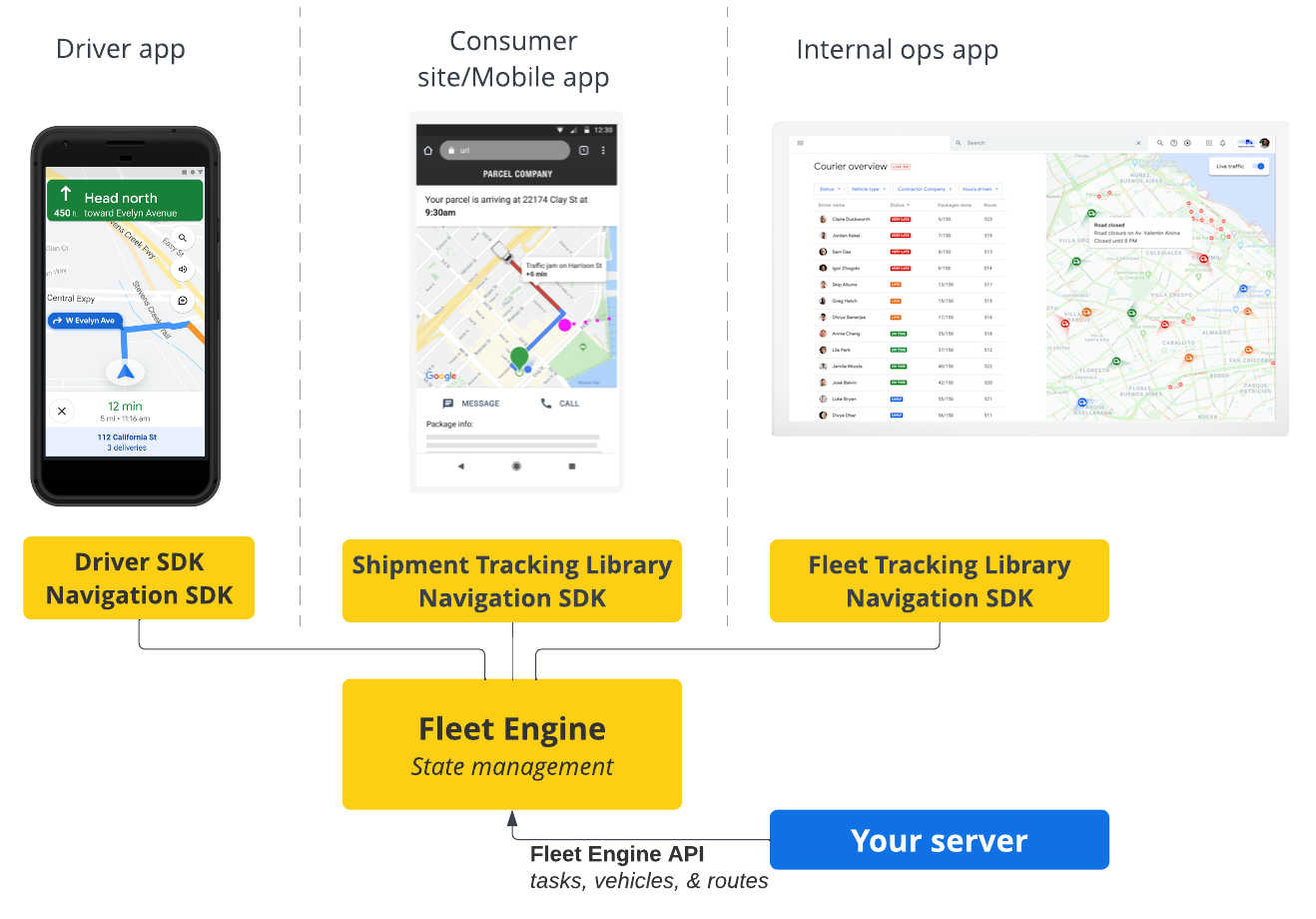
What are the specific Mobility offerings?
Google Maps Platform Mobility services comprise three distinct commercial offerings, each of which unlocks a specific set of capabilities that are aligned with your business needs and based on the maturity of your transportation technology:
- Mobility Activate
- Mobility Optimize
- Mobility Accelerate
These packages are available to all customers, but aimed at retailers and logistics companies who manage their own fleet and deliver more than 5M packages a year as well as on-demand rideshare or delivery companies who do 1M trips or deliveries per year. Each package requires a signed contract and billing integration.
Mobility Activate
Mobility Activate includes a wide variety of the Google Maps Platform standalone APIs, including the Navigation SDK. Excluded are Location Context, Routes Preferred - Custom Routes, Speed Limits, and all Fleet Engine based products.
If your transportation management system is fairly mature, and you don't own your fleet of vehicles, this package can help you take advantage of the bundling for your transportation and logistics solution. Use Mobility Activate to build a better end-to-end mobility experience with efficient routing and improved navigation, along with per task pricing over separate API call pricing.
For a complete list of the available APIs, contact sales to get started.
Mobility Optimize
Mobility Optimize includes everything in Mobility Activate, plus Location Context, Routes Preferred - Custom Routes, and Speed Limits. Excluded are all Fleet Engine based products.
If you are in the beginning stages of managing a fleet use this service to shave time off your delivery windows with improved routing and ETAs. Use Optimize to further improve your driver and consumer satisfaction as well as refining your overall transportation operations.
For a complete list of the available APIs, contact sales to get started.
Mobility Accelerate
Mobility Accelerate includes everything in Optimize, plus all Fleet Engine-based products: Fleet Engine, Nearby Drivers, Vehicle Search, the Driver SDK, the Consumer SDK, Shipment Tracking, and Fleet Tracking.
With Accelerate, you can connect your user-facing apps with Fleet Engine, the Google backend service that enables vehicle and trip or task orchestration across your drivers, consumers, and operations teams. Depending on your use case, you will use either Fleet Engine for on-demand trips or Fleet Engine for scheduled tasks. Read more about Fleet Engine for each use case type in What is the Fleet Engine service?
If large-scale fleet management is a core part of your business, this package is best suited for your needs. Use Accelerate to improve fleet operations with real-time visibility, enhanced driver experiences, and fleet intelligence. With Accelerate you can do this using per-task pricing.
For a complete list of the available APIs, contact sales to get started.
Migrating between packages
One Mobility billing account may have only one package assigned to it. If you want to migrate your existing account to a different package, you will reassign it to the new package. If you want to use multiple packages for distinct use cases, you need separate billing accounts.
What's next?
- Learn more about the Driver Experience
- Learn more about Fleet Engine
