คู่มือนี้จะอธิบายวิธีที่นักพัฒนาแอปบุคคลที่สามสามารถใช้บริการ
MerchantSupport
เพื่อสร้างหน้าการวินิจฉัยในแอปสำหรับผู้ขายของตน
คุณสามารถใช้บริการนี้เพื่อสร้าง UI ที่คล้ายกับหน้าการวินิจฉัย บัญชีและปัญหาเกี่ยวกับ ผลิตภัณฑ์ของ Merchant Center
บริการ MerchantSupport มีไว้สำหรับ UI ของบุคคลที่สามเท่านั้น ควรทริกเกอร์คำขอเมื่อผู้ขายโต้ตอบกับ UI ของแอปพลิเคชัน หากต้องการทำให้การวินิจฉัยบัญชีผู้ขายของคุณเองเป็นแบบอัตโนมัติ โปรดดูคำแนะนำเกี่ยวกับสถานะ
บัญชี สถานะ
ผลิตภัณฑ์ และการกรอง
ผลิตภัณฑ์
เราขอแนะนำให้คุณระบุหน้าต่อไปนี้ในแอปเพื่อช่วยให้ผู้ขายแก้ปัญหาได้
- การวินิจฉัยบัญชี
- การวินิจฉัยผลิตภัณฑ์
ตัวเลือกต่างๆ สำหรับการติดตั้งใช้งานหน้าการวินิจฉัย
คุณใช้หน้าการวินิจฉัยได้หลายวิธี เลือกตัวเลือกที่กำหนดวิธีจัดการการดำเนินการวินิจฉัยที่ซับซ้อนตามความต้องการของคุณ
ในคำขอ คุณสามารถตั้งค่า user_input_action_option เป็นตัวเลือกใดตัวเลือกหนึ่งต่อไปนี้
REDIRECT_TO_MERCHANT_CENTER: นี่คือตัวเลือกเริ่มต้น การดำเนินการที่ ต้องแสดงเนื้อหาเพิ่มเติมหรือรับข้อมูลเพิ่มเติมจากผู้ขาย ยังไม่ได้นำไปใช้ในแอปของคุณอย่างเต็มรูปแบบ สำหรับการดำเนินการเหล่านี้ API จะมี ลิงก์เพื่อเปลี่ยนเส้นทางไปยังหน้าเว็บที่เกี่ยวข้องใน Merchant Center ซึ่งผู้ขาย สามารถดำเนินการได้BUILT_IN_USER_INPUT_ACTIONS: คุณสามารถใช้การดำเนินการที่ซับซ้อนซึ่งต้องมี ข้อมูลจากผู้ใช้เป็นโซลูชันในแอปในแอปพลิเคชันของคุณได้
สร้างหน้าการวินิจฉัย
ส่วนนี้จะอธิบายวิธีติดตั้งใช้งานหน้าการวินิจฉัย โดยจะใช้ตัวเลือกเริ่มต้น (ง่าย) เพื่อจัดการการดำเนินการที่ซับซ้อนเป็นการเปลี่ยนเส้นทางไปยัง Merchant Center
หากต้องการติดตั้งใช้งานการกระทำในแอปขั้นสูงยิ่งขึ้น โปรดดูส่วนต่อไปนี้และดูติดตั้งใช้งานการกระทำในตัวด้วยอินพุตของผู้ใช้
การใช้งาน
เราขอแนะนำให้คุณจัดลำดับการแสดงผลของหน้าการวินิจฉัยดังนี้
- ผู้ขายเปิดหน้าการวินิจฉัยในแอปของคุณ
แอปของคุณขอการวินิจฉัยโดยการเรียกใช้บริการ
MerchantSupportตัวอย่างคำขอมีดังนี้
POST https://shoppingcontent.googleapis.com/content/v2.1/{merchantId}/merchantsupport/renderaccountissues?timeZone=America/Los_Angeles&languageCode=en-GB {}แทนที่ {merchantId} ด้วยตัวระบุที่ไม่ซ้ำกันของ บัญชีที่คุณต้องการเรียกใช้การประมวลผลการดำเนินการ
แอปของคุณจะแสดงการวินิจฉัยและการดำเนินการที่แนะนำจากคำตอบ ต่อผู้ขาย ตัวอย่างการตอบกลับมีดังนี้
{ "issues": [ { "title": "Misrepresentation", "impact": { "message": "Prevents all products from showing in all countries", "severity": "ERROR", "breakdowns": [ { "regions": [ { "code": "001", "name": "All countries" } ], "details": [ "Products not showing organically" ] } ] }, "prerenderedContent": "\u003cdiv class=\"issue-detail\"\u003e\u003cdiv class=\"issue-content\"\u003e\u003cp class=\"content-element\"\u003e\u003cspan class=\"segment\"\u003eBased on the information available about your business, there is reason to believe that customers are being misled on Google. Review the Misrepresentation policy and make changes to your Merchant Center and/or online store.u003c/span\u003e\u003c/p\u003e\u003cp class=\"content-element root-causes-intro\"\u003e\u003cspan class=\"segment\"\u003eMake sure your Merchant Center and online store follow the following best practices / guidelines\u003c/span\u003e\u003c/p\u003e\u003cul class=\"content-element root-causes\"\u003e\u003cli\u003e\u003cp\u003e\u003cspan class=\"segment\"\u003eProvide transparency about your business identity, business model, policies and how your customers can interact with you\u003c/span\u003e\u003c/p\u003e\u003c/li\u003e\u003cli\u003e\u003cp\u003e\u003cspan class=\"segment\"\u003ePromote your online reputation by showing reviews or highlighting any badges or seals of approval\u003c/span\u003e\u003c/p\u003e\u003c/li\u003e\u003cli\u003e\u003cp class=\"tooltip tooltip-style-info\"\u003e\u003cspan class=\"segment\"\u003eUse a professional design for your online store that includes an SSL certificate\u003c/span\u003e\u003cspan class=\"tooltip-icon\"\u003e\u003cbr\u003e\u003c/span\u003e\u003cspan class=\"tooltip-text\"\u003e\u003cspan class=\"segment\"\u003eMake sure it's accessible for all users without any redirects and doesn't have any placeholders for text and images.u003c/span\u003e\u003c/span\u003e\u003c/p\u003e\u003c/li\u003e\u003cli\u003e\u003cp class=\"tooltip tooltip-style-info\"\u003e\u003cspan class=\"segment\"\u003eProvide information in the business information settings in your Merchant Center\u003c/span\u003e\u003cspan class=\"tooltip-icon\"\u003e\u003cbr\u003e\u003c/span\u003e\u003cspan class=\"tooltip-text\"\u003e\u003cspan class=\"segment\"\u003eLink any relevant third-party platforms to your Merchant Center and create a Google Business Profile.u003c/span\u003e\u003c/span\u003e\u003c/p\u003e\u003c/li\u003e\u003cli\u003e\u003cp\u003e\u003cspan class=\"segment\"\u003eFollow SEO guidelines, improve your eligibility for seller ratings and match your product data in your Merchant Center with your online store\u003c/span\u003e\u003c/p\u003e\u003c/li\u003e\u003c/ul\u003e\u003ca href=\"https://support.google.com/merchants/answer/6150127?hl=en-US\" class=\"content-element\"\u003eLearn more about the Misrepresentation policy\u003c/a\u003e\u003c/div\u003e\u003c/div\u003e", "actions": [ { "externalAction": { "type": "REVIEW_ACCOUNT_ISSUE_IN_MERCHANT_CENTER", "uri": "https://merchants.google.com/mc/products/diagnostics/accountissues?a=672911686&hl=en-US" }, "buttonLabel": "Request review", "isAvailable": true } ], "prerenderedOutOfCourtDisputeSettlement": "\u003cdetails class=\"ods-section\"\u003e\u003csummary\u003eShow additional options available to you\u003c/summary\u003e\u003cp class=\"ods-description\"\u003e\u003cspan class=\"segment\"\u003eYou may have the option to request an external appeal. You'll also be asked to provide your routing and reference IDs.\u003c/span\u003e \u003ca href=\"https://support.google.com/european-union-digital-services-act-redress-options?hl=en-GB\" target=\"_blank\" class=\"segment\"\u003eLearn more about external appeals\u003c/a\u003e\u003c/p\u003e\u003cp class=\"ods-param ods-routing-id\"\u003e\u003cspan class=\"segment ods-param-header\"\u003eRouting ID:\u003c/span\u003e \u003cspan class=\"segment ods-param-value\"\u003eRDAX\u003c/span\u003e\u003c/p\u003e\u003cp class=\"ods-param ods-reference-id\"\u003e\u003cspan class=\"segment ods-param-header\"\u003eReference ID:\u003c/span\u003e \u003cspan class=\"segment ods-param-value\"\u003e672911686\u003c/span\u003e\u003c/p\u003e\u003c/details\u003e" }, { "title": "Adult-oriented content", "impact": { "message": "Prevents all products from showing in all countries", "severity": "ERROR", "breakdowns": [ { "regions": [ { "code": "001", "name": "All countries" } ], "details": [ "Products not showing organically" ] } ] }, "prerenderedContent": "\u003cdiv class=\"issue-detail\"\u003e\u003cdiv class=\"callout-banners\"\u003e\u003cdiv class=\"callout-banner callout-banner-info\"\u003e\u003cp\u003e\u003cspan class=\"segment\"\u003eReview requested on Aug 9, 2023. It can take a few days to complete.u003c/span\u003e\u003c/p\u003e\u003c/div\u003e\u003c/div\u003e\u003cdiv class=\"issue-content\"\u003e\u003cp class=\"content-element\"\u003e\u003cspan class=\"segment\"\u003eThere was a problem identified with the sale of prohibited adult products on your online store. In the case that you are intentionally selling adult items, enable Adult content in Settings in your Merchant Center. In your product file, use the \u003c/span\u003e\u003cspan class=\"segment segment-attribute\"\u003eadult\u003c/span\u003e\u003cspan class=\"segment\"\u003e attribute for specific products.u003c/span\u003e\u003c/p\u003e\u003cp class=\"content-element root-causes-intro\"\u003e\u003cspan class=\"segment\"\u003eMake sure the products meet the policy requirements\u003c/span\u003e\u003c/p\u003e\u003cul class=\"content-element root-causes\"\u003e\u003cli\u003e\u003cp class=\"tooltip tooltip-style-info\"\u003e\u003cspan class=\"segment\"\u003eAdult oriented content may be prohibited or restricted depending on the product sold and the country it is sold\u003c/span\u003e\u003cspan class=\"tooltip-icon\"\u003e\u003cbr\u003e\u003c/span\u003e\u003cspan class=\"tooltip-text\"\u003e\u003cspan class=\"segment\"\u003eSee a full list of countries in the HelpCenter\u003c/span\u003e\u003c/span\u003e\u003c/p\u003e\u003c/li\u003e\u003cli\u003e\u003cp class=\"tooltip tooltip-style-info\"\u003e\u003cspan class=\"segment\"\u003eDon't list sexually explicit content that is intended to arouse or includes content such as text, image, audio, or video of graphic sexual acts intended to arouse\u003c/span\u003e\u003cspan class=\"tooltip-icon\"\u003e\u003cbr\u003e\u003c/span\u003e\u003cspan class=\"tooltip-text\"\u003e\u003cspan class=\"segment\"\u003eExamples: Graphic depictions of sexual acts in progress, including hardcore pornography, any type of genital, anal, or oral sexual activity; graphic depictions of masturbation or genital arousal and language explicitly referencing arousal, masturbation, cartoon porn, or hentai\u003c/span\u003e\u003c/span\u003e\u003c/p\u003e\u003c/li\u003e\u003c/ul\u003e\u003ca href=\"https://support.google.com/merchants/answer/6150138?hl=en-US#wycd-restricted-adult-content\" class=\"content-element\"\u003eLearn more about the Adult-oriented content policy\u003c/a\u003e\u003c/div\u003e\u003c/div\u003e" }, { "title": "Missing return and refund policy", "impact": { "message": "Limits visibility of all products in all countries", "severity": "ERROR", "breakdowns": [ { "regions": [ { "code": "001", "name": "All countries" } ], "details": [ "Limited visibility for products showing organically" ] } ] }, "prerenderedContent": "\u003cdiv class=\"issue-detail\"\u003e\u003cdiv class=\"issue-content\"\u003e\u003cp class=\"content-element\"\u003e\u003cspan class=\"segment\"\u003eThere was a problem identified with the return and/or refund policy of your online store. Update your return or refund policy to provide customers a transparent shopping experience.u003c/span\u003e\u003c/p\u003e\u003cp class=\"content-element root-causes-intro\"\u003e\u003cspan class=\"segment\"\u003eMake sure your products meet the Shopping policy requirements\u003c/span\u003e\u003c/p\u003e\u003cul class=\"content-element root-causes\"\u003e\u003cli\u003e\u003cp class=\"tooltip tooltip-style-info\"\u003e\u003cspan class=\"segment\"\u003eIt's available on your online store\u003c/span\u003e\u003cspan class=\"tooltip-icon\"\u003e\u003cbr\u003e\u003c/span\u003e\u003cspan class=\"tooltip-text\"\u003e\u003cspan class=\"segment\"\u003eWe recommend that you have a separate landing page for your policy and link to it from the other pages on your online store, so that it's easy to find.u003c/span\u003e\u003c/span\u003e\u003c/p\u003e\u003c/li\u003e\u003cli\u003e\u003cp class=\"tooltip tooltip-style-info\"\u003e\u003cspan class=\"segment\"\u003eIt's available in the language of the country you're selling in or in English\u003c/span\u003e\u003cspan class=\"tooltip-icon\"\u003e\u003cbr\u003e\u003c/span\u003e\u003cspan class=\"tooltip-text\"\u003e\u003cspan class=\"segment\"\u003eMake sure that the return and/or refund policy is available in the target language or in English. Ideally, users should be given the option to select the return and/or refund policy in their own language.u003c/span\u003e\u003c/span\u003e\u003c/p\u003e\u003c/li\u003e\u003cli\u003e\u003cp\u003e\u003cspan class=\"segment\"\u003eIt's accessible to everyone visiting your online store, without having to log in, sign up or enter any personal information\u003c/span\u003e\u003c/p\u003e\u003c/li\u003e\u003c/ul\u003e\u003ca href=\"https://support.google.com/merchants/answer/9158778?hl=en-US\" class=\"content-element\"\u003eLearn more about Missing return and refund policy\u003c/a\u003e\u003c/div\u003e\u003c/div\u003e", "actions": [ { "externalAction": { "type": "REVIEW_ACCOUNT_ISSUE_IN_MERCHANT_CENTER", "uri": "https://merchants.google.com/mc/products/diagnostics/accountissues?a=672911686&hl=en-US" }, "buttonLabel": "Request review", "isAvailable": true } ] } ] }เราขอแนะนำให้คุณแสดงปัญหาตามลำดับที่ระบบแสดง โดยมี
titleและimpact.messageนอกจากนี้ เราขอแนะนำให้คุณแสดงimpact.breakdownsของปัญหาเมื่อผู้ขายวางเมาส์เหนือชื่อหรือคำอธิบายของปัญหาผู้ขายคลิกปัญหาจากรายการ
แอปของคุณแสดง
impactแบบละเอียดของแต่ละปัญหาต่อcountrydestinationprerendered_contentprerendered_out_of_court_dispute_settlementและปุ่มสำหรับactionsที่ผู้ขายสามารถทำได้เพื่อแก้ไขปัญหา การทำงานมีหลายประเภท ดังนี้- การดำเนินการภายนอก: ชี้ไปยังหน้าภายนอก เช่น ใน Merchant Center ซึ่งผู้ขายสามารถแก้ไขปัญหาได้
- การดำเนินการอย่างง่ายในตัว: ชี้ไปยังหน้าในแอปพลิเคชันที่ผู้ขายสามารถแก้ไขปัญหาได้
- การดำเนินการที่ป้อนโดยผู้ใช้ในตัว: เปิดกล่องโต้ตอบที่ผู้ขายสามารถ
ระบุข้อมูลที่จำเป็นและขอให้ดำเนินการ การดำเนินการประเภทนี้จะใช้ได้ก็ต่อเมื่อมีการขอ
BUILT_IN_USER_INPUT_ACTIONSเท่านั้น
ผู้ขายทำตามวิธีการเพื่อแก้ไขปัญหา
ผู้ขายโหลดหน้าการวินิจฉัยในแอปของคุณอีกครั้ง
แอปของคุณจะส่งคำขออีกรายการไปยังบริการ
MerchantSupportและ แสดงรายการปัญหาที่อัปเดตแล้ว
คุณสามารถเปรียบเทียบข้อมูลที่แอปที่เสร็จสมบูรณ์แล้วแสดงกับหน้าการวินิจฉัยใน Merchant Center เพื่อยืนยันการติดตั้งใช้งานได้
ภาพจำลอง UI
ต่อไปนี้คือตัวอย่างวิธีแสดงข้อมูลจากคำตอบของ renderaccountissues ในหน้าการวินิจฉัยบัญชี ระบบจะแมปออบเจ็กต์ใน UI กับฟิลด์ API ที่เกี่ยวข้องในข้อมูลจำลอง คุณสร้างหน้าเว็บที่คล้ายกัน
สำหรับปัญหาเกี่ยวกับผลิตภัณฑ์ได้
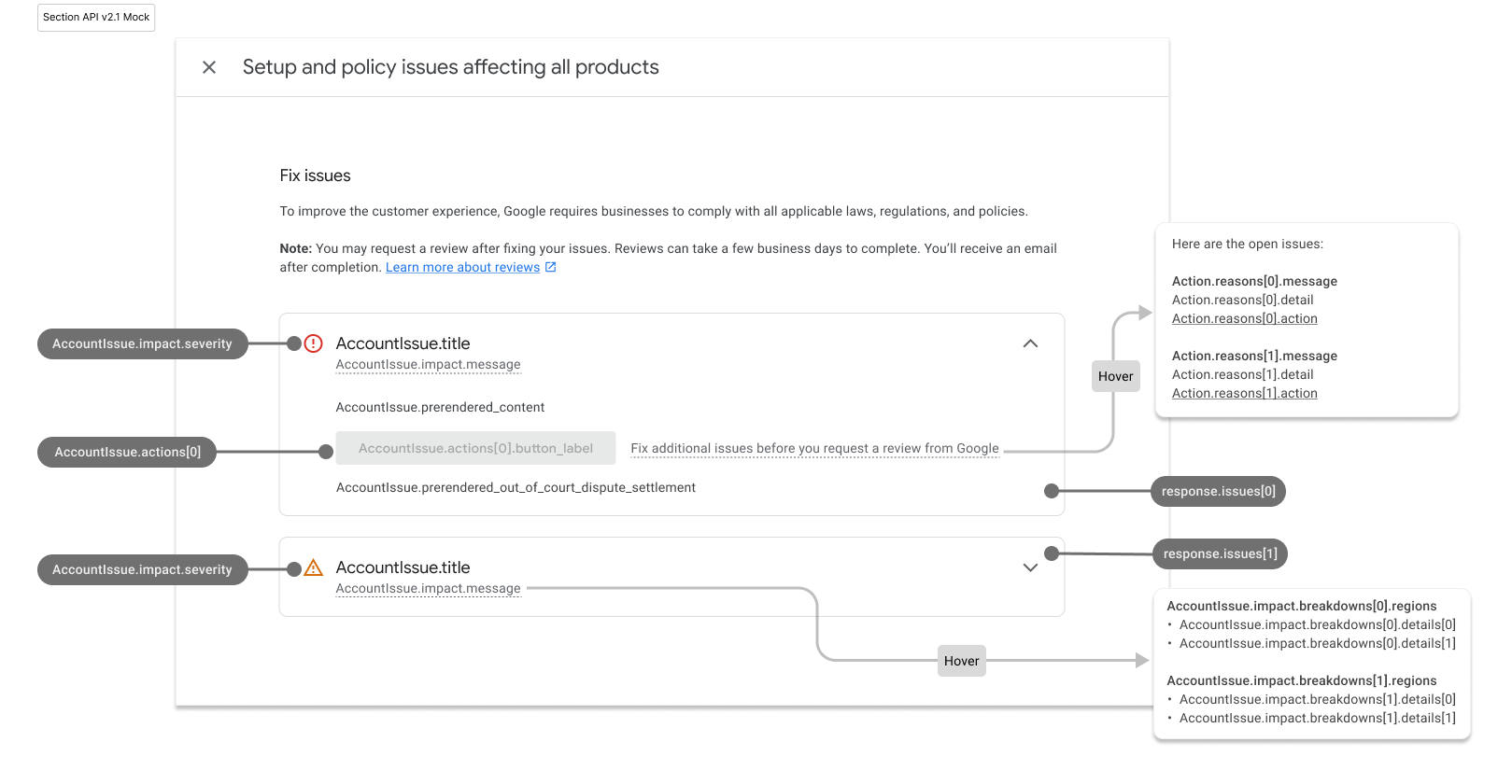
หน้าการวินิจฉัยบัญชีที่แสดงข้อมูลจะมีลักษณะดังนี้
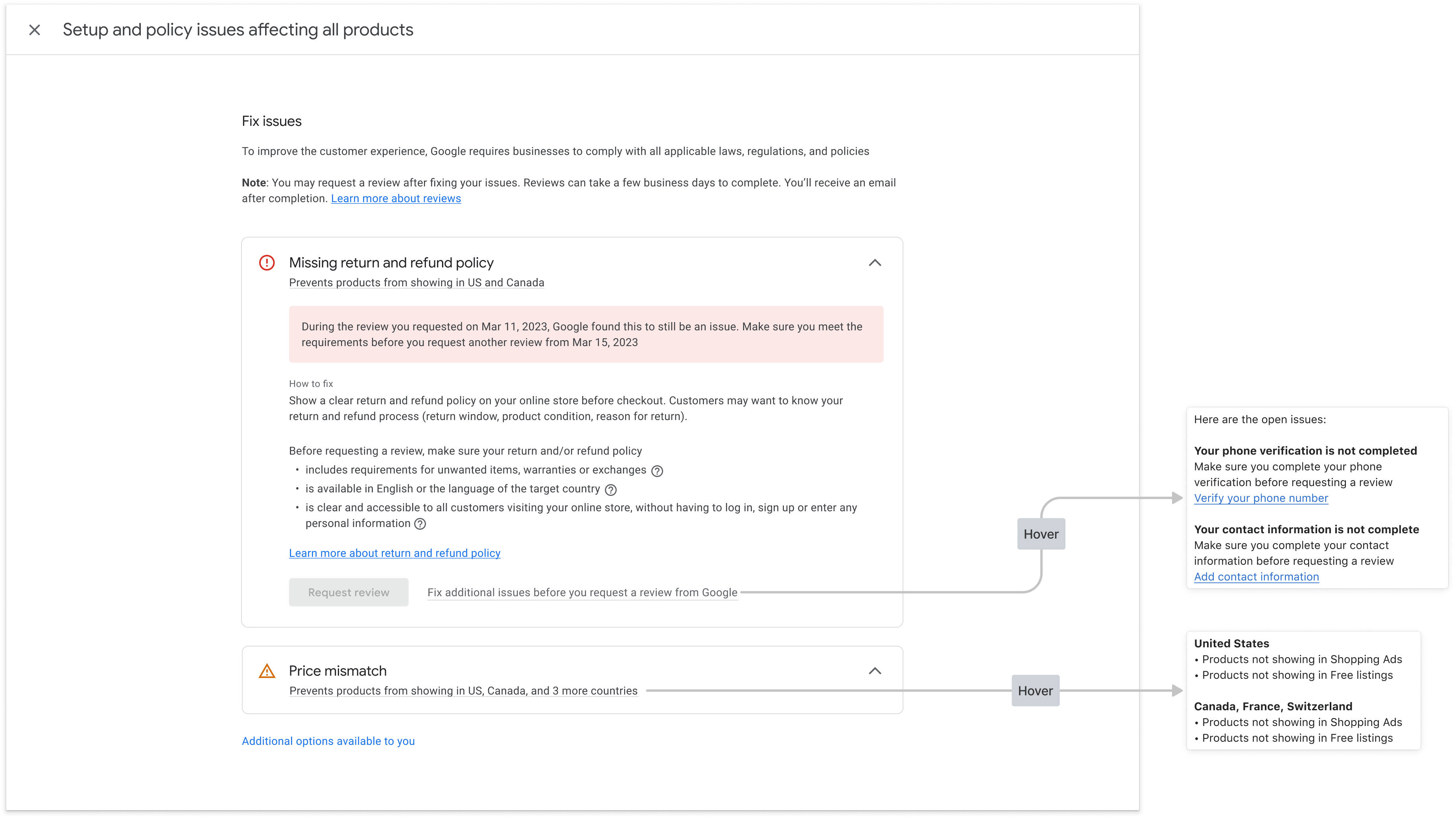
จัดรูปแบบ HTML ที่แสดงผลล่วงหน้า
การตอบกลับจากการเรียกใช้บริการ MerchantSupport จะมีฟิลด์ prerendered_content ซึ่งเป็นรายละเอียดของปัญหาแต่ละอย่างใน HTML การตอบกลับอาจมีฟิลด์ prerendered_out_of_court_dispute_settlement
และ HTML พร้อมวิธีการระงับข้อพิพาทนอกศาลด้วย คุณฝังเนื้อหา HTML นี้ลงใน UI โดยตรงเพื่อแสดงปัญหาในรูปแบบที่อ่านได้
จัดรูปแบบ HTML ของเนื้อหาที่แสดงผลล่วงหน้า
คุณอาจเห็นองค์ประกอบ HTML ที่มีคลาส new-element ระบบจะใช้คลาส new-element
กับองค์ประกอบที่เพิ่มลงใน HTML หลังจากที่คุณผสานรวมกับบริการ MerchantSupport แล้ว
เราขอแนะนำให้ซ่อนองค์ประกอบที่มีคลาส
new-element เพื่อให้คุณจัดรูปแบบองค์ประกอบเหล่านี้ได้ก่อนที่จะแสดงต่อผู้ใช้ในแอป
ตัวอย่างค่าฟิลด์ prerendered_content
<div class="issue-detail">
<div class="callout-banners">
<div class="callout-banner callout-banner-info"><p><span class="segment">Review requested on Aug 9, 2023. It can take a few days to complete.</span>
</p></div>
</div>
<div class="issue-content"><p class="content-element"><span class="segment">There was a problem identified with the sale of prohibited adult products on your online store. In the case that you are intentionally selling adult items, enable Adult content in Settings in your Merchant Center. In your product file, use the </span><span
class="segment segment-attribute">adult</span><span class="segment"> attribute for specific products.</span>
</p>
<p class="content-element root-causes-intro"><span class="segment">Make sure the products meet the policy requirements</span>
</p>
<ul class="content-element root-causes">
<li><p class="tooltip tooltip-style-info"><span class="segment">Adult oriented content may be prohibited or restricted depending on the product sold and the country it is sold</span><span
class="tooltip-icon"><br></span><span class="tooltip-text"><span class="segment">See a full list of countries in the HelpCenter</span></span>
</p></li>
<li><p class="tooltip tooltip-style-info"><span class="segment">Don't list sexually explicit content that is intended to arouse or includes content such as text, image, audio, or video of graphic sexual acts intended to arouse</span><span
class="tooltip-icon"><br></span><span class="tooltip-text"><span class="segment">Examples: Graphic depictions of sexual acts in progress, including hardcore pornography, any type of genital, anal, or oral sexual activity; graphic depictions of masturbation or genital arousal and language explicitly referencing arousal, masturbation, cartoon porn, or hentai</span></span>
</p></li>
</ul>
<a href="https://support.google.com/merchants/answer/6150138?hl=en-US#wycd-restricted-adult-content"
class="content-element">Learn more about the Adult-oriented content policy</a></div>
</div>
หากคุณฝัง HTML
prerendered_content ก่อนหน้าในแอปโดยไม่มีการจัดรูปแบบใดๆ ลักษณะที่ปรากฏจะเป็นดังนี้
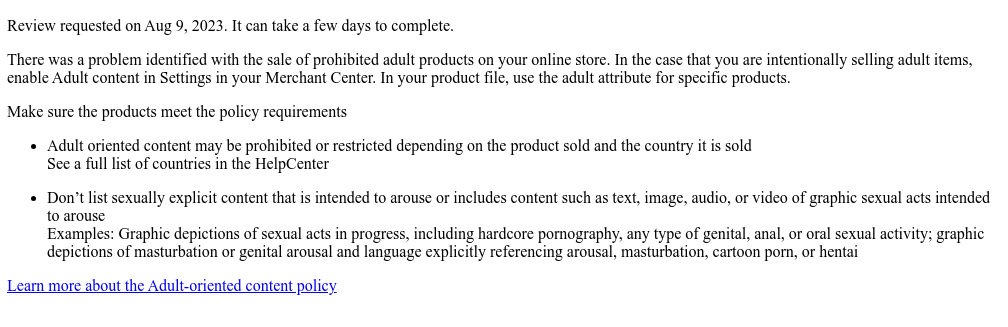
คุณสามารถใช้คลาส CSS หลายรายการเพื่อปรับวิธีแสดงเนื้อหาใน UI ตัวอย่าง CSS ที่คุณใช้ได้มีดังนี้
issue-detail {
text-align: left;
width: 700px;
border-radius: 8px;
background: white;
margin: 16px;
padding: 16px;
}
.content-element {
margin: 8px 0 8px 0;
display: block;
}
/* callout banners */
.callout-banners {
margin: 0 0 16px 0;
}
.callout-banner {
display: block;
padding: 16px 16px 6px 16px;
margin: 0 0 8px 0;
border-radius: 8px;
}
.callout-banner-info {
background: #e8f0fe;
}
.callout-banner-warning {
background: #fef7e0;
}
.callout-banner-error {
background: #fce8e6;
}
/* add an icon to the callout banner */
.callout-banner p {
background-repeat: no-repeat;
padding-left: 32px;
}
.callout-banner-error p {
background-image: url("https://fonts.gstatic.com/s/i/short-term/release/googlesymbols/error/default/20px.svg");
}
.callout-banner-warning p {
background-image: url("https://fonts.gstatic.com/s/i/short-term/release/googlesymbols/warning/default/20px.svg");
}
.callout-banner-info p {
background-image: url("https://fonts.gstatic.com/s/i/short-term/release/googlesymbols/search/default/20px.svg");
}
/* segments with style */
.segment-attribute {
color: #198639;
font-family: monospace, monospace;
}
.segment-bold {
font-weight: bold;
}
.segment-italic {
font-style: italic;
}
/* tooltip */
.tooltip {
position: relative;
}
.tooltip-style-info .tooltip-icon:before {
content: '(i)';
font-style: normal;
font-weight: normal;
text-decoration: inherit;
margin-left: 5px;
}
.tooltip-style-question .tooltip-icon:before {
content: '(?)';
font-style: normal;
font-weight: normal;
text-decoration: inherit;
margin-left: 5px;
}
.tooltip .tooltip-text {
visibility: hidden;
text-align: left;
background: white;
border-radius: 8px;
padding: 5px 0;
border: 1px solid;
padding: 10px;
box-shadow: 3px 7px 12px #c1c1c1;
position: absolute;
z-index: 1;
}
.tooltip:hover .tooltip-text {
visibility: visible;
}
/* table */
table.content-element {
margin: 16px 0 16px 0;
border: 1px solid #ccc;
border-collapse: collapse;
margin: 1em 0;
}
table.content-element th {
background-color: #eee;
}
table.content-element th, table td {
border: 1px solid #ddd;
font-size: 0.9em;
padding: 0.3em 1em;
}
/* hidde elements added in future, until they are supported in your application */
.new-element {
visibility: hidden;
}
หากใช้ CSS ข้างต้น เนื้อหาที่แสดงผลจะมีลักษณะดังนี้
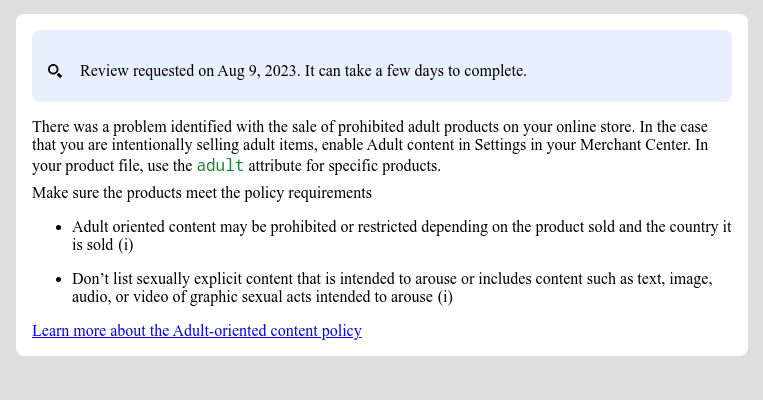
นอกจากนี้ คุณยังกำหนดค่าและแสดงเคล็ดลับเครื่องมือด้วย CSS ได้ด้วย
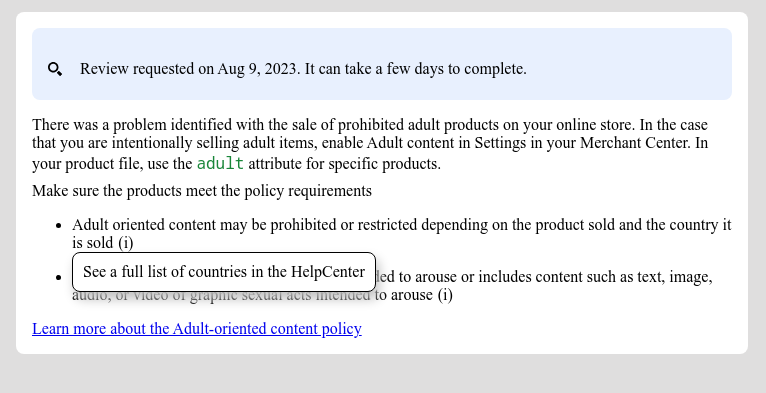
จัดรูปแบบ HTML ที่แสดงผลล่วงหน้าสำหรับการระงับข้อพิพาทนอกศาล
ตัวอย่างค่าของฟิลด์ prerendered_out_of_court_dispute_settlement มีดังนี้
<details class="ods-section" open="">
<summary>Show additional options available to you</summary>
<p class="ods-description">
<span class="segment">You may have the option to request an external appeal. You'll also be asked to provide your routing and reference IDs.</span>
<a href="https://support.google.com/european-union-digital-services-act-redress-options?hl=en-US"
target="_blank" class="segment">Learn more about external appeals</a>
</p>
<p class="ods-param ods-routing-id">
<span class="segment ods-param-header">Routing ID:</span>
<span class="segment ods-param-value">RDAX</span>
</p>
<p class="ods-param ods-reference-id">
<span class="segment ods-param-header">Reference ID:</span>
<span class="segment ods-param-value">672911686</span>
</p>
</details>
หากคุณฝัง HTML
prerendered_out_of_court_dispute_settlement ก่อนหน้าในแอปโดยไม่มีการจัดรูปแบบใดๆ ลักษณะที่ปรากฏจะเป็นดังนี้

คุณใช้คลาส CSS หลายรายการเพื่อปรับวิธีแสดงผลส่วนนี้ใน UI ได้ ตัวอย่าง CSS ที่คุณใช้ได้มีดังนี้
.ods-param-value {
background: #dee1e37d;
font-family: monospace, monospace;
padding: 3px;
}
.ods-param-header {
font-size: .75rem;
}
.ods-section summary {
font-size: .75rem;
}
หากใช้ CSS ข้างต้น เนื้อหาที่แสดงผลจะมีลักษณะดังนี้

ใช้การดำเนินการในตัวด้วยข้อมูลจากผู้ใช้
การดำเนินการในตัวที่มีอินพุตของผู้ใช้ช่วยให้คุณมอบความสามารถในการวินิจฉัยที่ซับซ้อน เป็นโซลูชันในแอปในแอปพลิเคชันได้ เราขอแนะนำให้ใช้ เป็นกล่องโต้ตอบที่ผู้ขายสามารถป้อนข้อมูล อ่านข้อมูลเพิ่มเติม และยืนยันคำขอได้
การดำเนินการแต่ละอย่างจะมีโฟลว์การดำเนินการอย่างน้อย 1 รายการ การดำเนินการบางอย่างอาจมีโฟลว์มากกว่า 1 รายการ ตัวอย่างเช่น อาจมีขั้นตอนที่แตกต่างกันเมื่อผู้ขายขอรับการตรวจสอบเพิ่มเติมเนื่องจากไม่เห็นด้วยกับการตัดสิน และมีขั้นตอนที่แตกต่างกันเมื่อผู้ขายแก้ไขปัญหาแล้ว
หากต้องการขอข้อมูลเพื่อดำเนินการที่ซับซ้อนด้วยอินพุตของผู้ใช้ คุณต้องตั้งค่าฟิลด์
user_input_action_option เป็นค่า BUILT_IN_USER_INPUT_ACTIONS
POST https://shoppingcontent.googleapis.com/content/v2.1/{merchantId}/merchantsupport/renderaccountissues
{
"user_input_action_option": "BUILT_IN_USER_INPUT_ACTIONS"
}
แทนที่ {merchantId} ด้วยตัวระบุที่ไม่ซ้ำกันของ บัญชีที่คุณต้องการเรียกใช้การประมวลผลการดำเนินการ
การใช้งาน
เราขอแนะนำให้คุณจัดลำดับการแสดงผลในหน้าการวินิจฉัยที่ขอข้อมูลจากผู้ใช้ดังนี้
ผู้ขายคลิกปุ่มการทำงาน
- หากมีโฟลว์หลายรายการ แอปของคุณจะแสดงโฟลว์ทั้งหมดเพื่อให้ ผู้ขายเลือกได้ตามความตั้งใจ
- ผู้ขายเลือกโฟลว์
แอปจะแสดงชื่อ ข้อความ ข้อความไฮไลต์ และแบบฟอร์มข้อมูลที่ผู้ใช้ป้อนสำหรับ โฟลว์การดำเนินการที่เลือก เราขอแนะนำให้คุณแสดงรายละเอียดเหล่านี้ในกล่องโต้ตอบ
- ข้อความไฮไลต์ (หากมี) จะมีข้อมูลสำคัญที่มุ่งช่วยให้ผู้ขายเข้าใจวิธีทำงานของการดำเนินการและสิ่งที่ต้องทำเพื่อให้ประสบความสำเร็จได้ดียิ่งขึ้น เราขอแนะนำให้ไฮไลต์ข้อความนี้และจัดรูปแบบตามความรุนแรงของข้อความที่ไฮไลต์
- หากมีช่องป้อนข้อมูลในโฟลว์ คุณต้องแสดงช่องเหล่านั้นเพื่อให้ผู้ขายระบุค่าได้ หากช่องป้อนข้อมูลมีเครื่องหมายว่าต้องระบุ แอปของคุณไม่ควรอนุญาตให้ผู้ขายส่งคำขอก่อนที่ผู้ขายจะ ระบุค่า
ผู้ขายอ่านข้อมูลและระบุมูลค่าที่ขอ
ผู้ขายยืนยันคำขอโดยคลิกปุ่ม
แอปของคุณจะทริกเกอร์การประมวลผลการดำเนินการโดยการเรียกใช้บริการ
MerchantSupportตัวอย่างคำขอมีดังนี้POST https://shoppingcontent.googleapis.com/content/v2.1/{merchantId}/merchantsupport/triggeraction { actionContext: "ActionContextValue=", actionInput: { actionFlowId: "flow1", inputValues: [ { input_field_id: "input1", checkbox_input_value: { value: true } } ] }แทนที่ {merchantId} ด้วยตัวระบุที่ไม่ซ้ำกันของ บัญชีที่คุณต้องการเรียกใช้การประมวลผลการดำเนินการ
หากต้องการเข้าถึงวิธีการ
triggeractionสำหรับBuiltInUserInputActionให้ส่งคำขอโดยใช้แบบฟอร์มนี้แอปของคุณแสดงข้อความยืนยันที่ส่งคืนจากบริการ
MerchantSupport- หากบริการแสดงข้อผิดพลาดในการตรวจสอบพร้อม
INVALID_ARGUMENTสถานะ จะมีข้อมูลโดยละเอียดและ ข้อความแสดงข้อผิดพลาดที่แปลเป็นภาษาท้องถิ่นซึ่งควรแสดงต่อผู้ขาย เราขอแนะนำให้ แสดงข้อผิดพลาดดังกล่าวใกล้กับช่องป้อนข้อมูลที่ได้รับผลกระทบ ตัวอย่างการตอบกลับมีดังนี้
{ "error": { "code": 400, "message": "[actionInput.inputValues] Invalid user input", "status": "INVALID_ARGUMENT", "details": [ { "@type": "type.googleapis.com/google.rpc.ErrorInfo", "reason": "invalid", "domain": "global" }, { "@type": "type.googleapis.com/google.rpc.BadRequest", "fieldViolations": [ { "field": "actionInput.inputValues.input", "description": "The field is required" } ] } ] } }- หากบริการแสดงสถานะไม่ถูกต้องหรือข้อผิดพลาดภายใน ซึ่งระบุด้วยสถานะ
FAILED_PRECONDITIONและINTERNALแอปควรแนะนำให้ ผู้ขายโหลดหน้าเว็บซ้ำหรือลองอีกครั้งในภายหลัง
- หากบริการแสดงข้อผิดพลาดในการตรวจสอบพร้อม
