products 리소스를 사용하면 60개가 넘는 제품 속성을 매우 유연하게 관리할 수 있습니다.Google 쇼핑에 표시하려면 승인을 받아야 하며, 이를 위해서는 필수 필드를 포함해야 합니다.
위치, 제품 유형, 제품 옵션, 제품 번들과 같은 다양한 조건에 따라 필수 필드가 될 수 있는 선택사항 필드가 있습니다. 제품에 대해 구성할 수 있는 60개 이상의 선택적 매개변수에 대한 자세한 내용은 제품 데이터 사양을 참고하세요.
products 리소스를 사용하면 한 번에 하나의 제품을 insert, get, update, delete할 수 있으며 판매자 센터 데이터베이스의 모든 제품을 list할 수 있습니다.
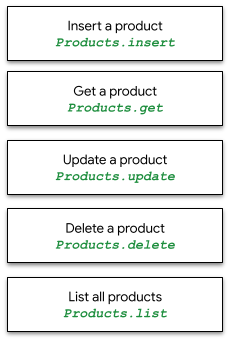
productstatuses 리소스를 사용하여 대상의 특정 제품에 대한 승인 또는 비승인 상태를 확인할 수 있습니다. 데이터 품질 문제가 있을 수 있는 제품과 해당 문제에 관한 자세한 내용은 제품 상태 가이드를 참고하세요.
API 예에서는 Google 티셔츠 2개와 Google 모자 1개 등 3개의 제품을 사용합니다. 아래 표에 표시된 최소한의 제품 데이터를 사용하여 products 리소스 호출을 통해 개별 제품과 제품 일괄을 삽입, 가져오기, 업데이트, 나열, 삭제합니다.
배송 및 세금 정보는 제품 수준이 아닌 계정 수준에서 구성하는 것이 좋습니다.
마켓의 다중 판매자 하위 계정의 경우 모든 제품에 external_seller_id 필드가 포함되어야 합니다. 자세한 내용은 제품 ID를 참고하세요.
 |
 |
 |
|
| id | online:en:US:1111111111 | online:en:US:2222222222 | online:en:US:3333333333 |
| offerId | 1111111111 | 2222222222 | 3333333333 |
| 제목 | 검은색 Google 티셔츠 | Google 티셔츠 그린 | Google 트윌 모자 |
| 설명 | 검은색 Google 티셔츠 | 100% 면 Google 티셔츠 | 기존 Google 상한액 |
| 상품 그룹 ID | google_tee | google_tee | |
| 링크 | http://my.site.com/blacktee | http://my.site.com/greentee | http://my.site.com/blackhat |
| 조건 | 신규 | 신규 | 신규 |
| 가격 | 21990.00 KRW | 21990.00 KRW | 10990.00 KRW |
| 가용성 | 재고 있음 | 재고 있음 | 재고 있음 |
| imageLink | https://shop.example.com/ |
https://shop.example.com/ |
https://shop.example.com/ |
| GTIN | 9504000059422 | 9504000059446 | 9504000059452 |
| MPN | 00638NIC | 00638ANG | 00638ABC |
| brand | |||
| Google 제품 카테고리 | 의류/액세서리 > 의류 | 의류/액세서리 > 의류 | 의류/액세서리 > 의류 액세서리 > 모자 |
| 색상 | 검은색 | 녹색 | 검은색 |
| 크기 | L | M | M |
| age_group | 성인 | 성인 | 성인 |
| gender | 남성 | 남성 | 남녀공용 |
| included_destination | Shopping Actions, 쇼핑 광고 | Shopping Actions, 쇼핑 광고 | Shopping Actions |
products.insert
단일 제품을 삽입하려면 다음 요청 URL을 사용하여 판매자 ID와 샘플 JSON 본문을 지정하세요. 삽입은 새 제품을 만듭니다. 특정 제품의 속성 channel, contentLanguage, offerId, feedLabel에 값이 있는 경우 이 메서드는 해당 항목을 업데이트하고 특정 제품의 이전 API 호출에서 모든 데이터를 대체합니다.
모든 대상 유형에서 7일 이상 제외되는 제품은 자동으로 삭제됩니다.
표시된 예에서는 사용 가능한 제품에 새로운 'Black Google Tee'를 삽입합니다.
POST https://shoppingcontent.googleapis.com/content/v2.1/{merchantId}/products
products.insert의 샘플 요청 본문 호출:
{
"kind": "content#product",
"offerId": "1111111111",
"title": "Google Tee Black",
"description": "The Black Google Tee is available in unisex sizing.",
"link": "http://my.site.com/blacktee/",
"imageLink": "https://shop.example.com/.../images/GGOEGXXX1100.jpg",
"contentLanguage": "en",
"targetCountry": "US",
"feedLabel": "US",
"channel": "online",
"ageGroup": "adult",
"availability": "in stock",
"availabilityDate": "2019-01-25T13:00:00-08:00",
"brand": "Google",
"color": "black",
"condition": "new",
"gender": "male",
"googleProductCategory": "1604",
"gtin": "608802531656",
"itemGroupId": "google_tee",
"mpn": "608802531656",
"price": {
"value": "21.99",
"currency": "USD"
},
"sizes": [
"Large"
]
}
제품에는 JSON 본문 내에 설정된 맞춤 속성이 있을 수도 있습니다. 예를 들어 고객이 주문할 수 있는 상품 수를 제한하기 위해 단일 제품에 purchase_quantity_limit를 설정할 수 있습니다.
"customAttributes": [
{
"name": "purchase_quantity_limit",
"value": "4"
}
]
purchase_quantity_limit 맞춤 속성은 고객 주문당 구매 한도를 제품 정의에 설정하며 피드에서도 지원됩니다. 이 속성은 API에서 완전히 지원될 때까지 현재 베타 상태입니다. 판매자가 추가 맞춤 속성을 추가할 수 있지만 API에서 특정 처리가 이루어지지는 않습니다.
호출이 성공하면 HTTP 200 코드가 반환되고 id, offerId, contentLanguage, feedLabel, channel만 채워진 삽입된 제품 리소스가 포함된 응답 본문이 반환됩니다.
{
"kind": "content#product",
"id": "online:en:US:1111111111",
"offerId": "1111111111",
"contentLanguage": "en",
"targetCountry": "US",
"feedLabel": "US",
"channel": "online"
}
products.get
판매자 센터 데이터베이스의 특정 제품에 관한 정보를 가져오려면 products.get를 사용하세요. 새로 삽입된 제품이 이 호출을 통해 제공되려면 몇 분 정도 걸릴 수 있습니다.
다음 HTTP 요청 URL 및 매개변수, 판매자 ID, 가져오려는 제품의 제품 ID (REST ID 형식)를 사용합니다.
GET https://shoppingcontent.googleapis.com/content/v2.1/{merchantId}/products/{productId}
호출에 성공하면 응답 본문에 HTTP 200 및 '제품 리소스'가 반환됩니다. 다음은 ID가 online:en:US:1111111111인 제품에서 가져온 샘플 제품 데이터입니다.
{
"kind": "content#product",
"id": "online:en:US:1111111111",
"offerId": "1111111111",
"source": "api",
"title": "Google Tee Black",
"description": "The Black Google Tee is available in unisex sizing.",
"link": "http://my.site.com/blacktee/",
"imageLink": "https://shop.example.com/.../images/GGOEGXXX1100.jpg",
"contentLanguage": "en",
"targetCountry": "US",
"feedLabel": "US",
"channel": "online",
"ageGroup": "adult",
"availability": "in stock",
"availabilityDate": "2019-01-25T13:00:00-08:00",
"brand": "Google",
"color": "black",
"condition": "new",
"gender": "male",
"googleProductCategory": "1604",
"gtin": "608802531656",
"itemGroupId": "google_tee",
"mpn": "608802531656",
"price": {
"value": "21.99",
"currency": "USD"
},
"sizes": [
"Large"
]
}
products.update
단일 제품을 업데이트하려면 PATCH 메서드와 함께 다음 요청 URL을 사용하여 판매자 ID, 제품 ID, 제품에 대해 업데이트할 데이터가 포함된 JSON 본문을 지정하세요. products.insert는 적용 가능한 모든 필드를 제공해야 하는 반면 products.update는 변경할 필드만 지정하면 됩니다.
속성을 추가하거나 수정하려면 JSON 본문에 새 값이 있는 필드를 지정합니다. 표시된 예에서는 요청 본문에 제공된 제품 데이터로 기존 'Black Google Tee'의 title 및 description를 업데이트하고 다른 모든 필드는 그대로 둡니다.
PATCH https://shoppingcontent.googleapis.com/content/v2.1/{merchantId}/products/{productId}
products.update의 샘플 요청 본문 호출:
{
"title": "Google Tee Black Limited Edition",
"description": "The Limited Edition Tee is available in unisex sizing and features a retail fit."
}
products.update 요청을 통해 최상위 필드만 업데이트할 수 있습니다.
중첩된 필드를 업데이트하려면 전체 최상위 객체를 제공해야 합니다.
표시된 예시에서는 요청 본문에 제공된 제품 데이터로 기존 제품의 중첩된 필드를 포함한 최상위 salePrice 객체를 업데이트하여 다른 모든 필드는 그대로 둡니다.
PATCH https://shoppingcontent.googleapis.com/content/v2.1/{merchantId}/products/{productId}
{
"salePrice": {
"value": "17.99",
"currency": "USD"
}
}
요청 본문에 포함된 다른 필드를 변경하지 않고 업데이트할 특정 필드를 선택하려면 updateMask를 지정하면 됩니다. 이 쿼리 문자열 매개변수는 수정하려는 필드의 쉼표로 구분된 목록이어야 합니다.
updateMask는 명명된 필드만 업데이트됨을 어설션하려는 경우에 유용합니다. updateMask를 지정하지 않는 것은 위의 예와 같이 요청의 모든 필드를 업데이트하도록 표시하는 것과 같습니다.
표시된 예에서는 요청 본문에 제공된 해당 제품 데이터로 기존 'Black Google Tee'의 description 및 availability만 업데이트하고 title를 비롯한 다른 모든 필드는 그대로 둡니다.
PATCH https://shoppingcontent.googleapis.com/content/v2.1/{merchantId}/products/{productId}?updateMask=description,availability
products.update의 샘플 요청 본문 호출:
{
"title": "Google Tee Black",
"description": "This Limited Edition is out of print.",
"availability": "out of stock"
}
updateMask 목록에 필드가 제공되지만 요청 본문에는 제공되지 않으면 해당 필드가 Product 리소스에서 삭제됩니다(있는 경우).
표시된 예에서는 updateMask를 사용하여 salePrice 필드의 값을 삭제합니다.
PATCH https://shoppingcontent.googleapis.com/content/v2.1/{merchantId}/products/{productId}?updateMask=salePrice
샘플 요청 본문에는 salePrice 필드가 포함되지 않아야 합니다. 본문을 제공하지 않거나 빈 본문을 제공할 수도 있습니다. 다른 필드는 updateMask에 표시되지 않는 한 그대로 유지됩니다.
products.custombatch 요청 내에서 updateMask를 사용하려면 요청 본문에 updateMask를 지정해야 합니다.
표시된 예에서는 products.custombatch를 사용하여 기존 'Black Google Tee'의 price 및 availability를 일괄 항목에 제공된 제품 데이터로 업데이트하고 title 및 description를 비롯한 다른 모든 필드는 그대로 둡니다.
POST https://shoppingcontent.googleapis.com/content/v2.1/products/batch
{
"entries": [{
"batchId": 1,
"merchantId": "MERCHANT_ID",
"productId": "online:en:US:1111111111",
"method": "update",
"product": {
"title": "Google Tee Black",
"description": "The Black Google Tee is available in unisex sizing.",
"availability": "in stock",
"price": {
"value": "19.99",
"currency": "USD"
}
},
"updateMask": "availability,price"
}]
}
products.delete
단일 제품을 삭제하려면 샘플 HTTP 요청 URL, 판매자 ID, 삭제할 제품의 제품 ID (REST ID 형식, 예: online:en:US:1111111111)와 함께 products.delete를 사용합니다.
DELETE https://shoppingcontent.googleapis.com/content/v2.1/{merchantId}/products/{productId}
성공적인 응답은 응답 본문이 없는 HTTP Status 204를 반환합니다.
products.list
products.list는 판매자가 판매자 센터 데이터베이스에 보유한 모든 제품을 나열합니다. 다음 요청 URL을 사용합니다.
GET https://shoppingcontent.googleapis.com/content/v2.1/{merchantId}/products
호출이 성공하면 'resources' 키에 제품의 HTTP 200 및 JSON 데이터가 반환됩니다.
다음 세 가지 제품이 반환됩니다.
{
"kind": "content#productsListResponse",
"resources": [
{
"kind": "content#product",
"id": "online:en:US:1111111111",
"offerId": "1111111111",
"source": "api",
"title": "Google Tee Black",
"description": "The Black Google Tee is available in unisex sizing.",
"link": "http://my.site.com/blacktee/",
"imageLink": "https://shop.example.com/.../images/GGOEGXXX1100.jpg",
"contentLanguage": "en",
"targetCountry": "US",
"feedLabel": "US",
"channel": "online",
"ageGroup": "adult",
"availability": "in stock",
"availabilityDate": "2019-01-25T13:00:00-08:00",
"brand": "Google",
"color": "black",
"condition": "new",
"gender": "male",
"googleProductCategory": "1604",
"gtin": "608802531656",
"itemGroupId": "google_tee",
"mpn": "608802531656",
"price": {
"value": "21.99",
"currency": "USD"
},
"sizes": [
"Large"
]
},
{
"kind": "content#product",
"id": "online:en:US:2222222222",
"offerId": "2222222222",
"source": "api",
"title": "Google Tee Green",
"description": "100% cotton jersey fabric sets this Google t-shirt above the crowd.
Features the google logo across the chest. Unisex sizing.",
"link": "http://my.site.com/greentee/",
"imageLink": "https://shop.example.com/.../images/GGOEGXXX0906.jpg",
"contentLanguage": "en",
"targetCountry": "US",
"feedLabel": "US",
"channel": "online",
"ageGroup": "adult",
"availability": "in stock",
"availabilityDate": "2019-01-25T13:00:00-08:00",
"brand": "Google",
"color": "green",
"condition": "new",
"gender": "male",
"googleProductCategory": "1604",
"gtin": "608802531649",
"itemGroupId": "google_tee",
"mpn": "608802531649",
"price": {
"value": "21.99",
"currency": "USD"
},
"sizes": [
"Medium"
]
},
{
"kind": "content#product",
"id": "online:en:US:3333333333",
"offerId": "3333333333",
"source": "api",
"title": "Google Twill Cap",
"description": "Classic urban styling distinguishes this Google cap.
Retains its shape, even when not being worn.",
"link": "http://my.site.com/blackhat/",
"imageLink": "https://shop.example.com/.../images/GGOEGHPB071610.jpg",
"contentLanguage": "en",
"targetCountry": "US",
"feedLabel": "US",
"channel": "online",
"ageGroup": "adult",
"availability": "in stock",
"availabilityDate": "2019-01-07T13:00:00-08:00",
"brand": "Google",
"color": "black",
"condition": "new",
"gender": "male",
"googleProductCategory": "173",
"gtin": "689355417246",
"mpn": "689355417246",
"price": {
"value": "10.99",
"currency": "USD"
},
"sizes": [
"Medium"
]
}
]
}
