products
這個資源具備極大的彈性
以及高度控管功能
超過 60 個產品屬性
當中有許多必填欄位
這類相片必須經過加入才能顯示在 Google 購物上。
請依據不同因素將幾個選填欄位設為必填欄位
條件,例如地點、產品類型、產品子類和產品
套裝組合。進一步瞭解超過 60 個選用參數
請參閱產品資料
規格。
products 資源可讓您insert、get、update和delete分別
一次產品,以及 list 個 Merchant Center 資料庫中的所有產品。
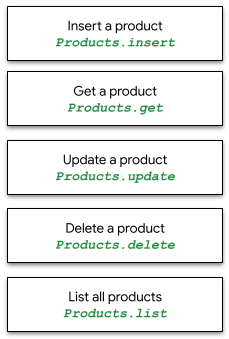
productstatuses敬上
這項查詢可用於確認
某個目的地的產品請參閱產品狀態
指南,進一步瞭解
產品可能有資料品質問題,且可能出現問題。
在這個 API 範例中,我們使用了三項產品:兩種 Google T 恤和
Google 上限。我們會使用下表中的最少產品資料來完成
發出 products 資源呼叫,藉此插入、取得、更新、列出及刪除
個別產品及一批產品
建議您設定運送與稅務資訊 透過帳戶 level,而不是 以及產品層級
針對以下品牌的多重賣方子帳戶:
Marketplace 中的所有產品都必須
包含 external_seller_id 欄位詳情請見
產品 ID。
 |
 |
 |
|
| id | online:en:US:1111111111 | online:en:US:2222222222 | online:en:US:3333333333 |
| offerId | 1111111111 | 2222222222 | 3333333333 |
| title | Google 黑色 T 恤 | Google T 恤 | Google 廣告上限 |
| 說明 | Google 黑色 T 恤 | 100% 純 Google T 恤 | 經典 Google 帽子 |
| 商品群組 ID | google_tee | google_tee | |
| 連結 | http://my.site.com/blacktee | http://my.site.com/greentee | http://my.site.com/blackhat |
| 條件 | 新功能 | 全新 | 新功能 |
| 價格 | $21.99 美元 | $21.99 美元 | $10.99 美元 |
| availability (供應情形) | 有現貨 | 有現貨 | 有現貨 |
| imageLink | https://shop.example.com/ |
https://shop.example.com/ |
https://shop.example.com/ |
| 全球交易品項識別碼 | 9504000059422 | 9504000059446 | 9504000059452 |
| 製造商零件編號 | 00638NIC | 00638ANG | 00638ABC |
| brand | |||
| Google 產品類別 | 服飾與配件 >服飾 | 服飾與配件 >服飾 | 服飾與配件 >服飾配件 >帽子 |
| 顏色 | 霧黑 | 綠色 | 霧黑 |
| 大小 | L | M | M |
| age_group | 成人 | 成人 | 成人 |
| gender | 男性 | 男性 | 男女通用 |
| included_destination | Shopping Actions、購物廣告 | Shopping Actions、購物廣告 | Shopping Actions |
products.insert
如要插入單一產品,請使用下列要求網址來指定
商家 ID 和 JSON 內文範例插入內容時,系統會建立新的產品。如果值
屬性有 channel、contentLanguage、offerId 和
這個方法會更新某項產品的 feedLabel,這個方法會更新該項目,並將
來自特定產品之前 API 呼叫的所有資料。
從所有目的地中排除的產品已超過 7 天 自動刪除。
這個範例插入了新的「Black Google Te」以及可用的產品
POST https://shoppingcontent.googleapis.com/content/v2.1/{merchantId}/products
products.insert 的要求主體呼叫範例:
{
"kind": "content#product",
"offerId": "1111111111",
"title": "Google Tee Black",
"description": "The Black Google Tee is available in unisex sizing.",
"link": "http://my.site.com/blacktee/",
"imageLink": "https://shop.example.com/.../images/GGOEGXXX1100.jpg",
"contentLanguage": "en",
"targetCountry": "US",
"feedLabel": "US",
"channel": "online",
"ageGroup": "adult",
"availability": "in stock",
"availabilityDate": "2019-01-25T13:00:00-08:00",
"brand": "Google",
"color": "black",
"condition": "new",
"gender": "male",
"googleProductCategory": "1604",
"gtin": "608802531656",
"itemGroupId": "google_tee",
"mpn": "608802531656",
"price": {
"value": "21.99",
"currency": "USD"
},
"sizes": [
"Large"
]
}
產品也可以在 JSON 主體中設定自訂屬性。例如:
我們可以為單一產品設定 purchase_quantity_limit,以限制
客戶可以訂購的商品數量:
"customAttributes": [
{
"name": "purchase_quantity_limit",
"value": "4"
}
]
請注意,purchase_quantity_limit 自訂屬性會設定購買限制
每個客戶訂單所對應的產品定義,此外也支援動態饋給。
屬性目前仍在測試階段,直到 API 完全支援為止。不限
商家可以新增額外的自訂屬性,但這不會
API 的任何特定處理作業
如果呼叫成功,會傳回 HTTP 200 代碼,以及含有
已插入的產品資源,其中只包含 id、offerId、contentLanguage
feedLabel 和 channel 已填入值:
{
"kind": "content#product",
"id": "online:en:US:1111111111",
"offerId": "1111111111",
"contentLanguage": "en",
"targetCountry": "US",
"feedLabel": "US",
"channel": "online"
}
products.get
如要取得 Merchant Center 資料庫中特定產品的資訊,請使用
products.get。新插入的產品可能需要幾分鐘的時間,
提供的工具。
使用以下 HTTP 要求網址和參數、您的商家 ID,以及 所需產品的產品 ID (REST ID 格式):
GET https://shoppingcontent.googleapis.com/content/v2.1/{merchantId}/products/{productId}
如果呼叫成功,會傳回 HTTP 200 和「產品資源」的
回應內文。以下是從具有 ID 的產品擷取的產品資料範例
online:en:US:1111111111:
{
"kind": "content#product",
"id": "online:en:US:1111111111",
"offerId": "1111111111",
"source": "api",
"title": "Google Tee Black",
"description": "The Black Google Tee is available in unisex sizing.",
"link": "http://my.site.com/blacktee/",
"imageLink": "https://shop.example.com/.../images/GGOEGXXX1100.jpg",
"contentLanguage": "en",
"targetCountry": "US",
"feedLabel": "US",
"channel": "online",
"ageGroup": "adult",
"availability": "in stock",
"availabilityDate": "2019-01-25T13:00:00-08:00",
"brand": "Google",
"color": "black",
"condition": "new",
"gender": "male",
"googleProductCategory": "1604",
"gtin": "608802531656",
"itemGroupId": "google_tee",
"mpn": "608802531656",
"price": {
"value": "21.99",
"currency": "USD"
},
"sizes": [
"Large"
]
}
products.update
如要更新單一產品,請搭配 PATCH 方法使用以下要求網址,
指定您的商家 ID、產品 ID,以及包含您自有資料的 JSON 主體
這項產品。與 products.insert 不同,它需要
所有適用欄位都提供,products.update 只要求
指定您要變更的欄位
如要新增或修改屬性,請在 JSON 中指定含有新值的欄位
這個範例會更新現有現有資料的 title 和 description
「黑色 Google T 恤」與要求主體中提供的產品資料不同,
不會變更所有其他欄位
PATCH https://shoppingcontent.googleapis.com/content/v2.1/{merchantId}/products/{productId}
products.update 的要求主體呼叫範例:
{
"title": "Google Tee Black Limited Edition",
"description": "The Limited Edition Tee is available in unisex sizing and features a retail fit."
}
只有頂層欄位可以透過 products.update 要求更新。
如要更新巢狀欄位,您必須提供整個頂層物件。
顯示的範例會更新頂層 salePrice 物件,包括巢狀結構
現有產品的欄位,並與
要求主體,則其他欄位則維持不變。
PATCH https://shoppingcontent.googleapis.com/content/v2.1/{merchantId}/products/{productId}
{
"salePrice": {
"value": "17.99",
"currency": "USD"
}
}
選取特定欄位即可更新,但不變更其他欄位內容
在要求主體中,您可以指定 updateMask。這個查詢字串
參數應為您要修改的欄位清單,並以半形逗號分隔。
如要宣告只有已命名欄位,updateMask 就很實用
「 」即將更新。不指定 updateMask,相當於將
欄位。
範例只會更新 description 和 availability
現有的「黑色 Google T 恤」中與相對應的產品資料
要求主體,保留所有其他欄位 (包括 title) 則維持不變。
PATCH https://shoppingcontent.googleapis.com/content/v2.1/{merchantId}/products/{productId}?updateMask=description,availability
products.update 的要求主體呼叫範例:
{
"title": "Google Tee Black",
"description": "This Limited Edition is out of print.",
"availability": "out of stock"
}
如果 updateMask 清單中提供了欄位,但要求內文沒有提供該欄位,
這個欄位會從 Product 資源中刪除 (如有)。
顯示的範例會使用 updateMask 移除欄位的值
salePrice。
PATCH https://shoppingcontent.googleapis.com/content/v2.1/{merchantId}/products/{productId}?updateMask=salePrice
為salePrice
刪除。請勿提供內文或空白內文。其他欄位將會
如未顯示在 updateMask 中,則不會改變。
如要在 products.custombatch 要求中使用 updateMask,請updateMask
必須在要求內文中指定。
這個範例會更新現有現有資料的 price 和 availability
「黑色 Google T 恤」搭配所提供產品資料使用 products.custombatch
,保留其他所有欄位,包括 title 和 description
而沒有任何改變
POST https://shoppingcontent.googleapis.com/content/v2.1/products/batch
{
"entries": [{
"batchId": 1,
"merchantId": "MERCHANT_ID",
"productId": "online:en:US:1111111111",
"method": "update",
"product": {
"title": "Google Tee Black",
"description": "The Black Google Tee is available in unisex sizing.",
"availability": "in stock",
"price": {
"value": "19.99",
"currency": "USD"
}
},
"updateMask": "availability,price"
}]
}
products.delete
如要刪除單一產品,請搭配 HTTP 要求範例使用 products.delete
網址、商家 ID 和產品 ID (採用 REST ID 格式,例如
online:en:US:1111111111),
DELETE https://shoppingcontent.googleapis.com/content/v2.1/{merchantId}/products/{productId}
成功的回應會傳回沒有回應主體的 HTTP Status 204。
products.list
products.list 會列出商家在 Merchant Center 中的所有產品
資料庫請使用以下要求網址:
GET https://shoppingcontent.googleapis.com/content/v2.1/{merchantId}/products
如果呼叫成功,系統會傳回 HTTP 200 和 JSON 中產品的
「資源」鍵。
系統會傳回以下三個產品範例:
{
"kind": "content#productsListResponse",
"resources": [
{
"kind": "content#product",
"id": "online:en:US:1111111111",
"offerId": "1111111111",
"source": "api",
"title": "Google Tee Black",
"description": "The Black Google Tee is available in unisex sizing.",
"link": "http://my.site.com/blacktee/",
"imageLink": "https://shop.example.com/.../images/GGOEGXXX1100.jpg",
"contentLanguage": "en",
"targetCountry": "US",
"feedLabel": "US",
"channel": "online",
"ageGroup": "adult",
"availability": "in stock",
"availabilityDate": "2019-01-25T13:00:00-08:00",
"brand": "Google",
"color": "black",
"condition": "new",
"gender": "male",
"googleProductCategory": "1604",
"gtin": "608802531656",
"itemGroupId": "google_tee",
"mpn": "608802531656",
"price": {
"value": "21.99",
"currency": "USD"
},
"sizes": [
"Large"
]
},
{
"kind": "content#product",
"id": "online:en:US:2222222222",
"offerId": "2222222222",
"source": "api",
"title": "Google Tee Green",
"description": "100% cotton jersey fabric sets this Google t-shirt above the crowd.
Features the google logo across the chest. Unisex sizing.",
"link": "http://my.site.com/greentee/",
"imageLink": "https://shop.example.com/.../images/GGOEGXXX0906.jpg",
"contentLanguage": "en",
"targetCountry": "US",
"feedLabel": "US",
"channel": "online",
"ageGroup": "adult",
"availability": "in stock",
"availabilityDate": "2019-01-25T13:00:00-08:00",
"brand": "Google",
"color": "green",
"condition": "new",
"gender": "male",
"googleProductCategory": "1604",
"gtin": "608802531649",
"itemGroupId": "google_tee",
"mpn": "608802531649",
"price": {
"value": "21.99",
"currency": "USD"
},
"sizes": [
"Medium"
]
},
{
"kind": "content#product",
"id": "online:en:US:3333333333",
"offerId": "3333333333",
"source": "api",
"title": "Google Twill Cap",
"description": "Classic urban styling distinguishes this Google cap.
Retains its shape, even when not being worn.",
"link": "http://my.site.com/blackhat/",
"imageLink": "https://shop.example.com/.../images/GGOEGHPB071610.jpg",
"contentLanguage": "en",
"targetCountry": "US",
"feedLabel": "US",
"channel": "online",
"ageGroup": "adult",
"availability": "in stock",
"availabilityDate": "2019-01-07T13:00:00-08:00",
"brand": "Google",
"color": "black",
"condition": "new",
"gender": "male",
"googleProductCategory": "173",
"gtin": "689355417246",
"mpn": "689355417246",
"price": {
"value": "10.99",
"currency": "USD"
},
"sizes": [
"Medium"
]
}
]
}
