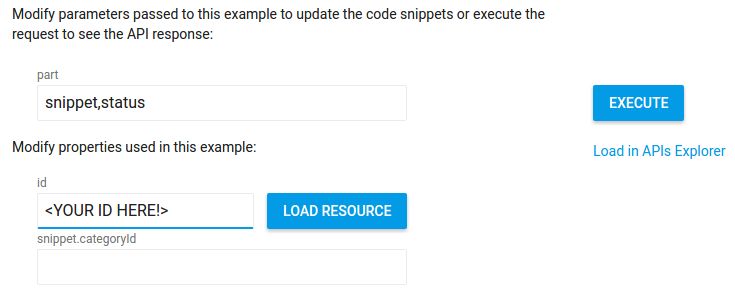操作說明
透過互動式程式碼片段工具,您可以輕鬆測試 API 要求,並產生這些要求專屬的程式碼範例。針對任何特定方法,工具都會顯示一或多個用途的程式碼片段,每種用途都說明呼叫該方法的常見方式。舉例來說,您可以呼叫 channels.list 方法,擷取特定頻道或目前使用者頻道的相關資料。
執行 API 要求
如要執行要求,請按一下要求參數清單旁的「執行」按鈕。如果您之前尚未授權應用程式代為提交 API 要求,系統會提示您進行這項操作。為求謹慎,如果您的要求會執行寫入作業 (插入、更新或刪除與頻道相關聯的資源),系統會提示您先確認您要執行要求,再實際執行。
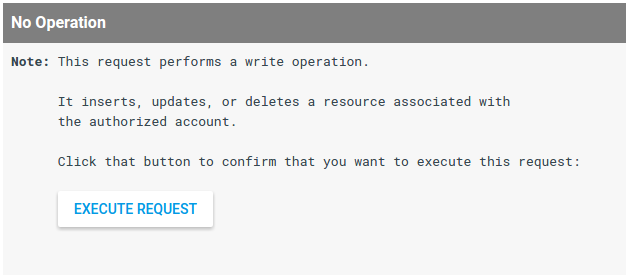
切換程式碼片段和完整範例
針對每種用途,此工具都會顯示程式碼片段,識別特定呼叫方法的專屬程式碼。每段程式碼片段可識別要呼叫的方法,以及 API 要求中使用的參數和屬性值。
此外,工具還會顯示完整程式碼範例,並將該程式碼片段放入定義樣板函式的範本中,以便授權 API 要求及建構 API 要求。您可以使用範例上方的滑桿,在摘要和完整範例之間切換:

在本機執行完整程式碼範例
完整的程式碼範例經過設計,可以在本機複製及執行。如要執行完整程式碼範例,請注意下列必要條件和設定步驟:
必要條件
- Java 1.7 以上版本
- Gradle 2.3 以上版本
設定專案並執行程式碼範例
-
在 API 控制台建立專案,並設定網頁應用程式的憑證。視情況設定已授權的重新導向 URI。
-
按照 API Java 快速入門指南中的操作說明準備專案,但將預設
build.gradle檔案的內容替換為以下程式碼:apply plugin: 'java' apply plugin: 'application' mainClassName = 'ApiExample' sourceCompatibility = 1.7 targetCompatibility = 1.7 version = '1.0' repositories { mavenCentral() } dependencies { compile 'com.google.api-client:google-api-client:1.22.0' compile 'com.google.oauth-client:google-oauth-client-jetty:1.22.0' compile 'com.google.apis:google-api-services-youtube:v3-rev182-1.22.0' compile group: 'com.google.code.gson', name: 'gson', version: '1.7.2' compile group: 'com.fasterxml.jackson.core', name: 'jackson-databind', version: '2.4.4' } compileJava { options.compilerArgs << "-Xlint:unchecked" << "-Xlint:deprecation" } -
從工作目錄中,將與憑證相關聯的
client_secrets.json檔案儲存至src/main/resources/client_secret.json。 -
從工作目錄,將完整的程式碼範例複製到
src/main/java/ApiExample.java。(每個範例的類別名稱都是ApiExample,因此您不需要修改build.gradle檔案即可執行不同範例)。 -
從指令列執行範例:
gradle -q run
-
大多數範例會向
STDOUT列印內容。你也可以查看 YouTube 網站,瞭解寫入資料的要求有何影響,例如建立播放清單或頻道版面的要求。
-
在 API 控制台建立專案,並設定網頁應用程式的憑證。設定授權的 JavaScript 來源,以識別傳送要求的來源網址 (例如
http://localhost)。 -
將完整的程式碼範例複製到網路伺服器可存取的本機檔案 (例如
/var/www/html/example.html)。 -
請找到程式碼範例,找出用於設定請求用戶端 ID 的那一行,並將值換成您憑證的用戶端 ID:
gapi.client.init({ 'clientId': 'REPLACE_ME', -
使用瀏覽器開啟檔案 (例如
http://localhost/example.html)。建議您使用具備偵錯控制台的瀏覽器,例如 Google Chrome。 -
視需要授權要求。如果要求已獲得授權,偵錯主控台應將要求的 API 回應顯示為 JSON 物件。
必要條件
- 必須安裝 Node.js。
- npm 套件管理工具 (隨附於 Node.js)。
- Node.js 適用的 Google API 用戶端程式庫:
npm install googleapis --save
- 連上網際網路和網路瀏覽器。
- Google 帳戶。
設定專案並執行程式碼範例
-
在 API 控制台建立專案,並在 Google API 控制台中設定 OAuth 2.0 憑證。設定憑證時,將應用程式類型設為「其他」。
-
將與憑證相關聯的
client_secret.json檔案儲存至本機檔案。 -
將完整的程式碼範例複製到
client_secret.json檔案所在目錄中的本機檔案,或者修改範例,以正確識別該檔案的位置。 -
從指令列執行範例:
node sample.js
-
大多數範例會在
STDOUT中列印內容,如果是網頁應用程式範例,則會輸出到您目前瀏覽的網頁。你也可以查看 YouTube 網站,瞭解寫入資料的要求有何影響,例如建立播放清單或頻道版面的要求。
必要條件
- Python 2.6 以上版本
- pip 套件管理工具
- Python 的 Google API 用戶端程式庫:
pip install --upgrade google-api-python-client
- 使用者授權的 google-auth、google-auth-oauthlib 和 google-auth-httplib2。
pip install --upgrade google-auth google-auth-oauthlib google-auth-httplib2
- Flask Python 網頁應用程式架構 (如果您執行的是網路伺服器應用程式的 Python 範例)。
pip install --upgrade flask
- 要求 HTTP 程式庫。
pip install --upgrade requests
設定專案並執行程式碼範例
-
在 API 控制台建立專案,並在 Google API 控制台中設定 OAuth 2.0 憑證。設定憑證時,請將應用程式類型設為「網頁應用程式」,取得使用 Flask Python 網頁應用程式架構的範例,並對這些憑證設定授權的重新導向 URI。否則請將應用程式類型設為「Other」(其他)。
-
將與憑證相關聯的
client_secret.json檔案儲存至本機檔案。 -
將完整的程式碼範例複製到
client_secret.json檔案所在目錄中的本機檔案,或者修改範例,以正確識別該檔案的位置。 -
從指令列執行範例:
python sample.py
網路伺服器應用程式範例的注意事項:
如果是針對網路伺服器應用程式執行 Python 範例,則執行指令碼會啟動本機網路伺服器。如要實際執行 API 要求,您必須在瀏覽器中前往提供的網頁。舉例來說,使用 Flask 網頁應用程式架構的 Python 範例會包含如下一行內容:
app.run('localhost', 8080, debug=True)
這個程式碼會在http://localhost:8080啟動本機網路伺服器。不過,在您實際在瀏覽器中前往http://localhost:8080之前,指令碼不會嘗試執行 API 要求。(您也必須將本機伺服器的網址設為授權憑證的授權重新導向 URI)。 -
大多數範例會在
STDOUT中列印內容,如果是網頁應用程式範例,則會輸出到您目前瀏覽的網頁。你也可以查看 YouTube 網站,瞭解寫入資料的要求有何影響,例如建立播放清單或頻道版面的要求。
必要條件
- PHP 5.4 以上版本,並且已安裝指令列介面 (CLI) 和 JSON 擴充功能。
- Composer 依附元件管理工具。
- PHP 適用的 Google API 用戶端程式庫:
php composer.phar require google/apiclient:^2.0
設定專案並執行程式碼範例
-
在 API 控制台建立專案,並在 Google API 控制台中設定 OAuth 2.0 憑證。設定憑證時,將應用程式類型設為「其他」。
-
將與憑證相關聯的
client_secret.json檔案儲存至本機檔案。 -
將完整的程式碼範例複製到
client_secret.json檔案所在目錄中的本機檔案,或者修改範例,以正確識別該檔案的位置。 -
從指令列執行範例:
php sample.php
-
大多數範例會在
STDOUT中列印內容,如果是網頁應用程式範例,則會輸出到您目前瀏覽的網頁。你也可以查看 YouTube 網站,瞭解寫入資料的要求有何影響,例如建立播放清單或頻道版面的要求。
必要條件
- Ruby 2.0 以上版本
- Ruby 適用的 Google API 用戶端程式庫:
gem install google-api-client
設定專案並執行程式碼範例
-
在 API 控制台建立專案,並在 Google API 控制台中設定 OAuth 2.0 憑證。設定憑證時,將應用程式類型設為「其他」。
-
將與憑證相關聯的
client_secret.json檔案儲存至本機檔案。 -
將完整的程式碼範例複製到
client_secret.json檔案所在目錄中的本機檔案,或者修改範例,以正確識別該檔案的位置。 -
從指令列執行範例:
ruby sample.rb
-
大多數範例會在
STDOUT中列印內容,如果是網頁應用程式範例,則會輸出到您目前瀏覽的網頁。你也可以查看 YouTube 網站,瞭解寫入資料的要求有何影響,例如建立播放清單或頻道版面的要求。
-
在 API 控制台建立專案,並在 Google API 控制台中設定 OAuth 2.0 憑證。設定憑證時,將應用程式類型設為「其他」。
-
將與憑證相關聯的
client_secret.json檔案儲存至本機檔案。 -
將完整的程式碼範例複製到
client_secret.json檔案所在目錄中的本機檔案,或者修改範例,以正確識別該檔案的位置。 -
從指令列執行範例:
go run sample.go
-
大多數範例會在
STDOUT中列印內容,如果是網頁應用程式範例,則會輸出到您目前瀏覽的網頁。你也可以查看 YouTube 網站,瞭解寫入資料的要求有何影響,例如建立播放清單或頻道版面的要求。
使用樣板函式
如上所述,完整的程式碼範例會使用樣板程式碼授權和建構 API 要求。舉例來說,Python 範例中的 build_resource 函式會使用字典,將資源屬性對應至其值,建構可插入或更新的資源。也有針對 JavaScript、PHP、Ruby、Go 和 Apps Script 提供的類似函式。
舉例來說,下列分頁顯示瞭如何呼叫用於建構資源的樣板函式,以建構 playlist 資源。請注意,樣板函式不需要知道要建立的資源類型。
function createResource(properties) {
var resource = {};
var normalizedProps = properties;
for (var p in properties) {
var value = properties[p];
if (p && p.substr(-2, 2) == '[]') {
var adjustedName = p.replace('[]', '');
if (value) {
normalizedProps[adjustedName] = value.split(',');
}
delete normalizedProps[p];
}
}
for (var p in normalizedProps) {
// Leave properties that don't have values out of inserted resource.
if (normalizedProps.hasOwnProperty(p) && normalizedProps[p]) {
var propArray = p.split('.');
var ref = resource;
for (var pa = 0; pa < propArray.length; pa++) {
var key = propArray[pa];
if (pa == propArray.length - 1) {
ref[key] = normalizedProps[p];
} else {
ref = ref[key] = ref[key] || {};
}
}
};
}
return resource;
}
var resource = createResource({
'snippet.title': 'Sample playlist ',
'snippet.description': 'This is a sample playlist description.',
'snippet.tags[]': 'JavaScript code, interactive',
'snippet.defaultLanguage': '',
'status.privacyStatus': 'private'
}
# Build a resource based on a list of properties given as key-value pairs.
# Leave properties with empty values out of the inserted resource.
def build_resource(properties):
resource = {}
for p in properties:
# Given a key like "snippet.title", split into "snippet" and "title", where
# "snippet" will be an object and "title" will be a property in that object.
prop_array = p.split('.')
ref = resource
for pa in range(0, len(prop_array)):
is_array = False
key = prop_array[pa]
# Convert a name like "snippet.tags[]" to snippet.tags, but handle
# the value as an array.
if key[-2:] == '[]':
key = key[0:len(key)-2:]
is_array = True
if pa == (len(prop_array) - 1):
# Leave properties without values out of inserted resource.
if properties[p]:
if is_array:
ref[key] = properties[p].split(',')
else:
ref[key] = properties[p]
elif key not in ref:
# For example, the property is "snippet.title", but the resource does
# not yet have a "snippet" object. Create the snippet object here.
# Setting "ref = ref[key]" means that in the next time through the
# "for pa in range ..." loop, we will be setting a property in the
# resource's "snippet" object.
ref[key] = {}
ref = ref[key]
else:
# For example, the property is "snippet.description", and the resource
# already has a "snippet" object.
ref = ref[key]
return resource
resource = build_resource({
'snippet.title': 'Sample playlist ',
'snippet.description': 'This is a sample playlist description.',
'snippet.tags[]': 'Python code, interactive',
'snippet.defaultLanguage': '',
'status.privacyStatus': 'private'}
// Add a property to the resource.
function addPropertyToResource(&$ref, $property, $value) {
$keys = explode(".", $property);
$is_array = false;
foreach ($keys as $key) {
// Convert a name like "snippet.tags[]" to "snippet.tags" and
// set a boolean variable to handle the value like an array.
if (substr($key, -2) == "[]") {
$key = substr($key, 0, -2);
$is_array = true;
}
$ref = &$ref[$key];
}
// Set the property value. Make sure array values are handled properly.
if ($is_array && $value) {
$ref = $value;
$ref = explode(",", $value);
} elseif ($is_array) {
$ref = array();
} else {
$ref = $value;
}
}
// Build a resource based on a list of properties given as key-value pairs.
function createResource($properties) {
$resource = array();
foreach ($properties as $prop => $value) {
if ($value) {
addPropertyToResource($resource, $prop, $value);
}
}
return $resource;
}
$propertyObject = createResource(array(
'snippet.title' => 'Sample playlist ',
'snippet.description' => 'This is a sample playlist description.',
'snippet.tags[]' => 'Python code, interactive',
'snippet.defaultLanguage' => '',
'status.privacyStatus' => 'private'));敬上
# Build a resource based on a list of properties given as key-value pairs.
def create_resource(properties)
resource = {}
properties.each do |prop, value|
ref = resource
prop_array = prop.to_s.split(".")
for p in 0..(prop_array.size - 1)
is_array = false
key = prop_array[p]
if key[-2,2] == "[]"
key = key[0...-2]
is_array = true
end
if p == (prop_array.size - 1)
if is_array
if value == ""
ref[key.to_sym] = []
else
ref[key.to_sym] = value.split(",")
end
elsif value != ""
ref[key.to_sym] = value
end
elsif ref.include?(key.to_sym)
ref = ref[key.to_sym]
else
ref[key.to_sym] = {}
ref = ref[key.to_sym]
end
end
end
return resource
end
resource = create_resource({
'snippet.title': 'Sample playlist ',
'snippet.description': 'This is a sample playlist description.',
'snippet.tags[]': 'Ruby code, interactive',
'snippet.default_language': '',
'status.privacy_status': 'private'})
// Build an object from an object containing properties as key-value pairs
function createResource(properties) {
var res = {};
var normalizedProps = {};
for (var p in properties) {
var value = properties[p];
if (p.substr(-2, 2) == '[]' && value) {
var adjustedName = p.replace('[]', '');
normalizedProps[adjustedName] = value.split(',');
} else {
normalizedProps[p] = value;
}
}
for (var p in normalizedProps) {
if (normalizedProps.hasOwnProperty(p) && normalizedProps[p]) {
var propArray = p.split('.');
var ref = res;
for (var pa = 0; pa < propArray.length; pa++) {
var key = propArray[pa];
if (pa == propArray.length - 1) {
ref[key] = normalizedProps[p];
} else {
ref = ref[key] = ref[key] || {};
}
}
};
}
return res;
}
var resource = createResource({
'snippet.title': 'Sample playlist ',
'snippet.description': 'This is a sample playlist description.',
'snippet.tags[]': 'Apps Script code, interactive',
'snippet.defaultLanguage': '',
'status.privacyStatus': 'private'
});
func addPropertyToResource(ref map[string]interface{}, keys []string, value string, count int) map[string]interface{} {
for k := count; k < (len(keys) - 1); k++ {
switch val := ref[keys[k]].(type) {
case map[string]interface{}:
ref[keys[k]] = addPropertyToResource(val, keys, value, (k + 1))
case nil:
next := make(map[string]interface{})
ref[keys[k]] = addPropertyToResource(next, keys, value, (k + 1))
}
}
// Only include properties that have values.
if (count == len(keys) - 1 && value != "") {
valueKey := keys[len(keys)-1]
if valueKey[len(valueKey)-2:] == "[]" {
ref[valueKey[0:len(valueKey)-2]] = strings.Split(value, ",")
} else if len(valueKey) > 4 && valueKey[len(valueKey)-4:] == "|int" {
ref[valueKey[0:len(valueKey)-4]], _ = strconv.Atoi(value)
} else if value == "true" {
ref[valueKey] = true
} else if value == "false" {
ref[valueKey] = false
} else {
ref[valueKey] = value
}
}
return ref
}
func createResource(properties map[string]string) string {
resource := make(map[string]interface{})
for key, value := range properties {
keys := strings.Split(key, ".")
ref := addPropertyToResource(resource, keys, value, 0)
resource = ref
}
propJson, err := json.Marshal(resource)
if err != nil {
log.Fatal("cannot encode to JSON ", err)
}
return string(propJson)
}
func main() {
properties := (map[string]string{
"snippet.title": "Sample playlist ",
"snippet.description": "This is a sample playlist description.",
"snippet.tags[]": "Go code, interactive",
"snippet.defaultLanguage": "",
"status.privacyStatus": "private",
})
res := createResource(properties)載入現有資源
如要測試現有資源的更新要求,您可以將該資源目前的屬性值載入更新表單。舉例來說,如要更新影片的中繼資料,請在 id 屬性欄位中輸入影片 ID,然後按一下「載入資源」按鈕。目前的屬性值會載入表單,您可以只更新想要變更的值。