En esta guía, se muestra cómo usar el SDK de anuncios de Google para dispositivos móviles para cargar y mostrar anuncios de DT Exchange con la mediación, lo que incluye las integraciones en cascada. Además, indica cómo agregar DT Exchange a la configuración de mediación de una unidad de anuncios y cómo integrar el SDK y el adaptador de DT en una app para Android.
Integraciones y formatos de anuncios admitidos
El adaptador de mediación de DT Exchange ofrece las siguientes funciones:
| Integración | |
|---|---|
| Ofertas | 1 |
| Cascada | |
| Formatos | |
| Banner | |
| Intersticial | |
| Recompensado | 2 |
| Nativo | |
1 La integración de licitación se encuentra en versión beta cerrada. Para solicitar acceso, comunícate con tu administrador de cuentas.
2 El formato de anuncio recompensado para las ofertas de iOS está en versión alfa.
Requisitos
Nivel de API de Android 23 o posterior
[Para la licitación]: Usar el adaptador de DT Exchange 8.3.8.0 o una versión posterior (se recomienda la versión más reciente) para integrar todos los formatos de anuncios admitidos en la licitación
SDK de anuncios de Google para dispositivos móviles más reciente
Completar la guía de introducción a la mediación
Paso 1: Establece los parámetros de configuración en la IU de DT Exchange
Agrega una app y una posición de anuncios nuevas
Regístrate o accede a DT Exchange Console.
Haz clic en Agregar aplicación.
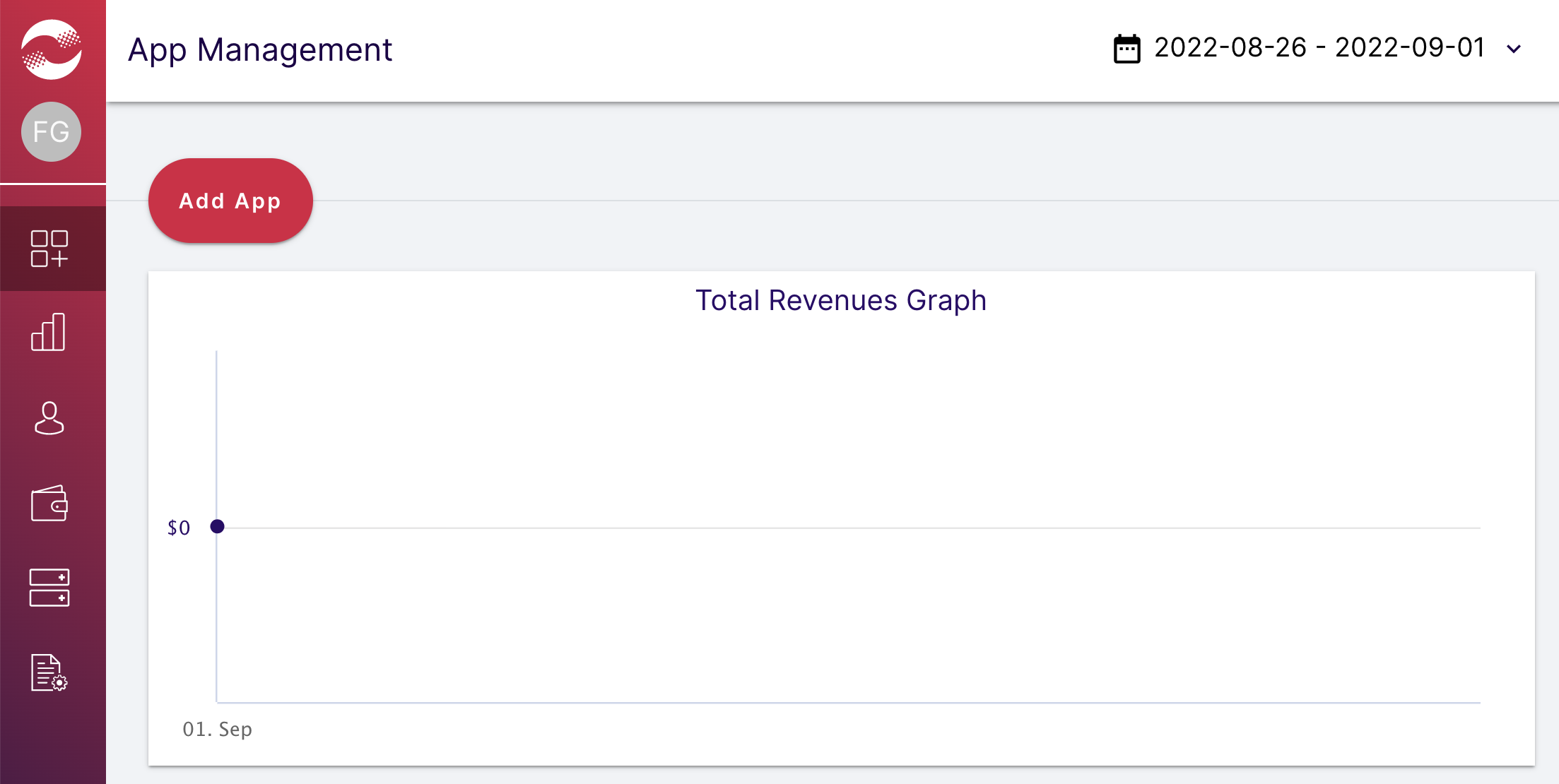
Elige tu plataforma y tus posiciones, completa el resto del formulario y, luego, haz clic en Crear app.
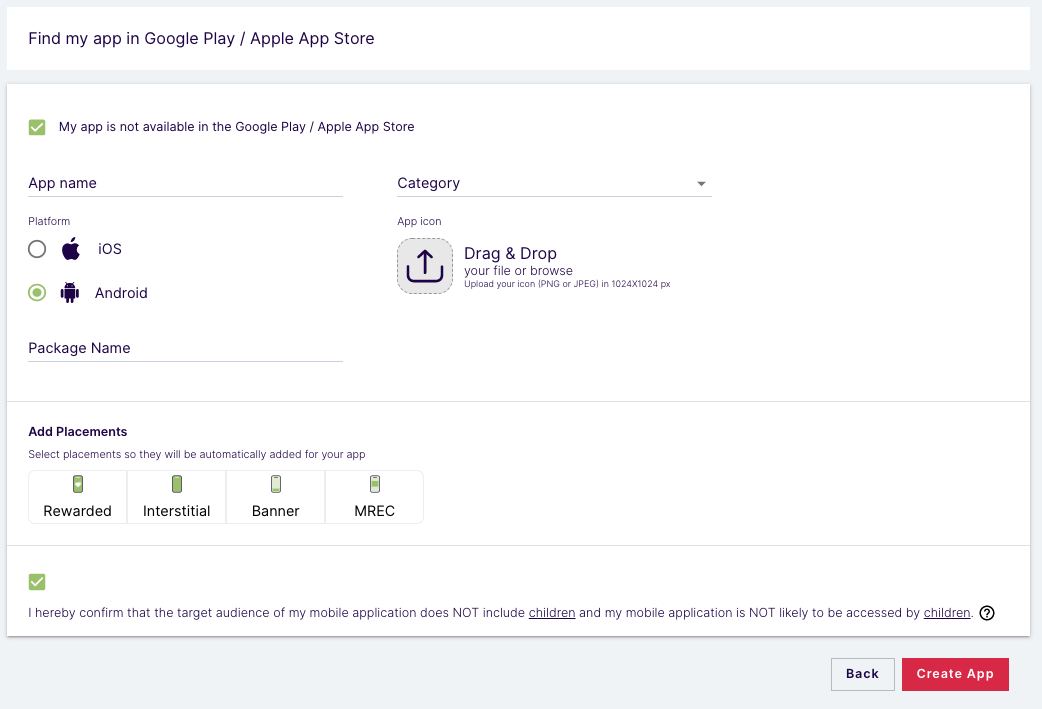
Ingresa los nombres y selecciona los tipos de tus posiciones. Luego, haz clic en Guardar posición.
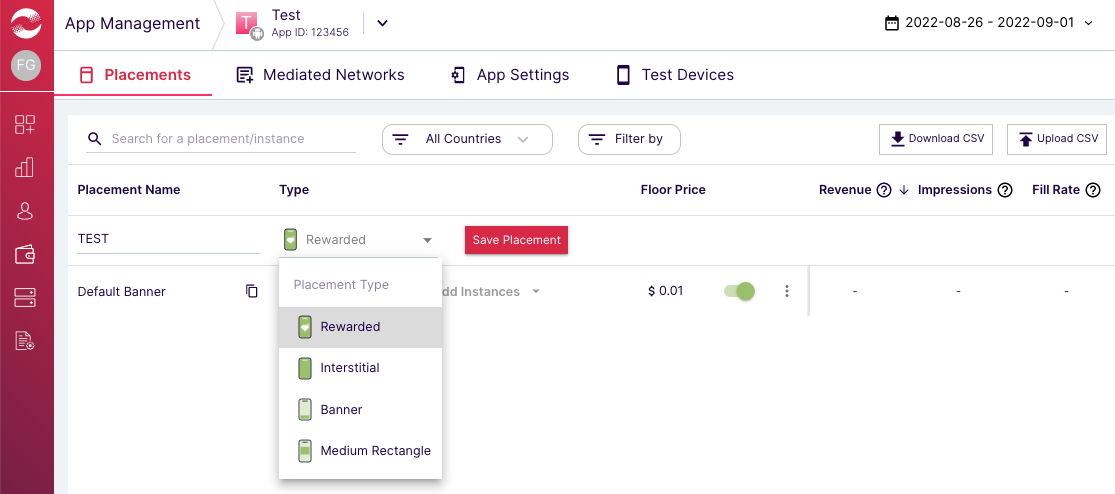
ID de la aplicación y de la posición
Coloca el cursor sobre la barra de navegación izquierda para abrirla y, luego, haz clic en Administración de apps.
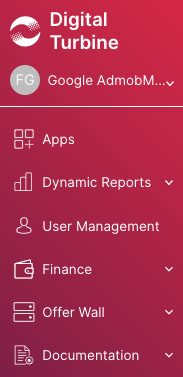
En la página Administración de apps, toma nota del ID de app que aparece junto a tu app.
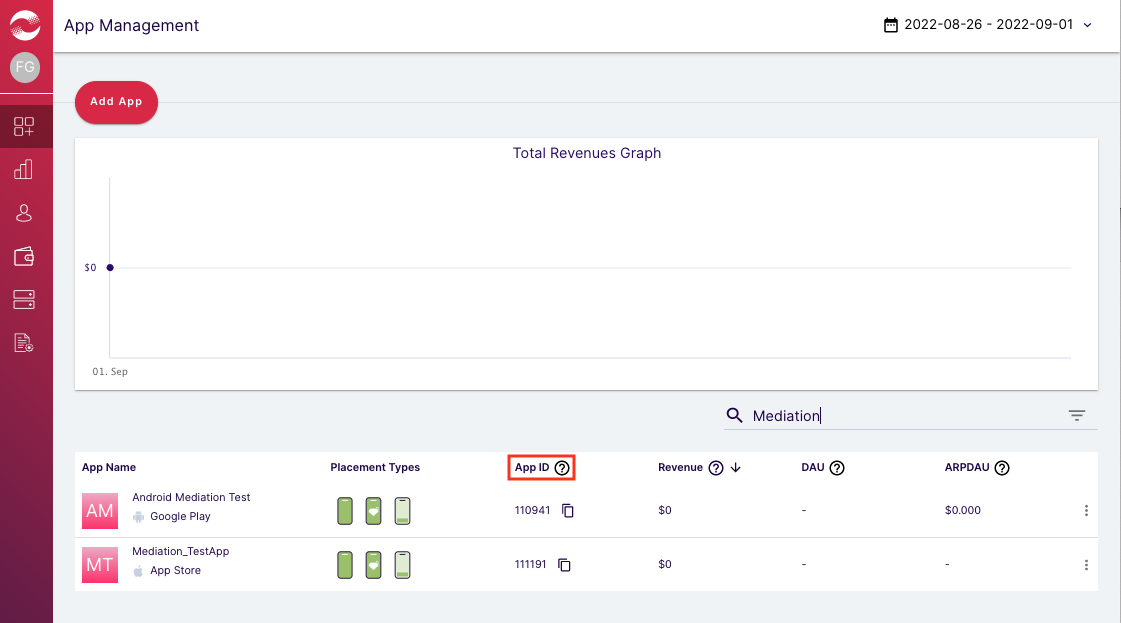
Selecciona tu app y navega a la pestaña Posiciones. Toma nota del ID de posición.
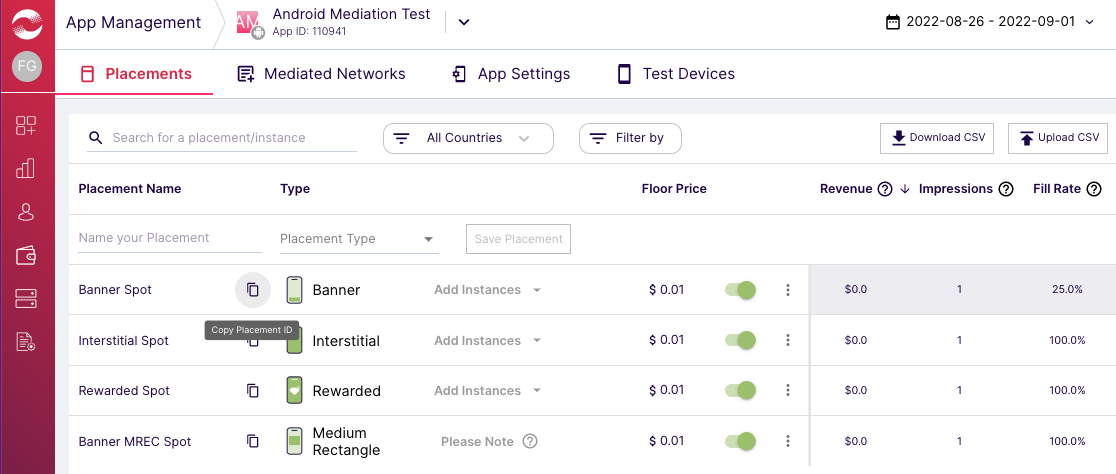
ID de publicador, clave de consumidor y secreto de consumidor
Haz clic en tu nombre de usuario en el menú de la izquierda y selecciona Perfil de usuario.
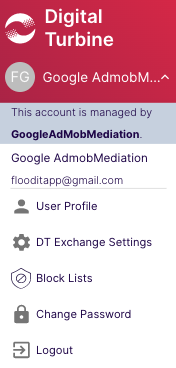
Anota el ID de publicador, la clave de consumidor y el secreto de consumidor, ya que los necesitarás en el siguiente paso.
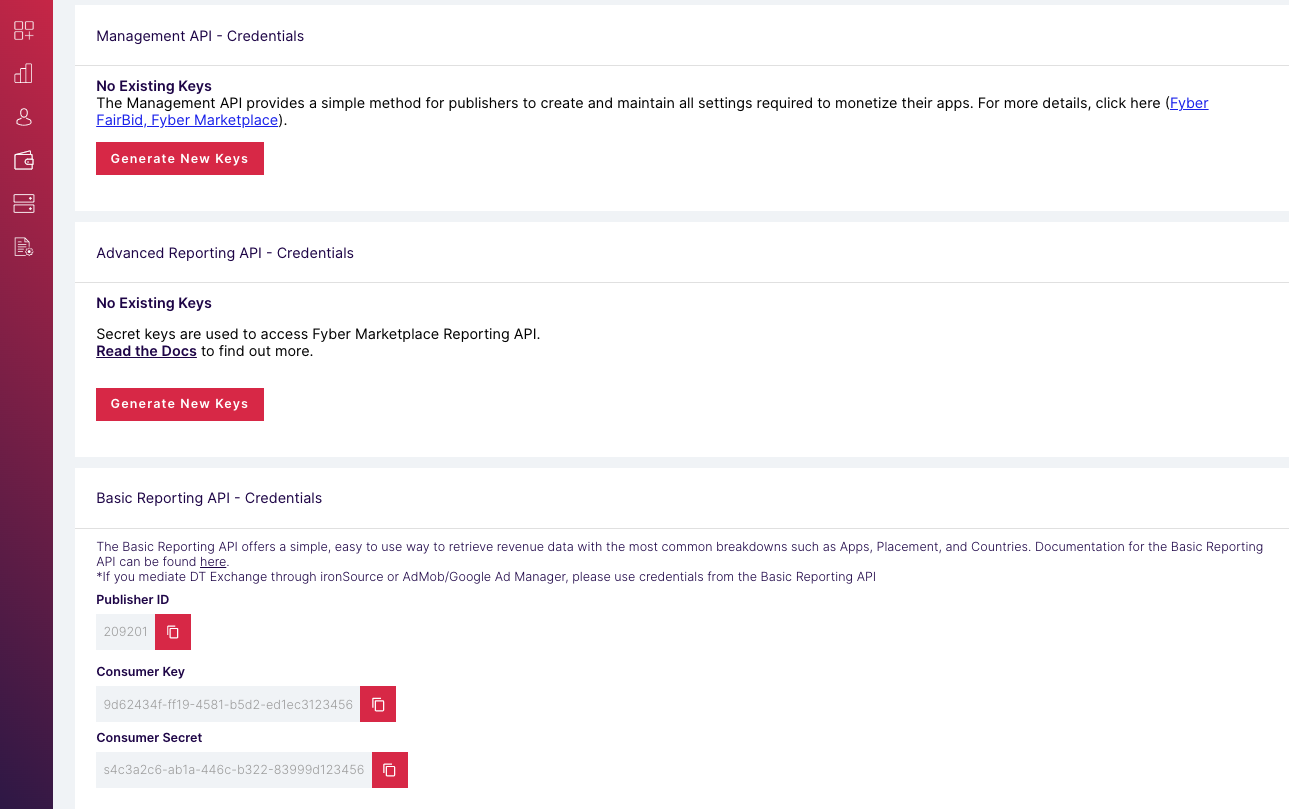
Actualiza tu archivo app-ads.txt
El archivo
app-ads.txt de Authorized Sellers for Apps es una iniciativa de IAB Tech Lab que ayuda a garantizar que tu inventario de anuncios de aplicación solo se venda a través de los canales que identificaste como autorizados. Para evitar pérdidas significativas en los ingresos publicitarios, deberás implementar un archivo app-ads.txt.
Si aún no lo hiciste, crea un archivo app-ads.txt para Ad Manager.
Para implementar app-ads.txt en DT Exchange, agrega DT a tu archivo app-ads.txt.
Paso 2: Configura la demanda de DT Exchange en la IU de Ad Manager
Accede a tu cuenta de Ad Manager.
Agrega DT Exchange en Empresas
Ofertas
Este paso no se requiere para las integraciones de la licitación.
Cascada
Navega a Admin > Companies y, luego, haz clic en el botón New company en la pestaña All companies. Selecciona Red de publicidad.
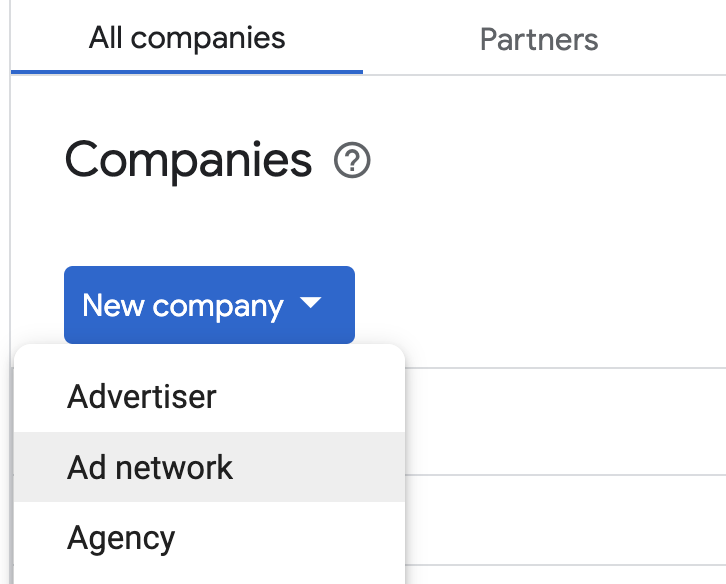
Selecciona DT Exchange como la Red de publicidad, ingresa un Nombre único y habilita Mediación. Activa la recopilación automática de datos y, luego, ingresa el ID de publicador, el secreto del consumidor y la clave del consumidor que obtuviste en la sección anterior.
No es necesario que ingreses un nombre de usuario ni una contraseña. Cuando termines, haz clic en Guardar.

Habilita el uso compartido de indicadores seguros
Ofertas
Navega a Administrador > Configuración global. Ve a la pestaña Configuración de la cuenta de Ad Exchange, revisa la opción Uso compartido de indicadores seguros y actívala. Haz clic en Guardar.
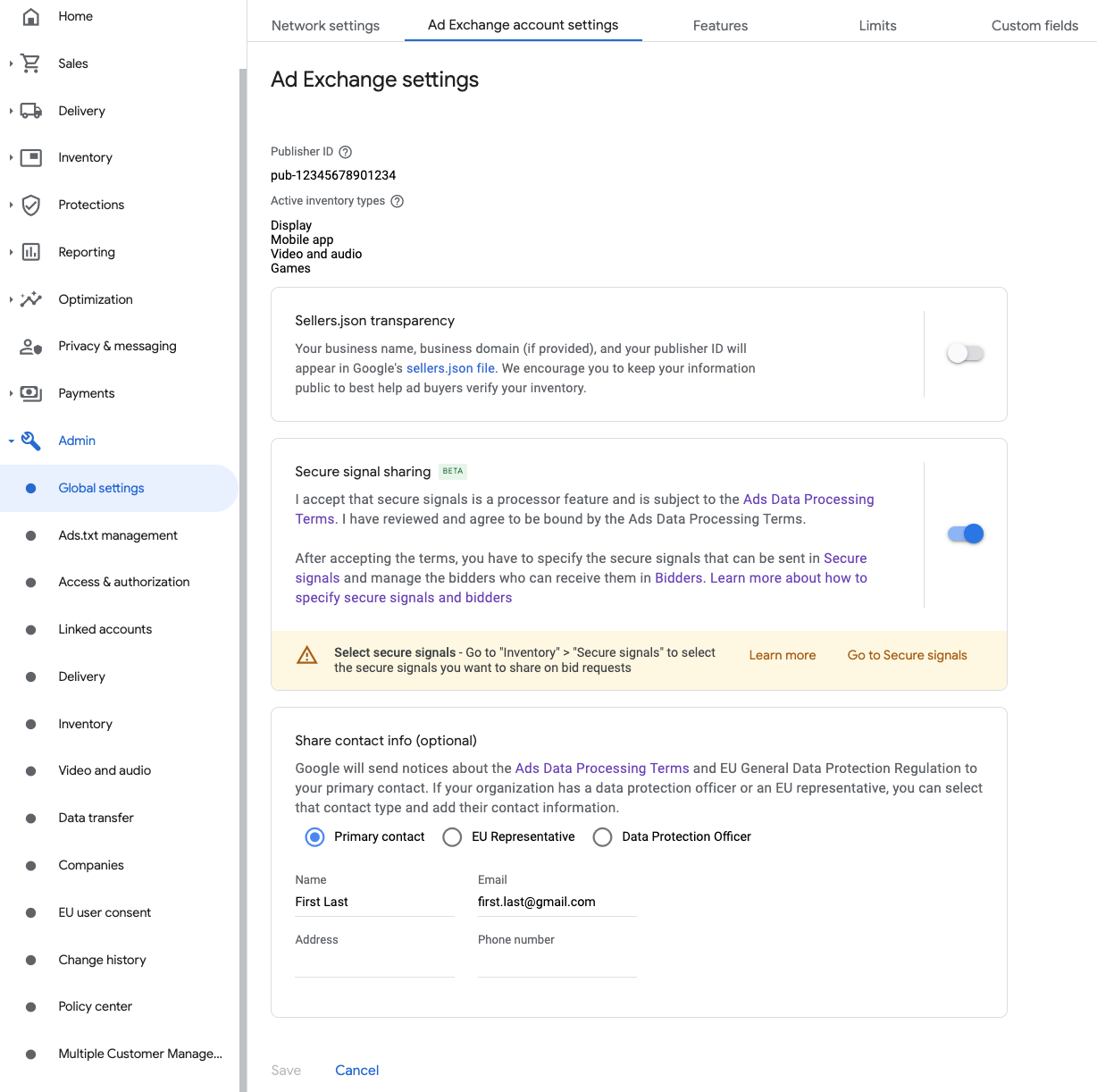
Cascada
Este paso no es obligatorio para las integraciones en cascada.
Comparte indicadores seguros en las solicitudes de oferta
Ofertas
Navega a Inventario > Indicadores seguros. En Indicadores seguros, busca DT Exchange (Fyber Monetization) y activa Habilitar integración para apps.

Haz clic en Guardar.
Cascada
Este paso no es obligatorio para las integraciones en cascada.
Permite el uso compartido de indicadores seguros para la Licitación mediante SDK
Ofertas
Navega a Publicación > Configuración del canal de demanda. En la pestaña Configuración predeterminada, activa Permitir el uso compartido de indicadores seguros para Licitación mediante SDK.

Haz clic en Guardar.
Cascada
Este paso no es obligatorio para las integraciones en cascada.
Configura la licitación de DT Exchange
Ofertas
Navega a Publicación > Ofertantes y haz clic en Ir a la Licitación mediante SDK.

Haz clic en Nuevo ofertante.
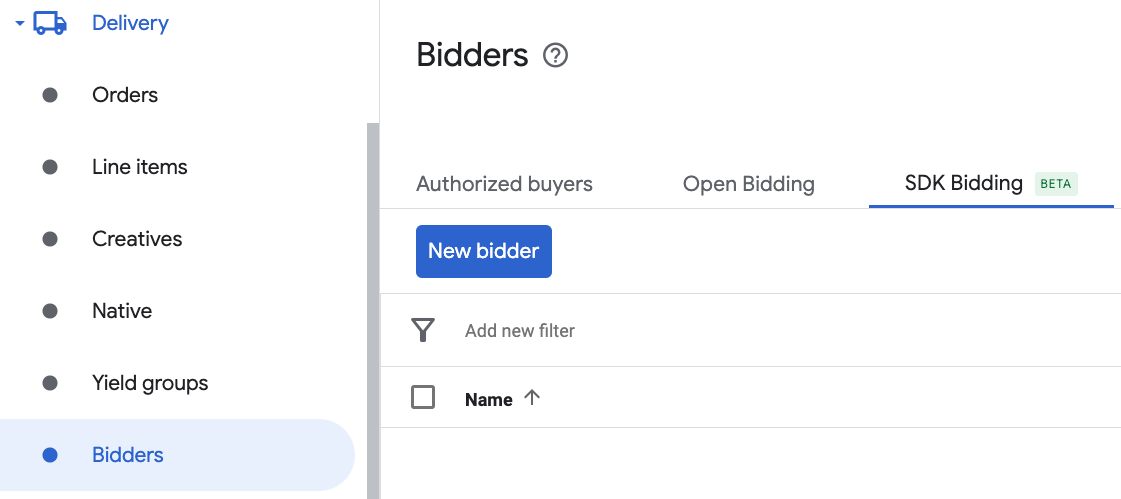
Selecciona DT Exchange como ofertante.

Haz clic en Continuar para habilitar la Licitación mediante SDK para este ofertante.

Haz clic en Listo.
Cascada
Este paso no es obligatorio para las integraciones en cascada.
Configura la asignación de unidades de anuncios
Ofertas
Navega a Publicación > Ofertantes y haz clic en Ir a la Licitación mediante SDK.

Selecciona la empresa para DT Exchange.
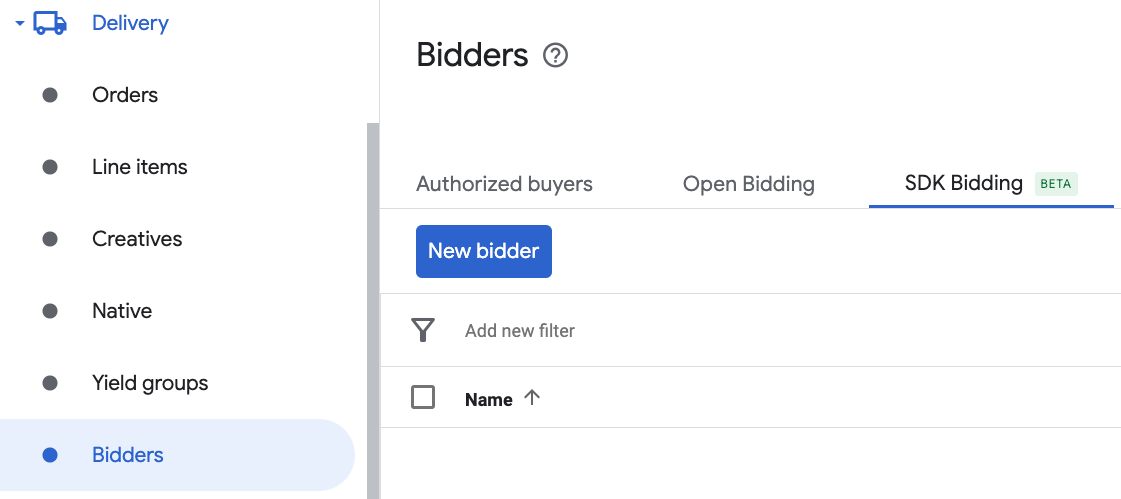
Ve a la pestaña Asignación de unidades de anuncios y haz clic en Nueva asignación de unidad de anuncios.
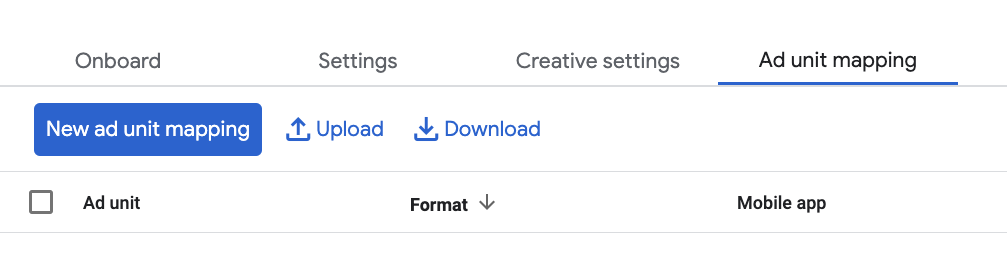
Elige Unidad de anuncios específica. Selecciona una unidad de anuncios y un formato, Aplicación para dispositivos móviles como el Tipo de inventario y tu Aplicación para dispositivos móviles. Luego, ingresa el ID de aplicación y el ID de posición que obtuviste en la sección anterior. Por último, haz clic en Guardar.

Cascada
Navega a Publicación > Grupos de rendimiento y haz clic en el botón Nuevo grupo de rendimiento. Selecciona tu aplicación para dispositivos móviles.
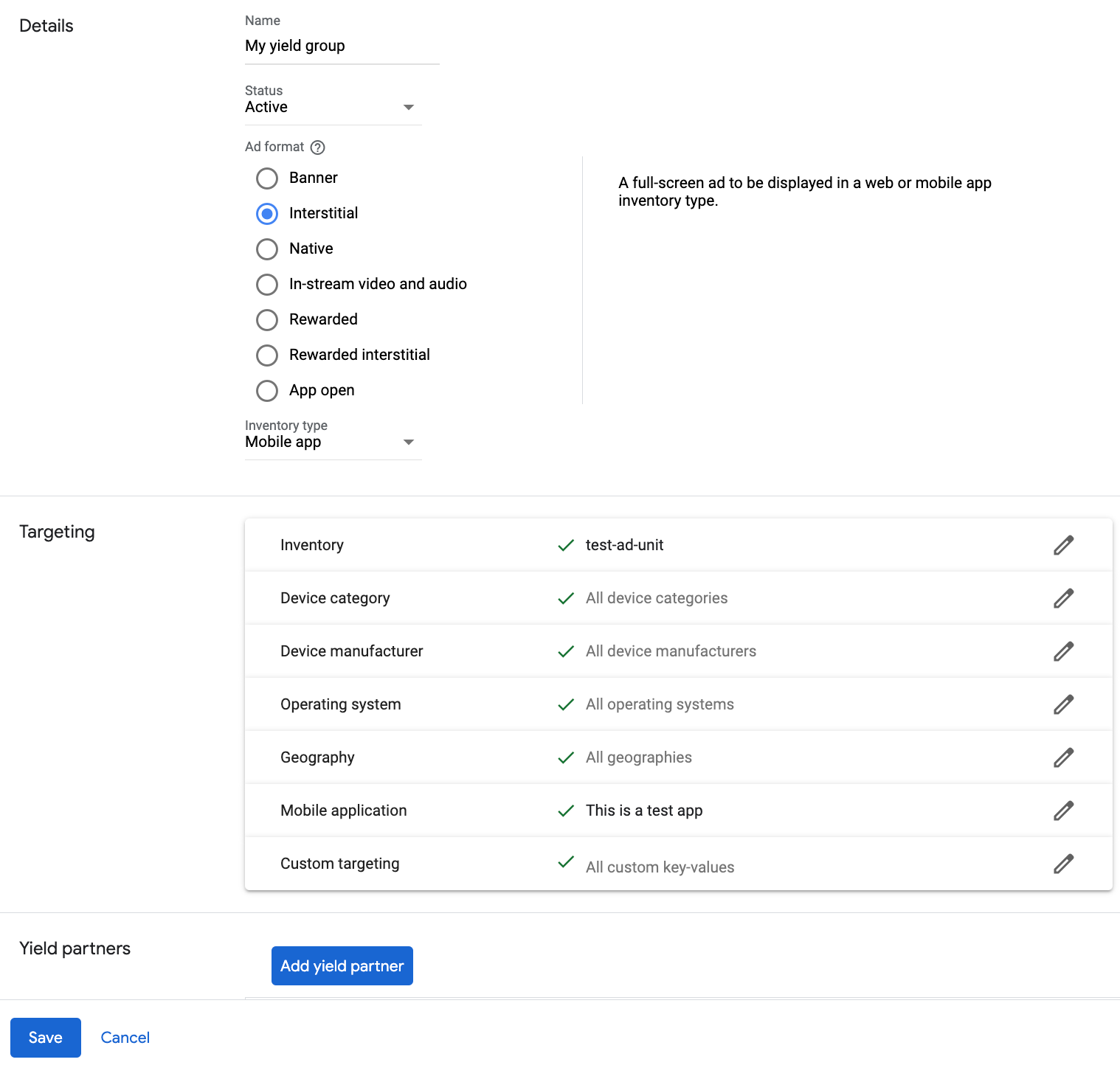
Desplázate hacia abajo y haz clic en Agregar socio de rendimiento.
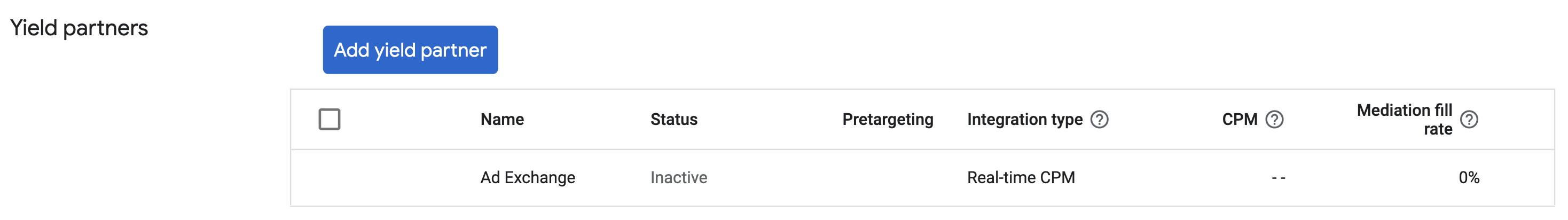
Selecciona la empresa que creaste para DT Exchange en la sección anterior. Elige Mediación del SDK para dispositivos móviles como el Tipo de integración, Android como la Plataforma y Activo como el Estado.
Ingresa el ID de aplicación y el ID de posición que obtuviste en la sección anterior, y el valor del CPM predeterminado. Haz clic en Guardar.

Nota: La recopilación automática de datos tarda algunos días en recopilar datos antes de poder calcular con precisión un valor de CPM dinámico para una red de mediación. Una vez que se pueda calcular el eCPM, se actualizará automáticamente en tu nombre.
Agrega DT Exchange (Fyber Monetization) a la lista de socios publicitarios que cumplen con el RGPD y las reglamentaciones estatales de EE.UU.
Sigue los pasos que se indican en Configuración conforme a los reglamentos europeos y Configuración de las reglamentaciones estatales de EE.UU. para agregar DT Exchange (Fyber Monetization) a la lista de socios publicitarios que cumplen con los reglamentos europeos y las reglamentaciones estatales de EE.UU. en la IU de Ad Manager.
Paso 3: Importa el SDK y el adaptador de DT
Integración de Android Studio (recomendada)
En el archivo build.gradle.kts a nivel de la app, agrega las dependencias de implementación y las configuraciones que se indican a continuación. Utiliza las versiones más recientes del SDK y del adaptador de DT:
dependencies {
implementation("com.google.android.gms:play-services-ads:24.8.0")
implementation("com.google.ads.mediation:fyber:8.4.0.1")
}
Integración manual
- Descarga la versión más reciente del SDK de DT para Android y agrega
fyber-marketplace-x.y.z.aara tu proyecto. - Navega a los artefactos del adaptador de DT Exchange en el repositorio de Maven de Google. Selecciona la versión más reciente, descarga el archivo
.aardel adaptador de DT Exchange y agrégalo a tu proyecto.
Paso 4: Implementa la configuración de privacidad en el SDK de DT
RGPD y consentimiento de usuarios de la UE
Para cumplir con la Política de Consentimiento de Usuarios de la UE de Google, debes divulgar cierta información a tus usuarios del Espacio Económico Europeo (EEE), el Reino Unido y Suiza, y obtener su consentimiento para el uso de cookies o cualquier otro almacenamiento local cuando sea obligatorio por ley, y para la recopilación, el uso y el intercambio de datos personales para la personalización de anuncios. Esta política refleja los requisitos de la Directiva de Privacidad Electrónica y del Reglamento General de Protección de Datos (RGPD) de la UE. Tú eres responsable de verificar que el consentimiento se propague a cada fuente de anuncios de tu cadena de mediación. Google no puede pasar automáticamente a esas redes las selecciones de consentimiento de los usuarios.
A partir de la versión 8.3.0 del SDK de DT Exchange, DT Exchange lee automáticamente el consentimiento del RGPD establecido por las plataformas de administración de consentimiento que admiten la especificación de Consentimiento adicional de Google. Para obtener más información, consulta la guía de implementación del RGPD de DT Exchange.
Leyes de privacidad estatales de EE.UU.
Las leyes de privacidad de los estados de EE.UU. exigen otorgar a los usuarios el derecho a rechazar la "venta" de su "información personal" (según la definición de esos términos en la ley), con la opción de rechazo ofrecida a través de un vínculo destacado con la leyenda "No vender mi información personal" en la página principal del "vendedor". La guía de cumplimiento de las leyes de privacidad estatales de EE.UU. ofrece la posibilidad de habilitar el procesamiento de datos restringido para la publicación de anuncios de Google, pero Google no puede aplicar este parámetro de configuración a cada red de publicidad de tu cadena de mediación. Por lo tanto, debes identificar cada red de publicidad en tu cadena de mediación que pueda participar en la venta de información personal y seguir las instrucciones de cada una de esas redes para garantizar el cumplimiento.
DT Exchange contiene una API que te permite reenviar el consentimiento del usuario a su SDK. En el siguiente código de muestra, se muestra cómo pasar la información de consentimiento al SDK de DT de forma manual. Si decides pasar la información de consentimiento al SDK de DT de forma manual, te recomendamos que se llame a este código antes de solicitar anuncios a través del SDK de anuncios de Google para dispositivos móviles.
Java
Kotlin
Reemplaza US_PRIVACY_STRING por tu cadena de privacidad de EE.UU.
Visita la guía de implementación de la CCPA de DT Exchange para obtener más detalles y conocer los valores que se pueden proporcionar en el método.
Paso 5: Agrega el código requerido
Carga el anuncio con el contexto de actividad
Pasa el contexto de Activity cuando se cargan formatos de anuncios intersticiales. Si no hay contexto de actividad, fallará la carga del anuncio.
Paso 6: Prueba tu implementación
Habilita los anuncios de prueba
Asegúrate de registrar tu dispositivo de prueba en Ad Manager.
Verifica los anuncios de prueba
Para verificar que recibes anuncios de prueba de DT Exchange, habilita la prueba de una única fuente de anuncios seleccionando DT Exchange (Bidding) and DT Exchange (Waterfall) en el inspector de anuncios.
Pasos opcionales
Parámetros específicos de la red
El adaptador de DT Exchange admite parámetros de solicitud adicionales que se pueden pasar al adaptador como un paquete de Android. El adaptador busca las siguientes claves en el paquete:
| Parámetros y valores de la solicitud | |
|---|---|
InneractiveMediationDefs.KEY_AGE
|
Número entero. La edad del usuario |
FyberMediationAdapter.KEY_MUTE_VIDEO
|
Booleano. Silenciar o activar el sonido del video |
A continuación, se muestra un ejemplo de código para establecer estos parámetros de solicitud de anuncio:
Java
Bundle extras = new Bundle();
extras.putInt(InneractiveMediationDefs.KEY_AGE, 10);
extras.putBoolean(FyberMediationAdapter.KEY_MUTE_VIDEO, false);
AdRequest request =
new AdRequest.Builder().addNetworkExtrasBundle(FyberMediationAdapter.class, extras).build();
Kotlin
val extras = Bundle()
extras.putInt(InneractiveMediationDefs.KEY_AGE, 10)
extras.putBoolean(FyberMediationAdapter.KEY_MUTE_VIDEO, false)
val request =
AdRequest.Builder().addNetworkExtrasBundle(FyberMediationAdapter::class.java, extras).build()
Códigos de error
Si el adaptador no recibe un anuncio de DT Exchange, puedes verificar el error subyacente en la respuesta de solicitud de anuncio con ResponseInfo.getAdapterResponses() en la siguiente clase:
com.google.ads.mediation.fyber.FyberMediationAdapter
A continuación, se indican los códigos y los mensajes correspondientes que arroja el adaptador de DT Exchange cuando no se carga un anuncio:
| Código de error | Motivo |
|---|---|
| 101 | Faltan parámetros del servidor de DT Exchange configurados en la IU de Ad Manager o son no válidos. |
| 103 | El tamaño del anuncio solicitado no coincide con un tamaño de banner admitido por DT Exchange. |
| 105 | El SDK de DT cargó un anuncio, pero devolvió un controlador inesperado. |
| 106 | El anuncio no está listo para mostrarse. |
| 107 | El contexto no es una instancia de actividad. |
| 200-399 | El SDK de DT devolvió un error. Consulta el código para obtener más detalles. |
Registro de cambios del adaptador de mediación de DT Exchange para Android
Versión 8.4.1.0 (en curso)
Versión 8.4.0.1
- Se agregó compatibilidad con los anuncios nativos
- Se verificó la compatibilidad con la versión 8.4.0 del SDK de DT Exchange.
Se compiló y probó con lo siguiente:
- Versión 24.7.0 del SDK de anuncios de Google para dispositivos móviles
- Versión 8.4.0 del SDK de DT Exchange
Versión 8.4.0.0
- Se quitaron las referencias a Context a nivel de la clase. Puede ayudar a reducir los problemas de pérdida de memoria.
- Se verificó la compatibilidad con la versión 8.4.0 del SDK de DT Exchange.
Se compiló y probó con lo siguiente:
- Versión 24.6.0 del SDK de anuncios de Google para dispositivos móviles
- Versión 8.4.0 del SDK de DT Exchange
Versión 8.3.8.0
- Se refactorizaron los códigos de error en un nuevo archivo DTExchangeErrorCodes.kt.
- Se verificó la compatibilidad con la versión 8.3.8 del SDK de DT Exchange.
Se compiló y probó con lo siguiente:
- Versión 24.5.0 del SDK de anuncios de Google para dispositivos móviles
- Versión 8.3.8 del SDK de DT Exchange
Versión 8.3.7.0
- Se actualizó el adaptador para admitir la licitación de los formatos de anuncios de banner, intersticiales y recompensados.
- Se verificó la compatibilidad con la versión 8.3.7 del SDK de DT Exchange.
Se compiló y probó con lo siguiente:
- Versión 24.1.0 del SDK de anuncios de Google para dispositivos móviles
- Versión 8.3.7 del SDK de DT Exchange
Versión 8.3.6.1
- Se actualizó el nivel de API de Android mínimo requerido a 23.
- Se actualizó la versión mínima requerida del SDK de anuncios de Google para dispositivos móviles a la 24.0.0.
Se compiló y probó con lo siguiente:
- Versión 24.0.0 del SDK de anuncios de Google para dispositivos móviles
- Versión 8.3.6 del SDK de DT Exchange
Versión 8.3.6.0
- Se verificó la compatibilidad con la versión 8.3.6 del SDK de DT Exchange.
Se compiló y probó con lo siguiente:
- Versión 23.6.0 del SDK de anuncios de Google para dispositivos móviles
- Versión 8.3.6 del SDK de DT Exchange
Versión 8.3.5.0
- Se verificó la compatibilidad con la versión 8.3.5 del SDK de DT Exchange.
Se compiló y probó con lo siguiente:
- Versión 23.6.0 del SDK de anuncios de Google para dispositivos móviles
- Versión 8.3.5 del SDK de DT Exchange
Versión 8.3.4.0
- Se verificó la compatibilidad con la versión 8.3.4 del SDK de DT Exchange.
Se compiló y probó con lo siguiente:
- Versión 23.6.0 del SDK de anuncios de Google para dispositivos móviles
- Versión 8.3.4 del SDK de DT Exchange
Versión 8.3.3.0
- Se verificó la compatibilidad con la versión 8.3.3 del SDK de DT Exchange.
Se compiló y probó con lo siguiente:
- Versión 23.5.0 del SDK de anuncios de Google para dispositivos móviles
- Versión 8.3.3 del SDK de DT Exchange
Versión 8.3.2.0
- Se verificó la compatibilidad con la versión 8.3.2 del SDK de DT Exchange.
Se compiló y probó con lo siguiente:
- Versión 23.4.0 del SDK de anuncios de Google para dispositivos móviles
- Versión 8.3.2 del SDK de DT Exchange
Versión 8.3.1.0
- Se verificó la compatibilidad con la versión 8.3.1 del SDK de DT Exchange.
Se compiló y probó con lo siguiente:
- Versión 23.3.0 del SDK de anuncios de Google para dispositivos móviles
- Versión 8.3.1 del SDK de DT Exchange
Versión 8.3.0.0
- Se agregó compatibilidad para pasar la versión del SDK de anuncios de Google para dispositivos móviles al SDK de DT Exchange.
- Se verificó la compatibilidad con la versión 8.3.0 del SDK de DT Exchange.
Se compiló y probó con lo siguiente:
- Versión 23.2.0 del SDK de anuncios de Google para dispositivos móviles
- Versión 8.3.0 del SDK de DT Exchange
Versión 8.2.7.0
- Se verificó la compatibilidad con la versión 8.2.7 del SDK de DT Exchange.
Se compiló y probó con lo siguiente:
- Versión 23.0.0 del SDK de anuncios de Google para dispositivos móviles
- Versión 8.2.7 del SDK de DT Exchange
Versión 8.2.6.1
- Se actualizó la versión mínima requerida del SDK de anuncios de Google para dispositivos móviles a la 23.0.0.
- Se verificó la compatibilidad con la versión 8.2.6 del SDK de DT Exchange.
Se compiló y probó con lo siguiente:
- Versión 23.0.0 del SDK de anuncios de Google para dispositivos móviles
- Versión 8.2.6 del SDK de DT Exchange
Versión 8.2.6.0
- Se verificó la compatibilidad con la versión 8.2.6 del SDK de DT Exchange.
Se compiló y probó con lo siguiente:
- Versión 22.6.0 del SDK de anuncios de Google para dispositivos móviles
- Versión 8.2.6 del SDK de DT Exchange
Versión 8.2.5.0
- Se verificó la compatibilidad con la versión 8.2.5 del SDK de DT Exchange.
Se compiló y probó con lo siguiente:
- Versión 22.5.0 del SDK de anuncios de Google para dispositivos móviles
- Versión 8.2.5 del SDK de DT Exchange
Versión 8.2.4.0
- Se verificó la compatibilidad con la versión 8.2.4 del SDK de DT Exchange.
Se compiló y probó con lo siguiente:
- Versión 22.3.0 del SDK de anuncios de Google para dispositivos móviles
- Versión 8.2.4 del SDK de DT Exchange
Versión 8.2.3.0
- Se actualizó el adaptador para usar la nueva clase
VersionInfo. - Se actualizó la versión mínima requerida del SDK de anuncios de Google para dispositivos móviles a la 22.0.0.
Se compiló y probó con lo siguiente:
- Versión 22.0.0 del SDK de anuncios de Google para dispositivos móviles
- Versión 8.2.3 del SDK de DT Exchange
Versión 8.2.2.1
- Se agregó compatibilidad para pasar la clave
muteVideoen el parámetro adicional de mediación para silenciar los anuncios intersticiales.
Se compiló y probó con lo siguiente:
- Versión 21.5.0 del SDK de anuncios de Google para dispositivos móviles
- Versión 8.2.2 del SDK de DT Exchange
Versión 8.2.2.0
- Se verificó la compatibilidad con la versión 8.2.2 del SDK de DT Exchange.
- Se actualizó la versión mínima requerida del SDK de anuncios de Google para dispositivos móviles a la 21.5.0.
Se compiló y probó con lo siguiente:
- Versión 21.5.0 del SDK de anuncios de Google para dispositivos móviles
- Versión 8.2.2 del SDK de DT Exchange
Versión 8.2.1.0
- Se cambió el nombre del adaptador a "DT Exchange".
- Se verificó la compatibilidad con la versión 8.2.1 del SDK de DT Exchange.
- Se actualizó la versión mínima requerida del SDK de anuncios de Google para dispositivos móviles a la 21.3.0.
Se compiló y probó con lo siguiente:
- Versión 21.3.0 del SDK de anuncios de Google para dispositivos móviles
- Versión 8.2.1 del SDK de DT Exchange
Versión 8.2.0.0
- Se verificó la compatibilidad con la versión 8.2.0 del SDK de Fyber.
- Se actualizó la versión mínima requerida del SDK de anuncios de Google para dispositivos móviles a la 21.1.0.
Se compiló y probó con lo siguiente:
- Versión 21.1.0 del SDK de anuncios de Google para dispositivos móviles
- Versión 8.2.0 del SDK de Fyber
Versión 8.1.5.0
- Se verificó la compatibilidad con la versión 8.1.5 del SDK de Fyber.
Se compiló y probó con lo siguiente:
- Versión 21.0.0 del SDK de anuncios de Google para dispositivos móviles
- Versión 8.1.5 del SDK de Fyber
Versión 8.1.4.0
- Se verificó la compatibilidad con la versión 8.1.4 del SDK de Fyber.
Se compiló y probó con lo siguiente:
- Versión 21.0.0 del SDK de anuncios de Google para dispositivos móviles
- Versión 8.1.4 del SDK de Fyber
Versión 8.1.3.1
- Se actualizaron
compileSdkVersionytargetSdkVersiona la API 31. - Se actualizó la versión mínima requerida del SDK de anuncios de Google para dispositivos móviles a la 21.0.0.
- Se actualizó el nivel de API de Android mínimo requerido a 19.
Se compiló y probó con lo siguiente:
- Versión 21.0.0 del SDK de anuncios de Google para dispositivos móviles
- Versión 8.1.3 del SDK de Fyber
Versión 8.1.3.0
- Se verificó la compatibilidad con la versión 8.1.3 del SDK de Fyber.
- Se actualizó la versión mínima requerida del SDK de anuncios de Google para dispositivos móviles a la 20.6.0.
Se compiló y probó con lo siguiente:
- Versión 20.6.0 del SDK de anuncios de Google para dispositivos móviles
- Versión 8.1.3 del SDK de Fyber
Versión 8.1.2.0
- Se verificó la compatibilidad con la versión 8.1.2 del SDK de Fyber.
- Se actualizó la versión mínima requerida del SDK de anuncios de Google para dispositivos móviles a la 20.5.0.
Se compiló y probó con lo siguiente:
- Versión 20.5.0 del SDK de anuncios de Google para dispositivos móviles
- Versión 8.1.2 del SDK de Fyber
Versión 8.1.0.0
- Se verificó la compatibilidad con la versión 8.1.0 del SDK de Fyber.
Se compiló y probó con lo siguiente:
- Versión 20.4.0 del SDK de anuncios de Google para dispositivos móviles
- Versión 8.1.0 del SDK de Fyber
Versión 7.8.4.1
- Se corrigió un problema por el que no se inicializaba el adaptador si había un ID de aplicación duplicado o más de uno único en la configuración de mediación.
- Se actualizó la versión mínima requerida del SDK de anuncios de Google para dispositivos móviles a la 20.4.0.
Se compiló y probó con lo siguiente:
- Versión 20.4.0 del SDK de anuncios de Google para dispositivos móviles
- Versión 7.8.4 del SDK de Fyber
Versión 7.8.4.0
- Se verificó la compatibilidad con la versión 7.8.4 del SDK de Fyber.
- Se actualizó la versión mínima requerida del SDK de anuncios de Google para dispositivos móviles a la 20.3.0.
- Se corrigió un problema con los anuncios de display recompensados en el que no se llamaba a
onVideoComplete(). - Ahora Fyber requiere un contexto de Activity para mostrar anuncios.
Se compiló y probó con lo siguiente:
- Versión 20.3.0 del SDK de anuncios de Google para dispositivos móviles
- Versión 7.8.4 del SDK de Fyber
Versión 7.8.3.0
- Se verificó la compatibilidad con la versión 7.8.3 del SDK de Fyber.
- Se agregaron mensajes y códigos de error estandarizados del adaptador.
- Se actualizó la versión mínima requerida del SDK de anuncios de Google para dispositivos móviles a la 20.1.0.
Se compiló y probó con lo siguiente:
- Versión 20.1.0 del SDK de anuncios de Google para dispositivos móviles
- Versión 7.8.3 del SDK de Fyber
Versión 7.8.2.0
- Se verificó la compatibilidad con la versión 7.8.2 del SDK de Fyber.
- Se actualizó la versión mínima requerida del SDK de anuncios de Google para dispositivos móviles a la 20.0.0.
Se compiló y probó con lo siguiente:
- Versión 20.0.0 del SDK de anuncios de Google para dispositivos móviles
- Versión 7.8.2 del SDK de Fyber
Versión 7.8.1.0
- Se verificó la compatibilidad con la versión 7.8.1 del SDK de Fyber.
Se compiló y probó con lo siguiente:
- Versión 19.7.0 del SDK de anuncios de Google para dispositivos móviles
- Versión 7.8.1 del SDK de Fyber
Versión 7.8.0.0
- Se verificó la compatibilidad con la versión 7.8.0 del SDK de Fyber.
- Se actualizó la versión mínima requerida del SDK de anuncios de Google para dispositivos móviles a la 19.7.0.
Se compiló y probó con lo siguiente:
- Versión 19.7.0 del SDK de anuncios de Google para dispositivos móviles
- Versión 7.8.0 del SDK de Fyber
Versión 7.7.4.0
- Se verificó la compatibilidad con la versión 7.7.4 del SDK de Fyber.
- Se corrigió un problema por el que
onUserEarnedReward()se reenvía dos veces para los anuncios recompensados.
Se compiló y probó con lo siguiente:
- Versión 19.5.0 del SDK de anuncios de Google para dispositivos móviles
- Versión 7.7.4 del SDK de Fyber
Versión 7.7.3.0
- Se verificó la compatibilidad con la versión 7.7.3 del SDK de Fyber.
Se compiló y probó con lo siguiente:
- Versión 19.5.0 del SDK de anuncios de Google para dispositivos móviles
- Versión 7.7.3 del SDK de Fyber
Versión 7.7.2.0
- Se verificó la compatibilidad con la versión 7.7.2 del SDK de Fyber.
- Se actualizó la versión mínima requerida del SDK de anuncios de Google para dispositivos móviles a la 19.5.0.
Se compiló y probó con lo siguiente:
- Versión 19.5.0 del SDK de anuncios de Google para dispositivos móviles
- Versión 7.7.2 del SDK de Fyber
Versión 7.7.1.0
- Se verificó la compatibilidad con la versión 7.7.1 del SDK de Fyber.
- Se actualizó la versión mínima requerida del SDK de anuncios de Google para dispositivos móviles a la 19.4.0.
Se compiló y probó con lo siguiente:
- Versión 19.4.0 del SDK de anuncios de Google para dispositivos móviles
- Versión 7.7.1 del SDK de Fyber
Versión 7.7.0.0
- Se verificó la compatibilidad con la versión 7.7.0 del SDK de Fyber.
Se compiló y probó con lo siguiente:
- Versión 19.3.0 del SDK de anuncios de Google para dispositivos móviles
- Versión 7.7.0 del SDK de Fyber
Versión 7.6.1.0
- Se verificó la compatibilidad con la versión 7.6.1 del SDK de Fyber.
Se compiló y probó con lo siguiente:
- Versión 19.3.0 del SDK de anuncios de Google para dispositivos móviles
- Versión 7.6.1 del SDK de Fyber
Versión 7.6.0.0
- Se verificó la compatibilidad con la versión 7.6.0 del SDK de Fyber.
- Se actualizó el adaptador para admitir solicitudes de banners adaptables intercalados.
- Se actualizó la versión mínima requerida del SDK de anuncios de Google para dispositivos móviles a la 19.3.0.
- Se corrigió un error por el cual no se llamaba a los métodos onAdOpened()/onAdClosed() para los anuncios de banner.
Se compiló y probó con lo siguiente:
- Versión 19.3.0 del SDK de anuncios de Google para dispositivos móviles
- Versión 7.6.0 del SDK de Fyber
Versión 7.5.4.0
- Se verificó la compatibilidad con la versión 7.5.4 del SDK de Fyber.
- Se actualizó la versión mínima requerida del SDK de anuncios de Google para dispositivos móviles a la 19.1.0.
Se compiló y probó con lo siguiente:
- Versión 19.1.0 del SDK de anuncios de Google para dispositivos móviles
- Versión 7.5.4 del SDK de Fyber
Versión 7.5.3.0
- Se verificó la compatibilidad con la versión 7.5.3 del SDK de Fyber.
Se compiló y probó con lo siguiente:
- Versión 19.0.1 del SDK de anuncios de Google para dispositivos móviles
- Versión 7.5.3 del SDK de Fyber
Versión 7.5.2.0
- Se verificó la compatibilidad con la versión 7.5.2 del SDK de Fyber.
- Se actualizó la versión mínima requerida del SDK de anuncios de Google para dispositivos móviles a la 19.0.1.
Se compiló y probó con lo siguiente:
- Versión 19.0.1 del SDK de anuncios de Google para dispositivos móviles
- Versión 7.5.2 del SDK de Fyber
Versión 7.5.0.0
- Se verificó la compatibilidad con la versión 7.5.0 del SDK de Fyber.
- Se corrigió la falla de NullPointerException durante la carga de anuncios de Fyber.
Se compiló y probó con lo siguiente:
- Versión 18.3.0 del SDK de anuncios de Google para dispositivos móviles
- Versión 7.5.0 del SDK de Fyber
Versión 7.4.1.0
- Se verificó la compatibilidad con la versión 7.4.1 del SDK de Fyber.
- Se actualizó la versión mínima requerida del SDK de anuncios de Google para dispositivos móviles a la 18.3.0.
Se compiló y probó con lo siguiente:
- Versión 18.3.0 del SDK de anuncios de Google para dispositivos móviles
- Versión 7.4.1 del SDK de Fyber
Versión 7.3.4.0
- Versión inicial
- Admite anuncios de banner, intersticiales y recompensados.
Se compiló y probó con lo siguiente:
- Versión 18.2.0 del SDK de anuncios de Google para dispositivos móviles
- Versión 7.3.4 del SDK de Fyber

