Este guia mostra como usar o SDK dos anúncios para dispositivos móveis do Google para carregar e exibir anúncios da Pangle usando a mediação, incluindo integrações em hierarquia e de lances. Ele explica como adicionar a Pangle à configuração de mediação de um bloco de anúncios e como integrar o SDK e o adaptador da Pangle a um app Android.
Integrações e formatos de anúncio aceitos
O adaptador de mediação da Pangle tem os seguintes recursos:
| Integração | |
|---|---|
| Lances | |
| Cascata | |
| Formatos | |
| Abertura do app | |
| Banner | |
| Intersticial | |
| Premiado | |
| Intersticial premiado | |
| Nativo | |
Requisitos
- API Android nível 23 ou mais recente
- [Para lances]: para integrar todos os formatos de anúncio aceitos em lances, use o adaptador da Pangle 5.5.0.4.0 ou uma versão mais recente (recomendamos usar a última versão).
SDK dos anúncios para dispositivos móveis do Google mais recente
Leia todo o guia para iniciantes da mediação.
Etapa 1: definir as configurações na interface da Pangle
Inscreva-se ou faça login na sua conta do Pangle.
Adicionar um novo aplicativo
Navegue até a guia Aplicativos e clique no botão Adicionar app.
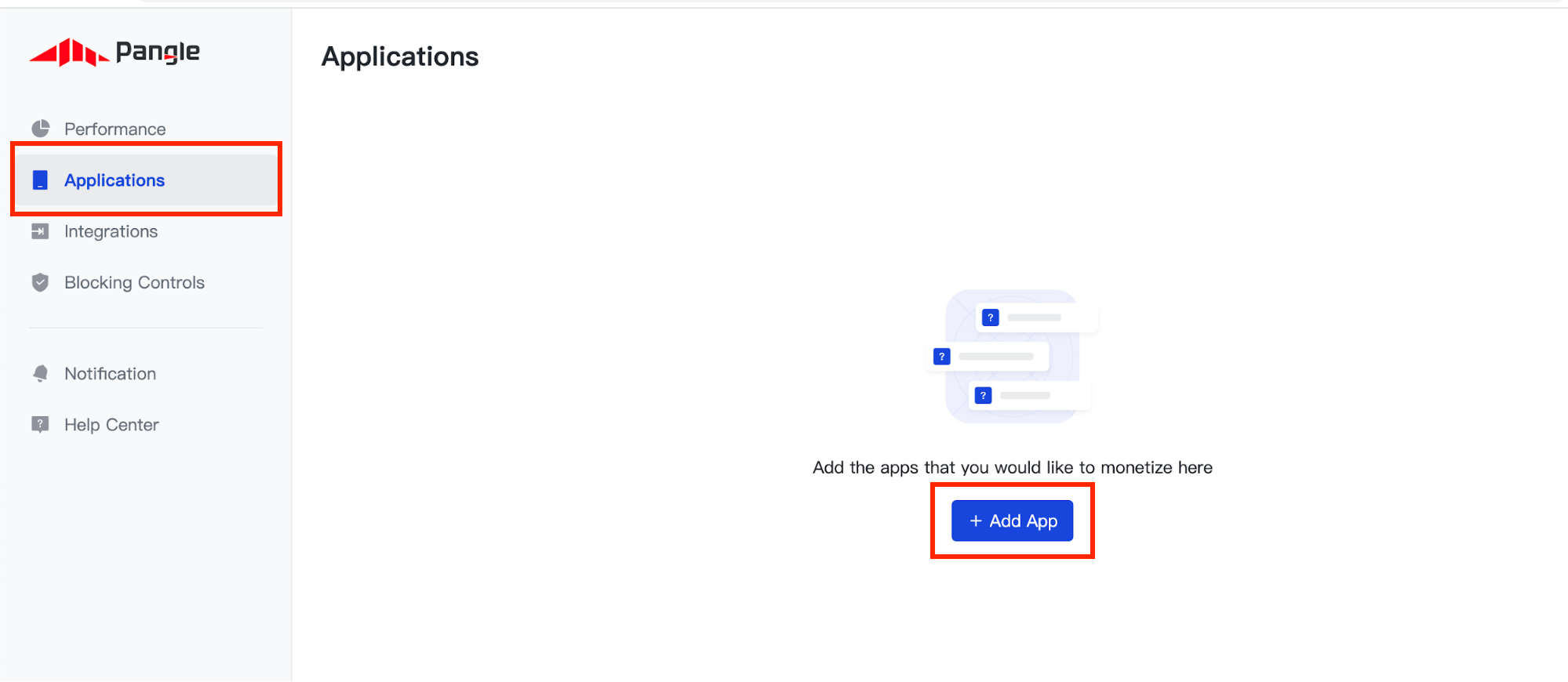
Selecione o sistema operacional para o qual você quer criar um aplicativo e preencha o restante do formulário. Em seguida, clique em Enviar.
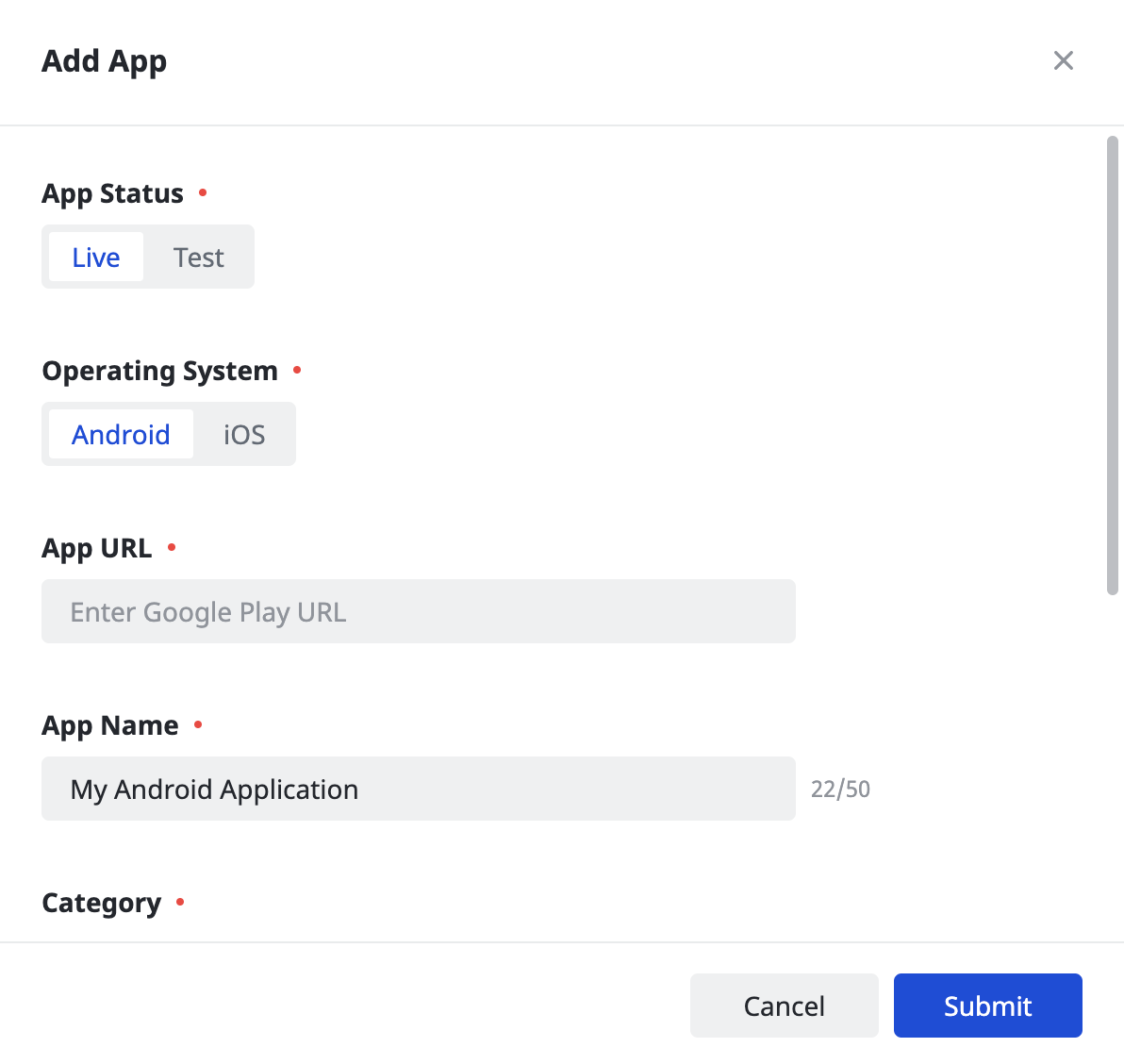
Anote o ID do app do aplicativo.
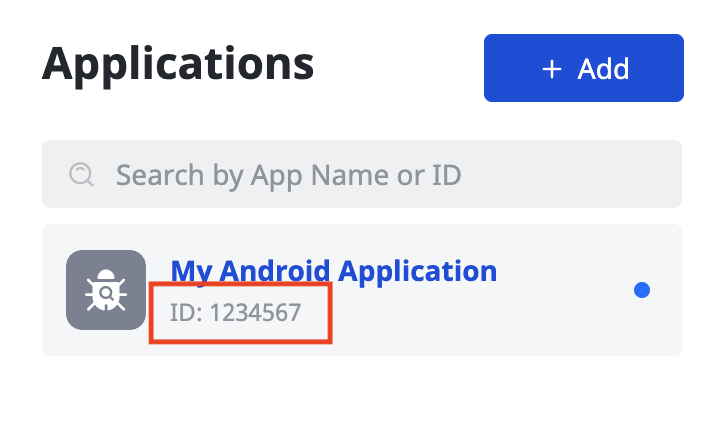
Criar uma posição de anúncio
Depois que o aplicativo for criado, clique no botão Adicionar para criar sua veiculação de anúncio.
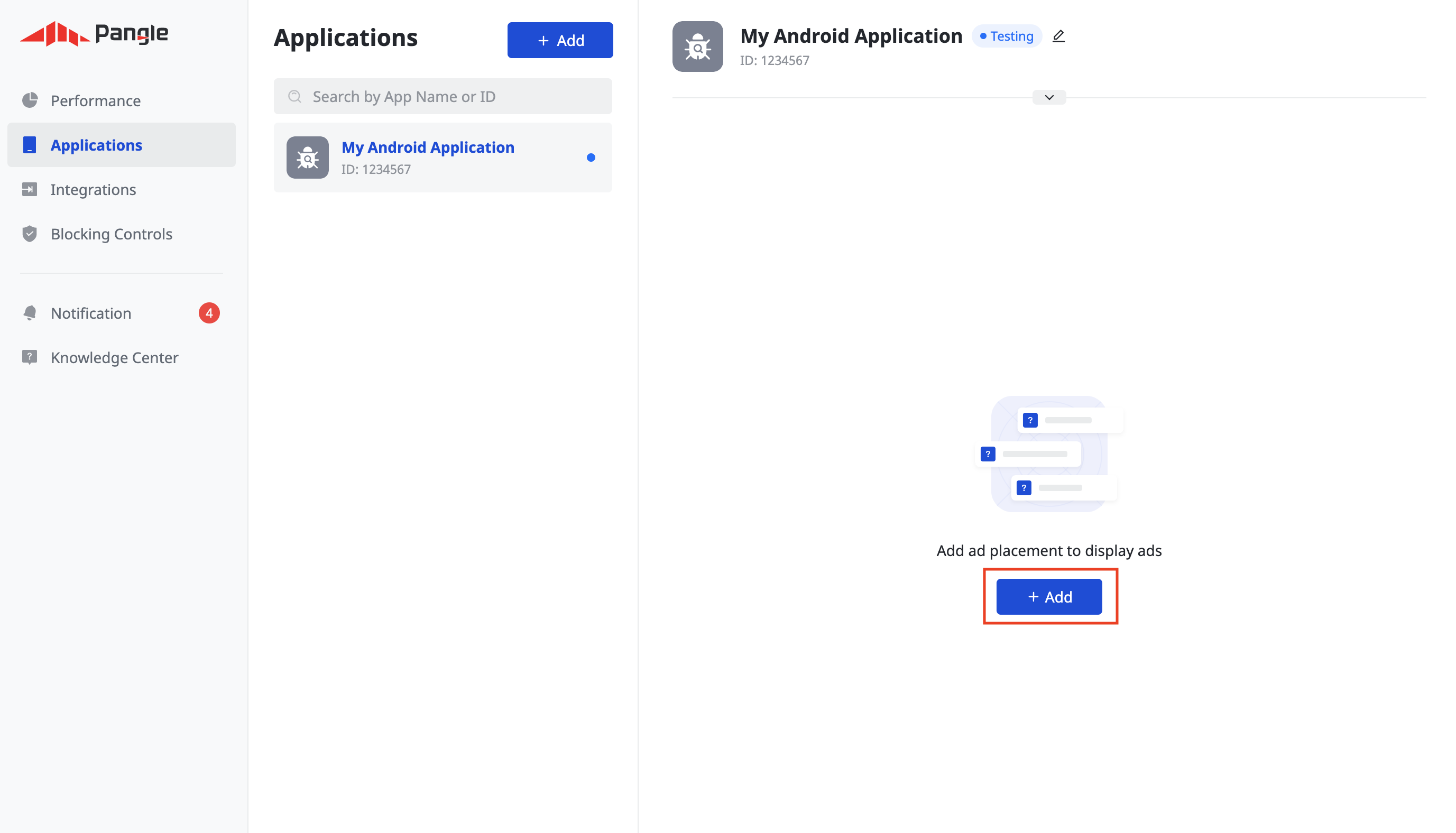
Lances
Selecione o Formato do anúncio e o Nome do canal e escolha Lances no app como o Tipo de preço. Preencha o restante do formulário e clique em Enviar.
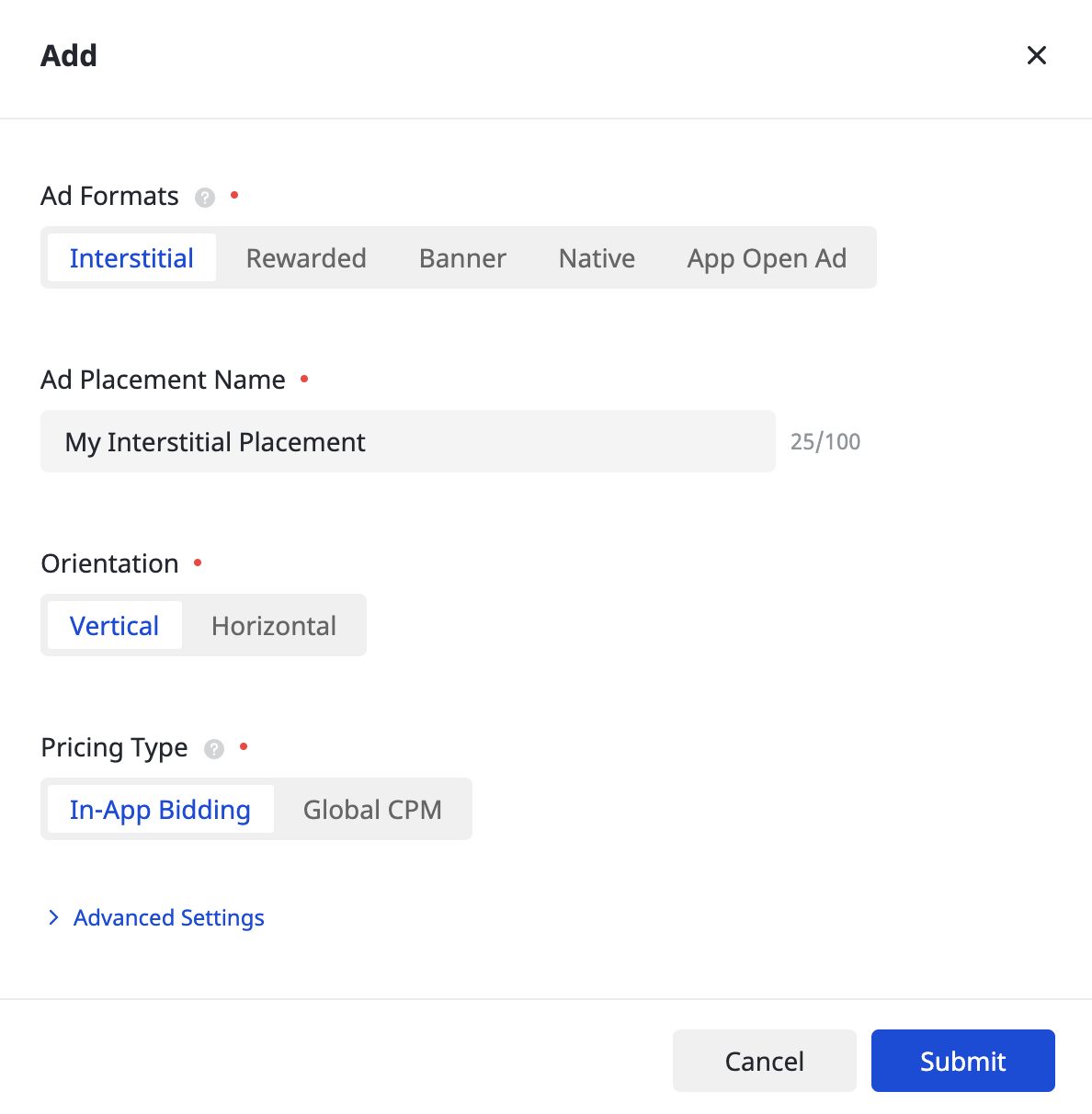
Depois que a posição do anúncio for criada, anote o ID da posição do anúncio.
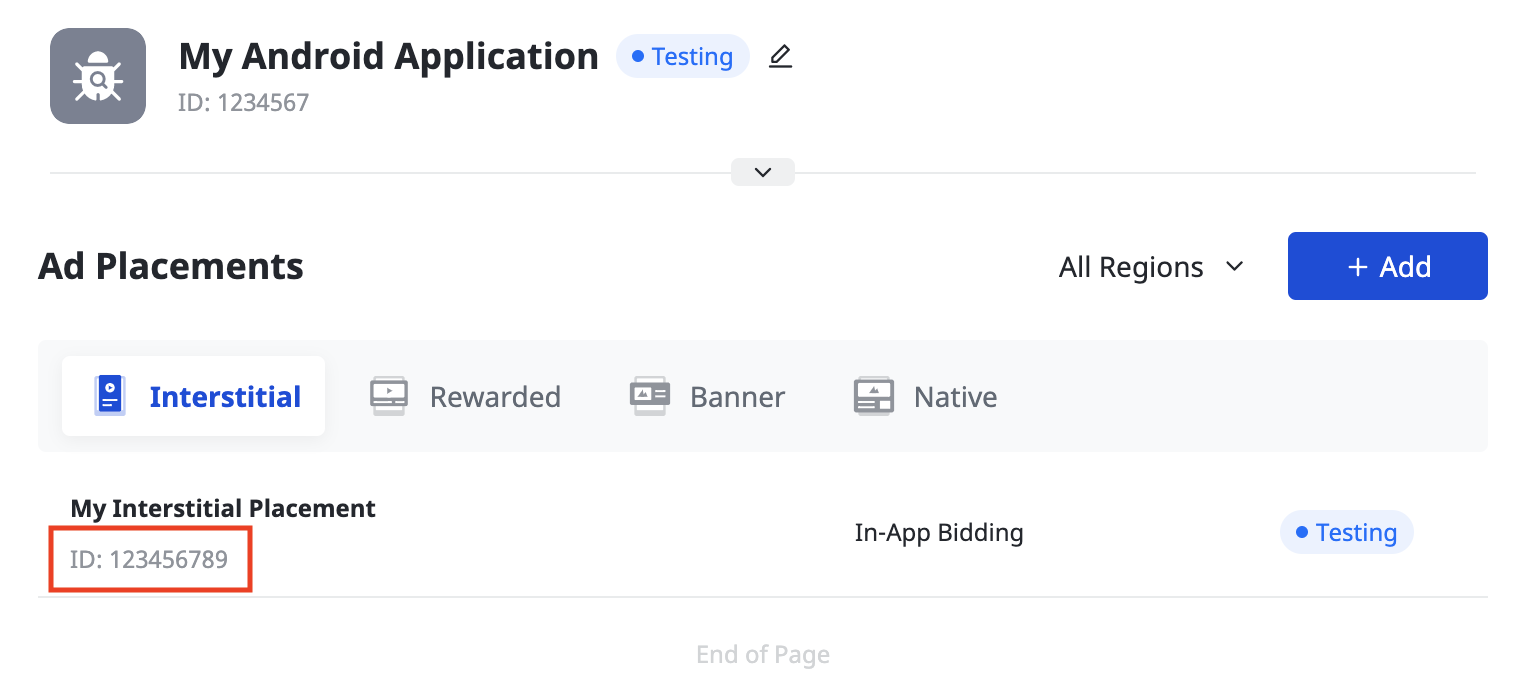
Cascata
Selecione o Formato do anúncio e o Nome do posicionamento do anúncio, além de CPM global como o Tipo de preço. Preencha o restante do formulário e clique em Enviar.
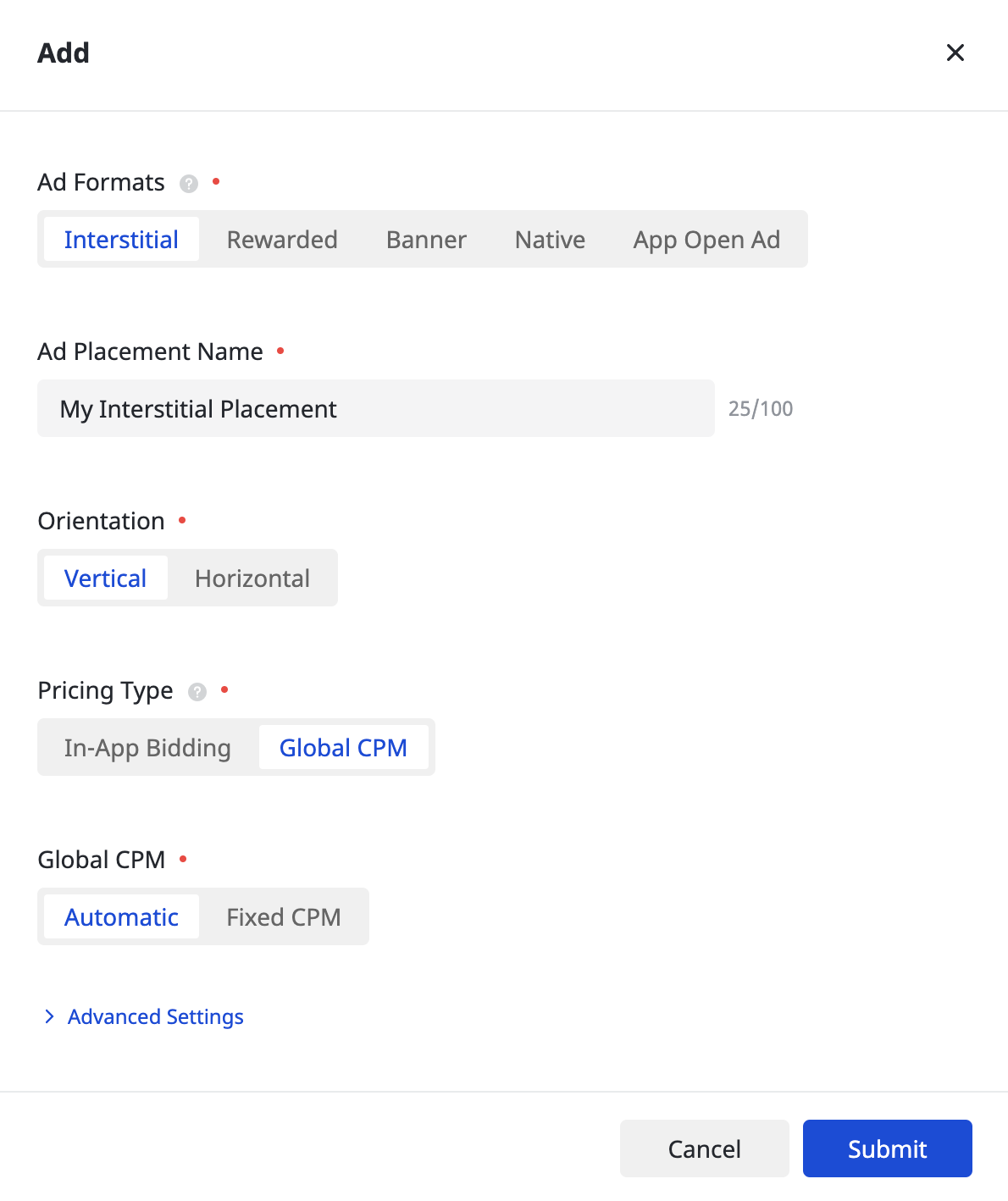
Depois que a posição do anúncio for criada, anote o ID da posição do anúncio.
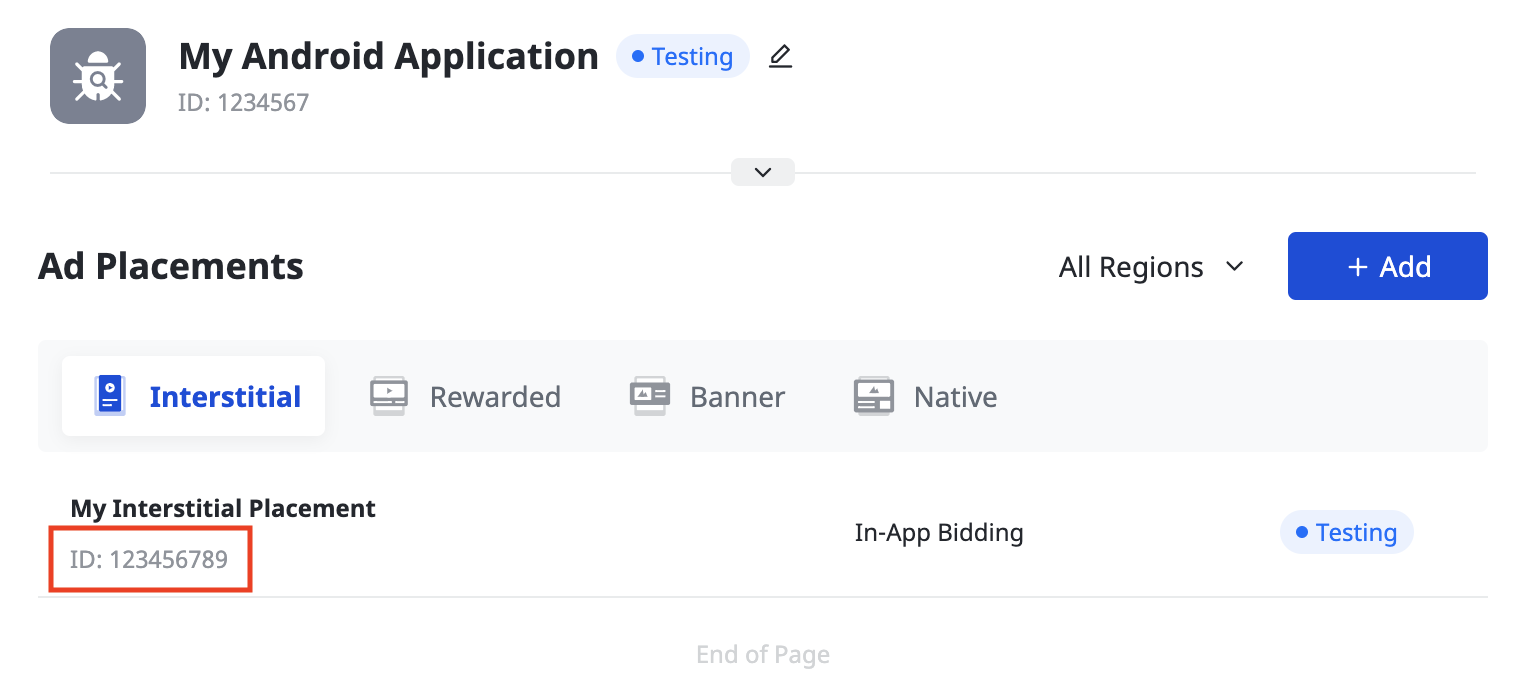
Atualizar o app-ads.txt
Vendedores autorizados do inventário de anúncios de apps (app-ads.txt) é uma iniciativa do IAB Tech Lab que ajuda a garantir que o inventário de anúncios do seu aplicativo seja vendido apenas por canais autorizados. Para evitar uma perda significativa na receita de publicidade, implemente um arquivo app-ads.txt.
Se ainda não fez isso, crie um arquivo app-ads.txt para o Ad Manager.
Para implementar app-ads.txt na Pangle, consulte
Como adicionar a Pangle ao arquivo app-ads.txt.
Ativar o modo de teste
Siga as instruções no guia Como adicionar um anúncio de teste da Pangle para saber como ativar os anúncios de teste da plataforma.
Etapa 2: configurar a demanda da Pangle na interface do Ad Manager
Faça login na sua conta do Ad Manager.
Adicionar a Pangle em "Empresas"
Lances
Essa etapa não é necessária para integrações de lances.
Cascata
Acesse Administrador > Empresas e clique no botão Nova empresa na guia Todas as empresas. Selecione Rede de publicidade.
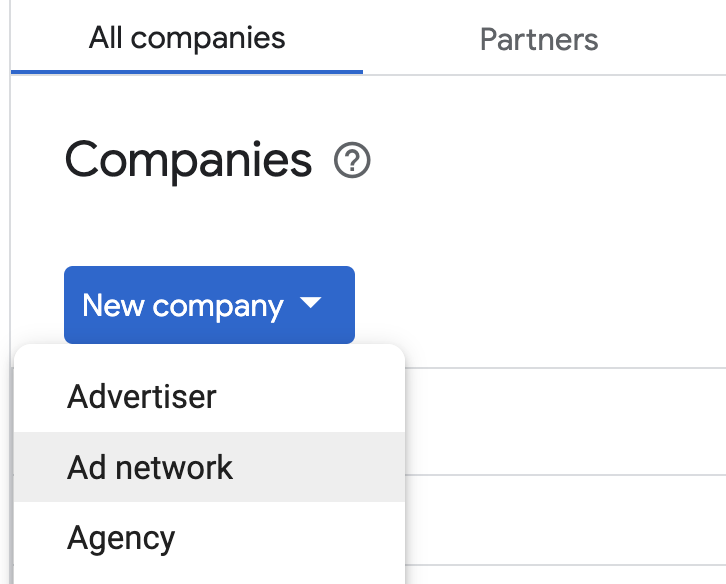
Selecione Pangle como a Rede de publicidade, insira um Nome exclusivo e ative a Mediação.
Não é necessário inserir um Nome de usuário ou uma Senha. Clique em Salvar quando terminar.
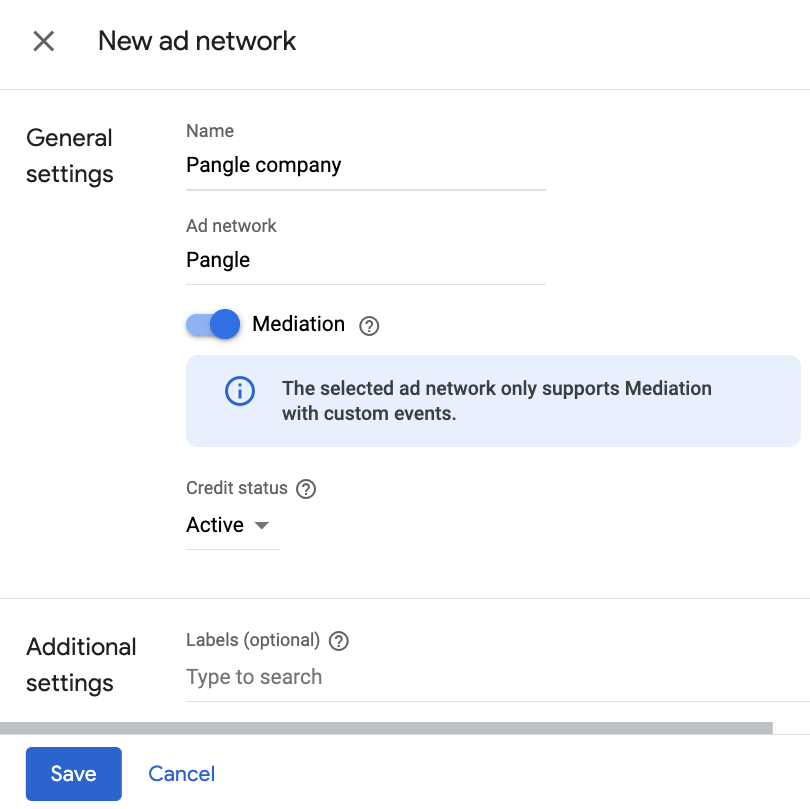
Ativar o compartilhamento de indicador seguro
Lances
Acesse Administrador > Configurações globais. Acesse a guia Configurações da conta do Ad Exchange e ative a opção Compartilhamento de indicador seguro. Clique em Salvar.
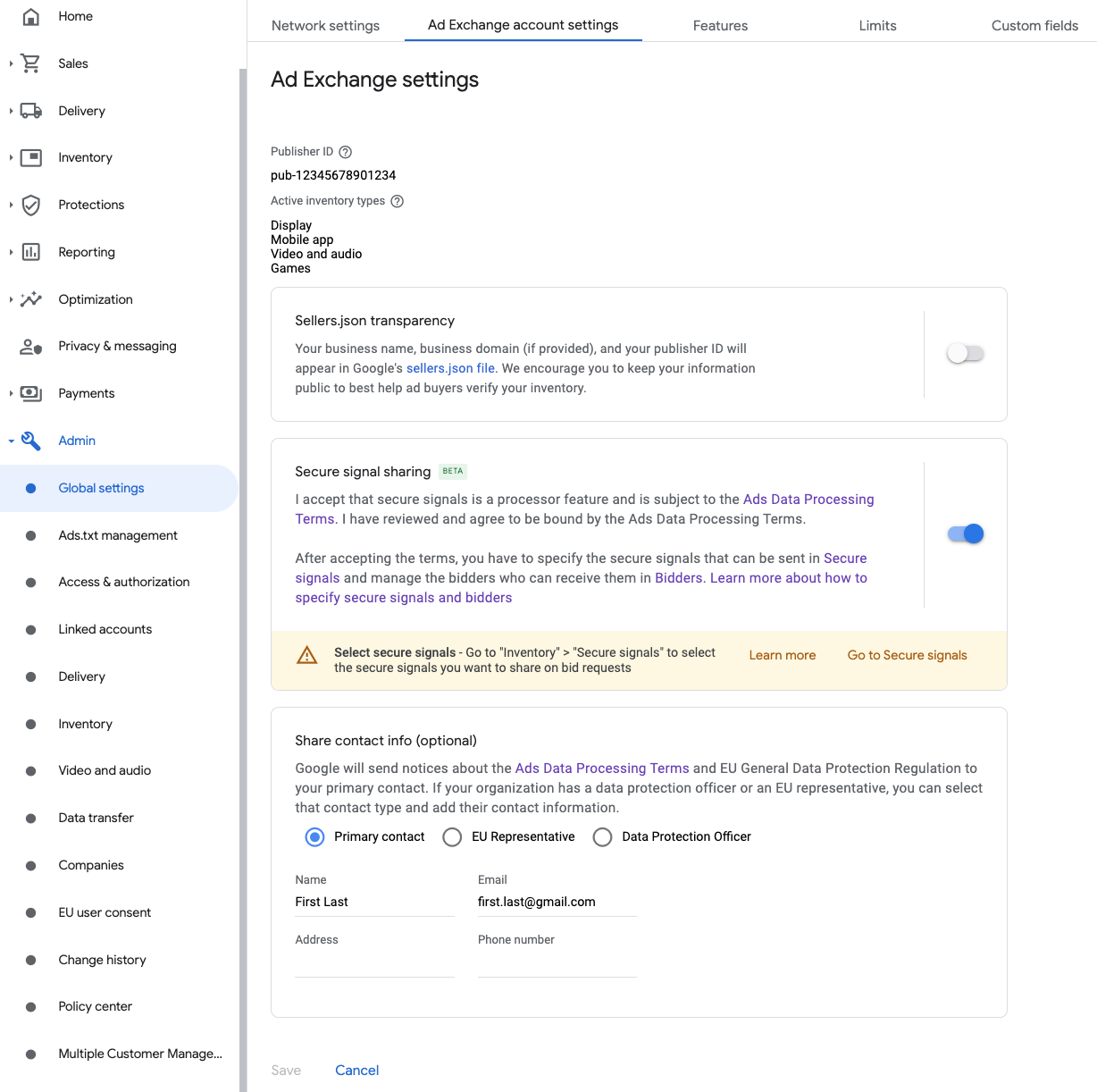
Cascata
Essa etapa não é necessária para integrações em cascata.
Compartilhar indicadores seguros em solicitações de lance
Lances
Acesse Inventário > Indicadores seguros. Em Indicadores seguros, pesquise a DSP da Pangle e ative a opção Ativar integração com o app.
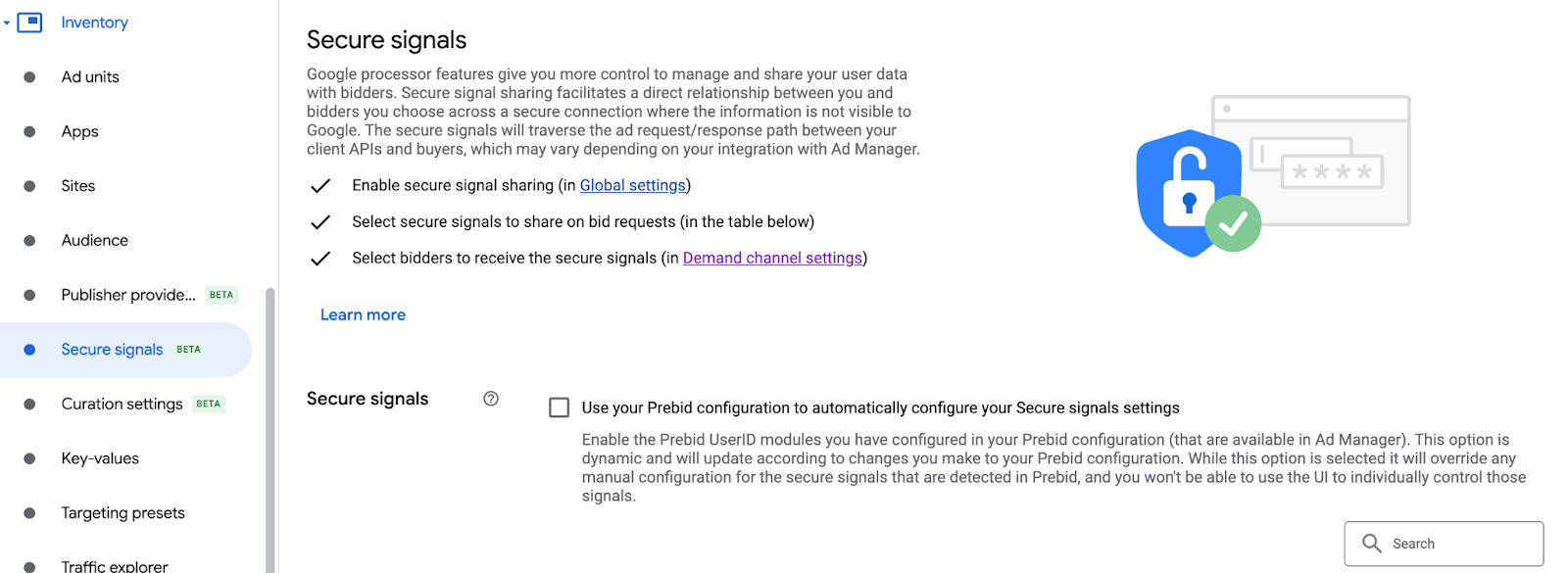
Clique em Salvar.
Cascata
Essa etapa não é necessária para integrações em cascata.
Permitir o compartilhamento de indicadores seguros para Lances do SDK
Lances
Acesse Exibição > Configurações do canal de demanda. Na guia Configurações padrão, ative a opção Permitir o compartilhamento de indicadores seguros para Lances do SDK.

Clique em Salvar.
Cascata
Essa etapa não é necessária para integrações em cascata.
Configurar os lances da Pangle
Lances
Acesse Exibição > Bidders e clique em Acessar os Lances do SDK.

Clique em Novo bidder.
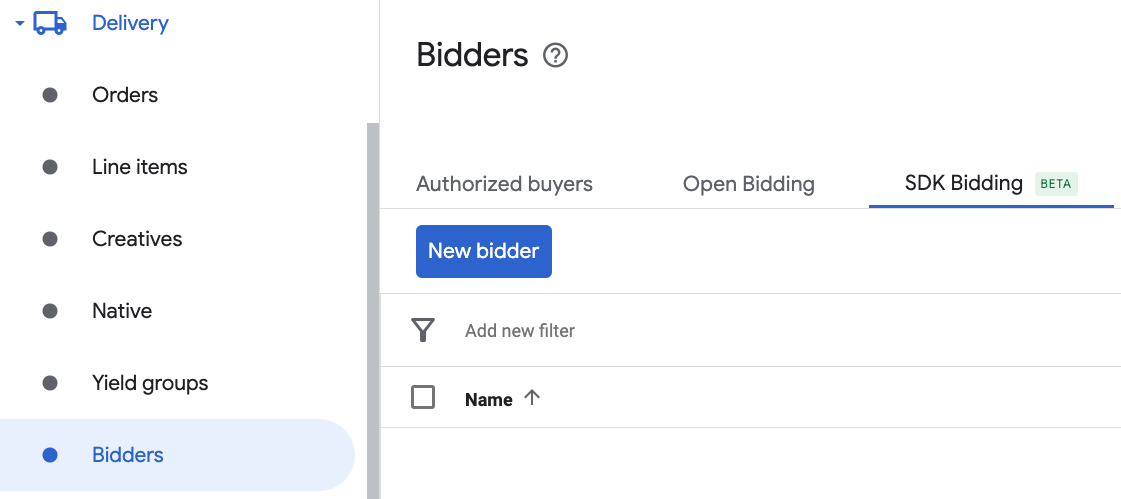
Selecione Pangle como o bidder.

Clique em Continuar para ativar os lances do SDK para esse bidder.

Clique em Concluído.
Cascata
Essa etapa não é necessária para integrações em cascata.
Configurar o mapeamento de blocos de anúncios
Lances
Acesse Exibição > Bidders e clique em Acessar os Lances do SDK.

Selecione a empresa para a Pangle.
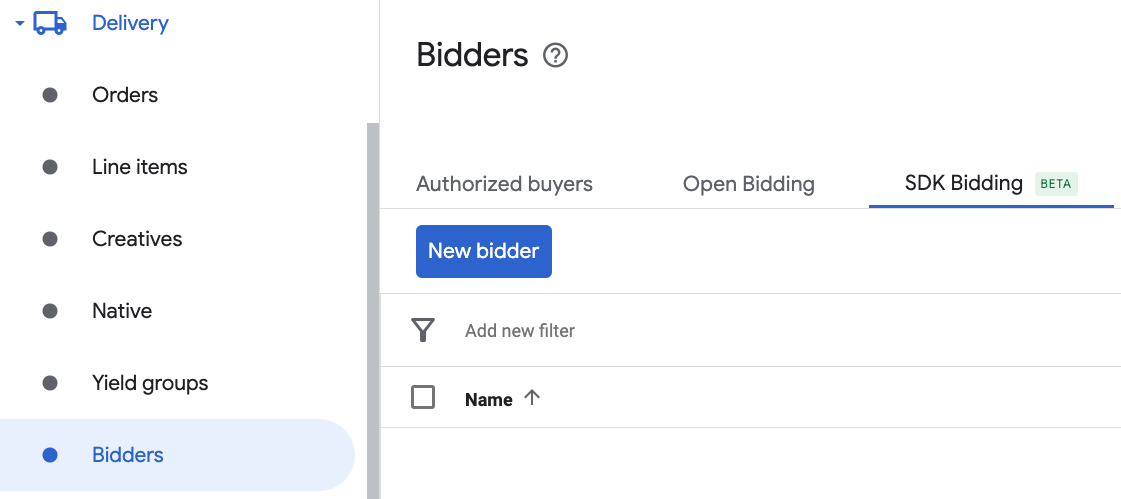
Acesse a guia Mapeamento de bloco de anúncios e clique em Novo mapeamento de bloco de anúncios.
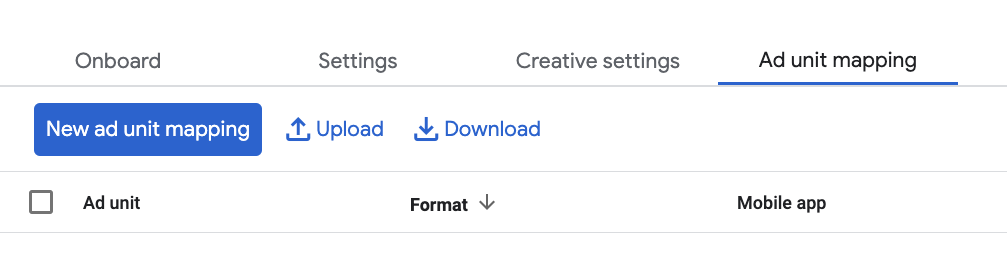
Escolha Bloco de anúncios específico. Selecione um bloco e um formato de anúncios, App para dispositivos móveis como o Tipo de inventário e seu Aplicativo para dispositivos móveis. Em seguida, insira o ID do app e o ID da posição do anúncio obtidos na seção anterior. Por fim, clique em Salvar.

Cascata
Acesse Exibição > Grupos de rendimento e clique no botão Novo grupo de rendimento. Selecione seu Aplicativo para dispositivos móveis.
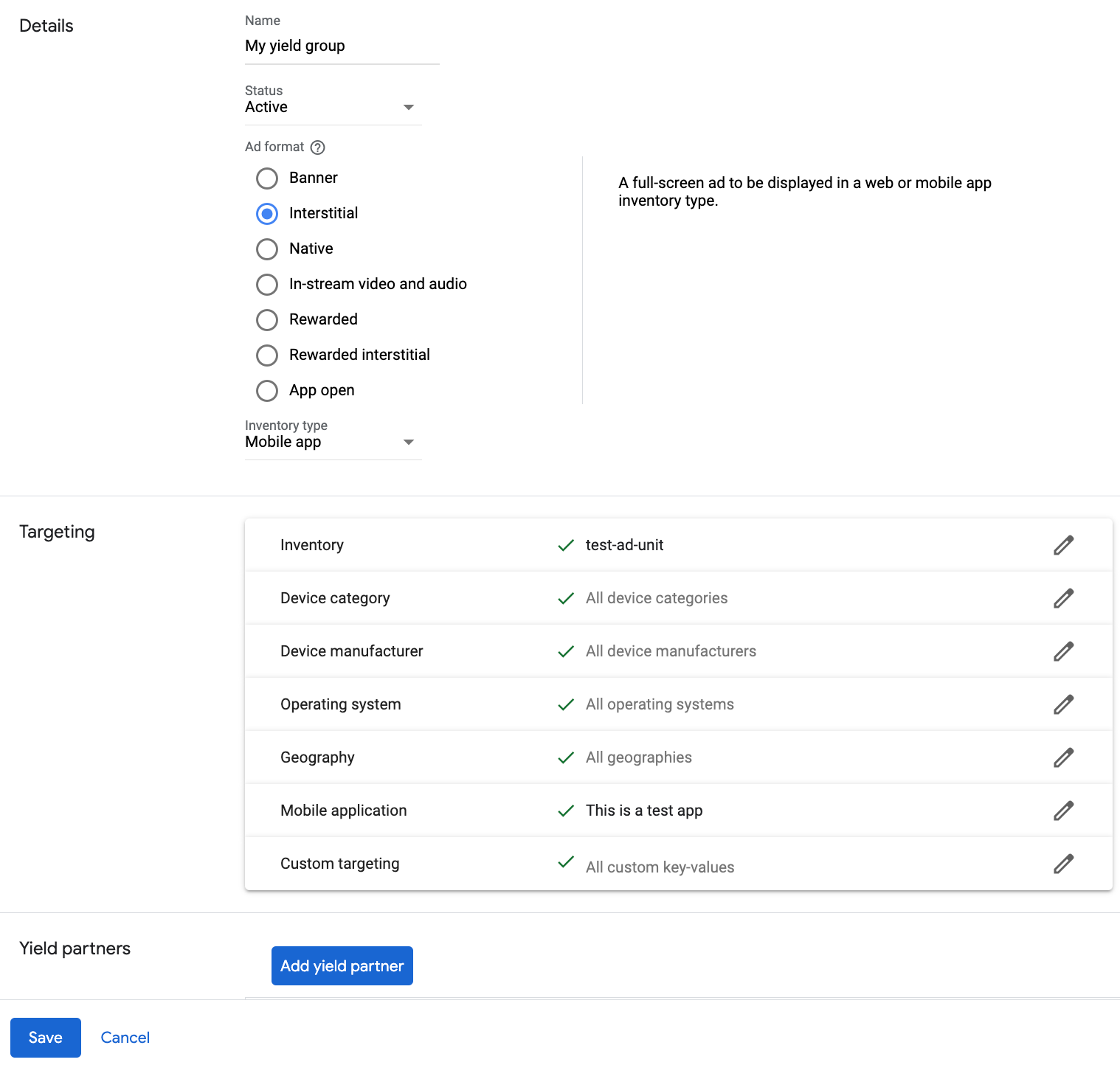
Role a tela para baixo e clique em Adicionar parceiro de rendimento.
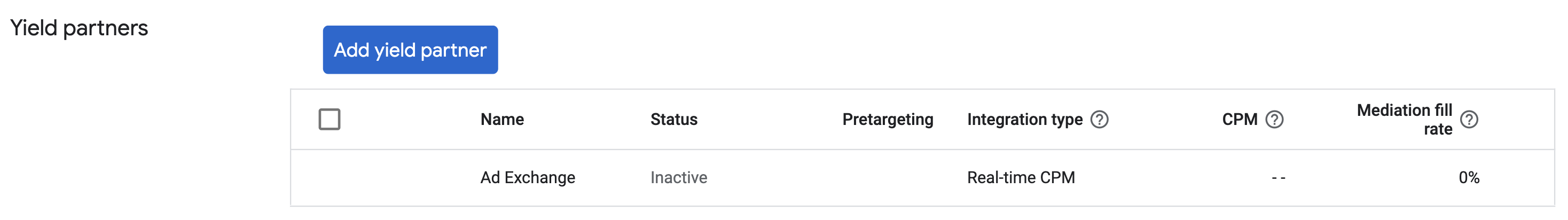
Selecione a empresa que você criou para a Pangle na seção anterior. Escolha Mediação do SDK para dispositivos móveis como o Tipo de integração, Android como a Plataforma e Ativo como o Status.
Insira o ID do app e o ID da posição do anúncio obtidos na seção anterior, além do valor do CPM padrão. Clique em Salvar.

Adicionar a DSP da Pangle à lista de parceiros de publicidade do GDPR e das regulamentações estaduais dos EUA
Siga as etapas em Configurações das regulamentações europeias e Configurações das regulamentações estaduais dos EUA para adicionar a Pangle DSP à lista de parceiros de publicidade das regulamentações europeias e estaduais dos EUA na interface do Ad Manager.
Etapa 3: importar o SDK e o adaptador da Pangle
Integração com o Android Studio (recomendada)
No arquivo settings.gradle.kts do projeto, adicione os seguintes repositórios:
dependencyResolutionManagement {
repositories {
google()
mavenCentral()
maven {
url = uri("https://artifact.bytedance.com/repository/pangle/")
}
}
}
Em seguida, no arquivo build.gradle.kts do app, adicione as seguintes dependências e configurações de implementação. Use as versões mais recentes do SDK e do adaptador da Pangle:
dependencies {
implementation("com.google.android.gms:play-services-ads:24.8.0")
implementation("com.google.ads.mediation:pangle:7.8.0.7.0")
}
Integração manual
Faça o download da versão mais recente do SDK da Pangle para Android, extraia o
open_ad_sdk.aarda pasta de arquivos baixada e adicione ao seu projeto.Navegue até os artefatos do adaptador da Pangle no repositório Maven do Google. Selecione a versão mais recente, faça o download do arquivo
.aardo adaptador da Pangle e adicione-o ao projeto.
Etapa 4: implementar configurações de privacidade no SDK da Pangle
Para cumprir a Política de consentimento de usuários da União Europeia do Google, você precisa fazer determinadas declarações aos seus usuários no Espaço Econômico Europeu (EEE), no Reino Unido e na Suíça, além de receber o consentimento deles para o uso de cookies ou outros armazenamentos locais quando exigido por lei e para a coleta, o compartilhamento e o uso de dados pessoais para a personalização de anúncios. Essa política reflete os requisitos da Diretiva de privacidade eletrônica da UE e do Regulamento geral de proteção de dados (GDPR). Você é responsável por verificar se o consentimento é propagado para cada origem de anúncios na sua cadeia de mediação. O Google não consegue transmitir automaticamente a escolha de consentimento do usuário para essas redes.
O adaptador da Pangle fornece o método
PangleMediationAdapter.setGDPRConsent()
que encaminha as informações de consentimento para o adaptador da Pangle e, em seguida, para o
SDK da Pangle. O exemplo de código a seguir mostra como transmitir informações de consentimento para o SDK da Pangle. Defina as informações de consentimento antes de inicializar o SDK dos anúncios para dispositivos móveis do Google para garantir que elas sejam encaminhadas corretamente ao SDK da Pangle.
Java
import com.google.ads.mediation.pangle.PangleMediationAdapter;
// ...
PangleMediationAdapter.setGDPRConsent(PAGConstant.PAGGDPRConsentType.PAG_GDPR_CONSENT_TYPE_CONSENT);
Kotlin
import com.google.ads.mediation.pangle.PangleMediationAdapter
// ...
PangleMediationAdapter.setGDPRConsent(PAGConstant.PAGGDPRConsentType.PAG_GDPR_CONSENT_TYPE_CONSENT)
Consulte o guia de integração do Android da Pangle para mais detalhes e os valores que podem ser fornecidos em cada método.
Leis Estaduais de Privacidade dos EUA
As leis de privacidade dos estados dos EUA exigem que os usuários tenham o direito de recusar a "venda" das próprias "informações pessoais" (conforme a definição desses termos na lei). Essa opção é disponibilizada por um link com a mensagem "Não vender minhas informações pessoais" em destaque na página inicial do terceiro. O guia de conformidade com as leis estaduais de privacidade dos EUA oferece a opção de ativar o tratamento de dados restrito para a veiculação de anúncios do Google, mas não é possível aplicar essa configuração a cada rede de publicidade na sua cadeia de mediação. Portanto, identifique cada rede de publicidade que possa participar da venda de informações pessoais e siga as orientações de cada uma delas para garantir a conformidade.
O adaptador da Pangle fornece o método
PangleMediationAdapter.setPAConsent()
que encaminha as informações de consentimento para o adaptador da Pangle e, em seguida, para o
SDK da Pangle. O exemplo de código a seguir mostra como transmitir informações de consentimento para o SDK da Pangle. Defina as informações de consentimento antes de inicializar o SDK dos anúncios para dispositivos móveis do Google para garantir que elas sejam encaminhadas corretamente ao SDK da Pangle.
Java
import com.google.ads.mediation.pangle.PangleMediationAdapter;
// ...
PangleMediationAdapter.setPAConsent(PAGConstant.PAGPAConsentType.PAG_PA_CONSENT_TYPE_CONSENT);
Kotlin
import com.google.ads.mediation.pangle.PangleMediationAdapter
// ...
PangleMediationAdapter.setPAConsent(PAGConstant.PAGPAConsentType.PAG_PA_CONSENT_TYPE_CONSENT)
Consulte o guia de integração do Android da Pangle para mais detalhes e os valores que podem ser fornecidos em cada método.
Etapa 5: adicionar o código necessário
Ofuscação do ProGuard
Se você usa o ProGuard para ofuscar o código do Android, siga as instruções na documentação da Pangle para garantir que o código do SDK da Pangle não seja ofuscado.
Etapa 6: testar a implementação
Ativar anúncios de teste
Não se esqueça de registrar seu dispositivo de teste no Ad Manager e ativar o modo de teste na interface da Pangle.
Verificar anúncios de teste
Para verificar se você está recebendo anúncios de teste da Pangle, ative o teste de uma única origem de anúncios no Ad Inspector usando as origens de anúncios Pangle (lances) e Pangle (hierarquia).
Etapas opcionais
Anúncios nativos
Renderização de anúncios
O adaptador da Pangle retorna os anúncios nativos como objetos
NativeAd. Ele preenche os seguintes
campos
para um
NativeAd.
| Campo | Recursos sempre incluídos pelo adaptador da Pangle |
|---|---|
| Título | |
| Imagem | 1 |
| Corpo | |
| Ícone | |
| Call-to-action | |
| Classificação por estrela | |
| Loja | |
| Preço | |
| Advertiser |
1: o adaptador da Pangle não oferece acesso direto ao recurso de imagem principal dos anúncios nativos. Em vez disso, o
adaptador preenche o
MediaView
com um vídeo ou uma imagem.
Códigos de erro
Se o adaptador não receber um anúncio da Pangle, verifique o erro subjacente na resposta do anúncio usando ResponseInfo.getAdapterResponses() nas seguintes classes:
com.pangle.ads
com.google.ads.mediation.pangle.PangleMediationAdapter
Confira os códigos e as mensagens geradas pelo adaptador da Pangle quando um anúncio não é carregado:
| Código do erro | Domínio | Motivo |
|---|---|---|
| 101 | com.google.ads.mediation.pangle | Parâmetros de servidor inválidos (por exemplo, ID do app ou ID da posição ausente). |
| 102 | com.google.ads.mediation.pangle | O tamanho de anúncio solicitado não corresponde a um tamanho de banner compatível com a Pangle. |
| 103 | com.google.ads.mediation.pangle | Resposta de lance ausente ou inválida. |
| -1-60000 | com.pangle.ads | O SDK da Pangle retornou um erro. Consulte a documentação da Pangle para mais detalhes. |
Registro de alterações do adaptador de mediação da Pangle para Android
Versão 7.8.0.7.0
- Compatibilidade verificada com a versão 7.8.0.7 do SDK da Pangle.
Criado e testado com:
- Versão 24.8.0 do SDK dos anúncios para dispositivos móveis do Google.
- Versão 7.8.0.7 do SDK da Pangle.
Versão 7.7.0.2.0
- Compatibilidade verificada com a versão 7.7.0.2 do SDK da Pangle.
Criado e testado com:
- Versão 24.7.0 do SDK dos anúncios para dispositivos móveis do Google.
- Versão 7.7.0.2 do SDK da Pangle.
Versão 7.6.0.5.0
- Compatibilidade verificada com a versão 7.6.0.5 do SDK da Pangle.
Criado e testado com:
- Versão 24.7.0 do SDK dos anúncios para dispositivos móveis do Google.
- Versão 7.6.0.5 do SDK da Pangle.
Versão 7.6.0.4.1
- Referências no nível da classe ao contexto removidas. Pode ajudar a reduzir problemas de vazamento de memória.
Criado e testado com:
- Versão 24.6.0 do SDK dos anúncios para dispositivos móveis do Google.
- Versão 7.6.0.4 do SDK da Pangle.
Versão 7.6.0.4.0
- Compatibilidade verificada com a versão 7.6.0.4 do SDK da Pangle.
Criado e testado com:
- Versão 24.6.0 do SDK dos anúncios para dispositivos móveis do Google.
- Versão 7.6.0.4 do SDK da Pangle.
Versão 7.6.0.3.0
- Compatibilidade verificada com a versão 7.6.0.3 do SDK da Pangle.
Criado e testado com:
- Versão 24.6.0 do SDK dos anúncios para dispositivos móveis do Google.
- Versão 7.6.0.3 do SDK da Pangle.
Versão 7.6.0.2.0
- Compatibilidade verificada com a versão 7.6.0.2 do SDK da Pangle.
Criado e testado com:
- Versão 24.6.0 do SDK dos anúncios para dispositivos móveis do Google.
- Versão 7.6.0.2 do SDK da Pangle.
Versão 7.5.0.4.0
- Compatibilidade verificada com a versão 7.5.0.4 do SDK da Pangle.
Criado e testado com:
- Versão 24.5.0 do SDK dos anúncios para dispositivos móveis do Google.
- Versão 7.5.0.4 do SDK da Pangle.
Versão 7.5.0.3.0
- Compatibilidade verificada com a versão 7.5.0.3 do SDK da Pangle.
Criado e testado com:
- Versão 24.5.0 do SDK dos anúncios para dispositivos móveis do Google.
- Versão 7.5.0.3 do SDK da Pangle.
Versão 7.5.0.2.0
- Compatibilidade verificada com a versão 7.5.0.2 do SDK da Pangle.
Criado e testado com:
- Versão 24.5.0 do SDK dos anúncios para dispositivos móveis do Google.
- Versão 7.5.0.2 do SDK da Pangle.
Versão 7.3.0.5.0
- Compatibilidade verificada com a versão 7.3.0.5 do SDK da Pangle.
Criado e testado com:
- Versão 24.5.0 do SDK dos anúncios para dispositivos móveis do Google.
- Versão 7.3.0.5 do SDK da Pangle.
Versão 7.3.0.4.0
- Compatibilidade verificada com a versão 7.3.0.4 do SDK da Pangle.
Criado e testado com:
- Versão 24.4.0 do SDK dos anúncios para dispositivos móveis do Google.
- Versão 7.3.0.4 do SDK da Pangle.
Versão 7.3.0.3.0
- Compatibilidade verificada com a versão 7.3.0.3 do SDK da Pangle.
Criado e testado com:
- Versão 24.4.0 do SDK dos anúncios para dispositivos móveis do Google.
- Versão 7.3.0.3 do SDK da Pangle.
Versão 7.2.0.6.0
- Compatibilidade verificada com a versão 7.2.0.6 do SDK da Pangle.
Criado e testado com:
- Versão 24.4.0 do SDK dos anúncios para dispositivos móveis do Google.
- Versão 7.2.0.6 do SDK da Pangle.
Versão 7.2.0.4.0
- Compatibilidade verificada com a versão 7.2.0.4 do SDK da Pangle.
Criado e testado com:
- Versão 24.3.0 do SDK dos anúncios para dispositivos móveis do Google.
- Versão 7.2.0.4 do SDK da Pangle.
Versão 7.2.0.3.0
- Compatibilidade verificada com a versão 7.2.0.3 do SDK da Pangle.
Criado e testado com:
- Versão 24.3.0 do SDK dos anúncios para dispositivos móveis do Google.
- Versão 7.2.0.3 do SDK da Pangle.
Versão 7.1.0.8.0
- Atualizamos as APIs de privacidade da classe
PangleMediationAdapter. PangleMediationAdapter.setDoNotSell()foi removido. UsePangleMediationAdapter.setPAConsent()- Adicionamos suporte a tamanhos de anúncios de banner adaptativos.
- Compatibilidade verificada com a versão 7.1.0.8 do SDK da Pangle.
Criado e testado com:
- Versão 24.2.0 do SDK dos anúncios para dispositivos móveis do Google.
- Versão 7.1.0.8 do SDK da Pangle.
Versão 6.5.0.8.0
- Compatibilidade verificada com a versão 6.5.0.8 do SDK da Pangle.
Criado e testado com:
- Versão 24.1.0 do SDK dos anúncios para dispositivos móveis do Google.
- Versão 6.5.0.8 do SDK da Pangle.
Versão 6.5.0.6.0
- Compatibilidade verificada com a versão 6.5.0.6 do SDK da Pangle.
Criado e testado com:
- Versão 24.1.0 do SDK dos anúncios para dispositivos móveis do Google.
- Versão 6.5.0.6 do SDK da Pangle.
Versão 6.5.0.5.0
- Compatibilidade verificada com a versão 6.5.0.5 do SDK da Pangle.
Criado e testado com:
- Versão 24.0.0 do SDK dos anúncios para dispositivos móveis do Google.
- Versão 6.5.0.5 do SDK da Pangle.
Versão 6.5.0.4.1
- Atualizamos o nível mínimo necessário da API Android para 23.
- Atualizamos a versão mínima necessária do SDK dos anúncios para dispositivos móveis do Google para 24.0.0.
Criado e testado com:
- Versão 24.0.0 do SDK dos anúncios para dispositivos móveis do Google.
- Versão 6.5.0.4 do SDK da Pangle.
Versão 6.5.0.4.0
- Compatibilidade verificada com a versão 6.5.0.4 do SDK da Pangle.
Criado e testado com:
- Versão 23.6.0 do SDK dos anúncios para dispositivos móveis do Google.
- Versão 6.5.0.4 do SDK da Pangle.
Versão 6.5.0.3.0
- Compatibilidade verificada com a versão 6.5.0.3 do SDK da Pangle.
Criado e testado com:
- Versão 23.6.0 do SDK dos anúncios para dispositivos móveis do Google.
- Versão 6.5.0.3 do SDK da Pangle.
Versão 6.4.0.6.0
- Compatibilidade verificada com a versão 6.4.0.6 do SDK da Pangle.
Criado e testado com:
- Versão 23.6.0 do SDK dos anúncios para dispositivos móveis do Google.
- Versão 6.4.0.6 do SDK da Pangle.
Versão 6.4.0.5.0
- Compatibilidade verificada com a versão 6.4.0.5 do SDK da Pangle.
Criado e testado com:
- Versão 23.6.0 do SDK dos anúncios para dispositivos móveis do Google.
- Versão 6.4.0.5 do SDK da Pangle.
Versão 6.4.0.4.0
- Compatibilidade verificada com a versão 6.4.0.4 do SDK da Pangle.
Criado e testado com:
- Versão 23.6.0 do SDK dos anúncios para dispositivos móveis do Google.
- Versão 6.4.0.4 do SDK da Pangle.
Versão 6.4.0.3.0
- Compatibilidade verificada com a versão 6.4.0.3 do SDK da Pangle.
Criado e testado com:
- Versão 23.6.0 do SDK dos anúncios para dispositivos móveis do Google.
- Versão 6.4.0.3 do SDK da Pangle.
Versão 6.4.0.2.0
- Compatibilidade verificada com a versão 6.4.0.2 do SDK da Pangle.
Criado e testado com:
- Versão 23.6.0 do SDK dos anúncios para dispositivos móveis do Google.
- Versão 6.4.0.2 do SDK da Pangle.
Versão 6.3.0.4.0
- Compatibilidade verificada com a versão 6.3.0.4 do SDK da Pangle.
Criado e testado com:
- Versão 23.4.0 do SDK dos anúncios para dispositivos móveis do Google.
- Versão 6.3.0.4 do SDK da Pangle.
Versão 6.3.0.2.0
- Compatibilidade verificada com a versão 6.3.0.2 do SDK da Pangle.
Criado e testado com:
- Versão 23.4.0 do SDK dos anúncios para dispositivos móveis do Google.
- Versão 6.3.0.2 do SDK da Pangle.
Versão 6.2.0.7.0
- Compatibilidade verificada com a versão 6.2.0.7 do SDK da Pangle.
Criado e testado com:
- Versão 23.3.0 do SDK dos anúncios para dispositivos móveis do Google.
- Versão 6.2.0.7 do SDK da Pangle.
Versão 6.2.0.6.0
- Compatibilidade verificada com a versão 6.2.0.6 do SDK da Pangle.
Criado e testado com:
- Versão 23.3.0 do SDK dos anúncios para dispositivos móveis do Google.
- Versão 6.2.0.6 do SDK da Pangle.
Versão 6.2.0.5.0
- Compatibilidade verificada com a versão 6.2.0.5 do SDK da Pangle.
Criado e testado com:
- Versão 23.3.0 do SDK dos anúncios para dispositivos móveis do Google.
- Versão 6.2.0.5 do SDK da Pangle.
Versão 6.2.0.4.0
- Compatibilidade verificada com a versão 6.2.0.4 do SDK da Pangle.
Criado e testado com:
- Versão 23.3.0 do SDK dos anúncios para dispositivos móveis do Google.
- Versão 6.2.0.4 do SDK da Pangle.
Versão 6.1.0.9.0
- Compatibilidade verificada com a versão 6.1.0.9 do SDK da Pangle.
Criado e testado com:
- Versão 23.2.0 do SDK dos anúncios para dispositivos móveis do Google.
- Versão 6.1.0.9 do SDK da Pangle.
Versão 6.1.0.7.0
- Compatibilidade verificada com a versão 6.1.0.7 do SDK da Pangle.
Criado e testado com:
- Versão 23.2.0 do SDK dos anúncios para dispositivos móveis do Google.
- Versão 6.1.0.7 do SDK da Pangle.
Versão 6.1.0.6.0
- Compatibilidade verificada com a versão 6.1.0.6 do SDK da Pangle.
Criado e testado com:
- Versão 23.2.0 do SDK dos anúncios para dispositivos móveis do Google.
- Versão 6.1.0.6 do SDK da Pangle.
Versão 6.0.0.8.0
- Compatibilidade verificada com a versão 6.0.0.8 do SDK da Pangle.
Criado e testado com:
- Versão 23.1.0 do SDK dos anúncios para dispositivos móveis do Google.
- Versão 6.0.0.8 do SDK da Pangle.
Versão 6.0.0.7.0
- Compatibilidade verificada com a versão 6.0.0.7 do SDK da Pangle.
Criado e testado com:
- Versão 23.1.0 do SDK dos anúncios para dispositivos móveis do Google.
- Versão 6.0.0.7 do SDK da Pangle.
Versão 6.0.0.5.0
- Compatibilidade verificada com a versão 6.0.0.5 do SDK da Pangle.
Criado e testado com:
- Versão 23.1.0 do SDK dos anúncios para dispositivos móveis do Google.
- Versão 6.0.0.5 do SDK da Pangle.
Versão 6.0.0.4.0
- Compatibilidade verificada com a versão 6.0.0.4 do SDK da Pangle.
Criado e testado com:
- Versão 23.1.0 do SDK dos anúncios para dispositivos móveis do Google.
- Versão 6.0.0.4 do SDK da Pangle.
Versão 6.0.0.3.0
- Compatibilidade verificada com a versão 6.0.0.3 do SDK da Pangle.
Criado e testado com:
- Versão 23.1.0 do SDK dos anúncios para dispositivos móveis do Google.
- Versão 6.0.0.3 do SDK da Pangle.
Versão 5.9.0.6.0
- Compatibilidade verificada com a versão 5.9.0.6 do SDK da Pangle.
Criado e testado com:
- Versão 23.1.0 do SDK dos anúncios para dispositivos móveis do Google.
- Versão 5.9.0.6 do SDK da Pangle.
Versão 5.9.0.5.0
- Compatibilidade verificada com a versão 5.9.0.5 do SDK da Pangle.
Criado e testado com:
- Versão 23.1.0 do SDK dos anúncios para dispositivos móveis do Google.
- Versão 5.9.0.5 do SDK da Pangle.
Versão 5.9.0.4.0
- Compatibilidade verificada com a versão 5.9.0.4 do SDK da Pangle.
Criado e testado com:
- Versão 23.0.0 do SDK dos anúncios para dispositivos móveis do Google.
- Versão 5.9.0.4 do SDK da Pangle.
Versão 5.9.0.2.0
- Compatibilidade verificada com a versão 5.9.0.2 do SDK da Pangle.
Criado e testado com:
- Versão 23.0.0 do SDK dos anúncios para dispositivos móveis do Google.
- Versão 5.9.0.2 do SDK da Pangle.
Versão 5.8.1.0.0
- Compatibilidade verificada com a versão 5.8.1.0 do SDK da Pangle.
Criado e testado com:
- Versão 23.0.0 do SDK dos anúncios para dispositivos móveis do Google.
- Versão 5.8.1.0 do SDK da Pangle.
Versão 5.8.0.9.0
- Compatibilidade verificada com a versão 5.8.0.9 do SDK da Pangle.
- Atualizamos a versão mínima necessária do SDK dos anúncios para dispositivos móveis do Google para 23.0.0.
Criado e testado com:
- Versão 23.0.0 do SDK dos anúncios para dispositivos móveis do Google.
- Versão 5.8.0.9 do SDK da Pangle.
Versão 5.8.0.7.0
- Compatibilidade verificada com a versão 5.8.0.7 do SDK da Pangle.
Criado e testado com:
- Versão 22.6.0 do SDK dos anúncios para dispositivos móveis do Google.
- Versão 5.8.0.7 do SDK da Pangle.
Versão 5.8.0.6.0
- Compatibilidade verificada com a versão 5.8.0.6 do SDK da Pangle.
Criado e testado com:
- Versão 22.6.0 do SDK dos anúncios para dispositivos móveis do Google.
- Versão 5.8.0.6 do SDK da Pangle.
Versão 5.7.0.3.0
- Compatibilidade verificada com a versão 5.7.0.3 do SDK da Pangle.
Criado e testado com:
- Versão 22.6.0 do SDK dos anúncios para dispositivos móveis do Google.
- Versão 5.7.0.3 do SDK da Pangle.
Versão 5.7.0.2.0
- Compatibilidade verificada com a versão 5.7.0.2 do SDK da Pangle.
Criado e testado com:
- Versão 22.6.0 do SDK dos anúncios para dispositivos móveis do Google.
- Versão 5.7.0.2 do SDK da Pangle.
Versão 5.7.0.1.0
- Compatibilidade verificada com a versão 5.7.0.1 do SDK da Pangle.
Criado e testado com:
- Versão 22.6.0 do SDK dos anúncios para dispositivos móveis do Google.
- Versão 5.7.0.1 do SDK da Pangle.
Versão 5.6.0.3.0
- Compatibilidade verificada com a versão 5.6.0.3 do SDK da Pangle.
- Atualizamos a versão mínima necessária do SDK dos anúncios para dispositivos móveis do Google para 22.6.0.
Criado e testado com:
- Versão 22.6.0 do SDK dos anúncios para dispositivos móveis do Google.
- Versão 5.6.0.3 do SDK da Pangle.
Versão 5.5.0.9.0
- Atualizamos a versão mínima necessária do SDK dos anúncios para dispositivos móveis do Google para 22.5.0.
- Compatibilidade verificada com a versão 5.5.0.9 do SDK da Pangle.
Criado e testado com:
- Versão 22.5.0 do SDK dos anúncios para dispositivos móveis do Google.
- Versão 5.5.0.9 do SDK da Pangle.
Versão 5.5.0.8.0
- Compatibilidade verificada com a versão 5.5.0.8 do SDK da Pangle.
Criado e testado com:
- Versão 22.3.0 do SDK dos anúncios para dispositivos móveis do Google.
- Versão 5.5.0.8 do SDK da Pangle.
Versão 5.5.0.7.0
- Compatibilidade verificada com a versão 5.5.0.7 do SDK da Pangle.
Criado e testado com:
- Versão 22.3.0 do SDK dos anúncios para dispositivos móveis do Google.
- Versão 5.5.0.7 do SDK da Pangle.
Versão 5.5.0.6.0
- O formato de anúncio de abertura do app de lances não é compatível com esta versão porque a versão do adaptador foi revertida para depender da versão 22.3.0 do SDK dos anúncios para dispositivos móveis do Google.
- Compatibilidade verificada com a versão 5.5.0.6 do SDK da Pangle.
Criado e testado com:
- Versão 22.3.0 do SDK dos anúncios para dispositivos móveis do Google.
- Versão 5.5.0.6 do SDK da Pangle.
Versão 5.5.0.4.0
- Adicionamos suporte a lances para o formato de anúncio de abertura de app.
- Adicionamos suporte a marcas-d'água para anúncios de lances.
- Atualizamos a versão mínima necessária do SDK dos anúncios para dispositivos móveis do Google para 22.4.0.
- Compatibilidade verificada com a versão 5.5.0.4 do SDK da Pangle.
Criado e testado com:
- Versão 22.4.0 do SDK dos anúncios para dispositivos móveis do Google.
- Versão 5.5.0.4 do SDK da Pangle.
Versão 5.4.1.1.0
- Correção de um problema em que o adaptador não era inicializado.
- Compatibilidade verificada com a versão 5.4.1.1 do SDK da Pangle.
Criado e testado com:
- Versão 22.3.0 do SDK dos anúncios para dispositivos móveis do Google.
- Versão 5.4.1.1 do SDK da Pangle.
Versão 5.4.0.9.0
- Compatibilidade verificada com a versão 5.4.0.9 do SDK da Pangle.
- Atualizamos a versão mínima necessária do SDK dos anúncios para dispositivos móveis do Google para 22.3.0.
Criado e testado com:
- Versão 22.3.0 do SDK dos anúncios para dispositivos móveis do Google.
- Versão 5.4.0.9 do SDK da Pangle.
Versão 5.4.0.8.0
- Compatibilidade verificada com a versão 5.4.0.8 do SDK da Pangle.
Criado e testado com:
- Versão 22.2.0 do SDK dos anúncios para dispositivos móveis do Google.
- Versão 5.4.0.8 do SDK da Pangle.
Versão 5.3.0.6.0
- Compatibilidade verificada com a versão 5.3.0.6 do SDK da Pangle.
Criado e testado com:
- Versão 22.2.0 do SDK dos anúncios para dispositivos móveis do Google.
- Versão 5.3.0.6 do SDK da Pangle.
Versão 5.3.0.5.0
- Compatibilidade verificada com a versão 5.3.0.5 do SDK da Pangle.
Criado e testado com:
- Versão 22.2.0 do SDK dos anúncios para dispositivos móveis do Google.
- Versão 5.3.0.5 do SDK da Pangle.
Versão 5.3.0.4.0
- Compatibilidade verificada com a versão 5.3.0.4 do SDK da Pangle.
Criado e testado com:
- Versão 22.2.0 do SDK dos anúncios para dispositivos móveis do Google.
- Versão 5.3.0.4 do SDK da Pangle.
Versão 5.2.0.7.0
- Compatibilidade verificada com a versão 5.2.0.7 do SDK da Pangle.
Criado e testado com:
- Versão 22.1.0 do SDK dos anúncios para dispositivos móveis do Google.
- Versão 5.2.0.7 do SDK da Pangle.
Versão 5.2.0.6.0
- Compatibilidade verificada com a versão 5.2.0.6 do SDK da Pangle.
Criado e testado com:
- Versão 22.1.0 do SDK dos anúncios para dispositivos móveis do Google.
- Versão 5.2.0.6 do SDK da Pangle.
Versão 5.2.0.5.0
- Compatibilidade verificada com a versão 5.2.0.5 do SDK da Pangle.
Criado e testado com:
- Versão 22.1.0 do SDK dos anúncios para dispositivos móveis do Google.
- Versão 5.2.0.5 do SDK da Pangle.
Versão 5.2.0.3.0
- Adicionamos suporte à hierarquia para os formatos de anúncio de abertura do app, banner (inclui MREC), intersticial, premiado e nativo.
- Compatibilidade verificada com a versão 5.2.0.3 do SDK da Pangle.
Criado e testado com:
- Versão 22.0.0 do SDK dos anúncios para dispositivos móveis do Google.
- Versão 5.2.0.3 do SDK da Pangle.
Versão 5.1.0.9.0
- Compatibilidade verificada com a versão 5.1.0.9 do SDK da Pangle.
Criado e testado com:
- Versão 22.0.0 do SDK dos anúncios para dispositivos móveis do Google.
- Versão 5.1.0.9 do SDK da Pangle.
Versão 5.1.0.8.0
- Compatibilidade verificada com a versão 5.1.0.8 do SDK da Pangle.
Criado e testado com:
- Versão 22.0.0 do SDK dos anúncios para dispositivos móveis do Google.
- Versão 5.1.0.8 do SDK da Pangle.
Versão 5.1.0.6.0
- Adaptador atualizado para usar a nova classe
VersionInfo. - Atualizamos a versão mínima necessária do SDK dos anúncios para dispositivos móveis do Google para 22.0.0.
Criado e testado com:
- Versão 22.0.0 do SDK dos anúncios para dispositivos móveis do Google.
- Versão 5.1.0.6 do SDK da Pangle.
Versão 5.0.1.1.0
- Compatibilidade verificada com a versão 5.0.1.1 do SDK da Pangle.
Criado e testado com:
- Versão 21.5.0 do SDK dos anúncios para dispositivos móveis do Google.
- Versão 5.0.1.1 do SDK da Pangle.
Versão 5.0.1.0.0
- Compatibilidade verificada com a versão 5.0.1.0 do SDK da Pangle.
Criado e testado com:
- Versão 21.5.0 do SDK dos anúncios para dispositivos móveis do Google.
- Versão 5.0.1.0 do SDK da Pangle.
Versão 5.0.0.9.0
- Compatibilidade verificada com a versão 5.0.0.9 do SDK da Pangle.
Criado e testado com:
- Versão 21.5.0 do SDK dos anúncios para dispositivos móveis do Google.
- Versão 5.0.0.9 do SDK da Pangle.
Versão 5.0.0.8.0
- Compatibilidade verificada com a versão 5.0.0.8 do SDK da Pangle.
Criado e testado com:
- Versão 21.5.0 do SDK dos anúncios para dispositivos móveis do Google.
- Versão 5.0.0.8 do SDK da Pangle.
Versão 5.0.0.7.0
- Compatibilidade verificada com a versão 5.0.0.7 do SDK da Pangle.
Criado e testado com:
- Versão 21.5.0 do SDK dos anúncios para dispositivos móveis do Google.
- Versão 5.0.0.7 do SDK da Pangle.
Versão 5.0.0.6.0
- Compatibilidade verificada com a versão 5.0.0.6 do SDK da Pangle.
Criado e testado com:
- Versão 21.5.0 do SDK dos anúncios para dispositivos móveis do Google.
- Versão 5.0.0.6 do SDK da Pangle.
Versão 4.9.0.9.0
- Compatibilidade verificada com a versão 4.9.0.9 do SDK da Pangle.
- Atualizamos a versão mínima necessária do SDK dos anúncios para dispositivos móveis do Google para 21.5.0.
Criado e testado com:
- Versão 21.5.0 do SDK dos anúncios para dispositivos móveis do Google.
- Versão 4.9.0.9 do SDK da Pangle.
Versão 4.9.0.8.0
- Compatibilidade verificada com a versão 4.9.0.8 do SDK da Pangle.
Criado e testado com:
- Versão 21.4.0 do SDK dos anúncios para dispositivos móveis do Google.
- Versão 4.9.0.8 do SDK da Pangle.
Versão 4.9.0.7.0
- Compatibilidade verificada com a versão 4.9.0.7 do SDK da Pangle.
Criado e testado com:
- Versão 21.4.0 do SDK dos anúncios para dispositivos móveis do Google.
- Versão 4.9.0.7 do SDK da Pangle.
Versão 4.9.0.6.0
- Compatibilidade verificada com a versão 4.9.0.6 do SDK da Pangle.
Criado e testado com:
- Versão 21.4.0 do SDK dos anúncios para dispositivos móveis do Google.
- Versão 4.9.0.6 do SDK da Pangle.
Versão 4.8.1.0.0
- Compatibilidade verificada com a versão 4.8.1.0 do SDK da Pangle.
- Atualizamos a versão mínima necessária do SDK dos anúncios para dispositivos móveis do Google para 21.4.0.
Criado e testado com:
- Versão 21.4.0 do SDK dos anúncios para dispositivos móveis do Google.
- Versão 4.8.1.0 do SDK da Pangle.
Versão 4.8.0.9.0
- Compatibilidade verificada com a versão 4.8.0.9 do SDK da Pangle.
Criado e testado com:
- Versão 21.3.0 do SDK dos anúncios para dispositivos móveis do Google.
- Versão 4.8.0.9 do SDK da Pangle.
Versão 4.8.0.8.0
- Compatibilidade verificada com a versão 4.8.0.8 do SDK da Pangle.
Criado e testado com:
- Versão 21.3.0 do SDK dos anúncios para dispositivos móveis do Google.
- Versão 4.8.0.8 do SDK da Pangle.
Versão 4.8.0.7.0
- Compatibilidade verificada com a versão 4.8.0.7 do SDK da Pangle.
Criado e testado com:
- Versão 21.3.0 do SDK dos anúncios para dispositivos móveis do Google.
- Versão 4.8.0.7 do SDK da Pangle.
Versão 4.8.0.6.0
- Compatibilidade verificada com a versão 4.8.0.6 do SDK da Pangle.
Criado e testado com:
- Versão 21.3.0 do SDK dos anúncios para dispositivos móveis do Google.
- Versão 4.8.0.6 do SDK da Pangle.
Versão 4.7.0.7.0
- Compatibilidade verificada com a versão 4.7.0.7 do SDK da Pangle.
- Atualizamos a versão mínima necessária do SDK dos anúncios para dispositivos móveis do Google para 21.3.0.
Criado e testado com:
- Versão 21.3.0 do SDK dos anúncios para dispositivos móveis do Google.
- Versão 4.7.0.7 do SDK da Pangle.
Versão 4.7.0.6.0
- Compatibilidade verificada com a versão 4.7.0.6 do SDK da Pangle.
Criado e testado com:
- Versão 21.2.0 do SDK dos anúncios para dispositivos móveis do Google.
- Versão 4.7.0.6 do SDK da Pangle.
Versão 4.7.0.5.0
- Compatibilidade verificada com a versão 4.7.0.5 do SDK da Pangle.
Criado e testado com:
- Versão 21.2.0 do SDK dos anúncios para dispositivos móveis do Google.
- Versão 4.7.0.5 do SDK da Pangle.
Versão 4.7.0.3.0
- Compatibilidade verificada com a versão 4.7.0.3 do SDK da Pangle.
- Agora, o adaptador tenta inicializar o SDK do Pangle antes de carregar anúncios.
Criado e testado com:
- Versão 21.2.0 do SDK dos anúncios para dispositivos móveis do Google.
- Versão 4.7.0.3 do SDK da Pangle.
Versão 4.6.0.9.0
- Compatibilidade verificada com a versão 4.6.0.9 do SDK da Pangle.
- Atualizamos a versão mínima necessária do SDK dos anúncios para dispositivos móveis do Google para 21.2.0.
Criado e testado com:
- Versão 21.2.0 do SDK dos anúncios para dispositivos móveis do Google.
- Versão 4.6.0.9 do SDK da Pangle.
Versão 4.5.0.6.1
- Adicionamos suporte a lances para o formato de anúncio nativo.
- Atualizamos a versão mínima necessária do SDK dos anúncios para dispositivos móveis do Google para 21.1.0.
Criado e testado com:
- Versão 21.1.0 do SDK dos anúncios para dispositivos móveis do Google.
- Versão 4.5.0.6 do SDK da Pangle.
Versão 4.5.0.6.0
- Compatibilidade verificada com a versão 4.5.0.6 do SDK da Pangle.
Criado e testado com:
- Versão 21.0.0 do SDK dos anúncios para dispositivos móveis do Google.
- Versão 4.5.0.6 do SDK da Pangle.
Versão 4.5.0.5.0
- Compatibilidade verificada com a versão 4.5.0.5 do SDK da Pangle.
Criado e testado com:
- Versão 21.0.0 do SDK dos anúncios para dispositivos móveis do Google.
- Versão 4.5.0.5 do SDK da Pangle.
Versão 4.5.0.4.0
- Compatibilidade verificada com a versão 4.5.0.4 do SDK da Pangle.
Criado e testado com:
- Versão 21.0.0 do SDK dos anúncios para dispositivos móveis do Google.
- Versão 4.5.0.4 do SDK da Pangle.
Versão 4.5.0.3.0
- Compatibilidade verificada com a versão 4.5.0.3 do SDK da Pangle.
compileSdkVersionetargetSdkVersionforam atualizados para a API 31.- Atualizamos a versão mínima necessária do SDK dos anúncios para dispositivos móveis do Google para 21.0.0.
- Atualizamos o nível mínimo necessário da API Android para 19.
Criado e testado com:
- Versão 21.0.0 do SDK dos anúncios para dispositivos móveis do Google.
- Versão 4.5.0.3 do SDK da Pangle.
Versão 4.3.0.9.0
- Compatibilidade verificada com a versão 4.3.0.9 do SDK da Pangle.
Criado e testado com:
- Versão 20.6.0 do SDK dos anúncios para dispositivos móveis do Google.
- Versão 4.3.0.9 do SDK da Pangle.
Versão 4.3.0.8.0
- Compatibilidade verificada com a versão 4.3.0.8 do SDK da Pangle.
Criado e testado com:
- Versão 20.6.0 do SDK dos anúncios para dispositivos móveis do Google.
- Versão 4.3.0.8 do SDK da Pangle.
Versão 4.3.0.7.0
- Compatibilidade verificada com a versão 4.3.0.7 do SDK da Pangle.
Criado e testado com:
- Versão 20.6.0 do SDK dos anúncios para dispositivos móveis do Google.
- Versão 4.3.0.7 do SDK da Pangle.
Versão 4.3.0.6.0
- Compatibilidade verificada com a versão 4.3.0.6 do SDK da Pangle.
Criado e testado com:
- Versão 20.6.0 do SDK dos anúncios para dispositivos móveis do Google.
- Versão 4.3.0.6 do SDK da Pangle.
Versão 4.3.0.4.0
- Compatibilidade verificada com a versão 4.3.0.4 do SDK da Pangle.
Criado e testado com:
- Versão 20.6.0 do SDK dos anúncios para dispositivos móveis do Google.
- Versão 4.3.0.4 do SDK da Pangle.
Versão 4.2.5.3.0
- Versão inicial.
- Adicionamos suporte a lances para formatos de anúncio de banner (incluindo MREC), intersticial e premiado.
Criado e testado com:
- Versão 20.6.0 do SDK dos anúncios para dispositivos móveis do Google.
- Versão 4.2.5.3 do SDK da Pangle.

