本指南介绍了如何使用 Google Mobile Ads SDK 通过中介加载和展示来自 Unity Ads 的广告,其中涵盖了出价集成和瀑布流集成。本指南还介绍了如何将 Unity Ads 添加到广告单元的中介配置中,以及如何将 Unity Ads SDK 和适配器集成到 Android 应用中。
支持的集成和广告格式
Unity Ads 的中介适配器具有以下功能:
| 集成 | |
|---|---|
| 出价 | |
| 瀑布 | 1 |
| 表现形式 | |
| 横幅 | |
| 插页式广告 | |
| 激励广告 | |
| 原生 | |
要求
- Android API 级别 23 或更高级别
- [对于出价]:如需在出价中集成所有受支持的广告格式,请使用 Unity 适配器 4.16.0.1 或更高版本(建议使用最新版本)
“Google Mobile Ads SDK”的最新视频
完成中介入门指南阅读。
第 1 步:在 Unity Ads 界面中设置配置
创建项目
在 Unity Ads 信息中心内,前往项目,然后点击新建。

填写表单,然后点击创建以添加项目。

前往 Unity Ads 创收,然后点击开始。

在 New Project 模态框中,选择 I will use Mediation 和 Google Admob 作为中介合作伙伴,然后点击 Next。

选择广告设置选项,然后点击下一步。

选择展示位置设置,然后点击下一步。
出价

瀑布

填写表单,然后点击添加项目。

记下游戏 ID。

创建广告单元和展示位置
依次前往 Unity Ads Monetization(Unity Ads 创收)> Placements(展示位置),然后选择您的项目并点击 Add ad unit(添加广告单元)。

输入广告单元名称,然后选择平台和广告格式。

依次前往创收 > 展示位置,然后点击添加广告单元。

输入广告单元名称,然后选择平台和广告格式。

为设置选择瀑布流。在展示位置下,输入展示位置名称、地理位置标记和目标。

记下展示位置 ID。
最后,点击添加广告单元以保存广告单元和展示位置。
查找 Unity Ads Reporting API 密钥
出价
出价集成不需要执行此步骤。
瀑布
前往 Unity Ads 变现 > API 管理,并记下变现统计信息 API 访问权限中的 API 密钥。

然后,依次前往 Unity Ads 创收 > 组织设置,并记下组织核心 ID。
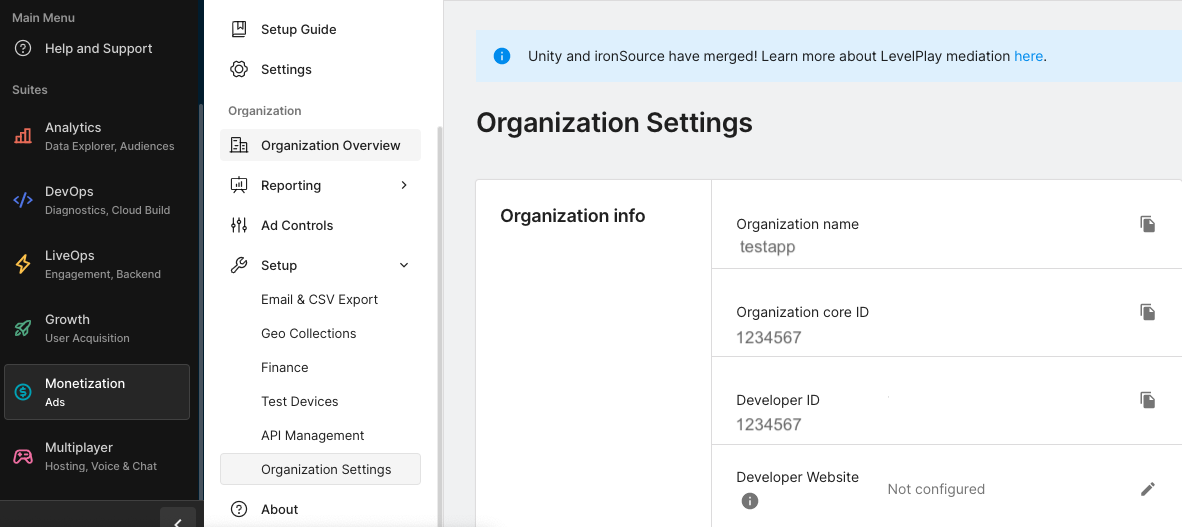
更新 app-ads.txt
应用授权卖方 (app-ads.txt) 是一项 IAB Tech Lab 计划,有助于确保只通过您认定的授权渠道销售您的应用广告资源。为避免损失大量广告收入,您需要实施 app-ads.txt 文件。
如果您尚未完成此项操作,请为 Ad Manager 创建 app-ads.txt 文件。
如需为 Unity Ads 实现 app-ads.txt,请参阅首次设置 app-ads.txt。
启用测试模式
您可以在 Unity Ads 信息中心内启用测试模式。依次前往 Unity Ads 创收 > 测试。
您可以强制为应用启用测试模式,方法是点击 Google Play 商店旁边的修改按钮,启用替换客户端测试模式,然后选择强制为所有设备启用测试模式(即使用测试广告)。

或者,您也可以点击添加测试设备,为特定设备启用测试模式。

输入测试设备详细信息,然后点击保存。

第 2 步:在 Ad Manager 界面中设置 Unity Ads 需求
登录您的 Ad Manager 账号。
在公司中添加 Unity Ads
出价
出价集成不需要执行此步骤。
瀑布
依次前往管理 > 公司,然后点击所有公司标签页中的新公司按钮。选择广告资源网。
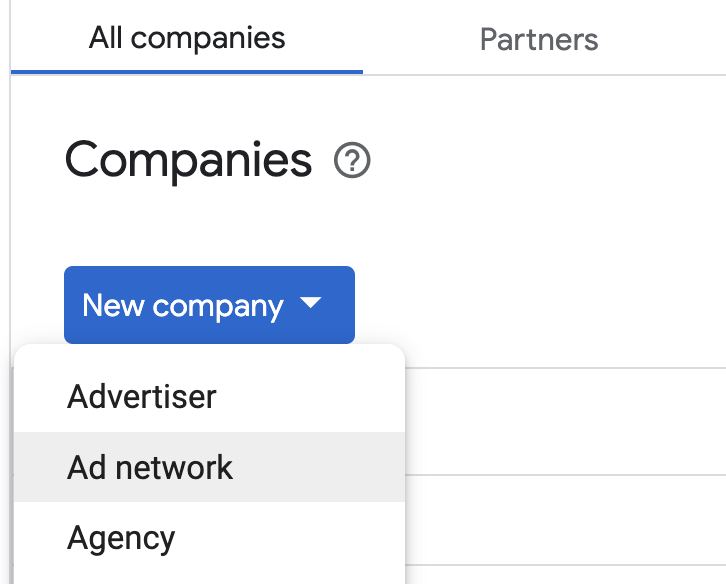
选择 Unity Ads 作为广告联盟,输入唯一的名称,然后启用中介。 开启自动收集数据,然后输入在上一部分中获得的 API 密钥和组织核心 ID。
您无需输入用户名或密码。完成后,点击保存。
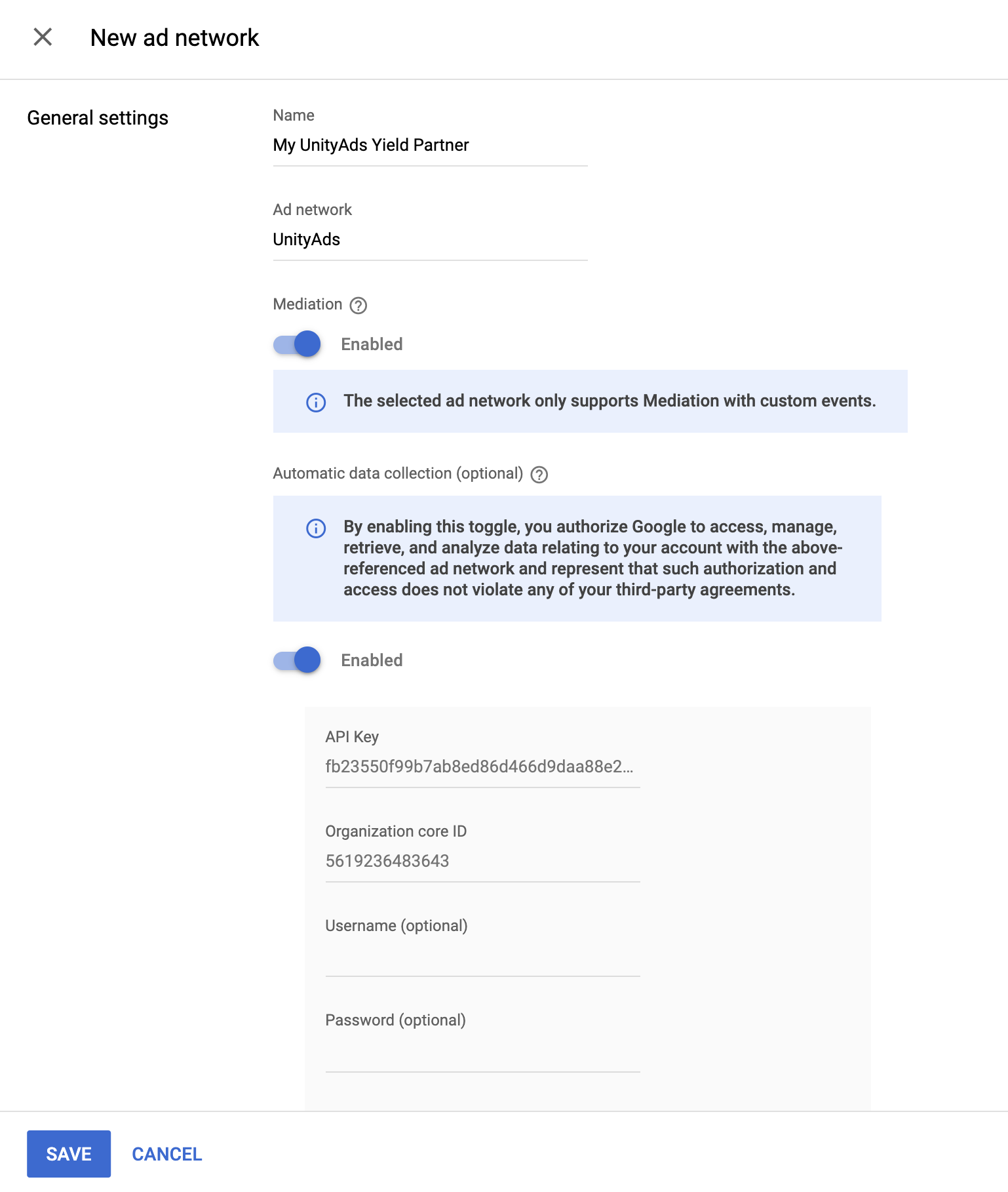
启用安全信号共享
出价
依次前往管理 > 全局设置。前往 Ad Exchange 账号设置标签页,然后查看并开启安全信号共享。点击保存。
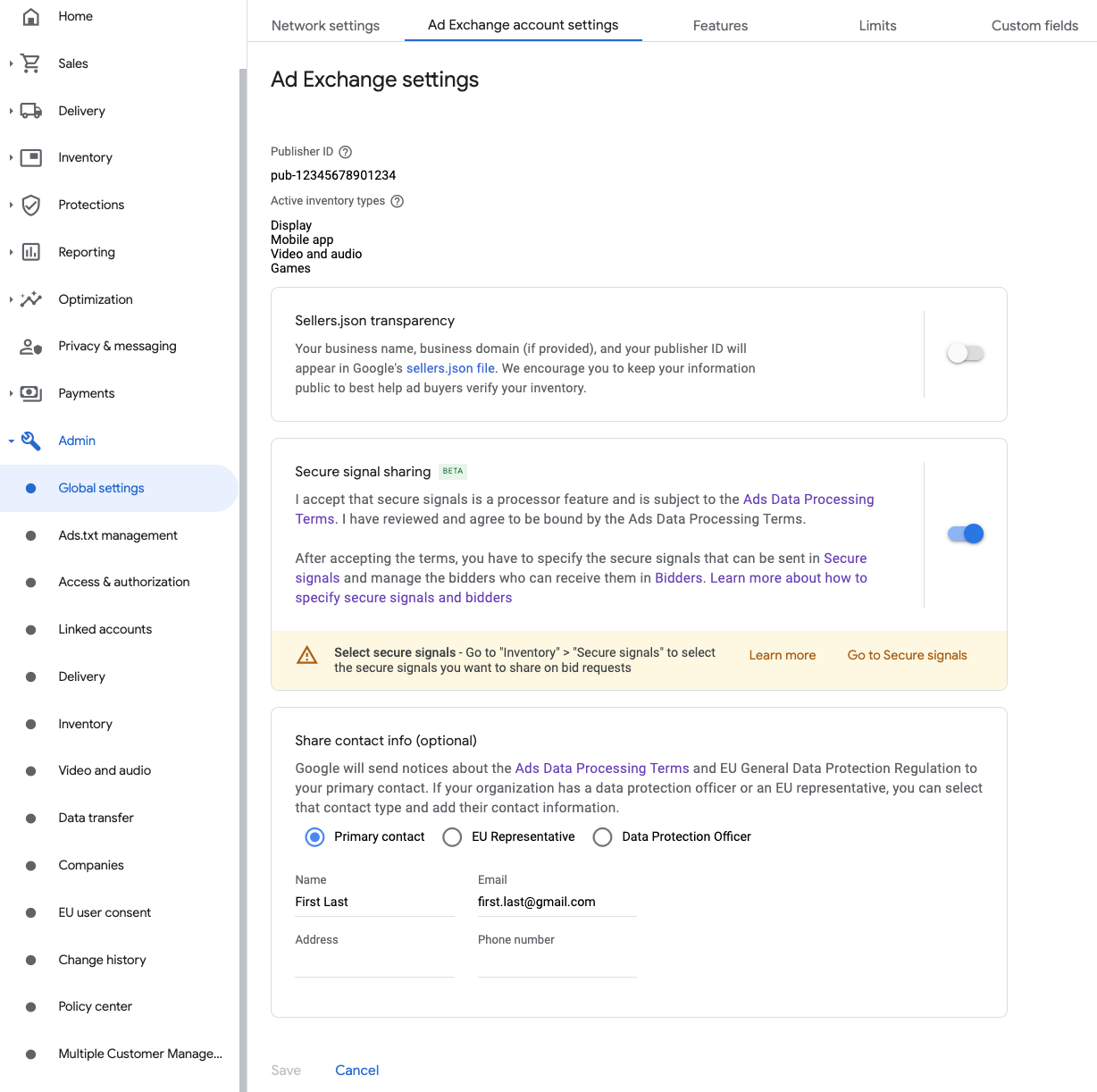
瀑布
对于瀑布流集成,则无需执行此步骤。
在出价请求中共享安全信号
出价
依次前往广告资源 > 安全信号。在安全信号下方,搜索 Unity Ads,然后将启用应用集成切换到开启状态。

点击保存。
瀑布
对于瀑布流集成,则无需执行此步骤。
允许出于 SDK 出价目的共享安全信号
出价
依次前往投放 > 需求来源渠道设置。在默认设置标签页中,将允许共享安全信号切换到开启状态,以便进行 SDK 出价。

点击保存。
瀑布
对于瀑布流集成,则无需执行此步骤。
配置 Unity Ads 出价
出价
依次前往投放 > 出价方,然后点击前往“SDK 出价”页面。

点击新增出价方。
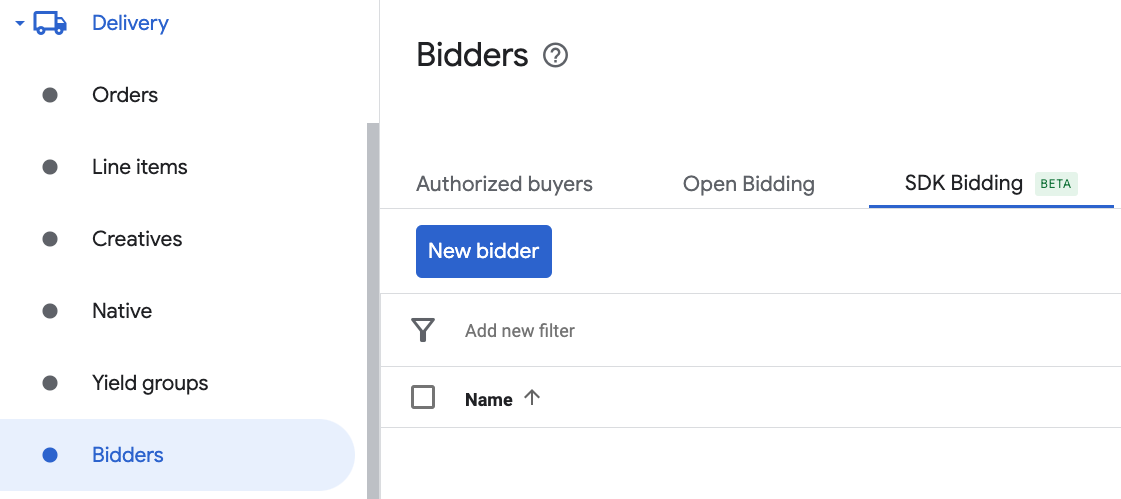
选择 Unity Ads 作为出价方。

点击继续即可为此出价方启用 SDK 出价。

点击完成。
瀑布
对于瀑布流集成,则无需执行此步骤。
配置广告单元映射
出价
依次前往投放 > 出价方,然后点击前往“SDK 出价”页面。

为 Unity Ads 选择公司。
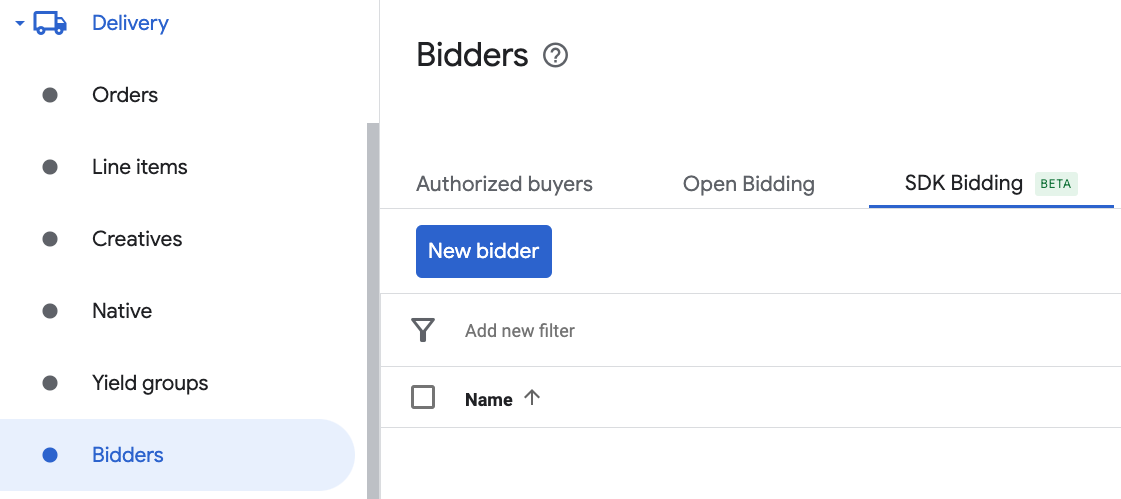
前往广告单元映射标签页,然后点击新建广告单元映射。
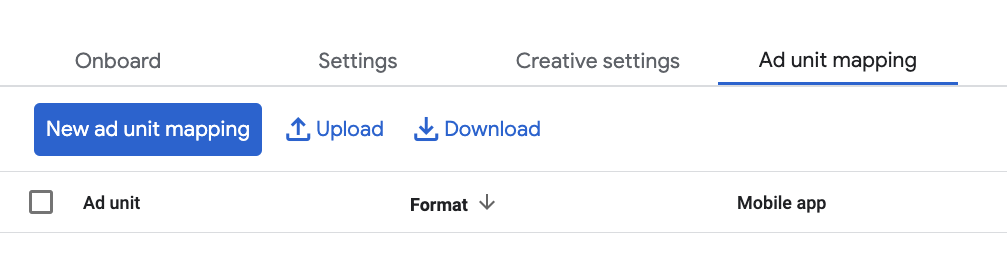
选择特定广告单元。选择广告单元和格式,选择移动应用作为广告资源类型,并选择您的移动应用。然后,输入在上一部分获得的游戏 ID 和展示位置 ID。最后,点击保存。

瀑布
依次前往投放 > 收益组,然后点击新建收益组按钮。选择您的移动应用。
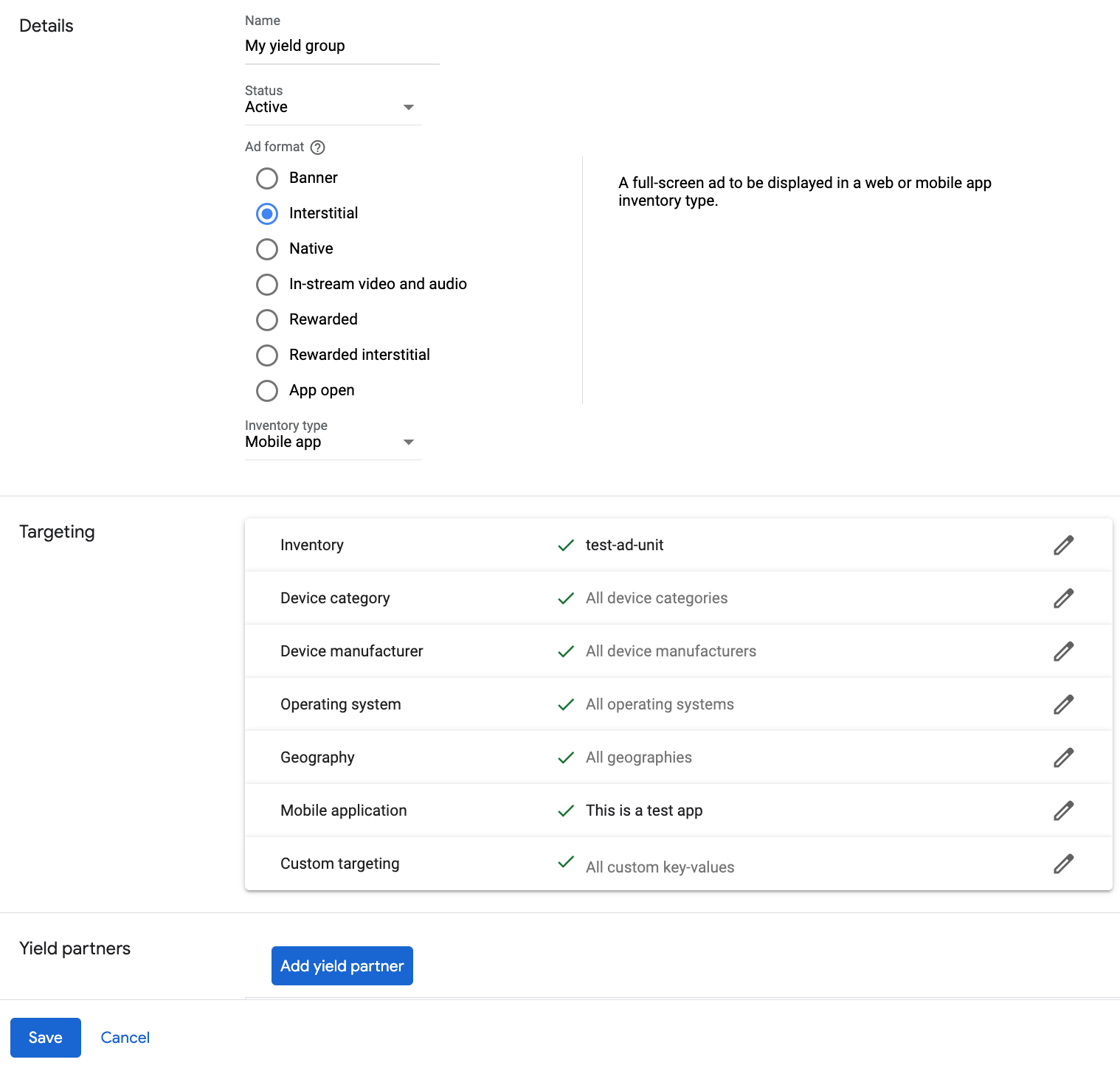
向下滚动,然后点击添加收益合作伙伴。
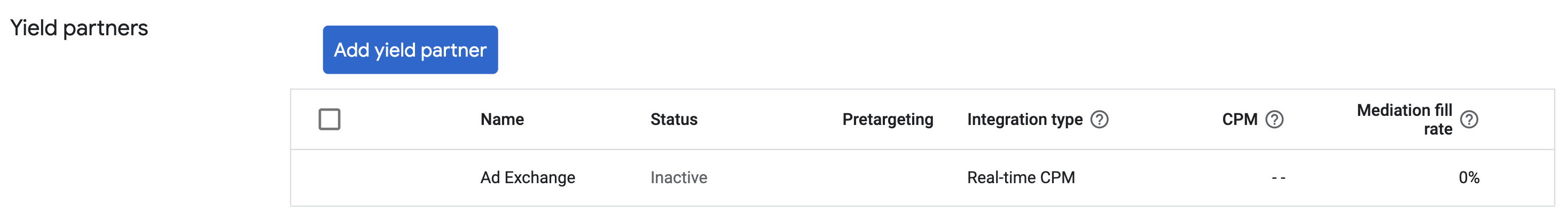
选择您在上一部分中为 Unity Ads 创建的公司。 选择移动 SDK 中介作为集成类型,Android 作为平台,有效作为状态。
输入在上一部分中获得的游戏 ID 和展示位置 ID,以及默认每千次展示费用值。点击保存。
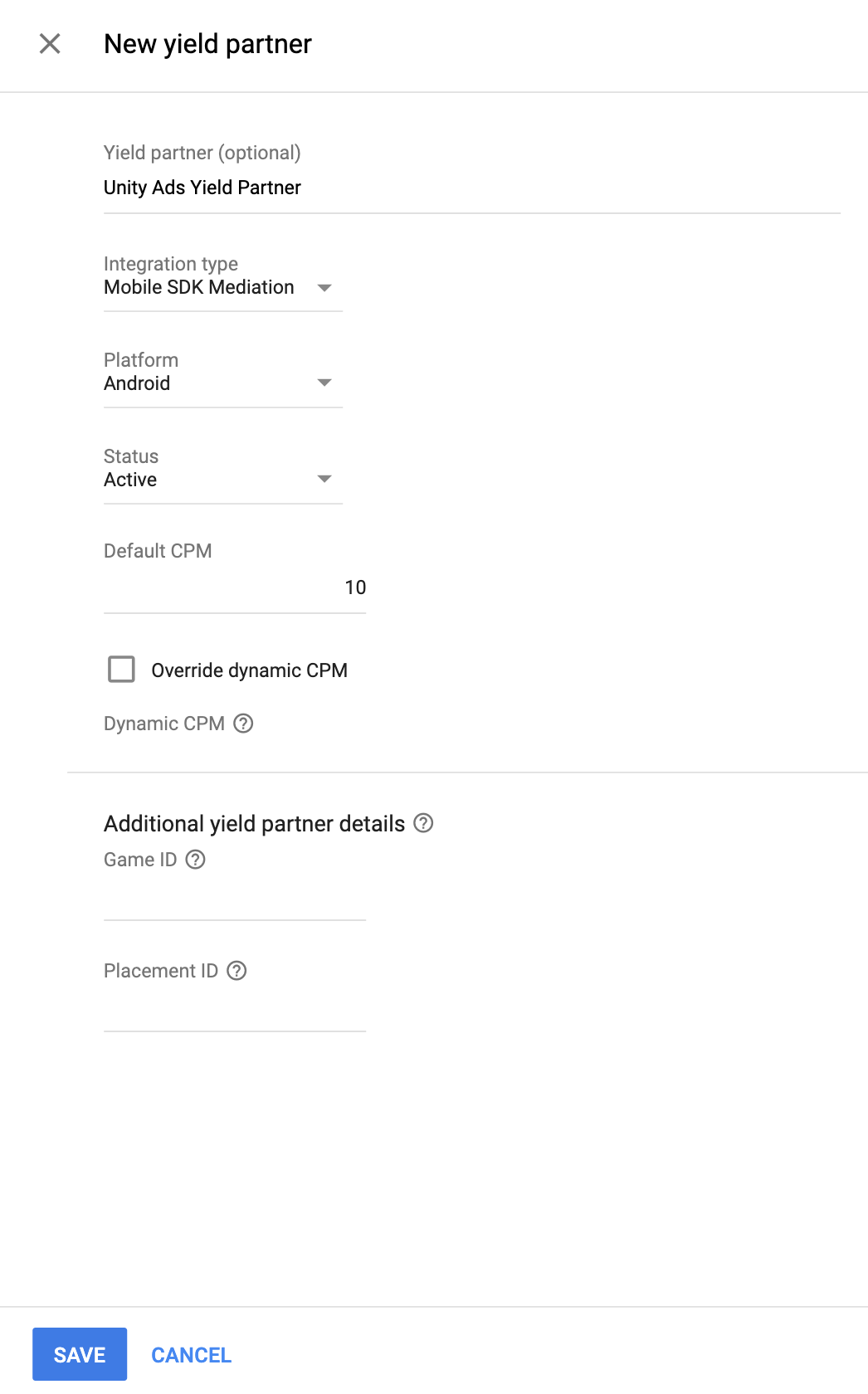
注意:“自动收集数据”功能需要几天时间来收集数据,然后才能准确计算中介广告联盟的动态 CPM 值。可以计算出 eCPM 后,系统会自动代表您更新此值。
将 Unity Ads 添加到 GDPR 和美国州级法规广告合作伙伴名单中
请按照欧洲法规设置和美国州级法规设置中的步骤,将 Unity Ads 添加到 Ad Manager 界面内的欧洲法规和美国州级法规广告合作伙伴名单中。
第 3 步:导入 Unity Ads SDK 和适配器
Android Studio 集成(推荐)
在应用级 gradle 文件中,添加以下实现依赖项:
Kotlin
dependencies { implementation("com.google.android.gms:play-services-ads:25.0.0") implementation("com.unity3d.ads:unity-ads:4.16.5") implementation("com.google.ads.mediation:unity:4.16.6.0") }
Groovy
dependencies { implementation 'com.google.android.gms:play-services-ads:25.0.0' implementation 'com.unity3d.ads:unity-ads:4.16.5' implementation 'com.google.ads.mediation:unity:4.16.6.0' }
手动集成
从 Unity Ads 的 GitHub 代码库下载最新的 Unity Ads SDK (
unity-ads.aar),并将其添加到您的项目中。前往 Google 的 Maven 制品库,找到 Unity Ads 适配器制品。选择最新版本,下载 Unity Ads 适配器的
.aar文件,然后将其添加到您的项目中。
第 4 步:在 Unity Ads SDK 上实现隐私设置
欧盟地区用户意见征求和 GDPR
为了遵守 Google 的《欧盟地区用户意见征求政策》,您必须向欧洲经济区 (EEA)、英国和瑞士的用户披露某些信息,并征得他们同意才能使用 Cookie 或其他本地存储(如果法律有此要求),以及收集、分享和使用个人数据以实现广告个性化。此政策反映了欧盟《电子隐私指令》和《一般数据保护条例》(GDPR) 的要求。您要负责验证用户意见是否已传播到中介链中的每个广告来源。Google 无法自动将用户意见传递给此类广告资源网。
在 SDK 2.0.0 版中,Unity Ads 添加了一个 API 来支持隐私设置。以下示例代码展示了如何将此同意情况信息传递给 Unity Ads SDK。如果您选择手动将意见征求信息传递给 Unity Ads SDK,建议您在通过 Google Mobile Ads SDK 请求广告之前调用此代码。
Java
MetaData gdprMetaData = new MetaData(this);
gdprMetaData.set("gdpr.consent", true);
gdprMetaData.commit();
Kotlin
val gdprMetaData = MetaData(this)
gdprMetaData["gdpr.consent"] = true
gdprMetaData.commit()
如需了解详情以及每种方法中可提供的值,请参阅 Unity Ads 的 GDPR 合规性。
美国州级隐私保护法律
美国各州隐私保护法律要求向用户提供选择拒绝“出售”其“个人信息”(该法律中对这些术语做出了定义)的权利,“出售”方须在首页醒目位置提供“Do Not Sell My Personal Information”(不出售我的个人信息)链接,以供这些用户选择。美国州级隐私保护法律合规性指南可让您为 Google 广告投放启用受限的数据处理,但 Google 无法将此设置应用于您的中介链中的每个广告联盟。因此,您必须确定中介链中可能参与个人信息出售的每个广告联盟,并遵循这些广告联盟的指南来确保合规性。
在 SDK 2.0.0 版中,Unity Ads 添加了一个 API 来支持隐私设置。以下示例代码展示了如何将此同意情况信息传递给 Unity Ads SDK。如果您选择手动将意见征求信息传递给 Unity Ads SDK,建议您在通过 Google Mobile Ads SDK 请求广告之前调用此代码。
Java
MetaData ccpaMetaData = new MetaData(this);
ccpaMetaData.set("privacy.consent", true);
ccpaMetaData.commit();
Kotlin
val ccpaMetaData = MetaData(this)
ccpaMetaData["privacy.consent"] = true
ccpaMetaData.commit()
如需详细了解每种方法以及可在其中提供的值,请参阅 Unity Ads 的《消费者隐私保护法案》合规性。
第 5 步:添加必需的代码
使用 activity 上下文加载广告
在加载横幅广告、插页式广告和原生广告格式时传递 Activity 上下文。
如果没有 activity 上下文,广告加载将会失败。
第 6 步:测试您的实现
启用测试广告
请务必为 Ad Manager 注册测试设备,并在 Unity Ads 界面中启用测试模式。
验证测试广告
若要验证您是否能收到来自 Unity Ads 的测试广告,请在广告检查器中启用 single ad source testing(单个广告来源测试),并选择 Unity Ads (Bidding) and Unity Ads (Waterfall)(Unity Ads [出价] 和 Unity Ads [瀑布流])作为广告来源。
错误代码
如果适配器未能收到来自 Unity Ads 的广告,发布商可以使用 ResponseInfo.getAdapterResponses() 来检查广告响应中归属于以下类的底层错误:
com.google.ads.mediation.unity.UnityAdapter
com.google.ads.mediation.unity.UnityMediationAdapter
以下是当广告加载失败时,UnityAds 适配器会抛出的代码和随附的消息:
| 错误代码 | 原因 |
|---|---|
| 0-10 | UnityAds SDK 返回了错误。如需了解详情,请参阅代码。 |
| 101 | 在 Ad Manager 界面中配置的 UnityAds 服务器参数缺失/无效。 |
| 102 | UnityAds 返回了处于 NO_FILL 状态的展示位置。 |
| 103 | UnityAds 返回了状态为 DISABLED 的展示位置。 |
| 104 | UnityAds 尝试展示上下文为 null 的广告。 |
| 105 | 用于初始化、加载和/或展示 Unity Ads 广告的上下文不是 Activity 实例。 |
| 106 | UnityAds 尝试展示尚无法展示的广告。 |
| 107 | 设备不支持 UnityAds。 |
| 108 | UnityAds 每次只能为每个展示位置加载 1 个广告。 |
| 109 | UnityAds 已完成,但处于错误状态。 |
| 200-204 | UnityAds 横幅广告特有的错误。如需了解详情,请参阅代码。 |
Unity Ads Android 中介适配器变更日志
版本 4.16.6.0
- 添加了对将 tagForUnderAgeOfConsent Google 移动广告 SDK 参数转发到 Unity Ads SDK 的支持。
- 已验证与 Unity Ads SDK 4.16.6 版的兼容性。
构建和测试所需版本:
- Google 移动广告 SDK 24.9.0 版。
- Unity Ads SDK 版本 4.16.6。
版本 4.16.5.0
- 已验证与 Unity Ads SDK 4.16.5 版的兼容性。
构建和测试所需版本:
- Google 移动广告 SDK 24.8.0 版。
- Unity Ads SDK 4.16.5 版。
版本 4.16.4.0
- 已验证与 Unity Ads SDK 4.16.4 的兼容性。
构建和测试所需版本:
- Google 移动广告 SDK 24.7.0 版。
- Unity Ads SDK 4.16.4 版。
版本 4.16.3.0
- 已验证与 Unity Ads SDK 4.16.3 版的兼容性。
构建和测试所需版本:
- Google 移动广告 SDK 24.7.0 版。
- Unity Ads SDK 4.16.3 版。
版本 4.16.2.0
- 从 Unity Ads SDK 获取信号令牌时添加了格式参数。
- 移除了旧的横幅广告 API 实现。注意:适配器中已存在新的横幅 API 实现,GMA SDK 将使用该实现。
- 添加了错误代码,用于标识因超时而导致的显示失败。
- 移除了对
Context对象的类级引用,以帮助解决内存泄漏问题。 - 已验证与 Unity Ads SDK 4.16.2 的兼容性。
构建和测试所需版本:
- Google 移动广告 SDK 24.6.0 版。
- Unity Ads SDK 4.16.2 版。
版本 4.16.1.0
- 已验证与 Unity Ads SDK 4.16.1 版的兼容性。
构建和测试所需版本:
- Google 移动广告 SDK 24.5.0 版。
- Unity Ads SDK 4.16.1 版。
版本 4.16.0.1
- 从横幅实时出价广告的适配器中移除了尺寸检查。
构建和测试所需版本:
- Google 移动广告 SDK 24.5.0 版。
- Unity Ads SDK 4.16.0 版。
版本 4.16.0.0
- 已验证与 Unity Ads SDK 4.16.0 版的兼容性。
构建和测试所需版本:
- Google 移动广告 SDK 24.5.0 版。
- Unity Ads SDK 4.16.0 版。
版本 4.15.1.0
- 已验证与 Unity Ads SDK 4.15.1 版的兼容性。
构建和测试所需版本:
- Google 移动广告 SDK 24.4.0 版。
- Unity Ads SDK 版本 4.15.1。
版本 4.15.0.0
- 更新为:如果上下文不是 activity,则无法收集 RTB 横幅广告的信号(因为 Unity Ads SDK 需要 activity 上下文才能加载 RTB 横幅广告)。此修复将提高发布商的广告加载成功率。
- 已验证与 Unity Ads SDK 4.15.0 版的兼容性。
构建和测试所需版本:
- Google 移动广告 SDK 24.3.0 版。
- Unity Ads SDK 版本 4.15.0。
版本 4.14.2.0
- 已验证与 Unity Ads SDK 4.14.2 的兼容性。
构建和测试所需版本:
- Google 移动广告 SDK 24.2.0 版。
- Unity Ads SDK 4.14.2 版。
版本 4.14.1.0
- 已验证与 Unity Ads SDK 4.14.1 的兼容性。
构建和测试所需版本:
- Google 移动广告 SDK 24.1.0 版。
- Unity Ads SDK 版本 4.14.1。
版本 4.14.0.0
- 已验证与 Unity Ads SDK 4.14.0 版的兼容性。
构建和测试所需版本:
- Google 移动广告 SDK 24.0.0 版。
- Unity Ads SDK 4.14.0 版。
版本 4.13.2.0
- 将最低必需的 Android API 级别更新为 23。
- 将最低必需的 Google 移动广告 SDK 版本更新为 24.0.0。
构建和测试所需版本:
- Google 移动广告 SDK 24.0.0 版。
- Unity Ads SDK 4.13.2 版。
版本 4.13.1.0
- 已验证与 Unity Ads SDK 4.13.1 版的兼容性。
构建和测试所需版本:
- Google 移动广告 SDK 23.6.0 版。
- Unity Ads SDK 版本 4.13.1。
版本 4.13.0.0
- 从适配器中移除了不必要的
Activity上下文检查。 - 已验证与 Unity Ads SDK 4.13.0 版的兼容性。
构建和测试所需版本:
- Google 移动广告 SDK 23.6.0 版。
- Unity Ads SDK 4.13.0 版。
版本 4.12.5.1
- 通过在加载广告时设置对象 ID,修复了竞价横幅广告加载失败的问题。
构建和测试所需版本:
- Google 移动广告 SDK 23.6.0 版。
- Unity Ads SDK 4.12.5 版。
版本 4.12.5.0
- 已验证与 Unity Ads SDK 4.12.5 版的兼容性。
构建和测试所需版本:
- Google 移动广告 SDK 23.5.0 版。
- Unity Ads SDK 4.12.5 版。
版本 4.12.4.0
- 已验证与 Unity Ads SDK 4.12.4 版的兼容性。
构建和测试所需版本:
- Google 移动广告 SDK 23.3.0 版。
- Unity Ads SDK 4.12.4 版。
版本 4.12.3.0
- 已验证与 Unity Ads SDK 4.12.3 版的兼容性。
构建和测试所需版本:
- Google 移动广告 SDK 23.3.0 版。
- Unity Ads SDK 4.12.3 版。
版本 4.12.2.0
- 已验证与 Unity Ads SDK 4.12.2 版的兼容性。
构建和测试所需版本:
- Google 移动广告 SDK 23.2.0 版。
- Unity Ads SDK 4.12.2 版。
版本 4.12.1.0
- 已验证与 Unity Ads SDK 4.12.1 版的兼容性。
构建和测试所需版本:
- Google 移动广告 SDK 23.2.0 版。
- Unity Ads SDK 4.12.1 版。
版本 4.12.0.0
- 已验证与 Unity Ads SDK 4.12.0 版的兼容性。
构建和测试所需版本:
- Google 移动广告 SDK 23.1.0 版。
- Unity Ads SDK 4.12.0 版。
版本 4.11.3.0
- 为横幅广告、插页式广告和激励广告这三种格式添加了出价支持。
- 已验证与 Unity Ads SDK 4.11.3 版的兼容性。
构建和测试所需版本:
- Google 移动广告 SDK 23.1.0 版。
- Unity Ads SDK 4.11.3 版。
版本 4.11.2.0
- 已验证与 Unity Ads SDK 4.11.2 的兼容性。
构建和测试所需版本:
- Google 移动广告 SDK 23.0.0 版。
- Unity Ads SDK 4.11.2 版。
版本 4.10.0.0
- 将最低必需的 Google 移动广告 SDK 版本更新为 23.0.0。
- 已验证与 Unity Ads SDK 4.10.0 版的兼容性。
构建和测试所需版本:
- Google 移动广告 SDK 23.0.0 版。
- Unity Ads SDK 4.10.0 版。
版本 4.9.3.0
- 已验证与 Unity Ads SDK 4.9.3 版的兼容性。
构建和测试所需版本:
- Google 移动广告 SDK 22.6.0 版。
- Unity Ads SDK 4.9.3 版。
版本 4.9.2.0
- 已验证与 Unity Ads SDK 4.9.2 版的兼容性。
构建和测试所需版本:
- Google 移动广告 SDK 22.3.0 版。
- Unity Ads SDK 版本 4.9.2。
版本 4.9.1.0
- 将最低必需的 Google 移动广告 SDK 版本更新为 22.3.0。
- 已验证与 Unity Ads SDK 4.9.1 版的兼容性。
构建和测试所需版本:
- Google 移动广告 SDK 22.3.0 版。
- Unity Ads SDK 4.9.1 版。
版本 4.8.0.0
- 当 Unity Ads SDK 调用其新的 onBannerShown() 回调方法时,报告广告展示。
- 已验证与 Unity Ads SDK 4.8.0 版的兼容性。
构建和测试所需版本:
- Google 移动广告 SDK 22.2.0 版。
- Unity Ads SDK 4.8.0 版。
版本 4.7.1.0
- 已验证与 Unity Ads SDK 4.7.1 版的兼容性。
构建和测试所需版本:
- Google 移动广告 SDK 22.1.0 版。
- Unity Ads SDK 4.7.1 版。
版本 4.7.0.0
- 已验证与 Unity Ads SDK 4.7.0 版的兼容性。
构建和测试所需版本:
- Google 移动广告 SDK 22.0.0 版。
- Unity Ads SDK 4.7.0 版。
版本 4.6.1.1
- 更新了适配器以使用新的
VersionInfo类。 - 将最低必需的 Google 移动广告 SDK 版本更新为 22.0.0。
构建和测试所需版本:
- Google 移动广告 SDK 22.0.0 版。
- Unity Ads SDK 版本 4.6.1。
版本 4.6.1.0
- 已验证与 Unity Ads SDK 4.6.1 版的兼容性。
构建和测试所需版本:
- Google 移动广告 SDK 21.5.0 版
- Unity Ads SDK 版本 4.6.1。
版本 4.6.0.0
- 添加了对将 COPPA 信息转发到 Unity Ads SDK 的支持。
- 已验证与 Unity Ads SDK 4.6.0 版的兼容性。
- 将最低必需的 Google 移动广告 SDK 版本更新为 21.5.0。
构建和测试所需版本:
- Google 移动广告 SDK 21.5.0 版
- Unity Ads SDK 4.6.0 版。
版本 4.5.0.0
- 已验证与 Unity Ads SDK 4.5.0 版的兼容性。
- 将最低必需的 Google 移动广告 SDK 版本更新为 21.4.0。
构建和测试所需版本:
- Google 移动广告 SDK 21.4.0 版
- Unity Ads SDK 4.5.0 版。
版本 4.4.1.0
- 已验证与 Unity Ads SDK 4.4.1 版的兼容性。
构建和测试所需版本:
- Google 移动广告 SDK 21.2.0 版
- Unity Ads SDK 4.4.1 版。
版本 4.4.0.0
- 已验证与 Unity Ads SDK 4.4.0 版的兼容性。
- 将最低必需的 Google 移动广告 SDK 版本更新为 21.2.0。
构建和测试所需版本:
- Google 移动广告 SDK 21.2.0 版
- Unity Ads SDK 4.4.0 版。
版本 4.3.0.0
- 已验证与 Unity Ads SDK 4.3.0 版的兼容性。
- 现在,当插页式广告和激励广告开始播放时,系统会转发
onAdOpened()回调。
构建和测试所需版本:
- Google 移动广告 SDK 21.1.0 版
- Unity Ads SDK 4.3.0 版。
版本 4.2.1.1
- 将
compileSdkVersion和targetSdkVersion更新为 API 31。 - 将最低必需的 Google 移动广告 SDK 版本更新为 21.0.0。
构建和测试所需版本:
- Google 移动广告 SDK 21.0.0 版。
- Unity Ads SDK 4.2.1 版。
版本 4.2.1.0
- 已验证与 Unity Ads SDK 4.2.1 版的兼容性。
构建和测试所需版本:
- Google 移动广告 SDK 20.6.0 版。
- Unity Ads SDK 4.2.1 版。
版本 4.1.0.0
- 已验证与 Unity Ads SDK 4.1.0 版的兼容性。
构建和测试所需版本:
- Google 移动广告 SDK 20.6.0 版。
- Unity Ads SDK 4.1.0 版。
版本 4.0.1.0
- 已验证与 Unity Ads SDK 4.0.1 版的兼容性。
- 将最低必需的 Google 移动广告 SDK 版本更新为 20.6.0。
构建和测试所需版本:
- Google 移动广告 SDK 20.6.0 版。
- Unity Ads SDK 4.0.1 版。
版本 4.0.0.0
- 已验证与 Unity Ads SDK 4.0.0 版的兼容性。
- 将最低必需的 Google 移动广告 SDK 版本更新为 20.5.0。
构建和测试所需版本:
- Google 移动广告 SDK 20.5.0 版。
- Unity Ads SDK 4.0.0 版。
版本 3.7.5.0
- 已验证与 Unity Ads SDK 3.7.5 版的兼容性。
构建和测试所需版本:
- Google 移动广告 SDK 20.2.0 版。
- Unity Ads SDK 3.7.5 版。
版本 3.7.4.0
- 已验证与 Unity Ads SDK 3.7.4 版的兼容性。
构建和测试所需版本:
- Google 移动广告 SDK 20.2.0 版。
- Unity Ads SDK 3.7.4 版。
版本 3.7.2.0
- 已验证与 Unity Ads SDK 3.7.2 版的兼容性。
- 将最低必需的 Google 移动广告 SDK 版本更新为 20.2.0。
构建和测试所需版本:
- Google 移动广告 SDK 20.2.0 版。
- Unity Ads SDK 3.7.2 版。
版本 3.7.1.0
- 已验证与 Unity Ads SDK 3.7.1 版的兼容性。
- 将最低必需的 Google 移动广告 SDK 版本更新为 20.1.0。
构建和测试所需版本:
- Google 移动广告 SDK 20.1.0 版。
- Unity Ads SDK 3.7.1 版。
版本 3.6.2.0
- 已验证与 Unity Ads SDK 3.6.2 版的兼容性。
- 修复了以下问题:激励广告未转发点击回调。
- 已从捆绑的适配器 build 中移除了 UnityAds SDK。 发布商现在必须手动将 UnityAds SDK 作为额外的依赖项包含在内。
- 将最低必需的 Google 移动广告 SDK 版本更新为 19.8.0。
构建和测试所需版本:
- Google 移动广告 SDK 19.8.0 版。
- Unity Ads SDK 3.6.2 版。
版本 3.6.0.0
- 已验证与 Unity Ads SDK 3.6.0 版的兼容性。
- 将最低必需的 Google 移动广告 SDK 版本更新为 19.6.0。
构建和测试所需版本:
- Google 移动广告 SDK 19.6.0 版。
- Unity Ads SDK 3.6.0 版。
版本 3.5.1.1
- 修复了尝试请求多个插页式广告和激励广告时出现的问题。
构建和测试所需版本:
- Google 移动广告 SDK 19.5.0 版。
- Unity Ads SDK 3.5.1 版。
版本 3.5.1.0
- 已验证与 Unity Ads SDK 3.5.1 版的兼容性。
- 修复了导致智能横幅广告请求失败的问题。
构建和测试所需版本:
- Google 移动广告 SDK 19.5.0 版。
- Unity Ads SDK 3.5.1 版。
版本 3.5.0.0
- 已验证与 Unity Ads SDK 3.5.0 版的兼容性。
- 添加了对自适应横幅广告的支持。
- 将最低必需的 Google 移动广告 SDK 版本更新为 19.5.0。
构建和测试所需版本:
- Google 移动广告 SDK 19.5.0 版。
- Unity Ads SDK 3.5.0 版。
版本 3.4.8.0
- 修复了横幅广告被销毁时发生的
NullPointerException错误。 - 将最低必需的 Google 移动广告 SDK 版本更新为 19.3.0。
构建和测试所需版本:
- Google 移动广告 SDK 19.3.0 版。
- Unity Ads SDK 3.4.8 版。
版本 3.4.6.1
- 创建了不包含捆绑的 Unity Ads SDK 的适配器 build。
这为发布商提供了一个选项,即在 Unity 上进行中介时使用 Unity Ads 服务,以避免依赖项冲突问题。
- 发布商可以在应用级
build.gradle文件中添加com.google.ads.mediation:unity-adapter-only:x.y.z.p依赖项,选择使用此功能。
- 发布商可以在应用级
构建和测试所需版本:
- Google 移动广告 SDK 19.1.0 版。
- Unity Ads SDK 3.4.6 版。
版本 3.4.6.0
- 已验证与 Unity Ads SDK 3.4.6 版的兼容性。
- 适配器现在会在点击横幅广告时转发
onAdOpened()回调。
构建和测试所需版本:
- Google 移动广告 SDK 19.1.0 版。
- Unity Ads SDK 3.4.6 版。
版本 3.4.2.3
- 为适配器加载/展示失败添加了描述性错误代码和原因。
- 将最低必需的 Google 移动广告 SDK 版本更新为 19.1.0。
构建和测试所需版本:
- Google 移动广告 SDK 19.1.0 版。
- Unity Ads SDK 3.4.2 版。
版本 3.4.2.2
- 修复了 Unity Ads 返回错误时发生的
ConcurrentModificationException崩溃。
构建和测试所需版本:
- Google 移动广告 SDK 19.0.1 版。
- Unity Ads SDK 3.4.2 版。
版本 3.4.2.1
- 改进了 Unity 错误的转发,以便更早地识别初始化和广告加载失败,并减少超时。
- 将最低必需的 Google 移动广告 SDK 版本更新为 19.0.1。
构建和测试所需版本:
- Google 移动广告 SDK 19.0.1 版。
- Unity Ads SDK 3.4.2 版。
版本 3.4.2.0
- 已验证与 Unity Ads SDK 3.4.2 版的兼容性。
- 将最低必需的 Google 移动广告 SDK 版本更新为 18.3.0。
构建和测试所需版本:
- Google 移动广告 SDK 18.3.0 版。
- Unity Ads SDK 3.4.2 版。
版本 3.4.0.0
- 已验证与 Unity Ads SDK 3.4.0 版的兼容性。
- 将最低必需的 Google 移动广告 SDK 版本更新为 18.3.0。
构建和测试所需版本:
- Google 移动广告 SDK 18.3.0 版。
- Unity Ads SDK 3.4.0 版。
版本 3.3.0.0
- 已验证与 Unity Ads SDK 3.3.0 版的兼容性。
构建和测试所需版本:
- Google 移动广告 SDK 18.2.0 版。
- Unity Ads SDK 3.3.0 版。
版本 3.2.0.1
- 修复了在调用
UnityAds.initialize()之前调用loadAd()时发生的 null 指针异常崩溃。 - 将最低必需的 Google 移动广告 SDK 版本更新为 18.2.0。
版本 3.2.0.0
- 修复了导致横幅广告请求失败的问题。
- 已验证与 Unity Ads SDK 3.2.0 版的兼容性。
- 将适配器迁移到了 AndroidX。
- 将最低必需的 Google 移动广告 SDK 版本更新为 18.1.1。
版本 3.1.0.0
- 新增了对灵活横幅广告尺寸的支持。
- 如果所请求的尺寸与任何 Unity Ads 横幅尺寸都不兼容,则适配器会使广告请求失败
- 已验证与 Unity Ads SDK 3.1.0 版的兼容性。
版本 3.0.1.0
- 已验证与 Unity Ads SDK 3.0.1 的兼容性。
- 修复了在显示插页式广告时导致“NPE”的 bug。
版本 3.0.0.2
- 更新了适配器,以支持新的公开 Beta 版激励广告 API。
- 将最低必需的 Google 移动广告 SDK 版本更新为 17.2.0。
版本 3.0.0.1
- 添加了对 Unity Ads 横幅广告的支持。
版本 3.0.0.0
- 已验证与 Unity Ads SDK 3.0.0 版的兼容性。
版本 2.3.0.0
- 已验证与 Unity Ads SDK 2.3.0 版的兼容性。
版本 2.2.1.1
- 更新了适配器以调用
onRewardedVideoComplete()广告事件。
版本 2.2.1.0
- 已验证与 Unity Ads SDK 2.2.1 版的兼容性。
版本 2.2.0.0
- 已验证与 Unity Ads SDK 2.2.0 版的兼容性。
版本 2.1.2.0
- 已验证与 Unity Ads SDK 2.1.2 的兼容性。
版本 2.1.1.0
- 已验证与 Unity Ads SDK 2.1.1 的兼容性。
版本 2.1.0.0
- 更新了适配器,使其与 Unity Ads SDK 2.1.0 兼容。
版本 2.0.8.0
- 已验证与 Unity Ads SDK 2.0.8 的兼容性。
版本 2.0.7.0
- 使用 Unity Ads 的点击报告(AdMob 和 Unity Ads 点击统计信息将保持一致)。
- 添加了 onAdLeftApplication 回调支持。
版本 2.0.6.0
- 已验证与 Unity Ads SDK 2.0.6 的兼容性。
版本 2.0.5.0
- 现在,只需将以下内容添加到 build.gradle 文件的 dependencies 标记中,即可将适配器添加为编译依赖项:
compile 'com.google.ads.mediation:unity:2.0.5.0' - 已改为以 aar 格式(而非 jar 文件)分发适配器(有关其他说明,请参阅 README)。
版本 2.0.4.0
- 修复了以下 bug:当先加载插页式广告时,导致激励视频广告无法加载。
版本 2.0.2.0
- 将版本命名系统更改为 [Unity Ads SDK 版本].[适配器补丁版本]。
- 将最低必需的 Unity Ads SDK 更新为 v2.0.2。
- 将最低必需的 Google 移动广告 SDK 更新为 v9.0.0。
- 应用不再需要调用 UnityAds.changeActivity(this)。
版本 1.0.0
- 初始版本。支持激励视频广告和插页式广告。

