原生广告模板是原生广告的完整代码视图,旨在加快广告植入速度并简化修改过程。借助原生广告模板,插件可为您提供适用于 Android 和 iOS 的预构建的广告布局,并且您可以使用 DART API 自定义原生素材资源的样式。
本指南演示了如何使用 DART API 设置底层平台视图的样式并呈现广告。
前提条件
- Flutter 2.4.0 或更高版本。
务必用测试广告进行测试
在构建和测试应用时,请确保使用的是测试广告,而不是实际投放的广告。对于原生广告,加载测试广告最简便的方法就是使用我们的专用测试广告单元 ID:
/21775744923/example/native
这些 ID 已经过专门配置,可针对每个请求返回测试广告。您可以在编码、测试和调试期间,在自己的应用中随意使用这些 ID,不过请务必在发布应用之前,将这些 ID 替换为您自己的广告单元 ID。
加载广告
以下示例使用 medium 尺寸的原生广告模板加载原生广告:
class NativeExampleState extends State<NativeExample> {
NativeAd? nativeAd;
bool _nativeAdIsLoaded = false;
// TODO: replace this test ad unit with your own ad unit.
final _adUnitId = '/21775744923/example/native';
/// Loads a native ad.
void loadAd() {
_nativeAd = NativeAd(
adUnitId: _adUnitId,
listener: NativeAdListener(
onAdLoaded: (ad) {
debugPrint('$NativeAd loaded.');
setState(() {
_nativeAdIsLoaded = true;
});
},
onAdFailedToLoad: (ad, error) {
// Dispose the ad here to free resources.
debugPrint('$NativeAd failed to load: $error');
ad.dispose();
},
),
request: const AdManagerAdRequest(),
// Styling
nativeTemplateStyle: NativeTemplateStyle(
// Required: Choose a template.
templateType: TemplateType.medium,
// Optional: Customize the ad's style.
mainBackgroundColor: Colors.purple,
cornerRadius: 10.0,
callToActionTextStyle: NativeTemplateTextStyle(
textColor: Colors.cyan,
backgroundColor: Colors.red,
style: NativeTemplateFontStyle.monospace,
size: 16.0),
primaryTextStyle: NativeTemplateTextStyle(
textColor: Colors.red,
backgroundColor: Colors.cyan,
style: NativeTemplateFontStyle.italic,
size: 16.0),
secondaryTextStyle: NativeTemplateTextStyle(
textColor: Colors.green,
backgroundColor: Colors.black,
style: NativeTemplateFontStyle.bold,
size: 16.0),
tertiaryTextStyle: NativeTemplateTextStyle(
textColor: Colors.brown,
backgroundColor: Colors.amber,
style: NativeTemplateFontStyle.normal,
size: 16.0)))
..load();
}
}
如需了解可用的样式设置选项,请参阅 NativeTemplateStyle 和 NativeTemplateTextStyle。
自定义广告
使用原生广告模板自定义原生广告时,广告的界面配置将存在于 NativeTemplateStyle 类中,使您能够通过 Dart 代码为整个原生广告设置样式。
模板尺寸
Flutter 原生广告模板分为两种类型:TemplateType.small 和 TemplateType.medium。小模板非常适合用于 TableView 或 GridView、信息流广告,或任何需要细长方形广告视图的场景。中等模板占页面视图的二分之一到四分之三,非常适合用于着陆页或启动页。
| 小 | |
|---|---|
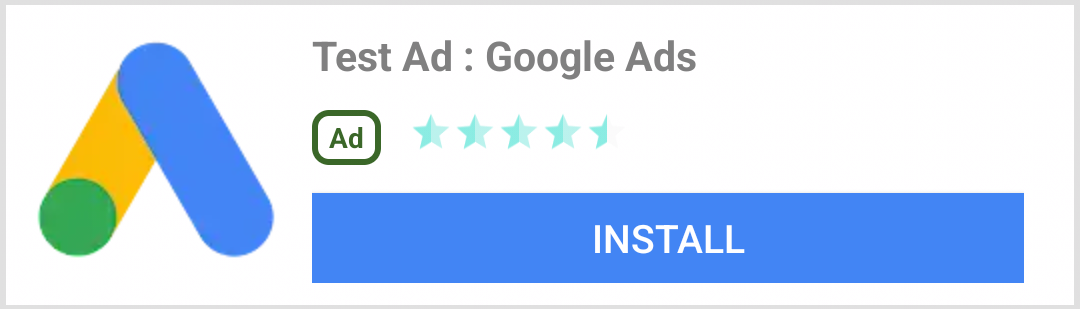 Android |
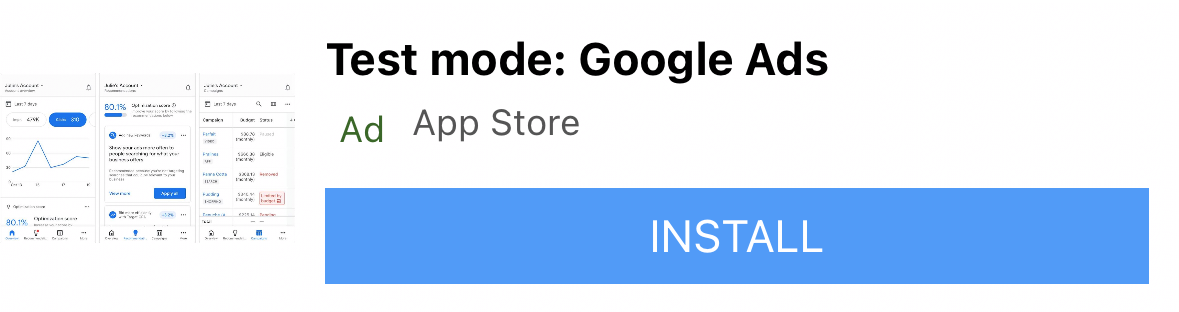 iOS |
| 中等 | |
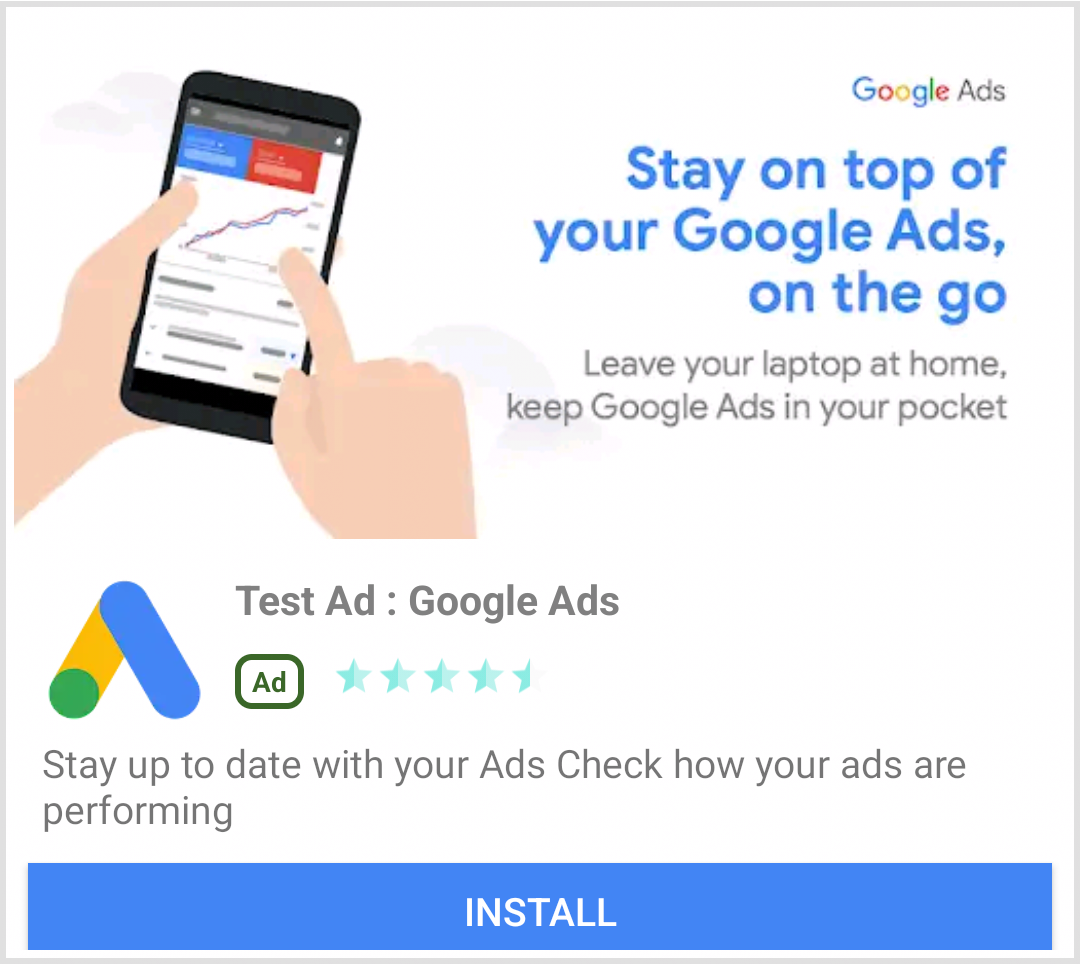 Android |
 iOS |
原生广告事件
若要在发生与原生广告互动相关的事件时收到通知,请使用广告的 listener 属性。然后,实现 NativeAdListener 以接收广告事件回调。
class NativeExampleState extends State<NativeExample> {
NativeAd? _nativeAd;
bool _nativeAdIsLoaded = false;
// TODO: replace this test ad unit with your own ad unit.
final _adUnitId = '/21775744923/example/native';
/// Loads a native ad.
void loadAd() {
_nativeAd = NativeAd(
adUnitId: _adUnitId,
listener: NativeAdListener(
onAdLoaded: (ad) {
print('$NativeAd loaded.');
setState(() {
_nativeAdIsLoaded = true;
});
},
onAdFailedToLoad: (ad, error) {
// Dispose the ad here to free resources.
print('$NativeAd failedToLoad: $error');
ad.dispose();
},
// Called when a click is recorded for a NativeAd.
onAdClicked: (ad) {},
// Called when an impression occurs on the ad.
onAdImpression: (ad) {},
// Called when an ad removes an overlay that covers the screen.
onAdClosed: (ad) {},
// Called when an ad opens an overlay that covers the screen.
onAdOpened: (ad) {},
// For iOS only. Called before dismissing a full screen view
onAdWillDismissScreen: (ad) {},
// Called when an ad receives revenue value.
onPaidEvent: (ad, valueMicros, precision, currencyCode) {},
),
request: const AdManagerAdRequest(),
// Styling
nativeTemplateStyle: NativeTemplateStyle(
// Required: Choose a template.
templateType: TemplateType.medium,
// Optional: Customize the ad's style.
mainBackgroundColor: Colors.purple,
cornerRadius: 10.0,
callToActionTextStyle: NativeTemplateTextStyle(
textColor: Colors.cyan,
backgroundColor: Colors.red,
style: NativeTemplateFontStyle.monospace,
size: 16.0),
primaryTextStyle: NativeTemplateTextStyle(
textColor: Colors.red,
backgroundColor: Colors.cyan,
style: NativeTemplateFontStyle.italic,
size: 16.0),
secondaryTextStyle: NativeTemplateTextStyle(
textColor: Colors.green,
backgroundColor: Colors.black,
style: NativeTemplateFontStyle.bold,
size: 16.0),
tertiaryTextStyle: NativeTemplateTextStyle(
textColor: Colors.brown,
backgroundColor: Colors.amber,
style: NativeTemplateFontStyle.normal,
size: 16.0)))
..load();
}
}
展示广告
若要以 widget 形式展示 NativeAd,您在调用 load() 之后,必须实例化含有受支持广告的 AdWidget。您可以在调用 load() 之前创建 widget,但必须先调用 load(),然后才能将该 widget 添加到 widget 树中。
AdWidget 继承自 Flutter 的 Widget 类,可以像其他任何 widget 一样使用。在 iOS 中,请确保将该 widget 放置在具有指定宽度和高度的容器中。否则,您的广告可能不会展示。
// Small template
final adContainer = ConstrainedBox(
constraints: const BoxConstraints(
minWidth: 320, // minimum recommended width
minHeight: 90, // minimum recommended height
maxWidth: 400,
maxHeight: 200,
),
child: AdWidget(ad: _nativeAd!),
);
// Medium template
final adContainer = ConstrainedBox(
constraints: const BoxConstraints(
minWidth: 320, // minimum recommended width
minHeight: 320, // minimum recommended height
maxWidth: 400,
maxHeight: 400,
),
child: AdWidget(ad: _nativeAd!),
);
释放广告资源
如果不再需要访问 NativeAd,请务必释放相关资源。关于何时调用 dispose(),最佳做法是在将与原生广告关联的 AdWidget 从 widget 树中移除后调用,以及在 AdListener.onAdFailedToLoad() 回调函数中调用。
