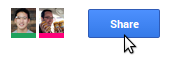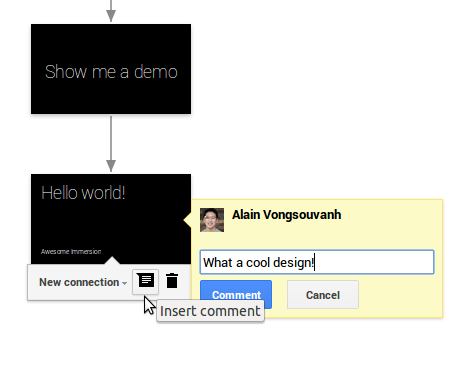The Glass Explorer Edition SDK is deprecated. This documentation remains as a historical reference.
Glassware Flow Designer
The Glassware flow designer lets you collaboratively design your
Glassware using common patterns and
layouts.
If you're ready to jump right in, click the button below. If
it's your first time, continue on and follow the instructions.
Launch Glassware Flow Designer
Getting started
To get started, visit the
Glassware flow designer,
authorize the application, and create your first flow:
Add a new card by hovering over a card and using its toolbar.
Edit a card by double clicking on it. Use an existing template,
a screenshot, or raw HTML.
Share your flow with your teammates for easy collaboration.
Comment on cards to add context or feedback.
Example flows
You can find example flows for our samples by visiting these links:
Except as otherwise noted, the content of this page is licensed under the Creative Commons Attribution 4.0 License, and code samples are licensed under the Apache 2.0 License. For details, see the Google Developers Site Policies. Java is a registered trademark of Oracle and/or its affiliates.
Last updated 2024-07-10 UTC.
[null,null,["Last updated 2024-07-10 UTC."],[[["The Glassware flow designer enables collaborative design of Glassware using established patterns and layouts."],["Users can easily add, edit, share, and comment on cards within their Glassware flows."],["Several example flows, including Charades, Compass, Stopwatch, and Timer, are available for reference and inspiration."]]],[]]